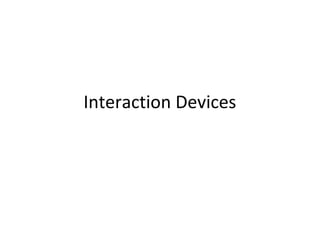
Interaction devices in human Computer Interface(Human Computer interface tutorials)- 2014-2015
- 2. Daroko blog: • Daroko Blog-trending business and technology
- 3. Interaction Performance • 60s vs. Today – Performance • Hz -> GHz – Memory • k -> GB – Storage • k -> TB – Input • punch cards -> • Keyboards, Pens, tablets, mobile phones, mice, digital cameras, web cams – Output • 10 character/sec • Megapixel displays, color laser, surround sound, force feedback, VR • Substantial bandwidth increase!
- 4. Interaction Performance • Future? – Gestural input – Two-handed input – 3D I/O – Others: voice, wearable, whole body, eye trackers, data gloves, haptics, force feedback – Engineering research! – Entire companies created around one single technology • Current trend: – Multimodal (using car navigation via buttons or voice) – Helps disabled (esp. those w/ different levels of disability)
- 5. Keyboard and Keypads • QWERTY keyboards been around for a long time – (1870s – Christopher Sholes) – Cons: Not easy to learn – Pros: Familiarity – Stats: • Beginners: 1 keystroke per sec • Average office worker: 5 keystrokes (50 wpm) • Experts: 15 keystrokes per sec (150 wpm) • Is it possible to do better? Suggestions?
- 6. Keyboard and Keypads • Look at the piano for possible inspiration • Court reporter keyboards (one keypress = multiple letters or a word) – 300 wpm, requires extensive training and use • Keyboard properties that matter – Size • large - imposing for novices, appears more complex • mobile devices – Adjustable • Reduces RSI, better performance and comfort – Mobile phone keyboards, blackberry devices, etc.
- 7. Keyboard Layouts• QWERTY – Frequently used pairs far apart – Fewer typewriter jams – Electronic approaches don’t jam.. why use it? • DVOARK (1920s) – 150 wpm->200 wpm – Reducing errors – Takes about one week to switch – Stops most from trying • ABCDE – style – Easier for non-typists – Studies show no improvement vs. QWERTY • Number pads – What’s in the top row? – Look at phones (slight faster), then look at calculators, keypads • Those for disabled – Split keyboards – KeyBowl’s orbiTouch (screenshot) – Eyetrackers, mice – Dasher - 2d motion with word prediction
- 8. Keys • Current keyboards have been extensively tested – Size – Shape – Required force – Spacing • Speed vs. error rates for majority of users • Distinctive click gives audio feedback – Why membrane keyboards are slow (Atari 400?) • Environment hazards might necessitate • Usually speed is not a factor
- 9. Keys Guidelines • Special keys should be denoted • State keys (such as caps, etc.) should have easily noted states • Special curves or dots for home keys for touch typists • Inverted T Cursor movement keys are important (though cross is easier for novices) • Auto-repeat feature – Improves performance, but only if repeat is customizable (motor impaired, young, old) • Two thinking points: – Why are home keys fastest to type? – Why are certain keys larger? (Enter, Shift, Space bar) • This is called Fitt’s Law
- 10. Keypads for small devices • PDAs, Cellphones, Game consoles • Fold out keyboards • Virtual keyboard • Cloth keyboards (ElekSen) • Haptic feedback? • Mobile phones – Combine static keys with dynamic soft keys – Multi-tap a key to get to a character – Study: Predictive techniques greatly improve performance – Ex. LetterWise = 20 wpm vs 15 wpm multitap • Draw keyboard on screen and tap w/ pen – Speed: 20 to 30 wpm (Sears ’93) • Handwriting recognition (still hard) – Subset: Graffiti2 (uses unistrokes)
- 11. Pointing Devices • Direct manipulation needs some pointing device • Factors: – Size of device – Accuracy – Dimensionality • Interaction Tasks: – Select – menu selection, from a list – Position – 1D, 2D, 3D (ex. paint) – Orientation – Control orientation or provide direct 3D orientation input – Path – Multiple poses are recorded • ex. to draw a line – Quantify – control widgets that affect variables – Text – move text • Faster w/ less error than keyboard • Two types (Box 9.1) – Direct control – device is on the screen surface (touchscreen, stylus) – Indirect control – mouse, trackball, joystick, touchpad
- 12. Direct-control pointing • First device – lightpen – Point to a place on screen and press a button – Pros: • Easy to understand and use • Very fast for some operations (e.g. drawing) – Cons: • Hand gets tired fast! • Hand and pen blocks view of screen • Fragile • Evolved into the touchscreen – Pros: Very robust, no moving parts – Cons: Depending on app, accuracy could be an issue • 1600x1600 res with acoustic wave – Must be careful about software design for selection (land-on strategy). • If you don’t show a cursor of where you are selecting, users get confused – User confidence is improved with a good lift-off strategy
- 13. Direct-control pointing • Primarily for novice users or large user base • Case study: Disney World • Need to consider those who are: disabled, illiterate, hard of hearing, errors in usage (two touch points), etc.
- 14. Indirect-Control Pointing • Pros: – Reduces hand-fatigue – Reduces obscuration problems • Cons: – Increases cognitive load – Spatial ability comes more into play • Mouse – Pros: • Familiarity • Wide availability • Low cost • Easy to use • Accurate – Cons: • Time to grab mouse • Desk space • Encumbrance (wire), dirt • Long motions aren’t easy or obvious (pick up and replace) – Consider, weight, size, style, # of buttons, force feedback
- 15. Indirect-Control Pointing • Trackball – Pros: • Small physical footprint • Good for kiosks • Joystick – Easy to use, lots of buttons – Good for tracking (guide or follow an on screen object) – Does it map well to your app? • Touchpoint – Pressure-sensitive ‘nubbin’ on laptops – Keep fingers on the home position
- 16. Indirect-Control Pointing • Touchpad – Laptop mouse device – Lack of moving parts, and low profile – Accuracy, esp. those w/ motor disabilities • Graphics Tablet – Screen shot – comfort – good for cad, artists – Limited data entry
- 17. Comparing pointing devices • Direct pointing – Study: Faster but less accurate than indirect (Haller ’84) • Lots of studies confirm mouse is best for most tasks for speed and accuracy • Trackpoint < Trackballs & Touchpads < Mouse • Short distances – cursor keys are better • Disabled prefer joysticks and trackballs – If force application is a problem, then touch sensitive is preferred – Vision impaired have problems with most pointing devices • Use multimodal approach or customizable cursors • Read Vanderheiden ’04 for a case study • Designers should smooth out trajectories • Large targets reduce time and frustration
- 18. Example • Five fastest places to click on for a right-handed user?
- 19. Example • What affects time?
- 20. Fitts’s Law • Paul Fitts (1954) developed a model of human hand movement • Used to predict time to point at an object • What are the factors to determine the time to point to an object? – D – distance to target – W – size of target • Just from your own experience, is this function linear? – No, since if Target A is D distance and Target B is 2D distance, it doesn’t take twice as long – What about target size? Not linear there either • MT = a + b log2(D/W + 1) – a = time to start/stop in seconds (empirically measured per device) – b = inherent speed of the device (empirically measured per device) – Ex. a = 300 ms, b = 200 ms/bit, D = 14 cm, W = 2 cm • Ans: 300 + 200 log2(14/2 + 1) = 900 ms – Really a slope-intercept model
- 21. Fitts’s Law • MT = a + b log2(D/W + 1) – a = time to start/stop in seconds (empirically measured per device) – b = inherent speed of the device (empirically measured per device) – Ex. a = 300 ms, b = 200 ms/bit, D = 14 cm, W = 2 cm • Ans: 300 + 200 log2(14/2 + 1) = 900 ms – Question: If I wanted to half the pointing time (on average), how much do I change the size? • Proven to provide good timings for most age groups • Newer versions taken into account – Direction (we are faster horizontally than vertically) – Device weight – Target shape – Arm position (resting or midair) – 2D and 3D (Zhai ’96)
- 22. Very Successfully Studied • Applies to – Feet, eye gaze, head mounted sights – Many types of input devices – Physical environments (underwater!) – User populations (even retarded and drugged) – Drag & Drop and Point & Click • Limitations – Dimensionality – Software accelerated pointer motion – Training – Trajectory Tasks (Accot-Zhai Steering Law) – Decision Making (Hick’s Law) • Results (what does it say about) – Buttons and widget size? – Edges? – Popup vs. pull-down menus – Pie vs. Linear menus – iPhone/web pages (real borders) vs. monitor+mouse (virtual borders) • Interesting readings: – http://particletree.com/features/visualizing-fittss-law/ – http://www.asktog.com/columns/022DesignedToGiveFitts.html – http://www.yorku.ca/mack/GI92.html
- 23. Precision Pointing Movement Time • Study: Sears and Shneiderman ’91 – Broke down task into gross and fine components for small targets – PPMT = a + b log2(D/W+1) + c log2(d/W) • c – speed for short distance movement • d – minor distance – Notice how the overall time changes with a smaller target. • Other factors – Age (Pg. 369) • Research: How can we design devices that produce smaller constants for the predictive equation – Two handed – Zooming
- 24. Novel Devices • Themes: – Make device more diverse • Users • Task – Improve match between task and device – Improve affordance – Refine input – Feedback strategies • Foot controls – Already used in music where hands might be busy – Cars – Foot mouse was twice as slow as hand mouse – Could specify ‘modes’
- 25. Novel Devices • Eye-tracking – Accuracy 1-2 degrees – selections are by constant stare for 200-600 ms – How do you distinguish w/ a selection and a gaze? – Combine w/ manual input • Multiple degree of freedom devices – Logitech Spaceball and SpaceMouse – Ascension Bird – Polhemus Liberty and IsoTrack
- 26. Novel Devices • Boom Chameleon – Pros: Natural, good spatial understanding – Cons: limited applications, hard to interact (very passive) • DataGlove – Pinch glove – Gesture recognition – American Sign Language, musical director – Pros: Natural – Cons: Size, hygiene, accuracy, durability
- 27. Novel Devices • Haptic Feedback – Why is resistance useful? – SensAble Technology’s Phantom – Cons: limited applications – Sound and vibration are easier and can be a good approximation • Rumble pack • Two-Handed input – Different hands have different precision – Non-dominant hand selects fill, the other selects objects • Ubiquitous Computing and Tangible User Interface – Active Badges allows you to move about the house w/ your profile – Which sensors could you use? – Elderly, disabled – Research: Smart House – Myron Kruger – novel user participation in art (Lots of exhibit art at siggraph)
- 28. Novel Devices • Paper/Whiteboards – Video capture of annotations – Record notes (special tracked pens Logitech digital pen) • Handheld Devices – PDA – Universal remote – Help disabled • Read LCD screens • Rooms in building • Maps – Interesting body-context-sensitive. • Ex. hold PDA by ear = phone call answer.
- 29. Novel Devices • Miscellaneous – Shapetape – reports 3D shape. • Tracks limbs • Engineer for specific app (like a gun trigger connected to serial port) – Pros: good affordance – Cons: Limited general use, time
- 30. Speech and Auditory Interfaces • There’s the dream • Then there’s reality • Practical apps don’t really require freeform discussions with a computer – Goals: • Low cognitive load • Low error rates • Smaller goals: – Speech Store and Forward (voice mail) – Speech Generation – Currently not too bad, low cost, available
- 31. Speech and Auditory Interfaces • Bandwidth is much lower than visual displays • Ephemeral nature of speech (tone, etc.) • Difficulty in parsing/searching (Box 9.2) • Types – Discrete-word recognition – Continuous speech – Voice information – Speech generation – Non-speech auditory • If you want to do research here, lots of research in the audio, audio psychology, and DSP field you should understand
- 32. Discrete-Word Recognition • Individual words spoken by a specific person • Command and control • 90-98% for 100-10000 word vocabularies • Training – Speaker speaks the vocabulary – Speaker-independent • Still requires – Low noise operating environment – Microphones – Vocabulary choice – Clear voice (language disabled are hampered, stressed) – Reduce most questions to very distinct answers (yes/no)
- 33. Discrete-Word Recognition • Helps: – Disabled – Elderly – Cognitive challenged – User is visually distracted – Mobility or space restrictions • Apps: – Telephone-based info • Study: much slower for cursor movement than mouse or keyboard (Christian ’00) • Study: choosing actions (such as drawing actions) improved performance by 21% (Pausch ’91) and word processing (Karl ’93) – However acoustic memory requires high cognitive load (> than hand/eye) • Toys are successful (dolls, robots). Accuracy isn’t as important • Feedback is difficult
- 34. Continuous Speech Recognition • Dictation • Error rates and error repair are still poor • Higher cognitive load, could lower overall quality • Why is it hard? – Recognize boundaries (normal speech blurs them) – Context sensitivity – “How to wreck a nice beach” • Much training • Specialized vocabularies (like medical or legal) • Apps: – Dictate reports, notes, letters – Communication skills practice (virtual patient) – Automatic retrieval/transcription of audio content (like radio, CC) – Security/user ID
- 35. Voice Information Systems • Use human voice as a source of info • Apps: – Tourist info – Museum audio tours – Voice menus (Interactive Voice Response IVR systems) • Use speech recognition to also cut through menus – If menus are too long, users get frustrated – Cheaper than hiring 24 hr/day reps • Voice mail systems – Interface isn’t the best • Get email in your car – Also helps with non-tech savvy like the elderly • Potentially aides with – Learning (engage more senses) – Cognitive load (hypothesize each sense has a limited ‘bandwidth’) • Think ER, or fighter jets
- 36. Speech Generation • Play back speech (games) • Combine text (navigation systems) • Careful evaluation! – Speech isn’t always great • Door is ajar – now just a tone • Use flash • Supermarket scanners – Often times a simple tone is better – Why? Cognitive load • Thus cockpits and control rooms need speech • Competes w/ human-human communication
- 37. Speech Generation • Ex: Text-to-Speech (TTS) • Latest TTS uses multiple syllabi to make generated speech sound better – Robotic speech could be desirable to get attention – All depends on app – Thus don’t assume one way is the best, you should user test • Apps: TTS for blind, JAWS • Web-based voice apps: VoiceXML and SALT (tagged web pages). – Good for disabled, and also for mobile devices • Use if – Message is short – Requires dynamic responses – Events in time • Good when visual displays aren’t that useful. When? – Bad lighting, vibrations (say liftoff)
- 38. Non-speech Auditory Interface • Audio tones that provide information • Major Research Area – Sonification – converting information into audio – Audiolization – Auditory Interfaces • Browsers produced a click when you clicked on a link – Increases confidence – Can do tasks without visual cognitive load – Helps figure out when things are wrong – Greatly helps visually impaired
- 39. Non-speech Auditory Interface • Terms: – Auditory icons – familiar sounds (record real world sound and play it in your app) – Earcons – new learned sounds (door ajar) • Role in video games is huge – Emotions, Tension, set mood • To create 3D sound – Need to do more than stereo – Take into account Head-related transfer function (HRTF) • Ear and head shape • New musical instruments – Theremin • New ways to arrange music
- 40. Displays • Primary Source of feedback • Properties: – Physical Dimension – Resolution – Color Depth and correctness – Brightness, contrast, glare – Power – Refresh rate – Cost – Reliability – # of users
- 41. Display Technology • Monochrome displays (single color) – Low cost – Greater intensity range (medical) • Color – Raster Scan CRT – LCD – thin, bright – Plasma – very bright, thin – LED – large public displays – Electronic Ink – new product w/ tiny capsules of negative black particles and positive white – Braille – refreshable cells with dots that rise up
- 42. Large Displays • Wall displays – Informational • Control rooms, military, flight control rooms, emergency response • Provides – System overview – Increases situational awareness – Effective team review • Old: Array of CRTs – Interactive • Require new interaction methods (freehand sketch, PDAs) • Local and remote collaboration • Art, engineering
- 43. Large Displays • Multiple Desktop Displays – Multiple CRTs or Flat panels for large desktops – Cheap – Familiar – Spatial divide up tasks – Comparison tasks are easier – Too much info? • HMD • Eventually -> Every surface a pixel
- 44. Mobile device displays • Applications – Personal • Reprogrammable picture frames – Digital family portrait (GaTech) – Business • PDAs, cellphones – Medical • Monitor patients – Research: Modality Translation Services (Trace Center – University of Wisconsin) • As you move about it auto converts data, info, etc. for you
- 45. Mobile device displays • Actions on mobile devices – Monitor information and alert (calendar) – Gather then spread out information (phone) – Participate in groups and relate to individual (networked devices) – Locate services and identify objects (GPS car system) – Capture and then share info (phone)
- 46. Mobile device displays • Guidelines for design – Bergman ’00, Weiss, ’02 – Industry led research and design case studies (Lindholm ’03) – Typically short in time usage (except handheld games) – Optimize for repetitive tasks (rank functions by frequency) – Research: new ways to organize large amounts of info on a small screen – Study: Rapid Serial Visual Presentation (RSVP) presents text at a constant speed (33% improvement Oquist ’03) – Searching and web browsing still very poor performance – Promising: Hierarchical representation (show full document and allow user to select where to zoom into)
- 47. Animation, Image, and Video • Content quality has also greatly increased • 3D rendering is near life-like • Digital Photography is common • Scanned documents • Video compression • Multimedia considerations for the disabled • Printers – 3D Printers create custom objects from 3D models
Hinweis der Redaktion
- Daroko Blog(www.proffesionalbloggertricks.com): To see more tutorials like this, Go to Daroko Blog, simply Google, Daroko Blog
- Daroko Blog(www.proffesionalbloggertricks.com): To see more tutorials like this, Go to Daroko Blog, simply Google, Daroko Blog
- Daroko Blog(www.proffesionalbloggertricks.com): To see more tutorials like this, Go to Daroko Blog, simply Google, Daroko Blog
- Daroko Blog(www.proffesionalbloggertricks.com): To see more tutorials like this, Go to Daroko Blog, simply Google, Daroko Blog
- Daroko Blog(www.proffesionalbloggertricks.com): To see more tutorials like this, Go to Daroko Blog, simply Google, Daroko Blog
- Daroko Blog(www.proffesionalbloggertricks.com): To see more tutorials like this, Go to Daroko Blog, simply Google, Daroko Blog
- Daroko Blog(www.proffesionalbloggertricks.com): To see more tutorials like this, Go to Daroko Blog, simply Google, Daroko Blog
- Daroko Blog(www.proffesionalbloggertricks.com): To see more tutorials like this, Go to Daroko Blog, simply Google, Daroko Blog
- Daroko Blog(www.proffesionalbloggertricks.com): To see more tutorials like this, Go to Daroko Blog, simply Google, Daroko Blog
- Daroko Blog(www.proffesionalbloggertricks.com): To see more tutorials like this, Go to Daroko Blog, simply Google, Daroko Blog
- Daroko Blog(www.proffesionalbloggertricks.com): To see more tutorials like this, Go to Daroko Blog, simply Google, Daroko Blog
- Daroko Blog(www.proffesionalbloggertricks.com): To see more tutorials like this, Go to Daroko Blog, simply Google, Daroko Blog
- Daroko Blog(www.proffesionalbloggertricks.com): To see more tutorials like this, Go to Daroko Blog, simply Google, Daroko Blog
- Daroko Blog(www.proffesionalbloggertricks.com): To see more tutorials like this, Go to Daroko Blog, simply Google, Daroko Blog
- Daroko Blog(www.proffesionalbloggertricks.com): To see more tutorials like this, Go to Daroko Blog, simply Google, Daroko Blog
- Daroko Blog(www.proffesionalbloggertricks.com): To see more tutorials like this, Go to Daroko Blog, simply Google, Daroko Blog
- Daroko Blog(www.proffesionalbloggertricks.com): To see more tutorials like this, Go to Daroko Blog, simply Google, Daroko Blog
- Daroko Blog(www.proffesionalbloggertricks.com): To see more tutorials like this, Go to Daroko Blog, simply Google, Daroko Blog
- Daroko Blog(www.proffesionalbloggertricks.com): To see more tutorials like this, Go to Daroko Blog, simply Google, Daroko Blog
- Daroko Blog(www.proffesionalbloggertricks.com): To see more tutorials like this, Go to Daroko Blog, simply Google, Daroko Blog
- Daroko Blog(www.proffesionalbloggertricks.com): To see more tutorials like this, Go to Daroko Blog, simply Google, Daroko Blog
- Daroko Blog(www.proffesionalbloggertricks.com): To see more tutorials like this, Go to Daroko Blog, simply Google, Daroko Blog
- Daroko Blog(www.proffesionalbloggertricks.com): To see more tutorials like this, Go to Daroko Blog, simply Google, Daroko Blog
- Daroko Blog(www.proffesionalbloggertricks.com): To see more tutorials like this, Go to Daroko Blog, simply Google, Daroko Blog
- Daroko Blog(www.proffesionalbloggertricks.com): To see more tutorials like this, Go to Daroko Blog, simply Google, Daroko Blog
- Daroko Blog(www.proffesionalbloggertricks.com): To see more tutorials like this, Go to Daroko Blog, simply Google, Daroko Blog
- Daroko Blog(www.proffesionalbloggertricks.com): To see more tutorials like this, Go to Daroko Blog, simply Google, Daroko Blog
- Daroko Blog(www.proffesionalbloggertricks.com): To see more tutorials like this, Go to Daroko Blog, simply Google, Daroko Blog
- Daroko Blog(www.proffesionalbloggertricks.com): To see more tutorials like this, Go to Daroko Blog, simply Google, Daroko Blog
- Daroko Blog(www.proffesionalbloggertricks.com): To see more tutorials like this, Go to Daroko Blog, simply Google, Daroko Blog
- Daroko Blog(www.proffesionalbloggertricks.com): To see more tutorials like this, Go to Daroko Blog, simply Google, Daroko Blog
- Daroko Blog(www.proffesionalbloggertricks.com): To see more tutorials like this, Go to Daroko Blog, simply Google, Daroko Blog
- Daroko Blog(www.proffesionalbloggertricks.com): To see more tutorials like this, Go to Daroko Blog, simply Google, Daroko Blog
- Daroko Blog(www.proffesionalbloggertricks.com): To see more tutorials like this, Go to Daroko Blog, simply Google, Daroko Blog
- Daroko Blog(www.proffesionalbloggertricks.com): To see more tutorials like this, Go to Daroko Blog, simply Google, Daroko Blog
- Daroko Blog(www.proffesionalbloggertricks.com): To see more tutorials like this, Go to Daroko Blog, simply Google, Daroko Blog
- Daroko Blog(www.proffesionalbloggertricks.com): To see more tutorials like this, Go to Daroko Blog, simply Google, Daroko Blog
- Daroko Blog(www.proffesionalbloggertricks.com): To see more tutorials like this, Go to Daroko Blog, simply Google, Daroko Blog
- Daroko Blog(www.proffesionalbloggertricks.com): To see more tutorials like this, Go to Daroko Blog, simply Google, Daroko Blog
- Daroko Blog(www.proffesionalbloggertricks.com): To see more tutorials like this, Go to Daroko Blog, simply Google, Daroko Blog
- Daroko Blog(www.proffesionalbloggertricks.com): To see more tutorials like this, Go to Daroko Blog, simply Google, Daroko Blog
- Daroko Blog(www.proffesionalbloggertricks.com): To see more tutorials like this, Go to Daroko Blog, simply Google, Daroko Blog
- Daroko Blog(www.proffesionalbloggertricks.com): To see more tutorials like this, Go to Daroko Blog, simply Google, Daroko Blog
- Daroko Blog(www.proffesionalbloggertricks.com): To see more tutorials like this, Go to Daroko Blog, simply Google, Daroko Blog
- Daroko Blog(www.proffesionalbloggertricks.com): To see more tutorials like this, Go to Daroko Blog, simply Google, Daroko Blog
- Daroko Blog(www.proffesionalbloggertricks.com): To see more tutorials like this, Go to Daroko Blog, simply Google, Daroko Blog
- Daroko Blog(www.proffesionalbloggertricks.com): To see more tutorials like this, Go to Daroko Blog, simply Google, Daroko Blog
