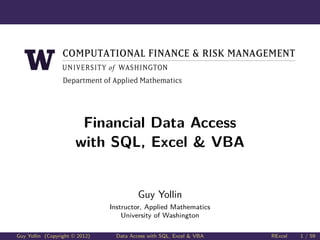Weitere ähnliche Inhalte
Ähnlich wie Financial Data Access with SQL, Excel & VBA (20)
Kürzlich hochgeladen (20)
Financial Data Access with SQL, Excel & VBA
- 1. Computational Finance and Risk Management
Financial Data Access
with SQL, Excel & VBA
Guy Yollin
Instructor, Applied Mathematics
University of Washington
Guy Yollin (Copyright © 2012)
Data Access with SQL, Excel & VBA
RExcel
1 / 59
- 2. Outline
1
What is RExcel?
2
Installation and configuration
3
Getting help with RExcel
4
Getting started with RExcel
5
The RCommander
6
Basic data transfer
7
Scratchpad mode
8
Scratchpad example
Guy Yollin (Copyright © 2012)
Data Access with SQL, Excel & VBA
RExcel
2 / 59
- 3. Lecture references
T. Baier, E. Neuwirth
Using R from within Excel.
2007.
T. Baier, E. Neuwirth
Creating and Deploying an Application with (R)Excel and R.
The R Journal Vol. 3/2, December 2011.
Guy Yollin (Copyright © 2012)
Data Access with SQL, Excel & VBA
RExcel
3 / 59
- 4. Computational Finance and Risk Management
Let’s not kid ourselves: The most widely used
piece of software for statistics is Excel.
Brian D. Ripley
Guy Yollin (Copyright © 2012)
Data Access with SQL, Excel & VBA
RExcel
4 / 59
- 5. Outline
1
What is RExcel?
2
Installation and configuration
3
Getting help with RExcel
4
Getting started with RExcel
5
The RCommander
6
Basic data transfer
7
Scratchpad mode
8
Scratchpad example
Guy Yollin (Copyright © 2012)
Data Access with SQL, Excel & VBA
RExcel
5 / 59
- 6. RExcel - an interface between R and Excel
RExcel is an interface program that uses R as an add-in to Excel
Transfers data between R and Excel, using Excel as a data editor for
data to be analyzed with R
Uses Excel as a container and simple code editor for R commands,
and running R commands from Excel
Runs R commands from Excel VBA macros allowing users to create
Excel based applications and Excel add-ins using R
Uses R functions in Excel worksheets functions, integrating R
functionality into the automatic recalculation engine of Excel
Guy Yollin (Copyright © 2012)
Data Access with SQL, Excel & VBA
RExcel
6 / 59
- 7. RExcel modes of operation
RExcel supports three modes of operation:
Scratchpad and data transfer mode
Menus control data transfer from R to Excel and back; commands
can be executed immediately, either from Excel cells or from R
command line
Macro mode
Macros, invisible to the user, control data transfer and R command
execution
Spreadsheet mode
Formulas in Excel cells control data transfer and command execution,
automatic recalculation is controlled by Excel
Guy Yollin (Copyright © 2012)
Data Access with SQL, Excel & VBA
RExcel
7 / 59
- 8. RExcel components
statconnDCOM
A DCOM† server which allows to seamlessly integrate R
or Scilab into other applications.
rcom
An R package allowing to have R and another program
running at the same time and let them communicate.
rscproxy
An R package which is required for rcom and for the
statconn (D)COM Server.
RExcel
An Excel addin using statconn (D)COM or rcom to
allow Excel to call R from within Excel.
RAndFriends
An installation wrapper containing installation programs
for R (including many packages), statconnDCOM,
RExcel, and the example files for the book R through
Excel.
†
http://en.wikipedia.org/wiki/Component_Object_Model
Guy Yollin (Copyright © 2012)
Data Access with SQL, Excel & VBA
RExcel
8 / 59
- 9. Outline
1
What is RExcel?
2
Installation and configuration
3
Getting help with RExcel
4
Getting started with RExcel
5
The RCommander
6
Basic data transfer
7
Scratchpad mode
8
Scratchpad example
Guy Yollin (Copyright © 2012)
Data Access with SQL, Excel & VBA
RExcel
9 / 59
- 10. RAndFriends
Download the latest version of
RAndFriends from the statconn
website. Download includes:
Latest version of R (2.15.1)
Package rscproxy 2.0-5
Package rcom 2.2-5
To install:
Run the executable and accept
default installation options
http://rcom.univie.ac.at/download.html#RAndFriends
Guy Yollin (Copyright © 2012)
Data Access with SQL, Excel & VBA
RExcel
10 / 59
- 11. Excel add-ins and developer tabs
Add-Ins Tab
Contains RExcel add-in menu
Developer Tab
Contains access to macro
creation and VBA development
If the Add-Ins and/or Developer tab
is not visible:
Go to File → Options →
Customize Ribbon. Activate
the Add-Ins and Developer
checkbox under "Main Tabs".
Guy Yollin (Copyright © 2012)
Data Access with SQL, Excel & VBA
RExcel
11 / 59
- 12. Establishing a reference to RExcelVBAlib
To use RExcel VBA procedures, a reference must be established to the
RExcelVBAlib object library
From the VBE in Excel:
Select the "Tools" tab
Select "References"
Find the object library labeled
RExcelVBAlib and activate the
checkbox
Click "OK" and exit the VBA
editor
Guy Yollin (Copyright © 2012)
Data Access with SQL, Excel & VBA
RExcel
12 / 59
- 13. Outline
1
What is RExcel?
2
Installation and configuration
3
Getting help with RExcel
4
Getting started with RExcel
5
The RCommander
6
Basic data transfer
7
Scratchpad mode
8
Scratchpad example
Guy Yollin (Copyright © 2012)
Data Access with SQL, Excel & VBA
RExcel
13 / 59
- 14. Getting help
To access the RExcel help click the
RExcel add-in menu and select
"RExcel Help"
This help option opens "Using R
from within Excel" in a web
browser
Contents
"Using R from within Excel" is a
quick reference guide
For additional information, see
"R Through Excel"
Guy Yollin (Copyright © 2012)
Data Access with SQL, Excel & VBA
RExcel
14 / 59
- 15. RExcel tutorial video
"Combining R and Excel" tutorial
video
T. Baier, E. Neuwirth
Provides RExcel walkthrough
commentary
Walkthrough material is
available through the RExcel
add-in menu
http://rcom.univie.ac.at/RExcelDemo/
It is highly recommended that students view this material before getting started with RExcel.
Guy Yollin (Copyright © 2012)
Data Access with SQL, Excel & VBA
RExcel
15 / 59
- 16. Walkthroughs
RExcel comes with walkthrough demo worksheets.
To start working on the demo material click the RExcel add-in and
select "Demo Worksheets"
Demo worksheets include:
Data transfer
Writing macros
Worksheet functions
Graphics with sliders
Interactive graphics
Guy Yollin (Copyright © 2012)
Data Access with SQL, Excel & VBA
RExcel
16 / 59
- 17. Outline
1
What is RExcel?
2
Installation and configuration
3
Getting help with RExcel
4
Getting started with RExcel
5
The RCommander
6
Basic data transfer
7
Scratchpad mode
8
Scratchpad example
Guy Yollin (Copyright © 2012)
Data Access with SQL, Excel & VBA
RExcel
17 / 59
- 18. Starting RExcel
To start RExcel:
Navigate to the add-ins tab
Click on the RExcel add-in to
bring up the RExcel add-in
menu
Click "Start R"
The RExcel splash screen should
appear briefly
Guy Yollin (Copyright © 2012)
Data Access with SQL, Excel & VBA
RExcel
18 / 59
- 19. The RExcel add-in menu
Once the R Server is started, the RExcel add-in menu will appear as
follows† :
†
If foreground server is started, option will read Disconnect R rather then Close R
Guy Yollin (Copyright © 2012)
Data Access with SQL, Excel & VBA
RExcel
19 / 59
- 20. RExcel add-in menu commands
RExcel add-in commands:
Start R Starting RExcel will begin a new R session.
Close R
Run Code
Closing RExcel will end your R session.
Executes valid R code from a cell or a range of cells.
Get R Value
Puts the value of an R expression into the active cell or
range of cells.
Put R Var
Puts a valid selection of cells into an array or dataframe
object.
Get R output
Retrieves R output from the most recent command.
Guy Yollin (Copyright © 2012)
Data Access with SQL, Excel & VBA
RExcel
20 / 59
- 21. RExcel add-in menu commands cont.
Set R working dir
Allows the user to set a new working directory.
Load R file
Loads an .R file into the current R session from the
working directory.
Copy Code
Copies selected R code and inputs the selection into a
VBA procedure.
Debug R
Displays the debug window in which all calls to R are
displayed before execution.
Error Log
Displays an additional window with error messages.
Options
Set R server
Displays an options menu.
Allows the user to switch between a foreground server
or background server.
Guy Yollin (Copyright © 2012)
Data Access with SQL, Excel & VBA
RExcel
21 / 59
- 22. RExcel add-in menu commands cont.
RExcel Help
R Help
RCommander
Demo Worksheets
RthroughExcel Worksheets
Mark Calc cells
About RExcel
Guy Yollin (Copyright © 2012)
Opens "Using R from within Excel" in a
browser window.
Opens the R help documentation.
Opens the RCommander with Excel or
separate menu options.
Opens the Demo walkthroughs in a new
Excel spreadsheet.
Opens RExcel projects with advance graphics
and analysis.
Marks cells containing calculated results.
Opens the "About RExcel" menu.
Data Access with SQL, Excel & VBA
RExcel
22 / 59
- 23. The RExcel RMB menu
Once the R Server is started, there will be RExcel specific
right-mouse-button options:
Guy Yollin (Copyright © 2012)
Data Access with SQL, Excel & VBA
RExcel
23 / 59
- 24. The RExcel RMB menu cont.
The RExcel RMB menu adds the following options:
Insert Current R Plot
Inserts the current R Plot into a given range.
Name Range
Create a named range for easier selection.
Prettyformat Numbers
Aligns decimal points in a selected range.
Guy Yollin (Copyright © 2012)
Data Access with SQL, Excel & VBA
RExcel
24 / 59
- 25. Setting the R Server type
Setting the R Server
Before starting RExcel, the "Set
R server" option is available.
There are two methods by which
to run RExcel:
Background server
Foreground server
Starting RExcel initiates a number of different processes at startup. These processes are explained at greater length in the
Startup section of "Using R from within Excel".
Guy Yollin (Copyright © 2012)
Data Access with SQL, Excel & VBA
RExcel
25 / 59
- 26. Setting the R Server type
Background Server
The background server is totally hidden from the user, all interaction with
R has to be done in Excel.
Foreground Server
The foreground server allows direct access to the R GUI command line
while working in Excel.
See Using R from with Excel, T. Baier and E. Neuwirth
Guy Yollin (Copyright © 2012)
Data Access with SQL, Excel & VBA
RExcel
26 / 59
- 27. Background server
To initiate the background server:
Open the RExcel add-in menu
Select Set R server
Under server type, click
"Background"
Note
No visible R GUI
All R commands must be sent
from Excel
Guy Yollin (Copyright © 2012)
Data Access with SQL, Excel & VBA
RExcel
27 / 59
- 28. Foreground server
To initiate the foreground server:
Open the RExcel add-in menu
Select Set R server
Under server type, click
"Foreground"
Note
R GUI is visible
R commands can be typed
directly into the command line
or sent from Excel
Guy Yollin (Copyright © 2012)
Data Access with SQL, Excel & VBA
RExcel
28 / 59
- 29. Background vs. foreground
Background advantages
R operates in the background, invisible to front-end users
Background disadvantages
R operates in the background, invisible to front-end users
Foreground advantages
For those familiar with R, a foreground server provides a more
convenient method by which to pass R commands
A foreground server is simply supplemental, no RExcel functionality is
lost by running a foreground server
Foreground disadvantages
Do not close the R GUI before disconnecting from the DCOM server.
This may cause system instability.
If R is upgraded but RExcel is not reinstalled, RExcel will not work
with the foreground server
Guy Yollin (Copyright © 2012)
Data Access with SQL, Excel & VBA
RExcel
29 / 59
- 30. Outline
1
What is RExcel?
2
Installation and configuration
3
Getting help with RExcel
4
Getting started with RExcel
5
The RCommander
6
Basic data transfer
7
Scratchpad mode
8
Scratchpad example
Guy Yollin (Copyright © 2012)
Data Access with SQL, Excel & VBA
RExcel
30 / 59
- 31. RCommander
R Commander is a GUI for the R†
Developed by John Fox at
McMaster University
Licensed under GNU GPL
Along with plug-ins, arguably
the most fully featured GUI for
R along the lines of S-PLUS
†
http://socserv.mcmaster.ca/jfox/Misc/Rcmdr/
Guy Yollin (Copyright © 2012)
Data Access with SQL, Excel & VBA
RExcel
31 / 59
- 32. The RCommander Window
The RCommander windows can be thought of as a re-skinned version of
the R GUI.
RCommander contains three distinct
sub-windows:
Script Window
Type or open R
scripts
Output Window
Displays output
from submitted R
commands
Messages
Displays error
messages and
general
information
Guy Yollin (Copyright © 2012)
Data Access with SQL, Excel & VBA
RExcel
32 / 59
- 33. The RCommander functions and methods
RCommander functionality:
File
Save and/or open scripts, set a new working directory
Edit
Copy, paste, cut, undo, redo, etc.
Data
Import data from various sources and manage datasets
Statistics
Get statistics regarding the active dataset
Graph
Plot the active dataset
Models
Create statistical models based upon the active dataset
Distributions
Plot distributions and compute relevant statistical values
Tools
Load packages/plug-ins and access RCommander options
Help
Access R and RCommander Help
Depending upon the nature of the active dataset, some options may not be available.
Guy Yollin (Copyright © 2012)
Data Access with SQL, Excel & VBA
RExcel
33 / 59
- 34. Starting the RCommmander
RExcel provides menu options, via
the RCommander, for some data
transfer, analysis and visualization.
To start the RCommander:
Start RExcel
Open the RExcel add-in menu
Click "RCommander"
Select either "with Excel menus"
or "with separate menus"
Guy Yollin (Copyright © 2012)
Data Access with SQL, Excel & VBA
RExcel
34 / 59
- 35. Activating a dataset
In order create models and
distributions using the RCommander,
a dataset must be defined:
To activate a dataset click
"<No active dataset>" located
below the tab bar
Notice that the user must define
at least one dataset in the
current R session to activate a
dataset (to be explained in the
following sections)
Select a dataset from the
dropdown menu and click "OK"
Guy Yollin (Copyright © 2012)
Data Access with SQL, Excel & VBA
RExcel
35 / 59
- 36. Outline
1
What is RExcel?
2
Installation and configuration
3
Getting help with RExcel
4
Getting started with RExcel
5
The RCommander
6
Basic data transfer
7
Scratchpad mode
8
Scratchpad example
Guy Yollin (Copyright © 2012)
Data Access with SQL, Excel & VBA
RExcel
36 / 59
- 37. Arrays and dataframes
RExcel can handle two classes of data:
Array
RExcel uses the term array to mean R arrays, matrices, and vectors. Basic
R data types where all elements are of the same class.
Dataframe
A dataframe is a two-dimensional matrix-like structure where each column
can be of different classes.
Guy Yollin (Copyright © 2012)
Data Access with SQL, Excel & VBA
RExcel
37 / 59
- 38. Using RExcel to create a data.frame in R
There are various methods by which RExcel can create a data.frame in R.
RExcel add-in menu options
RMB menu options
RCommander menu options
R commands typed directly into
the R GUI or the RCommander
script window
RExcel worksheet functions
RExcel VBA procedures
Guy Yollin (Copyright © 2012)
Data Access with SQL, Excel & VBA
RExcel
38 / 59
- 39. Sending a data.frame from Excel via RExcel add-in menu
For beginning users, the most convenient
method is to use the RMB menu options.
Start RExcel
Highlight a selection of data
Right-click the data selection
Choose "Put R DataFrame"
Create a dataframe name or accept
default name
Note
RExcel assumes that the data selection
contains column headers
By default, RExcel names the
dataframe after the spreadsheet title.
This can be changed in the RExcel
add-in menu under "Options".
Guy Yollin (Copyright © 2012)
Data Access with SQL, Excel & VBA
RExcel
39 / 59
- 40. Importing data via RCommander
A dataframe can also be created through the
RCommander menu options:
Start RExcel and open the
RCommander
Open the "Data" tab
Import data
Note
The RCommander accepts various data
forms:
.txt, .dat, .csv, .xls, .xlsx, etc.
The RCommander can also load data
from any attached R package
To attach additional packages go to
the "Tools" tab in the RCommander
and select "Load package(s)"
Guy Yollin (Copyright © 2012)
Data Access with SQL, Excel & VBA
RExcel
40 / 59
- 41. Importing data via RCommander cont.
RCommander will create R code based upon user input from the data
import wizard.
Guy Yollin (Copyright © 2012)
Data Access with SQL, Excel & VBA
RExcel
41 / 59
- 42. Retrieving a data.frame from R
There are a few methods by which to
retrieve a dataframe from R.
RExcel add-in menu options
RMB menu options
RExcel VBA procedures
Guy Yollin (Copyright © 2012)
Data Access with SQL, Excel & VBA
RExcel
42 / 59
- 43. Retrieving a data.frame from R via RExcel RMB
RMB menu options
Insure RExcel is running
Right click the cell in which you want
the dataframe to begin
Choose "Get R DataFrame"
Click "Get from R"
Select a dataframe from the dropdown
Note
If you ended the connection to the
DCOM server, previously created
dataframes will have been deleted
Sequential numbering will be included
unless the "with rownames" checkbox is
off
Guy Yollin (Copyright © 2012)
Data Access with SQL, Excel & VBA
RExcel
43 / 59
- 44. Outline
1
What is RExcel?
2
Installation and configuration
3
Getting help with RExcel
4
Getting started with RExcel
5
The RCommander
6
Basic data transfer
7
Scratchpad mode
8
Scratchpad example
Guy Yollin (Copyright © 2012)
Data Access with SQL, Excel & VBA
RExcel
44 / 59
- 45. RExcel as code container and editor
RExcel can run valid R code from a cell or selection of cells. Sending and
receiving information between R and Excel is accessible through the
RExcel add-in menu and the RMB menu.
Guy Yollin (Copyright © 2012)
Data Access with SQL, Excel & VBA
RExcel
45 / 59
- 46. The "Run code" option
By interfacing R and Excel through
RExcel, R code can be typed directly
into a cell or a range of cells and be
sent to R:
There is no need to enclose the
R expression in quotations
Code can be run by accessing
the RExcel add-in menu or the
RMB menu
If there is a coding issue, an
pop-up will relay error messages
directly from R
Guy Yollin (Copyright © 2012)
Data Access with SQL, Excel & VBA
RExcel
46 / 59
- 47. Special RExcel commands
RExcel implements a few special commands that allow the automation of
data exchanage without VBA. They can be run through the "Run Code"
option.
Command
Description
#!rput variable range
store the value (contents) of a range in an R variable
#!rputdataframe variable range
store the value of a range in an R data frame
#!rputpivottable variable range
store the value of a range in an R variable
#!rget r-expression range
store the value of the R expression in the range
#!rgetdataframe r-expression range
store the data frame of the R expression in the range
#!insertcurrentrplot cell-address
insert the active plot into the worksheet
Guy Yollin (Copyright © 2012)
Data Access with SQL, Excel & VBA
RExcel
47 / 59
- 48. Outline
1
What is RExcel?
2
Installation and configuration
3
Getting help with RExcel
4
Getting started with RExcel
5
The RCommander
6
Basic data transfer
7
Scratchpad mode
8
Scratchpad example
Guy Yollin (Copyright © 2012)
Data Access with SQL, Excel & VBA
RExcel
48 / 59
- 49. The quantmod package
The quantmod package for R is designed to assist the quantitative trader
in the development, testing, and deployment of statistically based trading
models.
Key functions:
getSymbols
load or download price data
Yahoo Finance / Google Finance
FRED
Oanda
csv, RData
MySQL, SQLite
chartSeries
charting tool to create standard financial charts
Author:
Jeffrey Ryan
Guy Yollin (Copyright © 2012)
Data Access with SQL, Excel & VBA
RExcel
49 / 59
- 50. The getSymbols function
The getSymbols function loads (downloads) historic price data
R Code: The getSymbols function
> library(quantmod)
> args(getSymbols)
function (Symbols = NULL, env = .GlobalEnv, reload.Symbols = FALSE,
verbose = FALSE, warnings = TRUE, src = "yahoo", symbol.lookup = TRUE,
auto.assign = TRUE, ...)
NULL
Main arguments:
Symbols
symbols to be loaded
src
source of the data (Yahoo, Google, FRED, etc.)
Return value:
a time series object
Guy Yollin (Copyright © 2012)
Data Access with SQL, Excel & VBA
RExcel
50 / 59
- 51. Federal reserve economic data
The function getSymbols can also be used to access data from the
Federal Reserve Economic Data (FRED) database
http://research.stlouisfed.org/fred2/
Guy Yollin (Copyright © 2012)
Data Access with SQL, Excel & VBA
RExcel
51 / 59
- 52. Sending command to R with Run Code
Guy Yollin (Copyright © 2012)
Data Access with SQL, Excel & VBA
RExcel
52 / 59
- 53. Ready to Run code
Guy Yollin (Copyright © 2012)
Data Access with SQL, Excel & VBA
RExcel
53 / 59
- 54. Data and plot retrieved from R
Guy Yollin (Copyright © 2012)
Data Access with SQL, Excel & VBA
RExcel
54 / 59
- 55. Data and plot retrieved from R
Guy Yollin (Copyright © 2012)
Data Access with SQL, Excel & VBA
RExcel
55 / 59
- 56. Sending data.frame to R via special command
Guy Yollin (Copyright © 2012)
Data Access with SQL, Excel & VBA
RExcel
56 / 59
- 57. Sending data.frame to R via special command
Guy Yollin (Copyright © 2012)
Data Access with SQL, Excel & VBA
RExcel
57 / 59
- 58. Sending data.frame to R via special command
Guy Yollin (Copyright © 2012)
Data Access with SQL, Excel & VBA
RExcel
58 / 59
- 59. Computational Finance and Risk Management
http://depts.washington.edu/compfin
Guy Yollin (Copyright © 2012)
Data Access with SQL, Excel & VBA
RExcel
59 / 59