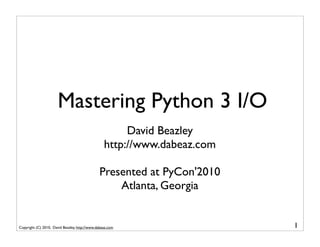
The code still doesn't work because Python 3 made significant changes to the I/O system, including how urlopen works. So even though the syntax is now valid Python 3 code, it will error out when it tries to use the updated I/O functionality incorrectly
- 1. Mastering Python 3 I/O David Beazley http://www.dabeaz.com Presented at PyCon'2010 Atlanta, Georgia Copyright (C) 2010, David Beazley, http://www.dabeaz.com 1
- 2. This Tutorial • It's about a very specific aspect of Python 3 • Maybe the most important part of Python 3 • Namely, the reimplemented I/O system Copyright (C) 2010, David Beazley, http://www.dabeaz.com 2
- 3. Why I/O? • Real programs interact with the world • They read and write files • They send and receive messages • They don't compute Fibonacci numbers • I/O is at the heart of almost everything that Python is about (scripting, gluing, frameworks, C extensions, etc.) Copyright (C) 2010, David Beazley, http://www.dabeaz.com 3
- 4. The I/O Problem • Of all of the changes made in Python 3, it is my observation that I/O handling changes are the most problematic for porting • Python 3 re-implements the entire I/O stack • Python 3 introduces new programming idioms • I/O handling issues can't be fixed by automatic code conversion tools (2to3) Copyright (C) 2010, David Beazley, http://www.dabeaz.com 4
- 5. The Plan • We're going to take a detailed top-to-bottom tour of the whole Python 3 I/O system • Text handling • Binary data handling • System interfaces • The new I/O stack • Standard library issues • Memory views, buffers, etc. Copyright (C) 2010, David Beazley, http://www.dabeaz.com 5
- 6. Prerequisites • I assume that you are already reasonably familiar with how I/O works in Python 2 • str vs. unicode • print statement • open() and file methods • Standard library modules • General awareness of I/O issues • Prior experience with Python 3 not required Copyright (C) 2010, David Beazley, http://www.dabeaz.com 6
- 7. Performance Disclosure • There are some performance tests • Execution environment for tests: • 2.4 GHZ 4-Core MacPro, 3GB memory • OS-X 10.6.2 (Snow Leopard) • All Python interpreters compiled from source using same config/compiler • Tutorial is not meant to be a detailed performance study so all results should be viewed as rough estimates Copyright (C) 2010, David Beazley, http://www.dabeaz.com 7
- 8. Let's Get Started • I have made a few support files: http://www.dabeaz.com/python3io/index.html • You can try some of the examples as we go • However, it is fine to just watch/listen and try things on your own later Copyright (C) 2010, David Beazley, http://www.dabeaz.com 8
- 9. Part 1 Introducing Python 3 Copyright (C) 2010, David Beazley, http://www.dabeaz.com 9
- 10. Syntax Changes • As you know, Python 3 changes syntax • print is now a function print() print("Hello World") • Exception handling syntax changed slightly try: added ... except IOError as e: ... • Yes, your old code will break Copyright (C) 2010, David Beazley, http://www.dabeaz.com 10
- 11. Many New Features • Python 3 introduces many new features • Composite string formatting "{0:10s} {1:10d} {2:10.2f}".format(name, shares, price) • Dictionary comprehensions a = {key.upper():value for key,value in d.items()} • Function annotations def square(x:int) -> int: return x*x • Much more... but that's a different tutorial Copyright (C) 2010, David Beazley, http://www.dabeaz.com 11
- 12. Changed Built-ins • Many of the core built-in operations change • Examples : range(), zip(), etc. >>> a = [1,2,3] >>> b = [4,5,6] >>> c = zip(a,b) >>> c <zip object at 0x100452950> >>> • Typically related to iterators/generators Copyright (C) 2010, David Beazley, http://www.dabeaz.com 12
- 13. Library Reorganization • The standard library has been cleaned up • Especially network/internet modules • Example : Python 2 from urllib2 import urlopen u = urlopen("http://www.python.org") • Example : Python 3 from urllib.request import urlopen u = urlopen("http://www.python.org") Copyright (C) 2010, David Beazley, http://www.dabeaz.com 13
- 14. 2to3 Tool • There is a tool (2to3) that can be used to identify (and optionally fix) Python 2 code that must be changed to work with Python 3 • It's a command-line tool: bash % 2to3 myprog.py ... • Critical point : 2to3 can help, but it does not automate Python 2 to 3 porting Copyright (C) 2010, David Beazley, http://www.dabeaz.com 14
- 15. 2to3 Example • Consider this Python 2 program # printlinks.py import urllib import sys from HTMLParser import HTMLParser class LinkPrinter(HTMLParser): def handle_starttag(self,tag,attrs): if tag == 'a': for name,value in attrs: if name == 'href': print value data = urllib.urlopen(sys.argv[1]).read() LinkPrinter().feed(data) • It prints all <a href="..."> links on a web page Copyright (C) 2010, David Beazley, http://www.dabeaz.com 15
- 16. 2to3 Example • Here's what happens if you run 2to3 on it bash % 2to3 printlinks.py ... --- printlinks.py (original) +++ printlinks.py (refactored) @@ -1,12 +1,12 @@ -import urllib It identifies +import urllib.request, urllib.parse, urllib.error lines that import sys must be -from HTMLParser import HTMLParser changed +from html.parser import HTMLParser class LinkPrinter(HTMLParser): def handle_starttag(self,tag,attrs): if tag == 'a': for name,value in attrs: - if name == 'href': print value + if name == 'href': print(value) ... Copyright (C) 2010, David Beazley, http://www.dabeaz.com 16
- 17. Fixed Code • Here's an example of a fixed code (after 2to3) import urllib.request, urllib.parse, urllib.error import sys from html.parser import HTMLParser class LinkPrinter(HTMLParser): def handle_starttag(self,tag,attrs): if tag == 'a': for name,value in attrs: if name == 'href': print(value) data = urllib.request.urlopen(sys.argv[1]).read() LinkPrinter().feed(data) • This is syntactically correct Python 3 • But, it still doesn't work. Do you see why? Copyright (C) 2010, David Beazley, http://www.dabeaz.com 17
- 18. Broken Code • Run it bash % python3 printlinks.py http://www.python.org Traceback (most recent call last): File "printlinks.py", line 12, in <module> LinkPrinter().feed(data) File "/Users/beazley/Software/lib/python3.1/html/parser.py", line 107, in feed self.rawdata = self.rawdata + data TypeError: Can't convert 'bytes' object to str implicitly bash % Ah ha! Look at that! • That is an I/O handling problem • Important lesson : 2to3 didn't find it Copyright (C) 2010, David Beazley, http://www.dabeaz.com 18
- 19. Actually Fixed Code • This version works import urllib.request, urllib.parse, urllib.error import sys from html.parser import HTMLParser class LinkPrinter(HTMLParser): def handle_starttag(self,tag,attrs): if tag == 'a': for name,value in attrs: if name == 'href': print(value) data = urllib.request.urlopen(sys.argv[1]).read() LinkPrinter().feed(data.decode('utf-8')) I added this one tiny bit (by hand) Copyright (C) 2010, David Beazley, http://www.dabeaz.com 19
- 20. Important Lessons • A lot of things change in Python 3 • 2to3 only fixes really "obvious" things • It does not, in general, fix I/O problems • Imagine applying it to a huge framework Copyright (C) 2010, David Beazley, http://www.dabeaz.com 20
- 21. Part 2 Working with Text Copyright (C) 2010, David Beazley, http://www.dabeaz.com 21
- 22. Making Peace with Unicode • In Python 3, all text is Unicode • All strings are Unicode • All text-based I/O is Unicode • You really can't ignore it or live in denial Copyright (C) 2010, David Beazley, http://www.dabeaz.com 22
- 23. Unicode For Mortals • I teach a lot of Python training classes • I rarely encounter programmers who have a solid grasp on Unicode details (or who even care all that much about it to begin with) • What follows : Essential details of Unicode that all Python 3 programmers must know • You don't have to become a Unicode expert Copyright (C) 2010, David Beazley, http://www.dabeaz.com 23
- 24. Text Representation • Old-school programmers know about ASCII • Each character has its own integer byte code • Text strings are sequences of character codes Copyright (C) 2010, David Beazley, http://www.dabeaz.com 24
- 25. Unicode Characters • Unicode is the same idea only extended • It defines a standard integer code for every character used in all languages (except for fictional ones such as Klingon, Elvish, etc.) • The numeric value is known as a "code point" • Typically denoted U+HHHH in conversation ñ = U+00F1 ε = U+03B5 ઇ = U+0A87 = U+3304 Copyright (C) 2010, David Beazley, http://www.dabeaz.com 25
- 26. Unicode Charts • A major problem : There are a lot of codes • Largest supported code point U+10FFFF • Code points are organized into charts http://www.unicode.org/charts • Go there and you will find charts organized by language or topic (e.g., greek, math, music, etc.) Copyright (C) 2010, David Beazley, http://www.dabeaz.com 26
- 27. Unicode Charts Copyright (C) 2010, David Beazley, http://www.dabeaz.com 27
- 28. Unicode String Literals • Strings can now contain any unicode character • Example: t = "That's a spicy jalapeño!" • Problem : How do you indicate such characters? Copyright (C) 2010, David Beazley, http://www.dabeaz.com 28
- 29. Using a Unicode Editor • If you are using a Unicode-aware editor, you can type the characters in source code (save as UTF-8) t = "That's a spicy Jalapeño!" • Example : "Character & Keyboard" viewer (Mac) Copyright (C) 2010, David Beazley, http://www.dabeaz.com 29
- 30. Using Unicode Charts • If you can't type it, use a code-point escape t = "That's a spicy Jalapeu00f1o!" • uxxxx - Embeds a Unicode code point in a string Copyright (C) 2010, David Beazley, http://www.dabeaz.com 30
- 31. Unicode Escapes • There are three Unicode escapes • xhh : Code points U+00 - U+FF • uhhhh : Code points U+0100 - U+FFFF • Uhhhhhhhh : Code points > U+10000 • Examples: a = "xf1" # a = 'ñ' b = "u210f" # b = ' ' c = "U0001d122" # c = '������' Copyright (C) 2010, David Beazley, http://www.dabeaz.com 31
- 32. Using Unicode Charts • Code points also have descriptive names • N{name} - Embeds a named character t = "Spicy JalapeN{LATIN SMALL LETTER N WITH TILDE}o!" Copyright (C) 2010, David Beazley, http://www.dabeaz.com 32
- 33. Commentary • Don't overthink Unicode • Unicode strings are mostly like ASCII strings except that there is a greater range of codes • Everything that you normally do with strings (stripping, finding, splitting, etc.) still work, but are expanded Copyright (C) 2010, David Beazley, http://www.dabeaz.com 33
- 34. A Caution • Unicode is mostly like ASCII except when it's not >>> s = "Jalapexf1o" >>> t = "Jalapenu0303o" >>> s 'Jalapeño' 'ñ' = 'n'+'˜' (combining ˜) >>> t 'Jalapeño' >>> s == t False >>> len(s), len(t) (8, 9) >>> • Many tricky bits if you get into internationalization • However, that's a different tutorial Copyright (C) 2010, David Beazley, http://www.dabeaz.com 34
- 35. Unicode Representation • Internally, Unicode character codes are stored as multibyte integers (16 or 32 bits) t = "Jalapeño" 004a 0061 006c 0061 0070 0065 00f1 006f (UCS-2,16-bits) 0000004a 0000006a 0000006c 00000070 ... (UCS-4,32-bits) • You can find out using the sys module >>> sys.maxunicode 65535 # 16-bits >>> sys.maxunicode 1114111 # 32-bits • In C, it means a 'short' or 'int' is used Copyright (C) 2010, David Beazley, http://www.dabeaz.com 35
- 36. Memory Use • Yes, text strings in Python 3 require either 2x or 4x as much memory to store as Python 2 • For example: Read a 10MB ASCII text file data = open("bigfile.txt").read() >>> sys.getsizeof(data) # Python 2.6 10485784 >>> sys.getsizeof(data) # Python 3.1 (UCS-2) 20971578 >>> sys.getsizeof(data) # Python 3.1 (UCS-4) 41943100 Copyright (C) 2010, David Beazley, http://www.dabeaz.com 36
- 37. Performance Impact • Increased memory use does impact the performance of string operations that make copies of large substrings • Slices, joins, split, replace, strip, etc. • Example: timeit("text[:-1]","text='x'*100000") Python 2.6.4 (bytes) : 11.5 s Python 3.1.1 (UCS-2) : 24.1 s Python 3.1.1 (UCS-4) : 47.1 s • There are more bytes moving around Copyright (C) 2010, David Beazley, http://www.dabeaz.com 37
- 38. Performance Impact • Operations that process strings character often run at the same speed (or are faster) • lower, upper, find, regexs, etc. • Example: timeit("text.upper()","text='x'*1000") Python 2.6.4 (bytes) : 9.3s Python 3.1.1 (UCS-2) : 6.9s Python 3.1.1 (UCS-4) : 7.0s Copyright (C) 2010, David Beazley, http://www.dabeaz.com 38
- 39. Commentary • Yes, text representation has an impact • In your programs, you can work with text in the same way as you always have (text representation is just an internal detail) • However, know that the performance may vary from 8-bit text strings in Python 2 • Study it if working with huge amounts of text Copyright (C) 2010, David Beazley, http://www.dabeaz.com 39
- 40. Issue : Text Encoding • The internal representation of characters is now almost never the same as how text is transmitted or stored in files Text File Hello World File content 48 65 6c 6c 6f 20 57 6f 72 6c 64 0a (ASCII bytes) read() write() Python String 00000048 00000065 0000006c 0000006c Representation 0000006f 00000020 00000057 0000006f 00000072 0000006c 00000064 0000000a (UCS-4, 32-bit ints) Copyright (C) 2010, David Beazley, http://www.dabeaz.com 40
- 41. Issue : Text Encoding • There are also many possible file encodings for text (especially for non-ASCII) "Jalapeño" latin-1 4a 61 6c 61 70 65 f1 6f cp437 4a 61 6c 61 70 65 a4 6f utf-8 4a 61 6c 61 70 65 c3 b1 6f utf-16 ff fe 4a 00 61 00 6c 00 61 00 70 00 65 00 f1 00 6f 00 • Emphasize : They are only related to how text is stored in files, not stored in memory Copyright (C) 2010, David Beazley, http://www.dabeaz.com 41
- 42. I/O Encoding • All text is now encoded and decoded • If reading text, it must be decoded from its source format into Python strings • If writing text, it must be encoded into some kind of well-known output format • This is a major difference between Python 2 and Python 3. In Python 2, you could write programs that just ignored encoding and read text as bytes (ASCII). Copyright (C) 2010, David Beazley, http://www.dabeaz.com 42
- 43. Reading/Writing Text • Built-in open() function has an optional encoding parameter f = open("somefile.txt","rt",encoding="latin-1") • If you omit the encoding, UTF-8 is assumed >>> f = open("somefile.txt","rt") >>> f.encoding 'UTF-8' >>> • Also, in case you're wondering, text file modes should be specified as "rt","wt","at", etc. Copyright (C) 2010, David Beazley, http://www.dabeaz.com 43
- 44. Standard I/O • Standard I/O streams also have encoding >>> import sys >>> sys.stdin.encoding 'UTF-8' >>> sys.stdout.encoding 'UTF-8' >>> • Be aware that the encoding might change depending on the locale settings >>> import sys >>> sys.stdout.encoding 'US-ASCII' >>> Copyright (C) 2010, David Beazley, http://www.dabeaz.com 44
- 45. Binary File Modes • Writing text on binary-mode files is an error >>> f = open("foo.bin","wb") >>> f.write("Hello Worldn") Traceback (most recent call last): File "<stdin>", line 1, in <module> TypeError: must be bytes or buffer, not str >>> • For binary I/O, Python 3 will never implicitly encode unicode strings and write them • You must either use a text-mode file or explicitly encode (str.encode('encoding')) Copyright (C) 2010, David Beazley, http://www.dabeaz.com 45
- 46. Important Encodings • If you're not doing anything with Unicode (e.g., just processing ASCII files), there are still three encodings you should know • ASCII • Latin-1 • UTF-8 • Will briefly describe each one Copyright (C) 2010, David Beazley, http://www.dabeaz.com 46
- 47. ASCII Encoding • Text that is restricted to 7-bit ASCII (0-127) • Any characters outside of that range produce an encoding error >>> f = open("output.txt","wt",encoding="ascii") >>> f.write("Hello Worldn") 12 >>> f.write("Spicy Jalapeñon") Traceback (most recent call last): File "<stdin>", line 1, in <module> UnicodeEncodeError: 'ascii' codec can't encode character 'xf1' in position 12: ordinal not in range(128) >>> Copyright (C) 2010, David Beazley, http://www.dabeaz.com 47
- 48. Latin-1 Encoding • Text that is restricted to 8-bit bytes (0-255) • Byte values are left "as-is" >>> f = open("output.txt","wt",encoding="latin-1") >>> f.write("Spicy Jalapeñon") 15 >>> • Most closely emulates Python 2 behavior • Also known as "iso-8859-1" encoding • Pro tip: This is the fastest encoding for pure 8-bit text (ASCII files, etc.) Copyright (C) 2010, David Beazley, http://www.dabeaz.com 48
- 49. UTF-8 Encoding • A multibyte encoding that can represent all Unicode characters Encoding Description 0nnnnnnn ASCII (0-127) 110nnnnn 10nnnnnn U+007F-U+07FF 1110nnnn 10nnnnnn 10nnnnnn U+0800-U+FFFF 11110nnn 10nnnnnn 10nnnnnn 10nnnnnn U+10000-U+10FFFF • Example: ñ = 0xf1 = 11110001 = 11000011 10110001 = 0xc3 0xb1 (UTF-8) Copyright (C) 2010, David Beazley, http://www.dabeaz.com 49
- 50. UTF-8 Encoding • Main feature of UTF-8 is that ASCII is embedded within it • If you're never working with international characters, UTF-8 will work transparently • Usually a safe default to use when you're not sure (e.g., passing Unicode strings to operating system functions, interfacing with foreign software, etc.) Copyright (C) 2010, David Beazley, http://www.dabeaz.com 50
- 51. Interlude • If migrating from Python 2, keep in mind • Python 3 strings use multibyte integers • Python 3 always encodes/decodes I/O • If you don't say anything about encoding, Python 3 assumes UTF-8 • Everything that you did before should work just fine in Python 3 (probably) Copyright (C) 2010, David Beazley, http://www.dabeaz.com 51
- 52. New Printing • In Python 3, print() is used for text output • Here is a mini porting guide Python 2 Python 3 print x,y,z print(x,y,z) print x,y,z, print(x,y,z,end=' ') print >>f,x,y,z print(x,y,z,file=f) • However, print() has a few new tricks not available in Python 2 Copyright (C) 2010, David Beazley, http://www.dabeaz.com 52
- 53. Printing Enhancements • Picking a different item separator >>> print(1,2,3,sep=':') 1:2:3 >>> print("Hello","World",sep='') HelloWorld >>> • Picking a different line ending >>> print("What?",end="!?!n") What?!?! >>> • Relatively minor, but these features are often requested (e.g., "how do I get rid of the space?") Copyright (C) 2010, David Beazley, http://www.dabeaz.com 53
- 54. Discussion : New Idioms • In Python 2, you might have code like this print ",".join([name,shares,price]) • Which of these is better in Python 3? print(",".join([name,shares,price])) - or - print(name, shares, price, sep=",") • Overall, I think I like the second one (even though it runs a little bit slower) Copyright (C) 2010, David Beazley, http://www.dabeaz.com 54
- 55. New String Formatting • Python 3 has completely revised formatting • Here is old Python (%) s = "%10s %10d %10.2f" % (name, shares, price) • Here is Python 3 s = "{0:10s} {1:10d} {2:10.2f}".format(name,shares,price) • You might find the new formatting jarring • Let's talk about it Copyright (C) 2010, David Beazley, http://www.dabeaz.com 55
- 56. First, Some History • String formatting is one of the few features of Python 2 that can't be customized • Classes can define __str__() and __repr__() • However, they can't customize % processing • Python 2.6/3.0 adds a __format__() special method that addresses this in conjunction with some new string formatting machinery Copyright (C) 2010, David Beazley, http://www.dabeaz.com 56
- 57. String Conversions • Objects now have three string conversions >>> x = 1/3 >>> x.__str__() '0.333333333333' >>> x.__repr__() '0.3333333333333333' >>> x.__format__("0.2f") '0.33' >>> x.__format__("20.2f") ' 0.33' >>> • You will notice that __format__() takes a code similar to those used by the % operator Copyright (C) 2010, David Beazley, http://www.dabeaz.com 57
- 58. format() function • format(obj, fmt) calls __format__ >>> x = 1/3 >>> format(x,"0.2f") '0.33' >>> format(x,"20.2f") ' 0.33' >>> • This is analogous to str() and repr() >>> str(x) '0.333333333333' >>> repr(x) '0.3333333333333333' >>> Copyright (C) 2010, David Beazley, http://www.dabeaz.com 58
- 59. Format Codes (Builtins) • For builtins, there are standard format codes Old Format New Format Description "%d" "d" Decimal Integer "%f" "f" Floating point "%s" "s" String "%e" "e" Scientific notation "%x" "x" Hexadecimal • Plus there are some brand new codes "o" Octal "b" Binary "%" Percent Copyright (C) 2010, David Beazley, http://www.dabeaz.com 59
- 60. Format Examples • Examples of simple formatting >>> x = 42 >>> format(x,"x") '2a' >>> format(x,"b") '101010' >>> y = 2.71828 >>> format(y,"f") '2.718280' >>> format(y,"e") '2.718280e+00' >>> format(y,"%") '271.828000%' Copyright (C) 2010, David Beazley, http://www.dabeaz.com 60
- 61. Format Modifiers • Field width and precision modifiers [width][.precision]code • Examples: >>> y = 2.71828 >>> format(y,"0.2f") '2.72' >>> format(y,"10.4f") ' 2.7183' >>> • This is exactly the same convention as with the legacy % string formatting Copyright (C) 2010, David Beazley, http://www.dabeaz.com 61
- 62. Alignment Modifiers • Alignment Modifiers [<|>|^][width][.precision]code < left align > right align ^ center align • Examples: >>> y = 2.71828 >>> format(y,"<20.2f") '2.72 ' >>> format(y,"^20.2f") ' 2.72 ' >>> format(y,">20.2f") ' 2.72' >>> Copyright (C) 2010, David Beazley, http://www.dabeaz.com 62
- 63. Fill Character • Fill Character [fill][<|>|^][width][.precision]code • Examples: >>> x = 42 >>> format(x,"08d") '00000042' >>> format(x,"032b") '00000000000000000000000000101010' >>> format(x,"=^32d") '===============42===============' >>> Copyright (C) 2010, David Beazley, http://www.dabeaz.com 63
- 64. Thousands Separator • Insert a ',' before the precision specifier [fill][<|>|^][width][,][.precision]code • Examples: >>> x = 123456789 >>> format(x,",d") '123,456,789' >>> format(x,"10,.2f") '123,456,789.00' >>> • This is pretty new (see PEP 378) Copyright (C) 2010, David Beazley, http://www.dabeaz.com 64
- 65. Discussion • As you can see, there's a lot of flexibility in the new format method (there are other features not shown here) • User-defined objects can also completely customize their formatting if they implement __format__(self,fmt) Copyright (C) 2010, David Beazley, http://www.dabeaz.com 65
- 66. String .format() Method • Strings have .format() method for formatting multiple values at once (replacement for %) >>> "{0:10s} {1:10d} {2:10.2f}".format('ACME',50,91.10) 'ACME 50 91.10' >>> • format() method looks for formatting specifiers enclosed in { } and expands them • Each {} is similar to a %fmt specifier with the old string formatting Copyright (C) 2010, David Beazley, http://www.dabeaz.com 66
- 67. Format Specifiers • Each specifier has the form : {what:fmt} • what. Indicates what is being formatted (refers to one of the arguments supplied to the format() method) • fmt. A format code. The same as what is supplied to the format() function • Each {what:fmt} gets replaced by the result of format(what,fmt) Copyright (C) 2010, David Beazley, http://www.dabeaz.com 67
- 68. Formatting Illustrated • Arguments specified by position {n:fmt} "{0:10s} {2:10.2f}".format('ACME',50,91.10) • Arguments specified by keyword {key:fmt} "{name:10s} {price:10.2f}".format(name='ACME',price=91.10) • Arguments formatted in order {:fmt} "{:10s} {:10d} {:10.2f}".format('ACME',50,91.10) Copyright (C) 2010, David Beazley, http://www.dabeaz.com 68
- 69. Container Lookups • You can index sequences and dictionaries >>> stock = ('ACME',50,91.10) >>> "{s[0]:10s} {s[2]:10.2f}".format(s=stock) 'ACME 91.10' >>> stock = {'name':'ACME', 'shares':50, 'price':91.10 } >>> "{0[name]:10s} {0[price]:10.2f}".format(stock) 'ACME 91.10' >>> • Restriction :You can't put arbitrary expressions in the [] lookup (has to be a number or simple string identifier) Copyright (C) 2010, David Beazley, http://www.dabeaz.com 69
- 70. Attribute Access • You can refer to instance attributes class Stock(object): def __init__(self,name,shares,price): self.name = name self.shares = shares self.price = price >>> s = Stock('ACME',50,91.10) >>> "{0.name:10s} {0.price:10.2f}".format(s) 'ACME 91.10' >>> • Commentary : Nothing remotely like this with the old string formatting operator Copyright (C) 2010, David Beazley, http://www.dabeaz.com 70
- 71. Nested Format Expansion • .format() allows one level of nested lookups in the format part of each {} >>> s = ('ACME',50,91.10) >>> "{0:{width}s} {2:{width}.2f}".format(*s,width=12) 'ACME 91.10' >>> • Probably best not to get too carried away in the interest of code readability though Copyright (C) 2010, David Beazley, http://www.dabeaz.com 71
- 72. Other Formatting Details • { and } must be escaped if part of formatting • Use '{{ for '{' • Use '}}' for '}' • Example: >>> "The value is {{{0}}}".format(42) 'The value is {42}' >>> Copyright (C) 2010, David Beazley, http://www.dabeaz.com 72
- 73. Commentary • The new string formatting is very powerful • However, I'll freely admit that it still feels very foreign to me (maybe it's due to my long history with using printf-style formatting) • Python 3 still has the % operator, but it may go away some day (I honestly don't know). • All things being equal, you probably want to embrace the new formatting Copyright (C) 2010, David Beazley, http://www.dabeaz.com 73
- 74. Part 3 Binary Data Handling and Bytes Copyright (C) 2010, David Beazley, http://www.dabeaz.com 74
- 75. Bytes and Byte Arrays • Python 3 has support for "byte-strings" • Two new types : bytes and bytearray • They are quite different than Python 2 strings Copyright (C) 2010, David Beazley, http://www.dabeaz.com 75
- 76. Defining Bytes • Here's how to define byte "strings" a = b"ACME 50 91.10" # Byte string literal b = bytes([1,2,3,4,5]) # From a list of integers c = bytes(10) # An array of 10 zero-bytes d = bytes("Jalapeño","utf-8") # Encoded from string • Can also create from a string of hex digits e = bytes.fromhex("48656c6c6f") • All of these define an object of type "bytes" >>> type(a) <class 'bytes'> >>> • However, this new bytes object is an odd duck Copyright (C) 2010, David Beazley, http://www.dabeaz.com 76
- 77. Bytes as Strings • Bytes have standard "string" operations >>> s = b"ACME 50 91.10" >>> s.split() [b'ACME', b'50', b'91.10'] >>> s.lower() b'acme 50 91.10' >>> s[5:7] b'50' • And bytes are immutable like strings >>> s[0] = b'a' Traceback (most recent call last): File "<stdin>", line 1, in <module> TypeError: 'bytes' object does not support item assignment Copyright (C) 2010, David Beazley, http://www.dabeaz.com 77
- 78. Bytes as Integers • Unlike Python 2, bytes are arrays of integers >>> s = b"ACME 50 91.10" >>> s[0] 65 >>> s[1] 67 >>> • Same for iteration >>> for c in s: print(c,end=' ') 65 67 77 69 32 53 48 32 57 49 46 49 48 >>> • Hmmmm. Curious. Copyright (C) 2010, David Beazley, http://www.dabeaz.com 78
- 79. bytearray objects • A bytearray is a mutable bytes object >>> s = bytearray(b"ACME 50 91.10") >>> s[:4] = b"PYTHON" >>> s bytearray(b"PYTHON 50 91.10") >>> s[0] = 0x70 # Must assign integers >>> s bytearray(b'pYTHON 50 91.10") >>> • It also gives you various list operations >>> s.append(23) >>> s.append(45) >>> s.extend([1,2,3,4]) >>> s bytearray(b'ACME 50 91.10x17-x01x02x03x04') >>> Copyright (C) 2010, David Beazley, http://www.dabeaz.com 79
- 80. An Observation • bytes and bytearray are not really meant to mimic Python 2 string objects • They're closer to array.array('B',...) objects >>> import array >>> s = array.array('B',[10,20,30,40,50]) >>> s[1] 20 >>> s[1] = 200 >>> s.append(100) >>> s.extend([65,66,67]) >>> s array('B', [10, 200, 30, 40, 50, 100, 65, 66, 67]) >>> Copyright (C) 2010, David Beazley, http://www.dabeaz.com 80
- 81. Bytes and Strings • Bytes are not meant for text processing • In fact, if you try to use them for text, you will run into weird problems • Python 3 strictly separates text (unicode) and bytes everywhere • This is probably the most major difference between Python 2 and 3. Copyright (C) 2010, David Beazley, http://www.dabeaz.com 81
- 82. Mixing Bytes and Strings • Mixed operations fail miserably >>> s = b"ACME 50 91.10" >>> 'ACME' in s Traceback (most recent call last): File "<stdin>", line 1, in <module> TypeError: Type str doesn't support the buffer API >>> • Huh?!?? Buffer API? • We'll cover that later... Copyright (C) 2010, David Beazley, http://www.dabeaz.com 82
- 83. Printing Bytes • Printing and text-based I/O operations do not work in a useful way with bytes >>> s = b"ACME 50 91.10" >>> print(s) b'ACME 50 91.10' >>> Notice the leading b' and trailing quote in the output. • There's no way to fix this. print() should only be used for outputting text (unicode) Copyright (C) 2010, David Beazley, http://www.dabeaz.com 83
- 84. Formatting Bytes • Bytes do not support operations related to formatted output (%, .format) >>> s = b"%0.2f" % 3.14159 Traceback (most recent call last): File "<stdin>", line 1, in <module> TypeError: unsupported operand type(s) for %: 'bytes' and 'float' >>> • So, just forget about using bytes for any kind of useful text output, printing, etc. • No, seriously. Copyright (C) 2010, David Beazley, http://www.dabeaz.com 84
- 85. Commentary • Why am I focusing on this "bytes as text" issue? • If you are writing scripts that do simple ASCII text processing, you might be inclined to use bytes as a way to avoid the overhead of Unicode • You might think that bytes are exactly the same as the familiar Python 2 string object • This is wrong. Bytes are not text. Using bytes as text will lead to convoluted non-idiomatic code Copyright (C) 2010, David Beazley, http://www.dabeaz.com 85
- 86. How to Use Bytes • To use the bytes objects, focus on problems related to low-level I/O handling (message passing, distributed computing, etc.) • I will show some examples that illustrate • A complaint: documentation (online and books) is extremely thin on explaining practical uses of bytes and bytearray objects • Hope to rectify that a little bit here Copyright (C) 2010, David Beazley, http://www.dabeaz.com 86
- 87. Example : Reassembly • In Python 2, you may know that string concatenation leads to bad performance msg = "" while True: chunk = s.recv(BUFSIZE) if not chunk: break msg += chunk • Here's the common workaround (hacky) chunks = [] while True: chunk = s.recv(BUFSIZE) if not chunk: break chunks.append(chunk) msg = b"".join(chunks) Copyright (C) 2010, David Beazley, http://www.dabeaz.com 87
- 88. Example : Reassembly • Here's a new approach in Python 3 msg = bytearray() while True: chunk = s.recv(BUFSIZE) if not chunk: break msg.extend(chunk) • You treat the bytearray as a list and just append/extend new data at the end as you go • I like it. It's clean and intuitive. Copyright (C) 2010, David Beazley, http://www.dabeaz.com 88
- 89. Example: Reassembly • The performance is good too • Concat 1024 32-byte chunks together (10000x) Concatenation : 18.49s Joining : 1.55s Extending a bytearray : 1.78s • There are many parts of the Python standard library that might benefit (e.g., ByteIO objects, WSGI, multiprocessing, pickle, etc.) Copyright (C) 2010, David Beazley, http://www.dabeaz.com 89
- 90. Example: Record Packing • Suppose you wanted to use the struct module to incrementally pack a large binary message objs = [ ... ] # List of tuples to pack msg = bytearray() # Empty message # First pack the number of objects msg.extend(struct.pack("<I",len(objs))) # Incrementally pack each object for x in objs: msg.extend(struct.pack(fmt, *x)) # Do something with the message f.write(msg) • I like this as well. Copyright (C) 2010, David Beazley, http://www.dabeaz.com 90
- 91. Comment : Writes • The previous example is one way to avoid making lots of small write operations • Instead you collect data into one large message that you output all at once. • Improves I/O performance and code is nice Copyright (C) 2010, David Beazley, http://www.dabeaz.com 91
- 92. Example : Calculations • Run a byte array through an XOR-cipher >>> s = b"Hello World" >>> t = bytes(x^42 for x in s) >>> t b'bOFFEn}EXFN' >>> bytes(x^42 for x in t) b'Hello World' >>> • Compute and append a LRC checksum to a msg # Compute the checksum and append at the end chk = 0 for n in msg: chk ^= n msg.append(chk) Copyright (C) 2010, David Beazley, http://www.dabeaz.com 92
- 93. Commentary • I'm excited about the new bytearray object • Many potential uses in building low-level infrastructure for networking, distributed computing, messaging, embedded systems, etc. • May make much of that code cleaner, faster, and more memory efficient • Still more features to come... Copyright (C) 2010, David Beazley, http://www.dabeaz.com 93
- 94. Part 4 System Interfaces Copyright (C) 2010, David Beazley, http://www.dabeaz.com 94
- 95. System Interfaces • Major parts of the Python library are related to low-level systems programming, sysadmin, etc. • os, os.path, glob, subprocess, socket, etc. • Unfortunately, there are some really sneaky aspects of using these modules with Python 3 • It concerns the Unicode/Bytes separation Copyright (C) 2010, David Beazley, http://www.dabeaz.com 95
- 96. The Problem • To carry out system operations, the Python interpreter executes standard C system calls • For example, POSIX calls on Unix int fd = open(filename, O_RDONLY); • However, names used in system interfaces (e.g., filenames, program names, etc.) are specified as byte strings (char *) • Bytes also used for environment variables and command line options Copyright (C) 2010, David Beazley, http://www.dabeaz.com 96
- 97. Question • How does Python 3 integrate strings (Unicode) with byte-oriented system interfaces? • Examples: • Filenames • Command line arguments (sys.argv) • Environment variables (os.environ) • Note:You should care about this if you use Python for various system tasks Copyright (C) 2010, David Beazley, http://www.dabeaz.com 97
- 98. Name Encoding • Standard practice is for Python 3 to UTF-8 encode all names passed to system calls Python : f = open("somefile.txt","wt") encode('utf-8') C/syscall : open("somefile.txt",O_WRONLY) • This is usually a safe bet • ASCII is a subset and UTF-8 is an extension that most operating systems support Copyright (C) 2010, David Beazley, http://www.dabeaz.com 98
- 99. Arguments & Environ • Similarly, Python decodes arguments and environment variables using UTF-8 Python 3: bash % python foo.py arg1 arg2 ... sys.argv decode('utf-8') TERM=xterm-color SHELL=/bin/bash USER=beazley PATH=/usr/bin:/bin:/usr/sbin:... os.environ LANG=en_US.UTF-8 decode('utf-8') HOME=/Users/beazley LOGNAME=beazley ... Copyright (C) 2010, David Beazley, http://www.dabeaz.com 99
- 100. Lurking Danger • Be aware that some systems accept, but do not strictly enforce UTF-8 encoding of names • This is extremely subtle, but it means that names used in system interfaces don't necessarily match the encoding that Python 3 wants • Will show a pathological example to illustrate Copyright (C) 2010, David Beazley, http://www.dabeaz.com 100
- 101. Example : A Bad Filename • Start Python 2.6 on Linux and create a file using the open() function like this: >>> f = open("jalapexf1o.txt","w") >>> f.write("Bwahahahaha!n") >>> f.close() • This creates a file with a single non-ASCII byte (xf1, 'ñ') embedded in the filename • The filename is not UTF-8, but it still "works" • Question: What happens if you try to do something with that file in Python 3? Copyright (C) 2010, David Beazley, http://www.dabeaz.com 101
- 102. Example : A Bad Filename • Python 3 won't be able to open the file >>> f = open("jalapexf1o.txt") Traceback (most recent call last): ... IOError: [Errno 2] No such file or directory: 'jalapeño.txt' >>> • This is caused by an encoding mismatch "jalapexf1o.txt" UTF-8 b"jalapexc3xb1o.txt" It fails because this is open() the actual filename Fails! b"jalapexf1o.txt" Copyright (C) 2010, David Beazley, http://www.dabeaz.com 102
- 103. Example : A Bad Filename • Bad filenames cause weird behavior elsewhere • Directory listings • Filename globbing • Example : What happens if a non UTF-8 name shows up in a directory listing? • In early versions of Python 3, such names were silently discarded (made invisible). Yikes! Copyright (C) 2010, David Beazley, http://www.dabeaz.com 103
- 104. Names as Bytes • You can specify filenames using byte strings instead of strings as a workaround >>> f = open(b"jalapexf1o.txt") >>> Notice bytes >>> files = glob.glob(b"*.txt") >>> files [b'jalapexf1o.txt', b'spam.txt'] >>> • This turns off the UTF-8 encoding and returns all results as bytes • Note: Not obvious and a little hacky Copyright (C) 2010, David Beazley, http://www.dabeaz.com 104
- 105. Surrogate Encoding • In Python 3.1, non-decodable (bad) characters in filenames and other system interfaces are translated using "surrogate encoding" as described in PEP 383. • This is a Python-specific "trick" for getting characters that don't decode as UTF-8 to pass through system calls in a way where they still work correctly Copyright (C) 2010, David Beazley, http://www.dabeaz.com 105
- 106. Surrogate Encoding • Idea : Any non-decodable bytes in the range 0x80-0xff are translated to Unicode characters U+DC80-U+DCFF • Example: b"jalapexf1o.txt" surrogate encoding "jalapeudcf1o.txt" • Similarly, Unicode characters U+DC80-U+DCFF are translated back into bytes 0x80-0xff when presented to system interfaces Copyright (C) 2010, David Beazley, http://www.dabeaz.com 106
- 107. Surrogate Encoding • You will see this used in various library functions and it works for functions like open() • Example: >>> glob.glob("*.txt") [ 'jalapeudcf1o.txt', 'spam.txt'] notice the odd unicode character >>> f = open("jalapeudcf1o.txt") >>> • If you ever see a udcxx character, it means that a non-decodable byte was passed in from a system interface Copyright (C) 2010, David Beazley, http://www.dabeaz.com 107
- 108. Surrogate Encoding • Question : Does this break part of Unicode? • Answer : Unsure • This uses a range of Unicode dedicated for a feature known as "surrogate pairs". A pair of Unicode characters encoded like this (U+D800-U+DBFF, U+DC00-U+DFFF) • In Unicode, you would never see a U+DCxx character appearing all on its own Copyright (C) 2010, David Beazley, http://www.dabeaz.com 108
- 109. Caution : Printing • Non-decodable bytes will break print() >>> files = glob.glob("*.txt") >>> files [ 'jalapeudcf1o.txt', 'spam.txt'] >>> for name in files: ... print(name) ... Traceback (most recent call last): File "<stdin>", line 1, in <module> UnicodeEncodeError: 'utf-8' codec can't encode character 'udcf1' in position 6: surrogates not allowed >>> • Arg! If you're using Python for file manipulation or system administration you need to be careful Copyright (C) 2010, David Beazley, http://www.dabeaz.com 109
- 110. Implementation • Surrogate encoding is implemented as an error handler for encode() and decode() • Example: >>> s = b"jalapexf1o.txt" >>> t = s.decode('utf-8','surrogateescape') >>> t 'jalapeudcf1o.txt' >>> t.encode('utf-8','surrogateescape') b'jalapexf1o.txt' >>> • If you are porting code that deals with system interfaces, you might need to do this Copyright (C) 2010, David Beazley, http://www.dabeaz.com 110
- 111. Commentary • This handling of Unicode in system interfaces is also of interest to C/C++ extensions • What happens if a C/C++ function returns an improperly encoded byte string? • What happens in ctypes? Swig? • Seems unexplored (too obscure? new?) Copyright (C) 2010, David Beazley, http://www.dabeaz.com 111
- 112. Part 5 The io module Copyright (C) 2010, David Beazley, http://www.dabeaz.com 112
- 113. I/O Implementation • I/O in Python 2 is largely based on C I/O • For example, the "file" object is just a thin layer over a C "FILE *" object • Python 3 changes this • In fact, Python 3 has a complete ground-up reimplementation of the whole I/O system Copyright (C) 2010, David Beazley, http://www.dabeaz.com 113
- 114. The open() function • For files, you still use open() as you did before • However, the result of calling open() varies depending on the file mode and buffering • Carefully study the output of this: >>> open("foo.txt","rt") <_io.TextIOWrapper name='foo.txt' encoding='UTF-8'> Notice how >>> open("foo.txt","rb") you're getting a <_io.BufferedReader name='foo.txt'> different kind of >>> open("foo.txt","rb",buffering=0) result here <_io.FileIO name='foo.txt' mode='rb'> >>> Copyright (C) 2010, David Beazley, http://www.dabeaz.com 114
- 115. The io module • The core of the I/O system is implemented in the io library module • It consists of a collection of different I/O classes FileIO BufferedReader BufferedWriter BufferedRWPair BufferedRandom TextIOWrapper BytesIO StringIO • Each class implements a different kind of I/O • The classes get layered to add features Copyright (C) 2010, David Beazley, http://www.dabeaz.com 115
- 116. Layering Illustrated • Here's the result of opening a "text" file open("foo.txt","rt") TextIOWrapper BufferedReader FileIO • Keep in mind: This is very different from Python 2 • Inspired by Java? (don't know, maybe) Copyright (C) 2010, David Beazley, http://www.dabeaz.com 116
- 117. FileIO Objects • An object representing raw unbuffered binary I/O • FileIO(name [, mode [, closefd]) name : Filename or integer fd mode : File mode ('r', 'w', 'a', 'r+',etc.) closefd : Flag that controls whether close() called • Under the covers, a FileIO object is directly layered on top of operating system functions such as read(), write() Copyright (C) 2010, David Beazley, http://www.dabeaz.com 117
- 118. FileIO Usage • FileIO replaces os module functions • Example : Python 2 (os module) fd = os.open("somefile",os.O_RDONLY) data = os.read(fd,4096) os.lseek(fd,16384,os.SEEK_SET) ... • Example : Python 3 (FileIO object) f = io.FileIO("somefile","r") data = f.read(4096) f.seek(16384,os.SEEK_SET) ... • It's a low-level file with a file-like interface (nice) Copyright (C) 2010, David Beazley, http://www.dabeaz.com 118
- 119. Direct System I/O • FileIO directly exposes the behavior of low-level system calls on file descriptors • This includes: • Partial read/writes • Returning system error codes • Blocking/nonblocking I/O handling • System hackers want this Copyright (C) 2010, David Beazley, http://www.dabeaz.com 119
- 120. Direct System I/O • File operations (read/write) execute a single system call no matter what data = f.read(8192) # Executes one read syscall f.write(data) # Executes one write syscall • This might mean partial data (you must check) Copyright (C) 2010, David Beazley, http://www.dabeaz.com 120
- 121. Commentary • FileIO is the most critical object in the I/O stack • Everything else depends on it • Nothing quite like it in Python 2 Copyright (C) 2010, David Beazley, http://www.dabeaz.com 121
- 122. BufferedIO Objects • The following classes implement buffered I/O BufferedReader(f [, buffer_size]) BufferedWriter(f [, buffer_size [, max_buffer_size]]) BufferedRWPair(f_read, f_write [, buffer_size [, max_buffer_size]]) BufferedRandom(f [, buffer_size [, max_buffer_size]]) • Each of these classes is layered over a supplied raw FileIO object (f) f = io.FileIO("foo.txt") # Open the file (raw I/O) g = io.BufferedReader(f) # Put buffering around it f = io.BufferedReader(io.FileIO("foo.txt")) # Alternative Copyright (C) 2010, David Beazley, http://www.dabeaz.com 122
- 123. Buffered Operations • Buffered readers implement these methods f.peek([n]) # Return up to n bytes of data without # advancing the file pointer f.read([n]) # Return n bytes of data as bytes f.read1([n]) # Read up to n bytes using a single # read() system call • Buffered writers implement these methods f.write(bytes) # Write bytes f.flush() # Flush output buffers • Other ops (seek, tell, close, etc.) work as well Copyright (C) 2010, David Beazley, http://www.dabeaz.com 123
- 124. TextIOWrapper • The object that implements text-based I/O TextIOWrapper(buffered [, encoding [, errors [, newline [, line_buffering]]]]) buffered - A buffered file object encoding - Text encoding (e.g., 'utf-8') errors - Error handling policy (e.g. 'strict') newline - '', 'n', 'r', 'rn', or None line_buffering - Flush output after each line (False) • It is layered on a buffered I/O stream f = io.FileIO("foo.txt") # Open the file (raw I/O) g = io.BufferedReader(f) # Put buffering around it h = io.TextIOWrapper(g,"utf-8") # Text I/O wrapper Copyright (C) 2010, David Beazley, http://www.dabeaz.com 124
- 125. TextIOWrapper and codecs • Python 2 used the codecs module for unicode • TextIOWrapper It is a completely new object, written almost entirely in C • It kills codecs.open() in performance for line in open("biglog.txt",encoding="utf-8"): 3.8 sec pass f = codecs.open("biglog.txt",encoding="utf-8") 53.3 sec for line in f: pass Note: both tests performed using Python-3.1.1 Copyright (C) 2010, David Beazley, http://www.dabeaz.com 125
- 126. Putting it All Together • As a user, you don't have to worry too much about how the different parts of the I/O system are put together (all of the different classes) • The built-in open() function constructs the proper set of IO objects depending on the supplied parameters • Power users might use the io module directly for more precise control over special cases Copyright (C) 2010, David Beazley, http://www.dabeaz.com 126
- 127. open() Revisited • Here is the full prototype open(name [, mode [, buffering [, encoding [, errors [, newline [, closefd]]]]]]) • The different parameters get passed to underlying objects that get created name mode FileIO closefd buffering BufferedReader, BufferedWriter encoding errors TextIOWrapper newline Copyright (C) 2010, David Beazley, http://www.dabeaz.com 127
- 128. open() Revisited • The type of IO object returned depends on the supplied mode and buffering parameters mode buffering Result any binary 0 FileIO "rb" != 0 BufferedReader "wb","ab" != 0 BufferedWriter "rb+","wb+","ab+" != 0 BufferedRandom any text != 0 TextIOWrapper • Note: Certain combinations are illegal and will produce an exception (e.g., unbuffered text) Copyright (C) 2010, David Beazley, http://www.dabeaz.com 128
- 129. Unwinding the I/O Stack • Sometimes you might need to unwind a file open("foo.txt","rt") TextIOWrapper .buffer BufferedReader .raw FileIO • Scenario :You were given an open text-mode file, but want to use it in binary mode Copyright (C) 2010, David Beazley, http://www.dabeaz.com 129
- 130. I/O Performance • Question : How does new I/O perform? • Will compare: • Python 2.6.4 built-in open() • Python 3.1.1 built-in open() • Note: This is not exactly a fair test--the Python 3 open() has to decode Unicode text • However, it's realistic, because most programmers use open() without thinking about it Copyright (C) 2010, David Beazley, http://www.dabeaz.com 130
- 131. I/O Performance • Read a 100 Mbyte text file all at once data = open("big.txt").read() Python 2.6.4 : 0.16s Yes, you get Python 3.1 (UCS-2, UTF-8) : 0.95s overhead due to Python 3.1 (UCS-4, UTF-8) : 1.67s text decoding • Read a 100 Mbyte binary file all at once data = open("big.bin","rb").read() Python 2.6.4 : 0.16s (I couldn't observe any Python 3.1 (UCS-2, UTF-8) : 0.16s noticeable difference) Python 3.1 (UCS-4, UTF-8) : 0.16s • Note: tests conducted with warm disk cache Copyright (C) 2010, David Beazley, http://www.dabeaz.com 131
- 132. I/O Performance • Write a 100 Mbyte text file all at once open("foo.txt","wt").write(text) Python 2.6.4 : 2.30s Python 3.1 (UCS-2, UTF-8) : 2.47s Python 3.1 (UCS-4, UTF-8) : 2.55s • Write a 100 Mbyte binary file all at once data = open("big.bin","wb").write(data) Python 2.6.4 : 2.16s (I couldn't observe any Python 3.1 (UCS-2, UTF-8) : 2.16s noticeable difference) Python 3.1 (UCS-4, UTF-8) : 2.16s • Note: tests conducted with warm disk cache Copyright (C) 2010, David Beazley, http://www.dabeaz.com 132
- 133. I/O Performance • Iterate over 730000 lines of a big log file (text) for line in open("biglog.txt"): pass Python 2.6.4 : 0.24s Python 3.1 (UCS-2, UTF-8) : 0.57s Python 3.1 (UCS-4, UTF-8) : 0.82s • Iterate over 730000 lines of a log file (binary) for line in open("biglog.txt","rb"): pass Python 2.6.4 : 0.24s Python 3.1 (UCS-2, UTF-8) : 0.29s Python 3.1 (UCS-4, UTF-8) : 0.29s Copyright (C) 2010, David Beazley, http://www.dabeaz.com 133
- 134. I/O Performance • Write 730000 lines log data (text) open("biglog.txt","wt").writelines(lines) Note: higher variance in Python 2.6.4 : 1.3s observed times. These Python 3.1 (UCS-2, UTF-8) : 1.4s are 10 sample averages Python 3.1 (UCS-4, UTF-8) : 1.4s (rough ballpark) • Write 730000 lines of log data (binary) for line in open("biglog.txt","wb"): pass Python 2.6.4 : 1.3s Python 3.1 (UCS-2, UTF-8) : 1.3s Python 3.1 (UCS-4, UTF-8) : 1.3s Copyright (C) 2010, David Beazley, http://www.dabeaz.com 134
- 135. Commentary • For binary, the Python 3 I/O system is comparable to Python 2 in performance • Text based I/O has an unavoidable penalty • Extra decoding (UTF-8) • An extra memory copy • You might be able to minimize the decoding penalty by specifying 'latin-1' (fastest) • The memory copy can't be eliminated Copyright (C) 2010, David Beazley, http://www.dabeaz.com 135
- 136. Commentary • Reading/writing always involves bytes "Hello World" -> 48 65 6c 6c 6f 20 57 6f 72 6c 64 • To get it to Unicode, it has to be copied to multibyte integers (no workaround) 48 65 6c 6c 6f 20 57 6f 72 6c 64 Unicode conversion 0048 0065 006c 006c 006f 0020 0057 006f 0072 006c 0064 • The only way to avoid this is to never convert bytes into a text string (not always practical) Copyright (C) 2010, David Beazley, http://www.dabeaz.com 136
- 137. Advice • Heed the advice of the optimization gods---ask yourself if it's really worth worrying about (premature optimization as the root of all evil) • No seriously... does it matter for your app? • If you are processing huge (no, gigantic) amounts of 8-bit text (ASCII, Latin-1, UTF-8, etc.) and I/O has been determined to be the bottleneck, there is one approach to optimization that might work Copyright (C) 2010, David Beazley, http://www.dabeaz.com 137
- 138. Text Optimization • Perform all I/O in binary/bytes and defer Unicode conversion to the last moment • If you're filtering or discarding huge parts of the text, you might get a big win • Example : Log file parsing Copyright (C) 2010, David Beazley, http://www.dabeaz.com 138
- 139. Example • Find all URLs that 404 in an Apache log 140.180.132.213 - - [...] "GET /ply/ply.html HTTP/1.1" 200 97238 140.180.132.213 - - [...] "GET /favicon.ico HTTP/1.1" 404 133 • Processing everything as text error_404_urls = set() for line in open("biglog.txt"): fields = line.split() if fields[-2] == '404': error_404_urls.add(fields[-4]) for name in error_404_urls: print(name) Python 2.6.4 : 1.21s Python 3.1 (UCS-2) : 2.12s Python 3.1 (UCS-4) : 2.56s Copyright (C) 2010, David Beazley, http://www.dabeaz.com 139
- 140. Example Optimization • Deferred text conversion error_404_urls = set() for line in open("biglog.txt","rb"): fields = line.split() if fields[-2] == b'404': error_404_urls.add(fields[-4]) for name in error_404_urls: print(name.decode('latin-1')) Unicode conversion here Python 2.6.4 : 1.21s Python 3.1 (UCS-2) : 1.21s Python 3.1 (UCS-4) : 1.26s Copyright (C) 2010, David Beazley, http://www.dabeaz.com 140
- 141. Part 6 Standard Library Issues Copyright (C) 2010, David Beazley, http://www.dabeaz.com 141
- 142. Text, Bytes, and the Library • In Python 2, you could be sloppy about the distinction between text and bytes in many library functions • Networking modules • Data handling modules • Various sorts of conversions • In Python 3, you must be very precise Copyright (C) 2010, David Beazley, http://www.dabeaz.com 142
- 143. Example : Socket Sends • Here's a skeleton of some sloppy Python 2 code def send_response(s,code,msg): s.sendall("HTTP/1.0 %s %srn" % (code,msg)) send_response(s,"200","OK") • This is almost guaranteed to break • Reason : Almost every library function that communicates with the outside world (sockets, urllib, SocketServer, etc.) now uses binary I/O • So, text operations are going to fail Copyright (C) 2010, David Beazley, http://www.dabeaz.com 143
- 144. Example : Socket Sends • In Python 3, you must explicitly encode text def send_response(s,code,msg): resp = "HTTP/1.0 {:s} {:s}rn".format(code,msg) s.sendall(resp.encode('ascii')) send_response(s,"200","OK") • Commentary :You really should have been doing this in Python 2 all along Copyright (C) 2010, David Beazley, http://www.dabeaz.com 144
