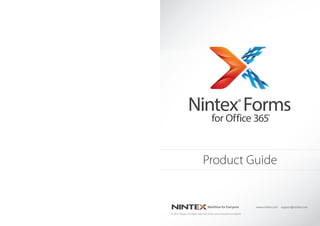
Nintex Forms for SharePoint Online and Office 365 - From Atidan
- 1. Product Guide www.nintex.com support@nintex.com © 2013 Nintex. All rights reserved. Errors and omissions excepted. 2 Nintex Workflow for Office 365 Product Guide
- 2. Contents Nintex Forms for Office 365 . . . . . . . . . . . . . . . . . . . . . . . . . . . . . . . . . . . . . . . . . . . . . . . . . . . . . . . . . . . . . . . . . . . . . . . . . . . . . 5 Accessing Nintex Forms for Office 365 from the SharePoint Store . . . . . . . . . . . . . . . . . . . . . . . . . . . . . . . . . . . . . . . . 6 Adding Nintex Forms for Office 365 to your site . . . . . . . . . . . . . . . . . . . . . . . . . . . . . . . . . . . . . . . . . . . . . . . . . . . . . . . . . 7 Before you get started. . . . . . . . . . . . . . . . . . . . . . . . . . . . . . . . . . . . . . . . . . . . . . . . . . . . . . . . . . . . . . . . . . . . . . . . . . . . . . . . . . . 9 Introducing the Nintex Forms for Office 365 Designer. . . . . . . . . . . . . . . . . . . . . . . . . . . . . . . . . . . . . . . . . . . . . . . . . . 10 Familiarize yourself with the Nintex Forms Designer Interface. . . . . . . . . . . . . . . . . . . . . . . . . . . . . . . . . . . . . . . . . . 12 Build a Simple Nintex Form. . . . . . . . . . . . . . . . . . . . . . . . . . . . . . . . . . . . . . . . . . . . . . . . . . . . . . . . . . . . . . . . . . . . . . . . . . . . 14 How does Nintex Forms for Office 365 work?. . . . . . . . . . . . . . . . . . . . . . . . . . . . . . . . . . . . . . . . . . . . . . . . . . . . . . . . . . . 16 Support and assistance. . . . . . . . . . . . . . . . . . . . . . . . . . . . . . . . . . . . . . . . . . . . . . . . . . . . . . . . . . . . . . . . . . . . . . . . . . . . . . . . 19 We’re just getting started……. . . . . . . . . . . . . . . . . . . . . . . . . . . . . . . . . . . . . . . . . . . . . . . . . . . . . . . . . . . . . . . . . . . . . . . . . 20 2 Nintex Forms for Office 365 Product Guide Nintex Forms for Office 365 Product Guide 3
- 3. Take advantage of the Office 365 platform without compromise. Nintex Forms for Office 365 allows your organization to collect vital information that drives your business processes. Nintex Forms provides forms that look and behave exactly the way you need to ensure you collect your data as accurately and as efficiently as possible. With Nintex Forms you will have fully customized forms in your cloud-based SharePoint environment. Design your forms in the browser with drag-and-drop functionality and a true “what you see is what you get” experience. Nintex Forms is available directly from the SharePoint Store and offers a rich set of tools enabling more control over the look and functionality of one of the key interfaces in SharePoint. Well-designed forms help ensure users engage with the interface and improve the quality of the data entering your lists, libraries and workflows. Nintex Forms improves your data collection interfaces by giving you: • • • • • • • • 4 Nintex Forms for Office 365 Product Guide Complete control over the look and feel of forms without any coding Extended form functionality above SharePoint’s own forms Pixel-level positioning for form layouts Simple publishing of forms for multiple devices Additional rules and conditions built into your forms Effortless re-branding of forms Seamless integration with SharePoint’s data structures Built-in extensibility for advanced customization Nintex Forms for Office 365 Product Guide 5
- 4. Accessing Nintex Forms for Office 365 from the SharePoint Store Adding Nintex Forms for Office 365 to your site Before you can start customizing forms with Nintex Forms, you need to add the app to Office 365. To use Nintex Forms, you need to add it to your site, just like you would other apps in SharePoint. 1. To add the app to your site, open up the Site Settings menu. 2. Click on Add an App. Nintex Forms is available only from the SharePoint Store. You can access the SharePoint Store from within a SharePoint site in Office 365. 3. Click on the Nintex Forms icon. After you have installed the app, SharePoint will display various permission settings and ask you if Nintex is a trusted vendor app. Review the Terms & Conditions and the Privacy Statement, and then click Trust It. You’re now ready to go. To start customizing a list form, document library form or task list form access the Nintex Forms designer from the Ribbon on the List or Library tab. Once you have added the app to Office 365, it will be available for all users to add to every SharePoint site. 6 Nintex Forms for Office 365 Product Guide Nintex Forms for Office 365 Product Guide 7
- 5. Before you get started When you first open the Nintex Forms for Office 365 designer, we collect some information to set up a trial and ask you to accept our Terms and Conditions. Start your experience with Nintex Forms, on a free 30-day trial. During the trial period, each time you open the designer we’ll remind you how many days are left in your trial period. Once the trial has expired, if you haven’t chosen to extend the trial or purchase Nintex Forms for Office 365, you will no longer be able to save or publish your forms. Also, any forms published using Nintex Forms will not be accessible to your users. 8 Nintex Forms for Office 365 Product Guide Nintex Forms for Office 365 Product Guide 9
- 6. Familiar Ribbon Nintex Forms incorporates a familiar SharePoint Ribbon. Use the Designer tab on the Ribbon to access key commands, such as Save, Publish, Cut, Copy etc. Also, the Control tab lets you select formatting and other settings when a control is selected. ‘Form Controls’ and ‘Controls In Use’ Pane Select a control from the Form Controls pane and drag it onto the canvas. Controls are grouped into categories and are also searchable. The Controls In Use pane allows you to navigate to controls used in your form, in the current layout or in other layouts. Introducing the Nintex Forms for Office 365 Designer Nintex Forms allows you to design rich, engaging and powerful forms; all from within your browser. Access from anywhere without the need for additional software. The Design Canvas Before we start designing forms, let’s look through some of the features of the Nintex Forms designer. Use the design canvas to design your form with full WYSIWYG precision. Full drag and drop, as well as nudge is supported. All controls can be configured through Control Settings and also from the Properties Pane. Properties Pane The Properties Pane gives you instant access to key properties within the form. Select which device layouts you want to publish the form to and switch between these layouts. Also, manage the key Settings of any control without navigating away from the primary screen. 10 Nintex Forms for Office 365 Product Guide Nintex Forms for Office 365 Product Guide 11
- 7. Move Controls around the Canvas The Nintex Forms Designer Interface Familiarize yourself with the Nintex Forms designer by creating a simple list form with a repeating section. Create the Form Navigate to an existing list with some columns already defined. Open the List tab in the Ribbon and click on the Nintex Forms icon. All items can be dragged and dropped anywhere on the canvas. Snap to grid is on by default and can be turned off or changed in the Layout Settings dialog. To select multiple items, drag a rectangle around the items desired. Add New Controls from the Form Controls pane Add additional controls to your form by simply dragging a control from the Form Controls Pane. These can later be bound to SharePoint columns if you desire. Add a Repeating Section Change the Label Text Select any Label control. You can change the title of the label control in the Settings Name field, located in the Properties Pane. Click outside the pane to apply the changes. Open and Close the right hand side panes The Properties and Rules Panes can be displayed or hidden using the buttons on the Designer Ribbon. 12 Nintex Forms for Office 365 Product Guide Drag the Repeating section control onto the canvas. You can drag other controls into the Repeating section and these controls will be repeated when a user is completing the form. Preview the Form On the Designer tab of the Ribbon, select the Preview button. Choose the device layout you would like to see and the mode (New, Edit, Display) you want to preview. Nintex Forms for Office 365 Product Guide 13
- 8. Build a Simple Nintex Form in Office 365 Let’s build a simple Nintex Form which sits on and populates a SharePoint list. We’re going to create a Customer Evidence Nomination form. You will need to create a custom SharePoint list for this form to sit on with the following fields. 1. Account Management Name: Single line of text 2. Company Name: Single line of text 3. Products: Choice – Checkbox, with the following fields; • Nintex Forms for Office 365 • Nintex Workflow for Office 365 • Nintex Live • Nintex Mobile 4. Additional Details: Multiple lines of text 5. Types of Customer Evidence: Choice – Checkbox, with the following fields; • Case studies • Videos • Testimonials • Infographics • Customer to Customer Reference Once you have created this list, you can now go ahead and open Nintex Forms. You may notice you can’t see all the options in the Products and Type of Customer Evidence fields, this isn’t a problem, as the controls will automatically expand at runtime. Click on the Preview button in the Ribbon and then Generate Preview to see how the form will look. And your Nintex Form is complete! Click Publish in the Ribbon, confirm publishing and you’re on your way. Click on the List tab and select Nintex Forms in the Ribbon. To see the form in action, close the Forms designer and click on New Item in the SharePoint list. Enter some details on your new form and click Save. The Forms designer opens with all the fields in the SharePoint list laid out. Change the Labels “Products” and “Attachments” by changing the text in the Settings section of the Properties pane on the right hand side. Click on the Products label, and in the Text field, change to “Which Products?”. Click on the Attachments label and in the Text field, change to “Attach customer evidence here”. 14 Nintex Forms for Office 365 Product Guide And there you go, the SharePoint list has been populated with the information you just entered. Nintex Forms for Office 365 Product Guide 15
- 9. How does Nintex Forms for Office 365 work? Nintex Forms is entirely cloud-based and uses the new SharePoint App model to connect to your Office 365 environment. Nintex Forms connects to the lists and document library definitions within SharePoint to give you a starting point to build more sophisticated, tailored forms. We ship our own enhanced controls giving you even more functionality and flexibility in your forms. Nintex has proven technology to build, host, maintain and secure products for the cloud. Development of Nintex Forms for Office 365 follows a “cloud velocity,” with additional capability and functionality released regularly. Web Browser We take care of the infrastructure allowing you to focus on building great user interfaces. 1. Our Forms Designer is hosted directly in the cloud and streamed to users only when they need to customize forms. Being in the cloud, users benefit from always getting the most up-to-date version of the designer, taking advantage of the constant innovation Nintex delivers. 2. Once you’ve finished customizing your form, it’s published directly back into Office 365. 16 Nintex Forms for Office 365 Product Guide Nintex Forms for Office 365 Product Guide 17
- 10. Support and assistance Support for Nintex Forms for Office 365 is only a click away. We’ve integrated a powerful help engine, providing you with context sensitive help throughout the whole app. Our help and support site, connect.nintex.com is available to post questions, queries and discussions about all Nintex products. In the downloads section of connect.nintex.com, you’ll also find additional resources including tutorials, and walkthroughs to help you get the most out of Nintex Forms for Office 365. Finally, during your trial and subscription, you can contact our dedicated Support team to address any technical queries you may have. 18 Nintex Forms for Office 365 Product Guide Nintex Forms for Office 365 Product Guide 19
- 11. We’re just getting started… Expect even more from Nintex Forms for Office 365. We’ll be delivering even more of the key features of Nintex Forms for SharePoint to Nintex Forms for Office 365. At the same time we’ll be continuing to introduce all the innovative new capabilities you expect from a Nintex product. Being cloud based, as soon as they’re available, you can start using. Of course, we are also bringing other products to Office 365: • With Nintex Workflow for Office 365, you can build powerful, feature rich business processes within Office 365. • In the coming months we’ll be adding support for the Nintex Mobile suite of applications, providing rich form filling and task management capabilities from mobile devices including, iPhone, iPad, and Windows 8. Thanks for taking the time to read this, we hope you found it useful. - The Nintex Forms for Office 365 Team. 20 Nintex Forms for Office 365 Product Guide Nintex Forms for Office 365 Product Guide 21
- 12. www.nintex.com support@nintex.com Nintex Workflow for Office 365 Product Guide 23
