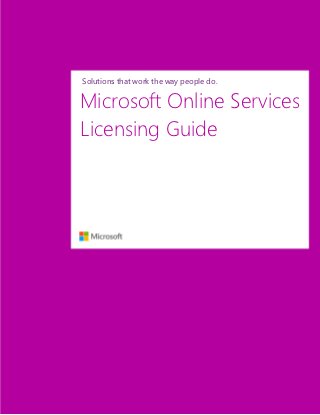
Microsoft Online Services Licensing Guide
- 1. Solutions that work the way people do. Microsoft Online Services Licensing Guide
- 2. [Header] Microsoft Online Services Licensing Guide Introduction ............................................................................................................................................................................................ 1 What are Microsoft Online Services? ........................................................................................................................................... 1 Acronyms and Terminology used through this document ........................................................................................... 2 Online Services Licensed and Sold ................................................................................................................................................ 2 Volume Licensing Programs ..................................................................................................................................................... 3 Online Services Portfolio ................................................................................................................................................................... 3 Program Business Policies ................................................................................................................................................................ 4 Microsoft Online Subscription Program (MOSP) .............................................................................................................. 4 Terms and Conditions.................................................................................................................................................................. 5 Enterprise Agreement .................................................................................................................................................................. 7 Terms and Conditions.................................................................................................................................................................. 7 Campus and School Agreement .............................................................................................................................................. 9 Terms and Conditions.................................................................................................................................................................. 9 Windows Azure Platform .......................................................................................................................................................... 11 Terms and Conditions................................................................................................................................................................ 11 Activating Online Services through Volume Licensing ....................................................................................................... 13 Through Microsoft Online Subscription Program .......................................................................................................... 13 Through an Enterprise Agreement (EA) or Campus and School Agreement (CASA) ....................................... 13 Public Sector .................................................................................................................................................................................. 14 Appendix A – License Types and Online Services Categories .......................................................................................... 15 Appendix B – Resources .................................................................................................................................................................. 16 Microsoft Online Services Licensing Guide – December 2012 ii
- 3. Microsoft Online Services Licensing Guide Introduction Welcome to the Microsoft Online Services Licensing Guide. Microsoft Online Services is a set of services that can help you incorporate cloud-based computing into your business. Delivered via a subscription and offered over the Web, Online Services complement your existing Microsoft on-premise solutions for users with rich desktop PCs and for users accessing applications via a Web browser. Microsoft Online Services have been stand-alone services traditionally offered through Microsoft Volume Licensing programs. With the addition of our Microsoft Online Subscription Program (MOSP), we deliver specific Online Services via a subscription and across the Web. Microsoft is committed to delivering the functionality our users want with Microsoft Cloud Services that are comprehensive and powerful. No matter how and where you access the programs you use on an everyday basis; they are still the same, full-featured Microsoft applications you have come to expect. They still integrate with server software and the entire platform. You can use them in the cloud or on your premises. As a result, Microsoft Cloud Services is just one component of our overarching strategy, which we call software-plus-services. With software-plus-services, we see a whole new future opening up, one in which people can use as many Microsoft Cloud Services as they want or as few. One in which software in the cloud integrates with software onsite. And one in which people get the quality Microsoft software they want and need—on their exact terms. This guide details the purchase, activation, and support of Microsoft’s commercial software services known as Online Services. This guide can help prospective and current customers of Microsoft® Online Services (OLS) better understand the licensing and business policies for purchasing Online Services through the Microsoft Online Subscription Program (MOSP), Enterprise Agreement (EA) or Campus and School Agreements (CASA). What are Microsoft Online Services? Microsoft Online Services are subscription-based services that can help you incorporate cloud-based computing into your business. Delivered via a subscription and offered over the Web, Online Services complement your existing Microsoft on-premise solutions for users with rich desktop PCs and for users accessing applications via a Web browser. Subscription terms vary by offer, ranging from month-to-month, 12-month and 3 year subscription terms. A critical portion of the software resides outside the customer’s IT environment. Applications are hosted primarily at Microsoft data centers. Microsoft or the partner, not the customer, manages the operation, upkeep, and maintenance of the software. The version of software running is the most current so that customers benefit from the latest software functionality without complex IT management. Services are priced monthly and billed either up front or annually for the term of the subscription. Microsoft Online Services Licensing Guide – December 2012 1
- 4. Microsoft Online Services Licensing Guide Acronyms and Terminology used through this document Acronym Description Purpose MOSP Microsoft Online Subscription A Volume Licensing program that allows customers to subscribe to Program Online Services or Software in the cloud. MOSA Microsoft Online Subscription Licensing agreement that customers sign online prior to purchasing Agreement subscriptions under the MOSP. MOP Microsoft Online Portal The purchasing and administrative portal for Online Services. This is where customers buy product offerings via the Microsoft Online Subscription Program (MOSP); including signing the Microsoft Online Subscription Agreement (MOSA). This is also the portal where technical administrators go for service management such as resetting passwords or creating end user accounts. VL Volume Licensing A set of programs and policies allowing customers to attain licenses to software and services in a way that works for them. Examples of programs: EA (Enterprise Agreement), CASA (Campus and School Agreement), MOSP (Microsoft Online Subscription Program). POR Partner of Record For each Microsoft Online Services subscription purchased under MOSP or EA, a customer may name a partner of record. This Advisor partner may assist with the placement of the order. Online Services Licensed and Sold When most people think about acquiring software, they think about installing it on a PC and then running it for as long as the software is useful. We call this a perpetual license. And although purchasing a perpetual license is still the most common way of obtaining software, cloud computing is catching up. It is really a whole new way of thinking about how you obtaining software. With Microsoft Online Services, the software is licensed under a subscription model, much like a subscription to a newspaper. For example, if you subscribe to an online newspaper for a year, you must pay a subscription fee each month of that year. In return, you receive access to the online newspaper’s content during your subscription term. At the end of your term, you can either continue your subscription for another term or let it expire. If you do not renew your subscription, you no longer have to pay the monthly fee. But you also no longer have access to the online newspaper’s content. Similar to a perpetual license, you do not own the software, but you have the right to use it. The subscription model has some real benefits. For instance, you do not have to worry about maintenance; the software is located in Microsoft data centers. You do not have to purchase licenses for and deploy the upgrades; we take care of that for you for as long as your subscription is active. Customers of all sizes are adopting hosted services today. We see small and midsize businesses using these services to get products and capabilities that they could not afford to deploy and manage on-premise. We also see enterprise customers who use services to help own their total cost of ownership (TCO) and to focus internal IT resources on more business-critical projects. Regardless of size, customers are shifting toward a services approach, whether it is Service Oriented Architecture (SOA), on-demand delivery through virtualization, or services running out in the cloud. Microsoft offers these Online Services through existing Microsoft Volume Licensing programs so that you can acquire both Microsoft software and Online Services under the same agreement. The descriptions and examples in this Online Services guide do not apply to non-commercial programs such as the Services Provider License Agreement (SPLA) and Independent Software Vendor (ISV) Royalty programs. Microsoft Online Services Licensing Guide – December 2012 2
- 5. Microsoft Online Services Licensing Guide Volume Licensing Programs Program Description Microsoft Online The Microsoft Online Subscription Program (MOSP) is a subscription-based Microsoft Volume Subscription Program Licensing program for organizations with one or more users that want to subscribe to, activate, (MOSP) provision, and maintain services seamlessly and affordably. The services available in this program include Office 365, Windows Azure Platform, CRM Online, and Intune. You can learn about licensing Online Services through the Microsoft Online Subscription Program at http://www.microsoft.com/licensing/online-services/how-to-buy.aspx. Enterprise Agreement (EA) The appropriate Microsoft Volume Licensing program for organizations with 250 desktop PCs or more. A subscription option, Enterprise Subscription Agreement (EAS), is also available. Campus and School Specifically for qualified academic institutions such as schools, colleges, universities, including Agreement (CASA) research facilities, interested in purchasing five or more licenses. Online Services Portfolio Online Services Description Microsoft Office 365 Microsoft Office 365 is designed to help meet your business’s needs for robust security, reliability, and end-user productivity. Office 365 is a set of Microsoft hosted messaging and collaboration solutions, available as a suite or as individual components, that includes: Microsoft Exchange Online Microsoft SharePoint Online Microsoft Office Lync Microsoft Office Professional Plus These online services help give your business streamlined communication with high availability, comprehensive security, and simplified IT management. Windows Azure Platform The Windows Azure public cloud platform is a simple, reliable, and powerful Microsoft platform for creating cloud applications, online services, and websites. Windows Azure SQL Azure Microsoft Dynamics CRM Microsoft Dynamics CRM Online delivers a fast, flexible, and familiar customer management Online solution for businesses that want to combine the power of online services with the effectiveness of their everyday productivity applications. Take on your critical business issues with built-in solutions for sales, marketing, customer service, analytics, and workflow. Microsoft Dynamics CRM Online fully integrates with your current Microsoft Office programs, keeping everything and everyone connected, and helping you make well-informed business decisions. Windows Intune Windows Intune is an integrated, cloud-based client management solution that provides tools, reports, and upgrade licenses to the latest version of Windows, and Windows Intune helps keep your computers up-to-date and security technologies and a variety of procedures help protect your information. Microsoft Online Services Licensing Guide – December 2012 3
- 6. Microsoft Online Services Licensing Guide Program Business Policies Microsoft Online Subscription Program (MOSP) MOSP is a subscription-based Microsoft Volume Licensing program for organizations with five or more users that want to subscribe to, activate, provision, and maintain services seamlessly and affordably. The services currently available in this program include Office 365, Windows Azure, Windows Intune, and CRM Online. NOTE: We advise existing EA and CASA customers to place orders for Office 365 through their account managers. Benefits of This Program Try Before You Buy Trial offer of 30 days is available and includes 20 users Note: The trial offers are also available to Enterprise Agreement and Campus and School Agreement customers Easy to Purchase Subscribe quickly using an online shopping cart experience Use low threshold to entry beginning with only one use Take advantage of credit card and invoice options Access with simple and easy digital signature to the online agreement Add Users and Services Purchase and deploy more services or users at any time, providing flexibility as your company grows Manage your IT investment by licensing only what you need Pricing Is Affordable for Volume Seat Purchases Guaranteed price during the 12-month subscription term provides predictable cost management Customer Experience: MOSP Scenario: A small company with 15 to 20 users wants to invest in technology infrastructure, but does not have the IT staff to deploy or manage the technology. They want to move to Microsoft communications infrastructure but believe the up-front investment is too high. The company also stores data in several different places and wants to centralize and allow employees to edit and share based on permissions. The company contacted its advisor who recommended it purchase Office 365 online at http://www.microsoft.com/en- us/office365/default.aspx. The following is why the company subscribed to these services under the MOSP: Services based on respected and powerful Microsoft products Desire to buy online Need for rapid deployment Simple online administration and management of assets Affordable price The customer is not an EA or CASA enrollee Microsoft Online Services Licensing Guide – December 2012 4
- 7. Microsoft Online Services Licensing Guide Terms and Conditions Office 365 Standard Customer Terms and Conditions Office 365 in MOSP Experience Learn Available geographies Algeria, Argentina, Australia, Azerbaijan, Bahrain, Belarus, Belgium, Brazil, Bulgaria, Canada, Chile, Colombia, Costa Rica, Croatia, Cyprus, Czech Rep., Denmark, Dominican Rep., Ecuador, Egypt, El Salvador, Estonia, Finland, France, Germany, Greece, Guatemala, Hong Kong, Hungary, Iceland, India, Indonesia, Ireland, Israel, Italy, Japan, Jordan, Kazakhstan, Kenya, Korea, Kuwait, Latvia, Liechtenstein, Lithuania, Luxembourg, Macedonia, Malaysia, Malta, Mexico, Montenegro, Morocco, Netherlands, New Zealand, Nigeria, Norway, Oman, Pakistan, Panama, Paraguay, Peru, Poland, Portugal, Puerto Rico, Qatar, Romania, Russia, Saudi Arabia, Serbia, Singapore, Slovakia, South Africa, Spain, Sri Lanka, Sweden, Switzerland, Taiwan, Thailand, Trinidad & Tobago, Tunisia, Turkey, UAE, Ukraine, United Kingdom, United States, Uruguay, Venezuela Learn Program qualification The service offerings available for purchase, currency, and legal agreement for the order are all based on the country setup in the user profile during the initial Microsoft Online Customer Portal (MOCP) user registration. For Office 365, including individual components, the data center is also based on the profile country. Try Trial is available for 30 days You may conduct a 30-day free trial of certain online offerings. Information about these trial offerings is available at http://www.microsoft.com/en- us/office365/default.aspx. Buy Add-on services Microsoft Office SharePoint Online Extra Storage is available at an additional charge. Buy Available channel partner QuickStart Partner Advisors. Buy Components Microsoft Exchange Online Microsoft Office SharePoint Online Microsoft Office Lync Microsoft Office Professional Plus Buy License term Subscription term is 12 months. Buy License type Office 365 licensed products and components are licensed via a User Subscription License (USL). Buy Microsoft Financing Not available. Buy Ordering Office 365 and its components are available to order. A one-user minimum is required on an initial order of an online service. Buy Ordering portal and Online Orders are placed using the MOP at http://www.microsoft.com/en- Agreement us/office365/default.aspx. During the online order process, a customer will sign the Microsoft Online Subscription Agreement (MOSA), which binds Microsoft and the customer to several of the terms and conditions on this list. Buy Pricing Price protection is in place during the subscription term. At the time of renewal, the customer pays the current market price. Pay Billing and payment Office 365 and Components: Microsoft Online Services Licensing Guide – December 2012 5
- 8. Microsoft Online Services Licensing Guide Customer Terms and Conditions Office 365 in MOSP Experience Billing occurs monthly during the subscription term Credit card (CC) payment is available Minimum or threshold amount to qualify for an invoice option in MOP is U.S. $500 and $250 in rest of world. Use/Manage Use rights Find the online services use rights at http://www.microsoft.com/licensing/onlineuserights. Use/Manage Asset management Office 365 and Components: Customers can order and manage subscriptions by using the MOP. User administration is handled by using the MOP. Renew/Cancel Cancellation All Committed Subscriptions: The policy for the initial term is that the customer can cancel any time during the first month and only have to pay for the first month. Customers can request to have their service switched off during months two through the end of their initial subscription; there will is a 25% early termination fee on the remaining subscription value. Renew/Cancel Expiration notification Subscription Expires: 30-day grace period during which the customer has most or all functionality. Office 365 customers, for example, cannot add new users, but they can continue to use services otherwise. 90-day disabled period follows the grace period. Customers cannot use services, but they can transfer data. Data is retained during this period. Customer may renew during either the grace period or the disabled period. Deprovisioning—customers’ data is deleted. Failure to Pay (usually a credit card decline): Effectively a 45-day grace period o 26 days from the invoice date are provided for the customer to pay. o Customer has an additional 19 days if failure to pay within the initial 26 days. 90-day disabled period follows the grace period. Customers cannot use services, but they can transfer data. Data is retained during this period. Deprovisioning—customers’ data is deleted. Renew/Cancel Renewal – non-auto When customers opt out of Auto Renewal, they are notified multiple times about when their subscription will end so that they can renew it. Customers can then opt to renew automatically when the subscription ends by switching on the auto-renew setting, or they can call customer care after the subscription ends to renew. Renew/Cancel Auto renewal Subscriptions automatically renew at the end of the term, unless opted out. Support Service level agreement SLA is 99.9 percent availability. (SLA) Support Software Assurance Services sold under MOSP do not accumulate Software Assurance benefit. Microsoft Online Services Licensing Guide – December 2012 6
- 9. Microsoft Online Services Licensing Guide Enterprise Agreement The premium Microsoft Volume Licensing program is for organizations with 250 desktop PCs or more. For government/public sector partners internationally, the preferred method is via an EA. Benefits of This Program Add services with the price advantage an EA offers. No platform commitment required (additional product). Additional savings off Office 365 when the organization has a Core Client Access License (CAL) or Enterprise CAL (ECAL) (Device). Consolidated reporting is available for all licensed software and services through the EA Enrollment. Microsoft Financing options are available through EA and EA Subscription option. Customer Experience: Enterprise Agreement Scenario: An organization with 500 desktop PCs and offices spread across the United States and three global offices has an EA. A project came up that requires 150 users across the globe to have Microsoft Exchange Online. The organization called its trusted partner and discussed its business needs. With the current economic conditions, the IT budget was reduced, and so the organization needed to do more with less. It also needed a solution that would help it save money and free up IT resources. That solution is the Business Productivity Online Suite. So the organization subscribed to the needed Office 365 services through its existing EA to do the following: Take advantage of the lower pricing under its existing Enterprise Agreement. Eliminate the need for a separate agreement. View software licenses and services in one report. Subscribe through its standard procurement process. Take advantage of Microsoft Financing options. Terms and Conditions Office 365 Standard Customer Terms and Conditions Office 365 in Enterprise Agreement Experience Learn Available geographies Algeria, Argentina, Australia, Azerbaijan, Bahrain, Belarus, Belgium, Brazil, Bulgaria, Canada, Chile, Colombia, Costa Rica, Croatia, Cyprus, Czech Rep., Denmark, Dominican Rep., Ecuador, Egypt, El Salvador, Estonia, Finland, France, Germany, Greece, Guatemala, Hong Kong, Hungary, Iceland, India, Indonesia, Ireland, Israel, Italy, Japan, Jordan, Kazakhstan, Kenya, Korea, Kuwait, Latvia, Liechtenstein, Lithuania, Luxembourg, Macedonia, Malaysia, Malta, Mexico, Montenegro, Morocco, Netherlands, New Zealand, Nigeria, Norway, Oman, Pakistan, Panama, Paraguay, Peru, Poland, Portugal, Puerto Rico, Qatar, Romania, Russia, Saudi Arabia, Serbia, Singapore, Slovakia, South Africa, Spain, Sri Lanka, Sweden, Switzerland, Taiwan, Thailand, Trinidad & Tobago, Tunisia, Turkey, UAE, Ukraine, United Kingdom, United States, Uruguay, Venezuela Learn Program qualification EA customers must have a Core Client Access License (CAL) Suite or Enterprise CAL (ECAL) Suite license with active Microsoft Software Assurance to qualify for the BPOS discount EA pricing. EA or EAS customers with Core CAL or ECAL can purchase step-up USLs for the BPOS Suite or components. Try Trial is available for 30 days You may conduct a 30-day free trial of certain online offerings. Information Microsoft Online Services Licensing Guide – December 2012 7
- 10. Microsoft Online Services Licensing Guide Customer Terms and Conditions Office 365 in Enterprise Agreement Experience about these trial offerings is available at the Microsoft Online Services Web site. You are required to sign a trial agreement before receiving a free 20- user trial. Partners can also learn about trials at https://partner.microsoft.com/online/. IMPORTANT: Free trials are available for Office 365. However, not all individual components of the suite are available for trial. Customers are given a default fixed 20-user trial order. Buy Add-on services Microsoft Office SharePoint Online Extra Storage. Buy Available channel partner To buy or renew, contact your Microsoft Authorized Enterprise Software Advisor (ESA) or Microsoft Authorized Large Account Reseller (LAR). Buy Components Microsoft Exchange Online Microsoft Office SharePoint Online Microsoft Office Lync Microsoft Office Professional Plus Buy License term All online services available through the EA and EAS have a term that is coterminous with the underlying customer’s existing agreement. EA and EAS have a term of 36 months. Buy Microsoft Financing Microsoft Financing is available. Buy Ordering Office 365 suites and components are available to license through the EA and EAS. Office 365 Suite require Core CAL Suite or ECAL Suite with active Microsoft Software Assurance. Buy Microsoft Online Portal An EA customer could purchase through the Microsoft Online Portal, however, it is recommend purchasing through your authorized Large Account Reseller or your Microsoft Authorized Enterprise Software Advisor. Buy Pricing Pricing is based on the existing EA price level for that customer, regardless of the number of licenses purchased. Pay Billing and payment Payment and billing options follow the existing EA policies. Use/Manage Asset management Customers can purchase licensing by using existing EA channels, tools, and processes. Customers can continue to manage their software licenses through the Microsoft Volume Licensing Service Center (VLSC). https://www.microsoft.com/licensing/servicecenter/. Renew/Cancel Cancellation Customers can cancel the subscription within 30 days of purchase. Renew/Cancel Renewal – non-auto renew If the customer signs a new enrollment, the subscription is not auto-renewed, and the customer must specify which enrollment should receive an Office 365 subscription to continue using Office 365. Renew/Cancel Renewal – auto renew Auto Renewal is enabled by default on the Office 365 subscription; the customer can opt out. Support Software Assurance In order to purchase an Office 365 subscription in EA, the customer must have either the Core CAL or ECAL suite with active SA – this qualifies the customer for the discounted Office 365 pricing that we provide in EA. With respect to the launch of a product like Exchange 2010, there is not a concept Microsoft Online Services Licensing Guide – December 2012 8
- 11. Microsoft Online Services Licensing Guide Customer Terms and Conditions Office 365 in Enterprise Agreement Experience of SA in a subscription in the same way as you have with software. That is, updates to the service are included in the service pricing – it is not purchased separately. Campus and School Agreement Licensing programs specifically for qualified academic institutions such as schools, colleges, universities, including research facilities, interested in purchasing five or more licenses. Benefits of This Program Take advantage of academic pricing through your existing Campus and School Agreement. With user-based licensing, no institution-wide commitment is required. Flexibility to deploy staged rollout by counting actual users, not full-time equivalent (FTEs) or devices. Ability to purchase individual components as well as full suite. Online Services licenses are coterminous with your underlying CASA Enrollment (1-year or 3-year). Customer Experience: Campus and School Agreement Terms and Conditions Office 365 Standard Customer Terms and Conditions Office 365 in CASA Experience Learn Available geographies Algeria, Argentina, Australia, Azerbaijan, Bahrain, Belarus, Belgium, Brazil, Bulgaria, Canada, Chile, Colombia, Costa Rica, Croatia, Cyprus, Czech Rep., Denmark, Dominican Rep., Ecuador, Egypt, El Salvador, Estonia, Finland, France, Germany, Greece, Guatemala, Hong Kong, Hungary, Iceland, India, Indonesia, Ireland, Israel, Italy, Japan, Jordan, Kazakhstan, Kenya, Korea, Kuwait, Latvia, Liechtenstein, Lithuania, Luxembourg, Macedonia, Malaysia, Malta, Mexico, Montenegro, Morocco, Netherlands, New Zealand, Nigeria, Norway, Oman, Pakistan, Panama, Paraguay, Peru, Poland, Portugal, Puerto Rico, Qatar, Romania, Russia, Saudi Arabia, Serbia, Singapore, Slovakia, South Africa, Spain, Sri Lanka, Sweden, Switzerland, Taiwan, Thailand, Trinidad & Tobago, Tunisia, Turkey, UAE, Ukraine, United Kingdom, United States, Uruguay, Venezuela Learn Program qualification CASA customers can purchase a license for Office 365 without Core CAL Suite or ECAL Suite, or can receive a discount on their Office 365 license purchase if they have an existing investment in a CAL Suite. Try Trial is available for 30 days You may conduct a 30-day free trial of certain online offerings. Information about these trial offerings is available at the Microsoft Online Services Web site. You are required to sign a trial agreement before receiving a free 20- user trial. Partners can also learn about trials at https://partner.microsoft.com/online/. IMPORTANT: Free trials are available for Office 365. However, not all Microsoft Online Services Licensing Guide – December 2012 9
- 12. Microsoft Online Services Licensing Guide Customer Terms and Conditions Office 365 in CASA Experience individual components of the suite are available for trial. Customers are given a default fixed 20-user trial order. Buy Add-on services Microsoft Office SharePoint Online Extra Storage. Buy Available channel partner To buy or renew, contact your Microsoft Authorized Academic Reseller. Buy Components Microsoft Exchange Online Microsoft Office SharePoint Online Microsoft Office Lync Microsoft Office Professional Plus Buy License term All online services available through CASA have a term that is coterminous with the underlying enrollment. CASA enrollments have a term of 12 or 36 months. Buy Microsoft Financing Microsoft Financing is available. Buy Ordering CASA customers can purchase licenses for the suites or individual components. Full versions (non-CAL-requiring) are available. No product minimum is required on an initial order or additional orders. No institution-wide commitment is required for Office 365. If customers add users midterm, they must purchase an equal number of USLs. User-based licenses only. Must license actual users, not by an FTE count or a PC count. Buy Microsoft Online Portal MOP is not available. Purchase through Authorized Academic Reseller. Buy Pricing Special Academic pricing is available for CASA subscribers. The reseller sets the end price. Pay Billing and payment The Academic Reseller sets payment and billing for CASA subscriptions. Use/Manage Asset management Customers can purchase licensing by using existing Authorized Academic Reseller channels, tools, and processes. Renew/Cancel Cancellation Customers can cancel the subscription within 30 days of purchase. Renew/Cancel Renewal – non-auto renew If the customer signs a new enrollment, the subscription is not auto-renewed, and the customer must specify which enrollment should receive an Office 365 subscription to continue using Office 365. Renew/Cancel Renewal – auto renew Auto Renewal is enabled by default on the Office 365 subscription; the customer can opt out. Support Service Level Agreement The Service Level Agreement is 99.9% availability. Support Software Assurance In order to purchase an Office 365 subscription in CASA, the customer must have either the Core CAL or ECAL suite with active SA – this qualifies the customer for the discounted Office 365 pricing that we provide in CASA. With respect to the launch of a product like Exchange 2010, there is not a concept of SA in a subscription in the same way as you have with software. That is, updates to the service are included in the service pricing – it is not purchased separately. Microsoft Online Services Licensing Guide – December 2012 10
- 13. Microsoft Online Services Licensing Guide Windows Azure Platform Windows Azure is a cloud platform that customers can use to deploy Internet applications and Web services in Microsoft data centers. A component of the Microsoft Online Services portfolio, the platform includes Windows Azure: an operating system as a service; SQL Azure: a fully relational database in the cloud; and AppFabric: consumable Web-based services that provide both secure connectivity and federated access control for applications. With Windows Azure, customers pay only for their actual use of the platform instead of paying for fixed data-center costs up front. This means costs can scale as use grows and revenue is realized. When the platform is no longer needed, customers’ costs end, eliminating the issues of sunk licensing costs and hardware depreciation. Customer Experience: Windows Azure Platform Terms and Conditions Office 365 Standard Customer Terms and Conditions Office 365 in Windows Azure Platform Experience Learn Available geographies Algeria, Argentina, Australia, Azerbaijan, Bahrain, Belarus, Belgium, Brazil, Bulgaria, Canada, Chile, Colombia, Costa Rica, Croatia, Cyprus, Czech Rep., Denmark, Dominican Rep., Ecuador, Egypt, El Salvador, Estonia, Finland, France, Germany, Greece, Guatemala, Hong Kong, Hungary, Iceland, India, Indonesia, Ireland, Israel, Italy, Japan, Jordan, Kazakhstan, Kenya, Korea, Kuwait, Latvia, Liechtenstein, Lithuania, Luxembourg, Macedonia, Malaysia, Malta, Mexico, Montenegro, Morocco, Netherlands, New Zealand, Nigeria, Norway, Oman, Pakistan, Panama, Paraguay, Peru, Philippines, Poland, Portugal, Puerto Rico, Qatar, Romania, Russia, Saudi Arabia, Serbia, Singapore, Slovakia, South Africa, Spain, Sri Lanka, Sweden, Switzerland, Taiwan, Thailand, Trinidad & Tobago, Tunisia, Turkey, UAE, Ukraine, United Kingdom, United States, Uruguay, Venezuela Learn Program qualification The service offerings available for purchase, currency, data center, and legal agreement for the order are all based on the country setup in the user profile during the initial user registration. Try Trial is available for 30 days No trial. There are introductory offers available that allow a customer to try Azure at little or no cost within a certain usage threshold. Buy Add-on services None. Buy Available channel partner No advisor partners. Buy Components Windows Azure SQL Azure Windows Azure Platform AppFabric Buy License term Windows Azure Consumption: Subscription term is one month with auto- renew each month. Windows Azure Commitment: Six-month promotional period term. Customers can renew for additional six-month periods at the non- promotional price. Introductory Offer: No-cost developer starter offer. Provides no-cost allocation to run a cloud service. MSDN Premium: Mobilize developer base. Enable them to build, deploy, and manage multiple cloud projects w/in MSDN subscription. Development Accelerator: Flexible (on/off) consumption for scaling. Microsoft Online Services Licensing Guide – December 2012 11
- 14. Microsoft Online Services Licensing Guide Customer Terms and Conditions Office 365 in Windows Azure Platform Experience Predictable payment and discounted price. Buy License type Subscription or consumption model. Buy Microsoft Financing Not available. Buy Ordering www.windowsazure.com Buy Ordering Portal and Online Orders are placed using the Windows Azure Portal at Agreement www.windowsazure.com. During the online order process, a customer will sign the Microsoft Online Subscription Agreement, which binds Microsoft and the customer to several of the terms and conditions on this list. Buy Pricing Windows Azure Consumption: No price protection. Notice of prices changes will be provided Windows Azure Commitment: Price protection is in place for the base price. Pay Billing and payment Windows Azure Consumption: Credit card (CC) purchasing is only available to new customers because the amount due starts at $0. An invoice option is available to customers previously approved for credit. Payment is in arrears each month. Windows Azure Commitment: Credit Card/Invoice—CC payment is available. Invoice payment (in addition to credit card) is available to customers whose purchase commitments amount to more than $500 per month in the United States or more than $250 per month outside the United States. The base commitment is paid for in advance each month; overage paid for in arrears each month. Use/Manage Use rights See the online services use rights at http://www.microsoft.com/licensing/onlineuserights. Use/Manage Asset management Customers can order and manage subscriptions by using the Windows Azure portal. Renew/Cancel Cancellation Month-to-Month Subscriptions and all Pure Consumption Subscriptions, regardless of the term's length: Customers can cancel any time. All Committed Subscriptions, in, and Windows Azure Commitment Subscriptions: The policy for the initial term is that the customer can cancel any time during the first month and only have to pay for the first month. Customers can call and ask to have their service switched off during months two through the end of their initial subscription, but they are responsible for paying for the entire subscription. Renew/Cancel Expiration notification Subscription Expires: 30-day grace period during which the customer has most or all functionality. 90-day disabled period follows the grace period. Customers cannot use services, but they can transfer data. Data is retained during this period. Data associated with a subscription is deleted, but if they also have a consumption subscription, the data for that subscription would not be deleted. Customer may renew during either the grace period or the disabled period. Microsoft Online Services Licensing Guide – December 2012 12
- 15. Microsoft Online Services Licensing Guide Customer Terms and Conditions Office 365 in Windows Azure Platform Experience Deprovisioning happens after the disabled state ends. The user’s and company’s access are cut off, and the data deleted quickly once deprovisioning starts. Failure to Pay (usually a credit card decline): Effectively a 45-day grace period: 26 days from the invoice date are provided for the customer to pay. Customer has an additional 19 days if failure to pay within the initial 26 days. 90-day disabled period follows the grace period. Customers cannot use services, but they can transfer data. Data is retained during this period. Deprovisioning—customers’ data is deleted. Renew/Cancel Renewal – non-auto renew When customers opt out of Auto Renewal, they are notified multiple times about when their subscription ends so that they can renew it. Customers can then opt to renew automatically when the subscription ends by switching on the auto-renew setting or they can call customer care after the subscription ends to renew. Renew/Cancel Renewal – auto renew Subscriptions automatically renew at the end of the term, unless opted out. Activating Online Services through Volume Licensing A key difference between Online Services and standard Microsoft products is that Online Services reside remotely with a service provider and must be “activated” before they can be used. Through Microsoft Online Subscription Program Customer activates and manages through Microsoft Online Portal (MOP). Notification is sent to customer confirming service has been activated. Through an Enterprise Agreement (EA) or Campus and School Agreement (CASA) Once your order is processed, the Online Customer Portal (OCP) sends you an activation email. The Activation email is sent to your Online Services Administrator e-mail address (same address as on customer enrollment within the EA). When activating a trial account, use the Windows Live ID associated to your organization (rather than a personal Live ID). Once you receive the activation email, activate the account using a Windows Live ID. The Live ID MUST be the same email address that received the activation mail (Online Services Administrator address). Processing and generating an activation email should take approximately 48 hours. If you do not get the activation email, contact your reseller or the local Microsoft Regional Operations Center (ROC). You can begin using the service at any time after you have activated. Microsoft Online Services Licensing Guide – December 2012 13
- 16. Microsoft Online Services Licensing Guide Public Sector The same business rules apply to CASA customers as EA customers, with the following exceptions: CASA customers can also purchase licenses for the Office 365 components (for example, SharePoint Deskless Worker) as well as the full suite. CASA customers can also purchase licenses for the Office 365 suite components (for example, Exchange Online) as well as the full suite. CASA customers can purchase licenses for a full version of Office 365 Suite and components that do not require an existing component CAL, Core CAL, or ECAL. Rather than estimated full-time equivalent (FTE) user counts used for software and CAL licensing in CASA, Office 365 subscriptions must match the actual number of users whether they are full-time or part-time users. Enterprise Subscription Agreement (ESA) License: Licenses for Office 365 can also be purchased through an EAS. The key business policy difference between purchasing licenses for the suite through an EA versus an EAS is that the EAS allows for license quantity adjustments on an annual basis. For example, the number of licenses can be reduced or increased at every agreement anniversary date. The EA does not allow for decreases in licenses quantity at the agreement anniversary. Campus and School Agreement: Customers purchasing through their CASA are advised to purchase the Office 365through their existing Volume Licensing programs. The same business rules apply to CASA customers as for EA customers (above). Rather than estimated FTE user counts used for software and CAL licensing in CASA, Office 365subscriptions must match the actual number of users whether they are full-time or part-time users. NOTE: Activation steps can vary from one service to another. A limited number of Online Services also support auto-activation, the ability of a service to activate with minimal manual intervention. In this case, you do not need to take any additional steps to activate the online service. For more information, please contact your Microsoft reseller/channel partner or reach Microsoft Support Center at mvlshelpa@MSDirectServices.com. Microsoft Online Services Licensing Guide – December 2012 14
- 17. Microsoft Online Services Licensing Guide Appendix A – License Types and Online Services Categories Microsoft Online Services have four different types of licenses. Services Subscription License (SSL) SSL An SSL is generally required to enable the functionality of an online service across your entire organization. Add-on Subscription License (Add-on SL) Add-on An Add-on SL is generally required to enhance or “add on to” the functionality of an online service across your entire SL organization. User Subscription License (USL) USL A USL is generally required to enable the functionality of an online service for a particular user. Device Subscription License (DSL) DSL A DSL is generally required to enable the functionality of a service for a particular device. These four types of licenses are required in different ways and combinations for each of the Online Services, depending on which service category they fall into. Not every type of license is required for each online service. In general, four categories make up Microsoft Online Services: 1. Organization-based Online Services License the License the Organization User SSL is required to enable the online service across your entire organization. SSL Add-on SL may be required to enhance the functionality of the online service across your entire organization. + Example: Microsoft Learning Solutions Technical E-Learning Course Collection Add-on SL SSL is required for your organization to access a certain number of courses per month . 2. Organization and User-based Online Services License the License the SSL is required to enable the online service across your entire organization. Organization User USL is required for an individual user in your organization to use the online service. SSL USL Add-on SL may be required to enhance the functionality of the online service across your entire + organization for all of your users. Example: Microsoft Bing Maps online mapping platform Add-on SL SSL is required to connect to the online service. USL is required for each user in your organization to obtain and process location-based data through the online service. Add-on SL permits non-named users (unauthenticated) to obtain and process location-based data through the online service based on transactions per month. Microsoft Online Services Licensing Guide – December 2012 15
- 18. Microsoft Online Services Licensing Guide 3. User-based Online Services SSL is not required to license the organization—you simply license each individual user that uses the License the Organization License the User online service. USL is required for an individual user in your organization to use the online service. Add-on SL USL Add-on SL may be required to enhance the functionality of the online service across your entire organization for all of your users. Example: Microsoft Exchange Hosted Filtering USL is required for each user that has his e-mail processed by the online service 4. Device-based Services SSL is not required to license the organization—you simply license each individual device that uses the License the License the Organization User service. DSL is required for an individual device in your organization to use the service. Add-on DSL SL Add-on SL may be required to enhance the functionality of the service across your entire organization for all of your users. Example: Forefront Security for Exchange Server DSL is required for each device that allows access to e-mail that is processed by the service. Forefront Security for Exchange Server External Connector Add-on SL—One is required for each server running the online service and enables external users to connect to the server. Appendix B – Resources Microsoft Volume Licensing: www.microsoft.com/licensing Microsoft Support Center: mvlshelpa@MSDirectServices.com Microsoft Volume License Services (MVLS): https://licensing.microsoft.com/ Windows Live ID (Formerly Passport ID) Registration: http://get.live.com/getlive/overview/ Online Services Guide: http://www.microsoft.com/licensing/resources/volbrief.mspx/ © 2012 Microsoft Corporation. All rights reserved. MICROSOFT MAKES NO WARRANTIES, EXPRESS, IMPLIED OR STATUTORY, AS TO THE INFORMATION IN THIS DOCUMENT. The information herein is for informational purposes only and represents the current view of Microsoft Corporation as of the date of this presentation. Because Microsoft must respond to changing market conditions, it should not be interpreted to be a commitment on the part of Microsoft, and Microsoft cannot guarantee the accuracy of any information provided after the date of this presentation. MICROSOFT MAKES NO WARRANTIES, EXPRESS, IMPLIED OR STATUTORY, AS TO THE INFORMATION IN THIS DOCUMENT. 1212 Microsoft Online Services Licensing Guide – December 2012 16
