Makeasimplebannerin Pse
•Als PPT, PDF herunterladen•
0 gefällt mir•232 views
Melden
Teilen
Melden
Teilen
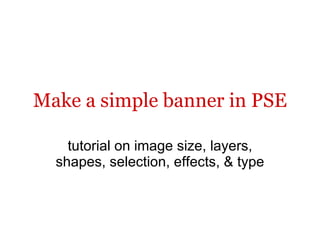
Weitere ähnliche Inhalte
Was ist angesagt?
Was ist angesagt? (18)
Website image editing tutorial: WordPress, Paint.NET and PowerPoint(!)

Website image editing tutorial: WordPress, Paint.NET and PowerPoint(!)
Andere mochten auch
Andere mochten auch (8)
Hadermann.speetjens.ceulemans.möller.presentatie webstie

Hadermann.speetjens.ceulemans.möller.presentatie webstie
Ähnlich wie Makeasimplebannerin Pse
Ähnlich wie Makeasimplebannerin Pse (20)
How to Edit in Photoshop (Part 1): Inserting, Cropping, and Fixing Images

How to Edit in Photoshop (Part 1): Inserting, Cropping, and Fixing Images
Mehr von culturelestudies
Mehr von culturelestudies (20)
Websites gemaakt door studenten ma culturele studies

Websites gemaakt door studenten ma culturele studies
Makeasimplebannerin Pse
- 1. Make a simple banner in PSE tutorial on image size, layers, shapes, selection, effects, & type
- 12. Apply an effect to the 2nd layer
- 15. File > Save for Web
- 16. Make a transparent gif
- 17. Transparent GIF
- 18. make a rough first selection lasso tool
- 19. Select > Inverse
- 20. Edit > Delete
- 22. Save for Web
- 23. Optimize images