Computer Systems - Input, Process, Output
•Als PPTX, PDF herunterladen•
48 gefällt mir•208,740 views
Melden
Teilen
Melden
Teilen
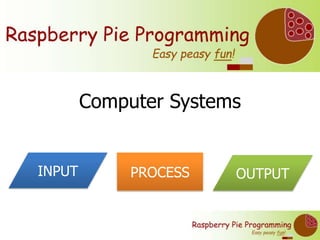
Empfohlen
Empfohlen
Weitere ähnliche Inhalte
Was ist angesagt?
Was ist angesagt? (20)
Andere mochten auch
Andere mochten auch (17)
Chapter 1 computer hardware and flow of information

Chapter 1 computer hardware and flow of information
DepEd TLE Computer Hardware Servicing Curriculum Guide Grade 7-10

DepEd TLE Computer Hardware Servicing Curriculum Guide Grade 7-10
Ähnlich wie Computer Systems - Input, Process, Output
Ähnlich wie Computer Systems - Input, Process, Output (20)
04. features hardware and software - ipo of computer

04. features hardware and software - ipo of computer
Mehr von corb201
Mehr von corb201 (12)
Kürzlich hochgeladen
Mehran University Newsletter is a Quarterly Publication from Public Relations OfficeMehran University Newsletter Vol-X, Issue-I, 2024

Mehran University Newsletter Vol-X, Issue-I, 2024Mehran University of Engineering & Technology, Jamshoro
Kürzlich hochgeladen (20)
Python Notes for mca i year students osmania university.docx

Python Notes for mca i year students osmania university.docx
On National Teacher Day, meet the 2024-25 Kenan Fellows

On National Teacher Day, meet the 2024-25 Kenan Fellows
Salient Features of India constitution especially power and functions

Salient Features of India constitution especially power and functions
Kodo Millet PPT made by Ghanshyam bairwa college of Agriculture kumher bhara...

Kodo Millet PPT made by Ghanshyam bairwa college of Agriculture kumher bhara...
Interdisciplinary_Insights_Data_Collection_Methods.pptx

Interdisciplinary_Insights_Data_Collection_Methods.pptx
Sensory_Experience_and_Emotional_Resonance_in_Gabriel_Okaras_The_Piano_and_Th...

Sensory_Experience_and_Emotional_Resonance_in_Gabriel_Okaras_The_Piano_and_Th...
Plant propagation: Sexual and Asexual propapagation.pptx

Plant propagation: Sexual and Asexual propapagation.pptx
UGC NET Paper 1 Mathematical Reasoning & Aptitude.pdf

UGC NET Paper 1 Mathematical Reasoning & Aptitude.pdf
NO1 Top Black Magic Specialist In Lahore Black magic In Pakistan Kala Ilam Ex...

NO1 Top Black Magic Specialist In Lahore Black magic In Pakistan Kala Ilam Ex...
Basic Civil Engineering first year Notes- Chapter 4 Building.pptx

Basic Civil Engineering first year Notes- Chapter 4 Building.pptx
Exploring_the_Narrative_Style_of_Amitav_Ghoshs_Gun_Island.pptx

Exploring_the_Narrative_Style_of_Amitav_Ghoshs_Gun_Island.pptx
Computer Systems - Input, Process, Output
- 1. Computer Systems INPUT PROCESS OUTPUT
- 2. What is a computer system? • A computer system is a mix of electronic hardware and software. • It accepts data as input and processes it to provide us with an output, such as information or a physical action. • But it can only follow the instructions that we give it.
- 3. Computer systems in the home
- 4. Computer systems out and about
- 5. Input, Process and Output • A computer system is made up of three main parts. INPUT PROCESS OUTPUT DATA INFORMATION
- 6. Input Push the ‘capture’ button to take a photograph. Process Light is captured through the camera lenses and transformed to create a digital image. Output The digital image is shown on the monitor screen.
- 7. INPUT • A computer system accepts data and instructions at the input stage. • Input devices, such as a keyboard or sensor, are used to collect and provide the computer system with data or instructions. Motion sensor
- 9. Data • Data is a collection of facts about something or somebody. • It could be a collection of numbers, letters, dates, images and sound. • For example, your height, age, shoe size, hair colour and gender etc is data. • This data can be used in many different ways to provide information about you.
- 10. PROCESS • Data and instructions are processed by a central processing unit (CPU). • A CPU is the computer system’s brain that can transform data from input devices into useful information or a physical action. • The CPU can process data really fast but it can’t think for itself. It only does what it is told to do by following instructions.
- 11. Computer processing INPUT PROCESS
- 12. Information • Data becomes information when it is put into context (i.e. given meaning). • A barcode number is just data on its own. So is the product name, image and price. • But this data becomes meaningful information when the data is put together. • When a barcode is scanned, we can find out what item it is, what it looks like and how much it will cost.
- 13. OUTPUT • An output is when the computer communicates the results of the processed data. • The data has been transformed into useful information that we can see and use. • This information is usually shown on a display monitor or paper printout and it should be easy for us to understand.
- 15. Computer systems are just… INPUT PROCESS OUTPUT
- 16. Raspberry Pi Computer TV only Speakers Keyboard / Mouse CPU Printer Network Cable TV / Memory / Monitor Storage
- 17. Computer Systems Created by C Corbett