GPOS to RTOS conversion
•Als TXT, PDF herunterladen•
0 gefällt mir•751 views
Shared by Mansoor Mirza Step by Step explanation for GPOS to RTOS Conversion for Real Time Embedded Development.
Melden
Teilen
Melden
Teilen
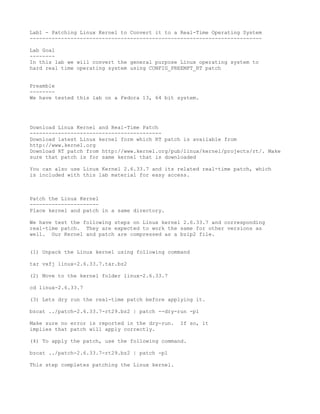
Empfohlen
Empfohlen
Enterprise Knowledge’s Urmi Majumder, Principal Data Architecture Consultant, and Fernando Aguilar Islas, Senior Data Science Consultant, presented "Driving Behavioral Change for Information Management through Data-Driven Green Strategy" on March 27, 2024 at Enterprise Data World (EDW) in Orlando, Florida.
In this presentation, Urmi and Fernando discussed a case study describing how the information management division in a large supply chain organization drove user behavior change through awareness of the carbon footprint of their duplicated and near-duplicated content, identified via advanced data analytics. Check out their presentation to gain valuable perspectives on utilizing data-driven strategies to influence positive behavioral shifts and support sustainability initiatives within your organization.
In this session, participants gained answers to the following questions:
- What is a Green Information Management (IM) Strategy, and why should you have one?
- How can Artificial Intelligence (AI) and Machine Learning (ML) support your Green IM Strategy through content deduplication?
- How can an organization use insights into their data to influence employee behavior for IM?
- How can you reap additional benefits from content reduction that go beyond Green IM?
Driving Behavioral Change for Information Management through Data-Driven Gree...

Driving Behavioral Change for Information Management through Data-Driven Gree...Enterprise Knowledge
Weitere ähnliche Inhalte
Kürzlich hochgeladen
Enterprise Knowledge’s Urmi Majumder, Principal Data Architecture Consultant, and Fernando Aguilar Islas, Senior Data Science Consultant, presented "Driving Behavioral Change for Information Management through Data-Driven Green Strategy" on March 27, 2024 at Enterprise Data World (EDW) in Orlando, Florida.
In this presentation, Urmi and Fernando discussed a case study describing how the information management division in a large supply chain organization drove user behavior change through awareness of the carbon footprint of their duplicated and near-duplicated content, identified via advanced data analytics. Check out their presentation to gain valuable perspectives on utilizing data-driven strategies to influence positive behavioral shifts and support sustainability initiatives within your organization.
In this session, participants gained answers to the following questions:
- What is a Green Information Management (IM) Strategy, and why should you have one?
- How can Artificial Intelligence (AI) and Machine Learning (ML) support your Green IM Strategy through content deduplication?
- How can an organization use insights into their data to influence employee behavior for IM?
- How can you reap additional benefits from content reduction that go beyond Green IM?
Driving Behavioral Change for Information Management through Data-Driven Gree...

Driving Behavioral Change for Information Management through Data-Driven Gree...Enterprise Knowledge
Kürzlich hochgeladen (20)
Exploring the Future Potential of AI-Enabled Smartphone Processors

Exploring the Future Potential of AI-Enabled Smartphone Processors
Presentation on how to chat with PDF using ChatGPT code interpreter

Presentation on how to chat with PDF using ChatGPT code interpreter
Handwritten Text Recognition for manuscripts and early printed texts

Handwritten Text Recognition for manuscripts and early printed texts
Strategize a Smooth Tenant-to-tenant Migration and Copilot Takeoff

Strategize a Smooth Tenant-to-tenant Migration and Copilot Takeoff
08448380779 Call Girls In Greater Kailash - I Women Seeking Men

08448380779 Call Girls In Greater Kailash - I Women Seeking Men
How to Troubleshoot Apps for the Modern Connected Worker

How to Troubleshoot Apps for the Modern Connected Worker
[2024]Digital Global Overview Report 2024 Meltwater.pdf![[2024]Digital Global Overview Report 2024 Meltwater.pdf](data:image/gif;base64,R0lGODlhAQABAIAAAAAAAP///yH5BAEAAAAALAAAAAABAAEAAAIBRAA7)
![[2024]Digital Global Overview Report 2024 Meltwater.pdf](data:image/gif;base64,R0lGODlhAQABAIAAAAAAAP///yH5BAEAAAAALAAAAAABAAEAAAIBRAA7)
[2024]Digital Global Overview Report 2024 Meltwater.pdf
Boost PC performance: How more available memory can improve productivity

Boost PC performance: How more available memory can improve productivity
Driving Behavioral Change for Information Management through Data-Driven Gree...

Driving Behavioral Change for Information Management through Data-Driven Gree...
2024: Domino Containers - The Next Step. News from the Domino Container commu...

2024: Domino Containers - The Next Step. News from the Domino Container commu...
IAC 2024 - IA Fast Track to Search Focused AI Solutions

IAC 2024 - IA Fast Track to Search Focused AI Solutions
Boost Fertility New Invention Ups Success Rates.pdf

Boost Fertility New Invention Ups Success Rates.pdf
08448380779 Call Girls In Civil Lines Women Seeking Men

08448380779 Call Girls In Civil Lines Women Seeking Men
Empfohlen
Empfohlen (20)
Product Design Trends in 2024 | Teenage Engineerings

Product Design Trends in 2024 | Teenage Engineerings
How Race, Age and Gender Shape Attitudes Towards Mental Health

How Race, Age and Gender Shape Attitudes Towards Mental Health
AI Trends in Creative Operations 2024 by Artwork Flow.pdf

AI Trends in Creative Operations 2024 by Artwork Flow.pdf
Content Methodology: A Best Practices Report (Webinar)

Content Methodology: A Best Practices Report (Webinar)
How to Prepare For a Successful Job Search for 2024

How to Prepare For a Successful Job Search for 2024
Social Media Marketing Trends 2024 // The Global Indie Insights

Social Media Marketing Trends 2024 // The Global Indie Insights
Trends In Paid Search: Navigating The Digital Landscape In 2024

Trends In Paid Search: Navigating The Digital Landscape In 2024
5 Public speaking tips from TED - Visualized summary

5 Public speaking tips from TED - Visualized summary
Google's Just Not That Into You: Understanding Core Updates & Search Intent

Google's Just Not That Into You: Understanding Core Updates & Search Intent
The six step guide to practical project management

The six step guide to practical project management
Beginners Guide to TikTok for Search - Rachel Pearson - We are Tilt __ Bright...

Beginners Guide to TikTok for Search - Rachel Pearson - We are Tilt __ Bright...
GPOS to RTOS conversion
- 1. Lab1 - Patching Linux Kernel to Convert it to a Real-Time Operating System -------------------------------------------------------------------------- Lab Goal -------- In this lab we will convert the general purpose Linux operating system to hard real time operating system using CONFIG_PREEMPT_RT patch Preamble -------- We have tested this lab on a Fedora 13, 64 bit system. Download Linux Kernel and Real-Time Patch ------------------------------------------ Download latest Linux kernel form which RT patch is available from http://www.kernel.org Download RT patch from http://www.kernel.org/pub/linux/kernel/projects/rt/. Make sure that patch is for same kernel that is downloaded You can also use Linux Kernel 2.6.33.7 and its related real-time patch, which is included with this lab material for easy access. Patch the Linux Kernel ---------------------- Place kernel and patch in a same directory. We have test the following steps on Linux kernel 2.6.33.7 and corresponding real-time patch. They are expected to work the same for other versions as well. Our Kernel and patch are compressed as a bzip2 file. (1) Unpack the Linux kernel using following command tar vxfj linux-2.6.33.7.tar.bz2 (2) Move to the kernel folder linux-2.6.33.7 cd linux-2.6.33.7 (3) Lets dry run the real-time patch before applying it. bzcat ../patch-2.6.33.7-rt29.bz2 | patch --dry-run -p1 Make sure no error is reported in the dry-run. If so, it implies that patch will apply correctly. (4) To apply the patch, use the following command. bzcat ../patch-2.6.33.7-rt29.bz2 | patch -p1 This step completes patching the Linux kernel.
- 2. Reading the Patched Files ------------------------- You are highly encouraged to see at least a few of patched files and to compare them with un-patched original file to understand the changes made. All of these changes will fall into one of the reasons or classes mentioned in this course write up. Configuration of Linux Kernel ----------------------------- Start configuration dialog by issuing the following command make menuconfig (1) Enable real time option for kernel (Processor type and features ---> Preemption mode ---> Complete Preemption ) (2) Activate High Resolution Timer (Processor type and features ---> High Resolution Timer) (3) Apply power management settings according to your specific hardware. Power management settings are hardware dependent. Read Help for each and every option in "Power management and ACPI options" section and perform appropriate setting After completing configuration, exit the configuration dialog and save you configuration by selecting "yes" to the exiting message. Building the Linux Kernel ------------------------- Once the kernel has been configured, it is time to build it. It is done by following command. make Since our test system has 8 cores, we used make -j8 so that all cores are used in parallel to complete the work quickly. Make sure the building process does not report any error. It will take some time to compile the kernel. After compiling issue following command. make modules And finally issue the following commands from a privileged access e.g. becoming a root or using sudo, one after the other. make modules_install make install
- 3. Running the System ------------------- Now boot the system with the newly built kernel. Make sure by running uname -a command that system is up with the real time kernel. Now original Linux has been changed to real time Linux and server your real time applications.