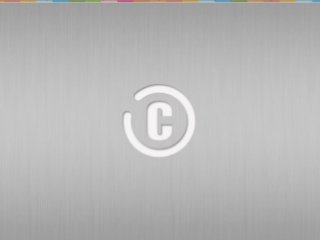
Design guidelines for mobile developers update.
- 1. Boutique product development company It is amazing what you can accomplish when you have a client-centric team to deliver outstanding products.
- 2. Boutique product development company It is amazing what you can accomplish when you have a client-centric team to deliver outstanding products. Design Guidelines for Mobile Developers Arslan Anwar | Software Engineer
- 3. “Good design is good business.” — Thomas J. Watson Jr Design Guideline for Mobile Developers • Design Principles • Bad design approach for Android • Best design approach for Android <Full Name> | <Technology Role>
- 4. Design Principles Supporting Multiple Screens on Android Arslan Anwar | Android Mentor • In past we have cover basic introduction to android design. We discuss about • Android Devices • Dimensions • Density Independence • Screen Sizes • Alternative Resources • Range of screens supported • Create Bitmaps, Gradient via XML • Nine Patch Images • Styles, Dimensions, and Layouts Source: http://www.confiz.com/blog/android-supporting-multiple-screens
- 5. Design Principles Simplify My Life • Keep it brief Use short phrases with simple words. People are likely to skip sentences if they're long. Arslan Anwar | Android Mentor
- 6. Design Principles Simplify My Life • Pictures are faster than words Consider using pictures to explain ideas. They get people's attention and can be much more efficient than words. Arslan Anwar | Android Mentor
- 7. Design Principles Simplify My Life • Decide for me but let me have the final say Take your best guess and act rather than asking first. Too many choices and decisions make people unhappy. Just in case you get it wrong, allow for 'undo'. Arslan Anwar | Android Mentor
- 8. Design Principles Simplify My Life • Only show what I need when I need it People get overwhelmed when they see too much at once. Break tasks and information into small, digestible chunks. Hide options that aren't essential at the moment, and teach people as they go. Arslan Anwar | Android Mentor
- 9. Design Principles Simplify My Life • I should always know where I am Give people confidence that they know their way around. Make places in your app look distinct and use transitions to show relationships among screens. Provide feedback on tasks in progress. Arslan Anwar | Android Mentor
- 10. Design Principles Simplify My Life • Never lose my stuff Save what people took time to create and let them access it from anywhere. Remember settings, personal touches, and creations across phones, tablets, and computers. It makes upgrading the easiest thing in the world. Arslan Anwar | Android Mentor
- 11. Design Principles Simplify My Life • If it looks the same, it should act the same Help people discern functional differences by making them visually distinct rather than subtle. Avoid modes, which are places that look similar but act differently on the same input. Arslan Anwar | Android Mentor
- 12. Design Principles Simplify My Life • Only interrupt me if it's important Like a good personal assistant, shield people from unimportant minutiae. People want to stay focused, and unless it's critical and time- sensitive, an interruption can be taxing and frustrating. Arslan Anwar | Android Mentor
- 13. Design Principles Simplify My Life • Get to know me Learn peoples' preferences over time. Rather than asking them to make the same choices over and over, place previous choices within easy reach. Arslan Anwar | Android Mentor
- 14. Design Principles Make Me Amazing • Give me tricks that work everywhere People feel great when they figure things out for themselves. Make your app easier to learn by leveraging visual patterns and muscle memory from other Android apps. For example, the swipe gesture may be a good navigational shortcut. Arslan Anwar | Android Mentor
- 15. Design Principles Make Me Amazing • It's not my fault Be gentle in how you prompt people to make corrections. They want to feel smart when they use your app. If something goes wrong, give clear recovery instructions but spare them the technical details. If you can fix it behind the scenes, even better. Arslan Anwar | Android Mentor
- 16. Design Principles Make Me Amazing • Sprinkle encouragement Break complex tasks into smaller steps that can be easily accomplished. Give feedback on actions, even if it's just a subtle glow. Arslan Anwar | Android Mentor
- 17. Design Principles Make Me Amazing • Do the heavy lifting for me Make novices feel like experts by enabling them to do things they never thought they could. For example, shortcuts that combine multiple photo effects can make amateur photographs look amazing in only a few steps. Arslan Anwar | Android Mentor
- 18. Design Principles Make Me Amazing • Make important things fast Not all actions are equal. Decide what's most important in your app and make it easy to find and fast to use, like the shutter button in a camera, or the pause button in a music player. Arslan Anwar | Android Mentor
- 19. Design Principles Touch Feedback • Use color and illumination to respond to touches, reinforce the resulting behaviors of gestures, and indicate what actions are enabled and disabled. • Whenever a user touches an actionable area in your app, provide a visual response. This lets the user know which object was touched and that your app is "listening". Arslan Anwar | Android Mentor
- 20. Design Principles Communication • When your objects react to more complex gestures, help users understand what the outcome of the operation will be. For example, in Recents, when you start swiping a thumbnail left or right, it starts to dim. This helps the user understand that swiping will cause the item to be removed. Arslan Anwar | Android Mentor
- 21. Design Principles Writing Style • Keep it brief Be concise, simple and precise. Start with a 30 character limit (including spaces), and don't use more unless absolutely necessary. Arslan Anwar | Android Mentor
- 22. Design Principles Writing Style • Be friendly Use contractions. Talk directly to the reader using second person ("you"). If your text doesn't read the way you'd say it in casual conversation, it's probably not the way you should write it. Don't be abrupt or annoying and make. Arslan Anwar | Android Mentor
- 23. Design Principles Writing Style • Put the most important thing first The first two words (around 11 characters, including spaces) should include at least a taste of the most important information in the string. If they don't, start over. Arslan Anwar | Android Mentor
- 24. Design Principles Writing Style • Describe only what's necessary, and no more Don't try to explain subtle differences. They will be lost on most users. Arslan Anwar | Android Mentor
- 25. Design Principles Writing Style • Avoid repetition If a significant term gets repeated within a screen or block of text, find a way to use it just once. Arslan Anwar | Android Mentor
- 26. Design Principles Confirming & Acknowledging • Confirming is asking the user to verify that they truly want to proceed with an action they just invoked. In some cases, the confirmation is presented along with a warning or critical information related to the action that they need to consider. Arslan Anwar | Android Mentor
- 27. Design Principles Confirming & Acknowledging • Acknowledging is displaying text to let the user know that the action they just invoked has been completed. This removes uncertainty about implicit operations that the system is taking. In some cases, the acknowledgment is presented along with an option to undo the action Arslan Anwar | Android Mentor
- 28. Design Principles Confirming & Acknowledging • Confirmation is unnecessary If the user +1'd by accident, it's not a big deal. They can just touch the button again to undo the action. • Acknowledgment is unnecessary The user will see the +1 button bounce and turn red. That's a very clear signal. Arslan Anwar | Android Mentor
- 29. Design Principles Confirming & Acknowledging Arslan Anwar | Android Mentor
- 30. Design Principles Confirming & Acknowledging Arslan Anwar | Android Mentor
- 31. Design Principles Bad design approach for Android Most developers want to distribute their apps on multiple platforms. As you plan your app for Android, keep in mind that different platforms play by different rules and conventions. Design decisions that make perfect sense on one platform will look and feel misplaced in the context of a different platform. While a "design once, ship anywhere" approach might save you time up-front, you run the very real risk of creating inconsistent apps that alienate users. Arslan Anwar | Android Mentor
- 32. Design Principles Bad design approach for Android • Do not stuck user Do not stuck user to wait until your background task completed. This not only waste user time but also irritate user. Keep your app simple and efficient so that user can perform other operations while you do your task in background Arslan Anwar | Android Mentor
- 33. Design Principles Bad design approach for Android • Don't mimic UI elements from other platforms As you build your app for Android, don't carry over themed UI elements from other platforms and don't mimic their specific behaviors. Android's most important UI elements and the way they look in the system default themes. Also examine Android's platform apps to get a sense of how elements are applied in the context of an app. Arslan Anwar | Android Mentor
- 34. Design Principles Bad design approach for Android • Don't carry over platform-specific icons Platforms typically provide sets of icons for common functionality, such as sharing, creating a new document or deleting. As you are migrating your app to Android, please swap out platform- specific icons with their Android counterparts. Arslan Anwar | Android Mentor
- 35. Design Principles Bad design approach for Android • Don't use bottom tab bars Other platforms use the bottom tab bar to switch between the app's views. Per platform convention, Android's tabs for view control are shown in action bars at the top of the screen instead. In addition, Android apps may use a bottom bar to display actions on a split action bar. Arslan Anwar | Android Mentor
- 36. Design Principles Bad design approach for Android • Don't hardcode links to other apps In some cases you might want your app to take advantage of another app's feature set. For example, you may want to share the content that your app created via a social network or messaging app, or view the content of a weblink in a browser. Don't use hard-coded, explicit links to particular apps to achieve this. Instead, use Android's intent API to launch an activity chooser which lists all applications that are set up to handle the particular request. This lets the user complete the task with their preferred app. Arslan Anwar | Android Mentor
- 37. Design Principles Bad design approach for Android • Don't use labeled back buttons on action bars Arslan Anwar | Android Mentor
- 38. Design Principles Bad design approach for Android • Don't use labeled back buttons on action bars Other platforms use an explicit back button with label to allow the user to navigate up the application's hierarchy. Instead, Android uses the main action bar's app icon for hierarchical navigation and the navigation bar's back button for temporal navigation. Arslan Anwar | Android Mentor
- 39. Design Principles Bad design approach for Android • Don't use right-pointing carets on line items A common pattern on other platforms is the display of right-pointing carets on line items that allow the user to drill deeper into additional content. Android does not use such indicators on drill-down line items. Avoid them to stay consistent with the platform and in order to not have the user guess as to what the meaning of those carets may be. Arslan Anwar | Android Mentor
- 40. Design Principles Bad design approach for Android • Don't use right-pointing carets on line items Arslan Anwar | Android Mentor
- 41. Design Principles Best Design approach for Android Arslan Anwar | Android Mentor Best Design approach for Android Coming Soon…
- 42. Design Principles Questions Arslan Anwar | Android Mentor
- 43. Design Principles Thank You Arslan Anwar | Android Mentor
- 44. Design Principles Reference • Android Design http://developer.android.com/design/index.html • Design Principles http://developer.android.com/design/get-started/principles.html • Pure Android http://developer.android.com/design/patterns/pure-android.html Arslan Anwar | Android Mentor
