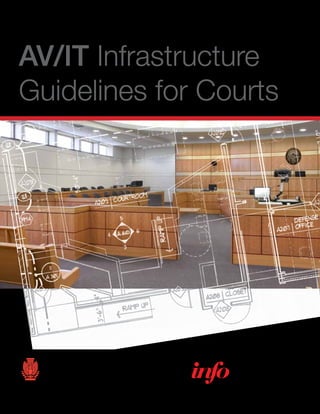
AV/IT Infrastructure Guidelines for Courts
- 1. AV/IT Infrastructure Guidelines for Courts
- 2. Copyright InfoComm International® 2013 All rights reserved. Printed in the United States of America No part of this work may be used, reproduced, or transmitted in any form or by any means, electronic or mechanical, including photocopying, recording, or by any information storage and retrieval system, without prior agreement and written permission from InfoComm International®. The contents of this work are subject to revision without notice due to continued progress in methodology, design, installation, and manufacturing in the audiovisual industry. This material is distributed as is, without warranty of any kind, respecting the contents of this work, including but not limited to implied warranties for this work’s quality, performance, merchantability, or fitness for any particular purpose. InfoComm International shall not be liable to the user or any other entity with respect to any liability, loss, or damage caused directly or indirectly by this work. ON THE COVER: Lorain County Justice Center, Elyria, Ohio (photo courtesy of David Joseph). About InfoComm International InfoComm International® is the trade association representing the professional audiovisual and information communications industries worldwide. Established in 1939, InfoComm has more than 5,000 members, including manufacturers, systems integrators, dealers and distributors, independent consultants, programmers, rental and staging companies, end users, and multimedia professionals from more than 80 countries. InfoComm International is the leading resource for AV standards, market research, and news. Its training, certification, and education programs set a standard of excellence for AV professionals. InfoComm International is the founder of InfoComm, the largest annual conference and exhibition for AV buyers and sellers worldwide. InfoComm also produces trade shows in Asia, Europe, Latin America, and the Middle East. Visit www.infocomm.org. About The American Institute of Architects Founded in 1857, members of the American Institute of Architects consistently work to create more valuable, healthy, secure, and sustainable buildings, neighborhoods, and communities. Through the Academy of Architecture for Justice, the AIA promotes and fosters the exchange of information and knowledge between members, professional organizations, and the public for high-quality planning, design, and delivery of justice architecture. Members adhere to a code of ethics and conduct to ensure the highest professional standards. The AIA provides members with tools and resources to assist them in their careers and business as well as engaging civic and government leaders, and the public to find solutions to pressing issues facing our communities, institutions, nation and world. Visit www.aia.org.
- 3. Preface The age of personal Internet access and communications is bringing fundamental changes to how we interact with technology and in our expectations of the outcomes, including the justice system. Lawyers, for example, who wish to present their cases visually, who need to examine remote witnesses via videoconferencing, and who need to consult court transcripts during proceedings must be able to practice effectively in technology-enabled courtrooms. Courthouses and courtrooms are increasingly dependent upon sophisticated technology. Whether it is described as “audiovisual”, “AV,” “audio/video,” “media technology,” or “AV/IT,” low voltage information technology, and the amount of technology needed in courthouses will continue to increase. It is for these reasons that a courthouse is not just a building, and a courtroom isn’t an ordinary room. The law and legal environment culture controls and dictates acceptable technological solutions that may be very complex to implement. The best technical answer may be legally unacceptable. This fact makes it essential that judges, court administrators, courtroom technologists, and lawyers all be involved in the planning process from the beginning. Everyone involved in the construction and renovation of courthouses needs to know what technologies are applicable. New technologies and design requirements demand increased knowledge of design principles. Architects, technologists, judges, and court administrators, as well as many specialists working in the field, should strive for an outcome that is both anticipated and measurable by the court. © InfoComm International® 2013 Infrastructure comes in many forms and has had many definitions. Its effective implementation and design is critical to success. Planning a building and its spaces so that AV/IT infrastructure can be easily installed, maintained, expanded to meet growing needs, and accommodate required technologies are the most important features to take into account. If the infrastructure has been adequately implemented, technology can be installed inexpensively and properly when funds are available. If this is not, building and fiscal constraints may make that a major challenge. When facing limited budgets for technology, an investment in thinking toward future possibilities is never wasted! The keys to successful technology implementation are careful planning, thoughtful design, and a detailed needs assessment. Other keys to success are regular expert involvement early in the project, and well thought out and frequent communications plans. This guide should assist all participants who play a part in each step. Coordination among all the building professions, the technologists, and the court’s judges and legal staff is essential to deliver a successful project that meets design specifications. Increasingly, we are seeing “convergence” between audiovisual and IT professionals, as well as other low-voltage technologies. IT experts working in this field must team with audiovisual experts, security, and building management professionals to ensure a successful solution. Careful planning and coordination will yield a result that all can be proud of and will serve the public and court in providing continued access to justice and fairness during the life of the facility. i
- 4. Acknowledgments The InfoComm International Board of Directors gratefully acknowledges the work of the following contributors: Members of the AV/IT Infrastructure Built Environment Task Force: Jennifer Willard, CTS, Administrative Office of the Courts of California (Chair) Jay Farbstein, Ph.D., FAIA, Jay Farbstein & Associates, Inc. John Greacen, Greacen Associates, Inc. Martin Gruen, William & Mary School of Law Frederic Lederer, William & Mary School of Law Donald Palmer, Civilian Sector - Federal Government Emma Rowden, University of Western Sydney David Samura, International Criminal Court Bob Schwartz, FAIA, LEED BD+C, HOK, Inc. J. Dickson Stewart, CTS-D, Electronic Interiors, Inc. Special thanks to the following companies: Shen Milsom & Wilke, LLC, for the use of its AV room components matrix. Electronic Interiors, Inc., for the use of its client interview questionnaire. Members of InfoComm International staff: David Labuskes, CTS, RCDD, Executive Director and CEO Joseph Bocchiaro III, Ph.D., CStd, CTS-D, CTS-I, ISF-C, Vice President, Standards and Industry Innovations Rachel Peterson, Director, Industry Innovations Andrew J. Buskey, CTS-D, Technical Writer and Publications ii AV/IT Infrastructure Guidelines for Courts
- 5. Contents Introduction.............................................................. 1 Maintenance............................................................. 40 Overview of the Courts and Related Training..................................................................... 41 Justice Agencies...................................................... 2 Appendix A: Evidence and Videoconference Courtroom Technologies.......................................... 5 Display Options........................................................ 43 The Needs Assessment Process............................. 12 Appendix B: Needs Assessment for Remote Design Details and Needs for First Appearance and Arraignment......................... 51 Technology-Enabled Courtrooms............................ 15 Appendix C: Needs Assessment Architectural Design to Support Documentation......................................................... 53 Technology Infrastructure........................................ 23 Appendix D: The Center for Legal and Courthouse Infrastructure Planning........................ 27 Court Technology..................................................... 59 Building Systems Affected by Appendix E: Common Courtroom AV/IT Technology...................................................... 36 Technologies in International Tribunals................... 60 Types of Construction: New and Renovation.......... 37 Appendix F: Glossary............................................... 63 © InfoComm International® 2013 iii
- 6. Introduction Architects, technologists, judges, court administrators, or any of the many specialists working to integrate technology into judicial facility design can benefit from this guide. It addresses common issues and situations that occur in the design phase of a project, with some direction offered regarding training, operations, and maintenance. Although there is concentration on courtroom environments, it also deals with courthouses and many of the other spaces as well as justice partner facilities. A secondary goal of this guide is to provide guidance for the creation of aesthetically pleasing, functional facilities characterized by professional integration of technology with furniture and interior designs. Awareness of what is required, especially rigorous coordination between technologists (AV and IT professionals) and architects, is critical. The absence of such coordination typically results in additional cost, probable project delay, sacrifice of aesthetics, and loss of short- and long-term functionality as technologists improvise solutions. 1 A modern courtroom is part of a technologically sophisticated courthouse that must be designed to support numerous court functions often relying on technology. Courtrooms are increasingly different from the traditional forums seen in movies. They are likely to have many systems: „„ „„ „„ „„ „„ „„ „„ Evidence presentation technology Technology-based court record system Remote appearance capabilities Sophisticated audio and video reinforcement capabilities (e.g., electronic dockets, remote self-help services, training) Assistive listening/language interpretation technology Electronic filing and case management Support for the federal Americans with Disabilities Act (ADA) Court technology adoption poses complex challenges for architects, courtroom designers, and technology professionals. Similar challenges are also faced by judges, court administrators, and lawyers. All of whom are united in their interest in improving the administration of justice. Yet, technology is always changing, and there are no common solutions to repetitive problems. The situation is made more complicated because each court tends to be unique, whether viewed from the perspective of law, local culture, technology, or architectural environment. This guide can be a resource to help the reader address many of these important issues. AV/IT Infrastructure Guidelines for Courts
- 7. Then, courts can be identified by their jurisdiction. „„ Overview of the Courts and Related Justice Agencies Courts exist to administer justice and to house ancillary governmental services, such as maintenance of land deeds, probate of estates, and even applications for passports. These functions must be considered in the design phase of a project. Every court and every courthouse can be unique, and a careful and comprehensive needs assessment is a critical requirement for every courthouse construction or renovation project. „„ „„ „„ Types of Courts Many different types of courts exist. In order to understand technology needs of the most common courts, let’s distinguish between trial and appellate courts. „„ „„ Trial courts take evidence, such as hearing witness testimony, and determine verdicts. Trial courts may, but will not always, involve juries. Appellate courts review what happened at trial and consider if the trial and its result are legally correct. „„ State courts — In the United States, state courts are directly or indirectly responsible to a central state administration, which has rules affecting courthouse design. State courts are very likely to have a variety of civic functions other than the administration of justice, most notably maintenance of land records. The majority of courts in the U.S. are state courts. Federal courts are located within the states but are not responsible to them. For federal courts, the Administrative Office of the United States Courts and the General Services Administration play significant roles in courthouse design, construction, and renovation. Military courts are located on military installations and customarily consist of one courtroom in a building used for multiple purposes. International courts, such as the International Criminal Court or the International Court of Human Rights, are specialized courts with unique needs and procedures. Administrative tribunals hold proceedings in hearing rooms. The Social Security Administration, for example, holds about 650,000 disability hearings each year. Customarily, administrative tribunals are not housed in courthouses. State trial courts can include: „„ „„ „„ „„ „„ „„ „„ Courts of first instance, such as traffic court Juvenile courts Family courts Drug courts Veterans’ courts Small claims courts Courts of general jurisdiction, civil and criminal Courts of general jurisdiction are those courts that are legally able to hear the most serious cases. Some of these courts can hear both civil and criminal cases; others are limited to civil or criminal cases. © InfoComm International® 2013 2
- 8. Courthouse Facilities Other Than Courtrooms Courthouses frequently have more functions than just adjudication of cases and these buildings contain spaces in addition to courtrooms – such as administration, customer service, self-help, jury assembly, prisoner detention, and courtroom support areas (including judicial chambers). Courthouse design requires careful consideration of these spaces and their needs. Each court has a substantial administrative staff. Housing and accommodating the clerk of court, court administrator, and staff is a major part of courthouse design and construction. Key administrative staff members may need access to components of the court’s courtroom technology and may require transcribing digital audio and video from the courtrooms. Increasingly, federal district courts have courtroom audio streaming over the court LAN for internal monitoring, or loudspeakers in various offices so that staff can monitor courtroom proceedings. Customarily, each judge will have an office, or ”chambers,” in the courthouse. Besides needing the usual electrical and network connections, judges may require installation of video transmission/conferencing or other technology in chambers. Typically, this can be accomplished in the judicial conference room, which is a secure and fully operational room for all officers, and is a part of the judge’s chambers. Jury assembly rooms provide an initial location for potential jurors to wait until they are called for jury service. Courts are more often being asked to provide Internet access to those waiting elsewhere in the courthouse for potential jury service (jury assembly room) and/or for counsel in the courtroom and any surrounding conference room spaces. Because court technical staff is especially concerned with the security of their networks, they may require separate wired or wireless networks for this purpose even though security technology might be sufficient to supply these capabilities from a single network. A floor layout illustrating common public and private courthouse rooms and spaces. 3 AV/IT Infrastructure Guidelines for Courts
- 9. Justice Partner Facilities Courthouses are the primary focus of this guide; however, there are many partner facilities that support the judicial process and may need to be connected to the courthouse via AV/IT systems. Governmental facilities include pre-trial adult and juvenile detention centers, offices for the court clerk, prosecuting attorney, public defender, law enforcement, probation, parole and pretrial services, health and social service agencies, and other providers of alternative services. Videoconferencing connections may also be available to private attorneys, expert witnesses and translation providers working out of their own offices or through conferencing centers. Connections may also be required to hospitals, mental health facilities, and immigration and border patrol facilities. All of these locations are typically called “justice partner facilities.” Some will be located in buildings other than the courthouse; some will be housed in the courthouse. Videoconferencing has been especially important for remote first appearances and arraignments in criminal cases, permitting judges to appear remotely in detention facilities – while defendants simultaneously appear remotely in court – both by videoconferencing or a direct two-way connection. Expert witnesses from across the country, who could not travel, may appear by videoconference. Judges sitting in a state or provincial capital may preside over proceedings in a remote and isolated location by videoconference. The following paragraphs outline issues related to key justice partners. (For more information, download Gateways to Justice: Design and operational guidelines for remote participation in court proceedings by Emma Rowden.) The quality of the space used in the detention facility for remote first appearances can affect the outcome of the proceedings. In order to provide for remote arraignments, courts may require that new courthouses include specially designed rooms with videoconference equipment (refer to the chapter on courtroom technologies for more information). Detention facilities may utilize these rooms for remote visitation and interviews of inmates by justices and social service agencies. In addition, these rooms are referred to as “remote arraignment rooms.” Social service personnel may also need to testify remotely from the detention facility as expert witnesses. Correctional facilities are used for people who have been convicted and frequently remain for a long period of time serving a sentence. Prisoners in correctional facilities may need to testify remotely by videoconference as parties or witnesses in their own post-conviction proceedings or as witnesses in other cases. A criminal defendant has a right after arrest to be advised by a judge or magistrate of the offense that he or she is charged with and the conditions, if any, for pretrial release. This is customarily called a “first appearance.” Accordingly, as first appearances must be held quickly, and because transporting prisoners is difficult and expensive, many courts conduct at least first appearances by videoconference. www.uws.edu.au/__data/assets/pdf_file/0019/471223/ Gateways_to_Justice_Guidelines.pdf Pre-Trial Detention Centers and (Post-Trial) Correctional Facilities A detention center is a facility where adult or juvenile criminal defendants are initially brought for a short period of time. They are housed here while waiting for release or to be transferred to a different facility. Historically, detention facilities have been located adjacent to the criminal courts in such noted structures as the Doge’s Palace in Venice, Italy, or the Alleghany County Courthouse in Pittsburgh, Pennsylvania. However, given increases in size, as well as cost of land and construction, many detention facilities are located more remotely in outlying areas of the county or other facilities around the state. © InfoComm International® 2013 Buzz Westfall Justice Center, St. Louis County, Missouri. A bridge ties the detention center to the courthouse. Photo courtesy of Timothy Hursley 4
- 10. Audio The courtroom audio system is the most fundamental form of courtroom technology. In addition to providing sound reinforcement so that people in the courtroom can hear the participants, the audio system is critical to support other important courtroom technologies that may include court record, remote appearances, interpretation, and assistive listening technology. Good courtroom audio requires coordination between the architect and AV designers as well as attention to: „„ „„ „„ Courtroom shape and size Surface finishes Ceiling height Furniture Millwork Casework Courtroom Technologies „„ Law and local court and legal culture can have a huge influence on which technologies may be desirable in a given courtroom and how that technology will be used. Planning for potential courtroom technologies is critical for successful project delivery. Please refer to the chapter on needs assessment. For example, in some courtrooms lawyers present their cases from a central podium or lectern; in other courtrooms they do so from counsel tables. The lawyers may personally use evidence presentation technology or their staff assistants or vendor-employed staff may do so, perhaps from a different location in the courtroom. A basic audio system is likely to include components such as several types of microphones, audio processors, and loudspeaker placement considerations that are described below. Designers should balance the most technologically efficient solution with compliance with law and legal culture in each given jurisdiction. Also, some courtrooms are designed to host events, such as citizenship ceremonies and city or county government meetings, and therefore may have special technology needs. Some courtrooms may also be used for city or county government meetings. Below is a brief discussion of the technologies that might be used in a modern American trial courtroom. Data Access Most courtrooms have multiple computers for members of the court staff, including, at a minimum, the judge, courtroom clerk, and reporter. They require network connectivity to access court documents and a case management system. Data access is a normal minimum requirement in the courtroom. Accordingly, Category 5e and Category 6 network cabling for the bench and court staff millwork is essential. 5 „„ „„ Microphones A microphone is one of the most critical pieces of technology. It is central to allowing the other people in the courtroom to hear each participant’s words. Microphones should have good sensitivity and should be able to be adjusted so that the speaker is not required to speak close to the microphone head. They must also be controlled, generally from the bench or clerk station (via a touchpanel), so that only the desired one is “on” at any given time – and, if inappropriate testimony is being given, the judge must be able to immediately switch them off. Sidebar Microphones These should be a very sensitive omni-directional boundary-type microphone. This is critical because it provides audio pick-up of bench conferences and allows the court reporter or the audio recorder to capture a record of the conversation at the bench. The output of this microphone should only be available to the court reporter and/or an electronic audio recording device. It should never be sent to the public address sound reinforcement system. AV/IT Infrastructure Guidelines for Courts
- 11. Wireless Microphones Although wireless microphones can be effective in the courtroom environment, it is suggested that their use be constrained. Here are two good reasons: The lack of dedicated staff to maintain them (e.g., replacing batteries and trying to find the portable transmitter body packs), and the tendency of counsel to have private conversations that are unknowingly relayed through the courtroom loudspeakers. Many courts do not allow the use of RF-type wireless microphones as their signals may be received outside of the courtroom. Audio Echo Cancellation (AEC) Devices and Microphone Isolation It is important to use these technologies to ensure a quality audio experience, particularly as the use of remote technology for videoconferencing and remote arraignment grows. The Loudspeaker System The loudspeaker system is used for sound reinforcement in the courtroom, and is the only system that ensures that the spectators and others will be able to hear the proceedings and any audio elements of the evidence presentations. Signal amplification from audio amplifiers is required to feed the loudspeakers. The capability of the amplifier should be governed by how the loudspeakers are configured and connected. A group of 10 wireless microphone receivers in an AV rack. Gallery Loudspeakers Gallery loudspeakers are normally ceiling-mounted and provide coverage of the spectator area. During a sidebar conference, white noise should be sent to these loudspeakers to mask the sounds from the conference. The Jury Box This area of the courtroom is traditionally covered by ceiling-mounted loudspeakers, but another method is to mount loudspeakers on the rails of the jury box. During a sidebar conference, white noise should be sent to these loudspeakers to prevent jurors from hearing the conversation. Assistive Listening Systems (ALS) These systems are used to accommodate people with hearing loss, and are required to comply with the Americans with Disabilities Act (ADA). An infrared hearing assistance system can be used to comply with the ADA. It is a standard package that includes: „„ „„ „„ „„ A ceiling-mounted loudspeaker installed during construction. © InfoComm International® 2013 An infrared emitter panel A transmitter At least five headset receivers with rechargeable batteries A charger unit Various forms of technology exist to address the needs for those with impairments to observe and participate in a trial. For the hearing impaired this includes infrared emitting devices, FM radio, or audio induction loops, as described above. These transmit a signal to various 6
- 12. forms of receivers to enhance the sound and can also be multi-track for transmitting translations. Many court reporters also utilize real-time translation that can be displayed on the bottom of monitors similar to closed captioning. Read these resources: „„ „„ „„ Justice for All— Designing Accessible Courthouses, Courthouse Access Advisory Committee, U.S. Access Board. (http://www.access-board.gov/caac/report.htm) Standards Engineering, The Journal of SES, Nov/ Dec 2010 (http://www.infocomm.org/cps/rde/xbcr/ infocomm/SESNov2010.pdf) „„ „„ „„ „„ Control through a touchscreen interface Room equalization Feedback elimination to reduce audio feedback within the loudspeaker system with active filtering or other means Other features to adjust to changes in the room without operator assistance should also be included such as auto-mixing with gain-sharing. State-of-the-art audio mixers allow control through the courthouse network and the Internet, eliminating incourtroom repair calls for system adjustment. There are many people with impairments or disabilities. It is imperative that assistive technology be considered in courtroom design. In addition to accommodating wheelchairs, including the possible use of wheelchair lifts, assistive hearing and vision devices should be carefully considered. Note that in addition to witnesses and jurors, judges, counsel, and court reporters may also have special needs. Teleconference Systems Physical accommodations for disabled participants may also affect the technology infrastructure. Witness boxes, lecterns, jury and gallery seating, and the judge’s bench may need to be specially equipped with technology that enhances the disability features. „„ Teleconference systems are most effective when a telephone interface is used to connect the courtroom microphones and loudspeakers to the telephone lines. In effect, the system turns the entire courtroom into a “speakerphone.” Other elements of a courtroom audio system include: „„ „„ Connection to court record devices Audio feeds to remote conference devices Audio feeds to other locations, such as judge’s chambers and overflow rooms Language Interpretation Interpretation is an increasingly important component of the court as more languages are introduced into court proceedings. The same equipment can be used for ADA requirements as language interpretation. However, interpreter requirements need to be considered by the designer and architect. Audio Processing Equipment Processing equipment is mounted in an equipment rack and includes all devices that process, reproduce, and distribute audio. As a whole, these devices form the foundation of all the other systems in the courtroom. The audio processor receives the signals from the microphones and any audio playback devices, mixes them together, and routes them to the appropriate destinations. These mixers should provide: „„ Programmable inputs „„ Logic outputs „„ A white-noise generator 7 AV/IT Infrastructure Guidelines for Courts
- 13. Evidence Presentation Systems Handheld Tablets/Devices This type of system is one of the most basic forms of courtroom technology. An evidence presentation system consists of one or more sources of material and one or more displays to show the content to the courtroom. The defining element of a technology-enabled courtroom is the ability for counsel to visually display information to witnesses, the judge and, when present, jurors, and the gallery audience. Although these systems typically display documents, it can also include physical evidence and material related to pretrial and trial legal matters such as motions, opening statements, and closing arguments. Evidence presentation systems may also include audio and/or video material. Here are some common sources of material: Handheld tablet devices are computers but their small form factor makes them seem to be a different form of technology to many judges and lawyers. This is a rapidly evolving technology and new products are always being created for the marketplace. The challenge for the design team is finding a solution for connecting a wide variety of mobile devices with a range of screen resolutions. Explore the latest forms of portable computing and ensure that the courtroom technology will support them. Evidence Cameras A courtroom may have multiple evidence cameras. They may be located where counsel presents his or her case, at the witness stand, and/or the bench for the judge to display text materials to counsel. Multi-Format Audio/Video Players Although these players are slowly being replaced by use of laptops owned by counsel, many courts use multi-format audio/video players to play VCR tapes, CDs, DVDs, MP3s, and often various forms of media cards. These formats are now mostly transferred to a digital medium. Annotation and Other Whiteboards Touch-sensitive display monitors, graphical overlays, and whiteboards are frequently used in courtrooms not only as writing surfaces but also to permit lawyers to electronically display information such as documents or objects. In addition, court personnel can interact with the image by annotating the displayed image with electronic pens or fingers. Many whiteboards (which can be only an electronic capability added to large flat display panels) can be connected electronically to computers so that expert witnesses, for example, can run the computer remotely and display and annotate images. Courtrooms also often use touchscreen computer displays, especially at the witness stand, so that lawyers and/or witnesses can annotate images on the displays. Annotations may be recorded so that they become part of the court record if the judge allows it. Other Sources Audiotape Players Audiotape players are largely obsolete, but some courts may need audiotape (e.g., audio cassette) players if law enforcement records intercepted conversations on tape. Computers Counsel-owned laptop computers are usually the source of choice for attorneys. Most courts prefer not to supply counsel with access to a court-owned computer because the court would be responsible for any computer-related difficulties as well as concern about computer viruses. © InfoComm International® 2013 In our changing world it is impossible to predict what counsel might want to use to present information in court. As a result, most technology-enabled courtrooms strive for maximum flexibility. Digital cameras, for example, can often be connected directly to the courtroom display system. Fortunately, as long as personal computers (e.g., laptops, mobile devices) can be connected to the display system, many miscellaneous formats can be used. Various audio and/or video file types that have been placed on the computer’s hard drive or a USB stick, etc., can then easily be shown and all must be considered in the future planning of courtrooms. 8
- 14. Displays Capturing Court Proceedings Visual images play an important part in courtroom presentations. In determining the number, location, size, and quality of displays to provide in the courtroom, one must take into account how they are to be used in the court proceedings. Some technology-enabled courtrooms may have either desktop-size flat panels for the judge, witness, court reporter and counsel, or one projection screen or larger flat panel that everyone views for evidence presentation (refer to Appendix A: Evidence and Videoconference Display Options, for further information on potential design options). Courts make a verbatim record called “Courts of record,” or transcript, of everything that happens during court proceedings. The purpose of the trial court record is for the appellant challenge review. These proceedings ordinarily include all courts of general jurisdiction (i.e., courts that try serious civil and/or criminal cases). There are different ways of making the court record: Stenotype Machines These machines allow for a rapid entry of shorthand writing called “stenography.” The machine is used by a court reporter to create a text record of the proceedings. Voicewriting or Stenomask Reporting These technologies produce a digital vocal record prepared by a court reporter into an audio recorder via a mask or silencer that muffles the reporter’s comments. Digital Audio/Video Recording Recordings can be done via a standalone recording device, or the technology can be set up to be part of the courthouse network. This permits judges to retrieve testimony in chambers or staff members to transcribe the recordings. The technology allows for audio recording, and is increasingly coupled with digital video recording. Digital recording can be paired with a court employee who prepares an index of events linked to a time stamp in the audio file for tracking key pieces of testimony on the recording. Transcriptions Services A courtroom with at least four small displays. Photo courtesy of David Joseph The judge should be able to see the same visual materials that the jurors see. Many court districts have a predefined requirement for the type of jury displays they use. If they do not have any requirements, then the designer must present options for each type of display style, and its cost/impact on the overall courtroom design. These services can be done remotely through connecting the court’s teleconference system or through the Internet. This technology is entirely dependent on the adequacy and proper design of the courtroom audio system and any video cameras that may be used for identifying who is speaking at any one time. 9 AV/IT Infrastructure Guidelines for Courts
- 15. Applications of Videoconference Technology Remote First Appearance and Arraignment Arraignment occurs in criminal cases after a person is arrested. The person must be taken before a judge or magistrate to be advised of the right to counsel and any applicable conditions for release. It is an especially important stage in the criminal process, and one for which the defendant has the right to counsel. This arraignment option is becoming more commonplace in criminal courts throughout the United States. The defendant may appear remotely from a detention facility usually located some distance from the courthouse or in another room in the same building. Design consideration should be given to the ability to provide a neutral environment remotely where defendants are located in a space that is reflective of the court’s impartiality. Courts increasingly use remote appearances by criminal defendants, counsel, interpreters, and even judges. Both audioconferencing and videoconferencing may be used but videoconferencing is growing in importance (For more information, download Gateways to Justice: Design and operational guidelines for remote participation in court proceedings by Emma Rowden). www.uws.edu.au/__data/assets/pdf_file/0019/471223/ Gateways_to_Justice_Guidelines.pdf An example illustrating the video arraignment process is included in Appendix B: Needs Assessment for Remote First Appearance and Arraignment. Remote first appearances in particular may require the exchange of documents between locations and may require judge and/or defendant to sign documents. Provisions for document review and approval should be included in these instances. Remote Witnesses and Parties Remote testimony from witnesses is a developing practice in courts, especially in civil cases. Remote prosecution testimony raises significant Sixth Amendment confrontation clause issues. Sometimes, plaintiffs in civil suits may appear remotely from other nations and from prisons. Occasionally in family law and juvenile dependency courts, sensitive witnesses, who may for example have been abused by a parent or spouse, prefer to appear remotely from within the courthouse. This is always at the discretion of the judicial officer. Remote appearances involve fundamental legal and public policy questions with direct design consequences. This raises a big question: To what extent should a remote appearance be available to the public and if it should be available must it be available in a courtroom? Various forms of legal matters lawfully can be done in private (such as in chambers); some that can be done in private are often done in open courtrooms. One technical issue within the courtroom is that designers should be very cautious and not assume that just because a procedure could be done via videoconference, for example, that it doesn’t need to be routed to a large display. Another issue in implementing remote witness technology is that court-based videoconferencing is migrating to a more unified communications network. However, the use of older ISDN technology is still a practice in the legal community. Connecting the two is increasingly problematic. Designers who specify IP technology should take care to ensure that adequate bandwidth, security and encryption, and quality of service are available. Other Remote Applications These are received by a few courts, like requests for protective orders from locations such as hospitals. Many courts permit law enforcement members to apply for remote search warrants via technology. Local practice may require the court in these cases to be able to sign a document submitted from a remote location. A PTZ camera mounted high on a wall. © InfoComm International® 2013 10
- 16. Language Interpretation Subsystems Interpretation is a critical need in many cases, especially criminal prosecutions. This service overcomes a language barrier where a court participant cannot understand or effectively communicate in the common language used in the jurisdiction. Frequently, this service is live voice only and is done in person by a professional interpreter. However, telephone-based and two-way interpretation is now in use. Most trials in the United States that use interpretation involve only one language. For multi-language interpretation, see the international tribunal discussion that follows. There is no question that the need for language interpretation is increasing. Note that designers often ask whether courtroom technology can be operated by using wireless control devices. At times, this suggestion is rejected by judges or judicial conferences for two common reasons: 1. Evolving technology may well need more bandwidth than can reasonably be supplied in a wireless form. 2. Significant security concerns — even when there is no actual risk of other unauthorized persons intercepting transmitted conversations. In new construction, it can be efficient to add low voltage connections to certain locations because so many devices will require AC power anyway. Millwork Translation Includes American Sign Language (ASL) interpretation. Interpretation is traditionally a visual service for the deaf and has been performed in person in the past. However, it can also be provided via videoconferencing. Control Technology Most technology-augmented courtrooms use control panels to regulate the technology. At a minimum, this requires at least one control interface for each courtroom officer to decide who will control the courtroom technology, often a deputy clerk or similar staff member. In some cases, the judge will want to operate the equipment, and provisions should be made to all for the flexibility to decide and manage who will be responsible. At a minimum, the judge should have the ability to mute audio/video evidence and toggle on and off sidebar conversations. In a technology-enabled courtroom, the millwork must be considered as part of the technology infrastructure. Careful consideration and coordination needs to be planned for device and cable management that will integrate well, and be seamlessly fitted to be discrete and flexible. A judge’s bench may have, for example, three display monitors, room for keyboards, and cable and power connections. Security Courtroom technology also includes audio/video feeds to courthouse security and special controls for the judge’s use in case of emergency. Although courtrooms may have multiple video cameras installed for court record or videoconferencing, security personnel prefer to use dedicated cameras and are unlikely to share them with systems intended for audiovisual use. News Media Access Courts permit news media access to the courtroom when approved by the judge, either via media supplied equipment such as a pool video camera or by providing audio-video feeds to the media from locations outside the courtroom – or even outside the courthouse. Some courts will use such a media feed to provide overflow capabilities so that the public may view proceedings from another space, especially during high-profile cases. The physical connectivity that enables this is often referred to as a “press box.” Presentation lectern with monitor, small control touchpanel, evidence camera, and microphone. 11 AV/IT Infrastructure Guidelines for Courts
- 17. flexible. There are differing opinions on how technology should look in the built environment. Some who value only a high aesthetic would choose to have no visible technology while others wish to either simply accept it or highlight it. The Needs Assessment Process No construction or renovation project should proceed to the design stage until a clear understanding of exactly what is needed by the client is developed and approved. By its very nature, the needs assessment process involves education of both the planning consultant and the client. Completed properly, the process can help the clients to better understand their own needs. The process should, in fact, help them envision their short, mid-term, and long-term technological options, and the likely operational, financial, and facilities consequences of their possible decisions. This understanding grows directly out of what commonly is called “programming” in the facility planning and design context, and the AV/ IT needs assessment, to be economical, should be conducted in parallel with or made part of the overall planning process. A timeline of three to six months or more is likely for a needs assessment to be completed — depending upon the scope of the project. Differences in expectations must be managed early in the planning phases of court spaces, as the design decisions will greatly affect fundamental infrastructure. Often, the more hidden or integrated the technology, the more infrastructure will be needed to support it. For more information on project planning and coordination, refer to ANSI/INFOCOMM 2M-2010 Audiovisual Systems Design and Coordination Processes. Understanding the Court and Its Functions Since AV/IT technologies exist primarily to support court operations, it is essential that the needs assessment process begin with a review of the functions that may be impacted by technology. The needs assessment team should develop an understanding of the court’s culture and practices as well as its near-term, mid-term, and long-term needs and goals. It may be necessary to research and observe various types of hearings and court sessions and to conduct wide-ranging interviews. Consider that actual practices may vary widely among members of the team, and questions on the use of spaces need to include all participants who utilize the courtroom on a daily basis. Because the future needs of any court space will change over time, the design team should use the opportunity to discuss long-term planning and explore many options. Every court has its own unique culture and the court’s initial assessment may be based on a general understanding of what is possible or their past operations and what they may have seen elsewhere. However, just because one solution worked in, or was viewed as desirable by, a particular court doesn’t mean it will meet the needs of the new project. Whatever the level of experience may be, all options should be explored thoroughly. Aesthetics can also be an important consideration within courthouses. They must be stately and seen as embodying justice, while also being highly functional and © InfoComm International® 2013 12
- 18. During the exploration of the court’s needs and goals, it is important for the team to challenge and voice any concerns about assumptions. The group must also consider potential solutions for the present, as well as those that are likely to exist when the technology will need to be acquired — functionality and cost can change substantially in the near term. Keeping detailed minutes of meetings can be very important given the likely absence of key members from some of the meetings, and the need to document options, analyses, and recommendations. Preparing a Needs Assessment Preparing a needs assessment entails working with a significant number of people: „„ „„ „„ „„ „„ „„ „„ „„ „„ Court planning consultant (architect or space programmer) Budget administrators Judicial officers Technologists Construction manager Court representatives Legal counsel (plaintiff and defense) Law enforcement officials Members of the public Assessment Process Steps Each meeting should be organized by a capable person so that the right people are at the correct meetings. To fully address the topics at each meeting, consider this process: 1. Describe the function – What does the court do now and why? What would the court ideally want or need to do in the new or renovated facility in the near-, mid-, and long-term? 2. Research – What options exist, procedurally and technologically, for this function – and what options might reasonably be anticipated in the future? For each option, what are the legal, economic, cultural, and practical requirements and implications, and to what extent are they subject to change? What operational requirements do the technologies imply? 3. Describe the technology that could or would be utilized. 13 4. Describe the spaces and infrastructure that will be needed for this function. Can the infrastructure and space be accommodated in the facility and does it allow for future growth? 5. Estimate the costs and savings associated with the changes – hardware, space, operations, technical support. 6. Assess the feasibility of implementation, taking into account all the information developed in steps 1 through 5. And, what technology can be implemented today that will allow for future growth, if budget restraints exist. In addition to working with these individuals and establishing productive meetings, here are other considerations to address: „„ „„ „„ „„ „„ „„ „„ What functions will be served by this facility? How much space is required to accommodate the technologies? Is there any cabling and power infrastructure that must be present? What kinds of equipment will be attached to the infrastructure? What ambient conditions will support the technology (temperature, lighting, and acoustics)? What are the operational and procedural changes that may be required? What training and maintenance may be necessitated by an implemented system? The AV/IT System Needs Assessment The AV/IT needs assessment addresses the following components and features: „„ „„ „„ „„ „„ „„ „„ „„ „„ „„ AV/IT infrastructure Space layouts Structural design Electrical power Cable raceways Casework design Millwork design Furniture design Operational protocols Maintenance AV/IT Infrastructure Guidelines for Courts
- 19. Judicial projects may include many types of specialized spaces. All spaces that are a part of the project should be included in the needs assessment. Here’s a list of rooms that could be included in a judicial project: „„ Entrance/in-processing information spaces Courtrooms „„ Trial courtrooms with juries „„ Trial courtrooms without juries (bench trial-only courtrooms) „„ Appellate courtrooms „„ „„ „„ „„ „„ „„ „„ „„ „„ „„ „„ „„ „„ „„ „„ „„ „„ „„ „„ Courtrooms with identified additional special proceedings such as arraignment courtrooms, ceremonial courtrooms, and the like. Other hearing rooms Technology rooms, equipment spaces, control spaces, etc. Grand jury rooms Attorney-client conference rooms Judge’s chambers, including clerks’ offices Jury assembly rooms Jury deliberation rooms Isolated witness rooms where two-way communications may take place Prisoner holding areas Self-help centers Conference rooms Training rooms Law library Court reporter or recorder offices and, where appropriate, central recording spaces Court security offices Other office areas Other public areas Every project is constrained by budget, space, and other factors — and those responsible should provide decision-makers with several options: the ideal solution (what they would really like to do if they could), as well as the most likely solutions in light of constraints. Sometimes, if the ideal option is compelling enough, new funding resources can be found or money redirected. Those responsible for the needs assessment should not limit the designers by eliminating critical concepts just because they might yield potentially unfeasible design recommendations. The final design should emerge from much conversation, careful consideration, and informed evaluation (refer to Appendix C: Needs Assessment Documentation). © InfoComm International® 2013 14
- 20. vents may be suitable. In other cases, a very quiet fan or even ducted air-conditioning may be needed. Niches may be designed oversized to allow for future devices of a different size to replace obsolete models. Wall Cavities Design Details and Needs for Technology-Enabled Courtrooms AV/IT equipment is often heavy or unsightly, and architectural considerations can help it to be both safe and aesthetically pleasing. Some of the following considerations are commonly included in courtrooms. Wall cavities differ from niches in that they are often covered with glass. Cameras are the most common candidate for cavity placement. Infrared emitters for assistive listening and language interpretation may also be candidates, though line of sight issues may prevent this. The glass helps mask any noise of a pan/tilt/zoom camera motor. The glazing needed for quality video can be clear float glass; optical quality glass is not required, and tinted glass is not suitable. It is very helpful for the cavities to be painted flat black inside to help the equipment be less visible. The amount of heat produced by equipment must be considered, particularly if the glass encloses or seals off the interior cavity space. Easy access to the equipment in the cavities is essential for equipment maintenance. Ventilation is mandatory and designers must determine whether active or passive techniques are more appropriate. Common Room Features for Supporting AV/IT Technology Walls and Other Bracing Walls often need extra bracing or backboards behind the finished surface to help support monitors, electronic whiteboards, and other large and heavy devices. It is important that architects draw sections through these wall segments, detail the needed reinforcement, and consider the wall paneling and surface materials to match the decor. Wall Niches Niches may be desired for partially recessing large, flat-screen displays into a wall or concealing cameras. Deeper niches might be provided to recess an entire equipment rack into a wall, resulting in a much more aesthetically-pleasing appearance compared to having racks in the room. Recessing equipment is often a requirement to meet disabilities codes such as ADA. Care should be taken when equipment that is to be placed in these niches produce heat. Depending on the size of the niche and the heat levels produced, a passive solution such as open 15 Typical wall niche to conceal a camera. Finished Ceilings and Sensors Several different technologies may affect the construction of finished ceilings in a courtroom or building, Recessed or built-in evidence cameras, additional infrared emitters, microphone antennas, wireless network antennas, and other devices are sometimes placed on, in, or above the ceilings. AV/IT Infrastructure Guidelines for Courts
- 21. The ceiling configuration will require a well-defined plan that coordinates among the involved disciplines, as well as various types of devices and sensors that may also be found in ceilings: „„ „„ „„ „„ „„ „„ „„ „„ Alarms Heat CO2 Smoke detectors Occupancy sensors Mechanical diffusers Fire sprinklers Lighting In the courtroom context, recessed or built-in evidence cameras, additional infrared emitters, microphone antennas, wireless network antennas, and other devices are sometimes placed on, in, or above the ceilings. To avoid conflicts with other elements, coordinate early to determine an appropriate location for each piece of equipment. Finished Ceilings and Loudspeakers There are a variety of audiovisual devices that may be installed in the ceiling: „„ „„ „„ „„ „„ „„ Loudspeakers Drop-down projection screens Flat panel displays Ceiling-mounted projectors Evidence cameras IR emitters and antennas Multiple loudspeakers flush-mounted in finished ceilings are very common, and they may have a major effect on the ceiling. Loudspeakers can be challenging to fit in the available space above the finished ceiling, requiring considerable care and coordination. Also, ceilings and other design elements should be evaluated to avoid distracting acoustic noise and vibrations. In the courtroom, loudspeakers are used for sound reinforcement, video- and audioconferencing, remote language interpretation, and sound playback of recorded media. Traditionally, the system is referred to colloquially as the “P.A.” or public address system. To provide appropriate sound coverage, loudspeakers must be spaced at the proper distance. ANSI/INFOCOMM 1M-2009 Audio Coverage Uniformity in Enclosed Listener Areas addresses the technical requirements to provide uniform audio coverage in the courtroom and all court spaces needing sound reinforcement. © InfoComm International® 2013 An audiovisual designer may also choose a larger loudspeaker in order to improve the frequency response, as it can provide lower bass and higher treble frequencies. Generally, the greater the cubic volume of the room, the higher the sound pressure level (SPL) required at the loudspeaker to produce a reasonable level for the listener. While larger loudspeakers are not always needed for traditional speech reinforcement, it is during legal proceedings, when evidence in the form of audio recordings could require better sound. The recordings could be of any type and quality, but still need to be reproduced faithfully. Even larger types of loudspeakers, sometimes called loudspeaker cabinets, require special structural support above the finished ceiling. They are often needed in large auditoria, which could include some jury assembly rooms and some ceremonial courtrooms. The lighting and loudspeaker locations should be coordinated early, and the other ceiling elements can then be designed around these elements. Building codes will dictate the structural support required to meet support and seismic safety standards. Finished Ceilings and Ceiling-Mounted Projectors, Flat Panel Displays Recessed video projectors and flat panel displays are lowered by mechanical lifts from the ceiling. Coffered ceilings and other design elements must also be evaluated in order to ensure they do not introduce acoustic noises and vibrations when the projector or display is used. Acoustics and Sound Reinforcement in the Courtroom Attention to acoustics issues in a courtroom is paramount to creating a functional space. Often, aesthetic values create problems for room acoustics. The room shape and geometry, materials, and adjacencies must all be evaluated during design. Acoustic Barrier Construction and Materials Walls, floors, ceilings, doors, and windows that are used to separate one room from another have different acoustic properties. Room acoustics can be a very complex issue, but there are three basic factors to consider: Noise isolation is the noise that makes it through the element to the other side; a thin hollow door, for example, will allow sound to travel through it much more efficiently 16
- 22. than a solid wood door with gasketing. The solid door has better “sound isolation” properties. The building industry has several ways of quantifying sound attenuation and knowing what is required for different types of spaces. In fact, many agency guidelines define a narrow range that certain elements, such as doors, must perform to be acceptable for the tenant. Surfaces within the courtroom must be a balance of sound reflection and absorption materials to produce the sound balance required. Absorption is sound energy that is absorbed either in the air or absorbed by the materials in the space. When a space has hard surfaces such as tile or glass, sound is reflected efficiently, and the room has a very active or reverberant quality to it. As absorptive elements such as cloth panels, curtains, carpeting, and even people are added to a room, the room becomes more absorptive. When amplified sound is introduced to very reverberant environments, it can be very difficult to understand what people are saying. You might be able to hear them well, but not be able to understand what they are saying. This is referred to as a measure of speech intelligibility. The goal of an audio system designer is obtain the perfect balance between absorption and diffusion (see below). Standards such as Noise Reduction Coefficient are used to measure the amount of sound absorption required to ensure privacy and confidentiality in the courtroom. Reflection occurs when sound energy moves away from the source. Some of the sound will be reflected off of various sources and returned into the space. Those reflections can either be in a direct fashion or diffused (scattered). In both cases, the energy remains in the space. The materials and finish will define its acoustic properties. A white oak panel wall will reflect sound from it as it arrives on the flat surface, usually in one direc- tion. If the same materials are used to build a wall with random surface variations, or if the wall is of a tambour style, diffusion occurs. While diffusion and absorption are very different, they often work together to produce a unique sound characteristic for any given surface. The desired overall acoustic performance of a room is critical when developing acoustic performance criteria. The importance of the acoustic properties in spaces such as courtrooms cannot be overemphasized. Only the architect, the audio designer, and sometimes an acoustician together can provide a design that enables the character of the room sound to be known before the room is constructed. Modern analysis software can provide the acoustical expectations of a space, and assist in the prediction performance as part of an iterative design process. As all of these elements will affect construction details and project cost, they must be addressed in the earliest stages of the planning process. Room Height-to-Depth Ratio for General Viewings and Video Projection Room dimensions affect technology requirements. The most common room proportion issues are front video projection design and determining the acoustic performance of a room. The audiovisual designer must calculate the height of the projection screen based on the distance of the nearest and farthest viewers by using formulas, to optimize the viewability of the images. If the calculation dictates a screen that is taller than the planned ceiling height, the designer and architect should work together to formulate alternative solutions. For example, if the room has tiered seating, the height and slope can be adjusted. In some cases, part of the ceiling at the projection screen end of the room can be raised, leaving the lower ceiling height over the audience. Another technique is to add displays such as large monitors to the far side of the projection screen, which will shorten the viewing distance for participants on the outside walls, allowing the projection screen to be smaller. The structural height (“deck-to-deck”) of the building itself is affected by this need. The audiovisual designer is trained to work with the balance of the design team on this issue very early in the design process. InfoComm International has published screen size calculations and also offers design courses that address the issues mentioned above. Acoustical wall panel installation, Manatee County Courthouse. 17 AV/IT Infrastructure Guidelines for Courts
- 23. Special Millwork Horizontal Cable Distribution in the Courtroom Well The center of the courtroom is called the “well,” and contains the majority of the audiovisual equipment. Because of its central location in the courtroom, it can be a critical area for running cable to various locations in the courtroom. One benefit of using a mini-raised floor in the “well” is gaining the flexibility for pulling and changing cables. The well also makes it possible to connect any point with any other point. This can also be important for temporary changes such as the addition of network cables or audio cables to counsel tables. In the case of new construction, the structure can be planned early on to include a raised floor in the well by depressing that area relative to the surrounding floor (a split slab). This avoids unnecessary ramps between different finished floor levels. The cost-effectiveness of an installation of a raised floor system needs to be compared with other options, primarily the use of embedded conduit and floorboxes beneath the floor (refer to the chapter on courthouse infrastructure planning). Another issue to consider is the possibility that elements within the well will be relocated. Some courtrooms such as appellate courtrooms, may support the same types of proceedings over their useful life. The same situation could be true for small hearing rooms, with restrictive sightlines, limited open space, and a single purpose. Over the lifespan on the space, if floorboxes are strategically located and permanently connected to correctly-sized conduits, this should provide adequate infrastructure. Many courtrooms include built-in work surfaces for participants in the well, including judges, witnesses, clerks, court reporters, and others. Each participant’s work area may need to accommodate technology; specific needs may require custom elements. A technology-enabled courtroom will have many cables around the bench, several cable pathways, and other types of millwork. Each of these infrastructure needs will require careful coordination among the architect, electrical engineer, and audiovisual designer. Properly designed millwork hides cables while leaving room for maintenance and growth. Architects must also consider: „„ „„ „„ „„ Here are some additional considerations when designing millwork: „„ „„ „„ „„ „„ Raised courtroom floors are typically covered by carpet or carpet tile. It is essential that roll-type carpeting not be installed over a modular raised floor as it defeats the purpose of providing access. „„ © InfoComm International® 2013 Locations for cable pathways in walls and millwork Where grommets need to be placed so that cables can pass through finished work surfaces Alternative locations for fixed or moveable technology If cable slots can run along the back of a countertop to allow users to customize the placement of the technology It is critical to consider countertop heights and depths, along with cutouts for placing technology such as monitors or computer keyboards. Front rails and monitors must be evaluated for sightline interference. Sightlines from the judge’s bench to the rest of the courtroom must be protected. Instead of providing a fixed cutout for monitors in the countertop, consider a long slot so the monitors can be slid to the location that best works for viewing angles and personal preferences. This also avoids the risk of a cutout being sized for a specific model or size monitor, which is certain to change. Common strategies for lowering monitors, such as laying them flat and especially placing them under glass, are likely to result in reflections of ceiling lights unless specific lighting designs have been taken into consideration. The glare can make the monitors unreadable. The Center for Legal and Court Technology (CLCT) recommends not placing monitors under glass. Users tend to cover the monitor glass with paper and books (refer to Appendix D: The Center for Legal and Court Technology). The construction of a full scale mockup can be used to avoid many problems in the design of a courtroom space. 18
- 24. It is common to find as many as four computers, several laptops and many peripheral devices at a busy courtroom bench area. Peripherals might include: „„ „„ „„ „„ „„ „„ „„ Printers Scanners, barcode readers Computer keyboards Microphones Video monitors, control panels Stenograph machines, annotation devices Telephones, clocks Because of the dimensions and layouts of some courtrooms, a fixed lectern may strike counsel as being too far away from the jury box for opening statements and closing arguments. In such courtrooms, counsel may ask the judge to have the court supply a small temporary lectern in front of the jury box or a fully portable one. Audiovisual designers should consider providing power and audiovisual connections near the front center of the jury box if conditions like those described above exist. Smart Tables A good bench design will take all of this technology into account. The consequences of a poor design can make the front of the courtroom appear chaotic, which can affect the appearance of impartial deliberate justice. The architect should plan generic zones in or on benches and stands where certain types of technology are placed and managed. The AV designer can assist in this effort by employing his or her creativity and planning for unknown technologies. For example, computers at the bench area are increasingly being replaced with portable tablets keyboard, video, mouse (KVM) switches, or devices that allow the CPU processor to be placed in a nearby AV/IT room. This opens up more space at the bench, lowers the risk of equipment damage, and removes the fan noise from the courtroom. The term “smart table” is sometimes used to describe counsel tables fitted with a variety of technologies: microphones, data connections for laptops, video monitors with or without annotation capabilities, and real-time transcription connections. Many courtrooms have technologies that allow attorneys to deliver an audio or video presentation directly from their counsel table with their laptop or tablet. The tables should be designed to provide connection points that are accessible from the top of the table and can be hidden when they’re not being used. Unlike lecterns, there are few ready-made tables on the market that are configured for these needs, or are acceptable to courtroom aesthetics. Presentation Lecterns and Carts Legal counsels are becoming more reliant on technology for presenting their cases. All of their equipment may be placed on a fixed lectern or a movable cart. There are ready-made lecterns and evidence presentation furniture from the educational market that can be used where portable units are needed. However, they are not ideal for courtrooms where more decorum and higher finish levels are appropriate. A custom-designed lectern or podium that matches the finishes in the courtroom can cost the same as a ready-made unit. This is particularly true when multiple custom units are commissioned at the same time. In some cases, a lectern that rotates may be desirable. Lectern-based technology can be easily upgraded or changed if enough space has been allowed for that purpose. Lecterns can incorporate one or two microphones, a reading light, a control panel, an argument timer display, a monitor that may have annotation capability, and an input for laptop presentations. Efforts to comply with ADA requirements is driving the adoption of lecterns that are usable by people with disabilities. 19 AV/IT Infrastructure Guidelines for Courts
- 25. „„ „„ „„ Cameras in the Courtroom This section describes some common applications of video cameras in judicial spaces, such as videoconferencing and security feeds. It is important to recognize that before any design begins, the application for each camera will define the type of camera, and where the camera(s) will be located. Recording cameras are used for official court record. Private feeds come from cameras that show holding cells, isolated witnesses, or juveniles. Videoconferencing cameras allow for two or more groups of people in different locations to communicate and/or conduct business matters (refer to Appendix E: Common Courtroom Technologies in International Tribunals, for more information). Security cameras, news feed cameras, overflow cameras, and cameras used for establishing views of the courtroom for video recordkeeping should be placed in hidden cavities with adequate space called “niches.” This is recommended for several reasons. The presence of exposed cameras — even ubiquitous security cameras — can intimidate people. Courtrooms and other judicial spaces can be very tense environments and people don’t always enjoy the feeling of being watched. If a camera is placed inside a niche or cavity, it improves the aesthetics of the space. For many people, the cameras connote studio cameras used for live television broadcasts or media events. They may also bring to mind photographic (still) cameras. These types of camera and their uses in judicial spaces are beyond the scope of this guide. There are two types of cameras used in judicial spaces: „„ „„ Fixed cameras: These are installed to always show only one specific area. They are typically fixed in place on a single angle and will not need to move. Pan/Tilt/Zoom (PTZ) cameras: These are different from fixed cameras in that they can swivel left to right (pan), rotate up and down (tilt), and zoom in and out to capture a variety of situations. And there are several common applications of video cameras: „„ „„ „„ „„ Evidence cameras are fixed above a surface to show hardcopy items or to illustrate an object. Security cameras are used to monitor a specific location to track or protect assets. News media feed cameras are used to show proceedings in the courtroom to journalists. These may or may not include a view of the jury. Overflow cameras are used to show proceedings to viewers in another room or remote location. The view may or may not include a view of the jury. © InfoComm International® 2013 A security camera hidden in a wall niche. Camera Placement Camera placement and design of remote proceeding locations in courthouses are critical to maintain equal access to fairness and justice. The interpretation of the visual representation for both court personnel and remote participants is affected by camera locations within each space, and the primary outcome of the design is to impart neutrality on the proceedings and replicate a traditional face-to-face meeting with eye-to-eye contact. When a camera is placed high in reference to the person being viewed, a feeling of inferiority is generated, as the audience on the far end sees the person being looked down upon. In contrast, when a camera is placed below 20
- 26. a person, the person appears larger and may come across as more dominating or commanding because the audience on the far end is looking up at him or her. The influence of camera placement affects the behavior and reactions for the people on both ends. This is why in many cases a remote first appearance, for example, can be achieved with a portable monitor and camera placed directly in front of the judge at eye level. Many times, the camera(s) used for two-way applications in courtrooms are placed in niches or cavities. Typically, there are three to five cameras provided in the courtroom to capture the judge, witnesses, the lectern, and counsel tables. The complementary display that is showing the view from the other end should not be placed where the cameras are located because the eyeto-eye contact is lost. Telepresence Telepresence is a term used for an enhanced version of videoconferencing and a two-way distant communication. The principle behind telepresence is to duplicate real-life experience via the design of the technology. An important requirement of telepresence is the sense that the remote participants are actually with you in your room and that they appear life-size. This can be achieved by placing the camera as near to the display and at eye height as possible. When the equipment is set up this way, it creates a sense of eye-to-eye contact with the remote party. Two-Way Systems A two-way system is used so that one party in one location can see and hear another party in another location. An example of a two-way system in court applications could be remote testimony (e.g., the jury is viewing a report by a subject matter expert not in the building), or an isolated witness (e.g., a female victim who is giving testimony from a safe location to protect her from her alleged attacker who is in the courtroom). To achieve an acceptable overall two-way experience, many courts have portable two-way systems, at least for the courtroom end. This way the mobile monitors and cameras can be placed near, and focused specifically on, the parties participating in the interaction. Additionally, given the portability of the equipment, it can be moved throughout the courthouse to serve multiple functions, including training and administrative meetings. Modern effort at telepresence in a conference room. Providing Effective Lighting It is important to provide effective lighting in all judicial spaces using AV/IT technologies. Careful consideration must be given to lighting in projects that are implementing sustainability initiatives, such as LEED or California Green. Often, natural daylighting is part of the courtroom design and the impact of this on light levels for cameras needs to be carefully reviewed. For example, lighting choices play a role in determining how participants appear in remote video proceedings. Likewise, the balance of natural and artificial light affects the viewability of displays. Each participant should have his or her face lighted to appear as natural as possible. The face should not appear washed-out or over-exposed. Wall colors should be neutral and reflect the look and feel of the courtroom 21 AV/IT Infrastructure Guidelines for Courts
- 27. or other space, especially in remote facilities where the architect and designers will hopefully have more flexibility with the room design. In terms of wall surfaces: „„ „„ „„ „„ Use mid-to-light shades of gray or blue or similar color choices. This may be possible in the remote rooms where there is more control over the surroundings, but in a courtroom, the walls can be very dark or brown in nature. Reddish-colored wood should be avoided; lightercolored wood is a better choice. None of the finishes should be reflective or glossy because lighting reflections can be a problem. At the very least, ensure that the walls do not have a slotted or rib-like design. These will cause the cameras to produce distorted images. Here is more guidance on lighting: „„ „„ „„ „„ „„ „„ Measurements are typically made using foot-candles (fc) or lux as the unit of measure in front of the face or on walls. All measurements for subject are made with the light meter facing toward the camera. Each possible camera scene should be lit according to project specifications and technical legislative requirements, because the use of cameras in the courtroom and other areas is becoming commonplace. During the design of any room where cameras will be needed, avoid using any type of light dimming system. Lighting levels in the room should not be radically different between the subject and the background. For example, the subject should not be placed in front of an uncovered exterior window — especially during daylight hours. The camera imager will make the subject appear very dark and details in the face will be lost. A general recommendation is to use no greater than a 2:1 (subject to background) ratio. That is, if the light on the person is 80fc, the background should be no less than 40fc. Staying within a reasonable range and not exceeding a 1:1 ratio will yield good results. © InfoComm International® 2013 Lighting System Color Temperature Color temperature is a measurement of the visible light spectrum. Most people are familiar with the various types of light bulbs; warm white, cool white, daylight, etc. These are common terms for different color temperatures. These temperatures are measured in Kelvin (K). The incandescent lamp emits in the range of 2,900K, the “warm white” is about 3,000K, cool white is about 4,100K, and daylight is around 5,000K. The temperature of daylight varies quite a bit over the course of the day. Cameras used for courtroom applications are calibrated to work best in the 3,500K range. This is why daylight must be blocked out of the room as much as possible in order to ensure color temperature stability. Establishing 75 vertical foot-candles at each target, keeping the background lighting to one half of that and providing constant 3,500K lighting consistently throughout the space will go considerably far in producing good images for the cameras. 22
- 28. Architectural Design to Support Technology Infrastructure This chapter provides an overview of the design process and touches on issues related to site selection and planning. Each government entity and jurisdiction may also have specific design, construction, and technology guidelines and requirements. In terms of planning and coordination, judicial spaces are complex building types that place a number of special demands on the design team. Courthouse Features and Functions Lorain County Justice Center, Elyria, Ohio Photo courtesy of David Joseph When considering courthouse design from a technology perspective, it is helpful to understand some of the unique functions and features of a courthouse: The Courtroom Ths courtroom is a single point where all parties to litigation come together. It must provide a polite and respectable environment that reinforces the judicial process. It is safe and secure, allows for good sightlines, acoustics, and lighting. It must support necessary building systems and technology. The need for a large, column-free space, as well as the appropriate height and proportions, make the courtroom the basic building block of the courthouse. 23 The Court Suite Each courtroom is surrounded by a number of support spaces including judicial chambers, jury deliberation rooms, holding cells for in-custody defendants, and public waiting rooms. There are also a number of ancillary spaces such as attorney-client conference rooms, soundlock vestibules, closets for evidence storage, and court technology spaces. Together, these spaces are known as a “court suite” or “court set” (though the latter term may apply to pairs of courtrooms that share some of the ancillary spaces such as holding cells and perhaps jury deliberation rooms). AV/IT Infrastructure Guidelines for Courts
- 29. Safety and Security The public, judges and their staff, and in-custody defendants may use separate circulation paths to meet together in the courtroom. This requirement necessitates great redundancy of building features, and complicates building planning, especially for large courthouses with multiple floors. To accommodate all the court suites, they almost always need to be “stacked” on different floors along with stairs, elevators, electrical rooms, and data risers. Block diagram for planning vertical zoning or ‘stacked’ room layouts. Long-Term Flexibility A courthouse is expected to operate effectively for many decades and must accommodate future operational and technology changes such as hardware and cabling standards. In addition, budget restrictions may limit the amount and types of technology that can be installed initially so the facility must be constructed to support upgrades in the future. Wayfinding A typical person spends very little time in courthouses. Visits may be limited to payment of a traffic fine, jury duty, or some form of litigation. Architects incorporate information and wayfinding signage in complex courthouses to make it easier for visitors to find their destination. Digital displays showing the calendar of cases to be heard are often located in the lobby and outside each courtroom. More traditional forms of signage are also very common. © InfoComm International® 2013 Ralph E. Arnason Courthouse, Pittsburg, California Wayfinding signage in the lobby. Photo courtesy of David Wakely 24
- 30. Natural Light Natural light is often a desirable feature in courtrooms and other public spaces. An AV/IT consultant needs to understand how natural light is incorporated in the courtrooms and plan accordingly, which may require room-darkening window treatment to ensure that image displays are visible. Accessibility Most courthouses must be fully accessible to the disabled in order to comply with the ADA. Best practices for integrating accessibility into courthouses are available at: http://www.access-board.gov. Design Process The building design process is composed of distinct phases, each of which requires particular decisions about AV/IT systems. Given the complexity of courthouse design, it is essential that the owner representatives, the architectural design team, and the AV/IT design professionals be involved in each phase. Only by active engagement can they assure systems are appropriate for their intended function and are fully integrated into the building design. pre-design phase. It provides the information needed to start the design process. Here, space programmers and technologists should be involved to assist the architect. The site should also be selected so the design team is ready to proceed with the design. Schematic Design This is the first phase of design and the beginning of the development of building concepts. The size, spatial relationships, and site have already been established in the pre-design. In this phase, it is important to determine technology locations, the size of dedicated equipment rooms, and the means of accommodating “vertical” and “horizontal” cable pathways. The impact of technology on heating, cooling, lighting, and acoustics must also be taken into account. Design Development The design development phase establishes the design of all building elements, including room finishes and aesthetics, together with complete diagrammatic layouts of the building systems. Ideally, the design team will construct a full-size courtroom mock-up and confirm with the court the proposed configuration, the design of all built-in fixtures, and the location of all technology. The most critical decisions are made early in the planning process. That is when basic directions are taken that will affect building technology and infrastructure and either allow or constrain future change. The following presents a brief description of what happens in each phase. Note that this description applies directly to the “traditional” method of design-bid-build. Other building procurement methods, such as design-build, will proceed in a somewhat different fashion, but the decisions and concerns about AV/IT design and installation remain essentially the same as the project progresses from planning, through design, and into construction and operations. For a detailed description of this process, see InfoComm’s publication, AV Systems Design Implementation Handbook. Pre-Design Before design can commence, many issues need to be explored and decisions need to be taken. As previously discussed, the needs assessment, together with the design program, should be developed during the 25 AV/IT Infrastructure Guidelines for Courts
- 31. Construction Documents Location and Site Selection The documentation that will be used for bidding and construction is completed in this phase. This consists of drawings, specifications, and other written contractual elements. Audiovisual systems and other technology must be coordinated with all related aspects of the project to assure that they will function as intended and are supported by appropriate HVAC and electrical systems. It is critical that the design provide for future technology changes, and it is in this phase when that can be confirmed. Use of Building Information Modeling (BIM) or Smart Building principles may be very helpful. For more information on BIM, visit www.infocomm.org/ industryinnovations. Courthouses and related justice agencies are commonly located within downtown civic districts close to government centers and attorney offices, or campuses away from the city. They may be placed in proximity to pre-trial detention centers to facilitate the safe and secure transfer of in-custody defendants. The choice of building site should take into account its impact on technology. Bidding The design team assists the owner in obtaining competitive bids or proposals, answering questions, and confirming that bids are fully responsive to the requirements of the contract documents. Any proposed changes that affect AV/IT infrastructure or systems must be reviewed and approved by the design and technology team. The cost of the real estate to build a courthouse is always a factor and while the courthouse may need to be “downtown,” the detention facility may not. The size and the shape of the site will affect the building’s footprint and layout. This will drive where technology is located and how infrastructure is accommodated. Courthouse location can also have sound consequences. Sites should be avoided that are subject to very high levels of sound or vibration – such as below airport runway approaches or near heavily used rail lines. Buildings with extensive audiovisual systems should not be built near television or radio transmission towers due to possible interference with courthouse technology. Construction Administration The design team reviews contractor submittals including vendor qualifications, installation drawings, and proposed manufacturer specifications; responds to requests for information, conducts onsite visits to review the status of installation, and reviews the results of various tests. After the installation is complete the client should be provided with complete documentation including as-built documentation, software code, graphic and user operations and equipment manuals, and warranty information. Post-Construction Services Typically optional, post-construction services can include maintenance agreements, first-use monitoring and support, training, ongoing technology management services, and even full technology management outsourcing. It is desirable to conduct a post-occupancy evaluation after approximately six months to confirm that all systems and technology are operating as designed prior to expiration of warranties as well as to ascertain if any modifications are required. Carl B. Stokes Federal Courthouse in Cleveland, Ohio. © InfoComm International® 2013 26
- 32. Courthouse Infrastructure Planning Within the building and building technology industries, the word “infrastructure” means different things to different people. The lack of clarity has proven to be a problem in the growing world of facility technology integration. Audiovisual and IT functions used to be very separate and developed parallel cultures and terminology. However, these two technology disciplines are now crossing over. InfoComm International has used the term “convergence” to describe how the audiovisual and IT industries have merged. The term “infrastructure” is used differently within every professional culture or trade involved in building design and construction, as if there were agreement on the definition. There isn’t — and the assumption of a shared understanding has led to errors, extra cost, delays, and client disappointment. This is why agreeing on a definition early in the stages of the project is so important. For the purpose of this guide, “infrastructure” is defined as: Those permanent elements of a building or facility that are provided prior to occupancy exclusively to incorporate, simplify and/or enhance installation and removal/updating of various technologies that are installed in the building or facility either during construction or after occupancy. Here are some additional considerations when discussing infrastructure: „„ „„ „„ „„ „„ „„ 27 It is installed primarily by a general contractor, electrician, carpenter, or millwork fabricator. It is typically owned by the building owner or landlord. Tenants or end users do not get involved in infrastructure. It is specific to the physical space where it was originally installed. When a tenant moves out of a facility, the infrastructure typically remains. It is more difficult to add infrastructure after construction is completed. The cost to add infrastructure during design or construction might be less in comparison to adding it after construction has been completed. Adequate and properly designed infrastructure would eliminate the need to perform general construction renovations when technology is upgraded. When tenants install furniture, fixtures, and equipment, they use the infrastructure that has been provided. AV/IT Infrastructure Guidelines for Courts
- 33. Important Roles It is also helpful to understand how other key players in the design and construction phases think about infrastructure: Architects Generally, architects think of infrastructure as permanent building components that are addressed during design. These would include electrical and telecommunications “closets,” space allotment, and planning for stacking these type of rooms vertically in a multi-story building. Audiovisual Professionals The audiovisual community tends to define infrastructure as electrical closets and rooms, empty conduit and raceway for low voltage cables, adequate-sized J-boxes and floorboxes, as well as both standard power and specialized power at carefully designed locations. Infrastructure would also include adequate heating and cooling and specific designs for wall shapes, wall construction, placements, materials, and acoustic requirements. Because AV professionals do not expect to see pre-installed cable when they arrive on site, they do not tend to think of cabling as an “infrastructure,” with the exception of structured cabling for networks. The architect plays a key role in identifying both “vertical” and “horizontal” pathways for various technology interconnection elements, some of which would qualify as infrastructure. Architects coordinate design professionals — including the electrical and mechanical engineers. Electrical Engineers Electrical engineers typically view electrical infrastructure as the permanent “built-in” wires and their pathways within a building (i.e., any usage requiring more than 1000 volts) for many applications: „„ „„ „„ „„ „„ Elevators HVAC Access control systems Empty wire trays Future cable pathways About the term “low-voltage” wiring: In the U.S. building construction industry, “low-voltage” often implies internal building wiring under about 110 volts. This is a very common power outlet voltage. The highest voltage used in audio and video equipment external to the power supplies in the equipment is 70 volts. This voltage is used in distributed audio systems. Due to the lower voltage, this kind of cabling is frequently installed by specialty IT, telecommunications and AV installers, and not necessarily by the project’s “electrician.” IT Professionals There can be several IT roles in a judicial project. Two common roles are the Registered Communication Distribution Designer (RCDD®) and IT consultants. An RCDD is a design professional who focuses on the design and specification of the cabling and core/shell voice and data systems. These systems are sometimes referred to as the network “backbone.” They may also be referred to as the “horizontal” cabling (i.e., cabling for the floors of buildings) and “vertical” cabling (i.e., cabling that runs between floors). An IT consultant may be more concerned with active components in the data network such as data servers, network switches, routers, and PCs. This person may also be involved with system design at some point. Therefore, the IT professional tends to think of the passive cabling as infrastructure. Because of their specific areas of responsibilities, each may have its own definition of infrastructure. In addition, there may be some overlap of responsibilities. As always, confirm the exact roles of all IT professionals in the project. © InfoComm International® 2013 28
- 34. Infrastructure Considerations Cable Length Limitations The IT industry has specific, standardized language for its infrastructure in the built environment. Much of this is based on the technical limitations of data signals, cabling, physical parameters, and materials that are fire-rated. Voice and Data Equipment The Demarcation or Main Points of Entry (MPOE) Room This location is where cables from a telecommunications service provider enter the building and are terminated. This critical physical junction is the boundary between any cabling inside the building and the cabling from the provider. These rooms should be located along the perimeter of the building, and oftentimes in the basement to receive cables entering below grade (below ground level). There should be an obvious, secured termination location between where the outside vendor and the internal network infrastructure hands off to the building responsibility. Currently, Ethernet cables cannot be longer than 330 feet (100 m) without introduction of an active (powered) data switch, repeater, or some other active sender or amplifier. The overall configuration of the floor plan will determine the minimum spacing of these active technology distribution facilities. It is common to locate these types of rooms on major cable raceway pathways such as immediately adjacent to a major corridor. Engineers will look for centrally located rooms that allow a “hub and spoke” design to avoid the 330 feet (100 m) limitation as much as possible. The footprint of the building must take these relationships and distances into account. It is important to avoid locating these spaces near sources of potential water overflow such as bathrooms or maintenance/plumbing areas. Audio Equipment Ordinarily, cable distance is not a major factor when dealing with audio equipment that is not integrated into a data network. Some types of audio signals are more tolerant of cable length than are high bandwidth data and video. Distributed audio systems such as 70-volt loudspeaker systems can be installed where the loudspeakers are several hundred feet away from their originating source amplifier. However, low-voltage signals like microphones need to be within a reasonable distance. Many designers use the same 330 feet (100 m) distance limit rule for phantom powered microphones. These microphones require power through the cable they are connected to. A typical demarcation room. The optical fiber and cables coming out of the floor conduits are connected outside of the building. In terms of disaster preparedness, protection from flooding is a critical design consideration because there is so much technology installed in these rooms. Any damage sustained in these rooms can disable or destroy critical building systems. Where possible, the audio system equipment should be close to but not inside the room(s) it serves. This can provide better signal quality, easier troubleshooting, and lower cost. Video Equipment Video signals, particularly digital video signals, have cable length constraints. The maximum distance that DVI and HDMI can be run in their native format is about 50 feet (15 m). Any sufficiently sophisticated room fitted with audiovisual technologies likely will incorporate digital video. An HDMI connector; a female DVI connector. 29 AV/IT Infrastructure Guidelines for Courts
