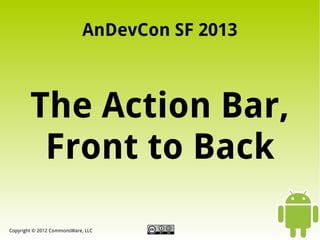Weitere ähnliche Inhalte Ähnlich wie The Action Bar: Front to Back (20) Mehr von CommonsWare (20) Kürzlich hochgeladen (20) 2. Action Bar Options
●
Native Implementation
●
●
Works well if android:minSdkVersion is 11 or
higher
Backports
●
Official: AppCompat
●
Popular: ActionBarSherlock
Copyright © 2012 CommonsWare, LLC
3. Action Bar Options
●
AppCompat
●
Part of Android Support package
●
Pros
–
–
●
Google “seal of approval”
No additional libraries (since you probably are already
using the Android Support package)
Cons
–
Released in August 2013
–
Modest track record to date
Copyright © 2012 CommonsWare, LLC
4. Action Bar Options
●
ActionBarSherlock
●
Independent open source backport
●
Pros
–
–
●
Used by countless projects over 18+ months
Lots of material written about it
Cons
–
Requires an Android library project
–
No Google “seal of approval”
Copyright © 2012 CommonsWare, LLC
6. Populating the Bar
●
res/menu/options.xml (or other name)
●
Root = <menu>
●
<menu> holds <item> elements
●
<item> defines a single menu item
–
android:id
–
android:title
–
android:icon
–
android:visible
–
android:enabled
Copyright © 2012 CommonsWare, LLC
7. Populating the Bar
●
Activity Callbacks for Action Bar
●
onCreateOptionsMenu()
–
●
onOptionsItemSelected()
–
●
Where you set up the basic options menu to use, via a
MenuInflater
Called when the user clicks on something in the action
bar
Default Behavior: Overflow
●
Devices with MENU button – use to display
●
Devices sans MENU button – … to display
Copyright © 2012 CommonsWare, LLC
8. Toolbar Buttons
●
●
Puts item right in action bar, vs. overflow
Add android:showAsAction to <item> in
menu resource
●
●
ifRoom to indicate it can remain an options menu
item if there is no room
withText if you want icon & title
Copyright © 2012 CommonsWare, LLC
9. Fragments and the Action Bar
●
Step #1: Call setHasOptionsMenu(true)
●
Step #2: Implement onCreateOptionsMenu()
●
●
Slightly different method signature
Step #3: Implement onOptionsItemSelected()
Copyright © 2012 CommonsWare, LLC
10. Custom Action Bar Widgets
●
Option #1: Substitute Own Inflated Layout for
Standard Button
●
●
Add android:actionLayout to <item> in menu
resource
Call getActionView() on MenuItem to
configure at runtime
Copyright © 2012 CommonsWare, LLC
11. Custom Action Bar Widgets
●
Option #2: android:actionViewClass
●
Skip the layout, directly reference a View class
●
Often implements CollapsibleActionView interface
–
●
Allows automatic expansion to fill available space or
collapse to allow other action bar items to be seen
Built-In: SearchView
Copyright © 2012 CommonsWare, LLC
12. Custom Action Bar Widgets
●
Option #3: ActionProvider
●
●
Extend ActionProvider, implement
onCreateActionView()
Wire in via android:actionProviderClass in
menu resource
●
Supports overflow with simplified UI
●
Built-in
–
ShareActionProvider
–
MediaRouteActionProvider
Copyright © 2012 CommonsWare, LLC
13. ShareActionProvider
●
Stock Way to Share Content
●
Step #1: Add to <menu>
●
Step #2: Call setShareIntent()
●
●
●
Once or many times, as appropriate
Be sure to set MIME type!
Optional
●
Control share history
●
Register OnShareTargetSelectedListener, to update UI
Copyright © 2012 CommonsWare, LLC
14. SearchView
●
The Classic Magnifying Glass
●
Approaches
●
Iconified by default, expanding on click
●
Expanded by default
–
Good for tablets, particularly in landscape
Copyright © 2012 CommonsWare, LLC
15. Basic SearchView Usage
●
Step #1: Add to <menu>
●
Step #2: Configure in onCreateOptionsMenu()
●
Register listeners
–
–
●
●
OnQueryTextListener
OnCloseListener
Other settings
Step #3: Respond to Events
●
E.g., manage a ListView filter
Copyright © 2012 CommonsWare, LLC
16. App Icon
●
Default = activity icon
●
●
Virtual menu choice: android.R.id.home
●
●
Optional android:logo in <application> to
supply alternative image
Handle in onOptionsItemSelected()
setDisplayHomeAsUpEnabled()
●
●
Adds arrowhead
Handling “up navigation” well is beyond the
scope of this presentation
Copyright © 2012 CommonsWare, LLC
17. Action Bar Navigation
●
Option #1: Tabs
●
Use setNavigationMode() on ActionBar
–
NAVIGATION_MODE_TABS
●
Call addTab() to add a tab
●
Pros: easy to set up, automatic fragment support
●
Cons
–
May appear on separate row
–
May be converted into list navigation
Copyright © 2012 CommonsWare, LLC
18. Action Bar Navigation
●
Option #2: List
●
Use setNavigationMode() on ActionBar
–
●
NAVIGATION_MODE_LIST
Call setListNavigationCallbacks() to define
Spinner contents and listener
Copyright © 2012 CommonsWare, LLC
19. Action Bar Navigation
●
setCustomView()
●
●
●
●
You supply your own View or layout resource ID
Used in the navigation space on the action bar,
instead of tabs or Spinner
Example: AutoCompleteTextView for browser
getCustomView() to retrieve inflated layout for
runtime configuration
Copyright © 2012 CommonsWare, LLC
20. Action Modes
●
Alternate Action Bar for Contextual Actions
●
Operations on selections
–
–
●
Multiple selections in a list
Selected text in a TextView, EditText, WebView, etc.
Replacement for context menu
Copyright © 2012 CommonsWare, LLC
22. Action Modes
●
Automatic Multiple-Choice Action Mode
●
CHOICE_MODE_MULTIPLE_MODAL and an
appropriate row layout
●
Checking item toggles on action mode with your
supplied MultiChoiceModeListener callback
–
Serves as ActionBar.Callback, plus
onItemCheckedStateChanged() for check/uncheck
events
Copyright © 2012 CommonsWare, LLC
23. Action Modes
●
Long-Press-Initiated Automatic Action Mode
●
Start off in single-choice mode
●
On long-click of item, toggle into
CHOICE_MODE_MULTIPLE_MODAL
●
●
When action mode destroyed, switch back to
single-choice mode
Need to remember choice mode across
configuration changes!
Copyright © 2012 CommonsWare, LLC
24. Styles and Themes
●
Theme.Holo / Theme.Holo.Light
●
●
Standard themes, standard color scheme
Can Style the Action Bar
●
Easy: Action Bar Style Generator
–
●
http://jgilfelt.github.io/android-actionbarstylegenerator
More power: DIY
–
https://developer.android.com/training/basics/actionbar
/styling.html
Copyright © 2012 CommonsWare, LLC
25. What Else Is There?
●
Custom Action Providers
●
ActionBarDrawerToggle
●
Transparent/Translucent Action Bars
●
Checkable Action Items
●
Long-Press “Tooltip” Help
●
And more!
Copyright © 2012 CommonsWare, LLC