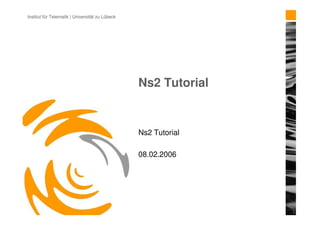
NS-2 Tutorial
- 1. Institut für Telematik | Universität zu Lübeck Ns2 Tutorial Ns2 Tutorial 08.02.2006
- 2. Tutorial Outline Part I NS fundamentals Wired world Walk-thru an example NS script Part II Visualization tools & other utilities Help and references Outcome of this tutorial You know the concept of ns2 You are able to set-up a network topology on your own (with nam- editor) You are able to add traffic like ftp/telnet or cbr to your simulation You are able to start the ns and the nam. You understand the ns-script code generated by nam-editor
- 3. What Is NS? Started as REAL in 1989 Discrete event, packet level simulator Written in C++ with Otcl front-end Wired, wireless and emulation modes Link layer and up for most wired Additional lower layers for wireless
- 4. Platforms Most UNIX and UNIX-like systems Linux FreeBSD SunOS/Solaris HP/SGI (with some tweaking) Windows 95/98/NT/ME/2000/XP Best based on cygwin Tips on build available However validation tests don’t work
- 5. ns Architecture Object-oriented (C++ and Otcl) C++ for “data” Per packet action Algorithms over large data sets, per packet handling in C++ OTcl for control Configuration, “one-time” task Fast to run, quick to re-configure Fine grained object composition + Compromise between composibility and speed – Learning and debugging
- 6. OTcl and C++: The Duality Pure C++ Pure OTcl objects objects C++/OTcl split objects C++ OTcl ns
- 7. Basic tcl set a 43 set b 27 proc test { a b } { set c [expr $a + $b] set d [expr [expr $a - $b] * $c] for {set k 0} {$k < 10} {incr k} { if {$k < 5} { puts “k < 5, pow = [expr pow($d, $k)]” } else { puts “k >= 5, mod = [expr $d % $k]” } } } To invoke tclshell, type “tclsh”; To exit the shell type “exit”
- 8. Basic OTcl set mom [new Mom] $mom set age_ 45 Class Mom set kid [new Kid] Mom instproc greet {} { $kid set age_ 15 $self instvar age_ puts “$age_ years old mom: How are you doing?” $mom greet } $kid greet Class Kid -superclass Mom Kid instproc greet {} { $self instvar age_ puts “$age_ years old kid: What’s up, dude?” } To invoke otclshell, type “otclsh”; To exit the shell type “exit”; to run this example type “ns” (otherwise new will not work!!!)
- 9. Hello World - Interactive Mode sunray01>ns % set ns [new Simulator] _o3 % $ns at 1 “puts “Hello World!”” 1 % $ns at 1.5 “exit” 2 % $ns run Hello World! sunray01>
- 10. Hello World - Batch Mode simple.tcl set ns [new Simulator] $ns at 1 “puts “Hello World!”” $ns at 1.5 “exit” $ns run sunray01> ns simple.tcl Hello World! sunray01>
- 11. Event Driven Simulation Scheduler – main controller of events Scheduler clock - simulator virtual time [$ns_ now] returns the current simulator time Event queue - holds events in the order of their firing times Events have a firing time and a handler function Two types of events possible – packets and “at-events”
- 12. Discrete Event Scheduler Event Queue time_, uid_, next_, handler_ Dispatch Head_ -> Deque Head_ -> handler_ -> handle() Reschedule Insert time_, uid_, next_, handler_ Example: $ns at 0.5 “$ftp start” $ns at 4.5 “$ftp stop” $ns run
- 13. Elements of Ns-2 Create the event scheduler [Turn on tracing] Create network Setup routing [Insert errors] Create transport connection Create traffic
- 14. Are you Confused? Before getting into even more Details let‘s practice a bit Login with your account name Open a shell; create subdirectory „ns-test“ and move there Type quot;nam "
- 15. Example Create the following topology n0 n1 Attach a TCP Agent and a TCPSink and connect an ftp application on top of TCP Save the simulation as „ftpexample.ns“ Run the simulation Start the vizualization tool
- 16. Example (cont.)
- 17. Example (cont.)
- 18. Example (cont.)
- 19. Example (cont.)
- 20. Example Output and ns script n0 n1 set ns [new Simulator] set n0 [$ns node] set ftp [new Application/FTP] set n1 [$ns node] $ftp attach-agent $tcp $ns at 0.2 quot;$ftp startquot; $ns at 1.2 ”exitquot; $ns duplex-link $n0 $n1 1.5Mb $ns run 10ms DropTail set tcp [$ns create-connection TCP $n0 TCPSink $n1 0]
- 21. Creating Event Scheduler Create event scheduler set ns [new Simulator] Schedule events $ns at <time> <event> <event>: any legitimate ns/tcl commands Start scheduler $ns run
- 22. Tracing Trace packets on all links $ns trace-all [open test.out w] <event> <time> <from> <to> <pkt> <size> -- <fid> <src> <dst> <seq> <attr> + 1 0 2 cbr 210 ------- 0 0.0 3.1 0 0 - 1 0 2 cbr 210 ------- 0 0.0 3.1 0 0 r 1.00234 0 2 cbr 210 ------- 0 0.0 3.1 0 0 Trace packets on all links in nam format $ns namtrace-all [open test.nam w] $ns namtrace-all-wireless [open wtest.nam w]
- 23. Tracing Turn on tracing on specific links $ns trace-queue $n0 $n1 $ns namtrace-queue $n0 $n1 Trace-all commands must appear immediately after creating scheduler
- 24. Tracing Event tracing $ns eventtrace-all [$file] Add eventtrace after trace-all as trace-all file is used as default Example script: ~ns/tcl/ex/tcp-et.tcl
- 25. Creating Network Topology Nodes set n0 [$ns node] set n1 [$ns node] Links and queuing $ns duplex-link $n0 $n1 <bandwidth> <delay> <queue_type> <queue_type>: DropTail, RED, CBQ, FQ, SFQ, DRR $ns duplex-link $n0 $n1 5Mb 2ms DropTail
- 26. Inserting Errors Creating Error Module set loss_module [new ErrorModel] $loss_module set rate_ 0.01 $loss_module unit pkt $loss_module ranvar [new RandomVariable/Uniform] $loss_module drop-target [new Agent/Null] Inserting Error Module $ns lossmodel $loss_module $n0 $n1
- 27. Network Dynamics Link failures Hooks in routing module to reflect routing changes Four models $ns rtmodel Trace <config_file> $n0 $n1 $ns rtmodel Exponential {<params>} $n0 $n1 $ns rtmodel Deterministic {<params>} $n0 $n1 $ns rtmodel-at <time> up|down $n0 $n1 Parameter list [<start>] <up_interval> <down_interval> [<finish>]
- 28. Setup Routing Unicast $ns rtproto <type> <type>: Static, Session, DV, LS, Manual or hierarchical Multicast $ns multicast (right after [new Simulator]) $ns mrtproto <type> <type>: CtrMcast, DM, ST, BST
- 29. Creating Connection: TCP One-way TCP sending agent [Tahoe, Reno, NewReno, Sack, Vegas and Fack] set tcp [new Agent/TCP] set tcpsink [new Agent/TCPSink] $ns attach-agent $n0 $tcp $ns attach-agent $n1 $tcpsink $ns connect $tcp $tcpsink
- 30. Transport n0 n1 Port Port Classifier dst_=1.0 Classifier dst_=0.0 Addr Agent/TCP Addr Agent/TCPSink Classifier 0 agents_ Classifier 0 agents_ 0 dmux_ 1 dmux_ Link n0-n1 entry_ 1 entry_ 0 classifier_ classifier_ Link n1-n0 set tcp [new Agent/TCP] $ns attach-agent $n0 $tcp
- 31. Creating Traffic: On Top of TCP FTP set ftp [new Application/FTP] $ftp attach-agent $tcp Telnet set telnet [new Application/Telnet] $telnet attach-agent $tcp
- 32. Application n0 n1 Port Application/FTP Port Classifier dst_=1.0 Classifier dst_=0.0 Addr Agent/TCP Addr Agent/TCPSink Classifier 0 agents_ Classifier 0 agents_ 0 dmux_ 1 dmux_ Link n0-n1 entry_ 1 entry_ 0 classifier_ classifier_ Link n1-n0 set ftp [new Application/FTP] $tcp attach-agent $ftp
- 33. Plumbing: Packet Flow n0 n1 Port Application/FTP Port Classifier dst_=1.0 Classifier dst_=0.0 Addr Agent/TCP Addr Agent/TCPSink Classifier 0 Classifier 0 0 1 Link n0-n1 entry_ 1 entry_ 0 Link n1-n0
- 34. Network Topology - Link n0 n1 n1 head_ entry_ enqT_ queue_ deqT_ link_ ttl_ Tracing drophead_ drpT_ $ns duplex-link $n0 $n1 1Mb 10ms DropTail
- 35. Summary: Generic Script Structure set ns [new Simulator] # [Turn on tracing] # Create topology # Setup packet loss, link dynamics # Create routing agents # Create: # - multicast groups # - protocol agents # - application and/or setup traffic sources # Post-processing procs # Start simulation
- 36. Example - TCP Simple scenario with TCP and UDP connections n0 n5 TCP UDP recvr n1 n2 5Mb 5Mb 2ms 1.5Mb 2ms 10ms n4 n3 UDP TCPSink
- 37. TCP : Step 1 Scheduler & tracing #Create scheduler Set ns [new Simulator] #Turn on tracing set f [open out.tr w] $ns trace-all $f Set nf [open out.nam w] $ns namtrace-all $nf
- 38. TCP : Step 2 Create topology #create nodes set n0 [$ns node] set n1 [$ns node] set n3 [$ns node] set n4 [$ns node] set n5 [$ns node]
- 39. TCP : Step 3 #create links $ns duplex-link $n0 $n1 5Mb 2ms DropTail $ns duplex-link $n1 $n2 1.5Mb 10ms DropTail $ns duplex-link $n2 $n3 5Mb 2ms DropTail $ns queue-limit $n1 $n2 25 $ns queue-limit $n2 $n1 25 … (for UDP)
- 40. TCP : Step 4 Create TCP agents set tcp [new Agent/TCP] set sink [new Agent/TCPSink] $ns attach-agent $n0 $tcp $ns attach-agent $n3 $sink $ns connect $tcp $sink … (for UDP)
- 41. TCP : Step 5 Attach traffic set ftp [new Application/FTP] $ftp attach-agent $tcp #start application traffic $ns at 1.1 “$ftp start” … (for UDP)
- 42. TCP : Step 6 End of simulation wrapper (as usual) $ns at 2.0 “finish” Proc finish {} { global ns f nf close $f close $nf puts “Running nam…” exec nam out.nam & exit 0 } $ns run
- 43. Viz Tools Nam (Network AniMator) Packet-level animation Well-supported by ns Commandline start: “nam <nam-tracefile>” Xgraph Convert trace output into xgraph format Commandline start: “xgraph” Gnuplot Convert ASCII Text e.g. trace into 2D/3D plot Commandline start: “gnuplot <scriptfile>”
- 44. Ns-nam Interface Color Node manipulation Link manipulation Topology layout Protocol state Misc
- 45. Nam Interface: Color Color mapping $ns color 40 red $ns color 41 blue $ns color 42 chocolate Color ↔ flow id association $tcp0 set fid_ 40 ;# red packets $tcp1 set fid_ 41 ;# blue packets
- 46. Nam Interface: Nodes Color $node color red Shape (can’t be changed after sim starts) $node shape box ;# circle, box, hexagon Marks (concentric “shapes”) $ns at 1.0 “$n0 add-mark m0 blue box” $ns at 2.0 “$n0 delete-mark m0” Label (single string) $ns at 1.1 “$n0 label ”web cache 0””
- 47. nam Interfaces: Links Color $ns duplex-link-op $n0 $n1 color quot;greenquot; Label $ns duplex-link-op $n0 $n1 label quot;abcedquot; Dynamics (automatically handled) $ns rtmodel Deterministic {2.0 0.9 0.1} $n0 $n1 Asymmetric links not allowed
- 48. Nam Interface: Topo Layout “Manual” layout: specify everything $ns duplex-link-op $n(0) $n(1) orient right $ns duplex-link-op $n(1) $n(2) orient right-up $ns duplex-link-op $n(2) $n(3) orient down $ns duplex-link-op $n(3) $n(4) orient 60deg If anything missing automatic layout
- 49. Nam Interface: Protocol State Monitor values of agent variables $ns add-agent-trace $srm0 srm_agent0 $ns monitor-agent-trace $srm0 $srm0 tracevar C1_ $srm0 tracevar C2_ # … … $ns delete-agent-trace $tcp1
- 50. Nam Interface: Misc Annotation Add textual explanation to your sim $ns at 3.5 quot;$ns trace-annotate “packet dropquot;“ Set animation rate $ns at 0.0 quot;$ns set-animation-rate 0.1msquot;
- 51. Ns Features Areas in wired domain LANs diffserv/intserv Multicast Full TCP Applications like web-caching Wireless domain Ad hoc routing Mobile IP Satellite networking Directed diffusion (sensor networks) Emulator Connect simulator in a real network Can receive and send out live packets from/into the real world
- 52. Resources Ns distribution download http://www.isi.edu/nsnam/ns/ns-build.html Installation problems and bug-fix http://www.isi.edu/nsnam/ns/ns-problems.html Ns-users mailing list Ns-users@isi.edu See http://www.isi.edu/nsnam/ns/ns-lists.html Archives from above URL
- 53. Resources (contd..) Marc Greis’ tutorial http://www.isi.edu/nsnam/ns/tutorial Ns-users archive Ns-manual http://www.isi.edu/nsnam/ns/ns-documentation.html Tcl (Tool Command Language) http://dev.scriptics.com/scripting Practical programming in Tcl and Tk, Brent Welch Otcl (MIT Object Tcl) ~otcl/doc/tutorial.html (in distribution)
- 54. Let’s practice a bit II CBR1 UDP1 Use the nam editor and use default values if NULL N1 not otherwise specified. N3 Ethernet Ethernet 10Mbps 10Mbps Delay 1ms R1 R2 Delay 1ms Serial Link CBR2 2Mbps Delay 10ms UDP2 Ethernet 10Mbps Ethernet NULL N2 Delay 1ms 10Mbps Delay 1ms N4 CBR1: starts at 0s mark it blue CBR2: start at 0.1s mark it red Is the distribution fair?
- 55. Institut für Telematik | Universität zu Lübeck