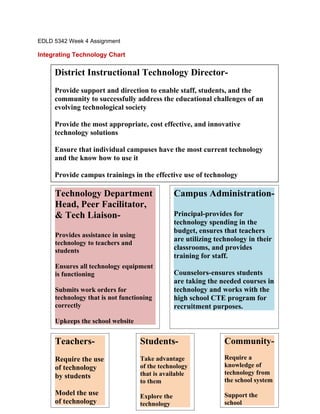
AWARE Training for Teachers
- 1. EDLD 5342 Week 4 Assignment Integrating Technology Chart District Instructional Technology Director- Provide support and direction to enable staff, students, and the community to successfully address the educational challenges of an evolving technological society Provide the most appropriate, cost effective, and innovative technology solutions Ensure that individual campuses have the most current technology and the know how to use it Provide campus trainings in the effective use of technology Technology Department Campus Administration- Head, Peer Facilitator, & Tech Liaison- Principal-provides for technology spending in the budget, ensures that teachers Provides assistance in using are utilizing technology in their technology to teachers and students classrooms, and provides training for staff. Ensures all technology equipment is functioning Counselors-ensures students are taking the needed courses in Submits work orders for technology and works with the technology that is not functioning high school CTE program for correctly recruitment purposes. Upkeeps the school website Teachers- Students- Community- Require the use Take advantage Require a of technology of the technology knowledge of that is available technology from by students to them the school system Model the use Explore the Support the of technology technology school
- 2. Staff Development Plan During week 3, I interviewed several stakeholders and discovered that our campus is pretty efficient at using technology equipment during instruction (i.e. Curriculum on Wheels, document cameras, promethean boards, Unitedstreaming). Teachers are becoming more and more open to its use in the classroom; especially after seeing the impact using technology has on student motivation and performance. However, one thing that I did realize that many teachers were unaware of is how to use a new program called AWARE that our district has adopted. Being able to fully utilize AWARE puts a plethora of information at our teacher’s fingertips. Teachers can pull up information on student demographics, current and historical TAKS scores, Curriculum Based Assessment scores, intervention information, and student specific information (i.e. at-risk, GT, Sped, etc.). Therefore, I believe a teacher training in AWARE would be very beneficial to all teachers. The following is my idea for staff development in using AWARE: Session Purpose: Help teachers become familiar with AWARE program and it’s uses. Learning Objectives to Be Addressed: Teachers will be able to use AWARE to: research current and historical TAKS scores, Curriculum Based Assessment scores, demographic information, student specific information (i.e. At-risk, GT, Sped, etc.), and intervention information. Grade Level: Facilitator: Location: Start Time: 3:30 End-Time: 4:30 6-8 Colencia Reed Library Learner-Centered Purpose Description Steps Estimated Time Activity Introduction To familiarize Brief video 1.Facilitator will 5 minutes staff with the about AWARE show a brief AWARE video provided program by the district of what other pilot schools have said about aware
- 3. Personal stories Motivate other Teachers who 1.Facilitator 5 minutes teachers to use currently are asks volunteers the program using the to share their program experience volunteer to share their 2.Brief Q & A thoughts session AWARE Allow teachers Quickly go over 1.Facilitator 10 minutes PowerPoint to see all of the highlights of goes over benefits of using AWARE on PowerPoint the program PowerPoint presentation 2.Brief Q & A session Hands on period Allows teachers Teachers go to 1.Teachers 20 minutes to explore the computers and allowed to go to functions of research computers to AWARE student explore the information functions 2.Facilitator asks teachers to find specific information about a student 3.Teachers record findings
- 4. Sharing Teachers gain Teachers share 1.Teachers 15 minutes insight for each their thoughts report to small other and ideas with a group to share small group their findings 2.Facilitator leads group discussion on how information found in AWARE can assist teachers in preparing, adjusting, and re-teaching lessons 3.Ideas are written on a large post-it note and hung in the library for display Evaluation Get feedback Teachers 1. Facilitator 5 minutes about the staff complete a distributes development survey about the surveys to and whether it presentation teachers was useful 2. Teachers complete the surveys and return them Action Plan Goal: All teachers and students will use technology effectively to engage in teaching, learning, and communicating. Objective: Motivate teachers to use technology in instruction and provide students with access to increase student performance in all areas. Target Group(s): Teachers, students, & parents Activity/ Strategy Person(s) Timeline Resources/Estimated Formative (Include 3) Responsible Cost Evaluation Provide each Principal- March Provided that 95% of All teachers and teacher with a Paula Sword 2011- teachers already have students should promethean board, March access to all have equal
- 5. document camera, 2012 technology equipment, access to and projector for the cost should be technology to use in their approximately $6,000 ensure that all classroom. to ensure all teachers students receive have the equipment in every opportunity their personal rooms. to be successful. Giving the necessary Our Technology liaison technology to would have to write a every teacher grant for the needed allows them to technology due to fully take budget cuts. advantage of using that technology during instruction to prepare our students for a technology savvy society. Students are already using technology at home to download music, play games, and communicate with each other. Using technology for educational purposes is the next step. Student motivation will increase if they have access to technology. Provide trainings Peer Weekly Computer lab Providing weekly during Teacher Facilitators beginning Promethean board trainings in University weekly Technology in August technology in using and Copies of handouts benefits all liaison technology (i.e. continuing Cost = $ 0 teachers. AWARE, throughout Teachers will Eduphoria, the school learn how to use Chancery, Mizuni, year different promethean board programs, enter use, how to use intervention Unitedstreaming, information on PowerPoints, their students, Excel, Publisher, enter etc.). documentation
- 6. like tutoring and parent phone calls into Mizuni, gather reports, analyze data, and many more things. Having the trainings in a computer lab allows teachers to watch the presentation and then log on and learn through exploration. If they need help, help is there. Feedback in the past has been very positive on Teacher University. Teachers create a All teachers August Computer lab By requiring each website for and 2012 Teacher computers teacher and students and administrators administrator to parents to utilize create and maintain a website, students and parents have 24 hour access to things like: course information, contact information, how to schedule teacher conferences, etc. Parents tend to feel more in the loop when they can log on to the internet and see what their students are doing in class. Then, it opens dialog between the parent and student about
- 7. education. Parents will be more involved in their child’s education. Offer monthly Peer Monthly Computer lab Offering the training to parents Facilitators beginning Handouts opportunity for in how to use Technology in August parents to keep Parent Connect to liaison and ending up with their keep up with their in June student’s grades student’s grades at any time increases their involvement in the education of their child. Knowing their parents have access to their grades, students will feel more responsible for keeping their grades up and work harder in the process. Parent Connect opens up another form of communication between the school and the parents. Create a Technology August Access to a classroom Students need to Technology Club Teacher 2011-June Supplies for building be involved in for interested 2012 robots, rockets, roller something in students to join Weekly or coasters, and other order to be biweekly projects motivated to come meetings to school. Cost-$ 2,000 (grant for Offering a club) technology club gives interested student the chance to be a part of something special. Sparking their interest in technology in middle school may lead them to choosing a career in technology in
- 8. the future.