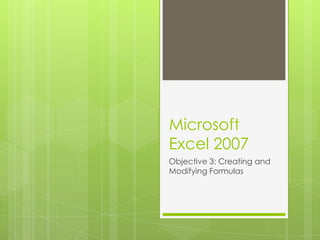
Excel 2007 Formulas Guide: Format & Modify Text, Combine Columns, Display & Print
- 1. Microsoft Excel 2007 Objective 3: Creating and Modifying Formulas
- 2. In the Lesson you will learn how to: 1. Reference data in formulas 2. Summarize data using formulas 3. Summarize data using subtotals 4. Conditionally summarize data using a formula 5. Lookup data using a formula 6. Use conditional logic in a formula 7. Format or modify text using formulas, and 8. Display and print formulas
- 3. Format or Modify Text Using a Formula • Change text formats using text functions • Convert text into columns • Combine columnar text into one column
- 4. Change Text Formats Using Text Functions 1. Click the cell where you want the formula result to appear 2. Click the Formulas tab, click the Text button then choose a text function to use 3. In the Functions Argument box click the cell containing text to convert then click OK
- 5. Text Functions Function Example Converts this in To this cell A1 PROPER(A1) roberto gonzales Roberto Gonzales UPPER(A1) roberto gonzales ROBERTO GONZALES LOWER(A1) ROBERTO roberto gonzales GONZALES SUBSTITUTE(A1, Roberto Pedro “Roberto”,”Pedro” )
- 6. Convert Text into Columns 1. Select the cell or range containing the text to convert 2. Click the Data tab, then click the Text to columns button 3. Follow the wizards instructions to finish the process
- 7. Combine Columnar Text into One Column 1. Click the cell where you want the formula result to appear 2. Click the Formulas tab, click the Text button, then click CONCATENATE 3. In the Function Arguments dialog box click the cell containing the first text string to combine, press tab, click the second text string cell, then click OK
- 8. Display and Print Formulas • Display and Hide formulas • Print formulas
- 9. Display and Hide Formulas 1. Click the Formulas tab, then click the Show Formulas button in the Formula Auditing group 2. Click the button again to hide the formulas OR 1. Press [Ctrl][`] on your keyboard
- 10. Print Formulas 1. Display the formulas as previously discussed 2. Click the Office button, point to Print, click the Print Preview, adjust the page settings as needed then click the Print button in the Print group