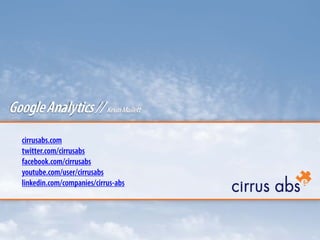
Google Analytics: Turning Opinion Into Data
- 1. Google Analytics // Kevin Mullett cirrusabs.com twitter.com/cirrusabs facebook.com/cirrusabs youtube.com/user/cirrusabs linkedin.com/companies/cirrus-abs
- 2. Analytics // why analytics matter turning opinion into data • measuring marketing, promotions, and advertising methods • prudent allocation of marketing dollars based on ROI • where do visitors really come from – offline and online tracking of marketing • what keyword phrases are we found by • what pages are popular and how long do visitors stay on those pages – does the copy, call to actions, or imagery need changed • what pages or items might be causing issues • who is our audience – browsers, resolution, platforms • how many visitors only view one page (bounce rate) • benchmark against similar sized sites – if you don’t mind sharing your data
- 3. Analytics // the different choices • server level statistics (installed by host; AW Stats, WebTrends, Urchin) • CMS (specific to each content management system) • third party (external to site services; Google Analytics, Chartbeat, Clicky, Woopra) • aggregators (stats from multiple sources and services) • niche’ (measure specific services or metrics; ClickTale, Facebook Insights, Buzz- Charts, Twitter Grader) • hit counters (lined out for a reason)
- 4. Analytics // so why Google Analytics? in 2005 Google purchases Urchin • Urchin was a top player in analytics • simpler interface than most server analytics • ties in with AdWords for campaign tracking • it is free • Google is taking over the world Cirrus ABS needed a vehicle for proving our process and solutions were producing better results • online marketing on the rise, traditional marketing declining • importance of search engine optimization • visitor centric sites with paths to conversion
- 5. Analytics // but the numbers don’t match each software developer decides what metrics should be included and the criteria that make them up • total page hits VS visitations • unique user sessions per day VS absolute unique visitors • session timeout in 20min/cookie expiration VS 30 min session timeout for GA • news items viewed VS pageviews
- 6. Analytics // easy and top of mind let’s make it easy to get to Google Analytics • if you’re using our v2 tools go to web statistics and use the shortcut (set per browser) • create a shortcut to google.com/analytics
- 7. Analytics // customizing your dashboard get the information you need quickly 1. browse to the report you want to add 2. select the “add to dashboard” button 3. select the “view dashboard” link 4. repeat for other reports you would like to add
- 8. Analytics // reports to share or keep exporting one time reports 1. navigate to the report you want to create example: “content” > “top content” 2. select the “export” drop down tab 3. select the appropriate format – PDF (vector output for quality visual reference, ease of sharing) – XML (extensible markup language) – CSV (comma separated value, Excel) – TSV (tabbed separated value, Excel) 4. save (different per browser)
- 9. Analytics // scheduled attention now let’s create an automated report 1. navigate to the report you want to create – example: “content” » “top content” 2. click the “email” button 3. click the “schedule” tab 4. input emails and/or check “send to me” 5. fill in the remaining fields 6. select the desired format 7. select daily, weekly, monthly, quarterly 8. optionally select to include a “date comparison” 9. click “schedule”
- 10. Analytics // doomed to repeat the past? comparing a specified date range to the past 1. select a month (from the main dashboard) 2. check “compare to past” and select a previous month 3. click “apply”
- 11. Analytics // annotating key events a newer feature of Google Analytics is annotation 1. select a date range (from the main dashboard) 2. click the dot that corresponds to a date of a known event 3. type in the annotation and save
- 12. Analytics // compare metrics let’s compare some metrics for better insight 1. click the “visits” drop down tab 2. click the “compare two metrics” – hover over points on the graph for more information – select other metrics to compare
- 13. Analytics // bounce rates defined what is a bounce rate? • landed on and left from a given page (any page) on your site • allowed their session to timeout (GA’s session timeout is 30 minutes) – upon returning from eating lunch a new session would start and the previous one would be counted as a bounce – a lost internet connection may count as a new session when restored in some situations • back button used to leave the site • typed a new address into the address bar to leave • closed the browser window or tab • no further, currently defined, action took place – they might have called but unless you have a special phone number…
- 14. Analytics // why is bounce important? bounce as an indicator • possible inadequate paths to action (next step) – if they make it to “contact us” do they end up on “thank you” • shows lost conversions or missed client acquisitions – does the landing page match the marketing offer • spotlights visit quality and page relevancy to visitors – wasted efforts attracting visitors for the wrong keyword phrases
- 15. Analytics // exceptions to the bounce rule certain sites/visits are likely to have higher bounce rates • blogs and news, where the visitor is looking at a specific article • informational searches (as opposed to navigational or transactional) – follow a search result for specific information • sites with timely information on the homepage – event calendars and clubs according to Avinash Kaushik, a respected GA’s expert, an average bounce rate is 40-60%. “It is really had to get a bounce rate under 20%, anything over 35% is cause for concern, 50% (above) is worrying.” Avinash Kaushik
- 16. Analytics // targeted keyword or not? let's see a keyword example for a given metric 1. click “traffic sources" in the left nav 2. select “keywords" 3. select "non-paid” reasons for high keyword bounce rate • incorrect keyword target for your site • the landing page doesn’t fit the visitors needs • unclear SEFurl's, meta descriptions, or page titles • found exactly what they needed and required no further action Options 1. click a "keyword" link 2. select “dimension: source" to see traffic by search engines – now we can investigate high bounces by term and search engine
- 17. Analytics // monitoring on-site search site search setup information • if you have a search box on your site • must know the parameters of each type • edit via the Google Analytics profile tracking how visitors search on your site 1. click “content” in the left nav 2. click “search terms” (what are they looking for) 3. click “start pages” (where they get lost most often) 4. click “usage” (is it trending up or down after a recent change)
- 18. Analytics // creating goals first time goal creation 1. click “goals" in the left nav 2. select “set up goals and funnels" 3. select “add goal” 4. name the goal “contact us” 5. select the “url destination” radio button 6. go to your contact us page and copy the url paste that url into the “goal url” box 7. click “save goal” optionally adding a funnel to the goal 1. click “yes, create a funnel for this goal” 2. enter the first url and name it 3. click “add goal funnel step” 4. repeat step 2 and 3 until the funnel is complete
- 19. Analytics // depth of visit how many pages do they visit? 1. click “Visitors" in the left nav 2. select “Visitor Loyalty" 3. select “Depth of Visit”
- 20. Analytics // brand awareness anyone? comparing new vs returning visitors 1. click “Visitors" in the left nav 2. select “New vs. Returning" 3. select “Depth of Visit”
- 21. Analytics // tracking location awareness how did that awareness campaign work for us? 1. click “visitors" from the left navigation 2. select “map overlay” 3. click the "United States“ 4. click "Indiana" (on map or words) 5. click "Indianapolis” 6. make sure your date range matches the promo dates 7. now let’s select “none: visitor type" this shows us how many “new visitors" our promo provided in this region – each column gives us a little insight how the promo worked – monitoring this through the duration of the campaign would show when you peak and start to hit diminishing returns – this could be added to your dashboard, exported to a report, or emailed through the duration of the campaign 8. now let’s select “none: source" – (direct traffic vs SE traffic) was the promo effective for URL awareness – if a large percentage come from search engines then they had to look for you – if shown as "(direct)", meaning they typed the URL into the browser they remembered your domain name from the promo
- 22. Analytics // speaking of new visitors which referring sites send you the best traffic 1. select a date range if desired 2. click “traffic sources” in left nav 3. click “referring sites” 4. click on any of the referring sites – review: visits, pages/visit, time on site, % new visits, and bounce rate – change to “visitor type” to see new visitors to the site – change to “region” to see where the visits come from (keeping in mind that ISP don’t always report correctly) – note how the bounce rate climbs the farther away they are (if the site is location sensitive) – If your paying for banner advertisement, or any other type of paid traffic...you’re looking for quality of conversion not simply traffic
- 23. We'll Help You Master Internet Marketing These days it’s more important than ever for you to reach new prospects, satisfy customers, find new efficiencies, and grow your business. The Web's the way to do it. We can help. Call 1.877.817.4442
- 24. 1.877.817.4442
Hinweis der Redaktion
- Google Analytics: Presented by Kevin Mullett for Cirrus ABS on April 28th,2010 at the NIIC in Fort Wayne Indiana.
- Analytics // why analytics matter: Google Analytics is a very powerful tool, capable of so much more than we will have a chance to talk about today. The big question is what can it do for you? The simplisticanswer is give direction on matters of marketing effectiveness. Today we will discuss a few high value examples such as: where do your visitors come from, how does that relate to your offline and online marketing efforts, what keywords are bringing visitors to the site, what pages are valuable to visitors, is it time to freshen up your copy, are people following your calls to action, are there problem pages, who is your audience, how many people come to the site and take no further action, and much more.This seminar, unlike most of my others, isn’t broken down into clearly defined actions. Instead it will be filled with many step by step examples, as mentioned above, along with some explanations on how to interpret the resulting data. This is designed to get you thinking critically about the uses and possibilities of Google Analytics. What we have time to cover today is a mere drop in the bucket to be sure. Of course some of you will be more familiar than others. I will do my best to keep you awake and free of a glazed over look.
- Analytics // the different choices: There is no shortage of analytics packages on the market. To understand why we are focused on Google Analytics today we need to understand the different types of analytic solutions.Server level statistics actually run on the computer that is serving your website pages to the world. This means that the hosting company chooses which one they will use. Price is normally a factor.Content Management Systems, like the Cirrus ABS eBusiness suite, often build in their own analytics.Then there are all the third party services which can included normal analytics, hit counters, multiple service aggregators, and Niche’ measurement services. Generally speaking, these all require some type of code to be put on your site so their remote servers can measure the various metrics as they happen. Google Analytics works this way.
- Analytics // so why Google Analytics?: Cirrus ABS didn’t immediately jump on the Google Analytics beta band wagon. Instead we watched what was going on, installed it on some personal sites, and evaluated what they were doing. It became apparent pretty quickly that the new Urchin solution, with the financial backing of Google was going somewhere fast. I would be lying if I didn’t admit to selfish reasoning as well. We needed a way to more effectively present measurable results to clients. We wanted a way to highlight how our methodology for building websites was actually tangibly better when compared to competitors. I know that sounds like a line, but consider this, people were still spending tens of thousands on Yellow Page ads with no measurable return. Agencies were still building flashy sites with no conversion plans or capabilities, and almost nothing was being said of search engine optimization. Google Analytics provided us a free, easy to deploy and use tool.
- Analytics // but the numbers don’t match: A frequently asked question is why Google Analytics, the hosting providers server analytics package, and the Cirrus ABS CMS built in analytics numbers don’t match up. The answer is actually more simple then you might have guessed. Each software developer decides what metrics should be included and thecriteria that make them up. Total page hits isn’t the same as visitations. Unique user sessions per day as recorded by the Cirrus ABS CMS isn’t the same as absolute unique visitors in Google Analytics. A session timeout that was coded to be 20 minutes or based on a cookie expiration by Cirrus ABS was independently set to 30 minutes by the Google Analytics developers. A news item view count shown by our analytics will be represented as a pageview by Google Analytics.The important thing we will discuss today is how to look for clues in the numbers for what is working and what is not. We are looking for cause and effect.
- Analytics// easy and top of mind: Let’s start with something simple. Let’s make it easy to get to Google Analytics so we don’t dread working with it. If you are on the Cirrus ABS eBusiness suite v2 framework you can simply login to your site and add the information on the web statistics page. We have added this in as an easy shortcut to the Google Analytics system. As an alternative, or if you are not on the Cirrus ABS eBusiness framework you can just create a shortcut on your desktop or add http://www.google.com/analytics to your bookmarks/favorites. This seminar is all about having you leave today with actionable items and examples, but don’t worry if you get stuck reinforcements are available. 1.877.817.4442 // info@cirrusabs.com // http://www.cirrusabs.com
- Analytics // customizing your dashboard: The Google Analytics dashboard is most useful when it presents the information you actually need and can act on. And if you are anything like me, sometimes you forgot exactly how you found that nugget of information that was helpful. Let’s take a moment to customize your dashboard to make it easy.Browse to the report you want to appear on the dashboard. Select the “Add to Dashboard” button, then select the “view dashboard” link. Now just repeat for other reports you would like to add to the dashboard.
- Analytics // reports to share or to keep: Exporting one time reports is really quite simple. Navigate to the report you want to create, for example: “content” > “top content”. Then we select the “Export” drop down tab. Now we select the appropriate format we want to save it in. That could be PDF (vector output for quality visual reference, ease of sharing), XML (extensible markup language), CSV (comma separated value, Excel), TSV (tabbed separated value, Excel). And finally we need to save the report which will is just like saving other things from the web. It may be different per browser.
- Analytics // scheduled attention: What if we want reports to show up on a regular basis? Let’s create an automated report. First navigate to the report you want to create as we did in our previous example. We will use “content”, “top content” again. Now click the “email” button and then select the “schedule” tab. Now we can input emails we want to send the report to, for example a supervisors, board members, the owner, or you could justcheck “send to me”. We continue by filling in the remaining fields then select the desired format. Now we choose the frequency of the report by selecting daily, weekly, monthly, or quarterly. Optionally we can request a “date comparison” be included. This would allow you to always include the previous month for example. And finally we click “schedule” to save this scheduled report. If you have already created a scheduled report you can simply use “Add to Existing” to add another report.
- Analytics // doomed to repeat the past?: One of the most common things people do in Google Analytics is check activity based on dates. Let’s do that, but why not also compare it to the past while we are at it. First we select the dates we want to review. Now let’s check the “compare to past option” and select a previous month. It may even be the same month from a previous year. That is if Google Analytics has been installed on your site that long. After clicking apply we are presented with a graph of the two months. We can hover over the dots to see more specific information. If you have made annotations we can see those as well. What are we looking at or for? We want to investigate these spikes and lulls. Why was there a spike? Was there an announcement? Did we kick off a marketing campaign? We are looking for cause and effect, because if it worked we should look into doing it again.We could have alternately used the “timeline” feature, rather than the “calendar”, to select or modify the range. Of course we can also turn off the “compare to past” feature if we want to concentrate on a given date range.
- Analytics // annotating key events: Annotation is one of my favorite additions to Google Analytics. If you really want to get serious about understanding what drives traffic to your site and more importantly traffic that ends up in lead generation or client acquisition you need to start annotating events. Are social media campaigns really driving traffic to the site? Is email still an effective marketing outreach method for you? What happens if I send out the email blast before the social media blast? What happens if I send it out after? Does sending the same email out a second time still produce traffic? All of these and many more questions are answerable if you have the tool set up to work for you.
- Analytics // compare metrics: Sometimes visits to the site doesn’t tell the whole story. Google Analytics has given us a way to compare other metrics. Annotations will help show that a low traffic day may still hold useful insight. We can see that on Feb 13th we had very low visits but very high average time on site. By looking at the top content report, for that specific day, we can see that this higher than average time on site is a result of people viewing the embedded SEO seminar slides. After checking that date I can see we posted on various social sites that the slides were available. We can now place an annotation on that date. We now know that posting follow up information doesn’t bring many visitors to the site, but those who do come are very engaged.
- Analytics // bounce rates defined: What is a bounce rate? Let’s say a visitorlanded on and left from a given page (any page) on your site without visiting another page. That would be counted as a bounce. If they allowed their session to timeout, Google Analytics session timeout is 30 minutes, it would register as a bounce. For example if they went to lunch, upon returning a new session would start and the previous one would be counted as a bounce. If the visitor would lose their internet connection, it may count as a new session when restored. If the user hits the back button used to leave the site or if they typed a new address into the address bar to leave. Closingthe browser window or tab would count as a bounce.
- Analytics // why is bounce important?: Bounce rate can be a strongindicator of how people are using your site. It can show a deficiency in paths to action or what can be called next steps. We want to make sure if a visitor makes it to “contact us” they end up on our confirmation page. Bounce also can show lost conversions or missed client acquisitions. This may indicate that the landing page doesn’t match the marketing offer. It also spotlights visit quality and page relevancy to your visitors. We don’t want to waste efforts attracting visitors for the wrong keyword phrases
- Analytics // exceptions to the bounce rule: There are some site types that will have a higher bounce rate. Blogs for example. A large percentage of blog traffic is coming for that one specific article that caught their attention. Sites that have key information, like event dates, right on the home page which require no further action.
- Analytics // targeted keyword or not?: We could probably spend this entire time discussing how many ways Google Analytics can present keyword metrics to us.
- Analytics // monitoring on-site search: If you have a search box on your site, you can setup Google Analytics to track how it is used. It will track things such as: start page the search was performed on, search terms, categories, destination pages, and more.Use MC cirrus2
- Analytics // creating goals: The real goal would be to get to the confirmation page, but for simplicity I am showing contact us. An excellent use of goals is for tracking abandonment during checkout on ecommerce sites. Only four goals are allowed per profile and up to fifty profiles per site. Some goals include: landed on a page, bought something, downloaded something, followed anoff site link.
- Analytics // depth of visit: Other factors sometimes tell a more accurate story. Let’s look at how many pages our visitors look at. Why is this important? The difficult truth is it depends on the type of site and the pages they are landing on. If you have a specific landing page with a sign up form, then two pageviews, one for the signup and one for the confirmation would be accomplishing your goal. If however you have an ecommerce site you want a higher pageview count. Generally speaking.
- Analytics // brand awareness anyone?: Maybe a better indicator for your site would be new visitors vs returning visitors. Both visitor types are important of course, but if you just started a brand awareness campaign you would certainly expect to see an influx of visits from new visitors.
- Analytics // tracking location awareness: Let’s check the Map Overlay to see how that awareness promo we did in Indianapolis worked for us? 1. click "Visitors" in the nav2. select "Map Overlay" 3. click the "United States" 4. click "Indiana" (on map or words) 5. click "Indianapolis" 6. make sure your date range matches the promo dates 7. now let’s select "Dimension: Visitor Type" This directly shows us how many "New Visitors" our promo provided in this region. If we had an ongoing campaign we would be monitoring this through the duration of the campaign toshow when you peak and start to hit diminishing returns. This could be added to your dashboard, exported to a report, or emailed through the duration of the campaign as well.8. now let’s select "Dimensions: Source" This shows direct traffic vs SE traffic was the promo effective for URL awareness. if a large percentage come from search engines then they had to look for you if most come from "(direct)", meaning they typed the URL into the browser they remembered your domain name from the promo
- Analytics // speaking of new visitors: The Vera Bradly Outlet sale April 29th- May 2nd .
- We at Cirrus ABS appreciate you taking the time to learn how to improve your internet marketing efforts. Please let us know how we can help you and if you liked this seminar please remember to check our calendar for future events.
- http://www.cirrusabs.com, http://www.twitter.com/cirrusabs, http://www.facebook.com/cirrusabs, http://www.youtube.com/user/cirrusabs, http://www.linkedin.com/compaines/cirrus-abs, by email: info@cirrusabs.com or by phone: 1.877.817.4442.
- Analytics // metrics for site improvement: Why are analytics worth a bit of time each week and how can we use analytics to improve our site, our marketing, and conversions? The first thing analytics does for us is to change opinion into to data. This is not very good news for people who like to be right. I include myself in that group by the way. Really thought, more than a desire to be right, we want to do right. That requires evidence. We can also measure media and marketing effectiveness. Did that trade show really send traffic to the site? Did they contact you via the site? How about allocating budgets based on campaigns with high return and conversions. Which cities should we resend that direct mail piece out to? Of course the Holy Grail of analytics is testing, testing, and more testing. This is the basis of a NetCentered approach. We want a convergence of offline and online marketing efforts based on measurable return.
- Analytics // why so many terms: Some terms are just more difficult to understand than others. For example visits are not the same as visitors. Think of it this way. Someone who visits your house, leaves and then returns is still the same visitor. If it is a long time before they return it could be called a new visit. Another example would be pageviews vs. unique pageviews. This simply indcates how many total times you looked at a page compared to how many unique views it received. Let’s just forget about hits for now.ref: http://bit.ly/9bJOMs
