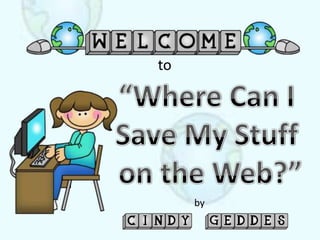
Where can i save my stuff on the web
- 1. to by
- 3. Dropbox is a free service that lets you bring all your photos, docs, and videos anywhere. This means that any file you save to your Dropbox will automatically save to all your computers, phones and even the Dropbox website. Dropbox also makes it super easy to share with others. Even if you accidentally spill a latte on your laptop, have no fear! You can relax knowing that Dropbox always has you covered, and none of your stuff will ever be lost.
- 4. Dropbox makes sharing so easy that you'll be amazed at the things you can do. Invite your friends, family and teammates to any folder in your Dropbox, and it'll be as if you saved that folder straight to their computers. You can send people links to specific files in your Dropbox too.
- 7. The Public Folder lets you easily share single files in your Dropbox. Any file you put in this folder gets its own Internet link so that you can share it with others-- even non-Dropbox users! These links work even if your computer’s turned off. Step 1: Drop a file into the Public folder. Step 2: Right-click/control-click this file, then choose Dropbox > Copy Public Link. This copies the Internet link to your file so that you can paste it somewhere else.
- 10. Portaportal is a free web based bookmarking utility that lets you store links to your favorite websites online. Now your bookmarks are no longer limited to any one machine. When used in the classroom links can be placed at any time and are accessible to all students either in the classroom or later at home. Now there's just one address for kids to remember and type.
- 15. Portal 1. Quicklink Editing 2. Alphabetize Console 3. Add Categories 4. Uploaded Files 5. Logout 6. Advances 7. Tutorial 8. Delete Categories 9. Preferences
- 16. Category Editing Console 1. This button takes you to the Bookmark Addition screen. Use this to add links to the specified category. 2. This button brings you to the Bookmark Editing screen. 3. Portaportal allows you to nest categories inside other categories. Buttons 4 and 5 only show up when reordering mode is on. 4. This button will alphabetize the contents of the category. 5. These buttons will move the category up or down relative to the other categories. 6. This button allows you to collapse categories so that only the title is visible.