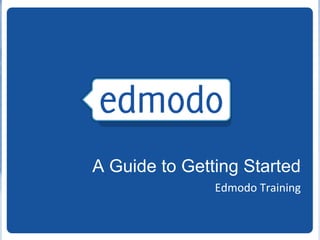
Getting Started with Edmodo: A Guide for Teachers
- 1. A Guide to Getting Started Edmodo Training
- 2. What is Edmodo? Free social learning network for teachers, students, schools and districts Safe and easy way to connect • Exchange ideas • Share content • Access homework, grades and school notices. 2
- 3. Founded in late 2008, Edmodo is now being used by millions of teachers and students around the world Note: Image reflects data as of Oct’11
- 4. Secure Platform Ensures Student Safety and Privacy Closed environment No private information required from students Students join classes by the invitation of their teacher only All communications are archived Teacher has full management control
- 7. Teacher Landing Page Store unlimited content for easy re-use and sharing Post assignments, reminders, polls, or discussion questions Create Groups for Classes and Professional Development Encourage collaboration and participation in classroom discussions
- 9. Student View Students receive notifications for new grades, new assignments, alerts or replies Unlimited storage for documents, videos and other resources Students can only join groups, they cannot create them Students can only send messages to the entire group or directly to the teacher
- 10. Edmodo in the Classroom
- 11. Update Your Account Settings Upload a photo or select an icon from our list Customize email or text notification Choose your privacy settings Claim your personal URL Select your School and connect with your peers
- 12. Create Your Profile Tell people about yourself Find teacher connections
- 13. Create a Group 1. Select Create on groups menu 2. Complete group info 3. Distribute code or Join URL to group members
- 14. Manage Groups Create sub-groups within your groups View grades, reset passwords and set students to “read only” Access Parent Codes, award badges and remove members
- 15. Badges Access badges from Group Member list or Student Profile. Use pre-loaded badges or create your own.
- 16. Post a Message Send a message to a group, or post direct messages to specific students or teacher connections Select to post a note, alert, assignment or poll Embed videos, attach files, links or any documents from your Edmodo Library collection
- 17. Edmodo Library Organize library into folders and share files and folders with groups Upload, store and edit content to your personal library Unlimited Storage, accessible anywhere!
- 18. Create an Assignment View and grade assignments as students turn them in Click “Load Assignment” to easily pull up a previously given assignment
- 19. Grading Assignments Comments allow you to provide feedback on assignments. Students can also comment back and a permanent record is kept for reference. Students can attach documents, links or embed video. Teachers can annotate assignments.
- 20. Create a Quiz Select to create a new quiz or load a previously created one Add a quiz title, instructions, time limit and choose whether you’d like to allow students to view results immediately.
- 21. Add Quiz Questions Choose from multiple choice, true/false, fill in the blank or short answer questions Add multiple responses and set correct answers
- 22. Grading Quizzes View number of correct responses by question Select individual students to view their responses, and grade short answer questions
- 23. Progress Export option allows you to transfer grades to another program View grades or badges Scores are updated automatically after each assignment is graded and recorded
- 24. Planner Filter by group or view all View by month or week Add class events, school events or view scheduled assignments
- 26. Discover
- 27. Recent Activity Receive live information about students and teachers in your groups. You will see “log-ins”, apps and content all surfaced here.
- 28. Apps Browse apps in the Store View purchased apps
- 29. Store Filter by paid and free apps Browse by subject area, recently added and suggested
- 30. Purchase Apps Purchase credit Chose groups to install for View preview Purchase and install
- 31. Mobile Access Get updates and notifications on the go Mobile app available for • iOS – iPhone, iPad, iPod Touch • Android smartphones and tables Access Edmodo on any mobile browser at m.edmodo.com
- 32. Edmodo Student and Parent Signup
- 33. Student Sign-Up Student must have group code to register Students are NOT required to give email address
- 34. Student Profile
- 35. Parent Sign-up Parent must have parent code to register. Parents can retrieve parent codes from their child’s Edmodo account.
- 36. Parent View Parents have a dashboard view of all of their child’s assignments, grades and calendar notices Teachers can send parents messages.
- 37. Edmodo for Professional Development
- 38. Edmodo Communities Follow subject and content communities to connect and share best practices with other teachers Access digital content to support classroom instruction
- 39. School & District Communities (for subdomain holders) Schedule school and districtwide meetings and events Encourage school and district-wide communication
- 40. Create a PD Group Post discussion questions, & polls, & organize training materials into folders Select “Professional Development” as Subject area and distribute group code to attendees
- 41. Best Practices for Safe Social Networking Encourage students to create their own accounts to ensure password safety After all students join your group, lock the group code to prevent others from joining Monitor group membership to ensure only students in your group have joined Educate students on proper online etiquette Use “Read-Only” status to curb inappropriate behavior Always log in though your subdomain If your school or district does not have a subdomain, claim one at http://www.edmodo.com/institutions
- 43. Action Items 1 Complete your profile 2 Create a group and invite your students 3 Post class materials and discussion starters within your group 4 Join a subject area community and connect with other educators.
- 44. Training and Support Resources 1 View an Edmodo Webinar: help.edmodo.com/webinars 2 Explore resources in the Help Center: help.edmodo.com 3 Follow the Edmodo Support Community: edmodo.com/community/support