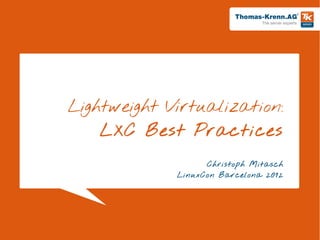
Linuxcon Barcelon 2012: LXC Best Practices
- 1. Lightweight Virtualization: LXC Best Practices Christoph Mitasch LinuxCon Barcelona 2012 Slide 1/28
- 2. About ● Based in Bavaria, Germany ● Selling server systems in Europe ● ~100 employees ● >10.000 customers Slide 2/28
- 3. Agenda 1) Types of Virtualization 2) Control Groups (cgroups) 3) Resource Isolation (namespaces) 4) LXC 5) HA Containers with Pacemaker and DRBD 6) Alternatives to LXC 7) Q&A Slide 3/28
- 4. 1) Types of Virtualization ● Hardware Virtualization ● Full: unmodified Guest OS ● VirtualBox, VMware, ... ● Para: modified Guest OS ● Xen, KVM, … ● Software Virtualization ● Application Virtualization – Operating system-level virtualization ● OpenVZ ● Linux VServer ● Linux Containers / LXC Source:: http://www.parallels.com/eu/products/pvc46/info/virtualization/ ● Solaris Containers/Zones ● FreeBSD Jails Slide 4/28
- 5. 2) Control Groups ● Control groups → cgroups ● Implemented as VFS, since 2.6.24 ● Allows aggregation of tasks and all following children ● Subsystems (z.B.: blkio, cpuset, memory, …) ● Limitation, priorization, accounting ● Can also be used without virtualization ● Included in all major distributions ● No disk quota limitation (→ image file, LVM, XFS directory tree quota, ...) Slide 5/28
- 6. 2) Control Groups ● Subsystems # cat /proc/version Linux version 3.2.0-32-generic # cat /proc/cgroups #subsys_name hierarchy num_cgroups enabled cpuset 1 9 1 → limit tasks to specific CPUs cpu 2 9 1 → CPU shares cpuacct 3 9 1 → CPU accounting memory 4 9 1 → memory/swap limits and accounting devices 5 9 1 → device allow and deny list freezer 6 9 1 → suspend/resume tasks blkio 7 9 1 → I/O priorization (weight, throttle, …) net_cls → network priorization net_prio ... Slide 6/28
- 7. 2) Control Groups ● Memory/CPU limitation and accounting # cd /sys/fs/cgroup # cat cpu/cpu.shares 1024 # cat memory/memory.limit_in_bytes 9223372036854775807 # cat memory/memory.memsw.limit_in_bytes 9223372036854775807 # cat memory/memory.usage_in_bytes 1432952832 # cat memory/memory.memsw.usage_in_bytes 1432956928 ● memsw = memory + swap Slide 7/28
- 8. 2) Control Groups ● Cgroups Demo Slide 8/28
- 9. 3) Resource Isolation ● Kernel Namespaces Source: lxc.sf.net Image Source: http://hobo- geek.blogspot.com.es/2012/08/the-best-linux-distribution- Slide 9/28 2012.html
- 10. 4) LXC - Intro ● LXC = userspace tools for Linux containers based on mainline kernel ● Linux containers are based on: ● Kernel namespaces for resource isolation ● Cgroups for limitation and accounting Can be used since 2.6.29 Image Source: http://www.linux- magazin.de/var/linux_magazin/storage/images/linux- ● magazin.de/heft-abo/ausgaben/2011/08/dualstack/po- 22148-fotolia-sculpies_123rf-container.png/617255-1-ger- DE/PO-22148-Fotolia-Sculpies_123RF- Latest LXC version: 0.7.5 / 0.8-rc2 Container.png_lightbox.png ● Slide 10/28
- 11. 4) LXC – Distro ● Debian – since Squeeze ● apt-get install lxc ● No special kernel required ● Ubuntu – since Lucid ● RHEL – since RHEL 6 as Technology Preview ● Full support with RHEL 7 ● SUSE – since openSUSE 11.2 ● Since SLES 11 SP2 ● Every other Linux kernel starting with 2.6.29 + userspacetools Slide 11/28
- 12. 4) LXC – Userspace ● lxc-start / lxc-stop ● lxc-start -n ct0 -f /lxc/ct0/config ● lxc-create / lxc-destroy ● creates/destroys instance of a CT in /var/lib/lxc ● for starting lxc-start required ● „lxc-create -t“ for deployment with template ● lxc-ls – shows running containers ● lxc-attach – execute command inside container ● lxc-console ● lxc-console -n ct0 --tty 1 ● lxc-clone – generates LVM/Btrfs snapshot ● In general: lxc-* Slide 12/28
- 13. 4) LXC – Userspace ● Sample: # lxc-start -n ct0 -f /lxc/ct0/config -d # lxc-attach -n ct0 root@ct0 # hostname ct0 # exit # lxc-console -n ct0 -t 3 Type <Ctrl+a q> to exit the console Debian GNU/Linux 6.0 ct0 tty3 ct0 login: # lxc-ls ct0 # lxc-freeze -n ct0 # lxc-info -n ct0 'ct0' is FROZEN # lxc-stop -n ct0 Slide 13/28
- 14. 4) LXC – Configuration ● Sample container configuration: /lxc/ct0.conf lxc.tty = 4 lxc.pts = 1024 lxc.rootfs = /lxc/vm0/ lxc.mount = /lxc/vm0.fstab lxc.cgroup.devices.deny = a # /dev/null and zero lxc.cgroup.devices.allow = c 1:3 rwm lxc.cgroup.devices.allow = c 1:5 rwm # consoles lxc.cgroup.devices.allow = c 5:1 rwm ... lxc.utsname = lxctest lxc.network.type = veth lxc.network.flags = up lxc.network.link = br0 lxc.cgroup.memory.limit_in_bytes = 512M ... Slide 14/28
- 15. 4) LXC – Userspace ● lxc-checkconfig ● checks kernel namespace and cgroups support # lxc-checkconfig Found kernel config file /boot/config-3.2.0-32-generic --- Namespaces --- Namespaces: enabled Utsname namespace: enabled Ipc namespace: enabled Pid namespace: enabled User namespace: enabled Network namespace: enabled Multiple /dev/pts instances: enabled --- Control groups --- Cgroup: enabled Cgroup clone_children flag: enabled Cgroup device: enabled ... Slide 15/28
- 16. 4) LXC – Templates ● No precreated templates ● Template-Scripts ● lxc-debian, lxc-fedora, lxc-ubuntu ● Generates configuration file ● Downloads and caches packages in /var/cache/lxc/ ● Supports LVM and filesystem generation # lxc-create -t ubuntu -n test -B lvm --lvname test --vgname vg_lxc --fstype ext4 --fssize 1GB ... No config file specified, using the default config Logical volume "test" created mke2fs 1.42 (29-Nov-2011) ... Checking cache download in /var/cache/lxc/precise/rootfs-amd64 'ubuntu' template installed Unmounting LVM Slide 16/28 'test' created
- 17. 4) LXC – Networking ● no entry → interface settings from host ● empty → only loopback ● veth → Virtual Ethernet (bridge) ● vlan → vlan interface ● macvlan → 3 modes: private, vepa, bridge ● phys → dedicated NIC from host passed through Slide 17/28
- 18. 4) LXC – Freeze / CPT ● At the moment only freeze/unfreeze per default ● No complete freeze, networking is still working ● lxc-freeze / lxc-unfreeze ● Checkpointing for live migration is planned ● Checkpoint/Restore In Userspace ● http://criu.org/LXC Slide 18/28
- 19. 4) LXC – Recommendations ● Libvirt supports Linux Containers ● → LXC tools support more features ● LXC is still in development – see man lxc: ● man lxc „The lxc is still in development, so the command syntax and the API can change. The version 1.0.0 will be the frozen version.“ ● Don't give container root to someone you don't trust Slide 19/28
- 20. 4) LXC – Pittfalls ● echo b > /proc/sysrq-trigger inside container ● Mount /proc and /sys readonly inside container ● Drop sys_admin capability ● Use Ubuntu Apparmor profile „lxc-default“ since 12.04 ● If distribution does not care about Linux Containers → Modify/disable Apparmor/ SELinux Image Source: http://www.grossglockner.at/static/cms/grossglockner/bilder/grossglockner01.jpg ● Deactivate kernel logging in container ● Check Hwclock setting problems Slide 20/28
- 21. 5) HA Containers ● Two node High Availability cluster using: ● Pacemaker with „lxc“ resource agent ● DRBD for replicated storage ● LVM for container storage ● LCMC – Linux Cluster Management Console Slide 21/28
- 22. 5) HA Containers ● HOWTO (short version) ● Install two servers identically (I used Ubuntu 12.04) ● apt-get install lxc lvm2 screen ● Modify LVM filter http://www.drbd.org/users-guide/s-lvm-drbd-as-pv.html ● Install and configure Pacemaker, Heartbeat and DRBD with LCMC ● Activate dopd – DRBD outdate-peer-daemon http://www.drbd.org/users-guide/s-pacemaker-fencing.html ● Create one LVM VG per server on top of DRBD ● Install latest lxc Resource Agent https://github.com/ClusterLabs/resource-agents/blob/master/heartbeat/lxc ● Set „lxc“ and „resource-agents“ package on „hold“ Slide 22/28
- 23. 5) HA Containers ● Storage Overview: Slide 23/28
- 24. 5) HA Containers ● HOWTO (short version) ● Create replicated configuration space – /lxc1 and /lxc2 – Configure Filesystem resource for that ● Create containers lxc-create -n test -t debian -B lvm --lvname test --vgname vg_wc1 --fstype ext4 --fssize 1GB ● Move create container configuration from /var/lib/lxc to /lxc1 or /lxc2 – e.g. mv /var/lib/lxc/test /lxc1/ ● Create Pacemaker resource for each container ● Long Version of this HOWTO is coming to our Wiki: tkurl.de/wikiEN Slide 24/28
- 25. 5) HA Containers ● Pacemaker Overview: Slide 25/28
- 26. 5) HA Containers ● Recommendations ● Set Resource Limits for Containers ● Ensure that „kill -PWR 1“ initiates a proper shutdown of containers ● Use LVM snapshots for backup ● Use „screen“ command to connect to container ● Increase Pacemaker timeouts to avoid unintended switchovers ● Familiarize yourself with the cluster CLI „crm“ ● Test as much as possible before getting into production Slide 26/28
- 27. 6) Alternatives ● OpenVZ ● commercial product „Virtuozzo“ since 2001 ● GPLed in 2005 ● OpenVirtuozzo → OpenVZ ● Kernel patch: – RHEL5: ~4MB uncompressed – RHEL6: ~5,4MB uncompressed ● Parts are continuously merged into mainline ● currently 2.6.32 stable (RHEL6) ● will be rebased to 3.6 kernel (RHEL7) ● Linux Vserver Slide 27/28
- 28. 7) Q+A ● Questions ● Now ● And later at our booth ... Slide 28/28