Word Lecture 1
•Als PPT, PDF herunterladen•
12 gefällt mir•10,982 views
Melden
Teilen
Melden
Teilen
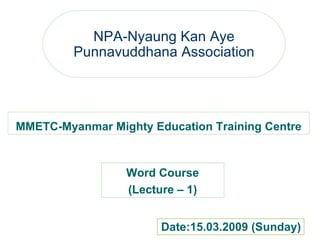
Weitere ähnliche Inhalte
Was ist angesagt?
Was ist angesagt? (20)
Andere mochten auch
Andere mochten auch (7)
Ähnlich wie Word Lecture 1
Ähnlich wie Word Lecture 1 (20)
"Bba (III year)osmania university it project report"

"Bba (III year)osmania university it project report"
Kürzlich hochgeladen
Kürzlich hochgeladen (20)
CNIC Information System with Pakdata Cf In Pakistan

CNIC Information System with Pakdata Cf In Pakistan
AWS Community Day CPH - Three problems of Terraform

AWS Community Day CPH - Three problems of Terraform
Biography Of Angeliki Cooney | Senior Vice President Life Sciences | Albany, ...

Biography Of Angeliki Cooney | Senior Vice President Life Sciences | Albany, ...
Boost Fertility New Invention Ups Success Rates.pdf

Boost Fertility New Invention Ups Success Rates.pdf
ProductAnonymous-April2024-WinProductDiscovery-MelissaKlemke

ProductAnonymous-April2024-WinProductDiscovery-MelissaKlemke
Repurposing LNG terminals for Hydrogen Ammonia: Feasibility and Cost Saving

Repurposing LNG terminals for Hydrogen Ammonia: Feasibility and Cost Saving
Web Form Automation for Bonterra Impact Management (fka Social Solutions Apri...

Web Form Automation for Bonterra Impact Management (fka Social Solutions Apri...
Finding Java's Hidden Performance Traps @ DevoxxUK 2024

Finding Java's Hidden Performance Traps @ DevoxxUK 2024
Apidays New York 2024 - APIs in 2030: The Risk of Technological Sleepwalk by ...

Apidays New York 2024 - APIs in 2030: The Risk of Technological Sleepwalk by ...
Why Teams call analytics are critical to your entire business

Why Teams call analytics are critical to your entire business
2024: Domino Containers - The Next Step. News from the Domino Container commu...

2024: Domino Containers - The Next Step. News from the Domino Container commu...
Polkadot JAM Slides - Token2049 - By Dr. Gavin Wood

Polkadot JAM Slides - Token2049 - By Dr. Gavin Wood
How to Troubleshoot Apps for the Modern Connected Worker

How to Troubleshoot Apps for the Modern Connected Worker
Connector Corner: Accelerate revenue generation using UiPath API-centric busi...

Connector Corner: Accelerate revenue generation using UiPath API-centric busi...
Strategize a Smooth Tenant-to-tenant Migration and Copilot Takeoff

Strategize a Smooth Tenant-to-tenant Migration and Copilot Takeoff
ICT role in 21st century education and its challenges

ICT role in 21st century education and its challenges
Word Lecture 1
- 1. NPA-Nyaung Kan Aye Punnavuddhana Association MMETC-Myanmar Mighty Education Training Centre Word Course (Lecture – 1) Word Course (Lecture – 1) Date:15.03.2009 (Sunday)
- 2. Microsoft Word 2003 Introduction 1) What is the Microsoft Word? 2) What is the Standard Bar/ Formatting Bar/ Drawing Bar 3) Page set up (Margin, Choose the paper size, Paper Orientation) 4) Choose the Fonts style, Font size, and Font colors, Bold, Italic and Underline 5) Spacing/ Paragraph Adjustment 6) Explain detail the Formatting Bar 7) Explain detail the Standard Bar 8) Explain detail the Drawing Bar
- 5. (1) Title Bar (2) Menu Bar (3) Standard Toolbar (4) Formatting Toolbar (9) Horizontal Scroll Bar (6) Vertical Ruler (7) Cursor (or) Insertion Point (8) View (10) Vertical Scroll Bar (5) Horizontal Ruler (11) Print Area (12) Status Bar (13) Close Button (14) Maximum/Restore Button (15) Minimum Button Microsoft word screen
- 12. 6) Explain detail the Standard Toolbar? The Standard Toolbar displays buttons as shortcuts for the things you are most likely to do every time you start Microsoft Word. New Open Save Print Spelling & Grammar Print Preview Cut Copy Paste Undo Redo
- 13. 7) Explain detail the Formatting Toolbar? The Formatting Toolbar includes buttons as a shortcuts way of doing formatting to text and paragraph. Style Font Bold Font Size Italic Underline Left Center Right Right Numbering Line Spacing Justify Bullets Increase Indent Outside Border Highlight Font Color
- 14. 8) Explain detail the Drawing Toolbar? The Drawing Toolbar buttons used to draw shapes, insert Word Art, text box and apply effects. Select Objects Line Arrow Rectangle Oval Text Box Word Art Rotate Insert Clip Art Insert Picture Fill Color Line Color Font Color Line Style Dash Style Arrow Style Shadow Style 3D Style
- 16. How to select the Text Moves mouse pointer to the left of the line until it changes to a right pointing arrow, and then triple click. An entire document Click at the start of the selection, scroll to the end of the selection, and then hold down <SHIFT> key and click at the finishing point. A large block of text Moves mouse pointer to the left of the line until it changes to a right pointing arrow, and then double click and drag up or down. Multiple paragraph Moves mouse pointer to the left of the line until it changes to a right pointing arrow, and then double click or triple click anywhere in the paragraph. A paragraph Hold down <CTRL> key, and click anywhere in the sentence. A sentence Moves mouse pointer to the left of the line it changes to a right pointing arrow, and then click and drag up or down. Multiple line of text Moves mouse pointer to the left of the line until it changes to a right pointing arrow, and then click. A line of text Click the graphic. A graphic Double click the word or place cursor anywhere in the word. A word Click and drag over the text. Any amount of text Do This To Select