ARTDM 170, Week 2: GIF Animation
•
1 gefällt mir•415 views
This document provides instructions for an ARTDM 170 Week 2 homework assignment on creating GIF animations. Students are asked to: 1) Create two GIF animations - one artistic/creative animation and one looping loading animation. 2) Save their animations and other files in a folder with their last name and initial and submit it through a Dropbox link. 3) The document reviews basics of GIF format and provides tips on creating animations using layers in Photoshop.
Melden
Teilen
Melden
Teilen
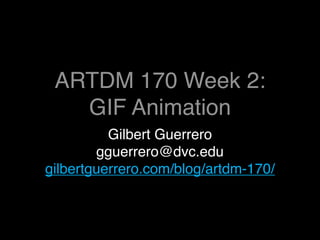
Empfohlen
Empfohlen
Weitere ähnliche Inhalte
Ähnlich wie ARTDM 170, Week 2: GIF Animation
Ähnlich wie ARTDM 170, Week 2: GIF Animation (20)
Animated GIFs and Beyond: Motion Design for Impact and Performance

Animated GIFs and Beyond: Motion Design for Impact and Performance
How to make Animated GIFs with and without Photoshop

How to make Animated GIFs with and without Photoshop
Making kitten GIF galleries fabulous - Image optimisation for WordPress

Making kitten GIF galleries fabulous - Image optimisation for WordPress
The evolution of animated gifs: Podcamp Toronto 2013

The evolution of animated gifs: Podcamp Toronto 2013
A Holistic Approach to HTML5 Game Design & Development

A Holistic Approach to HTML5 Game Design & Development
5 stages lego cubes building blocks stacked building blocks logical powerpoin...

5 stages lego cubes building blocks stacked building blocks logical powerpoin...
5 stages lego cubes building blocks stacked building blocks logical powerpoin...

5 stages lego cubes building blocks stacked building blocks logical powerpoin...
Image Mastery within WordPress: Upload, Edit, Display, and Share with Ease

Image Mastery within WordPress: Upload, Edit, Display, and Share with Ease
Mehr von Gilbert Guerrero
Mehr von Gilbert Guerrero (20)
ARTDM 170, Week 10: Encapsulation + Paper Prototypes

ARTDM 170, Week 10: Encapsulation + Paper Prototypes
Kürzlich hochgeladen
https://app.box.com/s/x7vf0j7xaxl2hlczxm3ny497y4yto33i80 ĐỀ THI THỬ TUYỂN SINH TIẾNG ANH VÀO 10 SỞ GD – ĐT THÀNH PHỐ HỒ CHÍ MINH NĂ...

80 ĐỀ THI THỬ TUYỂN SINH TIẾNG ANH VÀO 10 SỞ GD – ĐT THÀNH PHỐ HỒ CHÍ MINH NĂ...Nguyen Thanh Tu Collection
Kürzlich hochgeladen (20)
Food safety_Challenges food safety laboratories_.pdf

Food safety_Challenges food safety laboratories_.pdf
General Principles of Intellectual Property: Concepts of Intellectual Proper...

General Principles of Intellectual Property: Concepts of Intellectual Proper...
Basic Civil Engineering first year Notes- Chapter 4 Building.pptx

Basic Civil Engineering first year Notes- Chapter 4 Building.pptx
Exploring_the_Narrative_Style_of_Amitav_Ghoshs_Gun_Island.pptx

Exploring_the_Narrative_Style_of_Amitav_Ghoshs_Gun_Island.pptx
80 ĐỀ THI THỬ TUYỂN SINH TIẾNG ANH VÀO 10 SỞ GD – ĐT THÀNH PHỐ HỒ CHÍ MINH NĂ...

80 ĐỀ THI THỬ TUYỂN SINH TIẾNG ANH VÀO 10 SỞ GD – ĐT THÀNH PHỐ HỒ CHÍ MINH NĂ...
Python Notes for mca i year students osmania university.docx

Python Notes for mca i year students osmania university.docx
This PowerPoint helps students to consider the concept of infinity.

This PowerPoint helps students to consider the concept of infinity.
Sensory_Experience_and_Emotional_Resonance_in_Gabriel_Okaras_The_Piano_and_Th...

Sensory_Experience_and_Emotional_Resonance_in_Gabriel_Okaras_The_Piano_and_Th...
HMCS Vancouver Pre-Deployment Brief - May 2024 (Web Version).pptx

HMCS Vancouver Pre-Deployment Brief - May 2024 (Web Version).pptx
NO1 Top Black Magic Specialist In Lahore Black magic In Pakistan Kala Ilam Ex...

NO1 Top Black Magic Specialist In Lahore Black magic In Pakistan Kala Ilam Ex...
ARTDM 170, Week 2: GIF Animation
- 1. ARTDM 170 Week 2: GIF Animation Gilbert Guerrero gguerrero@dvc.edu gilbertguerrero.com/blog/artdm-170/
- 2. Turn in Your Homework Meta Refresh Slideshow Files
- 3. Your Folder • Put everything in a folder with your lastname and first initial. • Drag and drop your folder onto my dropbox • Example: smith-h slideshow slide1.html slide1stop.html slide2.html
- 4. General Folder Organization • Click to add content
- 6. Volunteers? Meta Tag "Refresh" Animations
- 8. GIF Basics • Pronounced "JIF" like the peanut butter (but it depends on who youʼre talking to.) • GIF is a format for images on the Web ‣ Transparency ‣ Small Images ‣ Limited to 256 color palette • Good for line drawings, large blocks of color, computer generated graphics • Ability to animate a series of images
- 9. Where are they on the Web? • Banner ads! • Spinning 3D logos! • "Under Construction" pages • Mailbox icons • Talking or Blinking Cats • MySpace comments
- 10. Where else are they? • Loading animations ‣ Orbitz ‣ Expedia ‣ Common AJAX
- 11. Where else are they? • Animated headers and Flash alternates
- 12. Where else? • ART ‣ Katie Bush
- 13. Letʼs make a GIF Animation
- 14. Photoshop for GIF Animation • In Photoshop, open the Animation window. • Make frames from layers • Turn layers on and off for each frame • Adjust duration and looping • Use Save for Web and Devices...
- 15. Tips • Turn off layers before duplicating • Duplicate any elements that need to rotate or change in size • Use the same layer for changes in position
- 16. Homework, due Feb 9 • Create two GIF animations ‣ Artistic, creative animation using photography, drawings, or some other artwork ‣ Create a loading animation that loops forever • Watch this tutorial on creating loading animations
Hinweis der Redaktion
- Reminder: August 29, 2008 – Last Day to Add and Last Day to Drop for a Refund of Fees
-   
-   
- http://www.lovekatie.com/27.html
- Go through steps on creating animated tabs.
- Go through steps on creating animated tabs.
