An introduction to web graphics lesson 1 (c by)
•Als PPTX, PDF herunterladen•
0 gefällt mir•587 views
This document provides an introduction to basic design principles for logos and web graphics. It discusses key principles like white space, contrast, proximity, alignment, repetition, and complimentary colors. Learners will understand these principles, learn to create a simple logo using graphics software incorporating several design ideas, and demonstrate comprehension through a homework assignment finding an external image using one or more principles. The objectives are for all learners to understand the terms, most to apply ideas in their own work, and some to fully explain how principles are used.
Melden
Teilen
Melden
Teilen
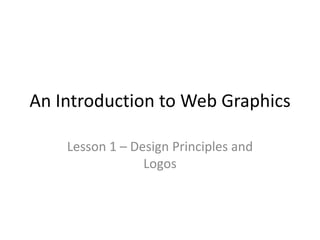
Empfohlen
Empfohlen
Weitere ähnliche Inhalte
Was ist angesagt?
Was ist angesagt? (20)
Presentation strategies by emelia noronha from pd lions , mumbai, India.

Presentation strategies by emelia noronha from pd lions , mumbai, India.
Guidelines for preparing a powerpoint presentation

Guidelines for preparing a powerpoint presentation
Guidelines on Developing Effective PowerPoint Presentation

Guidelines on Developing Effective PowerPoint Presentation
Andere mochten auch
Andere mochten auch (8)
Principles of web design web graphics software 10am-mw

Principles of web design web graphics software 10am-mw
Ähnlich wie An introduction to web graphics lesson 1 (c by)
Ähnlich wie An introduction to web graphics lesson 1 (c by) (20)
The Science of Visual Design: Creating Strong Graphics for ID

The Science of Visual Design: Creating Strong Graphics for ID
Seven Habits of Highly Effective Designers - IAP 2014

Seven Habits of Highly Effective Designers - IAP 2014
Design in UI: Visuals and Aesthetics - Swapnil Acharya

Design in UI: Visuals and Aesthetics - Swapnil Acharya
Visual Interface Design HCI presentation By Uzair Ahmad 

Visual Interface Design HCI presentation By Uzair Ahmad
Kürzlich hochgeladen
Kürzlich hochgeladen (20)
Mastering MySQL Database Architecture: Deep Dive into MySQL Shell and MySQL R...

Mastering MySQL Database Architecture: Deep Dive into MySQL Shell and MySQL R...
Strategize a Smooth Tenant-to-tenant Migration and Copilot Takeoff

Strategize a Smooth Tenant-to-tenant Migration and Copilot Takeoff
Apidays New York 2024 - Scaling API-first by Ian Reasor and Radu Cotescu, Adobe

Apidays New York 2024 - Scaling API-first by Ian Reasor and Radu Cotescu, Adobe
Connector Corner: Accelerate revenue generation using UiPath API-centric busi...

Connector Corner: Accelerate revenue generation using UiPath API-centric busi...
HTML Injection Attacks: Impact and Mitigation Strategies

HTML Injection Attacks: Impact and Mitigation Strategies
From Event to Action: Accelerate Your Decision Making with Real-Time Automation

From Event to Action: Accelerate Your Decision Making with Real-Time Automation
2024: Domino Containers - The Next Step. News from the Domino Container commu...

2024: Domino Containers - The Next Step. News from the Domino Container commu...
TrustArc Webinar - Unlock the Power of AI-Driven Data Discovery

TrustArc Webinar - Unlock the Power of AI-Driven Data Discovery
Strategies for Landing an Oracle DBA Job as a Fresher

Strategies for Landing an Oracle DBA Job as a Fresher
Bajaj Allianz Life Insurance Company - Insurer Innovation Award 2024

Bajaj Allianz Life Insurance Company - Insurer Innovation Award 2024
Scaling API-first – The story of a global engineering organization

Scaling API-first – The story of a global engineering organization
Workshop - Best of Both Worlds_ Combine KG and Vector search for enhanced R...

Workshop - Best of Both Worlds_ Combine KG and Vector search for enhanced R...
How to Troubleshoot Apps for the Modern Connected Worker

How to Troubleshoot Apps for the Modern Connected Worker
Advantages of Hiring UIUX Design Service Providers for Your Business

Advantages of Hiring UIUX Design Service Providers for Your Business
An introduction to web graphics lesson 1 (c by)
- 1. An Introduction to Web Graphics Lesson 1 – Design Principles and Logos
- 2. WHAT IS A LOGO? WHERE MIGHT YOU SEE LOGOS? WHY ARE LOGOS IMPORTANT?
- 3. TIME FOR A QUIZ
- 4. HOW DID YOU DO? WHAT CHARACTERISTICS DO THESE LOGO DESIGNS SHARE?
- 5. Objectives and Outcomes Objectives • Understand basic design principles of white space, contrast, proximity, alignment, repetition and complimentary colours • Learn how to create a logo using graphics software Outcomes • All: Will be able to say what these words mean • Most: Will use some of these ideas in their work • Some: Will use most of these ideas and explain how they’ve been used • All: Will have created a simple logo • Most: Will have created a simple logo with a coherent design • Some: Will think about audience and produce an appropriate design
- 6. PROXIMITY
- 7. Proximity • The distance between things in a design has an impact on how they relate to one another • Elements close together appear to have a stronger relationship than those further apart
- 8. CONTRAST
- 9. Contrast • Contrast works in several different ways • Most obvious example of contrast is the colour of text against a background – Easier to read text that contrasts highly with the background • Can also include all sorts of differences between elements – Make something different so that it stands out – Helps indicate what’s important
- 10. Contrast • This is an example of poor contrast. The colour of this text is not different enough from the background colour. Higher contrast is far easier to read. This text is much easier to read than the text above. Tests indicate that white wording on a black background is harder to read than the black text on a white background.
- 12. This is a complex area but, put simply, ‘opposite’ colours work often well together! Is the opposite true?
- 13. REPETITION
- 14. Repetition • Saying the same thing or using the same design component several times to get a point across • Use of a consistent theme • Common in nature – the brain accepts it quickly!
- 15. ALIGNMENT
- 16. Text Alignment • Can enhance or detract from appearance of page. • Can significantly affect readability Aligned left is most common. This provides a consistent starting point for each new line. The eye of the reader becomes used to easily finding the beginning of a new line Centre alignment makes finding the beginning of a new line of text much more difficult. Each line tends to be a different length. As a result it is much more tiring to read text with centre alignment. The eye is constantly guessing and searching for the start point. In addition, centre alignment causes odd line lengths. These odd lengths cause a sort of "choppiness" in how the text reads. It lacks the smooth flow that tends to occur with left alignment. Right alignment seldom serves a useful purpose if readability is a concern. While it may be used in an artistic way, the use of right alignment for significant amounts of text should be avoided. The odd starting points of the text cause the eye to search and the appearance in bulk of such text can be off-putting to some viewers. Always remember that people tend not to read anything that is too difficult or annoying!
- 17. WHITE SPACE
- 18. White Space White space isn't always white – it’s a graphics design term and refers to the space between objects in a design. So the area between text and a photograph is "white space" even it’s another colour.
- 19. Create Your Own Logo • You’re going to create a logo for an imaginary company called Pad Blazer who make games for mobile phones • Use Fireworks • Try to incorporate some or all of the principles we discussed:- – White space – Proximity – Repetition – Alignment – Contrast – Complimentary colours • Keep it simple • Think about audience 600 x 600 Text Shapes
- 20. Objectives and Outcomes Objectives • Understand basic design principles of white space, contrast, proximity, alignment, repetition and complimentary colours • Learn how to create a logo using graphics software Outcomes • All: Will be able to say what these words mean • Most: Will use some of these ideas in their work • Some: Will use most of these ideas and explain how they’ve been used • All: Will have created a simple logo • Most: Will have created a simple logo with a coherent design • Some: Will think about audience and produce an appropriate design
- 21. Homework • Find a picture or graphic that demonstrates one or more of the design principles we discussed today • white space, contrast, proximity, alignment, repetition and complimentary colours Bring it to the next lesson