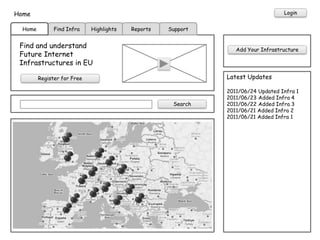
Infinity Wire Frame
- 1. Home Login Home Find Infra Highlights Reports Support Find and understand Add Your Infrastructure Future Internet Infrastructures in EU Register for Free Latest Updates 2011/06/24 Updated Infra 1 2011/06/23 Added Infra 4 Search 2011/06/22 Added Infra 3 2011/06/21 Added Infra 2 2011/06/21 Added Infra 1
- 2. Home > Infrastructures Login Home Find Infra Highlights Reports Support Search Add Your Infrastructure Smart Energy Smart Roads Query Deck Infra 1 Infra 1 Infra 2 Infra 2 More More By Scenario By Location Smart Vehicle …. Infra 1 Infra 1 Infra 2 Infra 2 More More By … Organization …. …. Infra 1 Infra 1 Infra 2 Infra 2 More More … …
- 3. Home > Highlights Login Home Find Infra Highlights Reports Support Infra 1: the Users most used in 1500 Europe 1000 500 Users 0 2008 2009 2010 2011 Infra 2: Nodes reach 1000 1500 nodes 1000 500 Nodes 0 2008 2009 2010 2011 Infra X: the Users most 1500 1000 500 Users 0 2008 2009 2010 2011
- 4. Home > Reports Login Home Find Infra Highlights Reports Support 6 Create Your Report Users Italy 4 UK 2 Belgium 0 Finland 2008 2009 2010 2011 400 Investments 300 Italy 200 UK 100 Belgium 0 Finland 2008 2009 2010 2011 6 Bandwidth Italy 4 UK 2 Belgium 0 Finland 2008 2009 2010 2011
- 5. Home > Web APIs Login Home Find Infra Highlights Reports Support Lorem ipsum dolor sit amet, consectetur adipisicing elit, sed do eiusmod tempor incididunt ut labore et dolore magna aliqua. Ut enim ad minim veniam, quis nostrud exercitation ullamco laboris nisi ut aliquip ex ea commodo consequat. Duis aute irure dolor in reprehenderit in voluptate velit esse cillum dolore eu fugiat nulla pariatur. Excepteur sint occaecat cupidatat non proident, sunt in culpa qui officia deserunt mollit anim id est laborum. How to import INFNITY data in your How to feed live usage data from your application infrastructure Lorem ipsum dolor sit amet, consectetur adipisicing elit, sed do eiusmod tempor incididunt ut labore et dolore magna aliqua. Ut enim ad minim veniam, quis nostrud exercitation ullamco laboris nisi ut aliquip ex ea commodo consequat. Duis aute irure dolor in reprehenderit in voluptate velit esse cillum dolore eu fugiat nulla pariatur. Excepteur sint occaecat cupidatat non proident, sunt in culpa qui officia deserunt mollit anim id est laborum.
- 6. Home > Infrastructures > Trento RISE Login Home Find Infra Highlights Reports Support Trento Rise Add Your Infrastructure Lorem ipsum dolor sit amet, consectetur adipisicing elit, sed do eiusmod tempor incididunt ut labore et dolore magna aliqua. Ut enim ad Nodes minim veniam, quis nostrud 1500 exercitation ullamco laboris nisi ut aliquip ex ea commodo consequat. T 1000 F 500 0 2008 2009 2010 2011 Users 1500 1000 500 0 2008 2009 2010 2011
- 7. Home > Add your infrastructure > Step 1 Login Home Find Infra Highlights Reports Support Step 1: General Data 1. General Data Enter the infrastructure's name: 2. Category selection 3. Technical Description Enter xxx: 4. Business Model N. … Position the infrastructure on the map: NEXT
- 8. Home > Add your infrastructure > Step 2 Login Home Find Infra Highlights Reports Support Step 2: Category Selection 1. General Data Select the infrastructure's categories that are relevant for your infrastructure: 2. Category selection 3. Technical ☐… ☐… Description ☐ Smart Roads ☐… 4. Business Model ☐ Smart Vehicles ☐… ☐… ☐… N. … PREVIOUS NEXT
- 9. Home > Add your infrastructure > Step 2 Login Home Find Infra Highlights Reports Support Step 2: Category Selection 1. General Data Select the infrastructure's categories that are relevant for your infrastructure: 2. Category selection 3. Technical ☐… ☐… Description Smart Roads ☐… 4. Business Model ☐ Smart Vehicles ☐… ☐… ☐… N. … PREVIOUS NEXT
- 10. Home > Add your infrastructure > Step 2 Login Home Find Infra Highlights Reports Support Step 2: Category Selection 1. General Data Select the infrastructure's categories that are relevant for your infrastructure: 2. Category selection 3. Technical ☐… ☐… Description ☐ Smart Roads ☐… 4. Business Model Smart Vehicles ☐… ☐… ☐… N. … PREVIOUS NEXT
- 11. Home > Add your infrastructure > Step 2 Login Home Find Infra Highlights Reports Support Step 2: Category Selection 1. General Data Select the infrastructure's categories that are relevant for your infrastructure: 2. Category selection 3. Technical ☐… ☐… Description Smart Roads ☐… 4. Business Model Smart Vehicles ☐… ☐… ☐… N. … PREVIOUS NEXT
- 12. Home > Add your infrastructure > Step 3 Login Home Find Infra Highlights Reports Support Step 3.1: Technical Description: Network Step 1: General Data Step 2: Category Select the network types relevant for your infrastructure selection Step 3: Technical ☐ Wired Description ☐ WiMax 3.1 Network 3G ☐ Wifi 3.2 Sensor Step 4: Business Model Step n: … PREVIOUS NEXT
- 13. Home > Add your infrastructure > Step 3 Login Home Find Infra Highlights Reports Support Step 3.2: Technical Description: Sensor Step 1: General Data Step 2: Category Select the sensor types relevant for your infrastructure selection Step 3: Technical ☐ Traffic Description ☐ Parking 3.1 Network Smart Camera ☐ Street Light 3.2 Sensor Step 4: Business Model Step n: … PREVIOUS NEXT
- 14. Home > Add your infrastructure > Step 3 Login Home Find Infra Highlights Reports Support Step 3.1: Technical Description: Network Step 1: General Data Step 2: Category Select the network types relevant for the Smart Road section of your selection infrastructure: Step 3: Technical Description ☐ Wired ☐ WiMax 3.1 Network 3G 3.2 Sensor ☐ Wifi Step 4: Business Model Select the network types relevant for the Smart Vehicle section of your Step n: … infrastructure: ☐ WiMax 3G ☐ Wifi PREVIOUS NEXT
- 15. Home > Add your infrastructure > Step 3 Login Home Find Infra Highlights Reports Support Step 3.2: Technical Description: Sensor Step 1: General Data Step 2: Category Select the sensor types relevant for the Smart Road section of your selection infrastructure: Step 3: Technical ☐ Traffic Description ☐ Parking 3.1 Network Smart Camera 3.2 Sensor ☐ Street Light Step 4: Business Select the sensor types relevant for the Smart Vehicle section of your Model infrastructure: Step n: … GPS ☐ Smart Camera PREVIOUS NEXT
- 16. Home > Add your infrastructure > Step 3 Login Home Find Infra Highlights Reports Support Step 3.1: Technical Description: Network Step 1: General Data Step 2: Category Select the network types relevant for your infrastructure selection ☐ WiMax Step 3: Technical Description 3G ☐ Wifi 3.1 Network 3.2 Sensor Step 4: Business Model Step n: … PREVIOUS NEXT
- 17. Home > Add your infrastructure > Step 3 Login Home Find Infra Highlights Reports Support Step 3.2: Technical Description: Sensor Step 1: General Data Step 2: Category Select the sensor types relevant for your infrastructure selection Step 3: Technical GPS Description ☐ Smart Camera 3.1 Network 3.2 Sensor Step 4: Business Model Step n: … PREVIOUS NEXT
- 18. Home > Add your infrastructure > Step 4 Login Home Find Infra Highlights Reports Support Step 4: Business Model 1. General Data Select the infrastructure's type of funding: 2. Category selection 3. Technical ☐… ☐… Description ☐ Public ☐… 4. Business Model ☐ Private ☐… N.… Enter the yearly amount of received funds: Infrastructure’s openness: ☐ Yes ☐ No Programmer’s API information: PREVIOUS NEXT
- 19. Home > Add your infrastructure > Step 4 Login Home Find Infra Highlights Reports Support Step 4: Business Model 1. General Data Select the infrastructure's type of funding: 2. Category selection 3. Technical ☐… ☐… Description Public ☐… 4. Business Model ☐ Private ☐… N.… Enter the yearly amount of received funds: Infrastructure’s openness: ☐ Yes ☐ No Programmer’s API information: PREVIOUS NEXT
- 20. Home > Add your infrastructure > Step 4 Login Home Find Infra Highlights Reports Support Step 4: Business Model 1. General Data Select the infrastructure's type of funding: 2. Category selection 3. Technical ☐… ☐… Description Public ☐… 4. Business Model Private ☐… N.… Enter the yearly amount of received funds: Infrastructure’s openness: ☐ Yes ☐ No Programmer’s API information: PREVIOUS NEXT
- 21. Home > Add your infrastructure > Step 4 Login Home Find Infra Highlights Reports Support Step 4: Business Model 1. General Data Select the infrastructure's type of funding: 2. Category selection 3. Technical ☐… ☐… Description ☐ Public ☐… 4. Business Model Private ☐… N.… Enter the yearly amount of received funds: Infrastructure’s openness: ☐ Yes ☐ No Programmer’s API information: PREVIOUS NEXT
- 22. Home > Add your infrastructure > Step n Login Home Find Infra Highlights Reports Support Step n: … 1. General Data 2. Category selection 3. Technical Description 4. Business Model N. … … PREVIOUS SAVE
- 23. Home > Infrastructures Login Home Find Infra Highlights Reports Support Search Add Your Infrastructure Query Deck By Scenario By Location By … Organization Category Business … … … Filter model Filter ☐… ☐… ☐ Smart Roads ☐… ☐ Smart Vehicles ☐…
