Untitled
•Als KEY, PDF herunterladen•
0 gefällt mir•201 views
My Keynote
Melden
Teilen
Melden
Teilen
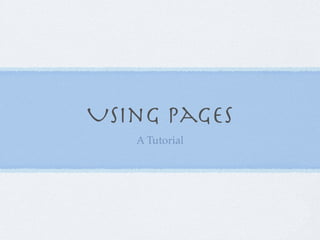
Weitere ähnliche Inhalte
Was ist angesagt?
Was ist angesagt? (20)
10 Tips and Tricks to Improve Your Workflow in InDesign CS5

10 Tips and Tricks to Improve Your Workflow in InDesign CS5
Andere mochten auch
Andere mochten auch (18)
Parallel and Distributed Computing: BOINC Grid Implementation Paper

Parallel and Distributed Computing: BOINC Grid Implementation Paper
Ähnlich wie Untitled
Ähnlich wie Untitled (20)
Kürzlich hochgeladen
Kürzlich hochgeladen (20)
Breaking the Kubernetes Kill Chain: Host Path Mount

Breaking the Kubernetes Kill Chain: Host Path Mount
Presentation on how to chat with PDF using ChatGPT code interpreter

Presentation on how to chat with PDF using ChatGPT code interpreter
IAC 2024 - IA Fast Track to Search Focused AI Solutions

IAC 2024 - IA Fast Track to Search Focused AI Solutions
Unblocking The Main Thread Solving ANRs and Frozen Frames

Unblocking The Main Thread Solving ANRs and Frozen Frames
#StandardsGoals for 2024: What’s new for BISAC - Tech Forum 2024

#StandardsGoals for 2024: What’s new for BISAC - Tech Forum 2024
Enhancing Worker Digital Experience: A Hands-on Workshop for Partners

Enhancing Worker Digital Experience: A Hands-on Workshop for Partners
The 7 Things I Know About Cyber Security After 25 Years | April 2024

The 7 Things I Know About Cyber Security After 25 Years | April 2024
Neo4j - How KGs are shaping the future of Generative AI at AWS Summit London ...

Neo4j - How KGs are shaping the future of Generative AI at AWS Summit London ...
08448380779 Call Girls In Friends Colony Women Seeking Men

08448380779 Call Girls In Friends Colony Women Seeking Men
08448380779 Call Girls In Greater Kailash - I Women Seeking Men

08448380779 Call Girls In Greater Kailash - I Women Seeking Men
Boost PC performance: How more available memory can improve productivity

Boost PC performance: How more available memory can improve productivity
The Role of Taxonomy and Ontology in Semantic Layers - Heather Hedden.pdf

The Role of Taxonomy and Ontology in Semantic Layers - Heather Hedden.pdf
[2024]Digital Global Overview Report 2024 Meltwater.pdf![[2024]Digital Global Overview Report 2024 Meltwater.pdf](data:image/gif;base64,R0lGODlhAQABAIAAAAAAAP///yH5BAEAAAAALAAAAAABAAEAAAIBRAA7)
![[2024]Digital Global Overview Report 2024 Meltwater.pdf](data:image/gif;base64,R0lGODlhAQABAIAAAAAAAP///yH5BAEAAAAALAAAAAABAAEAAAIBRAA7)
[2024]Digital Global Overview Report 2024 Meltwater.pdf
Untitled
- 1. Using Pages A Tutorial
- 2. What is pages? Pages is the Apple version of Word Proccessing. Windows uses Microsoft Word.
- 3. How to open pages... Pages is located on the Dock
- 4. Select a layout You can choose from a range of layouts or choose a blank page.
- 5. Inspector! The Inspector Tool can be used to edit text, layout, tables, graphs etc. Inspectors “Text” Options Inspector also has other options eg. Shapes, Export etc These are explained on the next slide
- 6. Inspectors Tools Measurements Tables Graphs Quick Time Document Settings Shape Options Layout Text Editing Hyperlink Wrap Style
- 7. Font - Size, Format etc. To change Font (Size, Format’s etc.) click the Fonts Tool at the right hand side of your screen.
- 8. now.... Now this box will open up.... As you can see you can edit the >Font >Fonts Size >Bold, Regular etc
- 9. Adding shapes to your document Where is the Shapes Box found?? < Click the Shapes Box This will open >
- 10. Choose a shape I chose Triangle To edit your Triangle click the Inspector and open the Shapes Options
- 11. Editing your shape... To change colour, click the square with your shapes colour in it. Choose a colour from the Colours Window You can also change the stroke and add a shadow
- 12. Task Create a Pages document full of differnet shapes, different sizes, colors, with or without shadows etc!! Remember to use the “Inspector”