Math excell
•Download as PPS, PDF•
0 likes•603 views
Not all children can learn something in the same way. Recognize or understand the child more closely will help improve their learning patterns. Children will easily gain knowledge of something they are passionate about. In present times, most of the children are exposed to computers or portable gadgets nowadays. However, their school or the examination system still manually or in writing, and arithmetic. So, this MathExcell program can help them to memorize multiplication by using their own computers or gadgets. This method is more effective than old method which is memorizing that will make them feel tired. This program can help children who are weak in the multiplication calculation, but competent playing computer games.
Report
Share
Report
Share
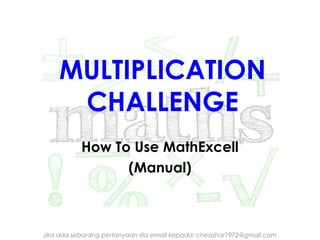
Recommended
Recommended
God is a creative God Gen 1:1. All that He created was “good”, could also be translated “beautiful”. God created man in His own image Gen 1:27. Maths helps us discover the beauty that God has created in His world and, in turn, create beautiful designs to serve and enrich the lives of others.
Explore beautiful and ugly buildings. Mathematics helps us create beautiful d...

Explore beautiful and ugly buildings. Mathematics helps us create beautiful d...christianmathematics
https://app.box.com/s/7hlvjxjalkrik7fb082xx3jk7xd7liz3TỔNG ÔN TẬP THI VÀO LỚP 10 MÔN TIẾNG ANH NĂM HỌC 2023 - 2024 CÓ ĐÁP ÁN (NGỮ Â...

TỔNG ÔN TẬP THI VÀO LỚP 10 MÔN TIẾNG ANH NĂM HỌC 2023 - 2024 CÓ ĐÁP ÁN (NGỮ Â...Nguyen Thanh Tu Collection
Mehran University Newsletter is a Quarterly Publication from Public Relations OfficeMehran University Newsletter Vol-X, Issue-I, 2024

Mehran University Newsletter Vol-X, Issue-I, 2024Mehran University of Engineering & Technology, Jamshoro
More Related Content
Recently uploaded
God is a creative God Gen 1:1. All that He created was “good”, could also be translated “beautiful”. God created man in His own image Gen 1:27. Maths helps us discover the beauty that God has created in His world and, in turn, create beautiful designs to serve and enrich the lives of others.
Explore beautiful and ugly buildings. Mathematics helps us create beautiful d...

Explore beautiful and ugly buildings. Mathematics helps us create beautiful d...christianmathematics
https://app.box.com/s/7hlvjxjalkrik7fb082xx3jk7xd7liz3TỔNG ÔN TẬP THI VÀO LỚP 10 MÔN TIẾNG ANH NĂM HỌC 2023 - 2024 CÓ ĐÁP ÁN (NGỮ Â...

TỔNG ÔN TẬP THI VÀO LỚP 10 MÔN TIẾNG ANH NĂM HỌC 2023 - 2024 CÓ ĐÁP ÁN (NGỮ Â...Nguyen Thanh Tu Collection
Mehran University Newsletter is a Quarterly Publication from Public Relations OfficeMehran University Newsletter Vol-X, Issue-I, 2024

Mehran University Newsletter Vol-X, Issue-I, 2024Mehran University of Engineering & Technology, Jamshoro
Recently uploaded (20)
Ecological Succession. ( ECOSYSTEM, B. Pharmacy, 1st Year, Sem-II, Environmen...

Ecological Succession. ( ECOSYSTEM, B. Pharmacy, 1st Year, Sem-II, Environmen...
Russian Escort Service in Delhi 11k Hotel Foreigner Russian Call Girls in Delhi

Russian Escort Service in Delhi 11k Hotel Foreigner Russian Call Girls in Delhi
General Principles of Intellectual Property: Concepts of Intellectual Proper...

General Principles of Intellectual Property: Concepts of Intellectual Proper...
ICT role in 21st century education and it's challenges.

ICT role in 21st century education and it's challenges.
This PowerPoint helps students to consider the concept of infinity.

This PowerPoint helps students to consider the concept of infinity.
ICT Role in 21st Century Education & its Challenges.pptx

ICT Role in 21st Century Education & its Challenges.pptx
Explore beautiful and ugly buildings. Mathematics helps us create beautiful d...

Explore beautiful and ugly buildings. Mathematics helps us create beautiful d...
TỔNG ÔN TẬP THI VÀO LỚP 10 MÔN TIẾNG ANH NĂM HỌC 2023 - 2024 CÓ ĐÁP ÁN (NGỮ Â...

TỔNG ÔN TẬP THI VÀO LỚP 10 MÔN TIẾNG ANH NĂM HỌC 2023 - 2024 CÓ ĐÁP ÁN (NGỮ Â...
Beyond the EU: DORA and NIS 2 Directive's Global Impact

Beyond the EU: DORA and NIS 2 Directive's Global Impact
Python Notes for mca i year students osmania university.docx

Python Notes for mca i year students osmania university.docx
Asian American Pacific Islander Month DDSD 2024.pptx

Asian American Pacific Islander Month DDSD 2024.pptx
Presentation by Andreas Schleicher Tackling the School Absenteeism Crisis 30 ...

Presentation by Andreas Schleicher Tackling the School Absenteeism Crisis 30 ...
Featured
Featured (20)
Product Design Trends in 2024 | Teenage Engineerings

Product Design Trends in 2024 | Teenage Engineerings
How Race, Age and Gender Shape Attitudes Towards Mental Health

How Race, Age and Gender Shape Attitudes Towards Mental Health
AI Trends in Creative Operations 2024 by Artwork Flow.pdf

AI Trends in Creative Operations 2024 by Artwork Flow.pdf
Content Methodology: A Best Practices Report (Webinar)

Content Methodology: A Best Practices Report (Webinar)
How to Prepare For a Successful Job Search for 2024

How to Prepare For a Successful Job Search for 2024
Social Media Marketing Trends 2024 // The Global Indie Insights

Social Media Marketing Trends 2024 // The Global Indie Insights
Trends In Paid Search: Navigating The Digital Landscape In 2024

Trends In Paid Search: Navigating The Digital Landscape In 2024
5 Public speaking tips from TED - Visualized summary

5 Public speaking tips from TED - Visualized summary
Google's Just Not That Into You: Understanding Core Updates & Search Intent

Google's Just Not That Into You: Understanding Core Updates & Search Intent
The six step guide to practical project management

The six step guide to practical project management
Beginners Guide to TikTok for Search - Rachel Pearson - We are Tilt __ Bright...

Beginners Guide to TikTok for Search - Rachel Pearson - We are Tilt __ Bright...
Math excell
- 1. MULTIPLICATION CHALLENGE How To Use MathExcell (Manual) Jika ada sebarang pertanyaan sila email kepada: cheazhar1972@gmail.com
- 2. Part One Preparations Before Using MathExcell Jika ada sebarang pertanyaan sila email kepada: cheazhar1972@gmail.com
- 3. When Receive MathExcell Via Email • Click on the attachment and click the right mouse button and select "Save As". Jika ada sebarang pertanyaan sila email kepada: cheazhar1972@gmail.com
- 4. When Receive MathExcell Via Email (continue) • Choose any of the appropriate folder and click "Save". Do not change the name of the file or the "File Name". Jika ada sebarang pertanyaan sila email kepada: cheazhar1972@gmail.com
- 5. The steps Before Opening MathExcell Software Select the Security Level In Microsoft Excel you 1) Open Microsoft Excel and select Tools, select the Macro, and click Security as below. Jika ada sebarang pertanyaan sila email kepada: cheazhar1972@gmail.com
- 6. The steps Before Opening MathExcell Software(continue) 2) Set the security level to "Medium" and click OK. Jika ada sebarang pertanyaan sila email kepada: cheazhar1972@gmail.com
- 7. Open MathExcell Software • Open the folder earlier and double click MathExcel (Cerdik Sifir). Jika ada sebarang pertanyaan sila email kepada: cheazhar1972@gmail.com
- 8. Open MathExcell Software (continue) • This Warning will come out. Click on "Enable Macros". • This message will come out, click OK. Jika ada sebarang pertanyaan sila email kepada: cheazhar1972@gmail.com
- 9. Buka Perisian Cerdik Sifir (sambungan) • INGAT: Satu perisian untuk satu komputer sahaja. Pastikan Cerdik Sifir dibuka pada komputer yang digunakan oleh pelajar. • Mesej ini akan keluar dan sila “capture” atau “Print Screen” mesej ini. • Hantar imej ini atau hantar kandungan mesej ini (“Product ID”, “Agent ID” dan “Computer ID”) kepada email tertera bagi membolehkan perisian Cerdik Sifir anda diaktifkan. • Cerdik Sifir akan dihantar semula kepada anda melalui email dan anda perlu “Save” sepertimana anda terima sebelum ini. Jika ada sebarang pertanyaan sila email kepada: cheazhar1972@gmail.com
- 10. Bahagian Kedua Cara-Cara Penggunaan Cerdik Sifir Jika ada sebarang pertanyaan sila email kepada: cheazhar1972@gmail.com
- 11. Buka Perisian Cerdik Sifir • Buka folder tadi dan klik 2 kali (“double click”) pada Cerdik Sifir. Jika ada sebarang pertanyaan sila email kepada: cheazhar1972@gmail.com
- 12. Buka Perisian Cerdik Sifir (sambungan) • Warning ini akan keluar. Klik pada “Enable Macros”. • Mesej ini pula akan keluar, klik OK. Jika ada sebarang pertanyaan sila email kepada: cheazhar1972@gmail.com
- 13. MathExcell front page tables are activated and the students have to choose the language to be used. Jika ada sebarang pertanyaan sila email kepada: cheazhar1972@gmail.com
- 14. The student information. Students need to fill out all the information below, or else... Jika ada sebarang pertanyaan sila email kepada: cheazhar1972@gmail.com
- 15. ….this message will pop-up. Jika ada sebarang pertanyaan sila email kepada: cheazhar1972@gmail.com
- 16. Examples of complete information. This information is according to the needs of the students or parents. Jika ada sebarang pertanyaan sila email kepada: cheazhar1972@gmail.com
- 17. The question. Press "Start" to begin to answer. The start time is calculated after the button is pressed. Jika ada sebarang pertanyaan sila email kepada: cheazhar1972@gmail.com
- 18. Enter your answers, press "Enter" on the keyboard ("Keyboard") and press the "Next Question". Repeat until the last question. Jika ada sebarang pertanyaan sila email kepada: cheazhar1972@gmail.com
- 19. Last Question. Jika ada sebarang pertanyaan sila email kepada: cheazhar1972@gmail.com
- 20. This message will pop-up and click “OK”. Jika ada sebarang pertanyaan sila email kepada: cheazhar1972@gmail.com
- 21. Analysis of the results of the training provided. There is a percentage, the number of questions, the answer to a question, the answer is right and the time taken. Jika ada sebarang pertanyaan sila email kepada: cheazhar1972@gmail.com
- 22. If the answer is wrong, it should be memorized. The correct answer should be memorized if the time taken in excess of the stipulated time. Jika ada sebarang pertanyaan sila email kepada: cheazhar1972@gmail.com
- 23. Students can save the results as a parent review by clicking "Save". Jika ada sebarang pertanyaan sila email kepada: cheazhar1972@gmail.com
- 24. Box "Save As" will appear. Select "folder" and select the appropriate file names before storing. Click "Save". Jika ada sebarang pertanyaan sila email kepada: cheazhar1972@gmail.com
- 25. Press the "Reset" button to exit from the results and to repeat the exercise. Jika ada sebarang pertanyaan sila email kepada: cheazhar1972@gmail.com
- 26. Back to the student information. Enter the data of the students, if they want to repeat the exercise. Press “Main" to get out. Jika ada sebarang pertanyaan sila email kepada: cheazhar1972@gmail.com
- 27. Click "Close" to exit directly from these MathExcell software. REMEMBER: If you exit without press the "Close", Microsoft Excel you will definitely have problems. Jika ada sebarang pertanyaan sila email kepada: cheazhar1972@gmail.com
- 28. Site Income Untuk Anda! • Each buyer is qualified to be an agent and as an agent, you are eligible to receive 10% of each sale (Each purchase will be accompanied with an agent code). • Method: Promotion through email, facebook, twitter and so on. Send slides and tables Intelligent software you purchase or mail to all your contacts list. If other buyers to purchase this software, you will be paid based on the agent code as shown below. • Payment will be collected and paid monthly. Product Price: USD5.00 only. Jika ada sebarang pertanyaan sila email kepada: cheazhar1972@gmail.com
- 29. Thank You Jika ada sebarang pertanyaan sila email kepada: cheazhar1972@gmail.com
