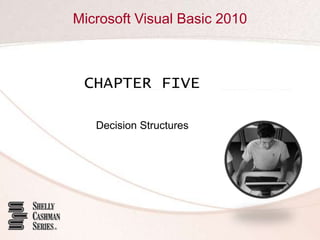
Chapter 05 show
- 1. CHAPTER FIVE Decision Structures
- 2. Chapter 5: Decision Structures 2 Objectives Use the GroupBox object Place RadioButton objects in applications Display a message box Make decisions using If…Then statements Make decisions using If…Then…Else statements Make decisions using nested If statements
- 3. Chapter 5: Decision Structures 3 Objectives Make decisions using logical operators Make decisions using Case statements Insert code snippets Test input to ensure a value is numeric
- 4. Chapter 5: Decision Structures 4 Preview the Chapter Project
- 5. Chapter 5: Decision Structures 5 Using the GroupBox Object Drag the GroupBox object in the Containers category of the Toolbox over the Form object to the approximate location where you want to place the GroupBox object When the mouse pointer is in the correct location, release the left mouse button. With the GroupBoxobject selected, scroll in the Properties window to the (Name) property. Double-click in the right column of the (Name) property and then enter the name grpWoodType Click to the right of the Size property of the GroupBox object and enter 125,100 as the size. Change the Font property to Goudy Old Style, Regular, Size 12. Change the BackColor property to White
- 6. Chapter 5: Decision Structures 6 Using the GroupBox Object
- 7. Using the GroupBox Object Chapter 5: Decision Structures 7
- 8. Chapter 5: Decision Structures 8 Adding the RadioButton Objects Drag and drop one RadioButton object from the Toolbox into the GroupBox object on the Form object.Drag a second RadioButton object from the Toolbox into the GroupBox object, using blue snap lines to align and separate the RadioButton objects vertically Release the left mouse button to place the RadioButton object on the Form object within the GroupBox object. Using the same technique, add a third RadioButton object
- 9. Chapter 5: Decision Structures 9 Adding the RadioButton Objects Name the RadioButton objects by selecting a RadioButton object, double-clicking in the right column of the (Name) property in the Properties window, and entering the name. The names for the radio buttons, from top to bottom, should be radPine, radOak, and radCherry Change the Text property for each RadioButton by double-clicking in the right column of the Text property and typing Pine for the first RadioButton, Oak for the second RadioButton and Cherry for the third RadioButton
- 10. Chapter 5: Decision Structures 10 Adding the RadioButton Objects
- 11. Adding the RadioButton Objects Chapter 5: Decision Structures 11
- 12. Chapter 5: Decision Structures 12 Windows Application Container Objects
- 13. Chapter 5: Decision Structures 13 Displaying a Message Box
- 14. Chapter 5: Decision Structures 14 Displaying a Message Box
- 15. Chapter 5: Decision Structures 15 Displaying a Message Box
- 16. Chapter 5: Decision Structures 16 Displaying a Message Box
- 17. Displaying a Message Box Chapter 5: Decision Structures 17
- 18. Chapter 5: Decision Structures 18 Message Box IntelliSense In the code editing window, inside the event handler you are coding, type msgto display MsgBox in the IntelliSense list Press the Tab key to select MsgBox from the IntelliSense list. Type the following text: (“You have been disconnected from the Internet”, m) Select the MsgBoxStyle.AbortRetryIgnore argument by pressing the UP ARROW until the correct argument is highlighted.Type a comma.Then type "ISP” and a right parenthesis Click the Start Debugging button on the Standard toolbar
- 19. Message Box IntelliSense Chapter 5: Decision Structures 19
- 20. Chapter 5: Decision Structures 20 Displaying a Message Box
- 21. Chapter 5: Decision Structures 21 Making Decisions with Conditional Statements: Using an If…Then Statement A decision structure is one of the three fundamental control structures used in computer programming When a condition is tested in a Visual Basic program, the condition either is true or false
- 22. Chapter 5: Decision Structures 22 Relational Operators
- 23. Chapter 5: Decision Structures 23 Relational Operators With the insertion point located in the correct location in the code, type ifand then press the SPACEBAR Type inta to select the variable named intAge in the IntelliSense list. Then, type >=18as the condition to be tested. Press the ENTER key On the blank line, enter the statement that should be executed when the condition is true. To place the message, “You are old enough to vote” in the Text property of the lblVotingEligibility Label object, insert the code shown in Figure 5-33 on page 315. Remember to use IntelliSense to reference the lblVotingEligibility Label object
- 24. Relational Operators Chapter 5: Decision Structures 24
- 25. Chapter 5: Decision Structures 25 Comparing Strings A string value comparison compares each character in two strings, starting with the first character in each string
- 26. Chapter 5: Decision Structures 26 Comparing Different Data Types Every type of data available in Visual Basic can be compared Different numeric types can be compared to each other A single string character can be compared to a Char data type
- 27. Using the If…Then…Else Statement Chapter 5: Decision Structures 27
- 28. Chapter 5: Decision Structures 28 Using the If…Then…ElseIf Statement
- 29. Nested If Statements Chapter 5: Decision Structures 29
- 30. Nested If Statements Chapter 5: Decision Structures 30
- 31. Chapter 5: Decision Structures 31 Matching If, Else, and End If Entries If statements must be fully contained within the outer If statement Place the correct statements with the correct If and Else statements within the nested If statement This illustration shows incorrect logic
- 32. Testing the Status of a RadioButton Object in Code Chapter 5: Decision Structures 32
- 33. Chapter 5: Decision Structures 33 Block-Level Scope Scope is defined by where the variable is declared within a program Within an event handler, an If…Then…Else statement is considered a block of code Variables can be declared within a block of code The variable can be referenced only within the block of code where it is declared
- 34. Chapter 5: Decision Structures 34 Using Logical Operators When more than one condition is included in an If...Then...Else statement, the conditions are called a compound condition
- 35. Using the And Logical Operator Chapter 5: Decision Structures 35
- 36. Using the Or Logical Operator Chapter 5: Decision Structures 36
- 37. Using the Not Logical Operator Chapter 5: Decision Structures 37
- 38. Chapter 5: Decision Structures 38 Other Logical Operators
- 39. Chapter 5: Decision Structures 39 Order of Operations for Logical Operators
- 40. Chapter 5: Decision Structures 40 Select Case Statement In some programming applications, different operations can occur based upon the value in a single field
- 41. Select Case Statement Chapter 5: Decision Structures 41
- 42. Chapter 5: Decision Structures 42 Select Case Test Expressions
- 43. Chapter 5: Decision Structures 43 Using Relational Operators in a Select Case Statement
- 44. Using Ranges in Select Case Statements Chapter 5: Decision Structures 44
- 45. Chapter 5: Decision Structures 45 Selecting Which Decision Structure to Use You might be faced with determining if you should use the Select Case statement or the If...Then...ElseIf statement to solve a problem Generally, the Select Case statement is most useful when more than two or three values must be tested for a given variable The If...Then...ElseIf statement is more flexible More than one variable can be used in the comparison Compound conditions with the And, Or, and Not logical operators can be used
- 46. Chapter 5: Decision Structures 46 Code Snippets Right-click the line in the code editing window where you want to insert the snippet Click Insert Snippet on the shortcut menu Double-click the folder Code Patterns - If, For Each,Try Catch, Property, etc, which contains commonly used code such as the If . . . Then . . . Else statement Double-click the Conditionals and Loops folder because an If...Then...Else statement is a conditional statement Double-click the If...Else...End If Statement code snippet
- 47. Chapter 5: Decision Structures 47 Code Snippets
- 48. Code Snippets Chapter 5: Decision Structures 48
- 49. Chapter 5: Decision Structures 49 Validating Data Developers should anticipate that users will enter invalid data Developers must write code that will prevent the invalid data from being used in the program to produce invalid output
- 50. Chapter 5: Decision Structures 50 Testing Input to Determine If the Value Is Numeric The Visual Basic IsNumeric function can check the input value to determine if the value can be converted into a numeric value such as an Integer or Decimal data type
- 51. Chapter 5: Decision Structures 51 Checking for a Positive Number
- 52. Program Design Chapter 5: Decision Structures 52
- 53. Program Design Chapter 5: Decision Structures 53
- 54. Program Design Chapter 5: Decision Structures 54
- 55. Chapter 5: Decision Structures 55 Chapter Summary Use the GroupBox object Place RadioButton objects in applications Display a message box Make decisions using If…Then statements Make decisions using If…Then…Else statements Make decisions using nested If statements
- 56. Chapter 5: Decision Structures 56 Chapter Summary Make decisions using logical operators Make decisions using Case statements Insert code snippets Test input to ensure a value is numeric
- 57. CHAPTER FIVE COMPLETE Decision Structures