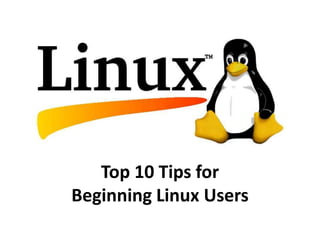
Top 10 Tips for Beginning Linux Users
- 1. Top 10 Tips for Beginning Linux Users
- 2. http://www.slideshare.net/chadmairn @cmairn
- 3. Agenda • Discover what open source software is. • Learn what an operating system does. • Cover a brief history of Linux • Acquire 10 tips to help users who are making the switch to Linux become more confident using it. • Heresy: I am using Windows today, but will show Linux in action via VirtualBox. (More later)
- 4. According to the Open Source Initiative, “open source is a development method for software that harnesses the power of distributed peer review and transparency of process. The promise of open source is better quality, higher reliability, more flexibility, lower cost, and an end to predatory vendor lock-in.” Source: http://www.opensource.org/
- 5. An Operating System takes care of the basic operation of a computer system. It is a set of programs that manage computer hardware resources and provide common services for applications. Without an operating system nothing would get done! Applications would have to do all the work. Source: http://goo.gl/MYdU
- 6. Brief History of Linux • MULTICS (Multiplexed Information and Computing Service). • UNIX was developed by computer scientists at AT&T/Bell labs in 1969. • Minux created by Andrew Tannebaum. • Linus Torvalds continually e-mailed modification requests and later decided to rewrite the kernel and share the code. Linux was born!
- 7. Tip 1: Pick a distribution that best fits your needs. A distribution is an “operating system” that also includes a collection of software applications (e.g., word processors, spreadsheets, media players etc.) Check out Top Ten Distributions from Distrowatch.com
- 8. I am currently using … 10.04 LTS (Long-term Support) http://www.ubuntu.com
- 9. Gnome Desktop Environment Gnome KDE Image source: http://goo.gl/y5oSZ
- 10. KDE Desktop Environment Image source: http://goo.gl/YPt0w
- 11. Tip 1.5: Use InfraRecorder to burn the .ISO image file. http://infrarecorder.org/
- 12. Tip 2: Use a LiveCD and try Linux before installing it.
- 13. Having a LiveCD can help you gain access to a crashed non-Linux system!
- 14. Tip 3: Use VirtualBox to run Linux inside Windows or OSX Download VirtalBox at: www.virtualbox.org
- 15. Tip 3.5: Use Wubi (Windows- based UBuntu Installer) http://www.ubuntu.com/download/ubuntu/windows-installer
- 16. Wubi will setup a dual boot system.
- 17. Tip 4: Explore GNOME Desktop (panels, menu bar, drawers etc.) Quick Demo
- 19. Tip 5: Use Ubuntu Software Center
- 20. Tip 6: Use Synaptic Package Manager to find/update software packages.
- 21. Finding Programs
- 22. Tips 7 and 8: Understand the Linux File System Hierarchy. Learn to change file permissions. Quick Demo
- 23. Tip 9: Start playing with the command line interface. Image source: http://goo.gl/4ClAj
- 25. Get the Android apps! http://goo.gl/qyIAw Get the iPhone app! http://goo.gl/DIyzE
- 26. Tip 10: Have Fun and Explore Compiz/Fusion 3D Desktop in Ubuntu Video source: http://goo.gl/BNSqe
- 28. Select Linux Resources • http://www.ubuntu.com/ • https://www.linux.com/ • http://www.linuxjournal.com/ • http://www.linux-tutorial.info/ • http://www.linuxselfhelp.com/ • http://www.youtube.com/ (Search for Linux)
