iOS Basics: Introducing the iPad, iPhone, and iCloud
•Als PPTX, PDF herunterladen•
2 gefällt mir•1,413 views
Learn Apple's iOS basics and become more confident using your iPhone, iPad, iCloud and more!
Melden
Teilen
Melden
Teilen
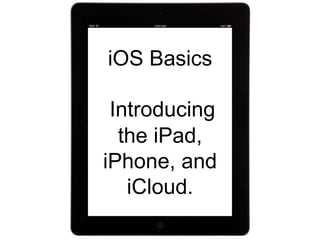
Weitere ähnliche Inhalte
Was ist angesagt?
Was ist angesagt? (20)
Andere mochten auch
Andere mochten auch (14)
iOS: Overview, Architecture, Development & Versions 

iOS: Overview, Architecture, Development & Versions
Ähnlich wie iOS Basics: Introducing the iPad, iPhone, and iCloud
Ähnlich wie iOS Basics: Introducing the iPad, iPhone, and iCloud (20)
OWASP Melbourne - Introduction to iOS Application Penetration Testing

OWASP Melbourne - Introduction to iOS Application Penetration Testing
Ruxmon April 2014 - Introduction to iOS Penetration Testing

Ruxmon April 2014 - Introduction to iOS Penetration Testing
Apple inc. latest 2019 data Presentation B.VOC Retail management

Apple inc. latest 2019 data Presentation B.VOC Retail management
Mehr von St. Petersburg College
Mehr von St. Petersburg College (20)
Introducing How to Build a Personal Voice Assistant (AIY Edition) 

Introducing How to Build a Personal Voice Assistant (AIY Edition)
Taking the Magical Leap with Immersive Technologies in Libraries

Taking the Magical Leap with Immersive Technologies in Libraries
How to Repurpose Library Space: Listening Lab Edition

How to Repurpose Library Space: Listening Lab Edition
Using CoSpaces Edu to Create Virtual and Augmented Reality Experiences

Using CoSpaces Edu to Create Virtual and Augmented Reality Experiences
Learn to Compose, Record, and Produce Songs and Podcasts Using GarageBand

Learn to Compose, Record, and Produce Songs and Podcasts Using GarageBand
How to Think in the Information Age: Finding Facts in a Post-Truth World

How to Think in the Information Age: Finding Facts in a Post-Truth World
iOS Basics: Introducing the iPad, iPhone, and iCloud
- 1. iOS Basics Introducing the iPad, iPhone, and iCloud.
- 2. iOS 6 • iOS is Apple’s mobile operating system (OS). • iOS runs on iPod Touches, iPhones, iPads, and Apple TVs. • Interact with the OS by swiping, tapping, pinching, reverse pinching, shaking, rotating the device etc. • Updates since version 5.0 now happen over the air (OTA). Source: http://en.wikipedia.org/wiki/IOS
- 7. Removing Apps • Locate an app you don’t want and press it until it wiggles. • Tap the X to remove it. • Press the Home button. Image source: wikihow.com
- 8. Application Switching (Multi-tasking) • Double-press the home button. • Scrollable dock displays at the bottom of the screen. Source: ipadacademy.com
- 9. Apple’s cloud-based storage and syncing service.
- 10. iCloud • Syncs data/documents between iDevices, Mac, and PC. • Backs up/restores iDevices. • First 5 GBs are free! • Over Wi-Fi you can move everything (restore) from an old iDevice to a new one. • Yourname@me.com, yourname@icloud.com • Web-based (i.e., cloud) access to your files (e.g., calendar, contacts, notes, reminders, documents, photo streams, settings of iDevices etc.) Note: music and movies don’t get backed up. • Find your iPhone! Source: http://goo.gl/xcukI
- 11. www.icloud.com/
- 12. iCloud • iCloud account is created by Apple ID • It is best to have 1 iCloud account for each person so calendars, contacts etc. don’t get confused with other people. • Can have one Apple ID to buy music etc. for the family and also have a separate iCloud account.
- 13. Live Demo
