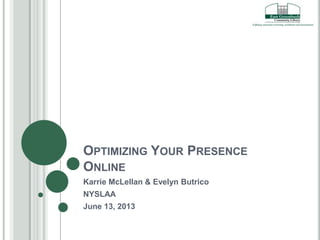
OPTIMIZING YOUR ONLINE PRESENCE
- 1. OPTIMIZING YOUR PRESENCE ONLINE Karrie McLellan & Evelyn Butrico NYSLAA June 13, 2013
- 2. AGENDA Karrie Social Media Best Practices Social Media Options Evelyn Schedule Collaborate & Store Share
- 3. WHAT IS SOCIAL MEDIA? Source: http://avalaunchmedia.com/infographics/social-meowdia-explained
- 4. WHY USE SOCIAL MEDIA? Communication – for the newest generation, email is dead. Respond to patrons – show that you are listening. Marketing – Advertise library collections, programs, and other assets/services. Understanding – Get to know your users where they hang out.
- 5. GROUND RULES - GENERAL Start Small – Just because you can be everywhere, doesn’t mean you should. Be Attentive – Let users know you’re listening. Policy? –Examples: http://libguides.metro.org/content.php?pid=181849&sid=1529519 Be Prepared – In case of emergency Branding – Connect your locations
- 6. GROUND RULES – PICTURE PERMISSIONS Permission Online images [see resource slides for links] Creative Commons search Purchase stock photos Free image sites Clip art Take your own Images of patrons
- 8. CREATIVE COMMONS SEARCH Click to see how the author will allow you to use the image, and how to properly attribute it.
- 9. GROUND RULES – PICTURE SIZE
- 10. GROUND RULES – YOUR VOICE Be yourself Be positive Be informative/entertaining/inspiring Be accessible Remember your audience DON’T:DO:
- 12. MOST POPULAR
- 13. FACEBOOK Create or claim your business page. Must have a “personal” account to be a business page admin, but can create a fake identity. From your personal page On your business page
- 14. FACEBOOK HINTS – WHAT TO POST? Links to articles Celebrity quotes Events / Exhibits Library humor – remember your audience! This day in history… Shoot for funny and/or informative. Nothing to say? Check Chase’s or Google to find out what may be interesting about today’s date. Or, share things from other libraries’ Facebook pages. [be sure to use the “share” button!]
- 15. FACEBOOK HINTS - HOW Avoid long, wordy posts. Pictures and videos get the most clicks and shares. If you have blogs, events, or anything else with an RSS feed, you can make it auto-post to Facebook using RSS Graffiti app or IFTTT.com Try to post daily. Work posting/responding into your daily schedule. “Like” other professional pages.
- 17. TWITTER Disclaimer: According to experts, our library does it “wrong.” But it is the right way for us. We only auto-feed our calendar/blogs and post closure notices/reminders. This is seen as “wrong” because it is not a two-way conversation. That is ok with us, though, because the feed is used to advertise on our library system’s page.
- 18. TWITTER TIPS 140 character limit for posts – includes spaces! Tinyurl.com and bitly.com can help shorten links to save characters. If you use RSS to feed in other events or posts, make sure the important info is in the first 140 characters. If you see a neat tweet that you want to repeat, use the re-tweet feature. It will automatically attribute to the original author.
- 20. YOUTUBE Can sign up using a Google account. Keep videos to 5 minutes or less. Add captions for ADA accessibility. Can record videos with a smartphone, digital camera, Flip camera, etc. Size of video files make them tough to email, so try uploading directly from a smartphone connected to wireless or plug camera/SD card into computer to upload. Search YouTube for “YouTube Help” to find a channel containing videos with tips on how to create and upload videos.
- 21. YOUTUBE - IDEAS Book talks Library tour Annual report Program highlights Get to know a staff member Advertise services/programs/SRP Highlight exhibits (get artist’s permission) And many more…
- 23. PINTEREST No privacy settings – just setup and go! Careful who you follow – their stuff shows up on your site… Ideas Book lists (linked to your catalog) Library tour Highlight collections Exhibits (get permission from artist!) Craft ideas Link to YouTube videos or blog posts
- 25. COLLABORATION AND SHARING We’re not in Kansas anymore Clouds, doodles and smores oh my
- 26. GROUND RULES-WORKING WELL BEHIND THE CURTAIN Remember who your working with Have an agenda with tasks and meet it Respect time constraints Be Clear Be Open
- 27. SCHEDULE Doodle Polls Schedule an event Choose a location Other Doodle Features
- 28. Schedule an event: https://www.doodle.com/mydoodle/dashboard.html
- 32. TASK LISTS
- 33. THERE IS NO PLACE LIKE HOME Cloud Storage Services
- 34. STORE AND SHARE "Your life's work, wherever you are.“ http://www.youtube.com/watch?v=OFb0NaeRmdg https://www.dropbox.com/home
- 35. COLLABORATE Google Drive: https://drive.google.com/?tab=co&authuser=0#activ ity Previously Google Docs 5 GB storage for free Upload documents, photos, videos Mobile
- 39. OTHER TOOLS SMORE: https://www.smore.com/app Flyer creation and posting. Evernote: https://www.evernote.com/Home.action#st=p&n=70 a7ed02-f755-4e31-9bcd-c47e09a99d64 Helps you remember things across devices Delicious: https://delicious.com/evelyna9698 Share and access bookmarks/favorites where ever you are.
- 41. RULING YOUR TECHNOLOGY INSTEAD OF LETTING IT RULE YOU
- 42. SLIDE SHARE http://www.slideshare.net/celticspider8 http://www.slideshare.net/techbrarian
- 43. MORE RESOURCES – SOCIAL MEDIA Websites/Blogs David Lee King: http://davidleeking.com Elyssa Kroski: http://oedb.org/blogs/ilibrarian Social Media Examiner: http://socialmediaexaminer.com Talking Social Media in Libraries (podcast): http://tinyurl.com/o4hzdyj
- 44. MORE RESOURCES – SOCIAL MEDIA Videos Managing Traditional & Social Media for Libraries (Public Library Association webinar): http://tinyurl.com/ppu7q4b Social Media: An Introduction for Public Libraries: http://tinyurl.com/pxkevas Books Face 2 Face by David Lee King Managing Social Media in Libraries: Finding Collaboration, Coordination, and Focus by Troy A. Swanson Strategic Planning for Social Media in Libraries by Sarah K. Steiner
- 45. MORE RESOURCES – SOCIAL MEDIA Great Examples Academic libraries using social media: http://tinyurl.com/cgp946f Topeka Public Library (Facebook): https://www.facebook.com/TopekaLibrary New York Public Library (Facebook): https://www.facebook.com/newyorkpubliclibrary Example Social Media Policies: http://tinyurl.com/pw2ljl8
- 46. THANK YOU! Karrie McLellan – mclelk@eastgreenbushlibrary.org Evelyn Butrico – butrie@eastgreenbushlibrary.org
Hinweis der Redaktion
- Lots of different social media sites out there. Each has its own culture and purpose. Facebook – Share what you like, what makes you mad, funny things, or how you are feeling/what you are up to. Can also share your location.Twitter – 140 characters or less - share what you are up to, a quick thought, repeat someone else’s tweetYouTube – Share videos and get feedback from viewersLinkedIn – More of a professional networking site. Share your work history and skillsInstagram – Take pictures and use filters to make them more interestingPinterest – Create “albums” for categories pictures of things you are interested in that you found online. Pictures lead back to original website.Yelp – Find business information and review locations online.Google+ - Slowly growing competitor to Facebook for people and places with Google accounts. Includes “hangouts” for free video conferencing between users.Spotify – music service that lets your friends know what you are listening toFourSquare – Location-based game. Users check in and are rewarded for completing tasks with “badges.”
- Aside from the etiquette of individual sites, there are some basic ground rules that apply to all sites that will help you represent your libraries in a way that will engage patrons and keep you out of trouble.Start small – find out where your users are and go there first. Facebook is usually a good place to start to reach the most people. You want to make sure you’re not spread to thin, so you can give users your full attention.Branding - if you have a website or other online locations, make sure to connect them and give them a consistent feel (logo, colors, etc.)Attentive – It’s not enough just to create the space. You need to monitor it for activity and be ready to respond. It’s a two-way conversation. Make time to monitor it every day and/or set your preferences to notify you via email. Also monitor stats to see what resonates with your patrons and the best times of day to catch them online.Policy - Your library may want a social media policy in place before proceeding. Check with your administration.Prepared – social media is a great way to keep patrons informed of weather closures and other emergencies. Keep a copy of your login credentials at home in case you need to post when you are away from the building.
- To just do an image search and copy a picture may violate copyright.Creative Commons – folks who have licensed their photos using “Creative Commons” – an organization that has put together easy-to-understand licensing terms. Will take a look on next slide…Stock photos – subscribe or buy credits at a website to download images. Artists get royalties. Lots of these sites in resource slides. Attribution not necessary, since you paid to use it.Clip art – MS Office applications come with stock clip art, with more to download from Microsoft. These are free to use.Take your own – Images you take are yours to use as you see fit – with the possible exception of…Pictures of patrons – Especially in case of children, you may need permission. Can be an announcement at the beginning of a program or a formal written document. Or, take pictures where patron faces aren’t shown. Ask your administration. For examples, search the web for “photo permission slip”
- Try to keep images under 500kb in size for loading time and data plan usage.If you use Microsoft Office, you have a tool called Microsoft Office Picture Manager to edit image size.Right click the picture on your computer. Open with>MS Office Picture ManagerEdit Pictures>Compress pictures (resize only changes height and width, not file size).Compress for web pages>OK
- No need for formal structure but…Positive – no bashing or passive-aggressive postsInformative…Accessible – keep the library jargon at bay (circ desk. Catalog or other software by brand name, acronyms)Audience – library staff may find it amusing, but may confuse or be off-putting to patrons.
- This is funny to library workers, but may be offensive to patrons – thinking we think they are stupid
- There are many out there, and have different purposes. I’ll talk about the most popular, and how we use them. Your institution’s needs may vary.
- Posting as yourself vs. posting as institutionCurrently, app only supports posting as institution. Careful about liking your own posts!
- We feed in our event calendar, staff picks blog, tech tips blog.Don’t let it overwhelm you. Pick a time each day to deal with it, instead of checking obsessively.
- Collaboration, resource sharing we are all trying to do more with less and by doing things together we are getting more done but various locations and schedules don’t always lend themselves to ease of accomplishing this. I am going to talk about tools that can helpWhat do these have to do with sharing and collaboration: various storage and scheduling applications help us to coordinate schedules, access documents where ever we are, work together remotely as well as create and share information in virtual space.
- Communication and productivity are interdependent, and in a distributed team, their relationship is abundantly clear.Different skill sets, different styles, different generations-be patientHaving an agenda helps cut down on time-wasting, but it also encourages responsiveness, since your collaborators know what you need, and don’t need to wade through the waffle to give it to you.Remember: while digital communications tools may seem immediate, we’re only human, and none of us can be in two places at once.Being clear is particularly important in shared, multi-party systems like document sharing and contact management systems. Stick to the guidelines your team has set for aspects like naming and storage conventions — it’ll reduce confusion and communications noise, and generally make life easier for your colleagues.As in all collaboration it is important to keep an open mind good digital-any collaboration takes time and mutual understanding
- Switzerland based companyFree serviceGreat way to get a group of people together and figure out whereLinks to FBCan use it on your mobile deviceI’m only going to show how to create a poll but Doodle has the capability to sync to your Google and/or Outlook
- UN:email PW: Library1Show example:Schedule event or make a choiceAdministration pageExport results to excel
- Need a Google accountEasy to use Many offices usingCreate events, set for reoccurring InviteRemindersSync with outlookMobile
- Cloud storage is a model of storagewhere data is stored not only in the user's computer, but in virtualized pools of storage which are generally hosted by third partiesCloud storage services may be accessed through a Web-based user interface.Enables you to access, sync and share your files as well as in the case of Google collaborate in real time.
- Dropbox is a free service that lets you bring all your photos, docs, and videos anywhere. This means that any file you save to your Dropbox will automatically save to all your computers, phones and even the Dropbox website.
- Downloading Google Drive for your PC not necessary.I like the web version
- If an item is shared more than one person can work on it at a timeWhen you’re viewing or working on something in Google Drive and somebody else opens the same file, you’ll see his or her Google+ profile picture appear in the top-right corner of your browser window. (If the person doesn't have a Google+ profile picture, you'll see their first initial. If the person's viewing the item anonymously, they'll be assigned an animal name and image.) As more people open the document, more profile images appear.To begin a group chat with everyone viewing the document, click the Chat button, which you’ll find in the top-right corner of your window. A chat box will appear at the bottom of your file, and everyone who’s viewing the document and who’s signed in with a Google account will be included in the group chat
- Smore- can embed in your webpage, or post on FB. Post at Smore so that people looking for activities in the area can find your flyer.Evernote: Notepad where you can keep and share ideas. Also similar to pintrest if you come across a web page you want to keep you can pin it to your evernote.
- Do you want to be this guy or this guy?
- Franklin Covey, “The 5 Choices to Extraordinary Productivity” Discerning the important from the urgent or less importantMastering planning to prioritizeRuling your technology: Design a personalized system to manage your tools. Using your tools, like Outlook or Google Calendar to help manage tasks, pop up reminders, Evernote lists.
- Where this presentation will be available.
