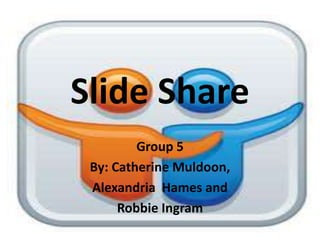
Slide share presentation project 2013
- 1. Slide Share Group 5 By: Catherine Muldoon, Alexandria Hames and Robbie Ingram
- 2. Slide Share Slide share is a Web 2.0 tool that is Microsoft based website that allows other users the opportunity to upload and explore information through an open data base free for all users. This website allows people to collaborate with others and expand presentations.
- 3. It’s as Easy as 1,2,3,4
- 4. Step 1 : Create a Profile • You can either connect with Facebook, Linkedin OR make a Profile through Slide Share
- 5. Step 2: Share • Now you can start making your presentation! • Slide share supports Microsoft Power Point, PDF, Documents and Media videos and many other formats.
- 6. Step 3 : Upload; with just a click of one Button • Just Click the upload icon, and open your document file to being sharing with the world. • Slide share is a helpful in support your research and getting reviews.
- 7. Step 4: Get Connected • Now that you are a part of Slide Share you can access different power points on this site (ex. Broadway) and share power point with other people. • Also comment on other peoples slide show presentations.
- 8. FUN THINGS WITH SLIDE SHARE! • Find friends or make professional contacts, and share with your social network. • Create Slide casts.
- 9. Some of the other cool features of Slide Share • Import videos in slide share presentation.
- 10. You now can download this application on your Smart phones and tablets
- 11. Video: How Slide Share works?
- 12. GET ACTIVE! • Go to www.slideshare.com • Login through your Facebook account OR make a SlideShare Profile. • Browse the Data Base and Explore the Broadway Slide Show. • Comment and Share with Friends. • Get creative and started Exploring your future resources for great ideas and professional examples.
