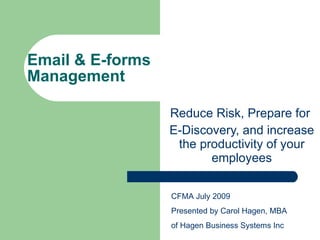
Email Management & E-forms
- 1. Email & E-forms Management Reduce Risk, Prepare for E-Discovery, and increase the productivity of your employees CFMA July 2009 Presented by Carol Hagen, MBA of Hagen Business Systems Inc
- 2. Objectives Email Challenges Defining Email Archiving Technology Approaches to Archiving Governance & E-Discovery E-Forms Overview Backups & Archiving
- 3. Exposure Email is still out of control, with 55% of organizations having little or no confidence that important emails are recorded, complete and retrievable. Management of content types like SMS/text messages, blogs and wikis are largely off the corporate radar in 75% of organizations and their lack of inclusion in the corporate archive is a major risk.
- 4. Email Stats On average, employees spend more than an hour and a half per day processing their emails, with one in five spending three or more hours of their day. Every person in your organization spends 182 hours per year looking for lost electronic files. Fix that, and you’ve seriously improved your productivity.
- 5. Manual Classification: The Five Second Rule Employees will spend up to five seconds manually classifying documents Average documents per employee: 150 messages, 25 files per day Time component 175 documents per day X 5 seconds per document x 5 days per week = 1:12 hour per week per employee Will employees retain seemingly hurtful documents? Assurance and defensibility of compliance
- 7. Information Retention “70% of an average organization’s intellectual property resides in email messages and attachments.” ESG Research 2005
- 8. What would you say are the 3 issues of most concern in your organization at the moment regarding emails? © AIIM 2009, www.aiim.org
- 9. Where is your e-mail? SharePoint Outlook PSTs Exchange Server Gmail Backups Third Party Archive
- 10. What is Email Archiving? – Providing a system to efficiently keep a copy of all inbound, outbound and internal email messages – Adding the ability for end users to quickly and easily search their own archives – Adding the ability for administrators (HR, Legal… etc.) to quickly and easily search the entire archive
- 11. Why Archive? A Vicious Cycle of Volume vs. Control • PSTs difficult to discovery centrally • Regulatory retention Increasing storage and schedules contribute back-up costs to further volume/ storage issues Quota management often results in growing Users forced to PSTs (Outlook auto- manage quota archive)
- 12. The problems with PSTs Compliance, cost, reliability T Pro • Litigation hold can’t be enforced • PSTs cannot be easily discovered • Lost laptop results in exposure of PSTs • Backup/Recovery cost prohibitive nd User • Accessible on local machine only • Can’t get to PSTs when needed • PST corruptions increase on network share • As PSTs grow, stability lessens (>5GB)
- 13. Why should I Archive Email?
- 14. Why Archive E-mail? Key drivers olume s data volume grows, Outlook performance compromised ailbox quotas control volume but also encourage PSTs etention further performance/management issues STs add to ompliance adds to volume challenges egulations mandate specific retention periods for relevant email (SOX = 5 years, SEC rules = 6 years, HIPAA = 5-6 years) iscovery • Manual retrieval costs can be HUGE (backup tapes, PSTs) • FRCP Amendments (US) place strict timelines on discovery • Amendments cover all email from all sources, including PSTs
- 16. Legal Discovery FRCP (Federal Rules of Civil Procedure) – Adopted in December 2006 – Require production of all requested electronic information within 90 days Completeness and cost – Nothing deleted, lost, or changed – If all your email is in the archive, you shouldn’t have to do desktop discoveries Timeliness – You can search across your entire archive and export all emails to a file in about a minute
- 17. Cases: Best Buy Stores vs. Developers Diversified Realty Corp. Developers Diversified said that they did not have the resources to find all the required materials. In response, court ordered them to produce materials from 345 backup tapes in 28 days at an estimated cost of nearly $500,000 not including attorney fees
- 21. How Quickly Must You Prepare? “CIO Strategies for the Retention and Deletion of Email”, MessageOne
- 23. Determine the Goals of the solution Operational Efficiency Storage/Management Costs Security/Compliance -then prioritize as email has many moving parts
- 24. Information Week, June 23, 2008
- 26. Implementation Models Application Server (EMC, Symantec) Hosted (Google aka Postini, MessageOne) Appliance (Arcmail, Barracuda, Mirapoint) Client/Plug-In (search within email client) - Some providers offer several implementation models
- 27. Gather Requirements •Gather, identify & validate requirements •Business requirements-problems to be addressed •Functional requirements •Technical requirements
- 28. What requirements do you need? Search including full text in attachments? Legal Hold Export of search results in non-proprietary electronic form Deduplication - Single instance storage Compression Eliminate PSTs Web search and/or search from within Outlook screen Deleted email - user retrieval without tech support Instant Messages Platform other than Microsoft Exchange?
- 32. Application Server, Robust Enterprise Solution EMC SourceOne Family EMC SourceOne Products Family designed for integrated content archiving and eDiscovery support across content types that provides proactive EMC SourceOne E-mail Management information management to… Provides all core e-mail archiving capabilities for Microsoft Exchange, IBM Lotus Notes/Domino, and Enable good information governance and Instant Messaging litigation readiness Reduce time, cost, and risk of EMC SourceOne Discovery Manager eDiscovery; create repeatable discovery Provides discovery search and secure Legal Hold of processes e-mail found in EMC EmailXtender V4.8 SP1 and EMC SourceOne archives Improve operational efficiencies of production systems EMC SourceOne Compliance Archive Improve content reuse for general Provides advanced retention, security, and search; business purposes incorporates archived content into enterprise content management (ECM) processes
- 36. Hosted – Google Gmail & Postini
- 40. After what period are your emails automatically deleted? © AIIM 2009, www.aiim.org
- 41. Search an archive demonstration
- 42. What about Exchange 2010? Coming in late 2009 with “Archiving Feature” Requires you to replace your Exchange Server Hardware ‘personal archive’ - not as ‘business archive’ solution No records management and preservation of electronic information beyond Exchange No case management in eDiscovery Can’t locate and ingest your PST files in your network beyond the file server
- 44. As regards litigation procedures, which of the following would apply to your organization? © AIIM 2009, www.aiim.org
- 46. E-Forms Adobe Acrobat – Electronically fillable form Perfect Forms – Web-based forms with workflow and integration (API also available) Formatta: Electronic Forms Designed for Distributed Capture, Workflow, and Data Entry Automation
- 47. Interesting Numbers $360 Billion (Gartner) – The amount of money spent extracting data from forms $60 Billion (AIIM) – The amount spent by organizations on printed forms $30-$150 (Gartner) – The amount spent processing a paper form for every dollar spent producing it. 35% – The number of incomplete or incorrect paper forms submitted by users
- 48. THE FORMS PROBLEM - User Perspective: Web-based vs. Server Based 75% abandonment rate - online forms 95% of web forms cannot be saved, signed, submitted electronically Gartner: “… infuriating…” Formatta: “Data Rage” Formatta Corporation 48
- 49. What are E-forms? Electronic version of documents that collect data from end users They are the front end of most business processes Forms can be thought of as the end user interface to most applications
- 50. E-forms Impact on the ECM Market Formatta Corporation 50
- 51. Construction Market Challenges • Remote, decentralized operations • Frequent collaboration with third-parties (sub-contractors, customers) • Ever-changing job codes • 90% of forms are hand-written (illegible, incomplete) • Frequent errors on forms • Slow cycle times • IT constraints • Small budgets • Minimal systems infrastructure • Minimal computer skills • Limited expertise • Lack of mobile computing 51
- 53. PerfectForms A do-it-yourself web application development tool. Build your own web applications in hours instead of months. • Web-based • No coding required • No database management required • Integrates with your existing systems • Create Forms. Route and Track them. Then design dynamic reports. • Use it on demand or host it on your own servers It’s simple to use workflow software.
- 54. How Does it Work? Constructing a Workflow Process Step 1 Step 2 Step 3 Step 4 Build the Add Define Create Forms Intelligence Workflow Reports
- 55. How Does it Work? Step One Step Two Step Three Design a Form Define Behaviors Describe Workflow Using our intuitive drag-n-drop Add intelligence to your form Layout your workflow with this tool. forms design editor through definition of behaviors, Define how forms route and how which determine how your form notifications are sent. will respond to user actions
- 56. How Does it Work? Step Four Step Five Design Reports Launch it – No Coding!!! Monitor your processes using Once the forms, behaviors, an advanced reporting tool. workflows, and reports are Reports are live and dynamic. constructed. Launch your application. No coding required.
- 57. Form Design Features Drag-n-drop objects from the toolbox to construct your form. Things like text boxes, buttons, checkboxes, drop downs, tables, lists, etc. Embed the form into existing web pages.
- 58. This four page application can be used for employees to obtain approval for days off work. It has a database look-up to automatically populate the manager of the employee who is making the request. You can either remove the 'find my info' button or create a simple database to query.
- 59. Behavior Features Define the way that your form behaves like calculations, branching logic, or defining required fields. You can hide or show different fields based upon the users permissions. For example, a manager may want to read or write into certain fields that he/she wouldn’t want others to see or be able to change. Integrate with existing systems.
- 60. Workflow Features Layout your workflow with this tool. Define how forms route and how notifications are sent. Integrate with your existing databases, web services, and other systems.
- 61. The project management application consists of 8 pages and includes a complex workflow. It is designed for managing projects from RFP through estimating, pricing, contract award, management, invoicing and project close. It demonstrates many input objects including text fields, radio buttons, check boxes, drop downs and file attachment. It shows how behavior functions operate, like notifications & escalations.
- 62. Reporting Features Design comprehensive reports that monitor your processes using an advanced reporting tool. Reports are live and dynamic. You build with the same drag-n-drop editor. You can report on multiple processes. Use to build web pages and web portals. Great for surveys!
- 63. More than just an electronic version of a paper form, Formatta quickly captures, verifies, and moves data where it’s needed most—the critical business systems you use to run your organization. Deploys in days. Easy to use, requiring minimal training. A fraction of the cost of alternative approaches. 63
- 64. Data Capture Challenges: Timesheet • Illegible handwriting • Coding errors and missing data • Difficult to disseminate code updates out to the field • Manual review and correction of timesheets at each stage of process • Submission delays (FAX, mail, interoffice envelope) • Manual re-keying of data into Time & Attendance system (keying errors) • No visibility into timesheet approval or payment status • No electronic record keeping 64
- 65. Current Timesheet Form •Old Paper forms •Signature •Fax, Mail, forms in HR •Too many people •Changing task codes •No data tracking •Sub contractors •No Management oversight 65
- 66. Current Timesheet Data Collection Process Field Regional Office HQ HQ HQ Timesheet Timesheet Payment System System System Foreman Project Manager HR Admin HR Manager/Payroll Controller Employee Manual timesheet Timesheet review, Addt’l error checking, Review, approval, Final review, approval, Process completion and FAX corrections, approval, and correction. signature. signature and transmission to and FAX transmission Manual data entry payment. Project Manager. to HR into Time & Attendance system. - Wrong codes - Delayed receipt - Delayed receipt - Assumptions about - Assumes interface -Missing data / - Illegible - Illegible all prior error between Time & Problems empty fields handwriting handwriting checking and Attendance -Transmission - Must FAX back to - Must FAX back to updated codes are systems and problems foreman / project manager often wrong. Payment system. -No submission employee for for corrections policies corrections - Arduous and slow - Foreign language data entry with keying errors CYCLE TIME 7-14 days 66
- 67. Formatta Timesheet Form Database query Employee with Formatta Autofill Employee lookup Task code connected to database (acctg) Faster Accountability Data Tracking Reduces mistakes Integration with other Business critical systems Email integration Digital Signature Status 67
- 68. Formatta Timesheet Data Collection Process Field Regional Office HQ HQ HQ Timesheet Timesheet Payment System System System Foreman Employee Project Manager HR Admin HR Manager Controller Automated / assisted Automatic receipt for Automatic receipt for Review, approval, Final review, approval, Process timesheet completion. review / approval. review / approval. signature. signature and payment. Data automatically integrated into Time & Attendance System. - Ensures accurate - Eliminates error - Eliminates error - Eliminates error - Eliminates error and complete data correction correction correction correction - Electronically - Automates receipt - Automates receipt - Accelerates - Accelerates Benefits submits - Accelerates - Accelerates approval approval information approval approval - Supports foreign - Integrates directly languages into Time & - Enforces Attendance System submission policies CYCLE TIME 3 days 68
- 69. Formatta Timesheet Benefits • Streamline and centralize timesheet data collection • Eliminate dual data entry • Maximize data accuracy / Reduce time verifying and correcting errors • Track status of unapproved timesheets easily • Provide audit trail for accountability and compliance • Establish a central point of collection and repository for timesheets • Reduce FTE’s 69
- 70. Data Capture Challenges: Subcontractor Pre-Qualification • Serially e-mailed among multiple parties at sub-contractor for completion, e.g., inability to process form simultaneously by multiple parties • Coding errors and missing data, follow-up is often required • Information from application manually entered into LOB system • Application manually evaluated and processed • No central visibility into process / approval status • Average cycle time: 2+ weeks • Full Time Employees: 2 70
- 71. Current Subcontractor Pre-Qualification Form •Missing required data •Multiple parties involved, form is emailed around •Coding errors •No visibility into process/approval status •Additional paperwork are manually attached •Data is entered manually into critical LOB systems 71
- 72. Current Subcontractor Pre-Qualification Process Bank General General Subcontractor Subcontractor Contractor Contractor Finance Customers 1 - 4 Contracts Operations Administrator Administrator Finance Administrator Operations Legal - Download pre- -Sections of pre- - Reviewed for -References complete qualification qualification completeness and reference forms (MS application (MS application are accuracy. In 80% of cases, Word) and email back to Word) from completed by General Contractor General Contractor Process General different contacts subcontractor to administrator. gather missing data. Contractor departments and website and emailed to next - General Contractor - Reference forms (MS begin to fill out. department for Word) are emailed to administrator sends completion. customers and banks that thank-you emails to have been identified by references. - Completed subcontractor as application is emailed references . to General Contractor 72
- 73. Current Subcontractor Pre-Qualification Process- cont’d General General General Contractor Contractor Contractor Subcontractor Legal Contracts Administrator Data Entry Administrator LOB System Finance - Administrator -Data entry clerk - General emails pre- inputs information Contractor legal qualification from MS Word files and finance application (MS into LOB system. departments Word) and review and score Process references (MS pre-qualification Word) to data application. entry clerk. - Notify subcontractor of application acceptance or denial via email. CYCLE TIME 2+ weeks 73
- 74. Formatta Subcontractor Pre-Qualification Form Required data fields Captures necessary information E-Forms Accurate codes through drop Manager down list or radio buttons Workflow Reduces mistakes pushes Visibility into routing/approval e-forms to status users based Additional attachments travel on defined with the form business Eliminates chances of losing process rules. paperwork It No data entry required Moves Streamlines data directly into critical LOB systems processes
- 75. Formatta Subcontractor Pre-Qualification Process General Contractor Subcontractor Subcontractor Subcontractor LOB System Operations Legal Contracts Contracts References Administrator Administrator Finance Finance Finance Legal Operations - Launches pre- -As different - Information from pre- - General qualification departments fill out qualification application Contractor legal application from sections of automatically posts to and finance General application, field-level LOB system. departments Contractor validations are -Emails are review and score Process website, begins performed to ensure automatically sent to pre-qualification to complete it. accuracy and references with a link to application. completeness. the online e-form they need to complete to - Notify - Completed subcontractor of fulfill reference request. application submitted application electronically. -References complete e- acceptance or Forms and information denial via email. automatically posts to LOB system. 75 CYCLE TIME Less than a week
- 76. Key Questions – How many forms do you distribute (online or on paper) – How many of these forms get sent back from the audience – What percentage of forms need to be reprocessed due to errors – incomplete, inaccurate? – What does that process look like (over the phone, mail or what) – How does the data get from the form to the systems that need it. – How is the form stored after it is processed? – What are the error rates associated with those two processes? – Does all the data from the form get into that system or is it only key data? – What would be the value in making all the information accessible? – Would it increase the value of their existing enterprise systems if that we so?
- 77. How is Archiving Different from Backups? Backups are only a snapshot in time Difficult to retrieve emails in a timely manner Date range search often requires restoring multiple backups No guarantee all emails are contained in backups
- 78. Backup vs Archiving: What’s The Difference? Backup Archiving Operational backup and Regulatory compliance and legal disaster recovery records retention Copies messages Offloads messages Multiple copies Single instances No indices or search Indexed for discovery and retrieval capabilities Utilizes storage capacity Reduces storage capacity Short retention (days or Long retention (years) weeks) IT responsibility Executive and legal responsibility
- 79. Enterprise-class removable disk storage media for data protection and long-term archive applications Combines Best of Tape & Disk 1TB in 2010 80 GB 120 160 300 500 640 1TB NEW in Fall 2009
- 80. ProStor Systems Providing cost effective information archival that meets compliance needs RDX Device & Media InfiniVault Data OEM Business Preservation System
- 81. InfiniVault – Data Preservation What information is critical? How long must information be kept? What is that going to cost? What are the compliance requirements? Examples Retention Business Records 7 or 10 years Customer information Forever Project As-Builts 30 years or forever Personal records Forever Emails As required (3mo – 10 years)
- 82. Increasing Image Storage Demand Documents, Email and Images Documents Compliance Images, Email Retention Applications Scanners Legacy More documents Larger size images Technology Obsolescence
- 83. Using InfiniVault Application Servers InfiniVault Address capacity demands Meet compliance requirements Self-protecting storage Removable disk technology Protect from obsolescence Local Disk Optional RDX Remote Removable InfiniVault Disk Offsite RDX Long-Term Data Preservation Removable Disk Regulatory Compliance
- 84. Applications e-mail, HSM, ECM, PACS, System Utilities InfiniVault in Action Information to be Preserved Vaults InfiniVault General Business Email Purpose 1 HR Staff Purpose 2 Business Records Admin Etc. Etc. Other ... Managed Online Offline Independent Vaults - Multiple vaults with separate business and compliance rules - Protected copies made locally – may be replicated to another InfiniVault - Vaults isolated to specific RDX cartridges - May be WORM or read/write Vaults
- 85. InfiniVault in Action Business Vault example Two copies – copy 1 stays online for 1 year, Copy 2 sent offsite every 4 Copy 1 Copy 2 weeks Online – 1 year Online – 1 mo. Offline Copy 2 (replace with empty carts) For offline storage Archive Backup
- 86. InfiniVault Economic Benefits Economic – Move data off primary storage Free up capacity Reduce backup & Disaster Recovery Lower disk cost – Infinite capacity – Manage data by business requirements – Lowest power consumption – Compressed & single instanced files – Short and long-term retention – 30 years – Simplified administration and consolidation of storage tiers - partition multiple storage vaults with independent policy settings
- 87. InfiniVault Compliance Benefits – Immutability - Non-erasable, non-alterable – hardware enforced WORM – Automatic data retention and deletion policies – Multiple regulation requirements - simultaneously – Audit trail with chain-of-custody reporting – Data authenticity – content address (hash key) on data – E-discovery File index & search for rapid retrieval Legal hold enforcement – Encryption of data on RDX cartridges AES-256 algorithm Automated key management – Automatic data protection – 1-4 copies of data and DR protection – Security – authenticated access
- 88. ProStor InfiniVault Benefits Lowest cost storage for fixed data: Use less power and cooling via removable drives Eliminate cost of obsolescence with true forward compatibility Expand capacity with incremental disk cartridge purchase Follows the industry’s performance, capacity and cost curves Lower system management overhead with simple administrative interface Total Cost of Ownership Comparison How much more expensive than ProStor InfiniVault? Total Cost of ProStor Ownership InfiniVault Tape Disk Optical 5TB/50% Annual Data Growth Base 2X 17X 4X 20TB/50% Annual Data Growth Base 2X 40x 4X Total cost for years 1-5; comparative percentages are relative to ProStor InfiniVault 88
- 89. ProStor InfiniVault Benefits Simplified, automated compliance: Seamless integration with current applications Replace obsolete technology while maintaining established workflows email Automated access enforcement, retention management and disposition policy Enforce Policy Provide off-site redundancy using removable media and/or replication TT-1872, Patch H299 Maximum reliability with 3rd-party TT-1345, Change TT-2694, Re-des verified 30 year disk cartridge life TT-2194, Fix – block… Ensure Durability, TT-17 Recovery, 43, P Immutability eDiscovery support via on-demand search and retrieval Access Directly 89
- 90. References & Resources Association of Records Managers and Administrators www.arma.org Association for Information and Image Management www.aiim.org Arcmail www.arcmail.com EMC www.emc.com Formatta www.formatta.com Microsoft Exchange 2010 info http://www.archiving101.com/?p=178 The Electronic Discovery Reference Model www.edrm.net Records Management Best Practices Guide http://www.ironmountain.com/knowledge/practices/recordsmgmtbestpractic Prostor Systems www.prostorsystems.com Perfectforms www.perfectforms.com
- 91. Carol’s Contact info Carol Hagen, President Hagen Business Systems Inc 3461 W Jasper Dr, Chandler AZ 85226 carol@hagenbusiness.com Website: http://www.hagenbusiness.com 602-570-7289 cell Join me on LinkedIn or follow me on Twitter Read Carol’s Technology Blog: http://carolhagen.wordpress.com
