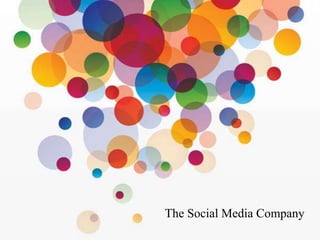
Social Media - Not For Profit
- 1. The Social Media Company
- 2. Learning Outcomes • Identify the key audiences for your organization and learn to find them online. • Set clear objectives for your social media campaign. • Define a strategy for your social media activities. • Set up profiles on major social media sites and understand the mechanics of each.
- 3. POST • People • Objective • Strategy • Technology
- 4. People • Who are you trying to reach?
- 5. Key Audiences People • Volunteers • Members • Donors • End Users • Opinion • Free Agents Leaders • Staff
- 6. Where are they People • Facebook • Google Plus • LinkedIn • Industry Portal • Email • Twitter • Blogs • YouTube
- 7. Objective
- 8. Objective • Have clear objectives about what you want to accomplish for your organization; its users, its donors, volunteers and supporters.
- 9. Objective • Create awareness • Increase membership of your organization • Empower Free Agents and its mandate • Affect change • Recruit volunteers • Raise funds
- 10. Objective
- 11. Strategy • Make sure it is in alignment with overall goals • Social media is just another communications tool. • Plan to grow and build your online community. Don’t just build it and wait for followers.
- 12. Management Strategy • Who will your social media activities? • Who can post to the sites / profiles? • Will you develop a social media policy?
- 13. Content Strategy • Content is King • What are you going to share? • Where will you get this information?
- 14. What Content? Strategy • Topical what’s trendy • Research • Tag along - cruise tragedy = • Presentation from events water safety, DIFD = mental • Staff input and updates health • Background information, did you • Breaking news know? • Interviews with subject matter • Photos and videos from work in experts the field • The story behind your • Stories organization (users, patients, volunteers) • Press mentions • Links to useful sites and resources • Guest blogs • Organizational announcements • How to lists
- 15. Other People’s Content Strategy • Subject matter experts. • Alltop / Huffington Post • Other organizations • Mention and link back. (local, provincial, national or • Share and be fair. international). • Create a reader or feed to catch all news and information for your field.
- 16. Be Audience Specific Strategy • Need more • To create volunteers, show awareness, provide facts photos of other and information. Allow volunteers engaging for two way and making a communication for asking difference. questions. • Appeal to donors with • Empower free agents impact statements or with ideas and show photos of information. recognition events.
- 17. Content Calendar Strategy • Map out your posting schedule. • Lessen the workload. • Avoid surfing and time wasters.
- 18. Be Human Strategy People relate to people not organizations • Be careful not to automate. • Use pictures. • Speak as people. • Build trust.
- 19. Understand Your Network / Community Strategy • Google your organization, • Free Agents – People who your CEO, key staff act on their own in support members, events & your of a cause. competition. • Local Organization – UPS • Find Key Influencers , the Beer Store. • Celebrities or community leaders – JJ Clarke, son with CP Use Google Reader, Twitter Search, RSS Feeds
- 20. Objective
- 21. Technology • Target audiences identified • Use the profiles and accounts that will reap the biggest reward
- 22. Choose your tools Technology • Where will you spend your time? • Where is your audience?
- 23. The Big Three Technology • Facebook • Twitter • Blogs
- 24. About Facebook Technology • Facebook is a social network • Second most popular for connecting people with website in the world those around them – (behind Google). friends, family, coworkers, or simply others with similar • The most popular social interests. network overall. • Facebook started in 2004 as a closed community for college students Facebook allows users to connect and share information in a variety of ways.
- 25. Why Facebook Technology • Get found by people who • Create a community around are searching for your your organization. products or services. • Promote other content you • Connect and engage with create, including current and potential stake webinars, blog articles or holders. other resources
- 26. Pages, Profiles or Groups Technology • Personal vs. Business • Facebook has built Accounts. significant functionality • Profiles are meant for specifically for people and Pages are meant businesses, and all of this for businesses. functionality is only available for Pages.
- 27. The Differences Technology • Multiple administrators • Anyone can become a fan of • Pages are public your page to access your • Pages can be categorized for content. more relevant search results.
- 28. How to Set Up a Business Page Technology • Visit www.facebook.com/pages /create.php • Facebook will then walk you through a simple wizard to create your Page.
- 29. Choose a Name and Category Technology
- 30. Upload a Photo Technology • Use your logo or organization name. • Make sure it looks nice as an avatar.
- 31. Edit Your Page Technology • Click on “Edit Page” or “Edit Info” on your Page’s homepage to add information about your business such as your website, a short description of what you do, the services you provide.
- 32. Administration Technology • Your name and profile will not • You can designate multiple show up anywhere on your administrators as well to Page. help with the maintenance • Information posted will appear of your Page. to be posted by the organization
- 33. The News Feed Technology News Feed. • Every time a fan engages with your page that activity is published to their “News Feed” which can be seen by their friends on Facebook. • When a user first logs into Facebook, they see a feed of their friends‟ recent activity, so the activity of your fans on your Page gets shared with a greater network, giving your business more visibility.
- 34. Promote Your Page Technology Draw on your existing network. • Send a link to your mailing list. • Include a link to your page • Use the Share / Like button in your email signature. on posts in other media • Blog about your Facebook • Add social media links in page. traditional advertising. • Post a link to your page on • Facebook icon on business your website & blog. card.
- 35. Best Practices Technology • Be interactive, fun and • Like' other businesses’ helpful. Facebook Pages. • Create contests on • Don’t always ask for Facebook. support. • Integrate traditional • Crowdsource advertising with • Don’t forget to respect Facebook. the privacy of your • Use Facebook to grow clients and donors. your email list and vice versa.
- 37. Objective
- 38. Twitter 101 Technology • Twitter is also referred to as a "micro-blogging" • 1. Send a short message to service, meaning you can a bunch of people publicly post short updates limited • 2. Send a short message to to 140 characters or fewer. a specific person publicly • Originally, this character • 3. Send a short message to limitation was implemented a specific person privately to make Twitter compatible with mobile phones and text messaging.
- 39. Technology Twitter is a relationship-building and relationship maintenance tool; the most obvious non-profit use of Twitter is to meet potential donors, volunteer and users as well as to create awareness of your organization and its mandate.
- 40. Functionality Technology • Interact with your key • Promote other content audiences and stakeholders you‘ve created, including • Track what people are blog posts, articles or saying about your videos. s Organization. • Develop direct relationships • Create buzz around with bloggers and upcoming events, journalists for potential PR campaigns and drives. placement
- 41. Sign up for Twitter Technology • Go to www.twitter.com • Click “sign up”
- 42. Select Your Username Technology • Your username is very Ideas for Twitter Usernames: important. 1. Your Organization Name • This name will be how 2. A combination of your people refer to you on name and your company Twitter. (CompanyJane) • Think of your username as 3. A combination of your your personal brand name. name and your industry That‘s how important it is. (RedCrossJane)
- 43. Username Technology • Don‘t make your Twitter handle something completely random (TigerMan). This is a lost branding opportunity for you and your company. • 2. Don‘t use numbers (Joanne123). Unless there is a reason for the specific numbers, it looks juvenile and unprofessional. • 3. Don‘t use an underscore (PR_Max). Using an underscore CLICK “CREATE MY ACCOUNT” won‘t hurt you, but be aware that it generally is never done, and you‘ll be at risk of seeming unaware of the ―social norms.‖
- 44. Personalize Your Profile Technology • Personalize your account before you begin interacting with and following people. • Account should look active. • Better chance of being followed back. • Won’t be mistaken for a spammer. • Use your logo for your avatar.
- 45. Populate the BIO section Technology Add a link where follower can • 160 characters get more information • Make them want to follow – Company website you – Blog – Your organization – LinkedIn Profile – Your mandate • Be as descriptive as – Who you serve possible.
- 46. Start Tweeting Technology • An Observation: Tweet about • Your Content: Post a link to what you‘re doing, thinking or your most recent company or feeling. personal blog article. • What You’re Reading: Post a • Someone Else’s Content: Post link to an interesting blog post a link to someone else‘s blog or news article. article as a helpful resource. • What You’re Watching: Post a • Chat With Someone: Direct link to a video. messages to other Twitter • What Events You’re users using an @ sign. Attending: Share a link to the • Retweet What Someone Else next conference you plan to Has Tweeted attend.
- 47. Build Your Network Technology Find People to Follow • Use Twitter’s “Who to Follow” Feature • Twitter Search (http://search.twitter.com • Follow people your followers are following. • Follow thought leaders and bloggers • Follow hashtags (#)
- 48. Build Your Network Technology Get Others to Follow You • Make your company’s • Make your tweets useful Twitter usernames easy resources so people need to find. you. • Place “Follow” buttons on • Interact with those your blog and various people you follow who pages of your website. don’t yet follow you back.
- 49. Objective
- 50. Technology
- 51. Technology
- 52. Why Blog Technology • Provide quick, up-to-the- • Increase the search ranking minute news about your of your website. organization and cause. • Give you access to the • Helps you to reach more press. people. • Allows supports or potential • Content can be repurposed supports to get to know and (newsletter, email blast). trust you. • Starts conversations.
- 53. Blog Topics Technology • Breaking news in your field. • Press mentions. • Interviews (written, audio, video). • Requests for feedback and ideas. • Calls to action. • Notes, photos and presentations • Guest blog posts. from events. • How to lists. • Staff and supporters' opinions. • Organizational/project news. • The story behind your organization/project. • Notes and photos from your work in the field.
- 54. Be Human Technology • Posts should be signed off in your name. Not in the name of an admin or the name of your organization. • Provide a link to a bio page, so the reader is able to learn more about you.
- 55. Make it Easy to Learn More Technology • Include a link back to your website. • Make an"About Us" page for your blog that describes the mission of your organization or project. • If your blog is integrated into your main website, make sure it is easy to navigate back and forth between the blog and your home page.
- 56. MAKE IT EASY TO SHARE Technology • Use and “Add This” or “Share This” button on the bottom of each blog post. • Place an “Add This” or “Share This” button on the top of each blog post. • Use Facebook’s notes application to share your blog with your Facebook community. • Share links to your new blog post with your Twitter community.
- 57. More Ideas Technology • Make it easy to skim, but • Use bold, italics, bullets and irresistible to read. numbered lists to break up • Use images with every post. the page. • Write titles that tell the • Don't be afraid of white reader whether or not the space. post has information that is • Keep it short. People read relevant to them. between 250-300 words per minute.
- 58. Objective
- 59. Carolann Barton Objective 613-355-9911 ca@thesocialmediacompany.ca @socialmediaco www.thesocialmediacompany.ca www.facebook.com/socialmediaco
Hinweis der Redaktion
- Welcome: My name is Carolann Barton Kinda new to the area. I moved to Shawville just over a year ago. From Toronto. My husband is grew up in the Pontiac. I dragged him away for 17 and, you know what they say, You can take the boy out of the country. On Sunday night, I had to drive out to the coutnry to pick up my daughter at her friends house. Halfway there, I looked in the review and I realized….. I am driving a half ton truck with a skidoo in the back. I have arrived. It has been a little bit of culture shock, but so far I am loving the people and the country. A bit about me. English, Post Grad -- UPS Canada, Peel School Board, Royal Bank and United Way. I have added my contact information on the inside of the workbook and I encourage you to follow me on my social media profiles for tips and resouces. I also invite you to contact me if you have any questions or need a bit of extra help after our time here today.
- I am going to teach you this in a different way than you would expect. I have had so many clients who come to me and say they just want to be on Facebook or Twitter. And I ask, then what? What are you going to do now? How are you planning to get from the creation of the profiles to building a community. This is not a case of “if you build it they will come.” Today we are going to set out to develop our online communities, map out a clear plan, refine our content and messaging and then get on the computer and start getting social.
- Embarking on a social media campaign without a definite sense of who you are trying to reach would be like wanting to order a pizza, picking up the phone and starting to dial random numbers. Imagine the time and energy wasted.
- Think about your donor or supporter profile. Average age Sex Education level Etc. In the workbook, I have left a few lines where you may want to jot down the top three or four key groups you plan to target.
- Now try to match what you know about who they are to figure out where they may be. Have a look at the info graph in your workbook. For example, teenagers do not use Twitter, so if you campaign was to attract student volunteers for the 40 hours project, you would be barking up the wrong tree. See that, so early in the day and we have already learned so much. We will talk more about building your community in the strategy section.
- So far so good. We have gone of the “P” element of our acronym P.o.s.T. We thought about who our key audiences are, we looked at where we may find them online, Easy huh? Any quick questions at this point?
- Here is the “o” in P.O.S.T. You need to sort our what you want to accomplish with this campaign. -- your objective
- Refer to exercise book Write down your top three objectives. Does anyone have anything different from these ideas?
- I know that it was only two slides, but creating your objective is Key to finding success on social media. So do you each have a clear idea of what you want to accomplish here? Questions?
- “S” is for strategy. we have a rough ideas of who we want to reach and why. Let’s have a look at how and build a strategy. If you were placing a news paper ad tomorrow what would your goal be in doing that? Social media goal should be the same. In the old days of marketing and PR, we used email campaigns, newsletters, faxes and maybe ad placement in traditional media. We need to try to remember that Social Media is just that, another medium for getting our messages out there.
- All very interesting things to considerDepending on the size of your organization, it may be wise to think about these roles early in the game.
- Positions your organization as the thought leader your industry. You are the go to personPeople are looking for infoFlipping through a magazine would you be more like to read the advertising or the articles? Make a donation – volunteer your time– help us make a change These are all considered advertising. Why would anyone read this? What’s in it for them? Here is a photo of three children who learned to read with our program, Here is an article on buying clothes that are easy to wear when in a wheelchair. Here is an interview with one of your volunteers. This content will have the same effect and does have a subtle call to action. This is Social Media.
- Topical – valentine’s day and heart healthBreaking news – Whitney Houston – drug awareness Get everyone / anyone to contribute (you are the editor though)Everyone wants to see their name in lights and will then tell their friends about it.
- Collect and review articles and blog posts from across the web.Keeps you in the know as you goGets your voice out there fast. For example: I follow about 25 blogs and hundreds of facbook and twitter communities. In fact, it takes me 45 / per day to skim and filter other people’s content to keep ontop of my industry. I then share out the lists, gems, articles and ideas with my followers. You would not likely follow all of the people I do to keep UP on social media, so you count on me to keep you informed. I then become your subject matter expert.
- The idea here is to sit down once a month and decide what you are going to post. Spend the required time researching and writing at that time. Understand that other things will come up, but this is the main outline.
- Understand the community. Google to find out what is being said and who is talking about them. Use the example of Firestones and the health issue. Ex. You promote boating safety, Red Cross is a key influencer on safety. Who and what do your local businesses support? UPS children and literacy/ educationBeer Store – children’s charities.
- That was a lot to cover We looked at Managing our Campaigns, Creating Content and Finding our Community. Are we all still on the same page. Any quick points of clarification?
- How many on Twitter? I have only seen a handful Your best bet would be Facebook and Blog.
- John Tory problem
- 3M Problem
- Do you remember these commercial from the 70sAnd so on and so on. This woman is the godmother of social media
- Ready to set up a page. I understand it is intensive. Best bet is to just get on and start. You will make mistakes. What’s the worst that can happen? Anthony Weiner NCY Politician
- Any quick points of clarification
- Quick points of clarification before moving on
- There is more than one blogging platform. Wordpress is the standard in most cases.
- The end.