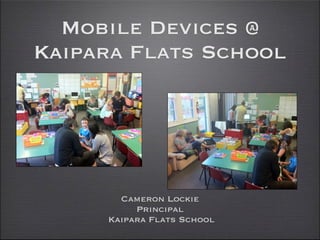
Mobile devices @kfs presentation
- 1. Mobile Devices @ Kaipara Flats School Cameron Lockie Principal Kaipara Flats School
- 2. Introduction of iPods Touches and iPads @ KFS • Each teacher received an iPod Touch to explore and use before being introduced to the class in September 2010 • Purchased 20 iPod Touches and 10 iPads in October 2010 • Purchased 5 iPad2s in May 2011 • Purchased 8 iPad2s in March 2012 • Purchased 4 LCD TVs in March 2012 • Purchased 4 Apple TVs in March 2012 • Implement a 1-1 programme over 2/3 years depending on funding
- 3. Introduction of iPods Touches and iPads @ KFS • Room 1 Year 0/1 ~ 5 iPod Touches, 3 iPads and 3 iPad2s. Total 11 devices. • Room 2 Year 2/3 ~ 4 iPod Touches, 3 iPads and 3 iPad2s. Total 10 devices. • Room 3 Year 3/4 ~ 7 iPod Touches, 3 iPads and 3 iPad2s. Total 13 devices. • Room 4 Year 5/6 ~ 6 iPod Touches, 2 iPads and 3 iPad2s. Total 11 devices.
- 4. What We Have @ KFS • Technology infused lessons • Technology that is dependable • Professional Development • Ability for students to store their work • Place for teachers to share best practices • 4 LCD TVs with HDMI connections for Apple TV
- 5. What we Have @ KFS • Laptops for teachers • Days of Professional Development • Desktop computers in each class • Laptops in all classes • Ceiling mounted data projectors in all classrooms • ActiveBoard in one class • Ceiling mounted projector in the library • Mimeo in one class
- 6. What we Have @ KFS • A reliable network • A reliable wireless network • Three wireless base stations • Up to date operating systems • Quality programmes
- 7. Management @ KFS • Apps are bought from iTunes store. • Each teacher has an iTunes store account. • iPod Touches and iPads will each have a silicon case to help protect it and stop it from slipping of the table. • Staff have been given an iPod Touch. • Hold a parent information evening
- 8. What we're finding teaching with iPods, iPads? • Engages children in learning. • Enhances instruction. • Increases motivation. • Accommodates multiple learning styles of children. • It can be taken anywhere. • Expands learning beyond the classroom.
- 9. What we're finding teaching with iPods, • Offers unique learning opportunities for children who are visual or audio learners. • Helps children learn material (spelling words, parts for plays). • It’s relevant to our children being ‘digital natives’. • Ease of use , little training in how to use. • Good for children with learning and physical difficulties.
- 10. iPod Touch and iPads Educational Apps. Wi-Fi mobile platform. Multi-Touch. Pocket computer. Web, email, maps, weather, calendar and more!
- 11. On the Go Learning • Most of what you can do online with a computer you can do with an iPod Touch or iPad. • Built in Wi-Fi means children can do research on the web, send an email, print and chat with others. • iPod Touch and iPads instantly recognise wireless networks.
- 12. Management @ KFS • One desktop per classroom will be the charging station. • Charging will be done during the day through USB 7 port hubs. • Updates will be done at the end of each term wirelessly. • iPod Touches and iPads will stay at school.
- 13. ! Strategic Goals 2012
- 14. ! Strategic Goals 2012 Strategic Goal Five: Teachers and students will effectively integrate ICTs, iPod Touches and iPads into regular, daily classroom practice.
- 16. Twitter @SmarTots @deonscanlon @slide2learn @megsamanda @adambrice @SamGliksman @appsined @jjash @ipadeducators @jnxyz @Allanahk @iPodsibilities @SNewco @camlockie @ipadSammy
- 18. Thank You Contact Details E cameron@kaiparaflats.school.nz P 09 4225819 T camlockie S camlockie
Hinweis der Redaktion
- Throughout presentation please ask questions\n\nDecile 9 school\nRoll 78 end the year with 86\n4 teachers\n\n23 iPads\n20 Touches\n\n4/5 desktops in each classroom\n6 laptops shared between the rooms\n\nWho's from primary? Secondary?\n\nWho has devices in their schools?\niPod Touches?\niPads?\n\nClass sets?\nSyndicate sets?\nA few?\nNone?\n\n\n\n\n
- Todays presentation is about why we should introduce the iPod Touch into our school and our learning programme. I will outline:\nThe reasons to teach with the iPod Touch\nWhat the iPod Touch can offer\nTechnology trends what I think the future will hold for us \nWhat we have already\nWhat impact the iPod Touch will have in our school for our children\nHow we are going to do it\n
- \n\n
- We have a staff who have been on the ICT professional development programme for 3 years and who are willing to incorporate new ICTs into their classroom learning programmes. Our staff are already infusing ICT into the children’s learning adding the iPod Touch would be an extension of this programme.\n
- We have a professional learning community within our school. Adding the iPod Touch into the classroom programme will add another tool for the staff and children to be able to use in their learning.\nWe use the devices as another tool in our learning programmes, the devices haven't replaced anything. \nWe still use books, pencils, crayons ect. \n
- We were lucky with our infrastructure as it didn't need upgrading to support the introduction of iPod Touches/iPads into our learning programme. \nWe did not have to do any major upgrades of existing equipment to run the iPod Touches/iPads. \nWe have 3 airports (wireless base stations) around the school and these service the entire school. Airports are located in the photocopy room, library and room 3. The airport base stations cost $299 each we might need 3 for rooms 1, 2, and 4.\n
- Introduction of devices little fanfare just through the newsletter. \n\nChn went home saying they were playing 'games' when they were using apps. \n\nTeachers are given $50 iTunes cards at the beginning of the year to purchase apps and are given more when needed. \n
- Research has shown that using iPod Touches in the classroom to aid children’s learning has these effects on the children’s learning.\n\nThe touch screen interface, portability, sleek design, the wireless interface is a big winner with the children who use the iPod touch and iPad.\n\nWet day lunchtimes examples. \n\n\n
- iPods/iPads are as essential as digital cameras, video cameras, laptops, desktops are in the classroom. \n\nI think that the iPad is the all-inclusive handheld device that is a viable alternative to a 1:1 laptop programme. \n\nCost effective. \n\n\n
- The iPod Touch can be loaded with literacy, numeracy and education apps to aid the children in their learning. \n\n25% of all apps are free! \nApps cost between $1.29 and $15 and can be loaded onto all iPod Touches/iPads therefore each iPod Touch/iPad will be the same.\n\nWe named the iPod Touches famous NZ sports people. \niPads Disney characters\nEasy for the kids to go back to. \n
- Having built in Wi-Fi means that the children can have access to the internet from anywhere in the school. An added bonus is that the iPod Touch will recognise the network automatically, the children do not have to do anything.\n
- Chn who bring their own device are given a list of class apps to put on their device. \n\nThey are treated as a schools device. \n
- Within our charter using the devices is a strategic goal. \n\nTeachers report on how they are achieving this target in their term evaluations \n
- \n\n
- \n\n
- \n\n
- Mobile learning will be a growing trend in the years to come. Mobile learning can take place in any location, at any time, including traditional learning environments such as classrooms as well as in workplaces, at home, in community locations and in transit. \n
