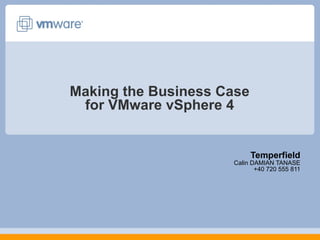
VMware vSphere 4 Business Case
- 1. Making the Business Case for VMware vSphere 4 Temperfield Calin DAMIAN TANASE +40 720 555 811
- 4. The Goal IT as a Service (Internally or Externally Provisioned) Efficiency Control Choice
- 6. The Path to IT as a Service
- 7. The Path to IT as a Service
- 8. VMware and the Private Cloud Bring…
- 9. Cloud OS – The Underpinning For Cloud Infrastructures
- 10. Introducing… The best platform for building cloud infrastructures
- 11. VMware vSphere 4 Delivers Cut capital and operational costs by over 50% for all applications... … while automating quality of service… … and remaining independent of hardware, operating system, application stack, and service providers EFFICIENCY CONTROL CHOICE
- 17. Single VM Performance – 8,900 TPS 5x Global payment processing traffic
- 18. Multi-core + VMware = Record Performance OS APP Operating System Application VMware OS APP OS APP
- 19. Multi-Core + VMware = Record Performance
- 25. 1 Year POWER SAVINGS VMware 10 Days POWER CONSUMPTION Denmark
Hinweis der Redaktion
- The Traditional Model Of IT…..has become inoperable The overwhelming complexity of today’s infrastructure is what keeps IT occupied most of the time; fighting fires, running routine maintenance is a task fraught with complexity No room to manoeuver In today’s highly automated, technology-enabled economy, business capability has become inextricably linked to IT capability. As IT infrastructure has become increasingly complex, it can best be described as inflexible, brittle, and costly. In fact, the typical company spends upwards of 70% - 80% of their IT budgets to simply maintain the status-quo, leaving the business starved for new and updated capabilities. We have reached a point where business opportunity is literally trapped in IT infrastructure.
- The VMware goal is to eliminate this complexity, turn IT into a ubiquitously available service – within 3 main operating principles. We turn IT into a service while still maintaining the lowest possible costs (providing IT as a service with maximum efficiency and lowest operational overhead) We make it easy for IT to provide and maintain operational control over service levels they provide to the business We enable IT to become a service provider without locking IT into any specific application, OS or hardware architecture. We turn IT into a service – in a future proof manner
- VMware’s approach brings the benefits of cloud computing – fast deployment, low to $0 upfront cost, easy turn on and off or change, pay as you go, pay for what you use – to internal infrastructure. It creates a win win situation for both business owners and IT – business owners can meet rapidly changing market conditions with a fast deployment mechanism and IT can retain control, manage on a tight budget, yet provide flexible, scalable computing to the business This approach also has significant advantages over other cloud computing models that have proprietary interfaces and require custom application development (thereby creating lock in). It not only retains the flexibility of hosting existing or future apps without customization, but also can leverage and evolve existing skillsets to this new model. The private cloud is a logical entity that spans on site and offsite infrastructure, securely and under IT control – providing the same security of on-premise infrastructure – with the choice of any type of industry standard hardware. Key Benefits: Easy to get started No technology lock in No commitment Lower ongoing costs
- To deploy a private cloud, customers need 3 technologies / components: Cloud OS – which is the foundation for the private cloud A new management model instantiated by a set a new management tools. Since IT infrastructure is provided as a service in the private cloud, the new management model focuses on managing the service levels, rather than managing the individual infrastructure components. Federation between multiple clouds, potentially between the internal and external cloud. Cloud OS Additionally , The Cloud OS provides a common platform for datacenters and service providers, linked through federation and standards based interaction allowing the creation of private clouds leveraging common management services This allows datacenters to retain the choice of how they provide computing…without getting locked out of external clouds at a later date
- . VMware vSphere™ 4 is the industry’s first cloud operating system, transforming datacenters into dramatically simplified cloud infrastructure and enabling the next generation of flexible, reliable IT services.
- Estimated Operating Power (Watts) 633 + Estimated Cooling Power (Watts) 791 = 1.424 kWh 24hr x 7 days x 52 weeks x 1.424 x 0.11 = $1368 per server per year
- ** Source: Based on VMmark benchmark comparing the performance of ESX 4.0 on 2-socket server with quad-core Nehalem Intel processors to the performance of ESX 3.5 on 2-socket server with quad-core Intel Harpertown processors. This is an example of a VMware customer’s dramatic results from building this transparent cloud infrastructure is an economic breakthrough. Customers save up to 60% in CapEx on a per application basis. Similarly customers increase labor productivity / decrease datacenter operating cost by ~2-3x. CapEx. VMware has hundreds of documented customers case studies where companies have been able to decrease the physical infrastructure cost per application by more than 50%. OpEx Before VMware, IDC claims an average of about 30 servers per admin. After virtualization, they typically see the number increase 3x. In the TAM program, we considered collecting this statistic. A large money management firm in the US achieved 300 : 1 ratio (Approximately 1500 VMs to 5 Admins). A leading banks in the US with about 2000 VMs had between 8 to 10 VI administrators (200:1). IDC has claimed that average server to admin ratios with VMware are 3x or 90 server per admin (John Humphreys, VForum preso / Virtualization 2.0). Risk reduction: A $2 bn insurance company calculates that before VMware they would have taken about 40 hrs to recover from a disaster resulting in about $30 MM business loss. After VMware they would need about 4.5 hrs to recover from disaster, reducing the business loss from $30 MM to about $4MM.
- Some graphic here to illustrate that with the transaction performance from the previous 2 slides, vSphere can run 5x the entire VISA payment processing traffic in a single VM.
- We already set a world record with 3.5 recently – we hope to beat it with 4.0. Details on world record for web server performance The SPECweb2005 workload benchmark gives web users the most objective and representative benchmark for measuring a system's ability to act as a web server and is used by all major vendors as a basis for comparing platform capabilities and ability to support web traffic. When using the highly network-intensive SPECweb2005 workload to compare performance of VMware Infrastructure 3 to that of a similarly configured native – i.e., unvirtualized – server, the results on VMware’s virtualization platform in some cases exceeded any number recorded on any physical machine. VMware’s aggregate SPECweb2005 performance of 44,000 is higher than any 16-core system has ever recorded.
- A single cluster can have: 32 nodes per cluster 4096 processor cores 1280 virtual machines per cluster 3 million iops 32TB of RAM 16 petabytes of storage
- Now for the other vCompute features. DPM in VMware vSphere™ 4.0 will be supported in production – using a couple of new technologies IPMI and iLO. DPM with WoL will still be supported experimentally only. Right-size Capacity Use fewer servers when demand from virtual machines is low Use more servers when demand high Minimize Power Consumption Power off inactive hosts Bring capacity back online as workload needs increase Power-on via IPMI, iLO Integrated with DRS Works in concert with load balancing Respects QoS policies No disruption or downtime to VMs Most servers consume 50% of their peak power requirement even when idle. Distributed Power Management helps you really manage your power bill without compromising on resource availability to virtual machines Put host in stand-by mode if: total demand + reserve <= total capacity minus host capacity MORE DETAIL FOR INTERESTED CUSTOMERS: Users can define: Reserve capacity to always be available Time for which load history can be monitored before the power off decision is made. Time for which load history can be monitored before the power on decision is made. Power on will also be triggered when there aren’t enough resources available to power-on a VM or when more spare capacity needed for HA. Stand-by mode means the host is powered off (S5). There are sub-modes to standby mode: When a recommendation to go into standby is accepted, the host immediately enters standby/entering mode. In this mode the machine is still powered on and may still have some VMs running on it. They must be migrated off, and no new VMs can be started/migrated on the host. When the host is evacuated, it can be powered off ( standby/off ) At some later point, if a recommendation to leave standby mode is accepted, the machine is powered up and begins to boot ( standby/leaving ). No VMs can be migrated on it until it's fully up. Automation options: Automation level Automatic – DPM makes power on/off recommendations and executes them Manual – DPM makes power on/off recommendations and admin chooses whether or not to execute them Off – DPM is disabled Automation level defined on per-cluster & per-host basis Advanced options for tuning load parameters Manual power off/on of hosts Requirements and considerations: Running vCenter Server with DRS VMotion compatible cluster Shared storage Compatible processor architectures VMkernel/VMotion network Hosts with Wake on LAN NICs with Wake on LAN Configure these as the VMotion NICs Test Wake on LAN prior to using DPM in production Manually power off and then power on each host using VC UI
- In addition to the reduced power & cooling due to datacenter consolidation, DPM provides addiitonal cost savings on an ongoing basis In this example of a 100 server datacenter, where about 50 servers can be powered off for 8 hrs/ day on weekdays and 16 hrs /day on weekends, DPM provides a 20% reduction in power and cooling costs. Capacity is always available on standby should workload requirements increase, however the resulting power cost is not incurred. This is a very important benefit for datacenters overburdened by power and cooling costs – consolidation provides significant benefit to start with, DPM adds to the benefit by reducing administrative overhead required to manage power well.
- A graphic to illustrate that with the power savings from the previous slide, aggregated across all VMware customers for a year, you could power the entire country of Denmark for 10 days.
- vStorage Thin Provisioning optimizes storage costs through the most efficient use of storage in virtual environments. Storage requests more often than not are usually overestimated by users mostly to avoid having to go through the request/approval process. With vStorage Thin Provisioning, IT depts can now assure business users of storage space availability while deferring the actual costs of purchasing storage to when it is really needed. Full reporting and alerting on allocation and consumption ensure that virtual machines don’t really run out of storage, Storage VMotion and Volume Grow (next slide) ensure that virtual machines can either migrate to datastores with additional storage or volumes can be increased in size when consumption approaches allocation.
- A graphic to illustrate how the vStorage thin provisioning savings from the previous slide, aggregated across all VMware customers is enough to store 50x all pics on Facebook
- Customers tend to overprovision, according to IDC 50-70% of storage capacity is unused. With thin provisioning, VMware helps reduce the extra cost of over-provisioned storage. With 4 disk RAID 5, you need to multiply with 1.33, as you need 4 disk of raw capacity for 3 usable capacity. $3/GB is a mean measure of cost for storage. There is a wide range of price for storage between 10K to 50K. If we took the database server by itself it will be between 400GB to 1TB The saving is higher with mirroring (RAID 1) at $90,000 If we use 20% reduction in storage = $79,800
- VDS and Host Profiles appeal to customers with larger environments (one VDS supports up to 300 hosts). Host Profiles and vDS provides centralized management. The tasks associated with configuration management are: setup, change, audit and troubleshooting/ debugging. Assuming that a FBE technical employee costs $75/ hr (no overtime costs required). In a larger environment (with 100 hosts/ 1500 VMs), here are the average time for each activity: Setup: 3hrs per host x 100 hosts = 300 hrs total annually. The total OpEx costs is $22,500. With vSphere 4 and centralized management, you still spend 3hrs on one host but then only fraction of minutes to propagate to the remaining 99 (avg of 0.25 mins). As a result, you only need 28hrs. The total cost is $2100 Change: 1hr per host x 100 hosts x 3 times a year = 300 hrs total annually. The total costs is $22,500. With vSphere 4 and centralized management, you still spend 3hrs on one host but then only minutes to propagate to the remaining 99 (avg of 0.75 mins). As a result, you only need 78hrs. Audit: 20mins per host x 100 hosts x 4 times a year = 30 hrs total annually. The total costs is $9,000. With vSphere 4 and centralized management, this step is not needed. Troubleshoot: On average, 5% error rate for each change. For a 100 host environment, this is equal to 15 errors per year to troubleshoot. 40hrs per error x 15 errors = 600hrs total annually. The total cost is $45,000. With vSphere 4 and centralized management, you still spend 40hrs to troubleshoot and debug but only host. The total cost is $3000.
- VMware Fault Tolerance is a component of VMware vSphere™ that ensures continuous availability for virtual machines against hardware failures. VMware FT creates virtual machine “pairs” that run in lock step - essentially mirroring the execution state of a VM. To the external world they appear as one instance (one IP address, one application) – but they are fully redundant instances. In the event of an unexpected hardware failure that causes the active, primary VM to fail – a secondary, formerly passive VM immediately picks up where the primary left off, and continues to run, uninterrupted, and without any loss of network connections or transactions. This technology will also work across any application & any OS without modifications, without scripting, and provides a much more cost-effective way of running mission critical workloads than fault-tolerant hardware dedicated entirely to individual applications. At VMware, we say that “virtual is better than physical” very frequently, and our advanced development work on providing continuous availability for VMs – to enable VMs to keep executing, completely uninterrupted by unexpected hardware failures - is one of the great examples of why this is true. We have taken technology implemented with very complex custom hardware and delivered it for commodity x86 hardware. We believe this technology, and all of the other business continuity benefits of virtualization will drive more and more mission critical workloads into virtual machines because they can enable HIGHER levels of availability, at a fraction of the cost & complexity of physical solutions. DETAILS ( use only as needed) Limitations of FT initially: dependent on shared storage, Uniprocessor VMs only. Additional overhead also associated with this type of solution. Overall performance impact still TBD, but you can expect more CPU & memory resources will be required to run the 2 nd VM, and applications may experience small amounts of added latency. In spite of initial limitations, longer term trends are in our favor: FT will take advantage of hardware assisted virtualization in CPUs, more and more CPU cores becoming available to offload overhead, and high-speed network improvements like 10gigE to reduce latencies…
- Ft, which is included in vSphere advanced, enterprise and enterprise plus editions provides great additional value for customers…saving mission critical applications from very expensive downtime. Assume 10% of VMs are FT protected: 10% x (1000 VMs/ 77 servers) = 1.3 number of FT protected VMs per host Assume 1 failure per year in a 10-host cluster. For 77 servers, you will need 8 clusters, so 8 x1 failure = 8 failures per year Assume $8000 per server Assume 10% VMs are protected. With vSphere you have a higher consolidation ratio (13:1 instead of 10:1 – 30% better consolidation). If you have 1000 VMs and 10% of them are FT protected, you will need 7.7 (or 8) extra hosts, 100/ 13 = 7.7 extra hosts for FT
- VMware vShield Zones, a new security service for VMware’s Cloud OS, vSphere, ensures strict compliance with security policies and industry regulations for user data as customers adopt cloud computing with virtual environments for increased efficiency and flexibility. Previously, compliance required diverting network traffic to external physical appliances resulting in disconnected ‘islands’ of infrastructure. With VMware vShield Zones, customers can now create logical zones in the virtual datacenter that span all of the shared physical resources, and each zone represents a distinct level of trust and confidentiality. This allows businesses to comply with corporate security policies and regulations on data privacy while still running applications efficiently on shared computing resource pools. Traditional security products, such as firewall appliances, require that all network activity pass through a handful of fixed physical locations in order to be monitored. Virtualized applications, in contrast can be migrated between physical hosts for higher resource efficiency and improved uptime. Therefore, companies virtualizing security sensitive applications faced the choice of either leveraging virtualization capabilities such as live migration for optimal load balancing and availability, or enforcing strict security compliance. To solve that dilemma, most customers ended up dividing their virtual environments into smaller, less efficient clusters for areas such as their Internet-facing demilitarized zones (DMZ’s) or consumer credit data processing systems subject to Payment Card Industry regulations. VMware vShield Zones enables customers to create security zones within enterprises or in multi-tenant cloud infrastructures, where security policies are enforced even as virtual machines dynamically migrate between hardware devices. Deployed as a virtual appliance and integrated into vCenter Server, vShield Zones makes it easy to centrally manage and enforce compliance with security policies across large pools of servers and virtual machines. Built-in auditing capabilities make compliance straightforward and verifiable.
- VMware vSphere supports far more guest operating systems than any other bare-metal virtualization platform. VMware ESX’s superior performance with unmodified, or fully virtualized, guests is made possible by our exclusive binary translation technology. This means that ESX can run off-the-shelf operating systems at near-native performance. Other hypervisors suffer serious performance degradation with unmodified guests and require non-standard guest modifications like paravirtualization (Xen) or “Enlightenments” (Hyper-V) in order to deliver acceptable performance. Visit vmware.com to see a comparison table of VMware ESX’s guest operating system support versus Microsoft Hyper-V and Citrix XenServer 4. You’ll see that VMware ESX supports nearly three times more operating systems than Hyper-V and over 65% more than Citrix XenServer. VMware has also worked with application vendors to ensure that customers has a broad choice of applications with full support for virtualization. Independent analysts like Burton Group have concluded that VMware ESX has the broadest support for both guest operating systems and applications. On the applications side, more and more ISVs now test their upcoming software on VMware before releasing them to market. For existing applications, more and more ISVs go back and re-certify on VMware. As an example, VMware ESX was the first x86 virtualization platform for SAP to announce full support for its solutions in 64-bit Windows- and Linux-based production environments. That’s a testament to the stability SAP saw in VMware ESX. Visit vmware.com to see a comprehensive list of the software vendors with support statements for VMware products. It includes marquee software developerslike: Adobe, BMC Software, HP, IBM, McAfee, Microsoft, SAP, Sybase, and Symantec to name a few. vSphere also ensures that customers have the choice of end–to-end management solutions. While the vCenter Suite of management solutions comprehensively manages virtual environments, it also plugs in seamlessly into broader enterprise frameworks allowing for a choice of management tools for non x86 and x86 environments as a result of the integration work done by VMware and partners. With VMware vSphere™ 4, customers retain flexibility of choice of how to leverage cloud computing in their environment. The VMware vCloud initiative enhances choice by providing customers with a range of service providers that can augment and supplement their datacenter capabilities and provide capacity on demand for existing or new applications. Unlike other cloud computing models that force customers to rewrite their applications and then lock them into a single provider’s cloud infrastructure, VMware is working with key partners to collaboratively develop standards that will allow customers to choose among service providers while renting burst capacity or disaster recovery capacity. Customers can support their existing applications, and feel confident about future applications, while retaining the flexibility to deploy within internal or external clouds, without lock-in to a specific architecture or service provider.
- [begin] On the guest operating system support side, VMware vSphere supports far more guest operating systems than any other bare-metal virtualization platform. VMware ESX’s superior performance with unmodified, or fully virtualized, guests is made possible by our exclusive binary translation technology. This means that ESX can run off-the-shelf operating systems at near-native performance. Other hypervisors suffer serious performance degradation with unmodified guests and require non-standard guest modifications like paravirtualization (Xen) or “Enlightenments” (Hyper-V) in order to deliver acceptable performance. Visit vmware.com to see a comparison table of VMware ESX’s guest operating system support versus Microsoft Hyper-V and Citrix XenServer 4. You’ll see that VMware ESX supports nearly three times more operating systems than Hyper-V and over 65% more than Citrix XenServer. Full list below Asianux3 CentOS 5 CentOS 4.5 and newer Debian 5 Debian 4 ... Technically this starts with r3, but that might be too much detail. FreeBSD 7.0 and newer or FreeBSD 7 FreeBSD 6.3 and newer MS DOS 6.22 Netware 6.5 ... Technically starting at SP6 Netware 6.0 ... Technically starting at SP5 Netware 5.1 ... Technically starting at SP7 Open Enterprise Server 2 OS/2 4.0 and 4.5.2 RHEL5 RHEL4 RHEL3 RHEL2.1 ... Technically starting at U7 SCO Openserver 5 ... Technically this is 5.0.6 and 5.0.7 only SCO Unixware 7.1 ... Technically this is 7.1.1 and 7.1.4 only Solaris 10 for x86 SUSE Linux Enterprise Server/Desktop 11 SUSE Linux Enterprise Server/Desktop 10 SUSE Linux Enterprise Server 9 SUSE Linux Enterprise Server 8 ... Starting at SP3 Windows Server 2008 R2 (experimental) ... Not sure we need to list this. Windows7 (experimental) ... Not sure you need to list this. Windows PE 2.0 and 2.1 Windows Server 2008 Windows Vista Windows Server 2003 R2 ... Not sure we need to list this in addition to below Windows Server 2003 ... Many variants here. Probably not worth listing. Windows XP ... Technically this is Professional Edition only and not Home Edition, also starts with SP1 Windows XPe ... Not sure we need to list this, also technically starts with SP2 Windows 2000 ... Technically this is only Pro, Server and Advanced Server; but not Data Center Windows NT 4.0 ... Technically this starts with SP6a … Also is Workstation and Server only and not Terminal Server and Enterprise Edition … also limited to UP Windows 98 Windows 95 Windows 3.1 Ubuntu 7.04 and newer Existing from slide was: Windows NT 4.0 Windows 2000 Windows Server 2003 Windows Server 2008 (experimental) Windows Vista Windows XP RHEL5 RHEL4 RHEL3 RHEL2.1 SLES10 SLES9 SLES8 Ubuntu 7.04 Solaris 10 for x86 NetWare 6.5 NetWare 6.0 NetWare 6.1
- VMware vSphere supports far more guest operating systems than any other bare-metal virtualization platform. VMware ESX’s superior performance with unmodified, or fully virtualized, guests is made possible by our exclusive binary translation technology. This means that ESX can run off-the-shelf operating systems at near-native performance. Other hypervisors suffer serious performance degradation with unmodified guests and require non-standard guest modifications like paravirtualization (Xen) or “Enlightenments” (Hyper-V) in order to deliver acceptable performance. Visit vmware.com to see a comparison table of VMware ESX’s guest operating system support versus Microsoft Hyper-V and Citrix XenServer 4. You’ll see that VMware ESX supports nearly three times more operating systems than Hyper-V and over 65% more than Citrix XenServer. VMware has also worked with application vendors to ensure that customers has a broad choice of applications with full support for virtualization. Independent analysts like Burton Group have concluded that VMware ESX has the broadest support for both guest operating systems and applications. On the applications side, more and more ISVs now test their upcoming software on VMware before releasing them to market. For existing applications, more and more ISVs go back and re-certify on VMware. As an example, VMware ESX was the first x86 virtualization platform for SAP to announce full support for its solutions in 64-bit Windows- and Linux-based production environments. That’s a testament to the stability SAP saw in VMware ESX. Visit vmware.com to see a comprehensive list of the software vendors with support statements for VMware products. It includes marquee software developerslike: Adobe, BMC Software, HP, IBM, McAfee, Microsoft, SAP, Sybase, and Symantec to name a few. vSphere also ensures that customers have the choice of end–to-end management solutions. While the vCenter Suite of management solutions comprehensively manages virtual environments, it also plugs in seamlessly into broader enterprise frameworks allowing for a choice of management tools for non x86 and x86 environments as a result of the integration work done by VMware and partners. With VMware vSphere™ 4, customers retain flexibility of choice of how to leverage cloud computing in their environment. The VMware vCloud initiative enhances choice by providing customers with a range of service providers that can augment and supplement their datacenter capabilities and provide capacity on demand for existing or new applications. Unlike other cloud computing models that force customers to rewrite their applications and then lock them into a single provider’s cloud infrastructure, VMware is working with key partners to collaboratively develop standards that will allow customers to choose among service providers while renting burst capacity or disaster recovery capacity. Customers can support their existing applications, and feel confident about future applications, while retaining the flexibility to deploy within internal or external clouds, without lock-in to a specific architecture or service provider.
