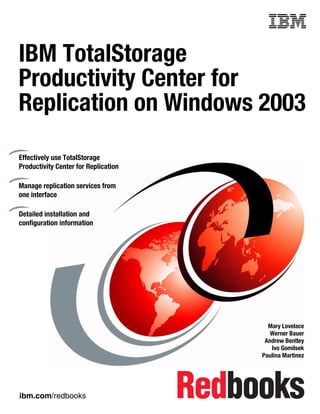
IBM TotalStorage Productivity Center for Replication on Windows 2003: An Effective Guide
- 1. Front cover IBM TotalStorage Productivity Center for Replication on Windows 2003 Effectively use TotalStorage Productivity Center for Replication Manage replication services from one interface Detailed installation and configuration information Mary Lovelace Werner Bauer Andrew Bentley Ivo Gomilsek Paulina Martinez ibm.com/redbooks
- 3. International Technical Support Organization IBM TotalStorage Productivity Center for Replication on Windows 2003 April 2007 SG24-7250-00
- 4. Note: Before using this information and the product it supports, read the information in “Notices” on page vii. First Edition (April 2007) This edition applies to Version 3, Release 1 of TotalStorage Productivity Center for Replication (product number 5608-TRA) and Version 3, Release 1 of TotalStorage Productivity Center for Replication for Two Site Business Continuity (product number 5608-TRB). © Copyright International Business Machines Corporation 2007. All rights reserved. Note to U.S. Government Users Restricted Rights -- Use, duplication or disclosure restricted by GSA ADP Schedule Contract with IBM Corp.
- 5. Contents Notices . . . . . . . . . . . . . . . . . . . . . . . . . . . . . . . . . . . . . . . . . . . . . . . . . . . . . . . . . . . . . . . . . vii Trademarks . . . . . . . . . . . . . . . . . . . . . . . . . . . . . . . . . . . . . . . . . . . . . . . . . . . . . . . . . . . . . viii Preface . . . . . . . . . . . . . . . . . . . . . . . . . . . . . . . . . . . . . . . . . . . . . . . . . . . . . . . . . . . . . . . . . ix The team that wrote this book . . . . . . . . . . . . . . . . . . . . . . . . . . . . . . . . . . . . . . . . . . . . . . . . ix Become a published author . . . . . . . . . . . . . . . . . . . . . . . . . . . . . . . . . . . . . . . . . . . . . . . . . . .x Comments welcome. . . . . . . . . . . . . . . . . . . . . . . . . . . . . . . . . . . . . . . . . . . . . . . . . . . . . . . . .x Chapter 1. TotalStorage Productivity Center for Replication introduction . . . . . . . . . . 1 1.1 TotalStorage Productivity Center for Replication overview . . . . . . . . . . . . . . . . . . . . . . . 2 1.1.1 Replication task management and automation . . . . . . . . . . . . . . . . . . . . . . . . . . . . 2 1.2 TotalStorage Productivity Center product set . . . . . . . . . . . . . . . . . . . . . . . . . . . . . . . . . 4 1.2.1 TotalStorage Productivity Center for Replication . . . . . . . . . . . . . . . . . . . . . . . . . . 4 1.2.2 TotalStorage Productivity Center for Replication Two Site BC . . . . . . . . . . . . . . . . 5 1.2.3 Application design . . . . . . . . . . . . . . . . . . . . . . . . . . . . . . . . . . . . . . . . . . . . . . . . . . 6 1.3 Terminology . . . . . . . . . . . . . . . . . . . . . . . . . . . . . . . . . . . . . . . . . . . . . . . . . . . . . . . . . . 7 1.3.1 TPC for Replication session types and commands. . . . . . . . . . . . . . . . . . . . . . . . 10 1.4 GUI overview. . . . . . . . . . . . . . . . . . . . . . . . . . . . . . . . . . . . . . . . . . . . . . . . . . . . . . . . . 12 1.4.1 Health Overview panel . . . . . . . . . . . . . . . . . . . . . . . . . . . . . . . . . . . . . . . . . . . . . 13 1.5 TotalStorage Productivity Center for Replication console . . . . . . . . . . . . . . . . . . . . . . . 15 1.5.1 Command line interface overview . . . . . . . . . . . . . . . . . . . . . . . . . . . . . . . . . . . . . 17 Chapter 2. TPC for Replication planning . . . . . . . . . . . . . . . . . . . . . . . . . . . . . . . . . . . . 19 2.1 TPC for Replication installation planning . . . . . . . . . . . . . . . . . . . . . . . . . . . . . . . . . . . 20 2.2 Hardware and software requirements . . . . . . . . . . . . . . . . . . . . . . . . . . . . . . . . . . . . . . 20 2.2.1 Minimum hardware requirements . . . . . . . . . . . . . . . . . . . . . . . . . . . . . . . . . . . . . 20 2.2.2 Operating system requirements . . . . . . . . . . . . . . . . . . . . . . . . . . . . . . . . . . . . . . 20 2.2.3 GUI Client software requirements . . . . . . . . . . . . . . . . . . . . . . . . . . . . . . . . . . . . . 21 2.2.4 Advanced Copy features and Licensed Internal Code requirements . . . . . . . . . . 22 2.3 Connect servers to storage subsystems . . . . . . . . . . . . . . . . . . . . . . . . . . . . . . . . . . . . 22 2.3.1 Physical planning and firewall considerations. . . . . . . . . . . . . . . . . . . . . . . . . . . . 22 2.3.2 TCP/IP ports used by TPC for Replication . . . . . . . . . . . . . . . . . . . . . . . . . . . . . . 23 2.3.3 SAN Volume Controller . . . . . . . . . . . . . . . . . . . . . . . . . . . . . . . . . . . . . . . . . . . . . 23 2.3.4 TPC for Replication Server and ESS 800 connectivity . . . . . . . . . . . . . . . . . . . . . 24 2.3.5 TPC for Replication server and DS6000 connectivity . . . . . . . . . . . . . . . . . . . . . . 25 2.3.6 TPC for Replication server and DS8000 connectivity . . . . . . . . . . . . . . . . . . . . . . 27 2.3.7 New DS8000 Ethernet card feature codes . . . . . . . . . . . . . . . . . . . . . . . . . . . . . . 28 2.4 TotalStorage Productivity Center for Replication licensing . . . . . . . . . . . . . . . . . . . . . . 29 2.5 Pre-installation steps . . . . . . . . . . . . . . . . . . . . . . . . . . . . . . . . . . . . . . . . . . . . . . . . . . . 29 Chapter 3. Installation on Windows 2003 . . . . . . . . . . . . . . . . . . . . . . . . . . . . . . . . . . . . 31 3.1 DB2 installation . . . . . . . . . . . . . . . . . . . . . . . . . . . . . . . . . . . . . . . . . . . . . . . . . . . . . . . 32 3.2 TPC for Replication installation . . . . . . . . . . . . . . . . . . . . . . . . . . . . . . . . . . . . . . . . . . . 41 3.2.1 Verify the installation . . . . . . . . . . . . . . . . . . . . . . . . . . . . . . . . . . . . . . . . . . . . . . . 48 3.3 Two Site BC installation . . . . . . . . . . . . . . . . . . . . . . . . . . . . . . . . . . . . . . . . . . . . . . . . 49 3.4 Upgrading to TPC for Replication 3.1.1 . . . . . . . . . . . . . . . . . . . . . . . . . . . . . . . . . . . . 53 Chapter 4. Post installation tasks on Windows 2003. . . . . . . . . . . . . . . . . . . . . . . . . . . 61 4.1 DS8000 Ethernet card configuration . . . . . . . . . . . . . . . . . . . . . . . . . . . . . . . . . . . . . . . 62 © Copyright IBM Corp. 2007. All rights reserved. iii
- 6. 4.1.1 Use GUI to define Ethernet ports . . . . . . . . . . . . . . . . . . . . . . . . . . . . . . . . . . . . . 62 4.1.2 Use DSCLI to define Ethernet ports . . . . . . . . . . . . . . . . . . . . . . . . . . . . . . . . . . . 64 4.2 Storage Subsystem setup . . . . . . . . . . . . . . . . . . . . . . . . . . . . . . . . . . . . . . . . . . . . . . . 66 4.2.1 Post installation tasks for SAN Volume Controller . . . . . . . . . . . . . . . . . . . . . . . . 67 4.2.2 User Management in Windows server . . . . . . . . . . . . . . . . . . . . . . . . . . . . . . . . . 75 4.3 How to login to TPC for Replication through the GUI . . . . . . . . . . . . . . . . . . . . . . . . . . 78 4.4 Remote CSMCLI installation . . . . . . . . . . . . . . . . . . . . . . . . . . . . . . . . . . . . . . . . . . . . . 80 4.5 SNMP setup . . . . . . . . . . . . . . . . . . . . . . . . . . . . . . . . . . . . . . . . . . . . . . . . . . . . . . . . . 84 Chapter 5. Using TotalStorage Productivity Center for Replication on Windows 200385 5.1 Setup and define a standby TPC for Replication server . . . . . . . . . . . . . . . . . . . . . . . . 86 5.1.1 Define standby server . . . . . . . . . . . . . . . . . . . . . . . . . . . . . . . . . . . . . . . . . . . . . . 86 5.1.2 Take over from standby TPC for Replication server . . . . . . . . . . . . . . . . . . . . . . . 90 5.2 TPC for Replication and SAN Volume Controller . . . . . . . . . . . . . . . . . . . . . . . . . . . . . 93 5.2.1 Adding the SAN Volume Controller. . . . . . . . . . . . . . . . . . . . . . . . . . . . . . . . . . . . 94 5.2.2 Windows CLI . . . . . . . . . . . . . . . . . . . . . . . . . . . . . . . . . . . . . . . . . . . . . . . . . . . . . 97 5.2.3 Adding a session. . . . . . . . . . . . . . . . . . . . . . . . . . . . . . . . . . . . . . . . . . . . . . . . . . 98 5.2.4 Add Copy Sets . . . . . . . . . . . . . . . . . . . . . . . . . . . . . . . . . . . . . . . . . . . . . . . . . . 102 5.2.5 Metro Mirror setup. . . . . . . . . . . . . . . . . . . . . . . . . . . . . . . . . . . . . . . . . . . . . . . . 108 5.3 TPC for Replication and ESS 800 . . . . . . . . . . . . . . . . . . . . . . . . . . . . . . . . . . . . . . . . 112 5.3.1 Add an ESS subsystem through the GUI . . . . . . . . . . . . . . . . . . . . . . . . . . . . . . 113 5.3.2 Add an ESS subsystem through the CSMCLI. . . . . . . . . . . . . . . . . . . . . . . . . . . 116 5.3.3 Set up a session through the GUI . . . . . . . . . . . . . . . . . . . . . . . . . . . . . . . . . . . . 117 5.3.4 Setup a session through the CSMCLI. . . . . . . . . . . . . . . . . . . . . . . . . . . . . . . . . 120 5.3.5 Managing paths using the GUI . . . . . . . . . . . . . . . . . . . . . . . . . . . . . . . . . . . . . . 121 5.3.6 Managing a path using the CSMCLI . . . . . . . . . . . . . . . . . . . . . . . . . . . . . . . . . . 127 5.3.7 Add Copy Sets using the GUI . . . . . . . . . . . . . . . . . . . . . . . . . . . . . . . . . . . . . . . 128 5.3.8 Add Copy Sets to a session using the CSMCLI . . . . . . . . . . . . . . . . . . . . . . . . . 133 5.3.9 Interacting with the session. . . . . . . . . . . . . . . . . . . . . . . . . . . . . . . . . . . . . . . . . 135 5.3.10 Managing a FlashCopy session through the GUI . . . . . . . . . . . . . . . . . . . . . . . 137 5.3.11 Managing a FlashCopy session through the CSMCLI . . . . . . . . . . . . . . . . . . . 145 5.3.12 Managing a Metro Mirror session through the GUI . . . . . . . . . . . . . . . . . . . . . . 147 5.3.13 Managing a Metro Mirror session using the CCMCLI . . . . . . . . . . . . . . . . . . . . 165 5.3.14 Using the GUI to manage a Global Mirror session . . . . . . . . . . . . . . . . . . . . . . 174 5.3.15 Managing a Global Mirror session using the CSMCLI . . . . . . . . . . . . . . . . . . . 192 5.4 TPC for Replication and DS8000 . . . . . . . . . . . . . . . . . . . . . . . . . . . . . . . . . . . . . . . . 197 5.4.1 Adding a DS8000 / DS6000 storage server to TPC-RM using the GUI . . . . . . . 197 5.4.2 Invoke CSMCLI . . . . . . . . . . . . . . . . . . . . . . . . . . . . . . . . . . . . . . . . . . . . . . . . . . 204 5.4.3 Add a DS6000 to TPC-RM via CSMCLI . . . . . . . . . . . . . . . . . . . . . . . . . . . . . . . 210 5.4.4 Create a session using the GUI . . . . . . . . . . . . . . . . . . . . . . . . . . . . . . . . . . . . . 214 5.4.5 Create a session using the CSMCLI . . . . . . . . . . . . . . . . . . . . . . . . . . . . . . . . . . 218 5.4.6 Add Copy Sets to a session using the GUI and automatic pair matching. . . . . . 220 5.4.7 Add certain volumes to copy sets through the GUI. . . . . . . . . . . . . . . . . . . . . . . 231 5.4.8 Add Copy Sets to a session using the CSMCLI . . . . . . . . . . . . . . . . . . . . . . . . . 238 5.4.9 Managing paths using the GUI . . . . . . . . . . . . . . . . . . . . . . . . . . . . . . . . . . . . . . 242 5.4.10 Managing paths using the CSMCLI . . . . . . . . . . . . . . . . . . . . . . . . . . . . . . . . . 255 5.4.11 Managing Metro Mirror with the GUI . . . . . . . . . . . . . . . . . . . . . . . . . . . . . . . . . 259 5.4.12 Query Metro Mirror session via the GUI . . . . . . . . . . . . . . . . . . . . . . . . . . . . . . 264 5.4.13 Managing Metro Mirror session through the CSMCLI. . . . . . . . . . . . . . . . . . . . 269 5.4.14 Managing FlashCopy with the GUI . . . . . . . . . . . . . . . . . . . . . . . . . . . . . . . . . . 275 5.4.15 Managing FlashCopy through the CSMCLI . . . . . . . . . . . . . . . . . . . . . . . . . . . 299 5.4.16 Managing Global Mirror with the GUI . . . . . . . . . . . . . . . . . . . . . . . . . . . . . . . . 310 5.4.17 Managing Global Mirror through the CSMCLI. . . . . . . . . . . . . . . . . . . . . . . . . . 345 iv IBM TotalStorage Productivity Center for Replication on Windows 2003
- 7. Chapter 6. Useful hints and tips . . . . . . . . . . . . . . . . . . . . . . . . . . . . . . . . . . . . . . . . . . 379 6.1 Uninstalling TPC for Replication manually on Windows . . . . . . . . . . . . . . . . . . . . . . . 380 6.1.1 Deleting the DB2 database . . . . . . . . . . . . . . . . . . . . . . . . . . . . . . . . . . . . . . . . . 380 6.2 Uninstalling TPC for Replication manually on AIX and Linux . . . . . . . . . . . . . . . . . . . 382 6.2.1 Deleting the DB2 database . . . . . . . . . . . . . . . . . . . . . . . . . . . . . . . . . . . . . . . . . 383 6.3 Upgrading to TPC for Replication V3.1.1 . . . . . . . . . . . . . . . . . . . . . . . . . . . . . . . . . . 383 6.4 Sharing a DB2 instance . . . . . . . . . . . . . . . . . . . . . . . . . . . . . . . . . . . . . . . . . . . . . . . 384 6.5 TPC for Replication V3.1 versus TPC for Replication Two Site BC V3.1 . . . . . . . . . . 384 6.6 High Availability server platforms . . . . . . . . . . . . . . . . . . . . . . . . . . . . . . . . . . . . . . . . 385 6.7 SNMP setup . . . . . . . . . . . . . . . . . . . . . . . . . . . . . . . . . . . . . . . . . . . . . . . . . . . . . . . . 385 6.8 TPC for Replication logging . . . . . . . . . . . . . . . . . . . . . . . . . . . . . . . . . . . . . . . . . . . . 386 6.8.1 Collecting Logs using the TPC for Replication GUI . . . . . . . . . . . . . . . . . . . . . . 386 6.8.2 Collecting logs using the TPC for Replication CLI . . . . . . . . . . . . . . . . . . . . . . . 386 6.8.3 Collecting logs manually . . . . . . . . . . . . . . . . . . . . . . . . . . . . . . . . . . . . . . . . . . . 386 6.8.4 Viewing logs . . . . . . . . . . . . . . . . . . . . . . . . . . . . . . . . . . . . . . . . . . . . . . . . . . . . 387 6.9 Global Mirror . . . . . . . . . . . . . . . . . . . . . . . . . . . . . . . . . . . . . . . . . . . . . . . . . . . . . . . . 388 6.10 Auto refresh. . . . . . . . . . . . . . . . . . . . . . . . . . . . . . . . . . . . . . . . . . . . . . . . . . . . . . . . 388 Related publications . . . . . . . . . . . . . . . . . . . . . . . . . . . . . . . . . . . . . . . . . . . . . . . . . . . . 389 IBM Redbooks . . . . . . . . . . . . . . . . . . . . . . . . . . . . . . . . . . . . . . . . . . . . . . . . . . . . . . . . . . 389 Other publications . . . . . . . . . . . . . . . . . . . . . . . . . . . . . . . . . . . . . . . . . . . . . . . . . . . . . . . 389 Online resources . . . . . . . . . . . . . . . . . . . . . . . . . . . . . . . . . . . . . . . . . . . . . . . . . . . . . . . . 389 How to get IBM Redbooks . . . . . . . . . . . . . . . . . . . . . . . . . . . . . . . . . . . . . . . . . . . . . . . . . 389 Help from IBM . . . . . . . . . . . . . . . . . . . . . . . . . . . . . . . . . . . . . . . . . . . . . . . . . . . . . . . . . . 390 Index . . . . . . . . . . . . . . . . . . . . . . . . . . . . . . . . . . . . . . . . . . . . . . . . . . . . . . . . . . . . . . . . . 391 Contents v
- 8. vi IBM TotalStorage Productivity Center for Replication on Windows 2003
- 9. Notices This information was developed for products and services offered in the U.S.A. IBM may not offer the products, services, or features discussed in this document in other countries. Consult your local IBM representative for information on the products and services currently available in your area. Any reference to an IBM product, program, or service is not intended to state or imply that only that IBM product, program, or service may be used. Any functionally equivalent product, program, or service that does not infringe any IBM intellectual property right may be used instead. However, it is the user's responsibility to evaluate and verify the operation of any non-IBM product, program, or service. IBM may have patents or pending patent applications covering subject matter described in this document. The furnishing of this document does not give you any license to these patents. You can send license inquiries, in writing, to: IBM Director of Licensing, IBM Corporation, North Castle Drive Armonk, NY 10504-1785 U.S.A. The following paragraph does not apply to the United Kingdom or any other country where such provisions are inconsistent with local law: INTERNATIONAL BUSINESS MACHINES CORPORATION PROVIDES THIS PUBLICATION "AS IS" WITHOUT WARRANTY OF ANY KIND, EITHER EXPRESS OR IMPLIED, INCLUDING, BUT NOT LIMITED TO, THE IMPLIED WARRANTIES OF NON-INFRINGEMENT, MERCHANTABILITY OR FITNESS FOR A PARTICULAR PURPOSE. Some states do not allow disclaimer of express or implied warranties in certain transactions, therefore, this statement may not apply to you. This information could include technical inaccuracies or typographical errors. Changes are periodically made to the information herein; these changes will be incorporated in new editions of the publication. IBM may make improvements and/or changes in the product(s) and/or the program(s) described in this publication at any time without notice. Any references in this information to non-IBM Web sites are provided for convenience only and do not in any manner serve as an endorsement of those Web sites. The materials at those Web sites are not part of the materials for this IBM product and use of those Web sites is at your own risk. IBM may use or distribute any of the information you supply in any way it believes appropriate without incurring any obligation to you. Information concerning non-IBM products was obtained from the suppliers of those products, their published announcements or other publicly available sources. IBM has not tested those products and cannot confirm the accuracy of performance, compatibility or any other claims related to non-IBM products. Questions on the capabilities of non-IBM products should be addressed to the suppliers of those products. This information contains examples of data and reports used in daily business operations. To illustrate them as completely as possible, the examples include the names of individuals, companies, brands, and products. All of these names are fictitious and any similarity to the names and addresses used by an actual business enterprise is entirely coincidental. COPYRIGHT LICENSE: This information contains sample application programs in source language, which illustrates programming techniques on various operating platforms. You may copy, modify, and distribute these sample programs in any form without payment to IBM, for the purposes of developing, using, marketing or distributing application programs conforming to the application programming interface for the operating platform for which the sample programs are written. These examples have not been thoroughly tested under all conditions. IBM, therefore, cannot guarantee or imply reliability, serviceability, or function of these programs. You may copy, modify, and distribute these sample programs in any form without payment to IBM for the purposes of developing, using, marketing, or distributing application programs conforming to IBM's application programming interfaces. © Copyright IBM Corp. 2007. All rights reserved. vii
- 10. Trademarks The following terms are trademarks of the International Business Machines Corporation in the United States, other countries, or both: eServer™ DS8000™ POWER5™ pSeries® Enterprise Storage Server® Redbooks® xSeries® ESCON® Redbooks (logo) ® z/OS® FlashCopy® S/390® AIX® IBM® System Storage™ Domino® Lotus® Tivoli® DB2® OS/2® TotalStorage® DS4000™ PowerPC® WebSphere® DS6000™ POWER4™ The following terms are trademarks of other companies: Java, JDBC, and all Java-based trademarks are trademarks of Sun Microsystems, Inc. in the United States, other countries, or both. Internet Explorer, Microsoft, Windows, and the Windows logo are trademarks of Microsoft Corporation in the United States, other countries, or both. Intel, Pentium, Intel logo, Intel Inside logo, and Intel Centrino logo are trademarks or registered trademarks of Intel Corporation or its subsidiaries in the United States, other countries, or both. Linux is a trademark of Linus Torvalds in the United States, other countries, or both. Other company, product, or service names may be trademarks or service marks of others. viii IBM TotalStorage Productivity Center for Replication on Windows 2003
- 11. Preface The IBM® TotalStorage® Productivity Center for Replication V3.1 is designed to manage the advanced copy services provided by IBM Enterprise Storage Server® (ESS) Model 800, IBM System Storage™ DS8000™, IBM System Storage DS6000™, and IBM SAN Volume Controller (SVC). This IBM Redbooks® publication provides an introduction to TotalStorage Productivity Center for Replication. It provides information about planning for the installation of TotalStorage Productivity Center for Replication, step-by-step installation instructions, and how to setup and use it on a Windows® 2003 platform. Additional TotalStorage Productivity Center for Replication Redbooks for the Linux® and AIX® platforms are: IBM TotalStorage Productivity Center for Replication on AIX, SG24-7407 IBM TotalStorage Productivity Center for Replication on Linux, SG24-7411 The team that wrote this book This book was produced by a team of specialists from around the world working at the International Technical Support Organization, San Jose Center. Mary Lovelace is a Consulting IT Specialist at the International Technical Support Organization. She has more than 20 years of experience with IBM in large systems, storage and Storage Networking product education, system engineering and consultancy, and systems support. She has written many Redbooks about TotalStorage Productivity Center and z/OS® storage products. Werner Bauer is a Certified Consulting IT Specialist in Germany. He has 26 years of experience in storage software and hardware, as well with S/390® and z/OS. His areas of expertise include disaster recovery solutions in enterprises that use the unique capabilities and features of the IBM disk storage servers, ESS and DS6000/DS8000. He has written extensively in various Redbooks including these topics: Transactional VSAM, DS6000/ DS8000 concepts and architecture, and DS6000/DS8000 Copy Services. He holds a degree in Economics from the University of Heidelberg and in Mechanical Engineering from FH Heilbronn. Andrew Bentley is an IBM Certified IT Specialist in Australia, and he currently works as an IT Architect for IBM Integrated Technology Delivery Division. He has 20 years of experience in the IT field. He has worked at IBM for over eight years. His area of expertise is Storage. He has previously written Redbooks about IBM tape products and has also presented at a number of IBM technical conferences. He currently holds a position with IBM A/NZ Technical Experts Council. Ivo Gomilsek is an IT Specialist for IBM Services, Slovenia, and he supports the Central and Eastern European Region in designing, deploying, and supporting SAN, storage, and DR solutions. His areas of expertise include SAN, storage, HA systems, IBM eServer xSeries® servers, network operating systems (Linux, Microsoft® Windows, and OS/2®), and Lotus® Domino® servers. He holds several certifications from various vendors (IBM, Red Hat, Microsoft). Ivo has contributed to various other Redbooks about Tivoli® products, SAN, Linux/390, xSeries, and Linux. © Copyright IBM Corp. 2007. All rights reserved. ix
- 12. Paulina Martinez is an IBM Software Engineer in Tucson, Arizona, and she currently works in TPC-R System Verification Test. Her areas of expertise include TotalStorage Productivity Center for Replication, DS6000/DS8000 Copy Services and ESS800 Copy Services. Paulina holds a dual degree in Management Information Systems and Operations Management from the University of Arizona. Thanks to the following people for their contributions to this project: Bob Haimowitz International Technical Support Organization, Raleigh Center Sangam Racherla International Technical Support Organization, San Jose Center Randy Blea Jeff Placer IBM Tucson Linda Gillman IBM San Jose Rosemary McCutchen IBM Gaithersburg Brian Sherman IBM Canada Become a published author Join us for a two- to six-week residency program! Help write an IBM Redbooks publication dealing with specific products or solutions, while getting hands-on experience with leading-edge technologies. You'll team with IBM technical professionals, Business Partners and/or customers. Your efforts will help increase product acceptance and customer satisfaction. As a bonus, you'll develop a network of contacts in IBM development labs, and increase your productivity and marketability. Find out more about the residency program, browse the residency index, and apply online at: ibm.com/redbooks/residencies.html Comments welcome Your comments are important to us! We want our Redbooks to be as helpful as possible. Send us your comments about this or other Redbooks in one of the following ways: Use the online Contact us review Redbooks form found at: ibm.com/redbooks Send your comments in an email to: redbook@us.ibm.com x IBM TotalStorage Productivity Center for Replication on Windows 2003
- 13. Mail your comments to: IBM Corporation, International Technical Support Organization Dept. HYTD Mail Station P099 2455 South Road Poughkeepsie, NY 12601-5400 Preface xi
- 14. xii IBM TotalStorage Productivity Center for Replication on Windows 2003
- 15. 1 Chapter 1. TotalStorage Productivity Center for Replication introduction This chapter provides an overview of TotalStorage Productivity Center for Replication and how it fits in the TotalStorage Productivity Center product suite. It reviews copy services functions and then describes how they are implemented in TotalStorage Productivity Center for Replication. The architecture of TotalStorage Productivity Center for Replication and the communication paths it uses are documented. Terms that are used throughout the book are explained. © Copyright IBM Corp. 2007. All rights reserved. 1
- 16. 1.1 TotalStorage Productivity Center for Replication overview The basic functions of TotalStorage Productivity Center (TPC) for Replication provide management of FlashCopy®, Metro Mirror and Global Mirror capabilities for the IBM ESS Model 800, IBM DS6000, and IBM DS8000. It also manages FlashCopy and MetroMirror for IBM SAN Volume Controller. Figure 1-1 shows the TPC for Replication environment. TPC for Replication is designed to simplify management of advanced copy services by: Automating administration and configuration of these services with wizard-based session and copy set definitions Providing simple operational control of copy services tasks, including starting, suspending and resuming Offering tools for monitoring and managing copy sessions Web Storage Browser Administration Personnel TPC for Replication Copy Services Functions DS6000 SAN ESS 800 Volume Controller DS8000 Figure 1-1 TPC for Replication environment 1.1.1 Replication task management and automation TPC for Replication is designed to automate key replication management tasks to help you improve the efficiency of your storage replication. A simple graphical user interface is used to configure automation, manage ongoing activities and monitor progress of all key tasks. Your IT experts can use a single integrated tool for storage management, a feature designed to save administrators time and effort. Here we review the copy services advanced functions. FlashCopy The IBM FlashCopy feature is a point-in-time copy capability that can be used to help reduce application outages caused by backups and other data copy activities. FlashCopy is designed to enable data to be copied in the background while making both source and copied data available to users almost immediately. With its copy-on-write capability, the only data copied is that which is about to be changed or overlaid. Copies can be made quickly, after which data can be backed up and capacity reallocated. 2 IBM TotalStorage Productivity Center for Replication on Windows 2003
- 17. This form of replication creates a replica (or T-zero copy) of the source within the same physical storage subsystem. Both the source and target volumes exist within the same storage subsystem. The ESS and DS8000 products provide multiple LSS (Logical Subsystems) within a single physical subsystem box. These products support local (same box) replication where the source volume is in one LSS and the target volume is in another LSS. For a FlashCopy session in TPC for Replication, Figure 1-2 shows the volume relationship established as part of the session creation. Figure 1-2 Flashcopy session Metro Mirror Metro Mirror is designed to constantly maintain an up-to-date copy of the primary location data at a remote site within the metropolitan area. Synchronous mirroring techniques are designed to maintain data currency between two sites. Because mirrored data is a time-consistent image of the original data, this can help you avoid a long and complicated data recovery process before restoring business operations. A Metro Mirror session is a form of synchronous remote replication designed to operate over distances under 300 kilometers. With Metro Mirror, the source is located in one subsystem and the target is located in another subsystem. Metro Mirror replication maintains identical data in both the source and target. In synchronous replication, changes made to the source data are propagated to the target before the write is committed to the requesting host. Figure 1-3 shows a Metro Mirror session icon in TotalStorage Productivity Center for Replication. Figure 1-3 Metro Mirror session Global Mirror Global Mirror (DS6000, DS8000 and ESS 800 only) is designed to help maintain data currency at a remote site within a few seconds of the local site, regardless of distance. It includes exceptional capabilities such as self-managed cross-system data consistency groups, which help protect data integrity for large applications across a wide variety of flexible system configurations. TPC for Replication V3.1 also extends support for ESS Model 800 by providing management support for the Global Mirror feature. These copying and mirroring capabilities are designed to help give users constant access to critical information during both planned and unplanned local outages. And TPC for Replication provides key configuration, administration and monitoring tools to manage these capabilities. For businesses in on demand fields, these capabilities are essential for managing data availability and resiliency and sustaining business continuity. Chapter 1. TotalStorage Productivity Center for Replication introduction 3
- 18. Global Mirror is a method of continuous asynchronous replication. It is intended to enable data replication at distances over 300 kilometers. When a write is issued to the source copy, the change is propagated to the target copy, but subsequent changes are allowed to the source copy before the target copy verifies that it has received the change. However, because data changes are not applied synchronously, you can potentially lose some data. Figure 1-4 shows a Global Mirror session icon in TotalStorage Productivity Center for Replication. Figure 1-4 Global Mirror session Note: While TPC for Replication supports a multiple of defined Global Mirror sessions, only a single active session per subsystem pair can be supported due to the limitations imposed at the underlying hardware. SVC Global Mirror is not currently supported. 1.2 TotalStorage Productivity Center product set The IBM TotalStorage Productivity Center for Replication product is designed to support customers management requirements for data replication utilizing IBM storage subsystems. There are two components of the TPC for Replication package. TotalStorage Productivity Center for Replication TotalStorage Productivity Center for Replication Two Site BC TotalStorage Productivity Center for Replication is considered the base, while TotalStorage Productivity Center for Replication Two Site BC adds advanced features to assist in disaster recovery events. Figure 1-5 shows the relationship between the generally available TotalStorage Productivity Center product components and TotalStorage Productivity Center for Replication. As you can see, TotalStorage Productivity Center for Replication is a standalone package which complements the TotalStorage Productivity Center product. IBM TotalStorage Productivity Center Standard Edition Replication Replication Replication Disk Data Fabric V3R1 Two Site BC Figure 1-5 TotalStorage Productivity Center product set 1.2.1 TotalStorage Productivity Center for Replication As we have seen TotalStorage Productivity Center for Replication is a member of the IBM TotalStorage Productivity Center product family. The product offers the following features: 4 IBM TotalStorage Productivity Center for Replication on Windows 2003
- 19. Metro Mirror for ESS model 800, DS6000, and / or DS8000 (unidirectional from source to target) Metro Mirror for SVC (unidirectional from source to target) Global Mirror for ESS model 800, DS6000, and / or DS8000 (unidirectional from source to target) FlashCopy for ESS model 800, DS6000, and / or DS8000 FlashCopy for SVC 1.2.2 TotalStorage Productivity Center for Replication Two Site BC TPC for Replication Two Site Business Continuity (BC) provides disaster recovery management through planned and unplanned failover and failback automation for the IBM ESS Model 800, IBM DS6000, and IBM DS8000. TPC for Replication Two Site BC helps you manage replication to a remote backup site through Metro Mirror or Global Mirror. The software is designed to allow you to monitor the progress of the copy services so you can verify the amount of replication that has been done as well as the amount of time needed to complete the replication. Automated failover is designed to keep your critical data online and available to your users even if your primary site fails. When the primary site comes back on, the software manages failback to the default configuration as well. Like TotalStorage Productivity Center for Replication, TotalStorage Productivity Center for Replication Two Site BC is a member of the TotalStorage Productivity Center product family and requires TotalStorage Productivity Center for Replication to be installed first. In addition to the base features already described, TotalStorage Productivity Center for Replication Two Site BC offers: Support for redundant TotalStorage Productivity Center for Replication servers. Support for the following additional session types for ESS model 800, DS6000, and / or DS8000. – Two site Metro Mirror, ability to control the session in both directions (from site 1 to site 2 or visa versa). – Two site Global Mirror, ability to control the session in both directions (from site 1 to site 2 or visa versa). Replication Performance Monitoring showing the progress towards completion of hardware replication. – For Metro Mirror, the progress towards getting all data to full duplex. – For Global Mirror, the progress towards getting all data to fully joined in the session. – For FlashCopy without persistent specified, the progress of getting background copy complete TPC for Replication offers a high availability capability, so you can manage your replication even if the main TotalStorage Productivity Center for Replication server experiences a failure. With a second server operating as an active standby, services can switch quickly to the backup server to maintain copy services operations if the primary server goes off-line. Chapter 1. TotalStorage Productivity Center for Replication introduction 5
- 20. 1.2.3 Application design TotalStorage Productivity Center for Replication is designed to scale to large numbers of volumes, supporting up to 100,000 copy sets, providing the capability to issue freeze and run commands for a metro mirror environment, and providing FlashCopy (FC) establish capabilities for FlashCopy operations with virtually no overhead. The TotalStorage Productivity Center for Replication product utilizes Java™, WebSphere® and DB2® to provide the required copy services management functions. To ensure that environmental consistency is maintained during server restarts, persistent data from the TotalStorage Productivity Center for Replication environment is maintained within the IBM DB2 UDB database built as part of the installation process. This data is accessed using standard JDBC™ calls from within the WebSphere application. The WebSphere application name CSM stands for Copy Services Manager. As we can see in Figure 1-6 the CSM module manages the aspects of the environment except for the relevant communications interfaces. C LI S O AP AP I DB2 C op y S ervices TP C for H igh M anager GUI Availability R eplication D b tables M etro G lobal FlashC op y M irror M irror JD B C H ardw are Layer SVC DS ESS Interface Interface Interface S erver O perating S ystem S V C D isk D S 8000/6000 E S S 800 Figure 1-6 Application design Commands from the TotalStorage Productivity Center for Replication server are passed from the CSM to the hardware layer and then packaged via the relevant subsystem interface. These packets are then passed to the destination storage subsystem via the IP communications path established as part of the storage subsystem add process. In Figure 1-7 on page 7, we can see the communications from the CSM to an ESS or DS storage subsystem. In this instance a command from CSM is received by the ESS or DS interface and packaged as a CCW packet. This CCW packet is then sent to the CCW server (listening on TCP/IP port 2433) which then passes the CCW commands to the functional code residing in the storage subsystem. The return journey is achieved in the same way. 6 IBM TotalStorage Productivity Center for Replication on Windows 2003
- 21. TP C for R eplication S erver C o p y S ervices M an ag er H ardw are L ayer D S /E S S In terfac e CCW S erver D S 8000/6000/E S S 800 F un c tio na l C o d e Figure 1-7 CSM to storage communications In Figure 1-8, we can see that communications with the ESS and DS infrastructure is direct, whereas SVC communications are via the CIMOM services that are included as part of the standard SVC Master Console. 1 7 5 0 , 2 1 0 5 , 2 1 0 7 d is k s T P C fo r R e p lic a tio n S V C C IM O N M a s te r C o n s o le SVC Nodes S V C m a n a g e d d is k s Figure 1-8 Server to hardware communications 1.3 Terminology It is essential that you understand the following concepts and how they are used to enable the functionality of the replication environment. As such, the terminology is captured here along with a brief explanation of the term itself. Chapter 1. TotalStorage Productivity Center for Replication introduction 7
- 22. Copy Set: A set of volumes that represent copies of the same data. All volumes in a Copy set must be of the same type and size. The number of volumes in a Copy set and the roles that each volume in a Copy set plays in the replication session is determined by the session policy. Session: The replication session is the fundamental concept which TotalStorage Productivity Center for Replication is built upon. The Copy sets within a session form a consistency group. Actions taken against the session are taken against all of the Copy sets within the session. The session policy determines what type of replication is to be controlled via the session and determines what actions and states are allowable in the session. Source: This is a Copy Set role, used in hardware support type sessions. The volume that plays this role in the Copy Set is the source volume of the Copy Set. Target: This is a Copy Set role, used in hardware support type sessions. The volume that plays this role in the Copy Set is the target volume of the Copy Set. HostSite1 (H1): This is a Copy Set role. The volume that plays this role in the Copy Set is the volume that is to be mounted and online to the application when the session has site 1 as the production site. HostSite2 (H2): This is a Copy Set role. The volume that plays this role in the Copy Set is the volume that is to be mounted and online to the application when the session has site 2 as the production site. JournalSite2 (J2): This is a Copy Set role. The volume that plays this role in the Copy Set is the volume that is used to maintain Global Mirror consistency when production is on site 1. Figure 1-9 shows the terms and how they relate to each other. TPC for Replication Session FC GM MM Copy Set Copy Set Role Pair Role Pair Copy Set Host 1 Host 2 Host 1 Target 1 Role Role Pair Pair Role Pair Host 1 Host 2 Journal 2 Figure 1-9 TotalStorage Productivity Center for Replication terminology 8 IBM TotalStorage Productivity Center for Replication on Windows 2003
- 23. In addition, sessions themselves can exist in different states depending on the situation. Defined: Session created with or without Copy Sets but not started Preparing: Started and in the process of initialization or re-initialization. Will automatically transition to Prepared when all pairs are initialized (prepared). Prepared: All volumes are initialized (prepared). Suspending: Transitory state caused by Suspend command or suspending event. In the process of suspending copy operations. Suspended: Copying has stopped. For Metro Mirror, the application can continue writes. An additional recoverable flag indicates if data is consistent and recoverable. TargetAvailable: Recover command processing has completed. The target volume are write enabled. An additional recoverable flag indicates if data is consistent and recoverable. Figure 1-10 shows the transitional relationship of these session states for a continuous replication session. N o t D e fin e d c re a te S e s s io n d e le te S e s s io n D e fin e d s ta rt te rm in a te P re p a rin g addC opySet Event/suspend/Pause s ta rt P re p a re d E ve n t/s u s p e n d /p a u s e S u s p e n d in g s ta rt S uspended te rm in a te re c o v e r R e c o ve rin g s ta rt te rm in a te T a rg e t A v a ila b le Figure 1-10 Session state transition - continuous replication Figure 1-11 on page 10 shows the transitional relationship of these session states for a FlashCopy session. Chapter 1. TotalStorage Productivity Center for Replication introduction 9
- 24. Not Defined createSession deleteSession Defined flash start Preparing Preparing terminate flash start terminate Prepared Prepared start flash Target Available Figure 1-11 Session state transition - point in time It is important to understand these transitions since these can and will at times determine which TotalStorage Productivity Center for Replication commands are required to move to the next state. 1.3.1 TPC for Replication session types and commands TotalStorage Productivity Center for Replication enables you to configure a number of different sessions with different copy types as follows: FlashCopy Metro Mirror Single Direction Global Mirror Single Direction Metro Mirror Failover / Failback Global Mirror Failover / Failback Session commands The following tables show the commands which can be issued against any defined session. These commands represent the GUI interface and not the CLI command which may require specific syntax to be valid. Table 1-1 contains the FlashCopy commands. Table 1-1 FlashCopy commands Command Meaning Flash Perform the FlashCopy operation using the specified options. Initiate Background Copy Copy all tracks from the source to the target immediately, instead of waiting until the source track is written to. This command is valid only when the background copy is not already running. Start Perform any steps necessary to define the relationship before performing a FlashCopy operation. For ESS or DS, you do not need to issue this command. For SVC, use this command to put the session in the prepared state. 10 IBM TotalStorage Productivity Center for Replication on Windows 2003
- 25. Command Meaning Terminate Removes all physical copies from the hardware. This command can be issued at any point during an active session. If you want the targets to be data consistent before removing their relationship, you must issue the Initiate Background Copy command if NOCOPY was specified, and then wait for the background copy to complete by checking the copying status of the pairs. Table 1-2 shows Metro Mirror commands. Table 1-2 Metro Mirror commands Command Meaning Recover Issue the Recover command to suspended sessions. This command performs the steps necessary to make the target available as the new primary site. Upon completion of this command, the session becomes Target Available. This command does not apply for SVC. Start Establishes a single-direction session with the hardware and begins the synchronization process between the source and target volumes. Start H1 → H2 Applies only to failover/failback BC sessions. Indicates the direction between two hosts in a Metro Mirror failover/fallback session. Start H2 → H1 Indicates direction of a failover/failback between two hosts in a Metro Mirror session. If the session has been recovered with the failover/failback function such that the production site is now H2, you can issue the Start H2-H1 command to start production on H2 and provide protection. This command is not supported for SVC. Stop Suspends updates to all the targets of pairs in a session. This command can be issued at any point during an active session. Note, however, that updates are not considered to be consistent. Suspend Causes all target volumes to remain at a data-consistent point and stops all data that is moving to the target volumes. This command can be issued at any point during a session when the data is actively being copied. Terminate Removes all physical copies from the hardware during an active session. If you want the targets to be data consistent before removing their relationship, you must issue the Suspend command, the Recover command, and then the Terminate command. Table 1-3 contains the Global Mirror commands. Table 1-3 Global Mirror Command Meaning Recover Issue the Recover command to suspended sessions. This command performs the steps necessary to make the target available as the new primary site. Upon completion of this command, the session becomes Target Available. This command does not apply for SVC. Start Sets up all relationships in a single-direction session and begins the process necessary to start forming consistency groups on the hardware. Chapter 1. TotalStorage Productivity Center for Replication introduction 11
- 26. Command Meaning Start H1 → H2 Indicates direction between two hosts in a Global Mirror failover/fallback session. Suspend Stops all consistency group formation when the data is actively being copied. This command can be issued at any point during a session when the data is actively being copied. Start H2 → H1 Indicates direction of a failover/failback session. If a recover has been performed on a session such that the production site is now H2, you can issue Start H2?H1 to start moving data back to Site 1. However, this start does not provide consistent protection as it copies only asynchronously back because of the long distance. An extended distance (XD) relationship is used. When you are ready to move production back to Site 1, issue a suspend to the session; this puts the relationships into a synchronized state and suspends them consistently. This command is not supported for SVC. Terminate Removes all physical copies from the hardware. This command can be issued at any point in an active session. If you want the targets to be data consistent before removing their relationship, you must issue the Suspend command, the Recover command, and then the Terminate command. 1.4 GUI overview The TotalStorage Productivity Center for Replication GUI is a Web based interface which presents the user with a single point of control to configure, manage and monitor copy services. The GUI reports on the status and availability of the administration components as well as management information for the established copy operations in real-time. The user interface consists of four main content panes: The masthead The navigation menu (labeled "My Work") Health Overview – Indicates the overall health of the system at all times The Work Area – Contains the interface elements to perform specific tasks Figure 1-12 on page 13 shows the HTML layout of the interface 12 IBM TotalStorage Productivity Center for Replication on Windows 2003
- 27. Figure 1-12 GUI Interface Layout 1.4.1 Health Overview panel The Health Overview panel is the first panel you see after you log in. This panel provides the following information: Overall session status: Indicates the session status, which can be normal, warning, or severe. Overall storage subsystem status: Indicates the connection status of the storage subsystem. Management server status (applicable only if you are using the TPC for Replication BC license). Note: With two TPC for Replication servers running and if you are logged on to the active server, this indicates the status of the standby server. If you are logged on to the standby server, this indicates the status of the active server. Status indicators are used to simply describe the various states for defined TotalStorage Productivity Center for Replication components. In addition, various icons are used to represent the status and these are shown in Table 1-4 on page 14. Green - TPC Copy Services is in "normal" mode. The session is in Prepared state for all defined volumes and maintaining a current consistent copy of the data. Or, the session has successful processed a Recover command and is in TargetAvailable state with all volumes consistent and no exceptions. Yellow - TPC Copy Services is not maintaining a current consistent copy at this time but is working toward that goal. In other words, sessions may have volumes that are actively being copied or pending to be copied, there are no suspended volumes and copy services is temporarily inconsistent but actions are in place to come into duplex state. No action is required to make this become Green as states will automatically, without customer interaction, change the session to Green. Chapter 1. TotalStorage Productivity Center for Replication introduction 13
- 28. Red - TPC Copy Services has one or more exceptions that need to be dealt with immediately. This could be one or more suspended volumes, a down session (both planned and unplanned), or a volume that should be copying and for some reason is not. Table 1-4 TPC Symbols Symbol Meaning The sessions are in a normal state. The sessions are in the warning state. The sessions are in an error state. All storage subsystems can communicate with both the active and standby servers. At least one storage subsystem cannot communicate with the active servers. No storage subsystems are defined. The session is in an inactive state. The standby server is defined and synchronized. No standby server is defined. 14 IBM TotalStorage Productivity Center for Replication on Windows 2003
- 29. Symbol Meaning The sessions are in a normal state. The standby server is synchronizing. 1.5 TotalStorage Productivity Center for Replication console To assist you with diagnosis and problem determination, TotalStorage Productivity Center for Replication provides a console which is opened its own window when the Console hyperlink is selected from the main GUI left-hand panel as shown in Figure 1-13. Figure 1-13 Console Selection As you undertake various actions within TotalStorage Productivity Center for Replication you will find hyperlinks listed (such as adding Storage Subsystems) which will open the console page. In Figure 1-14 on page 16 you see a number of activities have occurred and the related messages. We can also see that the user ID being used is also displayed, in this case u703979. Chapter 1. TotalStorage Productivity Center for Replication introduction 15
- 30. Figure 1-14 Console panel To assist in error correction, the console lists the message ID as hyperlinks. Clicking on these hyperlinks takes you to the associated Help panels as shown in Figure 1-15. Figure 1-15 Help panel 16 IBM TotalStorage Productivity Center for Replication on Windows 2003
- 31. 1.5.1 Command line interface overview In addition to the GUI interface, a command line interface (CLI) is also provided with your installation. A command-line interface command consists of one to four types of components, arranged in the following order: The command name One or more flags each followed by any flag parameters it might require The command parameter Example 1-1 shows the CLI structure. Example 1-1 CLI structure csmcli command name -flag flag parameter -command parameter The command name specifies the task that the command-line interface is to perform. For example, lssess tells the command-line interface to list sessions, and mksess tells the command-line interface to create a session. Flags modify the command. They provide additional information that directs the command-line interface to perform the command task in a specific way. For example, the -v flag tells the command-line interface to display the command results in verbose mode. Some flags may be used with every command-line interface command. Others are specific to a command and are invalid when used with other commands. Flags are preceded by a hyphen (-), and may be followed immediately by space and a flag parameter. Flag parameters provide information that is required to implement the command modification that is specified by a flag. If you do not provide a parameter, then a default value is assumed. For example, you can specify -v on, or -v off to turn verbose mode on or off; but if you specify -v only, then the flag parameter is assumed to be on. The command parameter provides basic information that is necessary to perform the command task. When a command parameter is required, it is always the last component of the command; and it is not preceded by a flag. Some commands permit multiple command parameters with each parameter separated by a blank space and not a comma (unlike flag parameters that allow multiple values). The CLI can be invoked in three different ways: Single-shot – cli> csmcli mkcpset –cptype fc mySession Script – cli> csmcli –script ~/scripts/volreport Interactive – cli> csmcli Full details of the CLI can be found in the manual IBM TotalStorage Productivity Center for Replication Command-Line Interface User’s Guide, SC32-0104. Help can be obtained for the relevant syntax via the commands shown in Figure 1-16 on page 18. In the first command csmcli help, we request generic help and as a result we are presented with a list of valid commands. In the second instance we are requesting help on a specific command via the csmcli help rmsess. Chapter 1. TotalStorage Productivity Center for Replication introduction 17
- 32. C:CSM-CLI>csmcli help adddevice lsdevice lsvol rmsess chdevice lshaservers mkcpset rmsnmp chsess lslss mklogpkg rmstdby cmdsess lspair mkpath setasstdby exit lspath mksess setoutput hareconnect lsrolepairs mksnmp setparameter hatakeover lsrolescpset quit setstdby help lssess repcli showcpset lsavailports lssessactions rmcpset showdevice lscpset lssessdetails rmdevice showha lscptypes lssnmp rmpath showsess C:CSM-CLI>csmcli help rmsess rmsess Use the rmsess command to delete an existing session. Syntax >>-rmsess-- --+---------+-- --session_name--+-[...]-+---------->< '- -quiet-' '- -----' -quiet An optional parameter that turns off the confirmation prompt for this command. session_name [...] | - Specifies the session name to delete. Separate multiple session names with a white space between each name. Alternatively, use the dash (-) to specify that input for this parameter comes from an input stream (STDIN). You can use the rmsess command to delete an existing session. * Session session_name successfully deleted. * Session session_name does not exist. * Cannot delete a session currently in progress. Stop the session before attempting to delete it. An invocation example: rmsess session2 The resulting output: Are you sure you want to delete session session2? Y/N Y Session session2 successfully deleted. C:CSM-CLI> Figure 1-16 CSMCLI help 18 IBM TotalStorage Productivity Center for Replication on Windows 2003
- 33. 2 Chapter 2. TPC for Replication planning In this chapter we explain the necessary activities to successfully deploy TotalStorage Productivity Center for Replication within your environment. This includes: Hardware and software requirements How to connect TPC for Replication servers to storage subsystems TPC for Replication licensing Additional planning information and documents which provide information about how to plan for TPC for Replication are listed in the bibliography under, “Related publications” on page 389. © Copyright IBM Corp. 2007. All rights reserved. 19
- 34. 2.1 TPC for Replication installation planning The IBM TotalStorage Productivity Center for Replication V3.1 installation is completed in two steps: 1. Installation of IBM DB2 UDB Express V8.2 2. Installation of IBM TotalStorage Productivity Center for Replication V3.1 and the optional upgrade to IBM TotalStorage Productivity Center for Replication Two Site BC. The following sections describe the hardware and software prerequisites for a successful installation. 2.2 Hardware and software requirements This section contains the hardware and software requirements for the TPC for Replication V3.1 servers and subsystems. Note that the hardware and software requirements for the TPC for Replication servers are the same for the back-up servers for a High Availability environment. Thus both the active and the standby servers need to meet all minimum requirements specified below. 2.2.1 Minimum hardware requirements These requirements must be met before installation of DB2 and TPC for Replication. For Windows and Linux: IBM eServer™ xSeries or other Intel® compatible Workstation with a 1.5 GHz Intel Pentium® III processor 2 GB RAM minimum 10 GB of disk space for TPC-RM code and DB2 UDB minimum CD-ROM drive For AIX: IBM eServer pSeries® server with IBM POWER4™ or IBM POWER5™ processor, 1 GHz 2 GB RAM minimum 10 GB of free disk space for TPC-RM code and DB2 UDB minimum 2.2.2 Operating system requirements One of the following operating systems is required for your TPC for Replication workstation or server: Windows 2003 Server Edition Windows 2003 Enterprise Edition SP1 AIX 5.3 ML3 Red Hat Enterprise Linux 4, RHEL 4 with Update 1 SUSE Linux Enterprise Server 9 SP2 If you attempt to install TPC for Replication on a server that does not meet the operating system requirements, the message in Figure 2-1 on page 21 is displayed. 20 IBM TotalStorage Productivity Center for Replication on Windows 2003
- 35. Figure 2-1 Error message for incompatible operating system 2.2.3 GUI Client software requirements This section details the GUI Client software requirements. Web browser requirements The following Web browsers are supported by TPC for Replication V3.1: Windows Internet Explorer® Version 6.02 or greater Mozilla Firefox Version 1.5 or greater FireFox Version 1.5 or greater Internet security settings Note that all connections between the server, clients and hardware components are secured via Secure Sockets Layer (SSL) protocol. The default Internet Explorer security settings on Windows 2003 Server inhibit some GUI features from working properly. Therefore if you run the TPC for Replication GUI with Internet Explorer on Windows 2003 server, you need to lower your security settings. To lower your Internet Explorer browser security settings, open your Internet Explorer browser and click Tools → Internet Options. Click the Security tab. On the security Panel click the Custom Level button and this will open the Security Settings panel. Then select Low in the reset custom settings drop-down menu and then click the Reset button (see Figure 2-2). Figure 2-2 Resetting custom settings to Low Database requirements IBM DB2 UDB Express V8.2 is a required prerequisite for TPC for Replication. Chapter 2. TPC for Replication planning 21
- 36. When you install IBM TotalStorage Productivity Center for Replication a DB2 database instance is created as well. 2.2.4 Advanced Copy features and Licensed Internal Code requirements Your IBM Storage Subsystem(s) require advanced copy feature codes to support Copy Services like FlashCopy, Metro Mirror, and Global Mirror with ESS 800, DS6000, and DS8000. Note that Copy Services links are based on FCP only and there is no support any more for DS6000 and DS8000 with PPRC over ESCON®. You need corresponding SVC licenses for Copy Services when utilizing a SVC configuration. In order to support TPC for Replication the following minimum LIC levels are required: ESS 800 requires LIC level of 2.4.3.26 or greater DS6000 requires a code level 6.2.2.49 or later DS8000 requires a code level 6.2.200.99 or later. DS8000 additionally requires feature codes 1801/1802/1803 for Ethernet adapter pairs to connect to TPC for Replication servers. See 2.3.6, “TPC for Replication server and DS8000 connectivity” on page 27. 2.3 Connect servers to storage subsystems TPC for Replication is an outboard approach and its software runs on a dedicated server or on two servers for a high availability configuration. TPC for Replication servers connect through a LAN to the storage subsystems. When connecting to SAN Volume Controllers (SVCs), TPC for Replication connects to the SVC Master Console but not directly to the actual storage subsystems which are managed by the SVC. With the ESS800, DS6000 and DS8000, TPC for Replication connects through a LAN directly to the actual storage servers, although it is a bit different for each of the three storage servers (ESS 800, DS6000, and DS8000). The following sections discuss this in more detail. 2.3.1 Physical planning and firewall considerations Since TPC for Replication communicates down an IP path, you must ensure that your TPC for Replication Server has the necessary access to all required infrastructure. If you will be running in a High Availability environment where you have TPC for Replication installed on two servers with one server running in active mode and the second one in standby mode, make sure that both servers can communicate with each other and that they are authenticated through all firewalls. Remember that if the firewall times out on either server, it will require re-authentication to allow communication between servers. Also ensure that your ICAT server is authenticated to enable communication with the TPC for Replication server. The firewall may timeout and block communication, thus re-authentication is necessary to allow communication between servers. 22 IBM TotalStorage Productivity Center for Replication on Windows 2003
- 37. 2.3.2 TCP/IP ports used by TPC for Replication TPC for Replication utilizes a range of ports to communicate with various aspects of the environment. In certain circumstances the TPC for Replication will spawn additional ports either locally or remotely for communication purposes. Since these ports are random, it may be necessary to establish a VPN between endpoints or put in place a firewall rule to ensure communications continue where firewalls are in the IP path. Table 2-1 TCP/IP ports Usage Port Direction TPC to SVC CIMOM 5999 bidirectional TPC to ESS/DS CCW 2433 bidirectional Remote CSMCLI to TPC 5110 bidirectional TPC to TPC (HA) 5120 bidirectional TPC GUI - HTTPS 9443 bidirectional TPC GUI - HTTP 9080 bidirectional SNMP 162 bidirectional 2.3.3 SAN Volume Controller We can see in Figure 2-3 that the communications interface between the SVC and TPC for Replication is the CIMOM installed on the SVC Master Console. SVC Master Console CIM/OM on TCP port 5999 TPC for Replication s mm P Co P/I TC 2145 TotalStorage 2145 TotalStorage 2145-ITSOSVC01 Figure 2-3 SVC communications We can see in Figure 2-4 on page 24 that the SVC IP connections for the Master Console and individual nodes must be network accessible. No additional SVC infrastructure is required. Chapter 2. TPC for Replication planning 23
- 38. Customer Network Segment 2145 Nodes TPC for Replication Server SVC Master Console Figure 2-4 SVC cabling 2.3.4 TPC for Replication Server and ESS 800 connectivity With the Enterprise Storage Server, ESS 800, the communications between the ESS and the TPC for Replication server is carried over a CCW interface to enable faster processing of application requests. In this case the TCP/IP port used is 2433. TPC for Replication ® TotalStorage I O I O TCP/IP Comms TCP 2433 IBM 2105-800 Figure 2-5 ESS communications As with the SVC the ESS subsystem will have established IP connectivity as part of its deployment. TPC for Replication needs access to the IP network to enable the two environments to communicate. 24 IBM TotalStorage Productivity Center for Replication on Windows 2003
- 39. We can once again see in Figure 2-6 the attachment schema. 2105 Base Frame Customer Network Segment TPC for 800 CEC 800 CEC 800 CEC Replication Server Figure 2-6 ESS connectivity 2.3.5 TPC for Replication server and DS6000 connectivity As with the SVC and ESS 800 the DS6000 subsystem needs IP connectivity as part of its deployment. As such TPC for Replication requires access to the IP network to enable the two environments to communicate with each other. Figure 2-7 on page 26 displays the basic connectivity layout for TPC for Replication server and how to its connects to the DS6000. Chapter 2. TPC for Replication planning 25
- 40. 1750 Base Frame TPC for Customer Network Segment Replication Server DS SMC Figure 2-7 DS6000 connectivity Note that TPC for Replication does not connect to the SMC. The SMC as an external server does provide the interface to the DS6000 and through its software stack it offers access to the DS6000 controllers through the GUI or the DSCLI. Both applications execute against the SMC. As Figure 2-8 on page 27 shows this is different with TPC for Replication and how the server connects to the DS6000. TPC for Replication shares the same internal DS6000 network which the SMC already utilizes. But TPC for Replication communicates directly to the DS6000 servers which are server0 and server1 as shown in Figure 2-8 on page 27. 26 IBM TotalStorage Productivity Center for Replication on Windows 2003
- 41. TPC for Replication Server [private] IP network SMC PowerPC PowerPC server0 server1 Ethernet ports DS6000 Note: the server locations are not drawn to scale to their actual physical locations Figure 2-8 TPC for Replication server connection to DS6000 After TPC for Replication server connects to the DS6000 network, define the storage server (here the DS6000) to the TPC for Replication server. See Chapter 5, “Using TotalStorage Productivity Center for Replication on Windows 2003” on page 85 for details. 2.3.6 TPC for Replication server and DS8000 connectivity The connectivity from a TPC for Replication server to a DS8000 is different from all other storage servers. The actual connectivity between the TPC for Replication server and the storage servers is based on particular Ethernet ports in the Series p in the DS80000. This particular Ethernet card is a new card and slides into the first slot out of these four or five slots in the p570 in the rear of the DS8000 base frame as Figure 2-9 on page 28 shows. Chapter 2. TPC for Replication planning 27
- 42. TPC for Replication Server [private] IP network Define Ethernet ports DSCLI GUI HMC Port ID Port ID I9801 I9B01 server0 server1 Port IP address Port IP address Series p Series p DS8000 Ethernet card Ethernet card I9802 I9B02 Note: the server locations are not drawn to scale to their actual physical locations Figure 2-9 Define Ethernet ports for TPC for Replication server connectivity to DS8000 The HMC is used to configure these new Ethernet ports. This is done either through the DSCLI or via the GUI. Note that this only assigns an IP address to the ports and also defines the internal DS8000 network of the DS8000 but does not actually connect the TPC for Replication server to the ports. Figure 2-9 shows that only the upper port in each Ethernet card is used and defined to which the TPC for Replication server later connects to and communicate directly to the DS8000 servers, server0 and server1. Once the Ethernet ports are defined and have an IP addressed assigned to then define the DS8000 to the TPC for Replication server through a corresponding task in the TPC for Replication server. For more information, refer to 5.4, “TPC for Replication and DS8000” on page 197. 2.3.7 New DS8000 Ethernet card feature codes This new Ethernet card is required for TPC for Replication and available for the following DS8000 models: 921, 922, 931, and 932 with feature code 1801 for the Ethernet adapter pair. Note that you always need a pair of cards, because one Ethernet card installs in sever0 and a second card installs in server1 9A2 and 9B2 with feature code 1802 for the Ethernet adapter pair for the first LPAR. 9A2 and 9B2 with feature code 1803 for the Ethernet adapter pair for the second LPAR. These features are chargeable and carry a minimum monthly maintenance charge. 28 IBM TotalStorage Productivity Center for Replication on Windows 2003
- 43. This new Ethernet card may come installed from the plant site or they install concurrently in the field. To configure the Ethernet ports, refer to Chapter 4, “Post installation tasks on Windows 2003” on page 61. 2.4 TotalStorage Productivity Center for Replication licensing IBM TotalStorage Productivity Center for Replication and IBM TotalStorage Productivity Center for Replication Two Site BC use a new capacity pricing model. The new model consists of six tiers, which are to be used cumulatively. All tiers must be used, in order, to get to the desired total amount of terabytes (TBs). This model will help ease the pricing for larger environments or as your environment grows. 251+ Managed Terabytes 101-250 65-100 33-64 13-32 1-12 Tier 1 Tier 2 Tier 3 Tier 4 Tier 5 Tier 6 Figure 2-10 License tiering methodology 2.5 Pre-installation steps Before you begin the installation of IBM TotalStorage Productivity Center for Replication, ensure that the system environment is set correctly and install the prerequisite applications. Complete the following steps to ensure your system environment is ready. Ensure you have authority to log on as a local administrator with Administrator authority for Windows systems or root authority for Linux and AIX systems. Ensure that you do not have any port conflicts. See “TCP/IP ports used by TPC for Replication” on page 23 to see the list of ports used by TPC for Replication. To find the port numbers used in a Windows system use the netstat command as shown in Example 2-1. This example shows that all these ports are already active which tells us this system has a TPC for Replication server installed and active. Chapter 2. TPC for Replication planning 29
