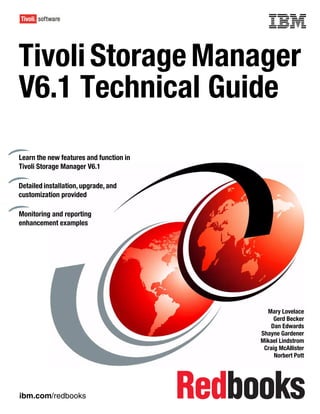
Tivoli Storage Manager V6.1 Technical Guide
- 1. Front cover Tivoli Storage Manager V6.1 Technical Guide Learn the new features and function in Tivoli Storage Manager V6.1 Detailed installation, upgrade, and customization provided Monitoring and reporting enhancement examples Mary Lovelace Gerd Becker Dan Edwards Shayne Gardener Mikael Lindstrom Craig McAllister Norbert Pott ibm.com/redbooks
- 3. International Technical Support Organization Tivoli Storage Manager V6.1 Technical Guide December 2009 SG24-7718-00
- 4. Note: Before using this information and the product it supports, read the information in “Notices” on page xiii. First Edition (December 2009) This edition applies to Version 6, Release 1, of IBM Tivoli STorage Manager (product number 5698-B22). © Copyright International Business Machines Corporation 2009. All rights reserved. Note to U.S. Government Users Restricted Rights -- Use, duplication or disclosure restricted by GSA ADP Schedule Contract with IBM Corp.
- 5. Contents Notices . . . . . . . . . . . . . . . . . . . . . . . . . . . . . . . . . . . . . . . . . . . . . . . . . . . . . . . . . . . . . . . . xiii Trademarks . . . . . . . . . . . . . . . . . . . . . . . . . . . . . . . . . . . . . . . . . . . . . . . . . . . . . . . . . . . . . xiv Preface . . . . . . . . . . . . . . . . . . . . . . . . . . . . . . . . . . . . . . . . . . . . . . . . . . . . . . . . . . . . . . . . xvii The team who wrote this book . . . . . . . . . . . . . . . . . . . . . . . . . . . . . . . . . . . . . . . . . . . . . . . xvii Become a published author . . . . . . . . . . . . . . . . . . . . . . . . . . . . . . . . . . . . . . . . . . . . . . . . . . xx Comments welcome. . . . . . . . . . . . . . . . . . . . . . . . . . . . . . . . . . . . . . . . . . . . . . . . . . . . . . . . xx Part 1. IBM Tivoli Storage Manager introduction . . . . . . . . . . . . . . . . . . . . . . . . . . . . . . . . . . . . . . . . . . . . 1 Chapter 1. IBM Tivoli Storage Manager overview . . . . . . . . . . . . . . . . . . . . . . . . . . . . . . 3 1.1 Overview . . . . . . . . . . . . . . . . . . . . . . . . . . . . . . . . . . . . . . . . . . . . . . . . . . . . . . . . . . . . . 4 1.2 Product positioning . . . . . . . . . . . . . . . . . . . . . . . . . . . . . . . . . . . . . . . . . . . . . . . . . . . . . 5 1.3 Overview of the development timeline . . . . . . . . . . . . . . . . . . . . . . . . . . . . . . . . . . . . . . 6 1.3.1 Upgrade path for clients and servers . . . . . . . . . . . . . . . . . . . . . . . . . . . . . . . . . . . 6 1.3.2 Migration guidelines . . . . . . . . . . . . . . . . . . . . . . . . . . . . . . . . . . . . . . . . . . . . . . . . 6 1.4 Overview of new features . . . . . . . . . . . . . . . . . . . . . . . . . . . . . . . . . . . . . . . . . . . . . . . . 7 1.4.1 Server enhancements, additions, and changes from Version 6.1. . . . . . . . . . . . . . 7 1.4.2 Client enhancements, additions, and changes from Version 6.1 . . . . . . . . . . . . . . 8 1.5 Additional functionality overview . . . . . . . . . . . . . . . . . . . . . . . . . . . . . . . . . . . . . . . . . . 10 1.5.1 Tivoli Storage Manager for SAN, additions, and changes . . . . . . . . . . . . . . . . . . 10 1.5.2 Tivoli Storage Manager HSM for Windows Version 6.1, additions, and changes . 11 1.5.3 Tivoli Storage Manager for Space Management, additions and changes. . . . . . . 11 1.6 Additional information about Tivoli Storage Manager V6.1 . . . . . . . . . . . . . . . . . . . . . . 12 Chapter 2. IBM Tivoli Storage Manager for products. . . . . . . . . . . . . . . . . . . . . . . . . . . 13 2.1 IBM Tivoli Storage Manager for Mail . . . . . . . . . . . . . . . . . . . . . . . . . . . . . . . . . . . . . . . 14 2.2 Data Protection for Microsoft Exchange Server . . . . . . . . . . . . . . . . . . . . . . . . . . . . . . 14 2.3 IBM Tivoli Storage Manager for Microsoft SharePoint V6.1 . . . . . . . . . . . . . . . . . . . . . 15 2.4 IBM Tivoli Storage Manager for ERP . . . . . . . . . . . . . . . . . . . . . . . . . . . . . . . . . . . . . . 15 2.5 IBM Tivoli Storage Manager for Advanced Copy Services V6.1 and IBM Tivoli Storage Manager for Copy Services V6.1 . . . . . . . . . . . . . . . . . . . . . . . . . . . . . . . . . . . . . . . . . 16 Part 2. Tivoli Storage Manager enhancements since V5.4 and V5.5 . . . . . . . . . . . . . . . . . . . . . . . . . . . 19 Chapter 3. Tivoli Storage Manager enhancements provided since V5.5 availability . 21 3.1 SAN Device Mapping for Virtual Tape Library . . . . . . . . . . . . . . . . . . . . . . . . . . . . . . . 22 3.2 RELABELSCRATCH parameter for Virtual Tape Libraries . . . . . . . . . . . . . . . . . . . . . . 24 3.3 RECLAIMDELAY and RECLAIMPERIOD server options . . . . . . . . . . . . . . . . . . . . . . . 26 3.4 Tivoli Storage Manager HP-UX passthru driver support . . . . . . . . . . . . . . . . . . . . . . . . 27 Part 3. Tivoli Storage Manager V6.1 Server enhancements . . . . . . . . . . . . . . . . . . . . . . . . . . . . . . . . . . 29 Chapter 4. Commands, utilities, and option changes . . . . . . . . . . . . . . . . . . . . . . . . . . 31 4.1 New server commands, utilities, and options . . . . . . . . . . . . . . . . . . . . . . . . . . . . . . . . 32 4.2 Updated server commands, utilities, and options . . . . . . . . . . . . . . . . . . . . . . . . . . . . . 35 4.3 Deleted server commands, utilities, and options. . . . . . . . . . . . . . . . . . . . . . . . . . . . . . 37 Chapter 5. IBM Tivoli Storage Manager database . . . . . . . . . . . . . . . . . . . . . . . . . . . . . 41 5.1 Background . . . . . . . . . . . . . . . . . . . . . . . . . . . . . . . . . . . . . . . . . . . . . . . . . . . . . . . . . . 42 © Copyright IBM Corp. 2009. All rights reserved. iii
- 6. 5.2 Transition to DB2 . . . . . . . . . . . . . . . . . . . . . . . . . . . . . . . . . . . . . . . . . . . . . . . . . . . . . 44 5.2.1 Database transition . . . . . . . . . . . . . . . . . . . . . . . . . . . . . . . . . . . . . . . . . . . . . . . . 44 5.2.2 General DB2 configuration items . . . . . . . . . . . . . . . . . . . . . . . . . . . . . . . . . . . . . 46 5.2.3 Database and log configuration items. . . . . . . . . . . . . . . . . . . . . . . . . . . . . . . . . . 49 5.3 Database administration tools . . . . . . . . . . . . . . . . . . . . . . . . . . . . . . . . . . . . . . . . . . . . 63 5.3.1 DB2 commands . . . . . . . . . . . . . . . . . . . . . . . . . . . . . . . . . . . . . . . . . . . . . . . . . . 63 5.3.2 DB2 Control Center. . . . . . . . . . . . . . . . . . . . . . . . . . . . . . . . . . . . . . . . . . . . . . . . 71 5.4 Database maintenance . . . . . . . . . . . . . . . . . . . . . . . . . . . . . . . . . . . . . . . . . . . . . . . . . 85 5.4.1 Backing up your database . . . . . . . . . . . . . . . . . . . . . . . . . . . . . . . . . . . . . . . . . . 85 5.4.2 Restoring the database . . . . . . . . . . . . . . . . . . . . . . . . . . . . . . . . . . . . . . . . . . . . 102 5.4.3 Increase database space . . . . . . . . . . . . . . . . . . . . . . . . . . . . . . . . . . . . . . . . . . 111 5.4.4 Diagnostic information . . . . . . . . . . . . . . . . . . . . . . . . . . . . . . . . . . . . . . . . . . . . 114 Chapter 6. IBM Tivoli Storage Manager Disaster Recovery Manager . . . . . . . . . . . . 121 6.1 Introduction to disaster recovery . . . . . . . . . . . . . . . . . . . . . . . . . . . . . . . . . . . . . . . . . 122 6.2 Disaster Recovery Manager changes in V6.1 . . . . . . . . . . . . . . . . . . . . . . . . . . . . . . . 122 6.2.1 New system requirements for V6.1 . . . . . . . . . . . . . . . . . . . . . . . . . . . . . . . . . . . 122 6.2.2 Recovery plan limitations . . . . . . . . . . . . . . . . . . . . . . . . . . . . . . . . . . . . . . . . . . 123 6.2.3 DRM enhancements for V6.1 . . . . . . . . . . . . . . . . . . . . . . . . . . . . . . . . . . . . . . . 123 6.2.4 Disaster Recovery Manager exclusions in V6.1 . . . . . . . . . . . . . . . . . . . . . . . . . 128 6.3 Recovery of a V6.1 Tivoli Storage Manager server . . . . . . . . . . . . . . . . . . . . . . . . . . 128 6.3.1 Local disaster recovery of the Tivoli Storage Manager database . . . . . . . . . . . . 128 6.3.2 DR site recovery of the Tivoli Storage Manager server . . . . . . . . . . . . . . . . . . . 129 6.3.3 DR site recovery scenario . . . . . . . . . . . . . . . . . . . . . . . . . . . . . . . . . . . . . . . . . . 129 6.4 Data deduplication considerations . . . . . . . . . . . . . . . . . . . . . . . . . . . . . . . . . . . . . . . 137 6.4.1 Data life cycle for a Tivoli Storage Manager server and DRM . . . . . . . . . . . . . . 137 6.4.2 Data life cycle for a Tivoli Storage Manager server and DRM including deduplicated storage pools . . . . . . . . . . . . . . . . . . . . . . . . . . . . . . . . . . . . . . . . . . . . . . . . . . . 138 6.5 Seven tiers of disaster recovery solutions. . . . . . . . . . . . . . . . . . . . . . . . . . . . . . . . . . 140 6.5.1 A breakdown of the seven tiers. . . . . . . . . . . . . . . . . . . . . . . . . . . . . . . . . . . . . . 140 6.5.2 Selecting the optimum Disaster Recovery solution. . . . . . . . . . . . . . . . . . . . . . . 142 6.6 Best practices for offsite data vaulting and security . . . . . . . . . . . . . . . . . . . . . . . . . . 143 Chapter 7. Data deduplication in Tivoli Storage Manager V6.1 . . . . . . . . . . . . . . . . . 145 7.1 Introduction to deduplication . . . . . . . . . . . . . . . . . . . . . . . . . . . . . . . . . . . . . . . . . . . . 146 7.1.1 Deduplication approaches . . . . . . . . . . . . . . . . . . . . . . . . . . . . . . . . . . . . . . . . . 146 7.1.2 Deduplication ratios . . . . . . . . . . . . . . . . . . . . . . . . . . . . . . . . . . . . . . . . . . . . . . 147 7.1.3 Tivoli Storage Manager V6.1 deduplication overview . . . . . . . . . . . . . . . . . . . . . 148 7.1.4 Should we use Tivoli Storage Manager, or VTL/Filer deduplication? . . . . . . . . . 150 7.2 Implementing deduplication . . . . . . . . . . . . . . . . . . . . . . . . . . . . . . . . . . . . . . . . . . . . 151 Chapter 8. No-query restore changes . . . . . . . . . . . . . . . . . . . . . . . . . . . . . . . . . . . . . . 155 8.1 Introduction . . . . . . . . . . . . . . . . . . . . . . . . . . . . . . . . . . . . . . . . . . . . . . . . . . . . . . . . . 156 8.1.1 Proprietary NQR algorithm . . . . . . . . . . . . . . . . . . . . . . . . . . . . . . . . . . . . . . . . . 156 8.1.2 Objectives of the new NQR process . . . . . . . . . . . . . . . . . . . . . . . . . . . . . . . . . . 156 8.1.3 New NQR process . . . . . . . . . . . . . . . . . . . . . . . . . . . . . . . . . . . . . . . . . . . . . . . 157 8.2 Summary . . . . . . . . . . . . . . . . . . . . . . . . . . . . . . . . . . . . . . . . . . . . . . . . . . . . . . . . . . . 159 Chapter 9. Expiration enhancements . . . . . . . . . . . . . . . . . . . . . . . . . . . . . . . . . . . . . . 161 9.1 Introduction . . . . . . . . . . . . . . . . . . . . . . . . . . . . . . . . . . . . . . . . . . . . . . . . . . . . . . . . . 162 9.1.1 Proprietary expiration algorithm . . . . . . . . . . . . . . . . . . . . . . . . . . . . . . . . . . . . . 162 9.1.2 Objectives of the new expiration process . . . . . . . . . . . . . . . . . . . . . . . . . . . . . . 163 9.1.3 Enhanced Tivoli Storage Manager V6.1 expiration algorithm . . . . . . . . . . . . . . . 164 9.2 Externals of the enhanced expiration . . . . . . . . . . . . . . . . . . . . . . . . . . . . . . . . . . . . . 164 iv Tivoli Storage Manager V6.1 Technical Guide
- 7. 9.2.1 Command line changes . . . . . . . . . . . . . . . . . . . . . . . . . . . . . . . . . . . . . . . . . . . 164 9.2.2 Administration Center integration: Expiration . . . . . . . . . . . . . . . . . . . . . . . . . . . 166 9.2.3 Administration Center integration: maintenance script . . . . . . . . . . . . . . . . . . . . 168 9.2.4 New server messages. . . . . . . . . . . . . . . . . . . . . . . . . . . . . . . . . . . . . . . . . . . . . 170 9.2.5 Expiration restart . . . . . . . . . . . . . . . . . . . . . . . . . . . . . . . . . . . . . . . . . . . . . . . . . 172 9.2.6 Expiration retries . . . . . . . . . . . . . . . . . . . . . . . . . . . . . . . . . . . . . . . . . . . . . . . . . 176 9.3 Summary . . . . . . . . . . . . . . . . . . . . . . . . . . . . . . . . . . . . . . . . . . . . . . . . . . . . . . . . . . . 176 Chapter 10. Changes to the TXNGROUPMAX default . . . . . . . . . . . . . . . . . . . . . . . . . 177 10.1 Transaction handling . . . . . . . . . . . . . . . . . . . . . . . . . . . . . . . . . . . . . . . . . . . . . . . . . 178 10.1.1 TXNGROUPMAX option examples. . . . . . . . . . . . . . . . . . . . . . . . . . . . . . . . . . 178 10.1.2 Server options . . . . . . . . . . . . . . . . . . . . . . . . . . . . . . . . . . . . . . . . . . . . . . . . . . 179 10.2 Implementation example . . . . . . . . . . . . . . . . . . . . . . . . . . . . . . . . . . . . . . . . . . . . . . 179 10.3 Summary . . . . . . . . . . . . . . . . . . . . . . . . . . . . . . . . . . . . . . . . . . . . . . . . . . . . . . . . . . 181 Part 4. Tivoli Storage Manager V6.1 Client enhancements . . . . . . . . . . . . . . . . . . . . . . . . . . . . . . . . . . 183 Chapter 11. HSM for Windows . . . . . . . . . . . . . . . . . . . . . . . . . . . . . . . . . . . . . . . . . . . . 185 11.1 Introduction . . . . . . . . . . . . . . . . . . . . . . . . . . . . . . . . . . . . . . . . . . . . . . . . . . . . . . . . 186 11.2 Automatic threshold migration. . . . . . . . . . . . . . . . . . . . . . . . . . . . . . . . . . . . . . . . . . 187 11.2.1 Installation . . . . . . . . . . . . . . . . . . . . . . . . . . . . . . . . . . . . . . . . . . . . . . . . . . . . . 188 11.2.2 Configuration. . . . . . . . . . . . . . . . . . . . . . . . . . . . . . . . . . . . . . . . . . . . . . . . . . . 191 11.2.3 Operation . . . . . . . . . . . . . . . . . . . . . . . . . . . . . . . . . . . . . . . . . . . . . . . . . . . . . 194 11.3 Summary . . . . . . . . . . . . . . . . . . . . . . . . . . . . . . . . . . . . . . . . . . . . . . . . . . . . . . . . . . 194 Chapter 12. Active Directory Object Item Restore . . . . . . . . . . . . . . . . . . . . . . . . . . . . 195 12.1 Active Directory overview . . . . . . . . . . . . . . . . . . . . . . . . . . . . . . . . . . . . . . . . . . . . . 196 12.2 Version 6.1 Client Update . . . . . . . . . . . . . . . . . . . . . . . . . . . . . . . . . . . . . . . . . . . . . 197 12.2.1 Design limitations for restore. . . . . . . . . . . . . . . . . . . . . . . . . . . . . . . . . . . . . . . 198 12.2.2 New client commands and parameters. . . . . . . . . . . . . . . . . . . . . . . . . . . . . . . 199 12.2.3 New client options . . . . . . . . . . . . . . . . . . . . . . . . . . . . . . . . . . . . . . . . . . . . . . . 200 Chapter 13. Client restore statistics . . . . . . . . . . . . . . . . . . . . . . . . . . . . . . . . . . . . . . . 205 13.1 QUERYSUMMARY option . . . . . . . . . . . . . . . . . . . . . . . . . . . . . . . . . . . . . . . . . . . . 206 13.2 QUERYSUMMARY output . . . . . . . . . . . . . . . . . . . . . . . . . . . . . . . . . . . . . . . . . . . . 207 Part 5. Complimentary products and NDMP . . . . . . . . . . . . . . . . . . . . . . . . . . . . . . . . . . . . . . . . . . . . . 209 Chapter 14. N Series support. . . . . . . . . . . . . . . . . . . . . . . . . . . . . . . . . . . . . . . . . . . . . 211 14.1 Overview . . . . . . . . . . . . . . . . . . . . . . . . . . . . . . . . . . . . . . . . . . . . . . . . . . . . . . . . . . 212 14.1.1 Large file system backup . . . . . . . . . . . . . . . . . . . . . . . . . . . . . . . . . . . . . . . . . 212 14.1.2 IP address of server interface to receive NDMP backup data . . . . . . . . . . . . . 213 14.2 SnapMirror to Tape . . . . . . . . . . . . . . . . . . . . . . . . . . . . . . . . . . . . . . . . . . . . . . . . . . 215 14.2.1 How to set up, use, and control SnapMirror to Tape for backup. . . . . . . . . . . . 217 14.2.2 How to restore a NAS Volume from SnapMirror to Tape backup . . . . . . . . . . . 219 14.3 The snapdiff option for NFS data stored on NetApp filers. . . . . . . . . . . . . . . . . . . . . 220 14.3.1 Overview of SnapDiff . . . . . . . . . . . . . . . . . . . . . . . . . . . . . . . . . . . . . . . . . . . . 220 14.3.2 How the Backup Archive Client interacts with the SnapDiff-API . . . . . . . . . . . . 222 14.3.3 Preparation for using SnapDiff API . . . . . . . . . . . . . . . . . . . . . . . . . . . . . . . . . . 222 14.3.4 Using snapdiff option to do Incremental Backup for NAS file systems . . . . . . . 225 14.3.5 Hints and tips for troubleshooting . . . . . . . . . . . . . . . . . . . . . . . . . . . . . . . . . . . 231 14.3.6 Performance issues and test results . . . . . . . . . . . . . . . . . . . . . . . . . . . . . . . . . 232 Chapter 15. IBM Tivoli Storage Manager Data Protection for Mail: Exchange 6.1 . . 235 15.1 System requirements . . . . . . . . . . . . . . . . . . . . . . . . . . . . . . . . . . . . . . . . . . . . . . . . 236 Contents v
- 8. 15.1.1 Data Protection for Microsoft Exchange V6.1 on Windows for x86. . . . . . . . . . 236 15.1.2 Microsoft Exchange Server 2003 SP2 or later . . . . . . . . . . . . . . . . . . . . . . . . . 236 15.1.3 Data Protection for Microsoft Exchange V6.1 on Windows for x64. . . . . . . . . . 236 15.1.4 Compatibility issues with earlier versions . . . . . . . . . . . . . . . . . . . . . . . . . . . . . 237 15.1.5 Backup methods supported . . . . . . . . . . . . . . . . . . . . . . . . . . . . . . . . . . . . . . . 237 15.2 Individual Mailbox Restore feature . . . . . . . . . . . . . . . . . . . . . . . . . . . . . . . . . . . . . . 238 15.2.1 Individual Mailbox Restore limitations . . . . . . . . . . . . . . . . . . . . . . . . . . . . . . . . 239 15.2.2 Tivoli Storage Manager 6.1 Mailbox Restore features . . . . . . . . . . . . . . . . . . . 239 15.2.3 Exchange Server: Mailbox Restore. . . . . . . . . . . . . . . . . . . . . . . . . . . . . . . . . . 240 15.2.4 Tivoli Storage Manager Mailbox Restore limitations . . . . . . . . . . . . . . . . . . . . . 242 15.2.5 The restoremailbox command line parameter. . . . . . . . . . . . . . . . . . . . . . . . . . 242 Part 6. Tivoli Storage Manager V6.1 planning considerations . . . . . . . . . . . . . . . . . . . . . . . . . . . . . . . 243 Chapter 16. Installation and upgrade planning for Tivoli Storage Manager V6.1 . . . 245 16.1 Overview . . . . . . . . . . . . . . . . . . . . . . . . . . . . . . . . . . . . . . . . . . . . . . . . . . . . . . . . . . 246 16.2 Upgrade strategy. . . . . . . . . . . . . . . . . . . . . . . . . . . . . . . . . . . . . . . . . . . . . . . . . . . . 246 16.2.1 What you can and cannot do with Tivoli Storage Manager V6.1 . . . . . . . . . . . 246 16.2.2 Upgrade considerations . . . . . . . . . . . . . . . . . . . . . . . . . . . . . . . . . . . . . . . . . . 248 16.3 Preparation . . . . . . . . . . . . . . . . . . . . . . . . . . . . . . . . . . . . . . . . . . . . . . . . . . . . . . . . 248 16.3.1 System requirements for the V6.1 server system . . . . . . . . . . . . . . . . . . . . . . . 248 16.3.2 System requirements for the V6.1 reporting and monitoring. . . . . . . . . . . . . . . 250 16.3.3 Client environment requirements . . . . . . . . . . . . . . . . . . . . . . . . . . . . . . . . . . . 250 16.3.4 Tivoli Storage Manager Client compatibility . . . . . . . . . . . . . . . . . . . . . . . . . . . 250 16.4 Database capacity planning . . . . . . . . . . . . . . . . . . . . . . . . . . . . . . . . . . . . . . . . . . . 251 16.4.1 Overview of the four different log types. . . . . . . . . . . . . . . . . . . . . . . . . . . . . . . 251 16.4.2 Recovery logs summary . . . . . . . . . . . . . . . . . . . . . . . . . . . . . . . . . . . . . . . . . . 253 16.5 Planning an upgrade from V5 to V6 . . . . . . . . . . . . . . . . . . . . . . . . . . . . . . . . . . . . . 254 16.5.1 Database restructure . . . . . . . . . . . . . . . . . . . . . . . . . . . . . . . . . . . . . . . . . . . . 254 16.5.2 Estimating the upgrade time . . . . . . . . . . . . . . . . . . . . . . . . . . . . . . . . . . . . . . . 255 16.5.3 Space requirements . . . . . . . . . . . . . . . . . . . . . . . . . . . . . . . . . . . . . . . . . . . . . 257 16.5.4 Work sheet for planning space for the V6.1 server . . . . . . . . . . . . . . . . . . . . . . 263 16.5.5 High level process for upgrading the server to V6.1 . . . . . . . . . . . . . . . . . . . . . 263 16.6 Naming best practices. . . . . . . . . . . . . . . . . . . . . . . . . . . . . . . . . . . . . . . . . . . . . . . . 264 16.7 Performance . . . . . . . . . . . . . . . . . . . . . . . . . . . . . . . . . . . . . . . . . . . . . . . . . . . . . . . 265 16.8 Upgrading an existing system versus a new system. . . . . . . . . . . . . . . . . . . . . . . . . 266 16.8.1 Comparison of methods for moving data to the V6.1 database . . . . . . . . . . . . 267 16.8.2 Details of the database upgrade process . . . . . . . . . . . . . . . . . . . . . . . . . . . . . 271 16.8.3 Tivoli Storage Manager V6.1 upgrade utilities . . . . . . . . . . . . . . . . . . . . . . . . . 274 16.9 Upgrade scenarios . . . . . . . . . . . . . . . . . . . . . . . . . . . . . . . . . . . . . . . . . . . . . . . . . . 275 16.9.1 Scenario 1: New system, media method. . . . . . . . . . . . . . . . . . . . . . . . . . . . . . 276 16.9.2 Upgrading the server using the wizard . . . . . . . . . . . . . . . . . . . . . . . . . . . . . . . 276 16.9.3 Scenario 2: New system, network method . . . . . . . . . . . . . . . . . . . . . . . . . . . . 277 16.9.4 Upgrading using the wizard . . . . . . . . . . . . . . . . . . . . . . . . . . . . . . . . . . . . . . . 278 16.9.5 Scenario 3: Same system, media method . . . . . . . . . . . . . . . . . . . . . . . . . . . . 278 16.9.6 Summary of the wizard method scenario . . . . . . . . . . . . . . . . . . . . . . . . . . . . . 279 16.9.7 Scenario 4: Same system, network method . . . . . . . . . . . . . . . . . . . . . . . . . . . 280 16.9.8 Upgrading the server using the wizard . . . . . . . . . . . . . . . . . . . . . . . . . . . . . . . 281 16.9.9 Hybrid upgrade migration method. . . . . . . . . . . . . . . . . . . . . . . . . . . . . . . . . . . 282 16.10 Testing . . . . . . . . . . . . . . . . . . . . . . . . . . . . . . . . . . . . . . . . . . . . . . . . . . . . . . . . . . 288 16.10.1 Testing the upgrade process for a server . . . . . . . . . . . . . . . . . . . . . . . . . . . . 288 16.10.2 Test by extracting data from a separate copy of the server . . . . . . . . . . . . . . 289 16.10.3 Test by extracting data from the production server. . . . . . . . . . . . . . . . . . . . . 290 vi Tivoli Storage Manager V6.1 Technical Guide
- 9. 16.11 Planning for operational changes . . . . . . . . . . . . . . . . . . . . . . . . . . . . . . . . . . . . . . 291 16.12 Why use the database upgrade wizards . . . . . . . . . . . . . . . . . . . . . . . . . . . . . . . . . 293 16.13 An upgrade test . . . . . . . . . . . . . . . . . . . . . . . . . . . . . . . . . . . . . . . . . . . . . . . . . . . . 294 16.13.1 Upgrading from V5.5 to V6.1, step by step . . . . . . . . . . . . . . . . . . . . . . . . . . . 294 16.13.2 Additional preparation activities . . . . . . . . . . . . . . . . . . . . . . . . . . . . . . . . . . . 295 16.14 Modifying the server before the upgrade . . . . . . . . . . . . . . . . . . . . . . . . . . . . . . . . 295 16.14.1 Performance tips for the V5 database extraction process . . . . . . . . . . . . . . . 299 16.14.2 Performance tips for inserting data into the V6.1 database . . . . . . . . . . . . . . 300 16.15 Tivoli Storage Manager documentation . . . . . . . . . . . . . . . . . . . . . . . . . . . . . . . . . 300 Part 7. Installation, customization, and upgrade of Tivoli Storage Manager V6.1 Server and Client 301 Chapter 17. Installation of Tivoli Storage Manager V6.1 on AIX . . . . . . . . . . . . . . . . . 303 17.1 System requirements for AIX . . . . . . . . . . . . . . . . . . . . . . . . . . . . . . . . . . . . . . . . . . 304 17.1.1 Planning the installation . . . . . . . . . . . . . . . . . . . . . . . . . . . . . . . . . . . . . . . . . . 304 17.1.2 System requirements . . . . . . . . . . . . . . . . . . . . . . . . . . . . . . . . . . . . . . . . . . . . 304 17.2 Installation tasks . . . . . . . . . . . . . . . . . . . . . . . . . . . . . . . . . . . . . . . . . . . . . . . . . . . . 305 17.2.1 Prepare the installation source . . . . . . . . . . . . . . . . . . . . . . . . . . . . . . . . . . . . . 305 17.2.2 Choosing the installation method for AIX . . . . . . . . . . . . . . . . . . . . . . . . . . . . . 306 17.3 Installing Tivoli Storage Manager for AIX software . . . . . . . . . . . . . . . . . . . . . . . . . . 307 17.4 Installation using the console installation wizard. . . . . . . . . . . . . . . . . . . . . . . . . . . . 311 17.4.1 Setup of X11 environment for non-graphical environments . . . . . . . . . . . . . . . 311 17.4.2 Installation wizard using X11 redirection. . . . . . . . . . . . . . . . . . . . . . . . . . . . . . 312 17.5 Post-installation steps for Tivoli Storage Manager . . . . . . . . . . . . . . . . . . . . . . . . . . 316 17.5.1 Preparing the AIX server for Tivoli Storage Manager instances . . . . . . . . . . . . 316 17.5.2 Post-completion tasks . . . . . . . . . . . . . . . . . . . . . . . . . . . . . . . . . . . . . . . . . . . . 328 17.5.3 Configuring using the dsmicfgx and X11 redirection. . . . . . . . . . . . . . . . . . . . . 333 17.6 Upgrading from Tivoli Storage Manager V6.1.0 . . . . . . . . . . . . . . . . . . . . . . . . . . . . 342 17.7 Problem determination and recovery actions . . . . . . . . . . . . . . . . . . . . . . . . . . . . . . 343 17.7.1 Database queries and validation. . . . . . . . . . . . . . . . . . . . . . . . . . . . . . . . . . . . 343 17.7.2 Logs . . . . . . . . . . . . . . . . . . . . . . . . . . . . . . . . . . . . . . . . . . . . . . . . . . . . . . . . . 346 17.7.3 Completely removing the Deployment Engine if required . . . . . . . . . . . . . . . . . 347 17.8 Backup considerations for production on V6.1 . . . . . . . . . . . . . . . . . . . . . . . . . . . . . 347 Chapter 18. Installation of Tivoli Storage Manager V6.1 on Windows . . . . . . . . . . . . 353 18.1 IBM Tivoli Storage Manager planning for installation . . . . . . . . . . . . . . . . . . . . . . . . 354 18.2 System requirements for Windows . . . . . . . . . . . . . . . . . . . . . . . . . . . . . . . . . . . . . . 354 18.2.1 Hardware . . . . . . . . . . . . . . . . . . . . . . . . . . . . . . . . . . . . . . . . . . . . . . . . . . . . . 355 18.2.2 Software . . . . . . . . . . . . . . . . . . . . . . . . . . . . . . . . . . . . . . . . . . . . . . . . . . . . . . 355 18.3 Planning for space for the V6.1 server . . . . . . . . . . . . . . . . . . . . . . . . . . . . . . . . . . . 356 18.4 Tivoli Storage Manager V6.1 components . . . . . . . . . . . . . . . . . . . . . . . . . . . . . . . . 356 18.4.1 Package names . . . . . . . . . . . . . . . . . . . . . . . . . . . . . . . . . . . . . . . . . . . . . . . . 357 18.4.2 Package extraction . . . . . . . . . . . . . . . . . . . . . . . . . . . . . . . . . . . . . . . . . . . . . . 357 18.4.3 Installing components . . . . . . . . . . . . . . . . . . . . . . . . . . . . . . . . . . . . . . . . . . . . 357 18.5 Installing the Tivoli Storage Manager components . . . . . . . . . . . . . . . . . . . . . . . . . . 358 18.6 Installation wizard installation . . . . . . . . . . . . . . . . . . . . . . . . . . . . . . . . . . . . . . . . . . 360 18.7 Command-line console wizard . . . . . . . . . . . . . . . . . . . . . . . . . . . . . . . . . . . . . . . . . 370 18.8 Silent mode installation . . . . . . . . . . . . . . . . . . . . . . . . . . . . . . . . . . . . . . . . . . . . . . . 374 18.8.1 Silent mode without saving responses . . . . . . . . . . . . . . . . . . . . . . . . . . . . . . . 374 18.8.2 Silent mode saving responses . . . . . . . . . . . . . . . . . . . . . . . . . . . . . . . . . . . . . 375 18.9 Creating directories and user ID for the server instance . . . . . . . . . . . . . . . . . . . . . . 376 18.9.1 Creating the directories for the server instance . . . . . . . . . . . . . . . . . . . . . . . . 376 18.9.2 Creating the user ID for the server instance . . . . . . . . . . . . . . . . . . . . . . . . . . . 377 18.10 Configuring a new Tivoli Storage Manager Server instance . . . . . . . . . . . . . . . . . . 377 Contents vii
- 10. 18.11 Using the Tivoli Storage Manager configuration wizard . . . . . . . . . . . . . . . . . . . . . 378 18.12 Creating the server instance manually . . . . . . . . . . . . . . . . . . . . . . . . . . . . . . . . . . 392 18.12.1 Manually creating a Tivoli Storage Manager instance . . . . . . . . . . . . . . . . . . 393 18.12.2 Running multiple server instances on a single system . . . . . . . . . . . . . . . . . . 398 18.12.3 Configuring server and client communications . . . . . . . . . . . . . . . . . . . . . . . . 399 18.12.4 TCP/IP options . . . . . . . . . . . . . . . . . . . . . . . . . . . . . . . . . . . . . . . . . . . . . . . . 399 18.12.5 Named Pipes options . . . . . . . . . . . . . . . . . . . . . . . . . . . . . . . . . . . . . . . . . . . 400 18.12.6 Shared memory options . . . . . . . . . . . . . . . . . . . . . . . . . . . . . . . . . . . . . . . . . 400 18.12.7 SNMP DPI subagent options . . . . . . . . . . . . . . . . . . . . . . . . . . . . . . . . . . . . . 400 18.12.8 Monitoring the server . . . . . . . . . . . . . . . . . . . . . . . . . . . . . . . . . . . . . . . . . . . 401 18.12.9 Network connection types . . . . . . . . . . . . . . . . . . . . . . . . . . . . . . . . . . . . . . . . 401 18.13 Debugging techniques . . . . . . . . . . . . . . . . . . . . . . . . . . . . . . . . . . . . . . . . . . . . . . 402 18.13.1 Investigating log messages. . . . . . . . . . . . . . . . . . . . . . . . . . . . . . . . . . . . . . . 402 18.13.2 How to completely remove Deployment Engine . . . . . . . . . . . . . . . . . . . . . . . 403 18.14 Gathering logs . . . . . . . . . . . . . . . . . . . . . . . . . . . . . . . . . . . . . . . . . . . . . . . . . . . . . 404 Chapter 19. Tivoli Storage Manager V6.1 Backup-Archive Client update and installation changes . . . . . . . . . . . . . . . . . . . . . . . . . . . . . . . . . . . . . . . . . . . . . . . . . . . . . 407 19.1 Backup-Archive Client updates . . . . . . . . . . . . . . . . . . . . . . . . . . . . . . . . . . . . . . . . . 408 19.1.1 New function in Tivoli Storage Manager V6.1 . . . . . . . . . . . . . . . . . . . . . . . . . . 408 19.1.2 Related commands . . . . . . . . . . . . . . . . . . . . . . . . . . . . . . . . . . . . . . . . . . . . . . 410 19.2 Installation of the Tivoli Storage Manager V6.1 client . . . . . . . . . . . . . . . . . . . . . . . . 411 19.2.1 Migrating from earlier versions . . . . . . . . . . . . . . . . . . . . . . . . . . . . . . . . . . . . . 411 19.2.2 Considerations for migrating between processor architectures . . . . . . . . . . . . 412 19.2.3 Unicode considerations. . . . . . . . . . . . . . . . . . . . . . . . . . . . . . . . . . . . . . . . . . . 413 19.2.4 Additional migration information . . . . . . . . . . . . . . . . . . . . . . . . . . . . . . . . . . . . 414 19.2.5 Upgrading Open File Support or online image . . . . . . . . . . . . . . . . . . . . . . . . . 414 19.2.6 NDMP support requirements (Extended Edition only) . . . . . . . . . . . . . . . . . . . 414 19.2.7 Installing from the Tivoli Storage Manager DVD . . . . . . . . . . . . . . . . . . . . . . . . 415 19.2.8 Installation steps . . . . . . . . . . . . . . . . . . . . . . . . . . . . . . . . . . . . . . . . . . . . . . . . 415 19.2.9 Installation steps . . . . . . . . . . . . . . . . . . . . . . . . . . . . . . . . . . . . . . . . . . . . . . . . 416 Part 8. Tivoli Storage Manager V6.1 monitoring, reporting, ISC, and Administration Center . . . . . . 429 Chapter 20. Monitoring and reporting in Tivoli Storage Manager V6.1 . . . . . . . . . . . 431 20.1 Monitoring and reporting overview . . . . . . . . . . . . . . . . . . . . . . . . . . . . . . . . . . . . . . 432 20.1.1 Administration Center: Health Monitor . . . . . . . . . . . . . . . . . . . . . . . . . . . . . . . 432 20.1.2 Administration Center: Reporting . . . . . . . . . . . . . . . . . . . . . . . . . . . . . . . . . . . 433 20.1.3 Tivoli Storage Manager Monitoring and Reporting . . . . . . . . . . . . . . . . . . . . . . 434 20.2 Monitoring and reporting installation . . . . . . . . . . . . . . . . . . . . . . . . . . . . . . . . . . . . . 437 20.3 Installing the Monitoring and Reporting feature . . . . . . . . . . . . . . . . . . . . . . . . . . . . 438 20.4 Business Intelligence and Reporting Tools . . . . . . . . . . . . . . . . . . . . . . . . . . . . . . . . 447 Chapter 21. Integrated Solutions Console and Administration Center . . . . . . . . . . . 449 21.1 Introduction . . . . . . . . . . . . . . . . . . . . . . . . . . . . . . . . . . . . . . . . . . . . . . . . . . . . . . . . 450 21.1.1 New installations . . . . . . . . . . . . . . . . . . . . . . . . . . . . . . . . . . . . . . . . . . . . . . . . 450 21.1.2 Upgrade and co-existence . . . . . . . . . . . . . . . . . . . . . . . . . . . . . . . . . . . . . . . . 450 21.1.3 Upgrade considerations . . . . . . . . . . . . . . . . . . . . . . . . . . . . . . . . . . . . . . . . . . 451 21.2 Administration Center updates and enhancements . . . . . . . . . . . . . . . . . . . . . . . . . 452 21.2.1 Policy Domain configuration panels . . . . . . . . . . . . . . . . . . . . . . . . . . . . . . . . . 452 21.2.2 Updated Integrated Solutions Console . . . . . . . . . . . . . . . . . . . . . . . . . . . . . . . 452 21.2.3 WebSphere Windows service . . . . . . . . . . . . . . . . . . . . . . . . . . . . . . . . . . . . . . 452 21.3 Administration Center features in V6.1 . . . . . . . . . . . . . . . . . . . . . . . . . . . . . . . . . . . 452 21.3.1 Identify managing servers . . . . . . . . . . . . . . . . . . . . . . . . . . . . . . . . . . . . . . . . . 452 viii Tivoli Storage Manager V6.1 Technical Guide
- 11. 21.3.2 Hover help for table links . . . . . . . . . . . . . . . . . . . . . . . . . . . . . . . . . . . . . . . . . 452 21.3.3 Information links for server and Administration Center messages . . . . . . . . . . 453 21.3.4 Maintenance script enhancements . . . . . . . . . . . . . . . . . . . . . . . . . . . . . . . . . . 453 21.3.5 Client nodes and backup sets enhancements . . . . . . . . . . . . . . . . . . . . . . . . . 453 21.3.6 Centralized server-connection management . . . . . . . . . . . . . . . . . . . . . . . . . . 453 21.3.7 Changes to management-class activation . . . . . . . . . . . . . . . . . . . . . . . . . . . . 453 21.3.8 DRM support for Active Data Pools . . . . . . . . . . . . . . . . . . . . . . . . . . . . . . . . . 454 21.3.9 Health Monitor. . . . . . . . . . . . . . . . . . . . . . . . . . . . . . . . . . . . . . . . . . . . . . . . . . 454 21.3.10 Reporting . . . . . . . . . . . . . . . . . . . . . . . . . . . . . . . . . . . . . . . . . . . . . . . . . . . . 458 21.3.11 Creating a new server instance. . . . . . . . . . . . . . . . . . . . . . . . . . . . . . . . . . . . 460 21.3.12 Client nodes and backup set enhancements . . . . . . . . . . . . . . . . . . . . . . . . . 467 21.3.13 Maintenance plan enhancements . . . . . . . . . . . . . . . . . . . . . . . . . . . . . . . . . . 474 21.4 Integrated Solutions Console changes . . . . . . . . . . . . . . . . . . . . . . . . . . . . . . . . . . . 487 21.4.1 Tivoli Common Reporting . . . . . . . . . . . . . . . . . . . . . . . . . . . . . . . . . . . . . . . . . 488 21.4.2 Single user ID signon . . . . . . . . . . . . . . . . . . . . . . . . . . . . . . . . . . . . . . . . . . . . 488 21.4.3 Credential Store . . . . . . . . . . . . . . . . . . . . . . . . . . . . . . . . . . . . . . . . . . . . . . . . 489 21.4.4 Manage Global Refresh . . . . . . . . . . . . . . . . . . . . . . . . . . . . . . . . . . . . . . . . . . 490 21.4.5 Quick references . . . . . . . . . . . . . . . . . . . . . . . . . . . . . . . . . . . . . . . . . . . . . . . . 492 21.5 Additional notes of interest . . . . . . . . . . . . . . . . . . . . . . . . . . . . . . . . . . . . . . . . . . . . 492 Part 9. Tivoli Storage Manager V6.1 upgrade consolidation . . . . . . . . . . . . . . . . . . . . . . . . . . . . . . . . 495 Chapter 22. Upgrading to Tivoli Storage Manager V6.1 . . . . . . . . . . . . . . . . . . . . . . . 497 22.1 Upgrade strategy. . . . . . . . . . . . . . . . . . . . . . . . . . . . . . . . . . . . . . . . . . . . . . . . . . . . 498 22.1.1 The process for upgrading the server to V6.1. . . . . . . . . . . . . . . . . . . . . . . . . . 498 22.1.2 The DSMUPGRD upgrade utilities . . . . . . . . . . . . . . . . . . . . . . . . . . . . . . . . . . 499 22.2 Hardware and software server requirements for upgrade. . . . . . . . . . . . . . . . . . . . . 499 22.2.1 Hardware and software requirements for V5 server upgrade . . . . . . . . . . . . . . 500 22.2.2 Upgrade utility additional information . . . . . . . . . . . . . . . . . . . . . . . . . . . . . . . . 501 22.2.3 Hardware and software requirements for the upgraded server. . . . . . . . . . . . . 502 22.2.4 Server requirements on AIX systems . . . . . . . . . . . . . . . . . . . . . . . . . . . . . . . . 502 22.2.5 Server requirements on HP-UX systems . . . . . . . . . . . . . . . . . . . . . . . . . . . . . 504 22.2.6 Server requirements on Linux systems. . . . . . . . . . . . . . . . . . . . . . . . . . . . . . . 505 22.2.7 Server requirements for Linux on x86_64 systems. . . . . . . . . . . . . . . . . . . . . . 506 22.2.8 Server requirements for Linux on System z systems . . . . . . . . . . . . . . . . . . . . 508 22.2.9 Server requirements on Sun Solaris systems . . . . . . . . . . . . . . . . . . . . . . . . . . 509 22.2.10 Server requirements on Microsoft Windows systems . . . . . . . . . . . . . . . . . . . 510 22.3 Planning space for the upgrade process and server. . . . . . . . . . . . . . . . . . . . . . . . . 511 22.3.1 Space requirements for the V5 server system . . . . . . . . . . . . . . . . . . . . . . . . . 512 22.3.2 Space requirements for the Tivoli Storage Manager V6 server system . . . . . . 512 22.3.3 Estimating total space requirements for upgrade process and server . . . . . . . 514 22.4 Estimating the upgrade time . . . . . . . . . . . . . . . . . . . . . . . . . . . . . . . . . . . . . . . . . . . 515 22.4.1 Performance tips for the extraction process . . . . . . . . . . . . . . . . . . . . . . . . . . . 515 22.4.2 Performance tips for inserting data into the V6.1 database . . . . . . . . . . . . . . . 516 22.5 Planning for upgrading multiple servers and components . . . . . . . . . . . . . . . . . . . . 517 22.5.1 Compatibility with servers and components running at earlier versions . . . . . . 517 22.5.2 Planning for upgrading multiple servers on a single system . . . . . . . . . . . . . . . 517 22.5.3 Planning for upgrading library managers and library clients . . . . . . . . . . . . . . . 517 22.5.4 Planning for upgrading clients. . . . . . . . . . . . . . . . . . . . . . . . . . . . . . . . . . . . . . 518 22.5.5 Planning for upgrading storage agents . . . . . . . . . . . . . . . . . . . . . . . . . . . . . . . 518 22.6 Testing . . . . . . . . . . . . . . . . . . . . . . . . . . . . . . . . . . . . . . . . . . . . . . . . . . . . . . . . . . . 518 22.7 Preparing for operational changes . . . . . . . . . . . . . . . . . . . . . . . . . . . . . . . . . . . . . . 518 Chapter 23. Tivoli Storage Manager V6.1 Upgrade Scenarios . . . . . . . . . . . . . . . . . . 521 Contents ix
- 12. 23.1 The basics of planning the upgrade . . . . . . . . . . . . . . . . . . . . . . . . . . . . . . . . . . . . . 522 23.2 Upgrade scenarios . . . . . . . . . . . . . . . . . . . . . . . . . . . . . . . . . . . . . . . . . . . . . . . . . . 522 23.3 Upgrading from V5.5 to V6.1 step by step . . . . . . . . . . . . . . . . . . . . . . . . . . . . . . . . 523 23.3.1 Modifying the server before the upgrade . . . . . . . . . . . . . . . . . . . . . . . . . . . . . 524 23.3.2 Upgrade steps: V5.5 server to V6.1 on Windows platform . . . . . . . . . . . . . . . . 528 23.3.3 Summary of the upgrade . . . . . . . . . . . . . . . . . . . . . . . . . . . . . . . . . . . . . . . . . 551 23.4 Steps after V6.1 server is started . . . . . . . . . . . . . . . . . . . . . . . . . . . . . . . . . . . . . . . 555 23.4.1 Initial verification . . . . . . . . . . . . . . . . . . . . . . . . . . . . . . . . . . . . . . . . . . . . . . . . 555 23.4.2 Database backup . . . . . . . . . . . . . . . . . . . . . . . . . . . . . . . . . . . . . . . . . . . . . . . 556 23.5 Sample commands to run for database upgrade validation . . . . . . . . . . . . . . . . . . . 557 23.6 Common database maintenance tasks . . . . . . . . . . . . . . . . . . . . . . . . . . . . . . . . . . . 558 23.7 Scripting and reporting . . . . . . . . . . . . . . . . . . . . . . . . . . . . . . . . . . . . . . . . . . . . . . . 559 23.7.1 SQL function . . . . . . . . . . . . . . . . . . . . . . . . . . . . . . . . . . . . . . . . . . . . . . . . . . . 559 23.7.2 SQL syntax enforcement examples . . . . . . . . . . . . . . . . . . . . . . . . . . . . . . . . . 560 23.8 How to rollback to V5 if needed or restart the process . . . . . . . . . . . . . . . . . . . . . . . 560 23.9 Debugging . . . . . . . . . . . . . . . . . . . . . . . . . . . . . . . . . . . . . . . . . . . . . . . . . . . . . . . . . 561 23.10 Gathering logs . . . . . . . . . . . . . . . . . . . . . . . . . . . . . . . . . . . . . . . . . . . . . . . . . . . . . 562 23.11 Upgrade for NAS TOC data on AIX . . . . . . . . . . . . . . . . . . . . . . . . . . . . . . . . . . . . 562 23.11.1 Steps for the upgrade . . . . . . . . . . . . . . . . . . . . . . . . . . . . . . . . . . . . . . . . . . . 562 23.11.2 Summary. . . . . . . . . . . . . . . . . . . . . . . . . . . . . . . . . . . . . . . . . . . . . . . . . . . . . 570 Part 10. Appendixes . . . . . . . . . . . . . . . . . . . . . . . . . . . . . . . . . . . . . . . . . . . . . . . . . . . . . . . . . . . . . . . . . 571 Appendix A. Configuring ODBC connections . . . . . . . . . . . . . . . . . . . . . . . . . . . . . . . 573 DB2 configuration for ODBC . . . . . . . . . . . . . . . . . . . . . . . . . . . . . . . . . . . . . . . . . . . . . . . 574 ODBC target machine configuration . . . . . . . . . . . . . . . . . . . . . . . . . . . . . . . . . . . . . . . 574 ODBC client machine configuration . . . . . . . . . . . . . . . . . . . . . . . . . . . . . . . . . . . . . . . 576 ODBC connection examples . . . . . . . . . . . . . . . . . . . . . . . . . . . . . . . . . . . . . . . . . . . . . 584 Appendix B. DB2 and SQL commands . . . . . . . . . . . . . . . . . . . . . . . . . . . . . . . . . . . . . 597 Commands to manage the database environment . . . . . . . . . . . . . . . . . . . . . . . . . . . . . . 598 Diagnosing and troubleshooting the database environment . . . . . . . . . . . . . . . . . . . . . . . 604 Monitoring the status and health of the database . . . . . . . . . . . . . . . . . . . . . . . . . . . . . . . 610 Changes to the SELECT command . . . . . . . . . . . . . . . . . . . . . . . . . . . . . . . . . . . . . . . . . . 612 LIKE predicate for a nested SELECT statement. . . . . . . . . . . . . . . . . . . . . . . . . . . . . . 613 SELECT statements for time calculation. . . . . . . . . . . . . . . . . . . . . . . . . . . . . . . . . . . . 613 The index_keyseq and index_order columns . . . . . . . . . . . . . . . . . . . . . . . . . . . . . . . . 614 Access to database objects using the SELECT command . . . . . . . . . . . . . . . . . . . . . . 614 Table joins and column labeling . . . . . . . . . . . . . . . . . . . . . . . . . . . . . . . . . . . . . . . . . . 615 Results of the SELECT command for the DISK device class . . . . . . . . . . . . . . . . . . . . 615 Extra spaces appearing in output . . . . . . . . . . . . . . . . . . . . . . . . . . . . . . . . . . . . . . . . . 616 Appendix C. Recovering from log exhausted conditions . . . . . . . . . . . . . . . . . . . . . . 617 Preparing for the out of log space condition. . . . . . . . . . . . . . . . . . . . . . . . . . . . . . . . . . . . 618 The server crash scenario. . . . . . . . . . . . . . . . . . . . . . . . . . . . . . . . . . . . . . . . . . . . . . . 618 Recovering the server . . . . . . . . . . . . . . . . . . . . . . . . . . . . . . . . . . . . . . . . . . . . . . . . . . 619 Complete the recovery . . . . . . . . . . . . . . . . . . . . . . . . . . . . . . . . . . . . . . . . . . . . . . . . . 623 Summary . . . . . . . . . . . . . . . . . . . . . . . . . . . . . . . . . . . . . . . . . . . . . . . . . . . . . . . . . . . . . . 625 Related publications . . . . . . . . . . . . . . . . . . . . . . . . . . . . . . . . . . . . . . . . . . . . . . . . . . . . 627 IBM Redbooks publications . . . . . . . . . . . . . . . . . . . . . . . . . . . . . . . . . . . . . . . . . . . . . . . . 627 Other publications . . . . . . . . . . . . . . . . . . . . . . . . . . . . . . . . . . . . . . . . . . . . . . . . . . . . . . . 627 Online resources . . . . . . . . . . . . . . . . . . . . . . . . . . . . . . . . . . . . . . . . . . . . . . . . . . . . . . . . 628 How to get IBM Redbooks publications . . . . . . . . . . . . . . . . . . . . . . . . . . . . . . . . . . . . . . . 629 x Tivoli Storage Manager V6.1 Technical Guide
- 13. Help from IBM . . . . . . . . . . . . . . . . . . . . . . . . . . . . . . . . . . . . . . . . . . . . . . . . . . . . . . . . . . 629 Index . . . . . . . . . . . . . . . . . . . . . . . . . . . . . . . . . . . . . . . . . . . . . . . . . . . . . . . . . . . . . . . . . 631 Contents xi
- 14. xii Tivoli Storage Manager V6.1 Technical Guide
- 15. Notices This information was developed for products and services offered in the U.S.A. IBM may not offer the products, services, or features discussed in this document in other countries. Consult your local IBM representative for information on the products and services currently available in your area. Any reference to an IBM product, program, or service is not intended to state or imply that only that IBM product, program, or service may be used. Any functionally equivalent product, program, or service that does not infringe any IBM intellectual property right may be used instead. However, it is the user's responsibility to evaluate and verify the operation of any non-IBM product, program, or service. IBM may have patents or pending patent applications covering subject matter described in this document. The furnishing of this document does not give you any license to these patents. You can send license inquiries, in writing, to: IBM Director of Licensing, IBM Corporation, North Castle Drive, Armonk, NY 10504-1785 U.S.A. The following paragraph does not apply to the United Kingdom or any other country where such provisions are inconsistent with local law: INTERNATIONAL BUSINESS MACHINES CORPORATION PROVIDES THIS PUBLICATION "AS IS" WITHOUT WARRANTY OF ANY KIND, EITHER EXPRESS OR IMPLIED, INCLUDING, BUT NOT LIMITED TO, THE IMPLIED WARRANTIES OF NON-INFRINGEMENT, MERCHANTABILITY OR FITNESS FOR A PARTICULAR PURPOSE. Some states do not allow disclaimer of express or implied warranties in certain transactions, therefore, this statement may not apply to you. This information could include technical inaccuracies or typographical errors. Changes are periodically made to the information herein; these changes will be incorporated in new editions of the publication. IBM may make improvements and/or changes in the product(s) and/or the program(s) described in this publication at any time without notice. Any references in this information to non-IBM Web sites are provided for convenience only and do not in any manner serve as an endorsement of those Web sites. The materials at those Web sites are not part of the materials for this IBM product and use of those Web sites is at your own risk. IBM may use or distribute any of the information you supply in any way it believes appropriate without incurring any obligation to you. Information concerning non-IBM products was obtained from the suppliers of those products, their published announcements or other publicly available sources. IBM has not tested those products and cannot confirm the accuracy of performance, compatibility or any other claims related to non-IBM products. Questions on the capabilities of non-IBM products should be addressed to the suppliers of those products. This information contains examples of data and reports used in daily business operations. To illustrate them as completely as possible, the examples include the names of individuals, companies, brands, and products. All of these names are fictitious and any similarity to the names and addresses used by an actual business enterprise is entirely coincidental. COPYRIGHT LICENSE: This information contains sample application programs in source language, which illustrate programming techniques on various operating platforms. You may copy, modify, and distribute these sample programs in any form without payment to IBM, for the purposes of developing, using, marketing or distributing application programs conforming to the application programming interface for the operating platform for which the sample programs are written. These examples have not been thoroughly tested under all conditions. IBM, therefore, cannot guarantee or imply reliability, serviceability, or function of these programs. © Copyright IBM Corp. 2009. All rights reserved. xiii
- 16. Trademarks IBM, the IBM logo, and ibm.com are trademarks or registered trademarks of International Business Machines Corporation in the United States, other countries, or both. These and other IBM trademarked terms are marked on their first occurrence in this information with the appropriate symbol (® or ™), indicating US registered or common law trademarks owned by IBM at the time this information was published. Such trademarks may also be registered or common law trademarks in other countries. A current list of IBM trademarks is available on the Web at http://www.ibm.com/legal/copytrade.shtml The following terms are trademarks of the International Business Machines Corporation in the United States, other countries, or both: AIX 5L™ IBM® System i® AIX® MQSeries® System p® DB2® NetView® System Storage™ DPI® OS/390® System z® DS6000™ Passport Advantage® Tivoli® DS8000® POWER5™ TotalStorage® FlashCopy® POWER® WebSphere® GDPS® ProtecTIER® XIV® GPFS™ Redbooks® z/OS® HACMP™ Redbooks (logo) ® zSeries® HyperSwap® SANergy® The following terms are trademarks of other companies: ITIL is a registered trademark, and a registered community trademark of the Office of Government Commerce, and is registered in the U.S. Patent and Trademark Office. Snapshot, Network Appliance, SnapMirror, SnapLock, FlexVol, FilerView, Data ONTAP, NetApp, and the NetApp logo are trademarks or registered trademarks of NetApp, Inc. in the U.S. and other countries. Data ONTAP, FilerView, FlexVol, NetApp, Network Appliance, SnapMirror, Snapshot, and the Network Appliance logo are trademarks or registered trademarks of Network Appliance, Inc. in the U.S. and other countries. AMD, AMD Opteron, the AMD Arrow logo, and combinations thereof, are trademarks of Advanced Micro Devices, Inc. SUSE, the Novell logo, and the N logo are registered trademarks of Novell, Inc. in the United States and other countries. Oracle, JD Edwards, PeopleSoft, Siebel, and TopLink are registered trademarks of Oracle Corporation and/or its affiliates. ACS, Red Hat, and the Shadowman logo are trademarks or registered trademarks of Red Hat, Inc. in the U.S. and other countries. mySAP, SAP, and SAP logos are trademarks or registered trademarks of SAP AG in Germany and in several other countries. VMware, the VMware "boxes" logo and design are registered trademarks or trademarks of VMware, Inc. in the United States and/or other jurisdictions. Java, and all Java-based trademarks are trademarks of Sun Microsystems, Inc. in the United States, other countries, or both. Microsoft, Windows NT, Windows, and the Windows logo are trademarks of Microsoft Corporation in the United States, other countries, or both. Intel, Itanium, Pentium, Intel logo, Intel Inside logo, and Intel Centrino logo are trademarks or registered trademarks of Intel Corporation or its subsidiaries in the United States and other countries. UNIX is a registered trademark of The Open Group in the United States and other countries. xiv Tivoli Storage Manager V6.1 Technical Guide
- 17. Linux is a trademark of Linus Torvalds in the United States, other countries, or both. Other company, product, or service names may be trademarks or service marks of others. Notices xv
- 18. xvi Tivoli Storage Manager V6.1 Technical Guide
- 19. Preface This IBM® Redbooks® publication provides details of changes, updates, and new functions in IBM Tivoli® Storage Manager Version 6.1. We also cover all the new functions of Tivoli Storage Manager that have become available since the publication of IBM Tivoli Storage Manager Version 5.4 and Version 5.5 Technical Guide, SG24-7447. This book is for customers, consultants, IBM Business Partners, and IBM and Tivoli staff who are familiar with earlier releases of Tivoli Storage Manager and who want to understand what is new in Version 6.1. Because we target an experienced audience, we use certain shortcuts to commands and concepts of Tivoli Storage Manager. If you want to learn more about Tivoli Storage Manager functionality, see IBM Tivoli Storage Management Concepts, SG24-7447, and IBM Tivoli Storage Manager Implementation Guide, SG24-5416. This publication should be used in conjunction with the manuals and readme files provided with the products and is not intended to replace any information contained in them. The team who wrote this book This book was produced by a team of specialists from around the world working at the International Technical Support Organization, San Jose Center shown in Figure 1. Figure 1 The team: Dan, Craig, Mary, Mikael, Gerd, Shayne, Norbert Mary Lovelace is a Consulting IT specialist at the International Technical Support Organization. She has more than 20 years of experience with IBM in large systems, storage, and Storage Networking product education, system engineering and consultancy, and systems support. She has written many Redbooks publications about Tivoli lStorage Productivity Center and z/OS® storage products. Gerd Becker is a Project Manager for EMPALIS GmbH, a Premium IBM Business Partner in Germany. He has more than 25 years of IT experience, including over 13 years experience with storage management products such as DFSMS and Tivoli Storage Manager. His areas of expertise include IBM Tivoli Storage Manager implementation projects and education at customer sites, including mainframe environments (OS/390®, VSE, VM, and Linux® for zSeries®). He holds several certifications, including technical and sales, and is an IBM Tivoli Certified Instructor. He has developed and taught several storage classes for IBM Education Services in Germany, Switzerland, and Austria. He has been Chairman of the Guide Share Europe (GSE) user group for more than six years. He is author of the Redbooks publication, IBM Tivoli Storage Manager Technical Guide 5.3, participated in the beta test for Tivoli Storage Manager Version 5.5 and 6.1, and is a member of the Tivoli Storage Manager Advisory Council. © Copyright IBM Corp. 2009. All rights reserved. xvii
- 20. Dan Edwards is a Consulting I/T Specialist with IBM Global Services, Global Technology Services, based in Ottawa, Canada. Dan has over 31 years experience in the computing industry, including 19 years spent working on UNIX®, High Availability, Tivoli Storage Manager (ADSM), and other storage solutions. He holds multiple product certifications, including MCSE, Tivoli Storage Manager, AIX®, HACMP™, and Oracle. He is also an IBM Certified Professional and a member of the I/T Specialist Certification Board. Dan contracts with IBM clients globally, and over the past seven years, has primarily consulted on Tivoli Storage Manager, High Availability, and Disaster Recovery engagements. Dan has co-authored several books, including IBM Tivoli Storage Manager in a Clustered Environment, SG24-6679, and IBM Tivoli Storage Manager: Building a Secure Environment, SG24-7505. Shayne Gardener is a Tivoli Storage Consultant based in the United Kingdom as a member of the EMEA Global Response Team. He has nearly 20 years of customer facing experience in Computer Support. He has an HND in Computing from Gloucestershire University in Cheltenham, United Kingdom. He has nearly 10 years of service with IBM. His skill areas include IBM Tivoli Storage Manager and its complementary products along with Professional and Technical Certification. He is certified as an IBM Certified Deployment Professional - Tivoli Storage Manager V6.1, an IBM Certified Specialist - Tivoli Storage Manager FastBack V5.5, an IBM Certified Solution Advisor - Tivoli Storage Solutions 2009 and is also certified for the ITIL® V3 Foundation Certificate in IT Service Management. Mikael Lindstrom is a IT Specialist for IBM ITD Sweden working as a team leader for Storage and as a Technology lead for Tivoli Storage Manager. He has nine years of IT experience and has been working for IBM since 2006. Mikael has Tivoli Storage Manager server and client experience on Windows® and AIX platforms since 2002 including three years experience in designing and implementing Tivoli Storage Manager Solutions on Windows and AIX platforms. He has participated in the Tivoli Storage Manager V6.1 Beta program. He is a certified Tivoli Storage Manager Storage Administrator and certified Tivoli Storage Manager Deployment Professional in V5 and V6 and is the Tivoli Storage Manager officer of the Tivoli User Group in Sweden. Craig McAllister is a Tivoli Consultant who has specialized in storage management and closely related topics since 1998. He has worked for IBM United Kingdom since the year 2000 and he supports clients all over the region for presales and services engagements with Tivoli Storage Manager and TotalStorage® Productivity Center. Craig has authored several Redbooks publications, including IBM Tivoli Storage Manager Versions 5.4 and 5.5 Technical Guide, SG24-7447. Norbert Pott is an IBM Tivoli Storage Manager Support Specialist in Germany. He works for the Tivoli Storage Manager back-end support team and provides support to customers worldwide. He has 27 years of experience with IBM, over 18 years of experience in IT, and more than 11 years of experience with the Tivoli Storage Manager product, starting with ADSM Version 2.1.5. His areas of expertise include Tivoli Storage Manager client development skill and in-depth knowledge when it comes to problem determination. He is an author of the Redbooks publications, IBM Tivoli Storage Manager Version 5.3 Technical Workshop Presentation Guide, SG24-6774, IBM Tivoli Storage Manager Implementation Guide, SG24-5416, IBM Tivoli Storage Management Concepts, SG24-4877, and IBM Tivoli Storage Manager Versions 5.4 and 5.5 Technical Guide, SG24-7447. xviii Tivoli Storage Manager V6.1 Technical Guide
- 21. Thanks to the following people for their contributions to this project: Barry Fruchtman Colin Dawson Donald Moxley Jo Lay Ken Hannigan Matthew Anglin Michael G. Sisco Tivoli Storage Manager Server development Alexei Kojenov Stefan Bender Tivoli Storage Manager Client Development Andy Ruhl Benjamin Schockert John Wang Todd Owczarzak Wolfgang Beuttler Tivoli Storage Manager Software Support Clare M Byrne Gary Spizizen Holly King Liudyte Baker Tivoli Storage Manager Information Development Roger Stakkestad IBM SWG Norway Cyrus Niltchian Tricia Jiang Technology Sales Enablement Charles Nichols Dave Canan Randy Larson Robert Elder Tomas Hepner Zong Ling Performance and ATS Urs Moser Integrated Technology Delivery, Server Systems Operations Austen M Cook Tashfique Hossain Storage System Test Joerg Pohlmann IBM Global Services, Canada Roger Stakkestad IBM SWG Norway Preface xix
- 22. Peter Kask IBM Innovation Center - Stockholm, Sweden Konstantin Arnold Biozentrum Pharmazentrum Information Technology / Div. of Bioinformatics Swiss Institute of Bioinformatics (SIB) Dieter Unterseher NetApp® Become a published author Join us for a two- to six-week residency program! Help write a book dealing with specific products or solutions, while getting hands-on experience with leading-edge technologies. You will have the opportunity to team with IBM technical professionals, Business Partners, and Clients. Your efforts will help increase product acceptance and customer satisfaction. As a bonus, you will develop a network of contacts in IBM development labs, and increase your productivity and marketability. Find out more about the residency program, browse the residency index, and apply online at: ibm.com/redbooks/residencies.html Comments welcome Your comments are important to us! We want our books to be as helpful as possible. Send us your comments about this book or other IBM Redbooks publications in one of the following ways: Use the online Contact us review Redbooks form found at: ibm.com/redbooks Send your comments in an e-mail to: redbooks@us.ibm.com Mail your comments to: IBM Corporation, International Technical Support Organization Dept. HYTD Mail Station P099 2455 South Road Poughkeepsie, NY 12601-5400 xx Tivoli Storage Manager V6.1 Technical Guide
- 23. Part 1 Part 1 IBM Tivoli Storage Manager introduction This part of the book provides an overview of the IBM Tivoli Storage Manager and Tivoli Storage Manager for Products. © Copyright IBM Corp. 2009. All rights reserved. 1
- 24. 2 Tivoli Storage Manager V6.1 Technical Guide
- 25. 1 Chapter 1. IBM Tivoli Storage Manager overview In this chapter we present an overview of the new functionality and changes that come with the IBM Tivoli Storage Manager Version 6.1. In a separate chapter we detail the cumulative changes in the releases since Version 5.5.0, when the previous Technical Guide was published. We discuss the following major areas of change: Server enhancements, additions, and changes Client enhancements, additions, and changes Additional Tivoli Storage Manager features © Copyright IBM Corp. 2009. All rights reserved. 3
- 26. 1.1 Overview IBM Tivoli Storage Manager protects data from hardware failures, errors, and unforeseen disasters by storing backup and archive copies on offline and off-site storage. Scaling to protect hundreds to thousands of computers running more than a dozen operating systems, ranging from mobile computers to mainframes and connected together by the Internet, WANs, LANs, or SANs, Storage Manager Extended Edition's centralized Web-based management, intelligent data move and store techniques, and comprehensive policy-based automation all work together to minimize administration costs and the impact to both computers and networks. Optional software modules allow business-critical applications that must run 24x365 to utilize Storage Manager's centralized data protection with no interruption to their service. Optional software extensions also allow SAN-connected computers to use the SAN for data protection data movements, and provide Hierarchical Storage Management to automatically move unused data files from online disk storage to offline tape storage. Storage Manager Extended Edition expands on the data backup and restore and managed data archive and retrieve capabilities of the base Storage Manager by adding disaster planning capability, NDMP control for NAS filers, and support for large tape libraries. Figure 1-1shows the interrelation of the components in IBM Tivoli Storage Manager. A separate server is optional for the ISC but mandatory for the monitoring and reporting server Integrated Solution IP Network TSM Monitoring and Console with TSM Admin Reporting Center Log Database Storage Servers, Clients, Repository Application systems Storage Area Network ISC Server can be run on the same server as the TSM server TSM Clients TSM ServerTSM Stgpools TSM Monitoring & Reporting Figure 1-1 How the product components interrelate Note: We recommend installing the standard Tivoli Storage Manager Administration Center and Tivoli Storage Manager Monitoring and Reporting on the same server to manage multiple mixed Tivoli Storage Manager Servers. 4 Tivoli Storage Manager V6.1 Technical Guide
- 27. With the initial shipment of the Tivoli Storage Manager V6.1, it was not supported to install additional products that deploy and use DB2® on the same system as the server was running. This restriction has now been partially lifted; check the following Technote for the current status: http://www-01.ibm.com/support/docview.wss?uid=swg21386858 Disaster preparation and recovery Local copies of data do not protect against a local disaster. IBM Tivoli Storage Manager Extended Edition facilitates the tracking of the additional copies of your active data that IBM Tivoli Storage Manager creates for safekeeping at an off-site location. This is known as the Disaster Recovery Manager. IBM Tivoli Storage Manager Extended Edition prepares and keeps up to date a text file, the recovery plan, which contains detailed recovery steps and automated scripts to recover your server. Should a disaster strike and destroy your storage and computers, this plan and the off-site data copies will get your business back up and running quickly. 1.2 Product positioning IBM Tivoli Storage Manager and its complementary products provide a comprehensive solution focused on the key data protection activities of backup, archive, recovery, space management, and disaster recovery planning. IBM Tivoli Storage Manager helps ensure recoverability through the automated creation, tracking, and vaulting of reliable recovery points. IBM Tivoli Storage Manager Extended Edition provides the following support: Base IBM Tivoli Storage Manager (for basic backup-archive using a tape library with up to four drives and 48 slots) Disaster Recovery Manager NDMP (for selected network-attached storage devices) Large tape libraries (more than four drives or 48 slots) IBM Tivoli Storage Manager for Storage Area Networks and IBM Tivoli Storage Manager for Space Management can be used with either IBM Tivoli Storage Manager or IBM Tivoli Storage Manager Extended Edition. Additional Tivoli products working in conjunction with Tivoli Storage Manager are described in “IBM Tivoli Storage Manager for products” on page 13. Chapter 1. IBM Tivoli Storage Manager overview 5
- 28. 1.3 Overview of the development timeline IBM Tivoli Storage Manager started life as ADSTAR Distributed Storage Manager (ADSM). Figure 1-2 shows the release time line for the various versions of ADSM, and its subsequent and present name, IBM Tivoli Storage Manager, up to the current version. TSM V6.1 TSM V5.5 TSM V5.4 TSM V5.3 TSM V5.2.2 er ADSM Marketing/ TSM V5.2 Sales moved from g na IBM Storage TSM V5.1.5 Ma Systems to 03/2009 IBM Tivoli Software TSM V5.1 11/2007 e ag 12/200401/2007 TSM V4.2 r Sto 12/2003 TSM V4.1 li Tivoli Storage o 06/2003 Tiv 10/2002 Manager V3.7 ADSM V3.1 ADSM V2.1 IB M 04/2002 06/2001 ADSM V1.1 07/2000 M ADSM V1.2 DS 09/1999 A 01/1999 1997 1995 1993 Figure 1-2 IBM Tivoli Storage Manager overall product progression 1.3.1 Upgrade path for clients and servers Generally, the migration plan for a Tivoli Storage Manager update allows clients and servers to be upgraded at different times. This configuration is supported as long as the older version is supported. Although Tivoli Storage Manager is very flexible as to the versions of client code used, and also functions with most of the old and unsupported client code versions according to their functionality, it is best to follow these rules for updating to Version 6.n. See the announcement letters for more specific examples related to particular versions. 1.3.2 Migration guidelines To help prevent disruption to your backup and archive activities during the migration, follow these guidelines: NAS backups performed on a Tivoli Storage Manager Version 6.1 server using the server's BACKUP NODE command can only be restored using the server's RESTORE NODE command or a Tivoli Storage Manager Version 6.1 client. A Tivoli Storage Manager Version 5.5 client can perform backup, restore, archive, and retrieve functions to a Tivoli Storage Manager Version 6.1 server. A Tivoli Storage Manager Version 6.1 client can perform backup, restore, archive, retrieve, and query functions to a Tivoli Storage Manager Version 5.5 server. 6 Tivoli Storage Manager V6.1 Technical Guide
- 29. A Tivoli Storage Manager Version 5.5 Space Management client can perform migrate and recall functions to a Tivoli Storage Manager Version 6.1 server. A Tivoli Storage Manager Version 6.1 Space Management client can perform migrate and recall functions to a Tivoli Storage Manager Version 5.5 server. If you back up or archive data from a Tivoli Storage Manager Version 5.4 or Version 5.5 client to any Tivoli Storage Manager server, you can restore or retrieve that data using a Tivoli Storage Manager Version 6.1 client. This is also true when recalling data that was migrated with the Version 5.4 or Version 5.5 Space Management client. If you back up or archive data from a Tivoli Storage Manager Version 6.1 client, you cannot restore or retrieve that data using a Tivoli Storage Manager Version 5.5 or earlier client. All administrative clients can administer Tivoli Storage Manager Version 5.5 and Version 6.1 servers. The format of the Tivoli Storage Manager passwords stored in the Windows Registry has changed. If you install the Version 5.4.0 or later IBM Tivoli Storage Manager API client or Tivoli Data Protection, which is using the Tivoli Storage Manager API, and you attempt to use the Version 5.3 or earlier IBM Tivoli Storage Manager Backup-Archive client, you will be unable to start the Tivoli Storage Manager Backup-Archive Client Scheduler service or client acceptor daemon service. The method for processing system state data changed in Tivoli Storage Manager Version 5.5, such that system state (and system service) backup from prior clients is supported but is no longer recommended. When you use the Tivoli Storage Manager Version 5.5 client, you will generate new system state backups using the new methods. For operations that you cannot perform, check the following Web site. http://publib.boulder.ibm.com/infocenter/tsminfo/v6/index.jsp?topic=/com.ibm.it sm.client.doc/c_inst_mig_upg.html You can find information about upgrading to and from various versions of Tivoli Storage Manager server and client in the appropriate installation guides. Also, you can check the Tivoli Storage Manager Version 6.1 information center for new installation instructions: http://publib.boulder.ibm.com/infocenter/tsminfo/v6/index.jsp?topic=/com.ibm.itsm. nav.doc/t_installing.html Upgrade instructions can be found at the following Web site: http://publib.boulder.ibm.com/infocenter/tsminfo/v6/index.jsp?topic=/com.ibm.itsm. nav.doc/t_upgrading.html 1.4 Overview of new features This section summarizes the various new features and changes to different Tivoli Storage Manager components. Many of these are covered in greater detail in subsequent chapters of this book. We start with highlights for the most recent version, Version 6.1, then present more specific details for both server and client. 1.4.1 Server enhancements, additions, and changes from Version 6.1 This section lists the functional enhancements, additions, and changes for the IBM Tivoli Storage Manager Server introduced in Version 6.1.0. Chapter 1. IBM Tivoli Storage Manager overview 7
- 30. IBM Tivoli Storage Manager Servers Version 6.1 New features and enhancements are available in the Tivoli Storage Manager Version 6.1 server and related products. Here we summarize these features and enhancements in short, high-level descriptions, so that you can start thinking about the potential benefits to your storage-management operations. The changes introduced in Version 6.1.0 onwards are: Changes to the Version 6.1 Administration Center: Many features in the Tivoli Storage Manager Administration Center Version 6.1 are new for previous users. Data deduplication: Data deduplication is a method of eliminating redundant data in sequential-access disk (FILE) primary, copy, and active-data storage pools. One unique instance of the data is retained on storage media, and redundant data is replaced with a pointer to the unique data copy. The goal of deduplication is to reduce the overall amount of time that is required to retrieve data by letting you store more data on disk, rather than on tape. Storage devices: New device support and other changes to storage devices are available in Tivoli Storage Manager Version 6.1. Disaster recovery manager support for active-data pools: To restore your client systems more quickly and efficiently, you can now use active-data pools in your recovery plans and procedures. EXPIRE INVENTORY command enhancements: The EXPIRE INVENTORY command is now enhanced with new functionality. No-query restore changes: The no-query restore (NQR) function and the internal algorithms responsible for NQR were changed to take advantage of DB2 capabilities and to improve performance. Server database: Tivoli Storage Manager version 6.1 provides a new server database. Advantages include automatic statistics collection and database reorganization, full-function SQL queries, and elimination of the need for offline audits of the database. Support for NetApp SnapMirror® to Tape feature: With Tivoli Storage Manager you can create SnapMirror to Tape images of file systems on NetApp file servers. ODBC driver support: Tivoli Storage Manager Version 6.1 uses the DB2 open database connectivity (ODBC) driver to query the database and display the results. Reporting and monitoring feature: The reporting and monitoring feature uses a combination of the Tivoli Common Reporting tool, IBM Tivoli Monitoring, and the IBM Tivoli Data Warehouse to offer you reports and real time monitoring information about Tivoli Storage Manager servers and client activity. 1.4.2 Client enhancements, additions, and changes from Version 6.1 This chapter lists all the functional enhancements, additions, and changes for the IBM Tivoli Storage Manager Backup Archive Client introduced as of Version 6.1. 8 Tivoli Storage Manager V6.1 Technical Guide
