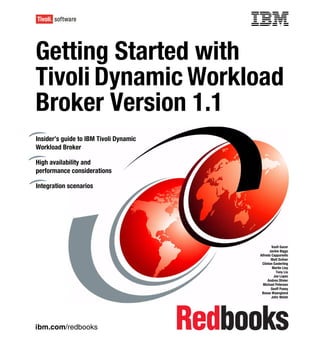
Getting started with tivoli dynamic workload broker version 1.1 sg247442
- 1. Front cover Getting Started with Tivoli Dynamic Workload Broker Version 1.1 Insider’s guide to IBM Tivoli Dynamic Workload Broker High availability and performance considerations Integration scenarios Vasfi Gucer Jackie Biggs Alfredo Cappariello Matt Dufner Clinton Easterling Martin Lisy Tony Liu Joe Lopez Andrea Olivier Michael Petersen Geoff Pusey Bosse Waenglund John Welsh ibm.com/redbooks
- 3. International Technical Support Organization Getting Started with Tivoli Dynamic Workload Broker Version 1.1 July 2007 SG24-7442-00
- 4. Note: Before using this information and the product it supports, read the information in “Notices” on page xiii. First Edition (July 2007) This edition applies to IBM Tivoli Dynamic Workload Broker Version 1.1. © Copyright International Business Machines Corporation 2007. All rights reserved. Note to U.S. Government Users Restricted Rights -- Use, duplication or disclosure restricted by GSA ADP Schedule Contract with IBM Corp.
- 5. Contents Notices . . . . . . . . . . . . . . . . . . . . . . . . . . . . . . . . . . . . . . . . . . . . . . . . . . . . . . xiii Trademarks . . . . . . . . . . . . . . . . . . . . . . . . . . . . . . . . . . . . . . . . . . . . . . . . . . . xiv Preface . . . . . . . . . . . . . . . . . . . . . . . . . . . . . . . . . . . . . . . . . . . . . . . . . . . . . . xv The team that wrote this IBM Redbook . . . . . . . . . . . . . . . . . . . . . . . . . . . . . . xv Become a published author . . . . . . . . . . . . . . . . . . . . . . . . . . . . . . . . . . . . . . xviii Comments welcome. . . . . . . . . . . . . . . . . . . . . . . . . . . . . . . . . . . . . . . . . . . . xviii Chapter 1. Tivoli Dynamic Workload Broker overview. . . . . . . . . . . . . . . . . 1 1.1 Market trends and directions . . . . . . . . . . . . . . . . . . . . . . . . . . . . . . . . . . . . 2 1.2 Business solutions. . . . . . . . . . . . . . . . . . . . . . . . . . . . . . . . . . . . . . . . . . . . 3 1.3 Major functions of Tivoli Dynamic Workload Broker . . . . . . . . . . . . . . . . . . 5 1.3.1 IBM Tivoli workload automation portfolio . . . . . . . . . . . . . . . . . . . . . . 6 1.3.2 Tivoli workload automation integration with IBM products . . . . . . . . . 7 1.4 Business scenarios . . . . . . . . . . . . . . . . . . . . . . . . . . . . . . . . . . . . . . . . . . . 7 1.4.1 Tivoli Workload Scheduler with Tivoli Dynamic Workload Broker . . . . 9 1.4.2 Tivoli Workload Scheduler and Tivoli Workload Scheduler LoadLeveler 10 1.4.3 Tivoli Workload Scheduler for z/OS end-to-end with Tivoli Dynamic Workload Broker . . . . . . . . . . . . . . . . . . . . . . . . . . . . . . . . . . . . . . . . 12 1.4.4 Tivoli Dynamic Workload Broker as a Web Services solution. . . . . . 14 1.5 Technical overview . . . . . . . . . . . . . . . . . . . . . . . . . . . . . . . . . . . . . . . . . . 16 Chapter 2. Tivoli Dynamic Workload Broker architecture . . . . . . . . . . . . . 25 2.1 Topological view . . . . . . . . . . . . . . . . . . . . . . . . . . . . . . . . . . . . . . . . . . . . 27 2.2 Major server components . . . . . . . . . . . . . . . . . . . . . . . . . . . . . . . . . . . . . 28 2.2.1 Resource Repository. . . . . . . . . . . . . . . . . . . . . . . . . . . . . . . . . . . . . 32 2.2.2 Resource Advisor . . . . . . . . . . . . . . . . . . . . . . . . . . . . . . . . . . . . . . . 32 2.2.3 Job Dispatcher . . . . . . . . . . . . . . . . . . . . . . . . . . . . . . . . . . . . . . . . . 33 2.2.4 Job Repository . . . . . . . . . . . . . . . . . . . . . . . . . . . . . . . . . . . . . . . . . 33 2.2.5 Allocation Repository . . . . . . . . . . . . . . . . . . . . . . . . . . . . . . . . . . . . 34 2.3 Tivoli Dynamic Workload Broker agent . . . . . . . . . . . . . . . . . . . . . . . . . . . 34 2.3.1 Major agent components. . . . . . . . . . . . . . . . . . . . . . . . . . . . . . . . . . 35 2.3.2 Agent subcomponents . . . . . . . . . . . . . . . . . . . . . . . . . . . . . . . . . . . 35 2.4 Common Agent Services. . . . . . . . . . . . . . . . . . . . . . . . . . . . . . . . . . . . . . 38 2.4.1 Agent Manager . . . . . . . . . . . . . . . . . . . . . . . . . . . . . . . . . . . . . . . . . 39 2.4.2 Common Agent . . . . . . . . . . . . . . . . . . . . . . . . . . . . . . . . . . . . . . . . . 40 2.4.3 Interaction between Tivoli Dynamic Workload Broker and Common Agent Services . . . . . . . . . . . . . . . . . . . . . . . . . . . . . . . . . . . . . . . . . 40 © Copyright IBM Corp. 2007. All rights reserved. iii
- 6. 2.5 Job and resource definitions . . . . . . . . . . . . . . . . . . . . . . . . . . . . . . . . . . . 43 2.5.1 Job definitions . . . . . . . . . . . . . . . . . . . . . . . . . . . . . . . . . . . . . . . . . . 43 2.5.2 Resource definitions . . . . . . . . . . . . . . . . . . . . . . . . . . . . . . . . . . . . . 44 2.6 Tivoli Dynamic Workload Broker User interfaces . . . . . . . . . . . . . . . . . . . 44 2.6.1 Tivoli Dynamic Workload Broker Web Console . . . . . . . . . . . . . . . . 45 2.6.2 Command-line interface . . . . . . . . . . . . . . . . . . . . . . . . . . . . . . . . . . 47 2.6.3 Job Brokering Definition Console . . . . . . . . . . . . . . . . . . . . . . . . . . . 49 2.7 Security features . . . . . . . . . . . . . . . . . . . . . . . . . . . . . . . . . . . . . . . . . . . . 51 2.7.1 Encrypted communication . . . . . . . . . . . . . . . . . . . . . . . . . . . . . . . . . 52 2.7.2 Firewall support . . . . . . . . . . . . . . . . . . . . . . . . . . . . . . . . . . . . . . . . . 59 2.7.3 Authentication mechanism . . . . . . . . . . . . . . . . . . . . . . . . . . . . . . . . 59 2.7.4 Authorization roles . . . . . . . . . . . . . . . . . . . . . . . . . . . . . . . . . . . . . . 64 2.8 Tivoli Dynamic Workload Broker deployment scenarios . . . . . . . . . . . . . . 66 2.8.1 Location of main Tivoli Dynamic Workload Broker components . . . . 66 2.8.2 DB2 Universal Database . . . . . . . . . . . . . . . . . . . . . . . . . . . . . . . . . . 67 2.8.3 WebSphere Application Server . . . . . . . . . . . . . . . . . . . . . . . . . . . . . 67 2.8.4 Tivoli Dynamic Workload Broker server . . . . . . . . . . . . . . . . . . . . . . 67 2.8.5 Tivoli Dynamic Workload Broker Web Console . . . . . . . . . . . . . . . . 68 2.8.6 Tivoli Dynamic Workload Job Brokering Definition console . . . . . . . 68 2.8.7 Tivoli Agent Manager . . . . . . . . . . . . . . . . . . . . . . . . . . . . . . . . . . . . 68 2.8.8 Tivoli Common Agents . . . . . . . . . . . . . . . . . . . . . . . . . . . . . . . . . . . 68 2.8.9 Tivoli Dynamic Workload Broker agent . . . . . . . . . . . . . . . . . . . . . . . 69 2.8.10 Tivoli Dynamic Workload Broker standalone solution . . . . . . . . . . . 69 2.8.11 Common usage of Tivoli Workload Scheduler and Tivoli Dynamic Workload Broker . . . . . . . . . . . . . . . . . . . . . . . . . . . . . . . . . . . . . . . . 70 2.8.12 Setting up monitoring for Tivoli Dynamic Workload Broker . . . . . . . 72 2.9 Physical location of Tivoli Dynamic Workload Broker’s components . . . . 73 2.9.1 Locations of server components . . . . . . . . . . . . . . . . . . . . . . . . . . . . 73 2.9.2 Locations of agent components . . . . . . . . . . . . . . . . . . . . . . . . . . . . 77 2.9.3 Location of certificates and private keys . . . . . . . . . . . . . . . . . . . . . . 77 Chapter 3. Tivoli Dynamic Workload Broker installation. . . . . . . . . . . . . . 81 3.1 Introduction . . . . . . . . . . . . . . . . . . . . . . . . . . . . . . . . . . . . . . . . . . . . . . . . 82 3.2 Planning for installation . . . . . . . . . . . . . . . . . . . . . . . . . . . . . . . . . . . . . . . 83 3.2.1 Tivoli Dynamic Workload Broker software prerequisites . . . . . . . . . . 83 3.2.2 Tivoli Dynamic Workload Broker hardware prerequisites . . . . . . . . . 86 3.2.3 Tivoli Dynamic Workload Broker network . . . . . . . . . . . . . . . . . . . . . 89 3.3 Installation . . . . . . . . . . . . . . . . . . . . . . . . . . . . . . . . . . . . . . . . . . . . . . . . . 91 3.3.1 Choosing the installation method . . . . . . . . . . . . . . . . . . . . . . . . . . . 92 3.3.2 Installing the Tivoli Dynamic Workload Broker server with the installation wizard . . . . . . . . . . . . . . . . . . . . . . . . . . . . . . . . . . . . . . . . . . . . . . . . 95 3.3.3 Installing the Tivoli Dynamic Workload Broker Web Console . . . . . 124 iv Getting Started with Tivoli Dynamic Workload Broker Version 1.1
- 7. 3.3.4 Installing the Tivoli Dynamic Workload Broker Job Brokering Definition Console. . . . . . . . . . . . . . . . . . . . . . . . . . . . . . . . . . . . . . . . . . . . . . 134 3.3.5 Installing the IBM Tivoli Dynamic Workload Broker agent . . . . . . . 135 3.4 Uninstallation. . . . . . . . . . . . . . . . . . . . . . . . . . . . . . . . . . . . . . . . . . . . . . 137 Chapter 4. Working with Tivoli Dynamic Workload Broker . . . . . . . . . . . 141 4.1 Computers. . . . . . . . . . . . . . . . . . . . . . . . . . . . . . . . . . . . . . . . . . . . . . . . 142 4.1.1 Resources . . . . . . . . . . . . . . . . . . . . . . . . . . . . . . . . . . . . . . . . . . . . 142 4.1.2 Tivoli Dynamic Workload Broker Tivoli Workload Scheduler Agent plug-in . . . . . . . . . . . . . . . . . . . . . . . . . . . . . . . . . . . . . . . . . . . . . . . 143 4.2 Working with jobs . . . . . . . . . . . . . . . . . . . . . . . . . . . . . . . . . . . . . . . . . . 143 4.2.1 Job definitions . . . . . . . . . . . . . . . . . . . . . . . . . . . . . . . . . . . . . . . . . 143 4.2.2 JBDC, Web Console, and command-line interface . . . . . . . . . . . . . 147 4.2.3 Job submission . . . . . . . . . . . . . . . . . . . . . . . . . . . . . . . . . . . . . . . . 149 4.2.4 Credentials for job definitions . . . . . . . . . . . . . . . . . . . . . . . . . . . . . 152 4.2.5 Tivoli Workload Scheduler and Tivoli Dynamic Workload Broker job definitions . . . . . . . . . . . . . . . . . . . . . . . . . . . . . . . . . . . . . . . . . . . . 152 4.2.6 Job affinity . . . . . . . . . . . . . . . . . . . . . . . . . . . . . . . . . . . . . . . . . . . . 154 4.3 Using variables in job definitions . . . . . . . . . . . . . . . . . . . . . . . . . . . . . . . 155 4.3.1 Job variables . . . . . . . . . . . . . . . . . . . . . . . . . . . . . . . . . . . . . . . . . . 155 4.3.2 Environment variables. . . . . . . . . . . . . . . . . . . . . . . . . . . . . . . . . . . 160 4.3.3 Indirect use of job variables in scripts . . . . . . . . . . . . . . . . . . . . . . . 161 4.4 Planning and choreography . . . . . . . . . . . . . . . . . . . . . . . . . . . . . . . . . . 162 4.4.1 Considerations for Tivoli Workload Scheduler integration . . . . . . . 163 4.5 Resource matching criteria . . . . . . . . . . . . . . . . . . . . . . . . . . . . . . . . . . . 167 4.5.1 Optimization objective type . . . . . . . . . . . . . . . . . . . . . . . . . . . . . . . 168 4.5.2 Optimization Enterprise Workload Manager type . . . . . . . . . . . . . . 169 4.5.3 Resources . . . . . . . . . . . . . . . . . . . . . . . . . . . . . . . . . . . . . . . . . . . . 169 4.5.4 Related resources . . . . . . . . . . . . . . . . . . . . . . . . . . . . . . . . . . . . . . 170 4.6 Monitoring computers and jobs . . . . . . . . . . . . . . . . . . . . . . . . . . . . . . . . 171 Chapter 5. Advanced guide to Tivoli Dynamic Workload Broker . . . . . . 175 5.1 Tivoli Workload Scheduler migration to Tivoli Dynamic Workload Broker176 5.1.1 Initial Tivoli Workload Scheduler job definition and job stream . . . . 177 5.1.2 Situation after migration to Tivoli Dynamic Workload Broker . . . . . 179 5.1.3 Create logical resources for the new job definitions . . . . . . . . . . . . 181 5.1.4 Extract Tivoli Workload Scheduler job definitions and job streams. 182 5.1.5 Import Tivoli Workload Scheduler job definitions and job streams to Tivoli Dynamic Workload Broker. . . . . . . . . . . . . . . . . . . . . . . . . . . 184 5.1.6 Export Tivoli Workload Scheduler job definitions and job streams to Tivoli Dynamic Workload Broker. . . . . . . . . . . . . . . . . . . . . . . . . . . 189 5.2 Job Submission Description Language reference. . . . . . . . . . . . . . . . . . 192 5.2.1 Category element . . . . . . . . . . . . . . . . . . . . . . . . . . . . . . . . . . . . . . 193 Contents v
- 8. 5.2.2 Variable element . . . . . . . . . . . . . . . . . . . . . . . . . . . . . . . . . . . . . . . 194 5.2.3 Application element . . . . . . . . . . . . . . . . . . . . . . . . . . . . . . . . . . . . . 195 5.2.4 Execution element. . . . . . . . . . . . . . . . . . . . . . . . . . . . . . . . . . . . . . 195 5.2.5 J2EE element . . . . . . . . . . . . . . . . . . . . . . . . . . . . . . . . . . . . . . . . . 197 5.2.6 Resource element . . . . . . . . . . . . . . . . . . . . . . . . . . . . . . . . . . . . . . 200 5.2.7 Related resources element . . . . . . . . . . . . . . . . . . . . . . . . . . . . . . . 210 5.2.8 Optimization element . . . . . . . . . . . . . . . . . . . . . . . . . . . . . . . . . . . 213 5.2.9 Scheduling element. . . . . . . . . . . . . . . . . . . . . . . . . . . . . . . . . . . . . 215 5.3 Tivoli Dynamic Workload Broker user authorization and authentication . 218 5.3.1 Enabling global security . . . . . . . . . . . . . . . . . . . . . . . . . . . . . . . . . 220 5.3.2 Tivoli Dynamic Workload Broker security roles . . . . . . . . . . . . . . . . 223 5.3.3 Mapping security roles to users or groups . . . . . . . . . . . . . . . . . . . 226 5.3.4 Manage users for Tivoli Dynamic Workload Broker Web Console . 227 5.3.5 Add users to Tivoli Dynamic Workload Broker Web Console roles 228 5.4 Command-line interface . . . . . . . . . . . . . . . . . . . . . . . . . . . . . . . . . . . . . 232 5.4.1 jobstore . . . . . . . . . . . . . . . . . . . . . . . . . . . . . . . . . . . . . . . . . . . . . . 234 5.4.2 jobsubmit . . . . . . . . . . . . . . . . . . . . . . . . . . . . . . . . . . . . . . . . . . . . . 238 5.4.3 jobgetexecutionlog . . . . . . . . . . . . . . . . . . . . . . . . . . . . . . . . . . . . . 239 5.4.4 jobcancel . . . . . . . . . . . . . . . . . . . . . . . . . . . . . . . . . . . . . . . . . . . . . 240 5.4.5 jobdetails . . . . . . . . . . . . . . . . . . . . . . . . . . . . . . . . . . . . . . . . . . . . . 242 5.4.6 jobquery . . . . . . . . . . . . . . . . . . . . . . . . . . . . . . . . . . . . . . . . . . . . . 243 5.4.7 movehistorydata . . . . . . . . . . . . . . . . . . . . . . . . . . . . . . . . . . . . . . . 245 Chapter 6. High availability and recovery considerations. . . . . . . . . . . . 247 6.1 High-availability scenario. . . . . . . . . . . . . . . . . . . . . . . . . . . . . . . . . . . . . 248 6.2 IBM Tivoli System Automation for Multiplatforms . . . . . . . . . . . . . . . . . . 248 6.2.1 How Tivoli System Automation works . . . . . . . . . . . . . . . . . . . . . . . 249 6.2.2 Installing and configuring Tivoli System Automation . . . . . . . . . . . . 252 6.3 Installing and configuring DB2. . . . . . . . . . . . . . . . . . . . . . . . . . . . . . . . . 255 6.3.1 Installation DB2 UDB . . . . . . . . . . . . . . . . . . . . . . . . . . . . . . . . . . . 256 6.3.2 Configuration of DB2 for Tivoli System Automation . . . . . . . . . . . . 260 6.4 Installing and configuring WebSphere Application Server . . . . . . . . . . . 263 6.4.1 Installing WebSphere Application Server . . . . . . . . . . . . . . . . . . . . 263 6.4.2 Installing WebSphere Application Server patch . . . . . . . . . . . . . . . 269 6.4.3 Set up WebSphere Application Server on Tivoli System Automation . . 271 6.5 Installing and configuring Tivoli Dynamic Workload Broker . . . . . . . . . . 271 6.5.1 Installing Tivoli Dynamic Workload Broker . . . . . . . . . . . . . . . . . . . 271 6.5.2 Setting up Tivoli Dynamic Workload Broker server on Tivoli System Automation . . . . . . . . . . . . . . . . . . . . . . . . . . . . . . . . . . . . . . . . . . . 277 vi Getting Started with Tivoli Dynamic Workload Broker Version 1.1
- 9. 6.6 Testing the environment . . . . . . . . . . . . . . . . . . . . . . . . . . . . . . . . . . . . . 280 Chapter 7. Performance optimization . . . . . . . . . . . . . . . . . . . . . . . . . . . . 281 7.1 Configuration parameters . . . . . . . . . . . . . . . . . . . . . . . . . . . . . . . . . . . . 282 7.2 Performance configuration parameters on server . . . . . . . . . . . . . . . . . . 282 7.2.1 Job Dispatcher . . . . . . . . . . . . . . . . . . . . . . . . . . . . . . . . . . . . . . . . 282 7.2.2 Resource Advisor . . . . . . . . . . . . . . . . . . . . . . . . . . . . . . . . . . . . . . 286 7.3 Performance configuration parameters on the agent . . . . . . . . . . . . . . . 289 7.3.1 ResourceAdvisorAgentConfig . . . . . . . . . . . . . . . . . . . . . . . . . . . . . 289 7.3.2 JobExecutionAgentConfig . . . . . . . . . . . . . . . . . . . . . . . . . . . . . . . . 290 7.4 Best practices . . . . . . . . . . . . . . . . . . . . . . . . . . . . . . . . . . . . . . . . . . . . . 291 7.4.1 Server . . . . . . . . . . . . . . . . . . . . . . . . . . . . . . . . . . . . . . . . . . . . . . . 291 7.4.2 Agent. . . . . . . . . . . . . . . . . . . . . . . . . . . . . . . . . . . . . . . . . . . . . . . . 294 7.4.3 A simple scenario for this book . . . . . . . . . . . . . . . . . . . . . . . . . . . . 295 7.5 Scalability tests . . . . . . . . . . . . . . . . . . . . . . . . . . . . . . . . . . . . . . . . . . . . 297 7.5.1 Scenario for the Tivoli Dynamic Workload Broker V1.2 . . . . . . . . . 298 Chapter 8. Integration with other IBM Tivoli products. . . . . . . . . . . . . . . 301 8.1 Our Tivoli Dynamic Workload Broker integration environment . . . . . . . . 302 8.2 Integration with IBM Tivoli Change and Configuration Management Database (CCMDB) . . . . . . . . . . . . . . . . . . . . . . . . . . . . . . . . . . . . . . . . . . . . . . . . 302 8.2.1 Tivoli Change and Configuration Management configuration . . . . . 305 8.2.2 Integration steps . . . . . . . . . . . . . . . . . . . . . . . . . . . . . . . . . . . . . . . 305 8.3 Integration with IBM Tivoli Provisioning Manager . . . . . . . . . . . . . . . . . . 313 8.3.1 Tivoli Provisioning Manager configuration . . . . . . . . . . . . . . . . . . . 314 8.3.2 Integration steps . . . . . . . . . . . . . . . . . . . . . . . . . . . . . . . . . . . . . . . 314 8.4 Integration with IBM Tivoli Monitoring . . . . . . . . . . . . . . . . . . . . . . . . . . . 325 8.4.1 Tivoli Monitoring components and terminology . . . . . . . . . . . . . . . . 325 8.4.2 Mechanism of integration of Tivoli Dynamic Workload Broker with Tivoli Monitoring . . . . . . . . . . . . . . . . . . . . . . . . . . . . . . . . . . . . . . . . . . . . 328 8.4.3 Pre-integration tasks . . . . . . . . . . . . . . . . . . . . . . . . . . . . . . . . . . . . 330 8.4.4 Integration steps . . . . . . . . . . . . . . . . . . . . . . . . . . . . . . . . . . . . . . . 330 8.4.5 Changing the integration criteria at a later time . . . . . . . . . . . . . . . 336 8.4.6 Configuring Universal Agent to accept a FILE data provider . . . . . 337 8.4.7 Viewing the application in the Tivoli Enterprise Portal . . . . . . . . . . 344 8.4.8 Creating a view on monitored data . . . . . . . . . . . . . . . . . . . . . . . . . 346 8.4.9 Setting up thresholds . . . . . . . . . . . . . . . . . . . . . . . . . . . . . . . . . . . 349 8.4.10 Creating situations . . . . . . . . . . . . . . . . . . . . . . . . . . . . . . . . . . . . 355 8.4.11 Setting up automatic corrective action . . . . . . . . . . . . . . . . . . . . . 357 8.4.12 Advanced monitoring of Tivoli Dynamic Workload Broker . . . . . . 358 8.4.13 Default values and file locations . . . . . . . . . . . . . . . . . . . . . . . . . . 391 Contents vii
- 10. Chapter 9. Interacting with Tivoli Dynamic Workload Broker using the Web services interface . . . . . . . . . . . . . . . . . . . . . . . . . . . . . . . . . . . 395 9.1 Why you would use the Web services interface . . . . . . . . . . . . . . . . . . . 396 9.2 Web services concepts . . . . . . . . . . . . . . . . . . . . . . . . . . . . . . . . . . . . . . 397 9.2.1 Brief description of Web services . . . . . . . . . . . . . . . . . . . . . . . . . . 397 9.3 Deeper view of jobs in Tivoli Dynamic Workload Broker . . . . . . . . . . . . . 400 9.3.1 Job definitions . . . . . . . . . . . . . . . . . . . . . . . . . . . . . . . . . . . . . . . . . 400 9.3.2 Job life cycle within Tivoli Dynamic Workload Broker . . . . . . . . . . . 401 9.3.3 Client interactions . . . . . . . . . . . . . . . . . . . . . . . . . . . . . . . . . . . . . . 402 9.4 Web services interfaces provided by the Tivoli Dynamic Workload Broker server . . . . . . . . . . . . . . . . . . . . . . . . . . . . . . . . . . . . . . . . . . . . . . . . . . . 403 9.4.1 How to read this section . . . . . . . . . . . . . . . . . . . . . . . . . . . . . . . . . 404 9.4.2 Job Factory service . . . . . . . . . . . . . . . . . . . . . . . . . . . . . . . . . . . . . 405 9.4.3 Job service . . . . . . . . . . . . . . . . . . . . . . . . . . . . . . . . . . . . . . . . . . . 416 9.4.4 Job Definition Management service . . . . . . . . . . . . . . . . . . . . . . . . 421 9.4.5 Important terms related to job definitions . . . . . . . . . . . . . . . . . . . . 430 9.4.6 Getting notified about job state changes . . . . . . . . . . . . . . . . . . . . . 431 9.5 Creating the sample client. . . . . . . . . . . . . . . . . . . . . . . . . . . . . . . . . . . . 435 9.5.1 Development tools used in our scenarios . . . . . . . . . . . . . . . . . . . . 436 9.5.2 Creating the sample client using Rational Application Developer . . 436 9.5.3 Creating the sample client using Eclipse . . . . . . . . . . . . . . . . . . . . 462 9.5.4 Running the sample client from the command line . . . . . . . . . . . . . 485 9.5.5 Necessary Java run time and JAR files for running the client from the command line . . . . . . . . . . . . . . . . . . . . . . . . . . . . . . . . . . . . . . . . . 485 Chapter 10. Troubleshooting . . . . . . . . . . . . . . . . . . . . . . . . . . . . . . . . . . . 487 10.1 Troubleshooting the Tivoli Dynamic Workload Broker installation . . . . 488 10.1.1 Tivoli Dynamic Workoad Broker Web Console and ISC logs . . . . 491 10.1.2 Activating traces for the Tivoli Dynamic Workload Broker server . 492 10.1.3 Activatinge traces for the Tivoli Dynamic Workload Broker Web Console. . . . . . . . . . . . . . . . . . . . . . . . . . . . . . . . . . . . . . . . . . . . . . 493 10.1.4 Diagnose failure dialogue - using the step list. . . . . . . . . . . . . . . . 493 10.1.5 Tivoli Dynamic Workload Broker server troubleshooting . . . . . . . 496 10.1.6 Tivoli Dynamic Workoad Broker agent installation troubleshooting497 10.1.7 JBDC installation troubleshooting . . . . . . . . . . . . . . . . . . . . . . . . . 498 10.1.8 JBDC-specific problems . . . . . . . . . . . . . . . . . . . . . . . . . . . . . . . . 498 10.2 DB2 troubleshooting . . . . . . . . . . . . . . . . . . . . . . . . . . . . . . . . . . . . . . . 499 10.2.1 Diagnostic tools. . . . . . . . . . . . . . . . . . . . . . . . . . . . . . . . . . . . . . . 499 10.2.2 Approach to troubleshooting DB2 . . . . . . . . . . . . . . . . . . . . . . . . . 500 10.2.3 Sample DB2 troubleshooting scenario . . . . . . . . . . . . . . . . . . . . . 502 10.3 Troubleshooting the integration with IBM Tivoli Monitoring . . . . . . . . . . 504 10.3.1 Log and trace files location . . . . . . . . . . . . . . . . . . . . . . . . . . . . . . 505 10.3.2 Problems with running the integration script on Windows. . . . . . . 505 viii Getting Started with Tivoli Dynamic Workload Broker Version 1.1
- 11. 10.3.3Wrongly interpreted characters in log file path on Windows . . . . . 506 10.3.4Cannot specify multiple event types together with parameters . . . 506 10.3.5Cannot remove unwanted event types . . . . . . . . . . . . . . . . . . . . . 507 10.3.6Tivoli Dynamic Workload Broker log file not created. . . . . . . . . . . 508 10.3.7Application for log file monitoring is not visible in Tivoli Enterprise Portal (out-of-box integration) . . . . . . . . . . . . . . . . . . . . . . . . . . . . . . . . . . 509 10.3.8 Application for custom script monitoring is not visible in Tivoli Enterprise Portal . . . . . . . . . . . . . . . . . . . . . . . . . . . . . . . . . . . . . . . 510 10.4 Troubleshooting the integration with Enterprise Workload Manager. . . 512 10.4.1 Log and trace files location . . . . . . . . . . . . . . . . . . . . . . . . . . . . . . 512 10.4.2 Log and trace enablement . . . . . . . . . . . . . . . . . . . . . . . . . . . . . . 512 10.5 Troubleshooting the integration with Tivoli Workload Scheduler. . . . . . 512 10.5.1 Log and trace files location . . . . . . . . . . . . . . . . . . . . . . . . . . . . . . 512 10.5.2 Debugging feature. . . . . . . . . . . . . . . . . . . . . . . . . . . . . . . . . . . . . 513 10.5.3 Unsupported functions . . . . . . . . . . . . . . . . . . . . . . . . . . . . . . . . . 513 10.6 Troubleshooting the integration with CCMDB . . . . . . . . . . . . . . . . . . . . 513 10.6.1 Log and trace files location . . . . . . . . . . . . . . . . . . . . . . . . . . . . . . 513 Chapter 11. Managing Tivoli Dynamic Workload Broker jobs using Tivoli Workload Scheduler for z/OS end-to-end . . . . . . . . . . . . . . . . 515 11.1 Introduction . . . . . . . . . . . . . . . . . . . . . . . . . . . . . . . . . . . . . . . . . . . . . . 517 11.1.1 Integration benefits . . . . . . . . . . . . . . . . . . . . . . . . . . . . . . . . . . . . 518 11.1.2 Terminology . . . . . . . . . . . . . . . . . . . . . . . . . . . . . . . . . . . . . . . . . 518 11.2 Tivoli Dynamic Workload Broker and Tivoli Workload Scheduler for z/OS end-to-end architecture . . . . . . . . . . . . . . . . . . . . . . . . . . . . . . . . . . . . . 519 11.2.1 Tivoli Workload Scheduler for z/OS end-to-end scheduling . . . . . 519 11.2.2 Tivoli Dynamic Workload Broker scheduling architecture . . . . . . . 527 11.2.3 Integrated Tivoli Dynamic Workload Broker and Tivoli Workload Scheduler for z/OS end-to-end architecture . . . . . . . . . . . . . . . . . . 529 11.2.4 Examples of integration architectures . . . . . . . . . . . . . . . . . . . . . . 532 11.2.5 High availability and recovery integration . . . . . . . . . . . . . . . . . . . 535 11.3 Installation and configuration considerations . . . . . . . . . . . . . . . . . . . . 539 11.3.1 Product installation and configuration . . . . . . . . . . . . . . . . . . . . . . 540 11.3.2 Overview of specific installation and customization steps. . . . . . . 540 11.3.3 Plan your configuration . . . . . . . . . . . . . . . . . . . . . . . . . . . . . . . . . 541 11.3.4 Configure network connectivity . . . . . . . . . . . . . . . . . . . . . . . . . . . 542 11.3.5 Installing and configuring the Tivoli Workload Scheduler agent . . 544 11.3.6 Create Tivoli Workload Scheduler for z/OS end-to-end . . . . . . . . 548 11.3.7 Activate the Tivoli Workload Scheduler for z/OS end-to-end workstation . . . . . . . . . . . . . . . . . . . . . . . . . . . . . . . . . . . . . . . . . . . 550 11.3.8 Verify integration . . . . . . . . . . . . . . . . . . . . . . . . . . . . . . . . . . . . . . 552 11.4 Planning and choreography . . . . . . . . . . . . . . . . . . . . . . . . . . . . . . . . . 552 11.4.1 Integration benefits . . . . . . . . . . . . . . . . . . . . . . . . . . . . . . . . . . . . 553 Contents ix
- 12. 11.4.2 Allocation of jobs to computer resources . . . . . . . . . . . . . . . . . . . 554 11.4.3 Job definition user interfaces . . . . . . . . . . . . . . . . . . . . . . . . . . . . 555 11.4.4 Defining job and job stream definitions . . . . . . . . . . . . . . . . . . . . . 557 11.4.5 Moving existing jobs between the environments. . . . . . . . . . . . . . 560 11.5 Planning and choreography advanced topics . . . . . . . . . . . . . . . . . . . . 565 11.5.1 Logical resource usage and scope . . . . . . . . . . . . . . . . . . . . . . . . 565 11.5.2 Sample resource usage scenario . . . . . . . . . . . . . . . . . . . . . . . . . 568 11.5.3 Serializing access to resources. . . . . . . . . . . . . . . . . . . . . . . . . . . 577 11.5.4 Job affinity definition . . . . . . . . . . . . . . . . . . . . . . . . . . . . . . . . . . . 580 11.5.5 Job recovery and restart . . . . . . . . . . . . . . . . . . . . . . . . . . . . . . . . 582 11.5.6 Job tailoring using variables . . . . . . . . . . . . . . . . . . . . . . . . . . . . . 586 11.5.7 Sample variables usage scenario . . . . . . . . . . . . . . . . . . . . . . . . . 589 11.6 Monitoring and control. . . . . . . . . . . . . . . . . . . . . . . . . . . . . . . . . . . . . . 602 11.6.1 Monitoring and control of infrastructure components . . . . . . . . . . 603 11.6.2 Monitoring and control of the workload being scheduled . . . . . . . 608 11.7 Terminology. . . . . . . . . . . . . . . . . . . . . . . . . . . . . . . . . . . . . . . . . . . . . . 622 11.7.1 Tivoli Workload Scheduler for z/OS end-to-end terminology . . . . 623 11.7.2 Tivoli Dynamic Workload Broker terminology . . . . . . . . . . . . . . . . 625 Appendix A. Using Tivoli Dynamic Workload Broker with Enterprise Workload Manager . . . . . . . . . . . . . . . . . . . . . . . . . . . . . . . . 627 IBM Enterprise Workload Manager . . . . . . . . . . . . . . . . . . . . . . . . . . . . . . . . 628 Planning for Tivoli Dynamic Workload Broker/Enterprise Workload Manager interaction . . . . . . . . . . . . . . . . . . . . . . . . . . . . . . . . . . . . . . . . . . . . . . . . 629 Platform support . . . . . . . . . . . . . . . . . . . . . . . . . . . . . . . . . . . . . . . . . . . . 629 Communication between products . . . . . . . . . . . . . . . . . . . . . . . . . . . . . . 630 Enterprise Workload Manager load balancing recommendations in Tivoli Dynamic Workload Broker . . . . . . . . . . . . . . . . . . . . . . . . . . . . . . . . . . . . . . . . . . . 631 Starting the interaction . . . . . . . . . . . . . . . . . . . . . . . . . . . . . . . . . . . . . . . . . . 632 Turning on Enterprise Workload Manager load balancing . . . . . . . . . . . . 633 Enabling Tivoli Dynamic Workload Broker to receive Enterprise Workload Manager Load Balancing weights . . . . . . . . . . . . . . . . . . . . . . . . . . . 633 Enabling ARM on the Tivoli Dynamic Workload Broker agent . . . . . . . . . . . . 636 Enterprise Workload Manager classification of Tivoli Dynamic Workload Broker jobs . . . . . . . . . . . . . . . . . . . . . . . . . . . . . . . . . . . . . . . . . . . . . . . . . . . . . 637 Create the Enterprise Workload Manager policy . . . . . . . . . . . . . . . . . . . 639 Tivoli Dynamic Workload Broker/Enterprise Workload Manager joint classification criteria . . . . . . . . . . . . . . . . . . . . . . . . . . . . . . . . . . . . . 643 Create Enterprise Workload Manager transactions classified by Tivoli Dynamic Workload Broker application name . . . . . . . . . . . . . . . . . . 644 Create Enterprise Workload Manager transactions classified by job name646 Create Enterprise Workload Manager transactions by categories . . . . . . 650 x Getting Started with Tivoli Dynamic Workload Broker Version 1.1
- 13. Confirming interaction from Enterprise Workload Manager Control Center . . 653 Application level load balancing . . . . . . . . . . . . . . . . . . . . . . . . . . . . . . . . 654 Enterprise Workload Manager resource allocation for meeting job goals . . . 656 Appendix B. Default ports used by Tivoli Dynamic Workload Broker . . 657 Ports used by Tivoli Dynamic Workload Broker server . . . . . . . . . . . . . . . . . 658 Ports used by Agent Manager . . . . . . . . . . . . . . . . . . . . . . . . . . . . . . . . . . . . 658 Ports used by DB2 server . . . . . . . . . . . . . . . . . . . . . . . . . . . . . . . . . . . . . . . 659 Ports used by Integrated Solutions Console . . . . . . . . . . . . . . . . . . . . . . . . . 659 Ports used by Integrated Solutions Console . . . . . . . . . . . . . . . . . . . . . . . 660 Ports used by WebSphere Application Server hosting the Integrated Solutions Console . . . . . . . . . . . . . . . . . . . . . . . . . . . . . . . . . . . . . . . . . . . . . . . 660 Ports used by Common Agent . . . . . . . . . . . . . . . . . . . . . . . . . . . . . . . . . . . . 661 Abbreviations and acronyms . . . . . . . . . . . . . . . . . . . . . . . . . . . . . . . . . . . 663 Related publications . . . . . . . . . . . . . . . . . . . . . . . . . . . . . . . . . . . . . . . . . . 665 IBM Redbooks . . . . . . . . . . . . . . . . . . . . . . . . . . . . . . . . . . . . . . . . . . . . . . . . 665 Other publications . . . . . . . . . . . . . . . . . . . . . . . . . . . . . . . . . . . . . . . . . . . . . 665 Online resources . . . . . . . . . . . . . . . . . . . . . . . . . . . . . . . . . . . . . . . . . . . . . . 666 How to get IBM Redbooks . . . . . . . . . . . . . . . . . . . . . . . . . . . . . . . . . . . . . . . 666 Help from IBM . . . . . . . . . . . . . . . . . . . . . . . . . . . . . . . . . . . . . . . . . . . . . . . . 667 Contents xi
- 14. xii Getting Started with Tivoli Dynamic Workload Broker Version 1.1
- 15. Notices This information was developed for products and services offered in the U.S.A. IBM may not offer the products, services, or features discussed in this document in other countries. Consult your local IBM representative for information about the products and services currently available in your area. Any reference to an IBM product, program, or service is not intended to state or imply that only that IBM product, program, or service may be used. Any functionally equivalent product, program, or service that does not infringe any IBM intellectual property right may be used instead. However, it is the user's responsibility to evaluate and verify the operation of any non-IBM product, program, or service. IBM may have patents or pending patent applications covering subject matter described in this document. The furnishing of this document does not give you any license to these patents. You can send license inquiries, in writing, to: IBM Director of Licensing, IBM Corporation, North Castle Drive, Armonk, NY 10504-1785 U.S.A. The following paragraph does not apply to the United Kingdom or any other country where such provisions are inconsistent with local law: INTERNATIONAL BUSINESS MACHINES CORPORATION PROVIDES THIS PUBLICATION "AS IS" WITHOUT WARRANTY OF ANY KIND, EITHER EXPRESS OR IMPLIED, INCLUDING, BUT NOT LIMITED TO, THE IMPLIED WARRANTIES OF NON-INFRINGEMENT, MERCHANTABILITY OR FITNESS FOR A PARTICULAR PURPOSE. Some states do not allow disclaimer of express or implied warranties in certain transactions, therefore, this statement may not apply to you. This information could include technical inaccuracies or typographical errors. Changes are periodically made to the information herein; these changes will be incorporated in new editions of the publication. IBM may make improvements and/or changes in the product(s) and/or the program(s) described in this publication at any time without notice. Any references in this information to non-IBM Web sites are provided for convenience only and do not in any manner serve as an endorsement of those Web sites. The materials at those Web sites are not part of the materials for this IBM product and use of those Web sites is at your own risk. IBM may use or distribute any of the information you supply in any way it believes appropriate without incurring any obligation to you. Information concerning non-IBM products was obtained from the suppliers of those products, their published announcements or other publicly available sources. IBM has not tested those products and cannot confirm the accuracy of performance, compatibility or any other claims related to non-IBM products. Questions on the capabilities of non-IBM products should be addressed to the suppliers of those products. This information contains examples of data and reports used in daily business operations. To illustrate them as completely as possible, the examples include the names of individuals, companies, brands, and products. All of these names are fictitious and any similarity to the names and addresses used by an actual business enterprise is entirely coincidental. COPYRIGHT LICENSE: This information contains sample application programs in source language, which illustrate programming techniques on various operating platforms. You may copy, modify, and distribute these sample programs in any form without payment to IBM, for the purposes of developing, using, marketing or distributing application programs conforming to the application programming interface for the operating platform for which the sample programs are written. These examples have not been thoroughly tested under all conditions. IBM, therefore, cannot guarantee or imply reliability, serviceability, or function of these programs. © Copyright IBM Corp. 2007. All rights reserved. xiii
- 16. Trademarks The following terms are trademarks of the International Business Machines Corporation in the United States, other countries, or both: Redbooks (logo) ® DB2 Universal Database™ Parallel Sysplex® iSeries® DB2® Rational® pSeries® Enterprise Workload Manager™ Redbooks® z/OS® Geographically Dispersed S/390® z/VM® Parallel Sysplex™ Tivoli Enterprise™ zSeries® HACMP™ Tivoli Enterprise Console® AIX 5L™ IBM® Tivoli Management AIX® LoadLeveler® Environment® Cloudscape™ Lotus® Tivoli® Collation® MVS™ TME® CICS® NetView® WebSphere® Domino® OS/400® The following terms are trademarks of other companies: SAP, and SAP logos are trademarks or registered trademarks of SAP AG in Germany and in several other countries. Oracle, JD Edwards, PeopleSoft, Siebel, and TopLink are registered trademarks of Oracle Corporation and/or its affiliates. NOW, and the Network Appliance logo are trademarks or registered trademarks of Network Appliance, Inc. in the U.S. and other countries. ITIL is a registered trademark, and a registered community trademark of the Office of Government Commerce, and is registered in the U.S. Patent and Trademark Office. EJB, Java, JDBC, JDK, JNI, JRE, J2EE, Solaris, and all Java-based trademarks are trademarks of Sun Microsystems, Inc. in the United States, other countries, or both. Microsoft, Windows Server, Windows, and the Windows logo are trademarks of Microsoft Corporation in the United States, other countries, or both. UNIX is a registered trademark of The Open Group in the United States and other countries. Linux is a trademark of Linus Torvalds in the United States, other countries, or both. Other company, product, or service names may be trademarks or service marks of others. xiv Getting Started with Tivoli Dynamic Workload Broker Version 1.1
- 17. Preface IBM® Tivoli® Dynamic Workload Broker (Tivoli Dynamic Workload Broker) is a key element in a comprehensive, on demand, Tivoli workload automation portfolio. It can use dynamic resource information as well as recommendations from other products to determine the best systems to which new jobs will be dispatched. This IBM Redbooks® publication documents the architecture, installation and customization, operation best practices, performance optimization, high availability considerations, Web Services interface, and troubleshooting of Tivoli Dynamic Workload Broker V1.1. In addition, we cover integration scenarios with other IBM products, such as IBM Tivoli Workload Scheduler, IBM Tivoli Provisioning Manager, IBM Tivoli Change and Configuration Management Database, IBM Tivoli Monitoring, Tivoli Enterprise™ Portal, and IBM Enterprise Workload Manager™. Finally, we discuss Tivoli Dynamic Workload Broker operation in a IBM Tivoli Workload Scheduler for a z/OS® end-to-end environment. Clients and Tivoli professionals who are responsible for installing, administering, maintaining, or using IBM Tivoli Dynamic Workload Broker will find this book a major reference. The team that wrote this IBM Redbook This IBM Redbook was produced by a team of specialists from around the world working at the International Technical Support Organization, Austin Center. Vasfi Gucer is a Project Leader at the ITSO, Austin Center. He worked for IBM Turkey for 10 years and has been with the ITSO Austin Center since January 1999. He has more than 12 years of experience in the areas of systems management, networking hardware, and software on mainframe and distributed platforms. He has worked on various Tivoli customer projects as a Systems Architect and Technical Project Manager. He writes extensively and teaches IBM classes worldwide on Tivoli software. He is also an IBM Certified Senior IT Specialist. Jackie Biggs-Finstad has worked with Tivoli Workload Scheduler on UNIX® and Windows® since 1998. She has held various positions while working with © Copyright IBM Corp. 2007. All rights reserved. xv
- 18. Tivoli Workload Scheduler Consultant, Systems Engineer, and Product Evangelist. Jackie is currently a Customer Solutions Engineer on the Software Advanced Technologies (SWAT) team, where she provides on-site technical support to the technical sales teams on Proof of Concepts for IBM Tivoli Workload Automation solutions. Alfredo Cappariello is a member of the development team for the Tivoli Workload Scheduler products in the IBM SWG Rome Lab, Italy. He joined the team in 2004 after some years of experience as a Software Engineer in the Tivoli monitoring area. Alfredo's area of expertise includes installation and deployment. Before joining IBM he worked in the nuclear engineer field as Researcher. Matt Dufner is a member of Level 2 Support for Tivoli Workload Scheduler in Austin, Texas. Before working in technical support, Matt worked for six years on various Tivoli projects in a software verification role. Before working in verification, he worked as a contractor for IBM, supporting the IBM AIX® operating system for two years. Clinton Easterling has been working with Tivoli Workload Scheduler for the past six years. Currently, he is the Technical Lead Engineer for the L2 Support team in Austin, Texas. Clint is a Tivoli Workload Scheduler Certified Deployment Specialist and he is also ITIL® certified. Before working for Tivoli, Clint worked for IBM AIX L2 Support and served eight years in the U.S. Military. Clint's areas of expertise include installation and tuning, non-defect problem determination, and Tivoli Workload Scheduler for Applications PeopleSoft® and SAP®. Clint is also a member of the Tivoli Workload Scheduler Users Conference (ASAP) group and technical presenter at conferences such as Tivoli Technical Users Conference and ASAP. Martin Lisy has been working for IBM since 1995. He is a Systems Management Specialist in the area of the Tivoli Enterprise Management Solutions. Martin has worked on various Tivoli customer projects as the Solution Designer and Implementor. His area of expertise is Tivoli Workload Scheduler, for which he has created various scripting functions that enhance the product capabilities. Martin is an IBM Certified Deployment Professional for Tivoli Workload Scheduler V8.2 and V8.3 and an IBM Certified Deployment Professional for Tivoli Enterprise Console® V3.9. He works with IBM enablement teams in the area of Workload Management, where he is focusing on requirements definitions for new releases of Tivoli Workload Scheduler and Tivoli Dynamic Workload Broker. He also participates in Tivoli certification tests development. Martin holds an engineering degree in Computer Science from VSB-Technical University of Ostrava. Tony Liu is an IBM Certified Consulting IT Specialist with a speciality in the IBM workload automaton portfilio of products, He has a 29-year career with IBM. He has worked with clients and customers in the Western Region of North America. He is an IBM Certified Deployment Professional - Tivoli Workload Scheduler, is xvi Getting Started with Tivoli Dynamic Workload Broker Version 1.1
- 19. ITIL Foundation Certified, and has a Linux® Professional Institute LPIC-1 Certification. Joe Lopez has worked as an IBM Tivoli Workload Scheduler L2 Staff Software Engineer since 2002. He is certified in Tivoli Workload Scheduler V8.2, V8.3, and ITIL. Before this position, he worked as an IBM - Certified Lotus® Professional and Tivoli Business Partner Account Manager for three years. Andrea Olivier is currently on the Level 2 Support Team for Tivoli Workload Scheduler in Austin, Texas. She has been with Tivoli Support for seven years and is ITIL Foundation Certified. Her previous Tivoli product experiences include Tivoli Framework and IBM Tivoli Composite Application Manager for Response Time Tracking. Prior to Tivoli Support, Andrea worked for IBM AIX Level 2 Support for four years. Michael Petersen is an Advisory Software Engineer supporting IBM Tivoli Workload Scheduler. Mike has experience in software application development and test for products as well as internal applications. He has assisted customers as an international consultant for IBM library management products. He participated in the IBM Faculty Loan Program. Mike has a BS degree from Purdue University in Mathematics with a double major in Computer Science, an MS degree from Purdue University in Computer Science, and an MBA from Marist College. Geoff Pusey is a Senior IT Specialist and has been with Tivoli since January 1998 when Unison Software was acquired by Tivoli Systems. Geoff has been working with the Tivoli Workload Scheduling product for the last thirteen years in a consultancy role. This is in the customer training, implementation, and customization of Tivoli Workload Scheduler, which involved creating customized scripts to generate specific reports or to enhance Tivoli Workload Scheduler with a function that is not in the current product. Bosse Waenglund is a Senior IT Specialist in IBM Global Technology Services in Copenhagen, Denmark. He has 17 years of experience working with IBM Tivoli Workload Scheduler for z/OS. Bosse does consultation and services at customer sites, as well as IBM Tivoli Workload Scheduler for z/OS training. He has worked at IBM for 19 years. His areas of expertise include IBM Tivoli Workload Scheduler for z/OS, IBM Tivoli Dynamic Workload Broker, Geographically Dispersed Parallel Sysplex™, z/OS Workload Manager, and z/OS. John Welsh is a certified IT Specialist from Atlanta, Georgia. He works in the IBM TechWorks and has been with Tivoli/IBM since 1997, when Unison Software was acquired by Tivoli Systems. He has worked with the IBM Tivoli Workload Scheduling/Maestro product since 1996. John was also a software developer for over eight years at United Technologies Hamilton Standard. Preface xvii
- 20. Thanks to the following people for their contributions to this project: Arzu Gucer International Technical Support Organization, Austin Center Octavian Lascu, Julie Czubik International Technical Support Organization, Poughkeepsie Center Finn Bastrup Knudsen IBM Denmark Angelina Ascone, Fabio Benedetti, Umberto Caselli, Paolo Deidda, Xavier Giannakopoulos, Daniela Giri, Antonella Godino, Giulio Santoli, Marco Sebastiani, Tullio Tancredi, Paola Di Vitantonio IBM Italy Alan Bivens, Mark Fantacone, Bob Hitson, David Oswald IBM USA The team would like to express special thanks to Creighton Hicks, Warren Gill, and Edson Manoel from the IBM USA Tivoli SWAT Team for their contribution in customizing the Tivoli Sytem Automation and Tivoli Change and Configuration Management environments. Become a published author Join us for a two- to six-week residency program! Help write an IBM Redbook dealing with specific products or solutions, while getting hands-on experience with leading-edge technologies. You will have the opportunity to team with IBM technical professionals, Business Partners, and Clients. Your efforts will help increase product acceptance and customer satisfaction. As a bonus, you'll develop a network of contacts in IBM development labs, and increase your productivity and marketability. Find out more about the residency program, browse the residency index, and apply online at: ibm.com/redbooks/residencies.html Comments welcome Your comments are important to us! xviii Getting Started with Tivoli Dynamic Workload Broker Version 1.1
- 21. We want our IBM Redbooks to be as helpful as possible. Send us your comments about this or other Redbooks in one of the following ways: Use the online Contact us review Redbooks form found at: ibm.com/redbooks Send your comments in an e-mail to: redbooks@us.ibm.com Mail your comments to: IBM Corporation, International Technical Support Organization Dept. HYTD Mail Station P099 2455 South Road Poughkeepsie, NY 12601-5400 Preface xix
- 22. xx Getting Started with Tivoli Dynamic Workload Broker Version 1.1
- 23. 1 Chapter 1. Tivoli Dynamic Workload Broker overview Tivoli Dynamic Workload Broker is a key element in a comprehensive, on demand, Tivoli Workload Automation family portfolio. In this chapter we cover the following topics: “Market trends and directions” on page 2 “Business solutions” on page 3 “Major functions of Tivoli Dynamic Workload Broker” on page 5 “Business scenarios” on page 7 “Technical overview” on page 16 © Copyright IBM Corp. 2007. All rights reserved. 1
- 24. 1.1 Market trends and directions The number of organizations replacing manual, time-consuming workload tasks with automated capabilities continues to increase at a rapid pace. This is done with good reason. When performed manually, these tasks can quickly overwhelm IT staff, increase overall costs, and have a negative effect on service level agreements (SLA). The adoption of Grid computing for business applications is expanding in various sectors such as insurance, manufacturing, and financial industries. The Grid computing environment is a complex environment for business solutions that require workload automation, job scheduling, and processing. It is complex to address the need for a central point of control to prioritize, manage, and integrate workloads with data for enterprise jobs. In addition to this complexity is the requirement to match computing resources to workload requests in a dynamic fashion without human intervention. Accuracy, efficiency, and flexibility are difficult to maintain. The market is evolving into a virtual computing environment where clustering, scheduling, and managing workload automation are needed within this virtual environment. Service execution becomes important for delivering operational services to the IT infrastructure and the enterprise. Traditional management tools such as a job scheduler, load balancer. and cluster manager can automate some of these activities. However, these tools leave IT organizations without the ability to automate, dynamically manage, or optimize service execution activities end-to-end, across the enterprise. While the service execution process is straightforward, it is exceptionally difficult to manage. Management tools must be able to support business processes, enable planned changes to business processes and the IT infrastructure, adapt to unplanned changes in the IT infrastructure, maximize workload velocity, optimize the utilization of IT resources, adhere to stringent SLAs, and ensure compliance. Additional difficulties arise from trying to manage complex, heterogeneous applications and systems as well as processes across organizational silos. Finally, IT organizations that are already limited in resources must somehow deal with a growing number of mixed, interdependent, and often unpredictable workloads that need to be scheduled in real-time, near-real-time, or batch modes. Enterprises are embracing the service-oriented architecture (SOA) common programming methodology to provide business applications across heterogeneous platforms, operating systems, and data sources. There is the need to provide a batch-on-grid solution to improve business efficiency, utilize resources, reduce costs, and achieve service level agreements for job execution. 2 Getting Started with Tivoli Dynamic Workload Broker Version 1.1
- 25. Workload automation solutions should be supported by SOA, an open framework that enables IT organizations to easily build, deploy, and integrate business and IT workload processes. SOA can be key to dynamically reconfigure the delivery of services according to business demand; helping to foster innovation and better align IT to business goals. SOA also enables open interfacing for the simplified integration of workload automation into the application and systems management paradigms. As the market evolves, the requirements for a job scheduling solution evolve too. The traditional scheduling that uses a calendar-based production workload planning and batch job execution is changing. Business needs for new scheduling requirements for platform or application agnostic scheduling, a single consolidated view of all scheduling points, event-based scheduling, and the use of virtualization with Grid computing technology exists today. These requirements will continue to evolve into a service-based scheduling. These requirements follow a process-driven model within a dynamic topology that uses service-oriented architecture integration or adapters based on standards such as Web services. These challenges can be effectively addressed by a dynamic end-to-end workload automation solution that provides a virtual point of control to implement standardized service execution processes and support a SOA. Solutions should be designed to respond quickly to service demands and changes in the IT environment, balance computing costs and service levels, and improve utilization of IT capacity. The right management tools should be able to: Support business processes and policies. Enable planned changes to business processes and the IT infrastructure. Adapt to unplanned incidences in the IT infrastructure. Maximize workload velocity. Optimize the utilization of IT resources. Adhere to stringent service level agreements (SLAs). Ensure adherence to compliance and governance requirements. 1.2 Business solutions Automating resource-intensive tasks like production workload scheduling will help reduce IT management complexity and lower your overall total cost of ownership (TCO). End-to-end workload automation helps you manage and coordinate up to hundreds of thousands of workloads by executing the correct workload at the correct time and in the correct sequence. By automating workloads, you can significantly increase throughput into existing IT resources while meeting strict service level agreements (SLAs) and easing compliance requirements. So as you automate repeatable processes, you can capture best Chapter 1. Tivoli Dynamic Workload Broker overview 3
- 26. practices and expertise, and then you can execute processes in a consistent, error-free manner. The benefits of this solution provide an efficiency to business processes for your enterprise. The results are increasing customer satisfaction, reducing or eliminating complaints from business partners, improving the brand or company image, increasing sales that positively impact the bottom line, and allowing the business to be more competitive or flexible in your industry. IBM Tivoli workload automation solutions enable you to centrally manage IT workloads with complex dependencies that span multiple applications, systems, and business units, which include mainframe, distributed, Grid, and high-performance computing environments. As a result, you can dynamically route workloads to the best available resources, in real time and in line with changing business demands. IBM Tivoli Dynamic Workload Broker is a product solution for this dynamic workload requirement. The Tivoli Dynamic Workload Broker eliminates the manually intensive process of workload assignments across multiple, heterogeneous resources. It does this by dynamically routing workloads to the best available resources as defined in a policy. The Tivoli Dynamic Workload Broker helps organizations intelligently manage cross-enterprise workloads and resources by providing a central point to prioritize, manage, and integrate workloads across heterogeneous operating environments. The Tivoli Dynamic Workload Broker increases workload velocity through existing assets, reduces labor-intensive processes by automatically adapting workload execution to changes in the IT environment, and improves the ability to meet stringent service level agreements. This saves time and money for companies with stringent service level agreements on production control staff responsible for this workload. The Tivoli Dynamic Workload Broker optimizes the use of the IT infrastructure by constantly analyzing your environment to maintain an up-to-date view of the resources available. The Tivoli Dynamic Workload Broker does brokering of workloads on heterogeneous systems to help improve operational efficiencies. The Tivoli Dynamic Workload Broker also analyzes job requirements, evaluates resources based on such requirements, resolves interdependencies, executes jobs, and then monitors these jobs. Tivoli Dynamic Workload Broker extends Tivoli workload automation capabilities for distributed, mainframe, and end-to-end environments by providing dynamic optimization of workload processing based on performance of the scheduling infrastructure and workload demands. Tivoli Dynamic Workload Broker helps enterprise customers elevate workload automation by transforming static IT infrastructures into dynamic, virtualized environments. It provides dynamic workload brokering to the best available resources based on existing resource 4 Getting Started with Tivoli Dynamic Workload Broker Version 1.1
- 27. loads and available capacity to help improve operational efficiencies. This helps maximize throughput of existing resources. 1.3 Major functions of Tivoli Dynamic Workload Broker Tivoli Dynamic Workload Broker implements a job scheduling and brokering infrastructure that provides the following major functions: Manages the automatic discovery of computers available in the scheduling domain with their attributes. Manages the matching of jobs to appropriate resources based on job requirements and resource attributes. Manages the job dispatching to target resources, both physical and virtual, that are capable of running the job. Optimizes the use of IT resources. Manages resource consumption of a job based on the quantities that it is planned to use while running. Optionally allocates the required quantity exclusively to the job while it is running. Releases the resources as soon as the job terminates for use by other waiting jobs. Uses the common agent services infrastructure to provide an agent that simplifies the administration and deployment of the scheduling components on the endpoint systems that are targets for the jobs. Provides an easy-to-use Web user interface for managing the scheduling activities. Integrates seamlessly with Tivoli Workload Scheduler (8.2.1 and later) and Tivoli Workload Scheduler for z/OS end-to-end (8.2 and later), enabling full control from Tivoli Workload Scheduler of job submission and life cycle. Users are able to manage from Tivoli Workload Scheduler the calendar-based triggering and choreography of the flow of jobs that are run by Tivoli Dynamic Workload Broker. Integrates scheduling functions and services in the IBM service-oriented architecture common programming model. Chapter 1. Tivoli Dynamic Workload Broker overview 5
- 28. 1.3.1 IBM Tivoli workload automation portfolio Tivoli Dynamic Workload Broker is a key element in a comprehensive, on demand, Tivoli workload automation portfolio. The IBM Tivoli workload automation solutions are designed to fit a wide range of enterprise requirements and needs. The IBM Tivoli workload automation family of products allows IT organizations to establish a virtual control point to build and automate a consistent, predictable, and scalable service execution process across the enterprise. These products consolidate enterprise-wide batch and event-triggered workloads that span multiple applications and systems, helping IT organizations efficiently control and manage cross-enterprise workloads. The Tivoli workload automation portfolio includes: IBM Tivoli Workload Scheduler and IBM Tivoli Workload Scheduler for z/OS provide advanced workload planning and choreography services, along with extensive calendar and event-triggering services for real-time, near-real-time and batch workloads. They include open Java™ 2 Enterprise Edition (J2EE™) and Web services interfaces to allow IT organizations to consolidate custom applications and services into the service execution process. They also include IBM Tivoli Dynamic Workload Console, which provides a single, Web-based point of control for the entire workload automation network, including the ability to manage workloads by exception, initiate actions, and generate reports. Tivoli Workload Scheduler for z/OS end-to-end is an additional scheduling feature of Tivoli Workload Scheduler and Tivoli Workload Scheduler for z/OS. With this feature, you can use the two scheduler products together to schedule workloads from your z/OS system and run jobs in both mainframe and distributed environments. IBM Tivoli Workload Scheduler for Applications extends Tivoli Workload Scheduler software by providing extensive awareness and interfacing to SAP, People Soft, and Oracle® business applications. This allows IT organizations to consolidate ERP application workloads into the service execution process. IBM Tivoli Dynamic Workload Broker further extends Tivoli Workload Scheduler by matching and routing workloads to the best available resources in an on demand manner. Dynamic brokering is based on critical workload and critical path analysis, load requirements, IT resource availability, and business policies. IBM Tivoli Workload Scheduler LoadLeveler® delivers the ideal solution for high-performance computing environments such as financial modeling, research, or biotechnology simulations. It can be integrated with Tivoli Workload Scheduler networks through Tivoli Workload Scheduler for Virtualized Data Centers to allow enterprises to consolidate high-performance computing workloads with the service execution process. 6 Getting Started with Tivoli Dynamic Workload Broker Version 1.1
- 29. IBM Tivoli Workload Scheduler for Virtualized Data Centers provide integration between IBM Tivoli Workload Scheduler and the Open Grid Services Architecture. 1.3.2 Tivoli workload automation integration with IBM products For additional capabilities, the Tivoli workload automation portfolio can be easily integrated with other IBM products: IBM Tivoli Enterprise Portal, a Web-based operations console, provides a high-level overview of the entire IT environment. IBM Tivoli System Automation for z/OS proactively manages automation, high availability, and performance for z/OS environments. IBM Tivoli System Automation for Multiplatforms provides high availability for business applications running in open environments. IBM Tivoli Business Systems Manager provides executive dashboards with knowledge of key business processes and real-time service level status from a single console. IBM Tivoli Service Level Advisor delivers automated support for SLAs. IBM Tivoli Provisioning Manager efficiently provisions and configures servers, operating systems, middleware, applications, and network devices. IBM Tivoli Storage Manager automates data backup and restore functions, supporting a broad range of platforms and storage devices, and centralizing storage management operations. IBM Workload Manager for z/OS, a component of the IBM z/OS operating system, can identify work requests based on service class definitions, sets performance goals for service classes, and assigns specific IT resource usage constraints to service classes. IBM Enterprise Workload Manager, a management product for distributed, open systems, identifys work requests based on service class definitions, tracks performance of work requests, and shifts computing resources as needed to achieve specified performance goals. IBM Service Management is a portfolio of products, services, and solutions that automate and manage critical IT processes and enable IT governance. 1.4 Business scenarios Let us look at four business scenarios with requirements that describe solutions using IBM workload automation portfolio. These scenarios consider the Chapter 1. Tivoli Dynamic Workload Broker overview 7
- 30. importance of service level agreements during peak periods as a key company goal. This SLA is the contract between the user and the service provider of the business application that articulates the objective for response time, resource availability, and timeframe expected. The service provider uses Tivoli Dynamic Workload Broker as a technical tool to meet the business objectives defined in the SLA. The Tivoli Dynamic Workload Broker product provides load balancing across a resource pool, resource allocation provides load distribution over time, new resources are discovered, and jobs are automatically run on these resources. Figure 1-1 is an example of a business scenario in a dynamic computing environment and how Tivoli Dynamic Workload Broker addresses the company’s SLA. The Tivoli LoadLeveler product provides load balancing capabilities. A scenario is provided to position this product to Tivoli Dynamic Workload Broker. Business Scenario: workload SLAs in dynamic computing environment Tivoli The Response Time SLA target must Business Application continue to be met also SLA User during peak days such Response Time < 10s Availability 99.99% as Christmas week, All items prices updated by Thanksgiving, and so 8 AM on. Browse the Web Application TDWB Policy: Loadbalance Load balancing Jobs on server pool provides load Tivoli Dynamic distribution across Static Scheduler Workload Broker resource pool. Resource allocation Job1 Job2 Job3 Job4 Job4 Job5 provides load distribution over time New resources just provisioned are immediately discovered Balanced Resource Usage Jobs automatically run on those Computer Systems, Resource resources Applications and Provisioned 16 © 2004 IBM Corporation Middleware Pool Figure 1-1 Business scenario: workload SLAs in dynamic computing environment 8 Getting Started with Tivoli Dynamic Workload Broker Version 1.1
- 31. The four scenarios are: Tivoli Workload Scheduler with Tivoli Dynamic Workload Broker Tivoli Workload Scheduler with Tivoli Workload Scheduler LoadLeveler Tivoli Workload Scheduler for z/OS end-to-end with Tivoli Dynamic Workload Broker Tivoli Dynamic Workload Broker as a Web Services solution 1.4.1 Tivoli Workload Scheduler with Tivoli Dynamic Workload Broker This scenario, which is shown in Figure 1-2, entails a small or medium size business in the health industry. The business challenge is scheduling a series of dependent FTP programs in a strict order. Other programs are dependent upon one another where one or more must finish before the next series of programs run. These programs are scheduled to run based on a certain time or day depending on a work calendar schedule. The programs execute on a cluster of computers arranged in a Grid computing environment of integrated and shared data. There is a requirement to determine which computer in the Grid cluster has the lowest utilization to run the scheduled program. TWS Master domain Linux Master Domain Manager DomainA AIX TDWB Windows Domain TWS Agent Manager TDWB DMA Server FTA1 FTA2 Agent Agent Agent Windows HP Linux AIX Windows Figure 1-2 Tivoli Workload Scheduler and Tivoli Dynamic Workload Broker architecture diagram Chapter 1. Tivoli Dynamic Workload Broker overview 9
- 32. The solution would be for Tivoli Workload Scheduler to provide the planning, executing, and monitoring of these programs. Dependent programs are controlled by Tivoli Workload Scheduler so predecessor and successor programs execute in the appropriate order. The programs are balanced between computers using the Tivoli Dynamic Workload Broker during the execution phase. Tivoli Dynamic Workload Broker is the middleware that determines which computer has the available resources at the point in time needed to run the program. When the program is done, the next successor program is run in the series of predecessor/successor dependent jobs. It will then route the program scheduled as a Tivoli Workload Scheduler job to the appropriate system with the most available resources. This allows better resource utilization without having a negative effect on the service level objectives. The combined strengths of Tivoli Workload Scheduler for scheduling and Tivoli Dynamic Workload Broker for load balancing and executing jobs allow the software to handle this business challenge. The need for manual human intervention to execute this process is eliminated due to the combination of Tivoli Workload Scheduler and Tivoli Dynamic Workload Broker. 1.4.2 Tivoli Workload Scheduler and Tivoli Workload Scheduler LoadLeveler The scenario shown in Figure 1-3 on page 11 entails an organization in the airline manufacturing industry. There is a need to schedule independent jobs based on certain calendar days. Sometimes these jobs need to run in parallel, while other times jobs are dependent to finish first before starting the next job or series of jobs. These jobs have different priorities for resources that are available. There is a need to define programs to run in classes that define the characteristics associated with the type of job, such as its priority, run limits, and resources. The management of this organization wants a central console that has a graphical interface for the operators. These operators want an easy-to-use interface that they can point and click to use. Security is a concern where operators are assigned a role-based authorization to use this scheduling system. 10 Getting Started with Tivoli Dynamic Workload Broker Version 1.1
- 33. TWS Master domain Linux Master Domain Manager DomainA AIX TWS LoadLeveler AIX TWS Virtual Domain Data Center Manager TWS DMA LoadLeveler Server FTA1 FTA2 TWS TWS TWS LoadLeveler LoadLeveler LoadLeveler Client Client Client Windows Sun Linux AIX AIX Figure 1-3 Tivoli Workload Scheduler and Tivoli Workload Scheduler LoadLeveler architecture diagram The solution consists of the Tivoli Workload Scheduler with Tivoli Workload Scheduler LoadLeveler. Tivoli Workload Scheduler has a job scheduling console that provides the ease-of-use interface. The security provided in Tivoli Workload Scheduler will provide the role-based authorization to job scheduling objects such as jobs, calendars, workstations, and so on. The Tivoli Workload Scheduler jobs are submitted to LoadLeveler, thought they are not necessarily executed in the order of submission. LoadLeveler dispatches jobs based on their priority, resource requirements, and special instructions. For example, administrators can specify that long-running jobs run only on off-hours and that short-running jobs be scheduled around long-running jobs or that certain users or groups get priority. In addition, the resources themselves can be tightly controlled. Use of individual machines can be limited to specific times, users, or job classes or LoadLeveler can use machines only when the keyboard and mouse are inactive. The combined strengths of Tivoli Workload Scheduler for ease-of-use and role-based security with the Tivoli Workload Scheduler LoadLeveler for load balancing by priority and resources allow the software to handle these Chapter 1. Tivoli Dynamic Workload Broker overview 11
- 34. requirements. The combined solution provides the planning, executing, and monitoring for running jobs that require scientific calculations. 1.4.3 Tivoli Workload Scheduler for z/OS end-to-end with Tivoli Dynamic Workload Broker This scenario shown in Figure 1-4 consists of a large corporation in the financial services, communications, and health care industries. The management, operations, and support staff are organized in a centralized job-scheduling model so that all enterprise jobs are handled from one central organization. This reduces system and operational complexity, which leverages IT staff skills and knowledge. This model provides a cost-effective solution regarding the total cost of ownership for scheduling workload handles by a centralized staff. z/OS zLinux TWS for z/OS End-to-end TDWB Master domain TWS Agent Master and Domain TDWB Manager Server DomainA AIX Domain Manager DMA FTA1 FTA2 Agent Agent Agent Windows Linux AIX Linux Windows Figure 1-4 Tivoli Workload Scheduler for z/OS end-to-end with Tivoli Dynamic Workload Broker Senior management has determined that the mainframe is their central platform of choice to reduce the cost of power and cooling of computer systems. This is part of their server consolidation initiative. They decided that the proliferation of distributed servers is not cost effective to stay competitive in their industry. However, they recognize the need for distributed platforms for strategic and 12 Getting Started with Tivoli Dynamic Workload Broker Version 1.1
- 35. necessary business processes. They determined that the mainframe will be the central server for workload automation to complement the distributed environment. The corporate standard is to use the mainframe as the central platform for the infrastructure of middleware for business process applications. The infrastructure takes into consideration various services such as data solutions services, security and encryption services, services oriented architecture on the mainframe, and the implementation services for Linux-based processes. For example, the legacy mainframe business applications and subsystems run within the z/OS operating system. Data solution services for customer information uses a relational database, and transaction processing is done on the mainframe. Security and encryption services reside on the mainframe due to the confidentiality of client data for their financial services applications. Business applications incorporate SOA to utilize the reusable processes on the mainframe. Where appropriate, the SOA processes are done within the virtualization model running on z/VM® and zLinux. These mainframe services were incorporated within the workload automation as needed. Senior management is committed to the virtualization of computing resources that use z/VM and zLinux on the mainframe. The management knows it is more cost effective to run infrastructure software in this virtual environment rather than purchase additional hardware and software for this workload. This initiative is used for the Tivoli workload automation portfolio. The corporate direction for workload automation is Tivoli Workload Scheduler for z/OS as an end-to-end solution with Tivoli Dynamic Workload Broker. The business challenge is automating the workload balancing and job scheduling within the distributed grid computing environment. This distributed environment has key business applications in a grid environment. These applications use workload load balancing to virtualize workload so that it can be divided and moved around a dynamic IT infrastructure in a variety of UNIX, Linux, and Windows systems. However, there are workloads that need to run in the traditional job scheduling manner that are not dynamic or need load balancing. The Tivoli Workload Scheduler for z/OS end-to-end solution with the staff reorganization supports a central workload automation initiative and the virtualization of computing resources for these business applications. In Figure 1-4 on page 12 the architecture shows the Tivoli Workload Scheduler for z/OS as the master domain server. It communicates to the AIX domain manager and Fault Tolerant Agents for the traditional job scheduling in DomainA. In the Tivoli Dynamic Workload Broker structure, it shows the zLinux Tivoli Dynamic Workload Broker server that also acts as a Tivoli Workload Scheduler agent. The Tivoli Dynamic Workload Broker server then does the load balancing between the three agents (AIX, Linux, and Windows) under its control. Chapter 1. Tivoli Dynamic Workload Broker overview 13
- 36. 1.4.4 Tivoli Dynamic Workload Broker as a Web Services solution This scenario entails a company that sells printed materials from a catalog. This company uses a Web-based customer interface within a supply chain to a business partner that manufactures the customer-ordered product. They receive orders over the Web that starts a process of designing a custom product for their customer and finally sending this order to the factory to manufacture this customer’s product. The product is then shipped from the factory to the company to be checked for quality assurance before it is delivered to the customer. The business challenge is processing these orders dynamically across a pool of heterogeneous hardware and operating systems. These systems are clustered together using shared disk space. These systems consists of Linux and Windows platforms. The problem is routing these orders automatically to a system with resources available to process the custom order prior to sending it to the factory. The corporate direction is to develop a Web services application for their customers to use. This Web application starts the chain of events that incorporate the business processes into internal systems then to their business partner network. The management is committing application development, infrastructure restructuring, and process re-engineering to provide better customer service level agreements. What management needs is a middleware tool to better utilize the hardware resources in their corporate Grid environment. The solution incorporates the features of Tivoli Dynamic Workload Broker to dynamically load balance this Web Services application. Once the application developer and administrator/resource developer define the necessary jobs within Tivoli Dynamic Workload Broker, the monitoring is done by the IT operator or scheduling operator. The business benefit is in the execution of this application. Once a customer submits an order via the Web, the jobs execute within this Web Services application balanced between systems controlled by Tivoli Dynamic Workload Broker. 14 Getting Started with Tivoli Dynamic Workload Broker Version 1.1
- 37. Figure 1-5 depicts the Tivoli Dynamic Workload Broker scheduling life-cycle flow and the tools used by the IT staff in this new order processing and supply chain management application. Let us step through this scheduling life-cycle flow for this Web Services application. 1. The application developer using the Tivoli Dynamic Workload Broker Job Definition Editor defines the jobs that are used in order processing and supply chain management. These jobs are SOA processes such as a database lookup of customer profile data. These jobs are stored in the Tivoli Dynamic Workload Broker Job Repository in step 1.1. Scheduling Administrator / Operator Web UI Web UI Resource developer Define TDWB IT resources & Operator 1.2 Watch allocation 4.1 Portal policies, 4.2 Operator review jobs, status, resource changes etc. discovery TDWB TDWB Tivoli Job 2.1 Resource 3.3 Enterprise 1.1 Repository Receive Repository Portal Job submissions Messages Definition Define Jobs Editor 2.2 Events Receive 2.3 Application resource Developer suggestion EWLM 3.1 3.2 Mgr Execute database Executio Job n result Execution Agent result Monitor Job execution Figure 1-5 Tivoli Dynamic Workload Broker scheduling life-cycle flow 2. The administrator or resource developer will define (using a policy) the resources needed to run these jobs using a Web interface in step 1.2. 3. From the Web application, requests for job submissions are received in step 2.1. 4. The Enterprise Workload Manager (EWLM) is optional and provides additional information about resources, which is suggested to Tivoli Dynamic Chapter 1. Tivoli Dynamic Workload Broker overview 15
