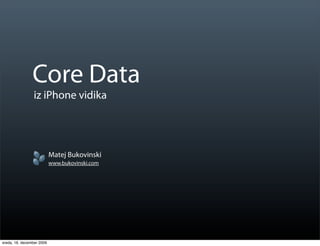
Core Data
- 1. Core Data iz iPhone vidika Matej Bukovinski www.bukovinski.com sreda, 16. december 2009
- 2. Agenda • Malo teorije (z kodo) • Malo prakse (preprost Xcode demo) • Q&A sreda, 16. december 2009
- 3. Core Data 1. del, Teorija sreda, 16. december 2009
- 4. Core data • Mehanizmi za upravljaje z objektnim grafom in življenjskim ciklom objektov • Zagotavlja trajnost podatkov (presistence) • Enostavnejši način za ravnanje z MVC Model objekti • Framework (CoreData.framework) • Sestavni del Cocoa API-ja od Mac OS X 10.4 • Sestavni del Cocoa-touch od iPhone OS 3.0 sreda, 16. december 2009
- 5. Prednosti • Model objekte preprosto narišemo (z relacijami!) v entitetnem modelu (včasih popolnoma brez kode) • Znebimo se ogromno kode za zagotavljanje trajnosti podatkov (nalaganje, shranjevanje,...) • Učinkovitost (hitrejše in pogosto manj pomnilniško zahtevno kot direktni SQL pristop) • Priročne metode za poizvedovanje in optimizacijo • Faulting (povezani objekt se po potrebi samodejno naloži) • Undo manager sreda, 16. december 2009
- 6. Slabosti • Nekateri (Aaron) imajo rajši popolni nadzor nad tem kaj se dogaja z objekti v ozadju sreda, 16. december 2009
- 7. Core Data sklad NSManagedObjectContext NSManagedObject NSManagedObject NSManagedObject NSManagedObject NSPresistentStoreCoordinator Entitetni model NSPresistentStore Podatkovna shramba (npr. SQLite) sreda, 16. december 2009
- 8. Core Data sklad NSManagedObjectContext NSManagedObject NSManagedObject NSManagedObject NSManagedObject NSPresistentStoreCoordinator Entitetni model NSPresistentStore Podatkovna shramba (SQL, ...) sreda, 16. december 2009
- 9. Core Data, uporaba v praksi 1 2 NSManagedObjectContext NSManagedObject NSManagedObject NSManagedObject NSManagedObject Entitetni model + NSFetchRequest • Narišemo (ali spišemo) entitetni • Nad NSManagedObjectContext izvajamo splošne model, ki predstavlja naše poslovne operacije (shranjevanje, nalaganje, dodajanje modelnih objekte objektov) • Tu določimo entitete, razmerja med • Poizvedbe oblikujemo z NSFechRequest (podobno kot njimi entitetami, atibute, omejitve... SQL) • Po potrebi generiramo izvorno kodo v • Entitete so predstavljene z objekti, ki dedujejo od kateri lahko dodajamo dodatno logiko NSManagedObject, z njimi ravnamo kot z običajnimi modelnim objektov Objective-C objekti sreda, 16. december 2009
- 10. Inicializacija 1. Naložimo entitetni model (NSManagedObjectModel) 2. Ustvarimo koordinatorja (NSPresistentStore- Coordinator) in ga povežemo z modelom 3. Dodamo shrambo (NSPresistentStore) 4. Ustvarimo kontekst (NSManagedObjectContext) in ga povežemo s koordinatorjem sreda, 16. december 2009
- 11. Inicializacija 1. Naložimo entitetni model (NSManagedObjectModel) 2. Ustvarimo koordinatorja (NSPresistentStore- Coordinator) in ga povežemo z modelom 3. Dodamo shrambo (NSPresistentStore) 4. Ustvarimo kontekst (NSManagedObjectContext) in ga povežemo s koordinatorjem Če izberemo pravi Xcode template je to za nas že poskrbljeno! sreda, 16. december 2009
- 12. Nalaganje iz shrambe // Ustvarimo fetch request (poizvedba) NSFetchRequest *fetchRequest = [[[NSFetchRequest alloc] init] autorelease]; // Povemo katera entiteta nas zanima NSEntityDescription *entity = [NSEntityDescription entityForName:@"Song" inManagedObjectContext:self.managedObjectContext]; [fetchRequest setEntity:entity]; // Povemo kako želimo sortirati (opcijsko) NSSortDescriptor *sortDescriptor = [[[NSSortDescriptor alloc] initWithKey:@"title" ascending:YES] autorelease]; NSArray *sortDescriptors = [[NSArray arraytWithObjects:sortDescriptor, nil]; [fetchRequest setSortDescriptors:sortDescriptors]; // Naredimo poizvedbo in s tem ustvarimo naše objekte NSError *error; NSArray *songs = [managedObjectContext executeFetchRequest:request error:&error]; sreda, 16. december 2009
- 13. Nalaganje iz shrambe // Ustvarimo fetch request (poizvedba) NSFetchRequest *fetchRequest = [[[NSFetchRequest alloc] init] autorelease]; // Povemo katera entiteta nas zanima NSEntityDescription *entity = [NSEntityDescription entityForName:@"Song" inManagedObjectContext:self.managedObjectContext]; [fetchRequest setEntity:entity]; // Povemo kako želimo sortirati (opcijsko) NSSortDescriptor *sortDescriptor = [[[NSSortDescriptor alloc] initWithKey:@"title" ascending:YES] autorelease]; NSArray *sortDescriptors = [[NSArray arraytWithObjects:sortDescriptor, nil]; [fetchRequest setSortDescriptors:sortDescriptors]; // Naredimo poizvedbo in s tem ustvarimo naše objekte NSError *error; NSArray *songs = [managedObjectContext executeFetchRequest:request error:&error]; sreda, 16. december 2009
- 14. Nalaganje iz shrambe // Ustvarimo fetch request (poizvedba) NSFetchRequest *fetchRequest = [[[NSFetchRequest alloc] init] autorelease]; // Povemo katera entiteta nas zanima NSEntityDescription *entity = [NSEntityDescription entityForName:@"Song" inManagedObjectContext:self.managedObjectContext]; [fetchRequest setEntity:entity]; // Povemo kako želimo sortirati (opcijsko) NSSortDescriptor *sortDescriptor = [[[NSSortDescriptor alloc] initWithKey:@"title" ascending:YES] autorelease]; NSArray *sortDescriptors = [[NSArray arraytWithObjects:sortDescriptor, nil]; [fetchRequest setSortDescriptors:sortDescriptors]; // Naredimo poizvedbo in s tem ustvarimo naše objekte NSError *error; NSArray *songs = [managedObjectContext executeFetchRequest:request error:&error]; sreda, 16. december 2009
- 15. Nalaganje iz shrambe // Ustvarimo fetch request (poizvedba) NSFetchRequest *fetchRequest = [[[NSFetchRequest alloc] init] autorelease]; // Povemo katera entiteta nas zanima NSEntityDescription *entity = [NSEntityDescription entityForName:@"Song" inManagedObjectContext:self.managedObjectContext]; [fetchRequest setEntity:entity]; // Povemo kako želimo sortirati (opcijsko) NSSortDescriptor *sortDescriptor = [[[NSSortDescriptor alloc] initWithKey:@"title" ascending:YES] autorelease]; NSArray *sortDescriptors = [[NSArray arraytWithObjects:sortDescriptor, nil]; [fetchRequest setSortDescriptors:sortDescriptors]; // Naredimo poizvedbo in s tem ustvarimo naše objekte NSError *error; NSArray *songs = [managedObjectContext executeFetchRequest:request error:&error]; sreda, 16. december 2009
- 16. Shranjevanje sprememb NSError *error; // Če ni sprememb ni potrebno shranjevati if ([managedObjectContext hasChanges]) { $ // Shranjevanje vseh sprememb - 1 vrstica kode! $ if (![managedObjectContext save:&error]) { $ $ // Poskrbi za napako $ } } sreda, 16. december 2009
- 17. Shranjevanje sprememb NSError *error; // Če ni sprememb ni potrebno shranjevati if ([managedObjectContext hasChanges]) { $ // Shranjevanje vseh sprememb - 1 vrstica kode! $ if (![managedObjectContext save:&error]) { $ $ // Poskrbi za napako $ } } sreda, 16. december 2009
- 18. Dodajanje novih objektov // Ponavadi uporabljamo NSEntityDescription za ustvarjanje novih entitet Song *newSong = [NSEntityDescription $ $ $ $ $ insertNewObjectForEntityForName:@"Song" $ $ $ $ $ inManagedObjectContext:self.managedObjectContext]; // Sedaj imamo Objective-C objekt, ki je umeščen v kontekst // Z njim ravnamo kot z vsemi drugimi objekti newSong.title = @"Yellow Submarine"; sreda, 16. december 2009
- 19. Dodajanje novih objektov // Ponavadi uporabljamo NSEntityDescription za ustvarjanje novih entitet Song *newSong = [NSEntityDescription $ $ $ $ $ insertNewObjectForEntityForName:@"Song" $ $ $ $ $ inManagedObjectContext:self.managedObjectContext]; // Sedaj imamo Objective-C objekt, ki je umeščen v kontekst // Z njim ravnamo kot z vsemi drugimi objekti newSong.title = @"Yellow Submarine"; sreda, 16. december 2009
- 20. Brisanje objektov // Samo podamo konkretno “Song” instanco [self.managedObjectContext deleteObject:song]; sreda, 16. december 2009
- 21. NSFetchedResultsController • Poenostavlja delo z UITableView pri uporabi Core Data • Podamo NSFetchRequest, način sortiranja in grupiranja • V UITableViewDataSource metodah kličemo metode na NSFetchedResultsContoller-ju in dobimo potrebne podatke za populacijo tabele • Učinkovito (nalaganje v skupinah, sprostitev nevidnih objektov, uporaba predpomnjenja) sreda, 16. december 2009
- 22. NSFetchedResultsController inicializacija // Pred tem ustrezno pripravimo fetchRequest self.fetchController = [[[NSFetchedResultsController alloc] $ $ $ $ $ $ initWithFetchRequest:fetchRequest $ $ $ $ $ $ managedObjectContext:self.managedObjectContext $ $ $ $ $ $ sectionNameKeyPath:@"artist" $ $ $ $ $ $ cacheName:@"songsCache"] autorelease]; NSError *error; BOOL success = [self.fetchController performFetch:&error]; if (!success) { $ // Napaka.. } sreda, 16. december 2009
- 23. NSFetchedResultsController inicializacija // Pred tem ustrezno pripravimo fetchRequest self.fetchController = [[[NSFetchedResultsController alloc] $ $ $ $ $ $ initWithFetchRequest:fetchRequest $ $ $ $ $ $ managedObjectContext:self.managedObjectContext $ $ $ $ $ $ sectionNameKeyPath:@"artist" $ $ $ $ $ $ cacheName:@"songsCache"] autorelease]; NSError *error; BOOL success = [self.fetchController performFetch:&error]; if (!success) { $ // Napaka.. } sreda, 16. december 2009
- 24. NSFetchedResultsController uporaba (1 od 2) - (NSInteger)numberOfSectionsInTableView:(UITableView *)tableView { $ // Hrošč pri 3.0, glej NSFetchedResultsController dokumentacijo, 3.1 OK $ return [[self.fetchController sections] count]; } - (NSInteger)tableView:(UITableView *)tableView numberOfRowsInSection: (NSInteger)section { $ id <NSFetchedResultsSectionInfo> sectionInfo = $ $ $ [[fetchController sections] objectAtIndex:section]; $ return [sectionInfo numberOfObjects]; } - (NSString *)tableView:(UITableView *)tableView titleForHeaderInSection: (NSInteger)section { $ $ id <NSFetchedResultsSectionInfo> sectionInfo = $ $ $ [[fetchController sections] objectAtIndex:section]; return [sectionInfo name]; } sreda, 16. december 2009
- 25. NSFetchedResultsController uporaba (1 od 2) - (NSInteger)numberOfSectionsInTableView:(UITableView *)tableView { $ // Hrošč pri 3.0, glej NSFetchedResultsController dokumentacijo, 3.1 OK $ return [[self.fetchController sections] count]; } - (NSInteger)tableView:(UITableView *)tableView numberOfRowsInSection: (NSInteger)section { $ id <NSFetchedResultsSectionInfo> sectionInfo = $ $ $ [[fetchController sections] objectAtIndex:section]; $ return [sectionInfo numberOfObjects]; } - (NSString *)tableView:(UITableView *)tableView titleForHeaderInSection: (NSInteger)section { $ $ id <NSFetchedResultsSectionInfo> sectionInfo = $ $ $ [[fetchController sections] objectAtIndex:section]; return [sectionInfo name]; } sreda, 16. december 2009
- 26. NSFetchedResultsController uporaba (1 od 2) - (NSInteger)numberOfSectionsInTableView:(UITableView *)tableView { $ // Hrošč pri 3.0, glej NSFetchedResultsController dokumentacijo, 3.1 OK $ return [[self.fetchController sections] count]; } - (NSInteger)tableView:(UITableView *)tableView numberOfRowsInSection: (NSInteger)section { $ id <NSFetchedResultsSectionInfo> sectionInfo = $ $ $ [[fetchController sections] objectAtIndex:section]; $ return [sectionInfo numberOfObjects]; } - (NSString *)tableView:(UITableView *)tableView titleForHeaderInSection: (NSInteger)section { $ $ id <NSFetchedResultsSectionInfo> sectionInfo = $ $ $ [[fetchController sections] objectAtIndex:section]; return [sectionInfo name]; } sreda, 16. december 2009
- 27. NSFetchedResultsController uporaba (2 od 2) - (UITableViewCell *)tableView:(UITableView *)tableView cellForRowAtIndexPath:(NSIndexPath *)indexPath { $ static NSString *CellIdentifier = @"SongCell"; $ UITableViewCell *cell = [tableView $ $ $ dequeueReusableCellWithIdentifier:CellIdentifier]; $ if (cell == nil) { $ $ cell = [[[UITableViewCell alloc] $ $ $ $ initWithStyle:UITableViewCellStyleSubtitle $ $ $ $ reuseIdentifier:CellIdentifier] autorelease]; $ } $ Song *song = (Song *)[fetchController objectAtIndexPath:indexPath]; $ cell.textLabel.text = song.title; $ cell.detailTextLabel.text = song.genre; $ return cell; } sreda, 16. december 2009
- 28. Core Data 2. del, Praksa - demo time sreda, 16. december 2009
- 29. Core Data 3. del, Q&A sreda, 16. december 2009