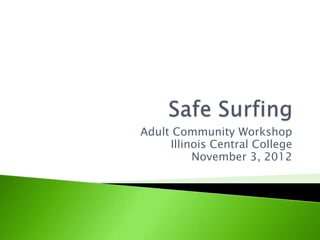
Adult Community Workshop Tips
- 1. Adult Community Workshop Illinois Central College November 3, 2012
- 2. It’s not going away Kids are going to use it. Digital fluency is important. ◦ Especially in the world they are growing up in!
- 3. It is a learning experience for you and your children The more knowledgeable you are the more aware you can be for them
- 4. Let’s take the quiz ◦ http://www.cyberwise.org/New-Media-Hub.html What is New Media by Cyberwise: http://www.youtube.com/watch?feature=play er_embedded&v=sug7L4x5N1E
- 5. From http://www.nick.com/thebig help/digital-citizen-hub- page.html A great resource for parents and kids.
- 6. Get Tech-Saavy! The more saavy you are the more you can protect them. Talk! Make sure they are aware of the obvious rules for online. Know the sites and social media they use. Teach children what to do if something inappropriate comes on the screen. Great Tips from http://www.netnanny.com/learn_center/safet y_tips
- 7. Establish and agree upon the rules for using the internet. ◦ Start young – tweens ◦ Post the rules near the computer or in a central location ◦ Talk about them http://www.internetsafety.com/internet-monitoring- game-plan.php http://www.komando.com/kids/commandments.aspx http://dianagraber- cybercivics.blogspot.com/2012/06/10-rules-for- safe-and-respectable.html
- 8. All of the information online about a person either posted by that person or others, intentionally or unintentionally The question becomes, this. Do you want to deliberately be aware of and control what you stand for online or do you want that to be left to others? (http://theinnovativeeducator.blogspot.com /2010/04/help-students-manage-their- digital.html)
- 9. YouTube remains the No. 1 online video site, according to Nielsen Online. 24 hours of video are uploaded to YouTube every minute (YouTube, 2010). Kids are supposed to be 13 years old to use YouTube. YouTube is a great place to showcase creativity. Use Safety Mode. At the bottom of every YouTube page, you can check a box that filters your search results. When Safety Mode is on, you’ll get fewer inappropriate results when you search for videos. ◦ How To TURN ON Safety Mode: http://www.youtube.com/watch?v=GMAj5PMzvsk&feature= share&list=ECA6B961FA5F1D5FA5
- 10. http://www.kideos.com/ http://kidmango.com/ http://www.kidzbop.com/ http://zui.com/ http://www.kabillion.com/
- 11. WeetWoo! https://itunes.apple.com/us/app/weetwoo- kid-videos-safe- educational/id341005161?mt=8 Gube http://gubeapp.com/
- 12. A parent’s guide to Facebook by http://www.connectsafely.org/pdfs/fbparents. pdf Must be 13 to have an account Facebook provides extra account settings and protections for accounts of 13 to 17 year olds A July 2010 survey found that 37% of U.S. 10- to-12-year-olds were on Facebook, which means that every one of these children had to lie about their age to get on the service.
- 13. The best and most important thing you can do is know your FB settings!! ◦ Change them – by default most of these settings are wide open. ◦ You can keep others from tagging you in photos ◦ You can set notifications to know right away if anyone has tagged you ◦ You can set your default post and photos to a more private setting ◦ Use the custom lists/groups ◦ Rotate your photos – you don’t need all your photos available all the time ◦ Check the settings regularly!
- 14. Windows XP & 7 – setting up profiles and limiting information How to use Parental Controls: http://www.komando.com/kids/tip.aspx?id= 9579 Setting up a profile for each kid Putting shortcuts on the desktop
- 15. http://www.kidzui.com/ http://www.zoodles.com/ (basic version gives you the install of a kid safe browser) ◦ Premium version 29.95/yr – time controls, tracking and more ◦ http://pikluk.com/ ◦ http://www.luciboo.com/ - Firefly ◦ http://zacbrowser.com/
- 16. http://www.netnanny.com/ Mac, Windows, Android Block porn, mask profanity Monitors social media Alerts and reports User profiles
- 17. free service provides monitoring of user activity on pc, Mac or mobile. Register and view user’s activity online at KidLogger.net. The Activity Journal is collected, stored and analyzed online at kidlogger.net server. http://kidlogger.net/ ◦ Recommended by cNet and Kim Commando
- 18. SafeEyes for PC/Mac - http://www.internetsafety.com/ ◦ SafeEyes for iPad – filtered browser for iOS ◦ Owned by McAfee ◦ Filter websites, video, music, social networking, reports, set time limits ◦ Buy it w/ McAfee 69.95/ by itself 49.95 – 1 year
- 19. http://www.kidsclick.org/ http://www.luciboo.com/
- 20. http://www.pbs.org/parents/childrenandmed ia/mediaglossary-lexicon.html http://www.commonsensemedia.org/advice- for-parents/when-texting-turns-torment Have a zero-tolerance policy. No sexting, no hate speech, no stalkerish behavior. Make sure you explain the rules of responsible ownership of their devices.
- 21. http://www.cyberbullying.us/ http://www.netsmartz.org/Cyberbullying
- 22. http://www.commonsensemedia.org/ http://www.netsmartz.org/Parents http://www.cyberwise.org/ http://www.google.com/literacy/ http://www.ikeepsafe.org/parents/ http://ikeepcurrent.org/ http://responsibility.verizon.com/online- safety http://www.youtube.com/user/CommonSens eMedia http://www.appsplayground.com
- 23. Controlling your digital identity is as easy as 1-2- 3: http://theinnovativeeducator.blogspot.com/2010/ 07/controlling-your-digital-identity-is-as.html http://www.edutopia.org/digital-literacy- technology-parent-resources http://www.cozi.com/live-simply/5-kid-friendly- internet-browsers http://www.ikeepsafe.org/cybersafety/protect- your-personal-information-when-gaming/
Hinweis der Redaktion
- Basic account is free. You can monitor 1 device – only keeps log of 3 days at a timeDownload to device – monitors everything – can set hours that it is actively monitoring – website, programs, downloads, file accessed and opened, programs –how long – can also record keystrokes, screenshots, audio on and around PC (must have mic) – limited size for free account