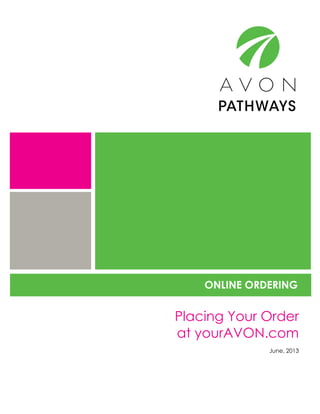
Guide to placing your Avon order online
- 1. ONLINE ORDERING Placing Your Order at yourAVON.com June, 2013
- 2. Online Ordering: Placing Your Order at yourAVON.com 2 June, 2013 February, 2013 ORDERING ONLINE WITH YOURAVON.COM The My Orders section of yourAVON.com is your dashboard for everything related to your Customer or- ders and your Orders submitted to AVON. Here, you can: Search Customers and View Customer Profiles and their History Enter, View and Submit Orders View Product Availability Get Product Availability and Service Updates Run Direct Delivery Activity and Online Order History reports Track orders submitted View deadline for your Campaign orders Plan with Campaign Prompts. When you go to the My Orders page, you can tell at a glance the Cam- paign number and the date by which you need to submit your order. You also can view the regular or- der you are currently building as well as any Orders you’ve entered. To start a new order, use the Customer Search feature to find the Customer whose order you wish to en- ter by: 1. Based on the size of your Address book, most Representatives will notice their familiar drop down but- ton to assist in selecting the Customer of their choice for whom to create an order. For Representatives with a larger address book, the ‘smart match’ technology has also been improved for your search Simp- ly begin by typing the first 2 or 3 letters of her/his name in the search field and select your customer from the drop down matches. Matches will be made on First Name or Last Name.
- 3. Online Ordering: Placing Your Order at yourAVON.com 3 June, 2013 February, 2013 Tip: If you have multiple Customers with the same first name, search by the first 3 letters of the LAST NAME to reduce the matches returned. 2. If you have created groups, narrow your search by selecting your customers group first. 3. If you don’t have any customers in your address book yet, your name will automatically appear. 4. To add a new Customer, click Add New Customer and complete the needed profile information. Select the desired Customer and they will be populated in the search field. Select the Campaign in which you would like the order submitted, then click on “Create Order”. As a default, current campaign is pre-set. NOTE: Once you’ve selected the desired Customer, you can select the desired Campaign and create the order. You can also view the selected Customers Profile (if you need to contact them for any rea- son) and their Purchase History – this Customer Profile view is not editable, it’s view only!
- 4. Online Ordering: Placing Your Order at yourAVON.com 4 June, 2013 February, 2013 Enter up to 1,000 items! Enter product numbers and quantities in the space at the top of the form. The campaign automatically defaults to your campaign of order. To be successful, don’t forget to order your business sales aids such as Brochures, Demos, or Sales Tools. On the Menu Bar, everything you’ll need for your Business has an ‘order’ prefix and everything you need for your Customers has a ‘shop’ prefix. Click any of the links in the left column to find and select the item you want and it will be added to your order.
- 5. Online Ordering: Placing Your Order at yourAVON.com 5 June, 2013 February, 2013 Search for and add items in one step. Don’t have the product number handy? Click the magnifying glass icon to search product by name. From the product search window you can select multiple items and start or add to an order.
- 6. Online Ordering: Placing Your Order at yourAVON.com 6 June, 2013 February, 2013 As you enter items, or select the item from search, click Update Order and the items will move to the Saved Items area. When you’re ready to begin another Customer Order, simply click in the Customer search window and begin typing the new Customers name. After selecting the desired Customer, a new order form will be presented. Order brochures. Click the Order Brochures link in the left column to add Brochure packs to your order. Brochures are important when selling to your Customers. Enter the number of Brochure packs you want, and then click Update Order. Keep in mind, brochures are in packs of 10 – inputting 10 will get you 100! View Order Cart. After you enter and save your orders, you can view them by clicking View Order Cart and then use the links to make changes to an order. The Order Cart will display all the Customer Orders you’ve entered. To review or add to a Customer’s Order simply click the Customers name, click the or- der ID and review or add additional items. Be sure to click Update Order if you add any items.
- 7. Online Ordering: Placing Your Order at yourAVON.com 7 June, 2013 February, 2013 You also select the order type – whether the order(s) you selected should be sent with your regular shipment or sent separately. Based on the orders you selected above, the number of Customers served will be pre‐populated. Verify or update the number of Customers and click CONTINUE TO SALES TOOLS. Order Sales Tools. After selecting your orders for submission, you can order additional sales tools and special offers. Click continue to order summary to proceed to review your order before submission.
- 8. Online Ordering: Placing Your Order at yourAVON.com 8 June, 2013 February, 2013 View Order Summary & Product Availability. The view order summary screen shows your estimated total. Avon compares two product databases to provide an estimated subtotal that you can use to plan your estimated earnings. The estimate doesn’t reflect taxes. To see the details, navigate to View Subtotal. There may be offers that are not covered during this comparison, so always be sure to check your in- voice for Final Pricing. Additionally, this page shows the Product Availability for the products in your order. By providing insight into the status of your products, you are able to make your Customers aware if there will be any delay in their delivery and suggest a similar products if necessary. Descriptions for the Product Availability icons can be located in the legend at the bottom of the screen. The status levels are as follows; Green ‐ Stock Available, Yellow ‐ Potential Short – will show expected ship date and Red ‐ No Stock Available; defined as either no future inventory or to re‐order in a later
- 9. Online Ordering: Placing Your Order at yourAVON.com 9 June, 2013 February, 2013 At this time, you can also delete items from your order by selecting the check box next to the item and clicking update order. Click SUBMIT ORDER TO AVON when you’re ready to submit the order. NOTE: Your order has not been successfully submitted until you advance to the Order Confirmation page!
