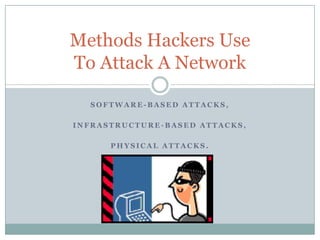
Methods Hackers Use
- 1. Methods Hackers Use To Attack A Network SOFTWARE-BASED ATTACKS, INFRASTRUCTURE-BASED ATTACKS, PHYSICAL ATTACKS.
- 2. Software-Based Attacks XSS BUFFER OVERFLOW SQL INJECTION LOGIC BOMBS BACK DOOR
- 3. Software-Based Attacks Cross Site Scripting (XSS): What is it: Cross-site scripting (XSS) occurs when malicious scripts are introduced in a dynamic form that can allow the attacker to gain sensitive information. Defense: Disable scripting, do not click links that are not trusted, avoid links taking you to sites requesting sensitive information, and always go to a sites main page directly if you need to access it. Example: Facebook suffered from an XSS attack from a feature their “Instant Personalization Feature.” Profile information, and emails of associated people were capable of being seen. Facebook temporarily removed this feature from the site. Reference: http://www.ibm.com/developerworks/web/library/wa- secxss/, http://www.pcworld.com/article/198805/crosssite_scripting_an_old_problem_returns.html
- 4. Software-Based Attacks Buffer Overflow: What is it: A buffer overflow condition exists when a program tries to put too much data into a buffer that does not have room or the overflowing data is tried to be written outside the buffer. Overloading the block of allocated memory, the memory can become corrupt, cause programs to crash, or allow for malicious code to execute. Defense: Use a different language, canary-based defenses, non-executing stack defenses, split-stack approaches, etc. Example: An exploit found in Microsoft Visual Basic for applications has the potential for a remote buffer overflow attack due to searching for ActiveX embedded in Microsoft Office documents. An attacker could abuse the privileges of the logged in user by executing code, and applications could even crash. Reference: http://www.owasp.org/index.php/Buffer_Overflow, http://www.ibm.com/developerworks/linux/library/l- sp4.html, http://us.norton.com/security_response/vulnerability.jsp?bid=39931
- 5. Software-Based Attacks SQL Injection: What is it: SQL injection is an attack in which malicious code is inserted in strings to be executed by SQL server. Anything involving SQL statements should be checked for any vulnerabilities because SQL Server will execute all valid queries. Defense: Validate user input, do not use dynamic SQL, execute with a least privilege account, encryption, and error messages that do not show much information. Example: Mysql.com and Sun.com became targets of a SQL injection attack from poor coding and lack of proper testing. Account information such as email addresses, and username/password tables were made viewable. Reference: http://msdn.microsoft.com/en-us/library/ms161953.aspx, http://msdn.microsoft.com/en- us/magazine/cc163917.aspx, http://www.theinquirer.net/inquirer/news/2037717/suncom-mysqlcom-succumb-sql- injection-attack
- 6. Software-Based Attacks Logic Bomb: What is it: A logic bomb is set to execute when certain conditions are met, or a specific time approaches, so either time-related or action-related. Logic bombs can delete critical files, prevent backups from occurring, and many other things. Defense: Restrict access, do not allow one person to have too much responsibility, it is best to split up privileges amongst several people, manage account information, perform audits, and use controls that will monitor for any changes that could lead to a logic bomb. Example: UBS had to pay more than $3 million in repairs of lost data, lost business, and more due to a disgruntled employees logic bomb. He felt that he deserved more money from his bonus, so he retaliated. Reference: http://antivirus.about.com/b/2006/06/08/ubs-logic-bomb-a-grudge- attack.htm, http://www.ehow.com/how_7565078_prevent-logic-bombs.html
- 7. Software-Based Attacks Back Door: What is it: A back door is access to a program by avoiding security measures. A programmer, for the better, can install this to help with troubleshooting. Attacks normally use a back door to help with their malicious exploits. Defense: Make sure that your operating system, and other software are up to date. Only download software that you trust. Example: OSX.HellRTS.D is a back door targeting Mac computers that can take full control of a compromised system by sending emails, downloading software, screen sharing, file access, etc. The coding was being passed around on forums for hackers to use. Reference: http://searchsecurity.techtarget.com/sDefinition/0,,sid14_gci962304,00.html, http://www.pcworld.com/article/194462/
- 8. Infrastructure-Based Attacks DOS VIRUS WORM TROJAN SPYWARE ADWARE
- 9. Infrastructure-Based Attacks Denial of Service (DOS): What is it: In a denial-of-service (DoS) attack, an attacker tries to prevent a user from having access to the computer. An attacker may prevent you from accessing files on your computer, accessing particular web sites, preventing you from making changes on your computer, and many more. Defense: Use an anti-virus, and make sure that it is up to date, use a firewall to prevent unwanted traffic, do not open emails from people you do not know, and use filters to manage your email. Example: Twitter was a target of a DOS attack that left users unable to connect for at least three hours. 44 million users were unable to connect, and any applications relying off Twitter servers were unable to be used. Reference: http://www.us-cert.gov/cas/tips/ST04-015.html, http://www.wired.com/epicenter/2009/08/twitter- apparently-down/
- 10. Infrastructure-Based Attacks Virus: What is it: Viruses replicate infecting your files, alters the way your computer operates, and even can stop the computer from working. Defense: Make sure your anti-virus and operating are up to date, use a firewall, back up your system, and you could use additional scanners to be safe. Example: Geinimi is a virus circulating around on the Android Market packaged in some downloadable games and applications that infects the phone into dialing into a remote computer every five minutes looking for instructions on what to do next. So far, no bot net attacks have been used, just gathered information. Reference: http://www.webroot.com/En_US/csc/computer-security-threats-computer- viruses.html, http://www.ehow.com/how_5870201_prevent-computer-virus- infection.html, http://www.msnbc.msn.com/id/40857219/ns/technology_and_science-wireless/
- 11. Infrastructure-Based Attacks Worm: What is it: A computer worm is a program that will replicate itself, and spread to others. Worms can destroys files and data, using bandwidth, and taking up memory. Defense: Use a firewall, make sure your anti-virus operating system are up to date, do not open attachments from email. Example: The Conficker worm was estimated to have infected 10+ million computers in 2009. This virus was shared through files, removable devices, computers that were not up to date, and continued to spread out to others who were vulnerable. Reference: http://www.ehow.com/facts_6045759_computer- worm_.html?ref=Track2&utm_source=ask, http://www.webroot.com/En_US/csc/computer-security-threats-computer-
- 12. Infrastructure-Based Attacks Trojan: What is it: A trojan horse is a two part problem consisting of a client: software, and server: attacker. The client is an appealing download or link that installs on your computer, and once you execute what you have downloaded, the attacker can gain access to your computer, and do damage. Defense: Do not open email from someone you do not know, do not click links in emails, do not download from a site you do not trust, unless you fully trust it, use a firewall and keep your anti-virus updated, especially when you are connected to internet. Example: Bankash-A was a trojan targeting Windows Anti-spyware that was still in beta stages. This trojan attacked United Kindgom bankers by trying to steal sensitive information by installing a fall named ASH.DLL onto the compromised computer. Reference: http://www.tech-faq.com/trojan-virus.html, http://www.ehow.com/how_6821559_prevent-trojan- viruses.html, http://news.cnet.com/Trojan-attacks-Microsofts-anti-spyware/2100-7349_3-5569429.html
- 13. Infrastructure-Based Attacks Spyware: What is it: Spyware is usually unintentionally downloaded software that records where you visiting on the Internet. The intentionally downloaded variety help employers watch what their employees are doing, let parents watch what their kids are doing, and allows the law to find criminals. Defense: Do not download from a site you do not trust, do not download free software from sites, even trusted , do not download anything from email links, download an anti-spyware program, such as: Spybot Search and Destroy. Example: Spyware.Phonecreeper is spyware on a compromised phone running Windows Mobile that can steal information. Reference: http://www.ehow.com/about_5164255_spyware.html?ref=Track2&utm_source=ask, http://www.ehow.com/how_459717 9_prevent-spyware-installation.html, http://us.norton.com/security_response/writeup.jsp?docid=2010-102005-1128-99
- 14. Infrastructure-Based Attacks Adware: What is it: Adware is unintentionally downloaded software that will display advertisements. RAM and CPU cycles can be affected by adware causing performance issues. Internet may become slow by connecting to sites for advertisements. They are poorly coded, and may cause other performance issues with your computer. Defense: Most software which removes spyware will also remove adware. Some adware removal tools include: AdAware, Spybot Search & Destroy, and SpySweeper. Example: Facebook was a target of an adware attack where an ad showed a woman in little clothing on an exercise bike titled “Sexiest Video Ever.” Several people interested in this clicked the link, but were prompted to download the proper software to view the video. Unfortunately, they just downloaded malware called Hotbar. This would connect users to servers to pop up advertisements, and potentially steal personal information. Reference: http://www.tech-faq.com/adware.html
- 15. Physical Attacks CUTTING CRITICAL LINES STEALING HARDWARE STEALING INFORMATION STEALING RESOURCES
- 16. Physical Attacks Stealing Hardware What is it: A person physically steals your hard drive, USB, or other devices to maliciously steal information you may have saved on them. Defense: Make sure hardware that may have sensitive information is properly protected. Any information on a hard drive or any other device should be encrypted or password protected to make it harder for a hacker to access if your hardware is stolen from another source. Example: An attacker stealing a removable device or even a computer to try to gain access to sensitive data that is stored on the device.
- 17. Physical Attacks Stealing Information: What is it: Hackers who may steal information through an Internet connection from your computer or someone who accesses your computer physically that could compromise sensitive information. Defense: Digitally, password protect all information that is sensitive. If possible, encrypt anything that is considered sensitive information. Physically, make sure to shred, and properly dispose of any paperwork/devices that are no longer needed that may contain sensitive information. Example: An employee steps away from the computer while remaining logged in to sensitive applications, as another employee with malicious intent walks by, and accessing information you have revealed on your computer.