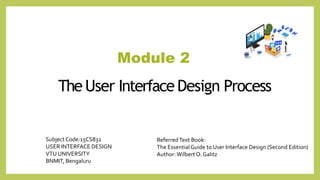
User Interface Design- Module 2 Uid Process
- 1. Module 2 The User Interface Design Process ReferredText Book: The EssentialGuide to User Interface Design (Second Edition) Author:Wilbert O. Galitz Subject Code:15CS832 USER INTERFACE DESIGN VTU UNIVERSITY BNMIT, Bengaluru
- 3. Steps for UIDevelopment Step 1: Know Your User or Client. Step 2: Understand the Business Function Step 3: Understand the Principles of Good Screen Design. Step 4: Develop System Menus and Navigation Schemes. Step 5: Select the Proper Kinds of Windows. Step 6: Select the Proper Device-Based Controls. Step 7: Choose the Proper Screen-Based Controls. Step 8: Write Clear Text and Messages. Step 9: Provide Effective Feedback and Guidance and Assistance Step 10: Provide Effective Internationalization and Accessibility. Step 11: Create Meaningful Graphics, Icons, and Images. Step 12: Choose the Proper Colors. Step 13: Organize and Layout Windows and Pages. Step 14: Test, Test, and Retest.
- 4. Contents 1. Obstacles 2. Usability 3. Human characteristics in Design 4. Human Interaction speeds 5. Business functions-Business definition and requirement analysis 6. Basic Business functions 7. Design standards.
- 5. 1.Obstaclesand PitfallsintheDevelopment Path Developing a computer system is never easy. Gould (1988) has made these general observations about design: • Nobody ever gets it right the first time. • Development is chock-full of surprises. • Good design requires living in a sea of changes. • Making contracts to ignore change will never eliminate the need for change. • Even if you have made the best system humanly possible, people will still make mistakes when using it. • Designers need good tools. • You must have behavioral design goals like performance design goals.
- 6. Example:
- 7. Commonpitfalls Common pitfalls are: 1. No early analysis and understanding of the user’s needs and expectations. 2. A focus on using design features or components that are “neat” or “glitzy.” 3. Little or no creation of design element prototypes. 4. No usability testing. 5. No common design team vision of user interface design goals. 6. Poor communication between members of the development team.
- 8. Designing forPeople:The Five Commandments 1. Gain a complete understanding of users and their tasks. 2. Solicit early and ongoing user involvement. 3. Perform rapid prototyping and testing 4. Modify and iterate the design as much as necessary 5. Integrate the design of all the system components.
- 9. 2.Usability • Shackel (1991) simply defined usability as “the capability to be used by humans easily and effectively, where, easily = to a specified level of subjective assessment effectively = to a specified level of human performance.” Usability 2.1 Common Usability Problems 2.2 Some Practical Measures of Usability 2.3 Some Objective Measures of Usability 2.4 The Design Team
- 10. Difference between Usertesting and Usability testing
- 11. 2.1 Common Usability Problems (GUI) 1. Ambiguous menus and icons. 2. Languages that permit only single-direction movement through a system. 3. Input and direct manipulation limits. 4. Highlighting and selection limitations. 5. Unclear step sequences. 6. More steps to manage the interface than to perform tasks. 7. Complex linkage between and within applications 8. Inadequate feedback and confirmation. 9. Lack of system anticipation and intelligence. 10. Inadequate error messages, help, tutorials, and documentation.
- 12. 2.2 Some Practical Measures of Usability 1. Are people asking a lot of questions or often reaching for a manual? 2. Are frequent exasperation responses heard? 3. Are there many irrelevant actions being performed? 4. Are there many things to ignore? 5. Do a number of people want to use the product?
- 13. 2.3 Some Objective Measures of Usability 1. How effective is the interface? 2. How learnable is the interface? 3. How flexible is the interface? 4. What are the attitudes of the users?
- 15. Step1-KnowYourUser or Client • Understand how people interact with computers • Understand the human characteristics important in design • Identify the user’s level of knowledge and experience • Identify the characteristics of the user’s tasks and jobs • Identify the user’s psychological characteristics • Identify the user’s physical characteristics • Employ recommended methods for gaining understanding of users.
- 16. Why PeopleHaveTroublewithComputers 1. Use of jargon. 2. Non-obvious design. 3. Fine distinctions. 4. Disparity in problem-solving strategies. 5. Design inconsistency.
- 17. ResponsestoPoorDesign Psychological • Confusion. • Annoyance. • Frustration. • Panic or stress. • Boredom. Physical • Abandonment of the system. • Partial use of the system. • Indirect use of the system. • Modification of the task. • Compensatory activity. • Misuse of the system. • Direct programming.
- 18. 3.ImportantHumanCharacteristicsinDesign 1. Perception is our awareness and understanding of the elements and objects of our environment through the physical sensation of our various senses. • Proximity. We see objects as belonging together if they are near each other in space. • Similarity. We see objects as belonging together if they share a common visual property, such as color, size, shape, etc. • Matching patterns. We respond similarly to the same shape in different sizes. The letters of the alphabet, for example, possess the same meaning, regardless of physical size. • Succinctness. We see an object as having some perfect or simple shape because perfection or simplicity is easier to remember. • Closure. Our perception is synthetic; it establishes meaningful wholes. If something does not quite close itself, such as a circle, square, triangle, or word, we see it as closed anyway. • Unity. Objects that form closed shapes are perceived as a group.
- 19. • Continuity. Shortened lines may be automatically extended. • Balance. We desire stabilization or equilibrium in our viewing environment. Vertical, horizontal, and right angles are the most visually satisfying and easiest to look at. • Expectancies. Sometimes we perceive no what is there, but what we expect to be there. • Context. Context, environment, and surroundings also influence individual perception. For example, two drawn lines of the same length may look the same length or different lengths, depending on the angle of adjacent lines or what other people have said about the size of the lines. • Signals versus noise. Stimuli are called signals. (important) Those that are not important or unwanted are called noise. 2. Memory • The short-term memory limit is generally viewed as 7±2 “chunks” of information. • Knowledge, experience, and familiarity govern the size and complexity of the chuncks that can be recalled. • Short-memory last 15 to 30 seconds. • Long-term memory is thought to be unlimited. • Human active vocabulary (2,000 – 3,000 words) • Human power of recognition is much greater than our power of recall.
- 20. 3. Visual Acuity • The capacity of the eye to resolve details is called visual acuity. • Visual acuity is halved at a distance of 2.5 degrees from the point of eye fixation. • Assuming that the average viewing distance of a display screen is 19 inches, the size of the area on the screen of optimum visual acuity is 1.67 inches. • Assuming “average” character sizes and character and line spacing, the number of characters on a screen falling within the visual acuity circle is 88, with 15 characters being contained on the widest line. 19” 3213123 54321212345 6543211123456 765432101234567 6543211123456 54321212345 3213123
- 21. 4.Foveal and Peripheral Vision • Foveal vision is used to focus directly on something • Peripheral vision senses anything in the area surrounding where we are looking • Provides clues to where the eye should go next • Foveal and Peripheral vision have a cooperative and competitive nature. 5. Sensory Storage • Is a buffer where automatic processing of information collected from our senses takes place. • “Cocktail party effect” (someone says your name in a party and you hear it…) • Habituation. 6. Information Processing • Higher level (slow, sequential) • Our first exposure to screens • Lower level (work in parallel) • Subsequent screens… • We look rather than see • We perceive rather than see • Visual distinctiveness in screen design is very important to process in the lower level
- 22. 7. Mental Model • A mental model is simply an internal representation of a person’s current understanding of something. • As a result of our experiences and culture we develop mental models of things and people we interact with. • The key to forming mental models is design consistency 8. Learning • The perception of having to learn a lot of information is enough to keep people from using the system. • People prefer to be active, to explore, and to use a trial and error approach • Be consistent in your design • Allow skills acquired in one situation to be used in another somewhat like it. 9. Individual Differences • Tailor applications to the specific needs of people with varying and changing learning or skill level.
- 23. 10. Skill • The goal of human performance is to perform skillfully. • It is accomplished by increasing mastery of the system through such things as progressive learning shortcuts, increased speed, and easier access to information or data. • Lower-order skills tend to become routine and may drop out of consciousness. 11. Knowledge/Experience • Computer Literacy • System Experience • App. Experience • Task Experience • Education • Reading Level • Typing Skill • Native Language
- 24. 12. Job/Task • Type of System Use (Mandatory or Discretionary) • Frequency of Use • Turnover Rate • Task Importance • Task Structure (repetitiveness) • Primary Training • Job Category (Executive, Secretary, Clerk) 13. Psychological Characteristics • Attitude (positive, neutral, negative) • Motivation (Low-High, Interest or Fear) • Cognitive Style (Concrete/Abstract, Analytic or Intuitive) 14. Physical Characteristics • Gender • Age • Handedness • Physical Handicaps
- 25. 4.HumanInteractionSpeeds Human Interaction speed is the speed at which people can perform using various communication methods like • Reading • Listening • Speaking • Keying • Hand Printing
- 27. GainingUnderstandingofUsers • Visit customer locations • Talk with users/direct contact • Observe users working (tasks, problems) • Videotape users working • Have users think aloud as they work • Try the job yourself • Use surveys/questionnaires (bigger sample) • Establish testable behavioral target goals • Involve user in the design process (avoid resistance to change) • Performance vs. Preference • Optimize preferences with performance • Where optimization is impossible, implement the feature that provides the best performance.
- 28. 5.BusinessDefinitionandRequirementsAnalysis 1. Direct Method (9 methods) 2. Indirect Method (12 methods) • A requirement is an objective that must be met as a product description is developed and refined, based on input from users or marketing. • There are many techniques for capturing information for determining requirements. All these techniques are divided into two methods:
- 33. • A mental model is an internal representation of a person’s current conceptualization and understanding of something. • Mental models are gradually developed in order to understand. • Mental models enable a person to predict the actions necessary to do things if the actions have been forgotten or have not yet been encountered. • Goal: Task analysis - User activities are precisely described in a task analysis. - Task analysis involves breaking down the user’s activities to the individual task level - Interrelationships between people, objects, and actions, and the user’s conceptual frameworks. - The output of a task analysis is a complete description of all user tasks and interactions.
- 34. 2.DevelopingConceptualModels • A conceptual model is based on the user’s mental model. • Mental models are influenced by a person’s experiences. • The output of the task analysis is the creation, by the designer, of a conceptual model for the user interface. • The goal of the designer is to facilitate a useful mental model of the system for the user.
- 36. 1.Reflecttheuser’smentalmodel,not thedesigner’s • A user will have different expectations and levels of knowledge than the designer. So, the mental models of the user and designer will be different. • The user is concerned with the task to be performed, the business objectives that must be fulfilled. 2.Drawphysicalanalogiesorpresentmetaphors • Replicate what is familiar and well known. • A metaphor, to be effective, must be widely applicable within an interface
- 37. 3.Complywithexpectancies,habits,routines, andstereotypes • Create a system that builds on knowledge, habits, routines, and expectancies that already exist. • Use familiar associations, avoiding the new and unfamiliar. With color, for example, accepted meanings for red, yellow, and green are already well established. • Use words and symbols in their customary ways. Replicate the language of the user, and create icons reflecting already known images. 4.Provideaction-responsecompatibility • All system responses should be compatible with the actions that elicit them. Names of commands, for example, should reflect the actions that will occur. • The organization of keys in documentation or help screens should reflect the ordering that actually exists on the keyboard.
- 38. 5.Makeinvisiblepartsofthesystemvisible. • Systems are composed of parts and processes, many of which are invisible to the user. In creating a mental model, a person must make a hypothesis about what is invisible and how it relates to what is visible. • New users of a system often make incomplete assumptions about what is invisible and develop a faulty mental model. • As more experience is gained, their mental models evolve to become more accurate and complete. 6.ProvideProperandCorrect Feedback • Provide a continuous indication of status • Provide visible results of actions • Display actions in progress. • Present as much context information as possible • Provide clear, constructive, and correct error messages
- 39. 7.Avoidtheunnecessaryor Irrelevantinformation • Never display irrelevant information on the screen. • People may try to interpret it and integrate it into their mental models, thereby creating a false one. • Irrelevant information might be unneeded data fields, screen controls, system status codes, or error message numbers. If potentially misleading information cannot be avoided, point this out to the user. 8.Providedesignconsistency • Design consistency reduces the number of concepts to be learned. If an occasional inconsistency cannot be avoided, explain it to the user. For example: if an error is caused by a user action that is inconsistent with other similar actions, explain in the error message that this condition exists. • This will prevent the user from falsely assuming that the model he or she has been operating under is incorrect
- 40. 9.Providedocumentationandahelpsystem thatwillreinforcetheconceptualmodel • Consistencies and metaphors should be explicitly described in the user documentation. • This will assist a person in learning the system. • Do not rely on the people to uncover consistencies and metaphors themselves. The help system should offer advice aimed at improving mental models. • Novices and experts are likely to bring to bear different mental models when using a system. • It will be easier for novices to form an initial system mental model if they are protected from the full complexity of a system. • Employ levels of functionality that can be revealed through progressive disclosure. 10.Promotethedevelopmentofbothnovice andexpertmentalmodels.
- 41. A metaphor is a concept where one’s body of knowledge about one thing is used to understand something else.
- 43. ValueofStandardsandGuidelines > Developing and applying design standards or guidelines achieves design consistency. > This is valuable to users because the standards and guidelines: • Allow faster performance. • Reduce errors. • Reduce training time. • Foster better system utilization. • Improve satisfaction. • Improve system acceptance. > They are valuable to system developers because they: • Increase visibility of the human-computer interface. • Simplify design. • Provide more programming and design aids, reducing programming time. • Reduce redundant effort. • Reduce training time. • Provide a benchmark for quality control testing.
- 44. BusinessSystemInterfaceStandards andGuidelines • International Standards Organization (ISO) • American National Standards Institute (ANSI) • Human Factors and Ergonomics Society
- 45. WebGuidelinesandStyleGuides • World Wide Web Consortium (2001).
- 46. SystemTrainingandDocumentationNeeds System Training: • It will be based on user needs, system conceptual design, system learning goals, and system performance goals. • It will identify the potential problems at earlier in the design process, reducing later problems and modification costs. • Training may include such tools as formal or video training, manuals, online tutorials, reference manuals, quick reference guides, and online help. System Documentation: • It is a form of communication, and a more concrete design—words that can be seen and understood. • It will also be based on user needs, system conceptual design, and system performance goals. • Creating documentation during the development progress will uncover issues and reveal omissions that might not otherwise be detected until later in the design process. End of Module 2