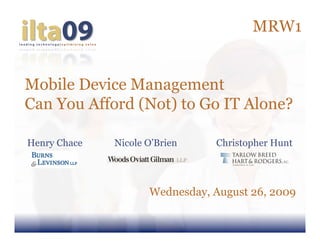
Mobile Device Management - Can You Afford (Not) to Go IT Alone?
- 1. MRW1 Mobile Device Management Can You Afford (Not) to Go IT Alone? Henry Chace Nicole O’Brien Christopher Hunt Wednesday, August 26, 2009
- 2. Considerations for Managing your Wireless Environment • Decisions on how to manage your mobile devices depend on a variety of factors, including your firm’s culture and experience, the demands of your attorneys, and what you need from your mobile device. • Here are ten top considerations to assist you in supporting an increasingly diverse array of mobile devices and platforms – a list that may help equip you with the tools necessary to maximize the potential of your investment in mobile device technology.
- 3. #10: It’s the Economy, Stupid! • Smartphones are an essential part of doing business in today’s law firm. • Immediate responsiveness to clients, anywhere/any time access to email and firm data, and a growing list of applications available for smartphones all add up to increased attorney productivity and profitability.
- 4. #9: Umm, I’ll Have the Ham on Rye A plethora of choices to deal with: • Do you have a wireless/mobile tech policy? Can you get executive buy-in? • Will you standardize on a platform, or allow all comers? Who owns the device? Who reviews and pays the bill? • What will the firm reimburse? Can users install apps? • Which devices/carriers/plans?? • Management tools? Is your IT dept capable of going it alone?
- 5. #8: Can IT go it Alone? • Explosive growth in the use of smartphones and the ever expanding choice of phones increases the need for experienced IT staff to manage your wireless environment; • Native tools to manage Outlook Mobile Access need improvement; • Increased need for easier methods to deploy and manage devices.
- 6. #7: Does it Slice, Dice, and Chop? • Whatever your policy, there are basic requirements to safely allowing wireless access to your email system/network: – Is it a business or personal device – enterprise email-enabled? – Can you enforce password/ remote wipe? – Will it legibly display PDFs? – Can you edit documents?
- 7. #6: It’s All About Me • What do you your users need from their smartphone? • Are they clamoring for iPhones? • Does the latest and greatest cell phone end up on your desk to activate? • Do you have road warriors? International travel? WiFi? Tethering?
- 8. #5: Yours, Mine, and Ours • Melding of Personal vs Business • New phones are blurring the distinction between business and personal on the device • Will your attorney be ok when you delete music and apps off his iPhone when remotely “wiping”? • Do they really need GPS or the latest cool app? • Do Facebook and Twitter mobile apps add value to your firm?
- 9. #4: Who’s Minding the Store? • There are many Security considerations when developing a wireless policy – Password/Timeout enforcements – Remote Kill/Wipe – Device Encryption • Native Management tools are lacking – can you be sure of who is connecting to your Email server?
- 10. #3: Ka-Ching! • Cost is a huge consideration in mobile device management • Develop a plan for procuring and managing devices, carriers, and plans. • Clearly define what costs are covered by the firm and which are the users’ responsibility • You get what you pay for – Native tools and “going it alone” may not be enough • IT organizations may be required to support multiple platforms and device types, which may indicate a need for 3rd party programs and software tools to automate mobile management
- 11. #2: What’s the Plan, Stan? • Develop a Mobile & Wireless Plan/Policy • Consider Firm culture; Can you get Executive buy-in? • Plan for growth and scalability • Get it in writing – Put a formal policy in place • Don’t put the cart before the horse – do not deploy before you have a plan or policy in place
- 12. #1: Take it from us… • Your Firm’s culture and experiences will drive policy • Real Life experiences: – Burns & Levinson – Woods Oviatt Gilman – Tarlow, Breed, Hart & Rodgers
- 13. Burns & Levinson
- 14. PDA Policy • Changed fall 2008 – approved by Executive Committee • Partners and Associates purchase any device from any carrier that will work with BES or Windows Mobile – Firm reimburses $50 per month for data plan • Paralegals and Administrators provided cheapest device available – costs except phone paid for by firm – Exception – if above employee wishes more expensive device (iPhone,etc.) they purchase and firm reimburses $50 a month only
- 15. Reasoning • Cost to Firm • Legal staff and others want choice of selection in device and carrier • Blurring of the distinction between “personal” and “Firm” devices –Remember (if you can) the Cell Phone debate of 20 years ago • Support: User to contact carrier with all device issues other than e-mail as supported by the Firm (BES and Windows Mobile) • Firm out of the “upgrade” path for devices – up to user discretion and no cost to the Firm • Culture of the Firm supports this direction – everyone gets what they want.
- 16. Pros • Moves the purchase and support of the devices away from the firm (except for mail, calendar and contacts) • Much more cost effective to the Firm • IT becomes device and carrier agnostic (within limits) • Simplifies device management - no complicated inventory or bill-back history
- 17. Cons - iderations • Requires political agility • Firm culture must support policy • IT staff must sign off and be in agreement • Change from former policy is gradual and political – some partners may refuse to follow the policy (at first) • IT must give up urge to control (harder than you think!)
- 18. Requirements • Must agree to password protect device • Must agree to purchase only device which IT certifies can be supported with existing systems (Windows Mobile or BES) • Only cost reimbursed is the $50 data cost – anything else must be billed to client/matter • IT will inform users of potential issues with certain devices (calendar with iPhone, etc.) but is not responsible for functionality
- 20. Changes… How do you begin or change what’s not working? • Research– work with a panel of users • Identify your user's needs • Understood the limitations of the "neater, cooler" devices. • Pick a limited number of devices • Pick a limited number (or one) carrier • Invest in a management tool (BES, Goodlink) • Create a solid well-defined policy. • Get the support of management.
- 21. Policy, policy, policy! What should you include in your policy? • Who pays for the device? • How much choice do they have? • Who pays for data? Voice? International Charges? Texting? Overages? • Who pays for any accessories/spare parts? • Differentiate between partners and attorneys/paralegals? • What happens when they damage the device and not covered under warranty? • Can users install applications on it? Use social networking sites? • What happens if they leave the Firm? • What staff is eligible for devices? • Security – password protection
- 22. How does this help me manage? My Recommendations • Pick a device that is best • Get the support of for the legal environment management • Consider security, ease of • Have users sign off on the use, stability policy • Pick a carrier and • Always have a good reason establish a relationship if you have to say NO • Involve a group in your decision-making process
- 23. How does this help me manage? • 99% of my users have the • I have switched 99% of Blackberry 8830 my users to a single • I can devote all of my carrier and cut the firm's time to keeping on top of costs & the user's costs the technology for this • I can devote time to platform reviewing my user's usage • I have spare parts readily each month – do you available really need 1400 • Users can talk to each minutes?? Do you need a other about the devices text plan? We have and share tips added users yet cut our costs by 20% in just 2 years.
- 24. Tarlow Breed Hart & Rodgers
- 25. Our Philosophy • The firm believes offering mobile devices and paying for service is a benefit for attorneys, and allows for better client service and more productive attorneys. • In an effort to prevent “device creep” the firm targets one or two devices that it will provide through its wireless carrier. Users may select other devices as long as they are supported and approved by the firm.
- 26. Our Policy • Currently no formal written policy – is this a problem? • Guidelines set forth by Management Committee – Partners receive device, voice and data service at no cost – firm picks up all costs – Associates and select admin staff receive device chosen by the firm and data service at no cost; voice service or any other supported device at cost to user • All devices password protected – no exceptions!!
- 27. Our Mobile Fleet • Currently using Motorola Q / Q9c from Sprint – Users like the form factor, hate the OS (slow, unstable), poor battery life – Coverage is OK, but lacking in international support • Looking to migrate to new devices – Users want the iPhone! • How to manage effectively, securely? – Nokia E71x • Similar form factor to the MotoQ, more stable OS (?), better battery life – Keeping an eye on future Windows Mobile devices
- 28. Our Management Strategy • Originally selected Good Technology in 2003 due to uncertainty of RIM’s future – Partially driven by users as well – none wanted Blackberries at the time • Why did we stay? – Broad range of devices supported – Windows Mobile, PalmOS, SymbianOS, and now the iPhone • But is this a good thing? – Central control over security features – Easy administration – Simple, common user interface
- 29. Good for Management! • With Good Server, all communications encrypted between device and server; local email storage on device also encrypted • Central management console for all devices, showing device & server status, user info • Support for multiple policy sets based on user groups, device OS, etc. • 100% OTA provisioning, updating, management and policy enforcement
- 30. Supporting the iPhone • Good now offering limited support of iPhones: – Overlays Exchange ActiveSync, allowing for OTA provisioning & policy enforcement – Restricts ActiveSync availability to users to only those provisioned through Good Server – Remotely erase the device, not just email, if it is lost or stolen • One major limitation – no encryption on device for local email store (or anything else for that matter)
