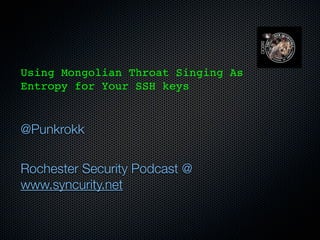
Intro to SSH
- 1. Using Mongolian Throat Singing As Entropy for Your SSH keys @Punkrokk Rochester Security Podcast @ www.syncurity.net
- 2. What SSH Does Do Prevents Eavsdropping Name Service and IP Spoofing Connection Hi-Jacking MITM
- 3. What SSH Can’t Do SSH Can not prevent: Password Cracking DOS based IP and TCP Attacks (Syn Floods/TCP RST/TCP desynchronization & hijacking Traffic Analysis Dumbasses
- 4. SSH System Architecture Source: SSH, The Secure Shell, The Definitive Guide
- 5. What is CORE SSH? SSH-TRANS SSH-AUTH SSH-CONN
- 6. SSH-2 Protocol Family Source: SSH, The Secure Shell, The Definitive Guide
- 7. SSH-TRANS SSH Transport Protocol session ID Server auth* privacy and integrity* data compression* session key exchange* *Negotiable
- 8. SSH-AUTH public key host based password Others: gssapi, external keyx...
- 9. Building a SSH Connection • ssh -vv host.foo.net • read config file (~/.ssh/ssh_config) • Protocol version Selection (v2 should be forced)
- 10. Building a SSH Connection • Key Exchange (2 way) • KEXINIT - exchange and choose compatible encryption suites (e.g. diffie-hellman-group2- sha1) • Outputs: • K = shared secret • H = Exchange Hash (becomes session ID) • Perform Server Auth (comparing with hash fingerprints of known hosts) • Can be repeated after a period of T
- 11. Building a SSH Connection Key Exchange (Cont) Choose SSH host Key types (ssh-rsa, ssh- dsa, null (for Kerberos)) Choose Data Encryption Ciphers (none, aes-128-cbc, 3des-cbc...) *extendable for private Ciphers Choose Integrity Algorithms (hmac-md5, hmac-sha1...) * Prevents replay attacks Choose Compression (None, zlib...)
- 12. Building a SSH Connection Key Exchange (Cont) Important: All the preceding negotiation is one way -- we could have: Client -> Server: ssh-rsa|aes128-cbc| hmac-md5|none Server -> Client: ssh-dsa|3des-cbc| hmac-sha1|zlib
- 13. Key Exchange (Cont) The actual Key Exchange debug1: SSH2_MSG_KEX_DH_GEX_REQUEST(1024<1024<8192) sent debug1: expecting SSH2_MSG_KEX_DH_GEX_GROUP debug2: dh_gen_key: priv key bits set: 120/256 debug2: bits set: 520/1024 debug1: SSH2_MSG_KEX_DH_GEX_INIT sent debug1: expecting SSH2_MSG_KEX_DH_GEX_REPLY debug1: Host '10.0.1.35' is known and matches the RSA host key. debug1: Found key in /Users/jpbourget/.ssh/known_hosts:6 debug2: bits set: 501/1024 debug1: ssh_rsa_verify: signature correct debug2: kex_derive_keys debug2: set_newkeys: mode 1 debug1: SSH2_MSG_NEWKEYS sent debug1: expecting SSH2_MSG_NEWKEYS debug2: set_newkeys: mode 0 debug1: SSH2_MSG_NEWKEYS received debug1: Roaming not allowed by server debug1: SSH2_MSG_SERVICE_REQUEST sent debug2: service_accept: ssh-userauth debug1: SSH2_MSG_SERVICE_ACCEPT received debug2: key: /Users/jpbourget/.ssh/id_rsa (0x0) debug2: key: /Users/jpbourget/.ssh/id_dsa (0x0) debug1: Authentications that can continue: publickey,password
- 14. Building a SSH Connection Key Exchange (Cont) At this point we can send our credentials one of these ways: ssh-rsa, ssh-dsa other servers (other than open-SSH) support x509, spki-sign, pgp-sign (rss & dsa options for all password
- 15. Last SSH-AUTH Comment Mitigating MITM Client Sends a RANDOM challenge Server returns challenge signed with it’s host key Client verifies this sig w/the Server/Key binding An attacker can’t spoof the random challenge, nor force the server to return a challenge from a different client = NO MITM or replay attacks
- 16. SSH-CONN Now that we have the SSH-AUTH and SSH-TRANS bits completed, we now have a SSH-CONN session We can do alot with this: port forwarding shell redirection X redirection tunnelling SCP/SFTP Hack all the protocols!
- 17. now what? Well Doogie, I have a SSL connection
- 18. Let’s Setup Some Keys Key Creation Where do I put my keys? List of places Explanation
- 19. Let’s Setup Some Keys Paths to our Keys: Backtrack - ~/.ssh/ Apple OS-X - /Users/ <username>/.ssh Putty - in putty
- 20. Let’s Setup Some Keys Copying our key to the server scp /Users/jpbourget/.ssh/id_rsa.pub root@10.0.1.35:/root/.ssh/ authorized_keys Make sure to check if authorized_keys file exists - if so append to it (>>)
- 21. SSH Key Conn Acheivements Unlocked: m/ Keys Created m/ Keys Copied --> Login With Key
- 23. Public Key Login copy our key ssh -vv root@host
- 24. Other ssh-tools
- 29. Tube View
- 31. Tube View my pcap wait -- after the KEXINIT it’s all encrypted you say?
- 32. Tube View my pcap wait -- after the KEXINIT it’s all encrypted you say? well according to ssh man pages you can:
- 33. Tube View my pcap wait -- after the KEXINIT it’s all encrypted you say? well according to ssh man pages you can: On the server in /etc/ssh/sshd_config
- 34. Tube View my pcap wait -- after the KEXINIT it’s all encrypted you say? well according to ssh man pages you can: On the server in /etc/ssh/sshd_config Cipher none
- 35. Tube View my pcap wait -- after the KEXINIT it’s all encrypted you say? well according to ssh man pages you can: On the server in /etc/ssh/sshd_config Cipher none ssh -vv -c none root@mr.t.com
- 36. Tube View my pcap wait -- after the KEXINIT it’s all encrypted you say? well according to ssh man pages you can: On the server in /etc/ssh/sshd_config Cipher none ssh -vv -c none root@mr.t.com Wait -- our openSSH server won’t start with Cipher none --- BOO!
- 37. Tube View my pcap wait -- after the KEXINIT it’s all encrypted you say? well according to ssh man pages you can: On the server in /etc/ssh/sshd_config Cipher none ssh -vv -c none root@mr.t.com Wait -- our openSSH server won’t start with Cipher none --- BOO!
- 38. Who do you think has a workaround?
- 39. Who do you think has a workaround?
- 40. Who do you think has a workaround?
- 41. PENN STATE?
- 42. PENN STATE?
- 43. PENN STATE?
- 44. PENN STATE? Yea -- if you go to: http:// www.psc.edu/networking/projects/hpn- ssh/ They have a high performance ssh client with capabilites for the “none cipher” - mod to openSSH IF YOU CAN’T GO TO COLLEGE GO TO STATE...
- 45. Credits SSH: The Definitive Guide by Barrett, Silverman & Byrnes An Illustrated Guide to SSH Forwarding http:// unixwiz.net/techtips/ssh-agent- forwarding.html#fwd @mubix for Hack Fortress image Mr T
- 46. Questions? @punkrokk / http://www.syncurity.net Look for writeups of Shmoocon Labs soon on my site Link to this presentation: http://bit.ly/z5t9ai Check out the Roc Sec Podcast: http://syncurity.net/? page_id=450 Looking for Episode Ideas Bike from Baltimore to Boston in August: www.cycleoverride.org Defcon Bike Ride: http://bit.ly/z7P8cu
Hinweis der Redaktion
- \n
- \n
- \n
- \n
- \n
- \n
- \n
- \n
- \n
- \n
- \n
- \n
- \n
- \n
- \n
- \n
- \n
- \n
- \n
- \n
- \n
- \n
- \n
- \n
- \n
- \n
- \n
- \n
- \n
- \n
- \n
- \n
- \n
- \n
- \n
- \n
- \n
- \n
- \n
- \n
- \n
- \n
