How to install blackberry themes .cod
•Als PPTX, PDF herunterladen•
0 gefällt mir•390 views
Melden
Teilen
Melden
Teilen
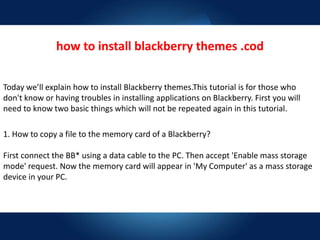
Empfohlen
Weitere ähnliche Inhalte
Ähnlich wie How to install blackberry themes .cod
Ähnlich wie How to install blackberry themes .cod (20)
Adafruit raspberry-pi-lesson-1-preparing-and-sd-card-for-your-raspberry-pi

Adafruit raspberry-pi-lesson-1-preparing-and-sd-card-for-your-raspberry-pi
2022 fixed cant read from source file or disk error

2022 fixed cant read from source file or disk error
AutoDock, AutoGrid, AutoDockTools (GUI), and Open Babel Tutorial

AutoDock, AutoGrid, AutoDockTools (GUI), and Open Babel Tutorial
Kürzlich hochgeladen
A Principled Technologies deployment guide
Conclusion
Deploying VMware Cloud Foundation 5.1 on next gen Dell PowerEdge servers brings together critical virtualization capabilities and high-performing hardware infrastructure. Relying on our hands-on experience, this deployment guide offers a comprehensive roadmap that can guide your organization through the seamless integration of advanced VMware cloud solutions with the performance and reliability of Dell PowerEdge servers. In addition to the deployment efficiency, the Cloud Foundation 5.1 and PowerEdge solution delivered strong performance while running a MySQL database workload. By leveraging VMware Cloud Foundation 5.1 and PowerEdge servers, you could help your organization embrace cloud computing with confidence, potentially unlocking a new level of agility, scalability, and efficiency in your data center operations.Deploy with confidence: VMware Cloud Foundation 5.1 on next gen Dell PowerEdg...

Deploy with confidence: VMware Cloud Foundation 5.1 on next gen Dell PowerEdg...Principled Technologies
Kürzlich hochgeladen (20)
Connector Corner: Accelerate revenue generation using UiPath API-centric busi...

Connector Corner: Accelerate revenue generation using UiPath API-centric busi...
TrustArc Webinar - Stay Ahead of US State Data Privacy Law Developments

TrustArc Webinar - Stay Ahead of US State Data Privacy Law Developments
Automating Google Workspace (GWS) & more with Apps Script

Automating Google Workspace (GWS) & more with Apps Script
Strategies for Unlocking Knowledge Management in Microsoft 365 in the Copilot...

Strategies for Unlocking Knowledge Management in Microsoft 365 in the Copilot...
Top 5 Benefits OF Using Muvi Live Paywall For Live Streams

Top 5 Benefits OF Using Muvi Live Paywall For Live Streams
Cloud Frontiers: A Deep Dive into Serverless Spatial Data and FME

Cloud Frontiers: A Deep Dive into Serverless Spatial Data and FME
Bajaj Allianz Life Insurance Company - Insurer Innovation Award 2024

Bajaj Allianz Life Insurance Company - Insurer Innovation Award 2024
Bajaj Allianz Life Insurance Company - Insurer Innovation Award 2024

Bajaj Allianz Life Insurance Company - Insurer Innovation Award 2024
Boost PC performance: How more available memory can improve productivity

Boost PC performance: How more available memory can improve productivity
Deploy with confidence: VMware Cloud Foundation 5.1 on next gen Dell PowerEdg...

Deploy with confidence: VMware Cloud Foundation 5.1 on next gen Dell PowerEdg...
Top 10 Most Downloaded Games on Play Store in 2024

Top 10 Most Downloaded Games on Play Store in 2024
TrustArc Webinar - Unlock the Power of AI-Driven Data Discovery

TrustArc Webinar - Unlock the Power of AI-Driven Data Discovery
From Event to Action: Accelerate Your Decision Making with Real-Time Automation

From Event to Action: Accelerate Your Decision Making with Real-Time Automation
Axa Assurance Maroc - Insurer Innovation Award 2024

Axa Assurance Maroc - Insurer Innovation Award 2024
Boost Fertility New Invention Ups Success Rates.pdf

Boost Fertility New Invention Ups Success Rates.pdf
How to install blackberry themes .cod
- 1. how to install blackberry themes .cod Today we’ll explain how to install Blackberry themes.This tutorial is for those who don't know or having troubles in installing applications on Blackberry. First you will need to know two basic things which will not be repeated again in this tutorial. 1. How to copy a file to the memory card of a Blackberry? First connect the BB* using a data cable to the PC. Then accept 'Enable mass storage mode' request. Now the memory card will appear in 'My Computer' as a mass storage device in your PC.
- 2. 2. How to access the filemanager in my Blackberry? To access the filemanager, go to 'Media', then press BB button (left to the trackball/trackpad). Choose 'Explore'. Now you will see the file manager. You can access the media/memory card or phone memory from here. You should be disconnected from PC or disable the mass storage mode in order to access the media card. You can install three types of files: .jar, .jad and .cod . Let's look at how to install applications in these formats: JAR or Java applications: Blackberry has limited support for .jar files. It may or may not install on your BB. Because Blackberry do not support some of the modules required by some .apps. So these apps won't install or simply gives errors like 'out of memory'. But there are java apps specifically written for Blackberry devices. These will install without any hiccup. Here is how to install a jar file:
- 3. 1. Copy the jar file to the memory card. 2. In the BB, open the file manager. Browse to where you saved the jar file and click it. Now click 'Download'. That's it. It may take a lot of time unless it is a blackberry specific application. It may or may not install because most of the java apps are not designed for Blackberries especially games. And there are some JAR file which requires a JAD file to install. Jad or JAD files: These are not application file but just descriptions about apps in other formats like .jar or .cod which may be hosted on the Internet. You can edit/open it by simply renaming it to .txt. It usually contains descriptions like vendor name, file size, time of creation, modules used etc. To install it you should have a Data plan (means if have access to Internet using default web browser in your BB, you can install it). Just copy it the memory card using mass storage mode and browse to the JAD file (read about how to do this in previous JAR method). Click the file and then click 'Download'. The app will be downloaded and installed within a few minutes. If you don't have a Data plan, read this:
- 4. Rename the file from .jad to .txt and open it using a text editor. Inside it you can find the address (near MIDlet-Jar-URL tag) where the JAR file resides. It will be simply a web URL most of the times but not always. Copy the URL to a web browser in PC and download the JAR file. Then you have to edit the JAD file by opening it with a text editor. Just replace the URL you copied with the name of the app along with extension and save the file with .jad extension. Then copy both files to a folder in the memory card. Access the filemanager in the BB and browse to that folder. Then click the JAD file and click install. It will install that application. Cod or COD files: This is the native app file format of BB. All apps that have advanced features will have this format. An application may consist of one or more COD files. You cannot install a Cod file directly. You will need a description file to install it. These description files will have extensions .jad or .alx. Let's see how to handle these files:
- 5. 1. To install an app with ALX file you have to use the BB Desktop Manager. Connect the BB to PC and open the Desktop Manager. Then use the App Loader in to install the application. (Select the ALX file inapp loader) 2. To install an app with JAD description file, copy the whole files to the memory card. Then access the file manager in your BB to open the JAD file and click install/download. So with JAD you can install an app without using a PC. One more thing to know is that it is possible to manually write a JAD from ALX or vice-verse. But that is for only advanced users as it is a bit difficult. I will consider writing a post about that in future. That's all you need to know about installing blackberry application. Hopes this will help a lot of people who are troubled by insufficient information from RIM regarding this topic. Please consider tweeting this post as that will help a lot of people to find this information.