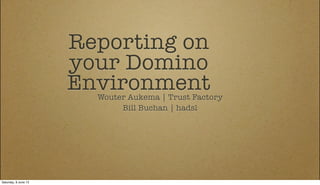
Reporting on your domino environment v1
- 1. Reporting on your Domino EnvironmentWouter Aukema | Trust Factory Bill Buchan | hadsl Saturday, 8 June 13
- 3. What is this Show and Tell Reporting in your Domino environment covers a lot of ground We’ve focused on reports that are immediately useful to Administrators Reports that we’ve seen customers use time and time again Reports that help you explain your environment to your boss Reports that help justify how good your environment is We’ve focused on reporting via Microsoft Excel Why ? Just about everyone has it. Its a consistent base It can be used for far far more than just spreadsheets Saturday, 8 June 13
- 4. Who is Wouter? Wouter is the founder of Trust Factory Recently acquired by Panagenda Knows more about Domino infrastructure analysis than anyone else in the world Lives in Den Haag - (the Hague) in the Netherlands (Holland) Saturday, 8 June 13
- 5. Who is Bill Bill is a PCLP in both Administration and Development in v3, v4, v5, v6, v7, v8, and v8.5 CEO and one of the founders of hadsl Subject matter specialist on large environment user lifecycle management Lives near Aberdeen, Scotland Saturday, 8 June 13
- 7. So why report on your environment? Reporting every week or every month: Is tedious and time consuming, but forces you to review your environment Shows your management that you are on top of issues You can manually report Go to each servers console, and type in ‘show stat’ or ‘show server’ Go to the administration client and type in the hard drive available/free figures Go to the directory and note down the domino release version Or you can automate it Saturday, 8 June 13
- 8. Automated Domino Reporting We’ve taken several reports that we’ve done for customers And packaged them into an Excel Spreadsheet It runs on a windows PC, and requires Excel 2010 When you click on a report, It opens your notes client (you may be prompted for a password) It connects to your home notes server It figures out your environment from your directory It produces a beautifully formatted report, ready for your boss. Some reports require elevated privileges Such as READ ONLY console access. Saturday, 8 June 13
- 9. Some notes on Excel We’re using Excel 2010 This appears to be quite a popular version out there in userland None of the features are sophisticated - this will probably quite happily work in earlier or later versions We’ve not had time to test it on other versions Your Mileage May Vary We’re using ‘Macros’ within Excel So you have to enable Macros Saturday, 8 June 13
- 10. How to write reports in Excel Start Excel Press Alt-F11 to get the VBA Editor This will look remarkably familiar.. Create a new Class Add a reference to ‘domobj.tlb’ from VBA Its in your Notes client program directory Most LotusScript calls to the Notes object classes are exactly the same You will be prompted for your Notes Client password: Saturday, 8 June 13
- 11. Agenda Introduction Reports Reporting in Excel Saturday, 8 June 13
- 12. Which reports have we chosen? 1. Notes.ini Lets collect notes.ini from all your servers. This helps you figure out what has changed 2. server docs & config docs Lets collect all these from all your servers, and show you the differences 3. Mailfile Lets show you some statistics from your (or anyone elses) mailfile sender, author, timestamp, size, 4. Server Disk space and Performance Lets show you how full your disks are and how they are performing 5. Inactive users Lets show you how effective your HR department are about telling you about leavers Saturday, 8 June 13
- 13. 1. Notes.ini - manually This report quickly allows you to compare important Notes.ini settings across servers Aids environmental consistency Good for troubleshooting and diagnosis You can manually create this report by: Going into the administration client For each Domino server in your public directory Open console Type in ‘Show Conf *’ Copy and paste the results to Excel You can imagine that this gets a little tedious We’ve created this in Excel for you Saturday, 8 June 13
- 14. 1. Notes.ini - Automatically Saturday, 8 June 13
- 15. 1. Notes.ini - Automatically Click on the blue button beside 1. Collect Notes.ini Sit back and wait. This will Open your Notes client You may be prompted for your Notes client password It will then find your home notes server It will open the directory on your home notes server It will then collect all the servers listed in the ‘servers’ view For each server, It will open a remote console session send ‘Show Conf *’ Collect and parse the results Saturday, 8 June 13
- 16. 1. Notes.ini - Automatically Saturday, 8 June 13
- 17. 1. Notes.ini Automatically This has Scanned all servers in your directory Servers it cannot connect to have been coloured in Red Listed all notes.ini parameters from each server Parsed them into columns and rows within Excel You can now Run comparisons and searches on this data using Excel We recommend: You run this on a weekly/monthly basis during any server upgrade process to snapshot progress and/or provide backup of configuration information Use it for server audits Saturday, 8 June 13
- 18. But how do we create this in Open Excel 2010 Open the VBE Editor Alt+F11 Create a new Macro, called ‘ServerNotesIni The first routine it calls is ServerNotesIniRH Sets up the ReportHeader Then it creates a new DominoReporting object Gets a list of servers For each server, gets the notes.ini values Writes it to the spreadsheet Finally, selects all columns, and autofits the columns to the content Sub ServerNotesIni() ' ' Run the server Notes.ini report ' On Error GoTo ErrorHandler Call ServerNotesIniRH Dim dr As New DominoReporting If Not dr.getServers() Then Debug.Print "Failed to get a list of servers" Exit Sub End If Dim servers() As String, i As Integer Call dr.copyToArray(dr.getSelectedServers(), servers) Range("A" + CStr(2 + i)).Select For i = 0 To UBound(servers) Call ServerNotesIniRS(dr, servers(i)) Next i Columns("A:P").EntireColumn.AutoFit exitFunction: Exit Sub ErrorHandler: Debug.Print "ServerNotesIni: Run time error: " + Error$ Resume exitFunction End Sub Saturday, 8 June 13
- 19. 1. Notes.ini Code We call a private Sub ServerNotesIniRH RH - Report Header It sets up a new worksheet Called ‘Notes.ini’ And sets up the headers Columns for Servers Variable Value Private Sub ServerNotesIniRH() On Error GoTo ErrorHandler If (ActiveSheet.Name = "Notes.Ini") Then Else Sheets.Add After:=Sheets(Sheets.count) ActiveSheet.Name = "Notes.Ini" End If ' Now set up the titles Range("A1").Select ActiveCell.FormulaR1C1 = "Server" ActiveCell.Offset(0, 1).Select ActiveCell.FormulaR1C1 = "Variable" ActiveCell.Offset(0, 1).Select ActiveCell.FormulaR1C1 = "Value" Range("A2").Select exitFunction: Exit Sub ErrorHandler: Debug.Print "ServerNotesIniRH: Run-time error: " + Error$ Resume exitFunction End Sub Saturday, 8 June 13
- 20. DominoReporting Object Private The DominoReporting object has a number of private properties used internally For instance session is a NotesSession object -used by everything Username, servername, mailfile Plucked from the users notes.ini file NAB is a NotesDatabase representing the directory on the users home mail server nabServerView is ($Servers) nabConfigView is ($ServerConfig) The constructor is automatically called, and sets most of these Private isOkay As Boolean Private session As domino.NotesSession Private homeServer As domino.NotesName Private mailfile As String Private thisUser As domino.NotesName Private nab As domino.NotesDatabase Private nabServersView As domino.NotesView Private nabConfigView As domino.NotesView Private selectedServers() As String Saturday, 8 June 13
- 21. DominoReporting Object Private Sub Class_Initialize() On Error GoTo ErrorHandler isOkay = False Debug.Print "New instance of DominoReporting Class" Set session = New domino.NotesSession Call session.Initialize Set thisUser = session.CreateName(session.EffectiveUserName) Set homeServer = session.CreateName(session.GetEnvironmentString("MailServer", True)) mailfile = session.GetEnvironmentString("MailFile", True) Debug.Print "User: " + thisUser.Abbreviated + " has home server: " + homeServer.Abbreviated + " and mailfile: " + mailfile isOkay = True exitFunction: Exit Sub ErrorHandler: Debug.Print "Run time error: " + Error$ + " at line: " + CStr(Erl) Resume exitFunction End Sub Saturday, 8 June 13
- 22. DominoReporting.getServers() GetServers looks in the ($Servers) Directory view Gets a list of server abbreviated names Populates a simple String array with those names Returns True if successful Saturday, 8 June 13
- 23. DominoReporting.getServers() Public Function getServers() As Boolean getServers = False On Error GoTo ErrorHandler If Not isOkay Then Debug.Print "The DominoReporting class has not initialised correctly" Exit Function End If If nab Is Nothing Then If Not getNab() Then Debug.Print "getServers: I cannot open the directory" Exit Function End If End If If nabServersView Is Nothing Then Set nabServersView = nab.GetView("($Servers)") End If If (nabServersView Is Nothing) Then Debug.Print "getServers: I cannot open NAB view: ($Servers)" Exit Function End If ReDim selectedServers(0) Saturday, 8 June 13
- 24. DominoReporting.getServers() ReDim selectedServers(0) ' Now get a list of servers in this directory Dim doc As domino.NotesDocument, count As Long Set doc = nabServersView.GetFirstDocument While Not doc Is Nothing Dim nn As domino.NotesName Set nn = session.CreateName(doc.GetItemValue("ServerName")(0)) selectedServers = addString(nn.Abbreviated, selectedServers) count = count + 1 Set doc = nabServersView.GetNextDocument(doc) Wend Debug.Print "getServers: I found: " + CStr(count) + " servers in the ($Servers) view" getServers = True exitFunction: Exit Function ErrorHandler: Debug.Print "getServers: Run-time error: " + Error$ + " at line: "+ CStr(Erl) Resume exitFunction End Function Saturday, 8 June 13
- 25. DominoReporting.ServerNotesIn ServerNotesIniRS RS stands for Report each Server Is passed in the Domino Reporting object The Target Server name It then calls the DominoReporting routine ‘runConsoleCommand’ with ‘Show Conf *’ This lists the notes.ini variables Parses these into separate String Array pieces Each of the lines is then written to the spreadsheet Saturday, 8 June 13
- 26. DominoReporting.ServerNotesIn Private Sub ServerNotesIniRS(dr As DominoReporting, serverName As String) On Error GoTo ErrorHandler Dim ini() As String, i As Long ini = dr.runConsoleCommand(serverName, "show conf *") If (ini(0) = "") Then ActiveCell.FormulaR1C1 = serverName Call makeCurrentCellRed ActiveCell.Offset(1, 0).Select ' Move down Else Saturday, 8 June 13
- 27. DominoReporting.ServerNotesIn For i = 0 To UBound(ini) ActiveCell.FormulaR1C1 = serverName Dim thisLine As String, V As Variant thisLine = ini(i) If (thisLine <> "") Then V = Split(thisLine, "=") ActiveCell.Offset(0, 1).Select ActiveCell.FormulaR1C1 = V(0) If (UBound(V) > 0) Then ActiveCell.Offset(0, 1).Select ActiveCell.FormulaR1C1 = V(1) ActiveCell.Offset(1, -2).Select Else ActiveCell.Offset(1, -1).Select End If Else ActiveCell.Offset(1, 0).Select ' move down End If Next i End If Saturday, 8 June 13
- 28. DominoReporting.ServerNotesIn exitFunction: Exit Sub ErrorHandler: Debug.Print "ServerNotesIniRS: Run time error: " + Error$ Resume exitFunction End Sub Saturday, 8 June 13
- 29. DominoReporting.runConsoleCo runConsoleCommand Pass in a server name and a console command Returns a String Array of the results of the server console command Saturday, 8 June 13
- 30. DominoReporting.runConsoleCo Function runConsoleCommand(serverName As String, consoleCommand As String) As String() On Error GoTo ErrorHandler Dim ret() As String ReDim ret(0) runConsoleCommand = ret If serverName = "" Then Exit Function If consoleCommand = "" Then Exit Function Dim rawret As String rawret = session.SendConsoleCommand(serverName, consoleCommand) Debug.Print "runConsoleCommand: Server: " + serverName + ", Command: " + consoleCommand + ", result: " + rawret Call copyToArray(Split(rawret, Chr(10)), ret) runConsoleCommand = ret exitFunction: Exit Function ErrorHandler: Debug.Print "runConsoleCommand: Run time error: " + Error$ + " at line: " + CStr(Erl) Resume exitFunction End Function Saturday, 8 June 13
- 31. 2. Server Docs & Configuration This report quickly allows you to compare important settings in Server Documents and Server Configuration Documents Aids environmental consistency Good for troubleshooting and diagnosis You can manually create this report by: Going into each server document and server configuration document And copying the values for each field Then copy and paste the results to Excel You can imagine that this gets a little very tedious We’ve created this in Excel for you Saturday, 8 June 13
- 32. 2. Server Docs & Configuration Saturday, 8 June 13
- 33. 2. Server Docs & Configuration Click on the blue button beside 2. Server Docs & Configuration Sit back and wait. This will Open your Notes client You may be prompted for your Notes client password It will then find your home notes server It will open the directory on your home notes server It will then collect all the servers listed in the ‘servers’ view For each server, It will copy the values from the server document and server configuration document Collect and parse the results Saturday, 8 June 13
- 34. 2. Server Docs & Configuration Saturday, 8 June 13
- 35. 2. Server Docs & Configuration This has Scanned all servers in your directory Listed all server document and server configuration document values from each server Parsed them into columns and rows within Excel You can now Run comparisons and searches on this data using Excel We recommend: You run this on a weekly/monthly basis during any server upgrade process to snapshot progress and/or provide backup of configuration information Use it for server audits Saturday, 8 June 13
- 36. 3. Mail File Reporting - manually This report quickly exports your inbox to an Excel sheet Allows fast comparison and lookup Allows an end-user to change sort order, compute new columns You can manually create this report by: Go to your inbox Select all Documents Edit Menu, Copy as Table Paste into Excel Whilst straightforward, may be error prone. We’ve created this in Excel for you Saturday, 8 June 13
- 37. 3. Mail File Reporting Saturday, 8 June 13
- 38. 3. Mail File Reporting Click on the blue button beside 3. Mail File Reporting This will Open your Notes client You may be prompted for your Notes client password It will then open your mailfile on your home notes server It will open the Inbox It will then collect all the email information listed in the inbox and Collect and parse the results Saturday, 8 June 13
- 39. 3. Mail File Reporting Saturday, 8 June 13
- 40. 3. Mail File Reporting This has Exported your inbox information to Excel Parsed them into columns and rows within Excel You can now Mine your inbox data using Excel This assumes you have far more information in there than we do! We recommend: You can give this to end users to help tame huge inboxes Saturday, 8 June 13
- 41. 4. Server Disk Space This report quickly allows you to examine your server disk capacity Capacity Management Good for proving to management that You have/have not enough disk The disks are fast/not fast enough You can manually create this report by: Going into the administration client and for each server Note the disk capacity, Free and %Free for each server hard drive Run ‘Show Stat Database.RM.Logger.IO.Avg.OS.Write.Time” & “Show Stat Database.RM.Logger.IO.Avg.Write.Time” Put them in the Excel sheet! You can imagine that this gets time-consuming Saturday, 8 June 13
- 42. 4. Server Disk Space Saturday, 8 June 13
- 43. 4. Server Disk Space Click on the blue button beside 4. Server Disk space.... This will Open your Notes client You may be prompted for your Notes client password It will open the directory on your home notes server It will then collect all the servers listed in the ‘servers’ view For each server, It will figure out the data drive, DAOS drive and Transaction Log Drive Find out (using ‘Show Stat’) what each drive capacity and %Free space is Find out (using ‘Show Stat’) the performance of your disk subsystem Collect and parse the results This means You have to have at least read-only access to the directory You must have at least read-only console access to all servers Saturday, 8 June 13
- 44. 4. Server Disk Space Saturday, 8 June 13
- 45. 4. Server Disk Space and This has Scanned all servers in your directory Unavailable servers are in red Worked out, using the servers notes.ini, the Data Drive, DAOS Drive and Transaction Logging Drive Worked out the drives capacity Worked out the drives performance (in milliseconds) Parsed them into columns and rows within Excel You can now Measure your entire environment We recommend: Saturday, 8 June 13
- 46. 5. Inactive users - manually This report quickly shows you users by last login date However, this information is not kept on the person document You need to enable License Tracking on all your servers And have it run for a few weeks! This builds database ‘userlicenses.nsf’ on your administration server Which only contains a last logged in date for recent users. You can manually create this report by: Writing down each user and home mail server Checking to see if they have a record in userlicenses.nsf. If so, note down the date You can imagine that this will take a very long time We’ve created this in Excel for you Saturday, 8 June 13
- 47. 5. Inactive users - Automatically Saturday, 8 June 13
- 48. 5. Inactive users - Automatically Click on the blue button beside 5. Inactive Users This takes a long time on a large domain This will Open your Notes client You may be prompted for your Notes client password It will then find your home notes server It will open the directory on your home notes server It will run down the ‘Person’ view and for each person Look at their entry on the userlicenses.nsf database on the admin server If it finds one, it copies the last login timestamp onto the spreadsheet. This means You have to have at least read-only access to the directory Saturday, 8 June 13
- 49. 5. Inactive users - Automatically Saturday, 8 June 13
- 50. 5. Inactive users - Automatically This has Scanned all users in your directory Found any corresponding entries in userlicenses.nsf Broken them into a row containing username, home server and last login date You can now Sort by last login date Use this to establish inactive users We recommend: You run this on a weekly/monthly basis as part of your normal reporting Check with HR to see if these people are long-term absence, or actual leavers Saturday, 8 June 13
