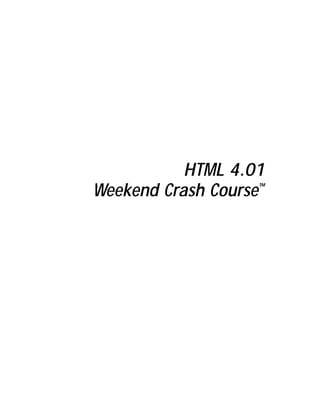
Html 4 01 Weekend Crash Course (2000) 0764547461
- 1. HTML 4.01 Weekend Crash Course™
- 3. HTML 4.01 Weekend Crash Course™ Greg Perry IDG Books Worldwide, Inc. An International Data Group Company Foster City, CA • Chicago, IL • Indianapolis, IN • New York, NY
- 4. HTML 4.01 Weekend Crash Course™ For general information on IDG Books Worldwide’s Published by books in the U.S., please call our Consumer IDG Books Worldwide, Inc. Customer Service department at 800-762-2974. For An International Data Group Company reseller information, including discounts and pre- 919 E. Hillsdale Blvd., Suite 400 mium sales, please call our Reseller Customer Foster City, CA 94404 Service department at 800-434-3422. www.idgbooks.com (IDG Books Worldwide Web site) For information on where to purchase IDG Books Copyright © 2000 IDG Books Worldwide, Inc. All Worldwide’s books outside the U.S., please contact rights reserved. No part of this book, including our International Sales department at interior design, cover design, and icons, may be 317-596-5530 or fax 317-572-4002. reproduced or transmitted in any form, by any For consumer information on foreign language means (electronic, photocopying, recording, or oth- translations, please contact our Customer Service erwise) without the prior written permission of the department at 800-434-3422, fax 317-572-4002, or publisher. e-mail rights@idgbooks.com. ISBN: 0-7645-4746-1 For information on licensing foreign or domestic Printed in the United States of America rights, please phone +1-650-653-7098. 10 9 8 7 6 5 4 3 2 1 For sales inquiries and special prices for bulk quan- 1B/QZ/QY/QQ/FC tities, please contact our Order Services department Distributed in the United States by IDG Books at 800-434-3422 or write to the address above. Worldwide, Inc. For information on using IDG Books Worldwide’s Distributed by CDG Books Canada Inc. for Canada; books in the classroom or for ordering examination by Transworld Publishers Limited in the United copies, please contact our Educational Sales depart- Kingdom; by IDG Norge Books for Norway; by IDG ment at 800-434-2086 or fax 317-572-4005. Sweden Books for Sweden; by IDG Books Australia For press review copies, author interviews, or other Publishing Corporation Pty. Ltd. for Australia and publicity information, please contact our Public New Zealand; by TransQuest Publishers Pte Ltd. for Relations department at 650-653-7000 or fax Singapore, Malaysia, Thailand, Indonesia, and Hong 650-653-7500. Kong; by Gotop Information Inc. for Taiwan; by ICG For authorization to photocopy items for corporate, Muse, Inc. for Japan; by Intersoft for South Africa; personal, or educational use, please contact by Eyrolles for France; by International Thomson Copyright Clearance Center, 222 Rosewood Drive, Publishing for Germany, Austria, and Switzerland; Danvers, MA 01923, or fax 978-750-4470. by Distribuidora Cuspide for Argentina; by LR International for Brazil; by Galileo Libros for Chile; Library of Congress Cataloging-in-Publication Data by Ediciones ZETA S.C.R. Ltda. for Peru; by WS Production: Please supply CIP data. If CIP Computer Publishing Corporation, Inc., for the data is not available, the book should have a Philippines; by Contemporanea de Ediciones for Venezuela; by Express Computer Distributors for Library of Congress Catalog Card Number the Caribbean and West Indies; by Micronesia Media instead; in such a case, please delete the pre- Distributor, Inc. for Micronesia; by Chips ceding heading and add the LOC number just Computadoras S.A. de C.V. for Mexico; by Editorial Norma de Panama S.A. for Panama; by American above the ISBN on this page Bookshops for Finland. LIMIT OF LIABILITY/DISCLAIMER OF WARRANTY: THE PUBLISHER AND AUTHOR HAVE USED THEIR BEST EFFORTS IN PREPARING THIS BOOK. THE PUBLISHER AND AUTHOR MAKE NO REPRESENTA- TIONS OR WARRANTIES WITH RESPECT TO THE ACCURACY OR COMPLETENESS OF THE CONTENTS OF THIS BOOK AND SPECIFICALLY DISCLAIM ANY IMPLIED WARRANTIES OF MERCHANTABILITY OR FITNESS FOR A PARTICULAR PURPOSE. THERE ARE NO WARRANTIES WHICH EXTEND BEYOND THE DESCRIPTIONS CONTAINED IN THIS PARAGRAPH. NO WARRANTY MAY BE CREATED OR EXTENDED BY SALES REPRESENTATIVES OR WRITTEN SALES MATERIALS. THE ACCURACY AND COMPLETENESS OF THE INFORMATION PROVIDED HEREIN AND THE OPINIONS STATED HEREIN ARE NOT GUARAN- TEED OR WARRANTED TO PRODUCE ANY PARTICULAR RESULTS, AND THE ADVICE AND STRATEGIES CONTAINED HEREIN MAY NOT BE SUITABLE FOR EVERY INDIVIDUAL. NEITHER THE PUBLISHER NOR AUTHOR SHALL BE LIABLE FOR ANY LOSS OF PROFIT OR ANY OTHER COMMERCIAL DAMAGES, INCLUDING BUT NOT LIMITED TO SPECIAL, INCIDENTAL, CONSEQUENTIAL, OR OTHER DAMAGES. Trademarks: All brand names and product names used in this book are trade names, service marks, trademarks, or registered trademarks of their respective owners. IDG Books Worldwide is not associated with any product or vendor mentioned in this book. is a registered trademark or trademark under exclusive license to IDG Books Worldwide, Inc. from International Data Group, Inc. in the United States and/or other countries.
- 5. Welcome to the world of IDG Books Worldwide. IDG Books Worldwide, Inc., is a subsidiary of International Data Group, the world’s largest publisher of computer-related information and the leading global provider of information services on information technology. IDG was founded more than 30 years ago by Patrick J. McGovern and now employs more than 9,000 people worldwide. IDG publishes more than 290 computer publications in over 75 countries. More than 90 million people read one or more IDG publications each month. Launched in 1990, IDG Books Worldwide is today the #1 publisher of best-selling computer books in the United States. We are proud to have received eight awards from the Computer Press Association in recognition of editorial excellence and three from Computer Currents’ First Annual Readers’ Choice Awards. Our best- selling ...For Dummies® series has more than 50 million copies in print with translations in 31 languages. IDG Books Worldwide, through a joint venture with IDG’s Hi-Tech Beijing, became the first U.S. publisher to publish a computer book in the People’s Republic of China. In record time, IDG Books Worldwide has become the first choice for millions of readers around the world who want to learn how to better manage their businesses. Our mission is simple: Every one of our books is designed to bring extra value and skill-building instructions to the reader. Our books are written by experts who understand and care about our readers. The knowledge base of our editorial staff comes from years of experience in publishing, education, and journalism — experience we use to produce books to carry us into the new millennium. In short, we care about books, so we attract the best people. We devote special attention to details such as audience, interior design, use of icons, and illustrations. And because we use an efficient process of authoring, editing, and desktop publishing our books electronically, we can spend more time ensuring superior content and less time on the technicalities of making books. You can count on our commitment to deliver high-quality books at competitive prices on topics you want to read about. At IDG Books Worldwide, we continue in the IDG tradition of delivering quality for more than 30 years. You’ll find no better book on a subject than one from IDG Books Worldwide. John Kilcullen Chairman and CEO IDG Books Worldwide, Inc. Eighth Annual Eleventh Annual Computer Press Computer Press Awards 1992 Ninth Annual Tenth Annual Awards 1995 Computer Press Computer Press Awards 1993 Awards 1994 IDG is the world’s leading IT media, research and exposition company. Founded in 1964, IDG had 1997 revenues of $2.05 billion and has more than 9,000 employees worldwide. IDG offers the widest range of media options that reach IT buyers in 75 countries representing 95% of worldwide IT spending. IDG’s diverse product and services portfolio spans six key areas including print publishing, online publishing, expositions and conferences, market research, education and training, and global marketing services. More than 90 million people read one or more of IDG’s 290 magazines and newspapers, including IDG’s leading global brands — Computerworld, PC World, Network World, Macworld and the Channel World family of publications. IDG Books Worldwide is one of the fastest-growing computer book publishers in the world, with more than 700 titles in 36 languages. The “...For Dummies®” series alone has more than 50 million copies in print. IDG offers online users the largest network of technology-specific Web sites around the world through IDG.net (http://www.idg.net), which comprises more than 225 targeted Web sites in 55 countries worldwide. International Data Corporation (IDC) is the world’s largest provider of information technology data, analysis and consulting, with research centers in over 41 countries and more than 400 research analysts worldwide. IDG World Expo is a leading producer of more than 168 globally branded conferences and expositions in 35 countries including E3 (Electronic Entertainment Expo), Macworld Expo, ComNet, Windows World Expo, ICE (Internet Commerce Expo), Agenda, DEMO, and Spotlight. IDG’s training subsidiary, ExecuTrain, is the world’s largest computer training company, with more than 230 locations worldwide and 785 training courses. IDG Marketing Services helps industry-leading IT companies build international brand recognition by developing global integrated marketing programs via IDG’s print, online and exposition products worldwide. Further information about the company can be found at www.idg.com. 1/26/00
- 6. Credits Acquisitions Editor Media Development Managers Greg Croy Stephen Noetzel Heather Dismore Project Editor Terri Varveris Graphics and Production Specialists Robert Bihlmayer Technical Editor Jude Levinson Scott Kinney Michael Lewis Copy Editors Victor Pérez-Varela Robert Campbell Ramses Ramirez Sarah Kleinman Quality Control Technician Mildred Sanchez Dina F Quan Proof Editor Book Designer Neil Romanosky Evan Deerfield Project Coordinator Illustrators Louigene A. Santos Brent Savage Permissions Editor Gabriele McCann Jessica Montgomery Proofreading and Indexing Media Development Specialist York Production Services Laura Carpenter About the Author Greg Perry is the author of more than 65 computer books and has sold more than 2 million copies of books worldwide. Perry has written on topics ranging from operating systems, to programming languages, to end-user applications. Before becoming a full-time author and speaker, Perry worked as a Supervisor over finan- cial systems at a Fortune 500 company before moving from industry to teaching at the college level. In addition to writing, Perry enjoys studying financial investing, traveling, and speaking on numerous computer and travel subjects.
- 7. For Mr. Leo Laporte, the computer tutor above all the other teachers.
- 9. Preface W elcome to HTML 4.01 Weekend Crash Course. So why another HTML book among countless HTML books? The Weekend Crash Course series is designed to give you quick access to the topics you want to learn. You won’t find a ton of reference material in this book. Instead, you will find the material you need to get the job done. You are about to experience the joy of delivering Web content within Web pages that you design, create, and edit. No longer will you be sidelined as an Internet user only; you will now be part of the game, making your own Web sites using the language that started it all: HTML. Who Should Read This Book This crash course is designed to provide you with a set of short lessons that you can grasp quickly — in one weekend. The book is for two audience categories: 1. Those who want to learn HTML fast. You may need to learn HTML for employment or you just want to create Web pages at home. Perhaps you are taking a course in HTML and need a quick supplement. If you are entirely new to programming, rest easy because the 30 sessions assume no prior knowledge of programming. As long as you’ve used the Internet to surf the World Wide Web, you are ready to learn and write HTML.
- 10. x Preface 2. Those who have some knowledge of HTML, but who have not written HTML code in a while. HTML 4.01 offers improvements over earlier ver- sions and this course refreshes your knowledge, brings you up to date, and gives you back the confidence needed to use HTML. To get the most out of this book, you should be an experienced Internet user. I didn’t spend very much time writing basic how-to information on using a browser or on surfing Web pages. In fact, I assume that you know how to do the following: ¼ Log onto the Internet ¼ Surf the Web ¼ Locate information you want to see on the Web ¼ Use an editor (if you’ve used a word processor, you can use an editor) What You Need to Have To make the best use of this book, you need: ¼ An Internet account. ¼ An editor, such as Windows Notepad. Although a word processor works like an editor, you need the more simple features that an editor provides. A helpful Mac editor is included in this book’s CD-ROM. ¼ A desire to learn HTML so that you can edit and create your own Web pages. Any computer system with which you can log onto the Internet works. HTML does not require heavy processing power. If you can view Web pages, you can create your own Web pages with HTML. You can use a modem connection or a faster connection, such as a T1, T3, cable modem, or DSL connection. The faster your connection, the quicker your HTML code is loaded and working on your Web sites. However, a slow connection does not hinder your ability to learn and use HTML effectively. I recommend that you use a high-resolution video driver (800 × 600 is okay, but 1024 × 768 is ideal). A standard 600x480 VGA resolution will do in a pinch, but the low resolution generally limits what you can see at one time on the screen. What Results Can You Expect? Is it possible to learn HTML in a single weekend? Yes, it is. Unlike other kinds of programming languages, HTML is simple and provides immediate feedback. You
- 11. Preface xi don’t have to send your code through a process that converts it to something not readable by humans. The computer understands the same HTML that you write. Therefore, a conversion stage between you and the machine, called the compilation process, is not needed. This results in faster learning of HTML because less of a wall separates you from the computer. This text is not a reference book. It does not teach you every aspect of every HTML command. Sometimes, you learn only enough about a command to make it work in the way that the majority of programmers use that command. Also, you do not have to tackle highly specific HTML commands that are rarely, if ever, used. In addition to learning the HTML language, you also learn the context of its use. You do not learn just the mechanics. You learn why a certain HTML command works better than another; why a certain Web page design dictates that you approach the HTML code differently from usual; and why some Web page design elements work while others do not. You learn about color combinations, graphic formats, what appeals to the user’s eyes, how to write to different kinds of hard- ware, and you get a glimpse into future HTML-based technology that is likely to change the way you create Web pages. Weekend Crash Course’s Layout and Features This book follows the standard Weekend Crash Course layout and includes the stan- dard features of the series so that you can be assured of mastering HTML within a solid weekend. Readers should take breaks throughout. We’ve arranged things so that the 30 sessions last approximately one-half hour each. The sessions are grouped within parts that take two or three hours to complete. At the end of each session, you’ll find “Quiz Yourself” questions, and. at the end of each part, you’ll find part review questions. These questions let you test your knowledge and prac- tice exercising your newfound skills. (The answers to the part review questions are in Appendix A.) Between sessions, take a break, grab a snack, refill that beverage glass or cup, before plunging into the next session! Layout This Weekend Crash Course contains 30, one-half-hour sessions organized within six parts. The parts correspond with a time during the weekend, as outlined in the following sections.
- 12. xii Preface Part I: Friday Evening In this part, I set the stage for the rest of the book. You’ll learn about the reason for HTML. You will learn about the format of HTML code and the interaction between the user’s Web page and the HTML code that you write. Part II: Saturday Morning This part consists of six sessions that take you further into the world of HTML pro- gramming and its purpose. You learn how to add text to and format pictures on your Web pages. You also master the inclusion of hyperlnks, the links that connect Web content. Part III: Saturday Afternoon In this afternoon session, you take your HTML programming to a new level by embedding email links into your Web pages. You see how to use tables to format your Web pages into advanced and consistent content that presents your informa- tion effectively. In addition to tables, you also learn how to create forms on our Web pages so that you can retrieve information from visitors. Part IV: Saturday Evening Here, you learn the next step in Web page production. Now that you understand how to develop Web pages, you now begin to explore how to market and target your Web page content. You learn how to lay out your Web pages to make your site more appealing to the visitors who view your site. Part V: Sunday Morning This begins a two-part section where you follow the development of a family Web site from beginning to end. You do not start with HTML coding because effective Web pages begin in the design room. Once you have the design firmly in mind, you begin the HTML coding process. As you follow along, you develop the Web site and see how its genesis becomes a finished product.
- 13. Preface xiii Part VI: Sunday Afternoon In this part, you finish the family Web site’s production and explore some ways to improve the site’s design and efficiency. In addition, you learn how to correct potential problems that can occur as well as how to stay on top of maintenance that is so critical in Web site development. Features First, as you’re go through each session, look for the following time status icons that let you know how much progress you’ve made throughout the session: The book also contains other icons that highlight special points of interest: This is a flag to clue you in to an important piece of information that you should file away in your head for later. Note This gives you helpful advice on the best ways to do things, or a tricky technique that can make your HTML programming go smoother. Tip Never fail to check these items out because they provide warn- ings that you should consider. Never This states where in the other sessions related material can be found. Cross-Ref
- 14. xiv Preface Other Conventions Apart from the icons you’ve just seen, only three other conventions appear: 1. To indicate a menu choice, I use the ➪ symbol, as in: Choose File ➪ Open to display a list of files. 2. To indicate programming code or an Internet address within the body text, I use a special font like this: The Web site appears at http://www.idg.com/ and displays the corporate Web presence. 3. To indicate a programming example that’s not in the body text, I use this typeface: <p><font face=Arial>Italy ice cream,</font></p> <p><font face=Times New Roman>called gelato,</font></p> <p><font face=Arial>is the richest, creamiest ice cream in the world.</font></p> <p><font face=Times New Roman>Buon Apitito!</font></p> Accompanying CD-ROM This Weekend Crash Course includes a CD-ROM in the back. The CD-ROM contains a skills assessment test, source code for the longer examples in the book, text edi- tors, Netscape Navigator, Internet Explorer, and more. For a complete description of each item on the CD-ROM, see Appendix B. Reach Out The publisher and I want your feedback. After you have had a chance to use this book, please take a moment to register this book on the http://my2cents. idgbooks.com Web site. (Details are listed on the my2cents page in the back of this book.) Please let us know of any mistakes in the book or if a topic is covered particularly well. Please write to: Dittos@email.msn.com
- 15. Preface xv You are ready to begin your weekend crash course. Stake out a weekend, stock- pile some snacks, cool the beverage of your choice, set your seats in their upright positions, fasten your belt, and get ready to learn HTML the easy way. Turn the page and begin learning.
- 17. Acknowledgments I am extremely grateful to Joe Wikert and Greg Croy, men whom I’ve worked with since the early days of my writing career. It’s like “old home week” when we talk. By giving me the opportunity to write my first title for IDG, they show a lot of trust for which I’m extremely thankful. The editor who wins the award for the most patience with my writing and with me is Terri Varveris. Terri, you are the best! Your suggestions are precise and they make the book so much better. Terri, I don’t give you much good to work with but you still turn my words into readable text! In addition, Mildred Sanchez, Sarah Kleinman, and Robert Campbell, all worked together to make this the best possible HTML book on the market. Mr. Scott Kinney stays busy with his premiere, world-renown news and discus- sion service Web site, MyRightStart.com, yet he still made time to perform the technical editing for this book. Mr. Kinney is a leader in the Web industry, as well as being the commercial art field’s chief CEO with Kinney Creative, and it’s an honor to have a man of his caliber work on my writing. Of course, my most gratitude remains with my loving and supportive bride, Jayne. My parents, Glen and Bettye Perry, continue to support my work in every way.
- 18. Contents at a Glance Acknowledgments ......................................................................................xvii FRIDAY.......................................................................................................2 Part I – Friday Evening ............................................................................4 Session 1–HTML and the Web ..........................................................................5 Session 2–HTML for Web Page Creation............................................................17 Session 3–Web Page Design............................................................................31 Session 4–Maintaining and Improving Your Web Site.........................................43 SATURDAY ...............................................................................................54 Part II–Saturday Morning .....................................................................56 Session 5–Text on Your HTML Page .................................................................57 Session 6–Improving the Look of Your Web Page’s Text......................................71 Session 7–HTML Graphics ..............................................................................87 Session 8–Working with Color in Text and Graphics.........................................101 Session 9–Text and Graphics Organization......................................................111 Session 10–Hyperlinks Connect the Web ........................................................123 Part III–Saturday Afternoon ..............................................................138 Session 11–E-mail Links, Comments, and Special Characters .............................139 Session 12–Tables Organize Data...................................................................151 Session 13–Forms Add Function....................................................................167 Session 14–Adding Form Elements ................................................................181 Session 15–Transparent Imaging ...................................................................197 Session 16–Advanced Color and Imaging Techniques .......................................209 Part IV–Saturday Evening ...................................................................224 Session 17–Marketing Your Web Site with HTML .............................................225 Session 18–Page Layout with Frames .............................................................235 Session 19–Activating Pages with Multimedia and Rollovers .............................249 Session 20–Be Uniform with Style Sheets ......................................................267
- 19. SUNDAY .................................................................................................286 Part V–Sunday Morning ......................................................................288 Session 21–Developing a Web Site from Scratch ..............................................289 Session 22–Making the Web Site Home Page Look Good ...................................299 Session 23–The Web Site Home Page’s HTML...................................................309 Session 24–The Web Site Home Page’s Text and Graphics..................................321 Session 25–Creating and Connecting the Web Site’s Pages ................................333 Session 26–Adding Special Elements to the Web Site .......................................349 Part VI–Sunday Afternoon .................................................................362 Session 27–Adding Other Special Elements to the Web Site ..............................363 Session 28–Correcting Web Site Problems .......................................................377 Session 29–Keeping the Family Web Site Fresh ...............................................389 Session 30–The Future of HTML ....................................................................403 Appendix A–Answers to Part Reviews ..........................................................413 Appendix B–What’s On the CD-ROM .............................................................421 Index .......................................................................................................425 End-User License Agreement ......................................................................448 CD-ROM Installation Instructions ................................................................452
- 21. Contents Acknowledgments................................................................................................xvii FRIDAY ..................................................................................................................2 Part I – Friday Evening .....................................................................................4 Session 1–HTML and the Web .................................................................................5 Become an HTML Programmer! .........................................................................6 What Exactly Is HTML? .....................................................................................7 HTML’s background ........................................................................................8 HTML tags format data ...................................................................................9 Text Editors and Other Programs.....................................................................12 Session 2–HTML for Web Page Creation ................................................................17 Creating a Web Page .......................................................................................17 Minimum HTML ...........................................................................................18 Viewing your page........................................................................................20 Adding Formatting Command Tags ..................................................................22 Head and title tags.......................................................................................22 Break tags...................................................................................................25 A more complete example .............................................................................26 The Browser Determines the Language............................................................28 Session 3–Web Page Design ..................................................................................31 Considering Your Environment .......................................................................32 What’s an HTML programmer to do? ...............................................................33 A world without images ................................................................................34 Validating Your Page ......................................................................................35 Initial Design Considerations..........................................................................36 Web structures.............................................................................................37 The Web page design walkthrough .................................................................38 Publishing Web Pages.....................................................................................40 Available Free Hosts .......................................................................................41 Session 4–Maintaining and Improving Your Web Site ..........................................43 Success Means Constant Web Site Maintenance................................................44 The Best Way to Organize Your Files and Folders .............................................44 Should You Turn Your Computer into a Local Web Server? ................................45 The Ever-Changing HTML................................................................................46
- 22. xxii Contents HTML and Company........................................................................................47 DHTML........................................................................................................47 XML ...........................................................................................................49 ActiveX controls ..........................................................................................49 CGI.............................................................................................................50 ASP ............................................................................................................50 SATURDAY ..........................................................................................................54 Part II–Saturday Morning .............................................................................56 Session 5–Text on Your HTML Page .......................................................................57 Text Is the Foundation....................................................................................58 Your Web Page General Layout Template .........................................................58 Dealing with Specific Font Limitations............................................................61 Specifying a font .........................................................................................62 Graphic fonts...............................................................................................65 Formatting Your Text with Command Tags.......................................................65 Presentable headlines ...................................................................................65 Font size.....................................................................................................67 Character formatting ....................................................................................68 Session 6–Improving the Look of Your Web Page’s Text.......................................71 Text Alignment and Spacing ...........................................................................71 Better paragraph spacing ..............................................................................72 Paragraph alignment ....................................................................................72 Line breaks and spacing................................................................................74 Quoting long passages ..................................................................................75 Separating Text with Horizontal Rules ............................................................76 Bigger and Smaller Font Sizes.........................................................................79 Additional Font Selection Considerations ........................................................80 Putting Lists in Your Text ...............................................................................81 Ordered lists ................................................................................................82 Unordered lists ............................................................................................82 Definition lists ............................................................................................83 Session 7–HTML Graphics .....................................................................................87 Kinds of Graphics and File Types ....................................................................88 Working with Graphics ...................................................................................89 Placing an image..........................................................................................89 Framing an image ........................................................................................91 Aligning an image........................................................................................91 Specifying the Image Size ..............................................................................92 When Users Turn Off the Image Display ..........................................................95 Interlaced versus Noninterlaced Images ..........................................................97
- 23. Contents xxiii Gamma Correction ..........................................................................................99 Session 8–Working with Color in Text and Graphics...........................................101 Color Strategies: Codes and Safe Colors..........................................................102 Color codes and palettes..............................................................................102 Browser-safe colors.....................................................................................104 Specifying Browser-Safe Colors .....................................................................105 The big 16 colors........................................................................................106 What about those nonbrowser-safe colors? ....................................................107 Adding Color to Text and Backgrounds ..........................................................108 Session 9–Text and Graphics Organization .........................................................111 Aligning Images and Text .............................................................................111 Horizontal image alignment.........................................................................113 Vertical image alignment.............................................................................114 Spacing Images and Creating Horizontal Rules ..............................................116 Increasing image space ...............................................................................116 Creating your own horizontal rules...............................................................118 Using Headline and Background Images........................................................119 Headline graphics.......................................................................................119 Background images.....................................................................................119 Session 10–Hyperlinks Connect the Web ...........................................................123 URL Basics ...................................................................................................123 Specifying Hyperlink Tags ............................................................................125 Controlling hyperlink colors ........................................................................128 Specifying hyperlink titles ..........................................................................128 Opening a new window ...............................................................................129 Specifying the tab order of hyperlinks ..........................................................130 Thumbnail Pictures ......................................................................................130 Inserting Bookmarks to Links on the Same Page ...........................................132 Absolute URLs versus Relative URLs..............................................................133 Part III–Saturday Afternoon .....................................................................138 Session 11–E-mail Links, Comments, and Special Characters ............................139 Creating E-mail Links ...................................................................................140 Uses for e-mail links ...................................................................................140 Specifying e-mail links ...............................................................................140 Adding Comments to HTML Code...................................................................142 Inserting Special Characters on Web Pages ....................................................144 Session 12–Tables Organize Data .......................................................................151 How Tables Help You Organize Data...............................................................152 Preparing Columnar Data Tables....................................................................153 Creating tables...........................................................................................153 Specifying the header cells ..........................................................................154
- 24. xxiv Contents Specifying the rows ....................................................................................155 Specifying the columns...............................................................................156 Improving the Look of Your Table .................................................................157 Adding borders ..........................................................................................157 Aligning data ............................................................................................158 Spanning cells ...........................................................................................159 More Powerful Tables ....................................................................................161 Adding a background color to a table............................................................161 Adjusting table spacing...............................................................................161 Adjusting table space with percentages and multiple tables.............................162 Session 13–Forms Add Function .........................................................................167 Working With Forms.....................................................................................167 Your Web host must help.............................................................................169 CGI retrieves your data ...............................................................................170 Creating Forms .............................................................................................171 Adding text fields ......................................................................................172 Managing form fields ..................................................................................174 Further Field Refinement .............................................................................176 Large Text Areas...........................................................................................177 Session 14–Adding Form Elements .....................................................................181 Creating Check Boxes....................................................................................181 Creating Radio Buttons.................................................................................184 Creating Selection Lists ................................................................................186 Displaying a selection list ...........................................................................187 Displaying a pick list ..................................................................................190 Submitting the Forms...................................................................................191 Creating the submit button .........................................................................192 Creating the reset button ............................................................................193 Session 15–Transparent Imaging ........................................................................197 About Transparent Images ............................................................................198 Making Images Transparent ..........................................................................199 Transparency Problems Caused by Anti-Aliasing ............................................202 The One-Pixel Transparent Image Trick .........................................................203 Specifying a Low-Resolution Prototype .........................................................205 Session 16–Advanced Color and Imaging Techniques ........................................209 A Problem with Displaying Black-and-White Photos ......................................210 Design Tip: White Works Well .......................................................................211 Creating Navigation Bars ..............................................................................213 Creating Banners for Style ............................................................................215 Bordering banners ......................................................................................215 Advertising and headline banners.................................................................218 Final Graphics Tips .......................................................................................219
- 25. Contents xxv Part IV–Saturday Evening ..........................................................................224 Session 17–Marketing Your Web Site with HTML ...............................................225 Getting Your Site Noticed with Meta Tags ......................................................226 The name= and content= attributes ..............................................................227 Specifying keywords ...................................................................................228 Hiding from search engines .........................................................................228 Channeling Your Product: The Web Site .........................................................229 Other Ways of Getting Your Site Noticed........................................................230 Understand how search engines operate........................................................230 Registering with the common search sites.....................................................231 Using e-mail: spam or attention-getter?........................................................232 Hiring outside help.....................................................................................232 Playing Meta Tag Tricks ................................................................................232 Searching for content .................................................................................232 Meta tag tricks...........................................................................................233 Session 18–Page Layout with Frames .................................................................235 Frames Separate Web Page Content ...............................................................235 Problems with Frames ..................................................................................238 Frame Creation Steps....................................................................................239 Step 1: Planning the frame-based page .........................................................239 Step 2: Creating the frame’s pages ................................................................240 Step 3: Generating the frame holding page ....................................................241 Frame-Based HTML .......................................................................................242 Background frame page ...............................................................................242 Linking the frames .....................................................................................244 Other frames can change .............................................................................246 Help for non-frame browsers........................................................................246 Session 19–Activating Pages with Multimedia and Rollovers ............................249 Speeding Up the Multimedia Process with Bandwidth....................................250 Adding Sound to Web Pages ..........................................................................250 Sound with HTML.......................................................................................251 Better sound management...........................................................................252 Adding Video to Web Pages...........................................................................253 Specifying external video clips.....................................................................254 Specifying internal video clips .....................................................................255 The Rollover Effect .......................................................................................258 JavaScript-enabled .....................................................................................260 A quick rollover example.............................................................................260 Session 20–Be Uniform with Style Sheets .........................................................267 Introducing Style Sheets...............................................................................268 Before you continue . . . ............................................................................268
- 26. xxvi Contents Why use style sheets ..................................................................................269 The added advantages of CSS .......................................................................269 Introducing HTML Styles...............................................................................270 Typical style format....................................................................................270 Useful style characteristics ..........................................................................270 Preparing One of Two Style Sheets ................................................................273 Style sheets for individual Web pages ...........................................................274 One style sheet for multiple Web pages .........................................................275 Advanced Work with Styles ...........................................................................277 Specifying style classes ...............................................................................277 Specify background images and colors ..........................................................279 Specifying exact pixel placement .................................................................281 Removing underlines from hyperlinks ...........................................................282 SUNDAY ...........................................................................................................286 Part V–Sunday Morning ..............................................................................288 Session 21–Developing a Web Site from Scratch ..............................................289 The Web Page Team ......................................................................................290 Exploring Possible Sites and Strategies .........................................................292 Brainstorming with the team .......................................................................292 Getting specifics from the client ..................................................................293 The Site’s General Content and Make-Up .......................................................294 General content characteristics ....................................................................294 Page-by-page goals .....................................................................................295 Session 22–Making the Web Site Home Page Look Good ...................................299 Creating the Logo .........................................................................................300 Creating the Prototype .................................................................................302 Tables or Frames or Both? .............................................................................304 Preparing for Tables .....................................................................................305 Selecting Color Scheme .................................................................................307 Session 23–The Web Site Home Page’s HTML .....................................................309 The Initial HTML Template............................................................................310 Document the HTML Code .............................................................................311 Starting the Header Table .............................................................................313 Completing the Header Table ........................................................................316 Session 24–The Web Site Home Page’s Text and Graphics..................................321 The Home Page’s Bottom Table ......................................................................322 The Navigation Bar.......................................................................................324 The Final Two Columns: Images and Text.......................................................326 Session 25–Creating and Connecting the Web Site’s Pages ...............................333 Getting the Barkleys’ Site Noticed by Search Engines.....................................333
- 27. Contents xxvii Turning the Logo into a Hyperlink................................................................335 Linking the Thumbnails to Larger Images .....................................................336 Linking the Navigation Bar and Creating Subsequent Pages...........................338 Adding the links ........................................................................................339 Making Mom’s Corner ..................................................................................341 Making Dad’s Corner ...................................................................................344 Session 26–Adding Special Elements to the Web Site .......................................349 Deciding How to Place Pictures on the Family Web Pages ...............................349 Creating the Family Picture Page with Graphics.............................................351 Creating the Kids’ Page with Frames, Graphics, and Sound.............................354 Creating the frames ....................................................................................354 Creating the header frame, sound, and drawings ............................................356 Part VI–Sunday Afternoon .........................................................................362 Session 27–Adding Other Special Elements to the Web Site .............................363 Creating the Favorite Movies Page.................................................................363 Adding the Form to the Favorite Movies Page ................................................368 Creating the Image Map for the Family Travels Page ......................................371 Session 28–Correcting Web Site Problems .........................................................377 Potential Usability Problems and Statistics....................................................378 Performing a Usability Study to Determine Cause..........................................380 Image Map Problems and Solutions ...............................................................383 Image map problems...................................................................................383 Session 29–Keeping the Family Web Site Fresh .................................................389 Freshness Is the Key.....................................................................................390 Get quick HTML feedback ............................................................................390 Write the documentation ............................................................................391 The Barkleys’ Fully Documented Home Page ..................................................391 Improving the Way Text Is Presented ............................................................400 Session 30–The Future of HTML..........................................................................403 Growth Increases Demand for HTML..............................................................404 New Hardware Brings HTML Challenges.........................................................404 Your Job Is to Keep Up with HTML-Related Technologies ...............................405 The Future: WebTV and PDAs ........................................................................406 WebTV device-based HTML ...........................................................................407 PDA device-based HDML ..............................................................................408 Appendix A–Answers to Part Reviews .................................................................413 Appendix B–What’s On the CD-ROM ....................................................................421 Index ...................................................................................................................425 End-User License Agreement ..............................................................................448 CD-ROM Installation Instructions .......................................................................452
- 29. SESSION 1 HTML and the Web Session Checklist ✔ Learn the job of the HTML programmer ✔ Understand what HTML is and its purpose ✔ Recognize how text editors and other programs work to help create HTML D o you want to become an HTML programmer? If so, you must tackle HTML (Hypertext Markup Language). Fortunately, HTML 4.01 is more powerful than the versions that came before it, as well as much simpler to learn than typical computer programming languages such as C or Visual Basic. As this week- end crash course proves, you can go from knowing nothing about HTML to design- ing and producing Web pages in one short weekend. As you will see in this session, the HTML language has gone through several improvements and each revision serves to make Web pages more interactive with the user and to present data more effectively. That data can be text, graphics, sound, video, or a combination of all four. Although today’s HTML differs quite a bit from the first version, the majority of the original language elements are still in use.
- 30. 6 Friday Evening Some people say that you don’t need HTML anymore, and that too many graphi- cal Web page design tools exist that make HTML unnecessary. To set your mind at ease considering that you’ve now spent the money for this course, you won’t find any serious Web designer who doesn’t work with HTML almost daily. In addition, as you will soon learn, the Web would not and could not even exist without HTML. Become an HTML Programmer! An HTML programmer designs, produces, and maintains Web pages. As you know from surfing the Web already, most Web sites are not single Web pages but collec- tions of pages. A Web site consists of a series of related Web pages that users tra- verse, backwards and forwards, in virtually any order. The HTML programmer’s job changes almost daily. A programmer might find himself or herself performing one or more of the following HTML-related tasks daily: ¼ Designing new Web pages for their clients who want to present information on the Web ¼ Learning new HTML extensions, tools, and tricks that help get the Web- mastering job done faster and more accurately ¼ Maintaining existing Web sites by editing the code to correct problems and to present fresh material The more often you put fresh material on a Web site, the more likely users are to return to the site. Tip The term maintenance refers to the process of changing and updating existing Web sites to keep their content fresh, and correcting mistakes found in them. Those mistakes might be Note typical computer bugs that keep the Web site from operating exactly right or may be nothing more than a spelling mistake or a color-blending problem from a bad graphic image. Perhaps you want to create Web pages for your company’s business. Perhaps you want to put your family news on the Internet so friends and family around the world will be able to see the news. Perhaps you want to make money — a lot
- 31. Session 1—HTML and the Web 7 of money — and the Internet is the hottest place for that right now. HTML pro- grammers are in great demand, and that demand seems to be increasing. So don your thinking caps because a whole new skill set is about to be yours in fewer Part I—Friday Evening than 30 hours. Session 1 What Exactly Is HTML? The name HTML stands for Hypertext Markup Language. That’s a mouthful. Many people who create Web pages and work in HTML often forget what the letters stand for. The term’s hypertext portion refers to the cross-links, also called hyperlinks, between Web pages. The term’s markup language portion refers to the commands that format the Web pages that the users see. Knowing how to write and use HTML is the goal, not remembering the archaic abbreviation. The term HTML language is as redundant as ATM machine and PIN number. Literally, HTML language means Hypertext Markup Language language. Redundant or not, HTML language is often Note the phrase used, even by experienced HTML programmers. The Internet is more than just a bunch of Web pages. The Internet consists of Web pages, e-mail, text, voice, video chat sessions, and an assortment of other tasks that often hide behind the scenes from typical Internet users. Amidst the array of Internet components, a Web page comprises the most important piece of the Internet because a Web page is the user interface to the information that resides on the Internet. Close to one billion Web pages comprise the World Wide Web (WWW). Virtually every Web page that you’ve ever visited has two things in common: ¼ They contain formatted text and graphic images. ¼ They are created, in whole or in part, using the HTML language. It may surprise you to learn that HTML is a language that has absolutely no for- matted text or graphic images. The HTML language consists solely of unformatted text. That text, however, contains instructions, called tags or command tags, that define exactly how formatted text and graphics appear on Internet Web pages. In other words, HTML determines how a Web page browser displays the information your HTML-based Web pages produce.
- 32. 8 Friday Evening In other computer languages, the term program means a set of instructions that makes the computer perform a specific task, such as payroll processing. A Web page’s HTML set of tag com- Note mands is usually referred to as HTML code. HTML is more of a formatting language than a programming language. Some exten- sions in recent versions of HTML can be considered tiny pro- grams, but the term program is rarely used for HTML code. HTML’s background HTML’s genesis is interesting. Unlike the origin of many computer languages, understanding HTML requires knowing a little about the necessity that brought about the HTML language in the first place. HTML is only about a decade old and for most of that decade, HTML simply for- matted text pages viewable by only a few browsing programs. The original goal of HTML was to present textual information that would enable users to jump, or hyperlink, between areas of interest. In addition, HTML offered a method for for- matting text sent between computers. Today, HTML’s latest incarnation, currently at version 4.01, not only formats text but also presents graphics and manages forms of data between computers. The HTML convention is so widely used that online help systems, intranets (networked computers tied together at single loca- tions as opposed to being connected solely to the World Wide Web), CD-ROM inter- faces, and other uses of HTML are commonplace. As sites such as FreeBooks.com (http://www.freebooks.com/) demonstrate, you can download complete books formatted in the HTML language that you can, in turn, open and read directly from within your Internet browsing program such as Netscape Navigator, Internet Explorer, or UNIX browsers. The true beauty of HTML is that any computer with a Web browser can read and interpret HTML code on incoming Web pages. Before the standardized HTML (which is not yet a true industry standard because of all the HTML extensions floating around), a computer could receive only data from a similar machine, or straight text data only. Given that HTML is straight, unformatted text, simple transfer pro- tocols still enable any kind of computer to read and display a Web page properly. Before the Internet became popular, one would send different kinds of files over a network connection. You might send a text file to a friend and then send a graphics file. Perhaps you downloaded a sound file from an electronic bulletin board system (a BBS). Today, you can still download files in various formats, but, in addition, you receive an HTML-based file when you view a Web page. One of the advantages of sending HTML over a connection, as well as individual data files, is
- 33. Session 1—HTML and the Web 9 that the HTML code ties all the other data elements together by formatting them into a readable and useable Web page. If you or a user of your Web pages uses a browser that does not Part I—Friday Evening support HTML version 4.01, but instead supports a lower version, that older browser should, but does not always, ignore the newer Session 1 Note and unrecognized HTML language commands in your Web page. Although some browsers may display error messages, most sim- ply ignore the HTML command, resulting in your Web page look- ing different from your expectations. The vast majority of users use Internet Explorer or Netscape Navigator. These two browsers, depending on how current the version is, provide excellent sup- port for the HTML language and its extensions. HTML tags format data You’re already more than a third through this first session, and you haven’t seen one line of HTML code. It is time! With only 30 hours of training, the sooner you learn HTML code, the better. Listing 1-1 contains HTML code that produces the top portion of a Web page. At this point, the HTML code may look rather foreboding. HTML code is comprised of a series of commands called tags that describe the look of the resulting Web page. Listing 1-1 The top portion of a Web page created with HTML <html> <head> <body bgcolor=”#ffffff” background=”http://www.idgbooks.com/images/menu/background.gif” leftmargin=8 topmargin=8> <table width=600 cellspacing=0 cellpadding=0 border=0> <tr><td width=130 valign=top> <table width=110 align=left cellpadding=0 cellspacing=0> <tr><td colspan=2 valign=top align=center><a href=”/cgi- bin/gatekeeper.pl?uidg14112:%2F” ><img border=0 src=”http://www.idgbooks.com/images/logo.alt.gif” width=80 height=110></a></td></tr> Continued
- 34. 10 Friday Evening Listing 1-1 Continued <tr><td colspan=2><img height=30 src=”http://www.idgbooks.com/images/spacer.gif” ></td></tr> <tr><td></td><td colspan=2><img height=4 src=”http://www.idgbooks.com/images/spacer.gif” ></td></tr> <tr><td background=”http://www.idgbooks.com/images/buttonbk.gif” valign=middle align=left><a class=”nav” href=”/cgi- bin/gatekeeper.pl?uidg14112:%2Fmismt%2Findex.html” ><img name=”b19” border=”0” src=”http://www.idgbooks.com/images/arrow.gif” ></a></td><td background=”http://www.idgbooks.com/images/buttonbk.gif” valign=middle align=left><a class=”nav” href=”/cgi- bin/gatekeeper.pl?uidg14112:%2Fmismt%2Findex.html” ><font face=”Times Roman” size=2 color=#ffffff><b>MIS Press<br>M&T Books</b></font></ a></td></tr> Figure 1-1 shows you what Listing 1-1’s HTML code produces inside a browser window. The result is much more appealing and fancier than the HTML code. That’s actually the beauty of HTML; the better trained you are in HTML, the more appeal- ing your resulting Web pages will look and the more users will return to your sites — and the more in demand you will be as an HTML programmer. Don’t expect to understand much of the connection between the HTML code, called source code, in Listing 1-1, and the results shown in Figure 1-1. At this point, your job is to understand the purpose of HTML and not worry about the meaning of the individual command tags. HTML tells the receiving browser how to locate and format any type of data found on the Internet, including text, graphics, sound, and video. You never have to purchase a new version of HTML. Unlike typical programming languages such as Visual Basic, which you must update as each new language version is released, you can create Never Web pages that contain all the latest and greatest HTML exten- sions with simple tools that come with Windows. The browser that reads HTML code determines which new language extensions the user experiences when a Web page you create appears on the user’s screen.
- 35. Session 1—HTML and the Web 11 Part I—Friday Evening Session 1 Figure 1-1 The Web page appears clean and well-formatted thanks to proper HTML code. Obviously, if Listing 1-1 is a complete and accurate set of HTML code that pro- duces a Web page, you only need a text editor, perhaps one such as the UNIX vi editor or Notepad (that comes with Windows), to enter and write HTML code. A huge number of HTML programmers rely on simple text editors such as these to enter and write HTML code. Although other programs exist, as you’ll see later in this session, text editors, such as Notepad, are always available on any Windows computer. If you’re wondering where the fancy formatted text and graphics are in Listing 1-1’s HTML code, the mystery is that no formatted text and graphics ever appear inside the actual HTML code. The Web browser must read the code in Listing 1-1 before your users will see results. In other words, when a Web browser is sent a file containing HTML code, instead of displaying that actual code, the browser inter- prets the commands inside the file and acts accordingly.
- 36. 12 Friday Evening Text Editors and Other Programs As mentioned in the previous section, Notepad (found on the Windows Programs ➪ Accessories menu) is a useful tool for creating HTML code on Windows machines. (Mac users often use SimpleText and Stickies or BBEdit for HTML coding.) These programs are called editors or text editors. A text editor is like a poor-man’s word processor. With a text editor, you can enter and edit text. However, the text editor does not format lines, sentences, or paragraphs, and often ignores spelling errors. Programmers who write text-based programs need their editors to retain line breaks and not wrap lines, as word processors do. In addition, features such as automatic spelling correction would Note change many programming commands to words that are meaning- less to the computer trying to run the program. Simple text edi- tors are the tools of the trade for text-based programming. Before the Web came along, programs such as Notepad were going the way of monochrome PC monitors. Why would anyone use a text editor in the world of graphical user interfaces (GUIs)? For PC users, with Windows coming on the scene, straight text was on its way out, and more feature-packed word processors such as Word filled the void. Text editors could not handle the programmer’s new responsi- bilities that required interfacing graphics and text. Fortunately, Microsoft kept Notepad in its Windows bag of tricks for one version longer than most would think necessary. While Windows 3.1 was making its way onto the world’s computer desktops, a little-known network called the Internet was leveling the pathways to build the information superhighway. The concrete used for that information superhighway was the earliest version of HTML, which required nothing more than a simple text editor. As more and more people began using the Internet, more and more programmers learned HTML. These programmers had a choice to make: Either spend money on commercial text editors or use the freebie, such as Notepad, that came with every PC in the world. Needless to say, Notepad saw new life, and Web programmers are still using Notepad and its cousins on other kinds of computers today. Figure 1-2 shows a Notepad editing session at work on an HTML Web document.
- 37. Session 1—HTML and the Web 13 Part I—Friday Evening Session 1 Figure 1-2 Notepad is a near-perfect and simple tool for writing HTML code. Editors such as vi and Notepad are extremely simple. Their beauty is also their flaw because that simplicity does lack features that would be nice for HTML pro- grammers, such as a spelling checker for specific HTML code tags or automatic indention of sections of HTML code that go together to make the code more read- able. These simple text editors are ignorant of HTML or any other programming language and offer no HTML-specific features.. Commercial editors, on the other hand, offer specific features, and that is why so many tools exist on the market today for HTML programming and Web authoring. In spite of the heavy competi- tion, a huge number of HTML programmers still utilize Notepad and other simple text editors for quick edits and sometimes for their entire programming process. Microsoft Word has made a complete circle in its support for HTML. Word is not a great word processor for writing straight HTML text, but Word is nice for formatting text and laying out Tip graphics on a page. You can save a Word document in HTML for- mat and then edit the HTML code to make the Web page look exactly the way you want it to look.
- 38. 14 Friday Evening One reason HTML programmers began to use other, commercial editors, such as FrontPage 2000 and Dreamweaver, is that they do not begin with the textual HTML code. For example, Figure 1-3 shows a screen shot of a Web page, created with FrontPage. Where’s the HTML code? Figure 1-3 A screen shot of a Web page created with FrontPage does not display code. Development programs such as FrontPage 2000 and Dreamweaver are graphical in nature. Initially, you design Web pages graphically by specifying where text and graphics will appear, by drawing lines and boxes with the editing tools, and by importing data that you want to appear in your Web page. As you design your Web page, FrontPage 2000 and the other graphical-development tools write the HTML code in the background. At any point, you can click your mouse to see the HTML code behind the Web page you are creating. Figure 1-4 shows the HTML code used for the Web page in Figure 1-3. In this case, the page’s author had to do absolutely nothing to write the HTML code. As a matter of fact, some programmers use programs such as Dreamweaver or FrontPage 2000 to design Web pages, and they never write or look at a single line of HTML code the entire time, from design to the Internet.
- 39. Session 1—HTML and the Web 15 Part I—Friday Evening Session 1 Figure 1-4 FrontPage writes the HTML code in the background as you design the Web page. At this point, perhaps you are confused, and if so, for good reason. The first part of this session stressed the need for you to learn HTML, and now you’re seeing tools that seem to eliminate the need to know HTML. The pros all know HTML, regardless of the fact that they mostly all use graphical development systems such as Dreamweaver for much of their Web page development. The reason is simple: With power comes lack of flexibility. Although these development tools contain super tools for placing your general Web page elements and text, they rarely do exactly what you want them to do. With almost a billion Web pages on the Internet, the search is on for unique- ness among sites. If everybody used FrontPage 2000 and did not bother learning HTML code, all Web pages would look somewhat alike. Not that FrontPage 2000 lacks rich features that enable you to design smashing Web pages. But it simply does not contain an unlimited feature set. Practical limits placed on development tools mean that if you truly want to fine-tune your Web sites so they sing, you must master HTML. The Web sites that look amateurish are almost all designed by HTML programmers who used development tools but either didn’t take the time to
- 40. 16 Friday Evening hone the site’s design by working over the automatically-created HTML code, or didn’t know enough HTML to do more than the standard cookie-cutter Web site. Want proof? Spend the next 29 hours or so learning how you can use HTML to make your Web sites rock. REVIEW ¼ HTML programming requires knowledge of Web page design, creation, and maintenance. ¼ Users return again and again to Web sites that maintain fresh content. ¼ HTML plays a vital role in Web page design. ¼ HTML contains command tags that format Web pages. ¼ Web page designing programs, such as FrontPage, are powerful but still require knowledge of HTML for proper Web page design. QUIZ YOURSELF 1. Why does the HTML programmer’s job require more than just the creation of new Web sites? (See “Become an HTML Programmer!”) 2. What does the abbreviation for HTML stand for? (See “What Exactly is HTML?”) 3. HTML code contains the graphics and formatted text that comprise Web pages. True or False? (See “HTML Tags Format Data.”) 4. Why is Notepad still in use by some HTML programmers? (See “Text Editors and Other Programs.”) 5. How can a Web page development system, such as FrontPage 2000, help and hinder authors of the Web? (See “Text Editors and Other Programs.”)
- 41. SESSION 2 HTML for Web Page Creation Session Checklist ✔ Create your first Web page ✔ Learn the minimum HTML code to produce a Web page ✔ Understand basic HTML formatting command tags ✔ Understand that browsers do not support the same HTML code Y ou begin this session by creating your very first Web page from scratch (actually, from HTML!) using an editor such as the Windows 98 Notepad edi- tor. Although the page will be extremely simple, the experience will teach you much more about the nature of HTML programming than several chapters of text could do. HTML defines the styles of your Web pages. You’ll begin the example in this session by exploring the simplest job of HTML, text formatting, and you’ll learn the bare-bones HTML code required by Web pages. Creating a Web Page As you learned in the first session, HTML is a language that defines how your Web page will look. In one sense, HTML is a text-formatting language. Although HTML
- 42. 18 Friday Evening does more than format text, when the first version of HTML appeared, text format- ting was its primary job, second only to providing hyperlinks as cross-references to other HTML documents. When you first learn HTML, perhaps the best place to begin is by formatting some simple text. Therefore, consider the following poem: Roses are red, The Web is sure growing. You use HTML, To keep your page flowing. If you want to put this poem on a Web page, completely unformatted, you could not do so without using some HTML. In other words, every Web page requires a minimum amount of HTML code. Without the minimum HTML tags, the file would be no different from an ordinary text file, such as a text file that might end with the txt filename extension. Given that HTML is a language comprised of command tags, as you learned in the previous session, you must insert more advanced for- matting tags around this poem before the poem can ever appear formatted on a Web page. Minimum HTML This section teaches you the minimal HTML code needed to produce a Web page and how the code should be set up. Keep in mind that the minimum code lets you create only an unformatted Web page. Formatting command tags will be covered later in this session. Filename Extension A Web page, defined in an HTML file, always has the filename extension html (or htm if you want to be compatible with Windows 3x users, although fewer and fewer of them exist). The html extension separates the file type from ordinary, unformatted text files whose extensions might be txt. Many browsers, such as Internet Explorer, will refuse to open your file with an extension such as txt, except by starting another program such as Notepad and load- ing the text file into that secondary program for your viewing and editing work. Some browsers will open a file whose name does not end with the html extension, but will refuse to interpret any HTML command tags. In such a case, the file will appear inside the browser window displaying the nitty-gritty command tags them- selves instead of performing the formatting actions that the command tags request.
- 43. Session 2—HTML for Web Page Creation 19 Beginning and Ending <html> and </html>Tags Every Web page should begin with the following HTML start tag: Part I—Friday Evening <html> Every Web page should end with the following HTML end tag: Session 2 </html> The poem, therefore, looks like this with those two enclosing tags: <html> Roses are red, The Web is sure growing. You can use HTML, To keep your page flowing. </html> More is needed to make this an appealing Web page. All HTML tags are enclosed between angled brackets. Often, related tags appear in pairs with one beginning the formatting process and the other terminating that format. The <html> and Note </html> tags indicate the very beginning and ending of a Web page. The end tag contains the same command name as the start tag except it begins with a forward slash to distinguish where the tag pair begins and ends. The start and end tags may or may not be on the same line. For example, take the following section of HTML code: <b> This is boldface text </b> This example is identical to the following example in the way a browser handles it: <b>This is boldface text</b> It is common to nest tag pairs inside other tag pairs. By doing so, you can bold- face words inside a Web page’s italicized body of text. Therefore, don’t be surprised to see many command tags begin before you see the first end tag.
- 44. 20 Friday Evening Lowercase Versus Uppercase in Tags It is common to use lowercase for all HTML tags. Most browsers and computers do not care if the tag is uppercase, as you saw in the previous session’s example. Uppercase tags can help you keep the tags more easily separated from the sur- rounding text that the tags format. Nevertheless, a move is underway to standard- ize using lowercase tags because some computers, most notably UNIX-based machines, often distinguish too literally between uppercase and lowercase in command names. To be safe, develop a good habit and write lowercase tags. Spaces in Code You may not use spaces between a tag’s opening angled bracket, its forward slash (if it is an end tag), or before the command itself. Many commands, however, include spaces both in the command as well as in the command’s attribute, which is an optional value that some tags support. For example, here is a valid <a> command tag with a space that separates the tag name from its attribute: <a href=”http://www.abc.org/image.jpg”> The following is illegal in many browsers because of the location of the first space: < a href=”http://www.abc.org/image.jpg”> The reason the spacing around the command tag’s angled brackets and the com- mand itself is so critical is that you do not want your browser mistaking normal text for a tag. If angled brackets appear in your Web page’s text that is to be dis- played, those angled brackets will not be interpreted as possible HTML command tags unless they follow an exact format required by HTML. Also, many times you will see quotation marks around attributes, as shown in the previous example. The quotes are often optional. Viewing your page If you want to view the Web page with the poem, do the following: 1. Start Notepad. 2. Type the poem in the previous section with the <html> and </html> tags. 3. Save your text file with the html extension so your Internet browser can display the file properly.
- 45. Session 2—HTML for Web Page Creation 21 You can even use a word processor to create your HTML code, but be sure that you save the file in text format and use the html filename extension. Part I—Friday Evening Note 4. Start your Web browser. From a browser, you can open files on your own Session 2 computer just as you open Web pages on other computers over the Internet. 5. Select File ➪ Open and type the full path and filename or browse your files for the file you saved earlier. Then click OK. When you click OK, the poem is displayed along the top of the browser window, as shown in Figure 2-1. Figure 2-1 Your HTML file appears in your browser’s window. As you can see, the poem all rests on a single line, even though the poem spans four lines of your HTML file. Web browsers do not, and should not, make assump- tions about line and paragraph spacing. You will learn how to separate the poem onto different lines with the formatting commands, which are discussed in the next section. Keep in mind that if you do not issue formatting commands, the browser will perform no formatting on the data you send to the browser.
- 46. 22 Friday Evening You can use a general text editor or one designed specifically for HTML coding. One of the nice things about a text editor designed for HTML, as opposed to a straight text editor such as vi or Note Notepad, is that many of today’s HTML editors color-code tags to help you keep your code accurate. For example, BBEdit and FrontPage 2000’s HTML editing windows color all commands one color, command options (such as Title values) in another color, and certain punctuation and auxiliary HTML tags in another color. Once you familiarize yourself with these color schemes, you will be able to glance through your HTML code on the screen and more quickly locate lines and commands that you want to edit. Adding Formatting Command Tags Congratulations, you have created your first Web page. Obviously, you have a ways to go before you create the next dot.com Web-based company, but you’ve taken your first step. You can see that a simple Web page requires little more than typing text surrounded by <html> and </html> command tags. Head and title tags One optional but crucial item you must add to every Web page that you create from this point forward is a title for the browser window in which your Web page appears. You are probably used to seeing the title at the top of almost every Web site you visit. The title defines the page and sometimes displays needed informa- tion such as a filename reference. Never let the Web browser pick a window title for you. By default, the HTML filename appears in the title bar, if you don’t assign a title name. For example, the title shown in Figure 2-1 Never is the same as the HTML filename displayed to the left of the browser name. You owe it to your Web audience to describe as much as you can about the page they are viewing. Users who view multiple Web sites on their screens at the same time can read the tiled windows’ titles to determine what each window contains. The title command tag must appear inside a special section of your Web page called the header section. Before adding the title’s tags, you must first create the
- 47. Session 2—HTML for Web Page Creation 23 header section with the <head> and </head> command tags. Start these tags immediately after the opening <html> tag, like this: <html> Part I—Friday Evening <head> </head> Session 2 Roses are red, The Web is sure growing. You can use HTML, To keep your page flowing. </html> Add ample spacing to make your HTML files readable and to make the command tags and HTML sections pronounced. Subsequent HTML examples in this weekend course include plenty of this Tip whitespace to make the file readable and easy to maintain. As in word processing, the header section of a Web page contains information about the Web page that often does not change from page to page on the site. Most Web sites contain multiple pages, and the header section defines the title and other heading information for each page on the site. The most important element you can include is the browser window title tag, <title>, and its corresponding end tag, </title>. The value that you type between the title tags becomes the actual title you want the Web browser to display in the browser window’s title bar. <html> <head> <title>Poem to make you feel good</title> </head> Roses are red, The Web is sure growing. You can use HTML, To keep your page flowing. </html> Figure 2-2 shows the resulting browser window. The browser window displays the poem’s title, “Poem to make you feel good.”
- 48. 24 Friday Evening The window's title Figure 2-2 The title describes the file to your Web audience. Finally, most HTML programmers place the body of the Web page in its own section, the body section. As you see from the successful display of the Web page in Figure 2-2, a body section is not required for simple Web pages such as the one being created so far. Nevertheless, the body section helps you organize more advanced Web pages, and most HTML programmers agree that a bare-bones Web page should include the <body> and </body> command tags. The body section is the page’s meat-and-potatoes section that contains the bulk of information on that page. The body section follows the header. The sample HTML-based poem now looks like this: <html> <head> <title>Poem to make you feel good</title> </head> <body> Roses are red,
- 49. Session 2—HTML for Web Page Creation 25 The Web is sure growing. You can use HTML, To keep your page flowing. Part I—Friday Evening </body> </html> Session 2 Break tags As mentioned in the previous section, the poem should appear with each line on a separate physical screen line. As you may now assume, a new command tag is required. Use the break tag to break lines. The format of the tag is as follows: <br>Text that appears on its own line The <br> tag is special because, unlike so many other command tags, <br> has no corresponding end tag. The <br> tag is a stand-alone tag because it requests that the browser move down to the next line on the screen before displaying the text that follows. Adding <br> to the beginning of each line in the poem produces a four-line poem. Here is the complete HTML file: <html> <head> <title>Poem to make you feel good</title> </head> <body> <br>Roses are red, <br>The Web is sure growing. <br>You can use HTML, <br>To keep your page flowing. </body> </html> Figure 2-3 shows the final Web page creation. The poem is now formatted and includes a title and a body.