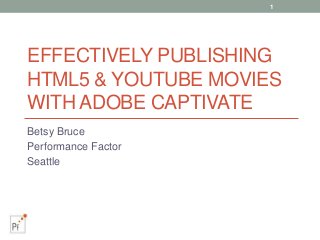
Effectively Publishing HTML5 and YouTube Movies with Adobe Captivate
- 1. EFFECTIVELY PUBLISHING HTML5 & YOUTUBE MOVIES WITH ADOBE CAPTIVATE Betsy Bruce Performance Factor Seattle 1
- 2. What You’ll Learn: • Which Adobe Captivate features will successfully export to HTML5 • How to use and interpret the Captivate HTML5 Tracker • How to add your own files to the HTML5 files that Captivate produces • Which Adobe Captivate features will successfully export to a YouTube movie • How to export and upload a YouTube movie from Captivate 2
- 3. Flash Has Died, Long Live Flash! http://blogs.adobe.com/conversations/2011/11/flash-focus.html 3
- 4. Existing Captivate Courses + iOS Definition of iOS: Apple’s mobile operating system. Developed originally for the iPhone, it has since been shipped on the iPod Touch, iPad, iPad Mini, and AppleTV. 4
- 5. Why Is Moving to (pure) HTML5: A Bad Thing • What do we do with all of our Flash content?! • HTML isn’t fun to author • Browsers inconsistent • Isn’t fully baked yet • Flash is more powerful and flexible A Good Thing • Cheaper development • Standards based • No players required • Mobile friendly • Universally accepted 5
- 6. Captivate + HTML5 • Adobe Labs releases HTML5 Converter for Captivate 5.5 • Adobe releases Captivate 6 with HTML5 export built in 6
- 7. HTML5 and Browser Readiness Really interesting HTML5 Browser Readiness chart at: http://html5readiness.com/ Test your browser at: http://html5test.com/ 7
- 8. What Isn’t Published to HTML5? • Animations: • Text, SWF, and PowerPoint animations (first frame only is visible) • Rollovers: • Rollover Captions, Rollover Images, and Rollover Slidelets • Some Quiz Items and Features: • Question pools • Some question slides: Matching, Short Answer, Likert, Fill in the blank • Slide transitions and Some Object Effects • Interactive and Question widgets (Static widgets are supported) • Audio attached to invisible objects • Any mouse right-click or double-click • Border (set in Skin Editor) 8
- 10. HTML5 Tracker • Shows slide number and object • Only shows objects which will fail, not objects that might act odd • Click on item in HTML5 Tracker to go directly to that object • Make sure you have a slide selected (not a Master Slide) or HTML5 Tracker may not refresh 10
- 11. What is HTML5? • Richer programmatic access to pieces of web pages • Mashups: pages contain pieces from different web sites • Mobile: pages can function across multiple devices • Geolocation • Rich Media: control video and audio natively • <video> and <audio> elements • Drag and drop • Forms • New Input types, form elements, and form attributes • Much more 11
- 12. Captivate HTML5 in Dreamweaver 12
- 13. What Works In YouTube? • Screen capture movies • Anything that is a demo (NOT interactive) • When the user doesn’t need to interact with the content • Consider: • Creating a YouTube channel for demo content and putting quizzes in the LMS • Embed YouTube (or .mp4 video) versions of Captivate content into other authoring tools (e.g. Lectora, StoryLine, Claro, etc) 13
- 14. Thank You! • Please send comments or questions to: betsy@pfactoronline.com or betsyb (twitter) 14
- 15. Resources: HTML5 • W3 Schools: http://www.w3schools.com/html/html5_intro.asp • What is HTML5? http://www.youtube.com/watch?v=mzPxo7Y6JyA • WTF is HTML5 and Why We Should All Care: http://visual.ly/wtf- html5-and-why-should-we-all-care • Dive Into HTML5: http://diveintohtml5.info/ 15
- 16. Resources: Captivate • Rapid eLearning/Adobe Captivate Blog (Adobe): http://blogs.adobe.com/captivate/ • eLearning Learning (search=“Adobe Captivate”): http://www.elearninglearning.com/adobe-captivate/ 16
- 17. Resources: YouTube • High Definition Video Capture Tutorial: Adobe Captivate 6: http://www.youtube.com/watch?v=DcrpVMEyS1w • Best Practices for Publishing YouTube in the New Adobe Captivate 5.5 (still valid for v6) by RJ Jacquez: http://rjacquez.com/best-practices-for-publishing-to- youtube-in-the-new-adobe-captivate-5-5/ • The Teacher’s Guide to Using YouTube in the Classroom: http://edudemic.com/2011/09/youtube-in-classroom/ • An Expert’s Guide to YouTube: http://news.cnet.com/an- experts-guide-to-youtube/ 17
- 18. Resources: Other • User Experience Guidelines for the iPad: https://developer.apple.com/library/ios/#documentation/Us erExperience/Conceptual/MobileHIG/UEBestPractices/UE BestPractices.html#//apple_ref/doc/uid/TP40006556- CH20-SW1 18
Hinweis der Redaktion
- Poll #1: What is your experience with Captivate?Poll #2: What is your experience with HTML/web technologies?
- In late 2011 Adobe announced that it will stop developing the Flash player for mobile devices. I checked the other day and you can no longer download the Flash player from the Google Play Store for Android and you’ve never been able to download it for the Apple iOS, Apple’s mobile operating system that runs iPhones and iPads.
- Poll #3: Approximately how many active Captivate courses does your organization have?Poll #4: Are you currently supporting iOS delivery of your Captivate courses?Poll #5: Are you getting requests to support iOS delivery of your Captivate courses?
- After unofficially releasing an HTML5 Converter for Captivate, in September 2011, Adobe Labs releases the HTML5 Converter for Captivate 5.5 enabling owners of this version of Captivate to install the converter and start exporting existing courses to HTML5. Now you must upgrade to Captivate 6 to get the conversion capabilities.
- Internet Explorer 9 or laterSafari 5.1 or laterGoogle Chrome 17 or later
- Video explaining HTML5: http://www.youtube.com/watch?v=CAc3F7rVxZQHTML Quiz Example: http://www.w3schools.com/html/html_quiz.asp
