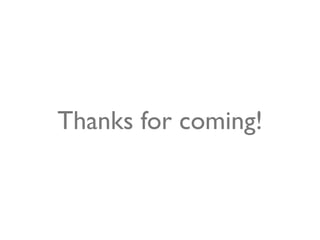
DIY Mobile Usability Testing - SXSW Interactive 2012
- 2. Bernard, packet core engineer at NSN
- 3. Belén, interaction designer at Intel’s OTC
- 4. #SXdiymut
- 5. usability testing a process that employs people as testing participants who are representative of the target audience to evaluate the degree to which a product meets specific usability criteria. Handbook of usability testing 2nd Ed., J. Rubin and D. Chisnell
- 6. usability testing a process that employs people as testing participants who are representative of the target audience to evaluate the degree to which a product meets specific usability criteria. Handbook of usability testing 2nd Ed., J. Rubin and D. Chisnell
- 8. take out your cellphone
- 9. sit down if you don’t have a US cellphone with a data plan
- 10. sit down if you don’t like beer
- 11. sit down if you are absolutely terrified by the idea of being our test subject
- 13. why recording? memory aid powerful communication tool
- 14. actions reactions
- 15. dut = mut
- 16. dut = mut where: dut = desktop usability testing mut = mobile usability testing
- 17. dut = mut + afec where: dut = desktop usability testing mut = mobile usability testing afec = a few extra challenges
- 18. which phone? which context? which connection?
- 19. which phone? which context? which connection?
- 20. web task success rates feature phones 38% smartphones 55% touch phones 75% Mobile usability, J. Nielsen’s Alertbox 20 Jul 2009 http://www.useit.com/alertbox/mobile-usability-study-1.html
- 21. web task success rates feature phones 38% smartphones 55% touch phones 75% Mobile usability, J. Nielsen’s Alertbox 20 Jul 2009 http://www.useit.com/alertbox/mobile-usability-study-1.html
- 22. web task success rates feature phones 38% smartphones 55% touch phones 75% Mobile usability, J. Nielsen’s Alertbox 20 Jul 2009 http://www.useit.com/alertbox/mobile-usability-study-1.html
- 23. web task success rates feature phones 38% smartphones 55% touch phones 75% Mobile usability, J. Nielsen’s Alertbox 20 Jul 2009 http://www.useit.com/alertbox/mobile-usability-study-1.html
- 24. web task success rates feature phones 38% smartphones 55% touch phones 75% Mobile usability, J. Nielsen’s Alertbox 20 Jul 2009 http://www.useit.com/alertbox/mobile-usability-study-1.html
- 25. web task success rates feature phones 38% smartphones 55% touch phones 75% Mobile usability, J. Nielsen’s Alertbox 20 Jul 2009 http://www.useit.com/alertbox/mobile-usability-study-1.html
- 26. web task success rates feature phones 38% smartphones 55% touch phones 75% Mobile usability, J. Nielsen’s Alertbox 20 Jul 2009 http://www.useit.com/alertbox/mobile-usability-study-1.html
- 27. web task success rates feature phones 38% smartphones 55% touch phones 75% Mobile usability, J. Nielsen’s Alertbox 20 Jul 2009 http://www.useit.com/alertbox/mobile-usability-study-1.html
- 28. web task success rates feature phones 38% smartphones 55% touch phones 75% Mobile usability, J. Nielsen’s Alertbox 20 Jul 2009 http://www.useit.com/alertbox/mobile-usability-study-1.html
- 29. web task success rates feature phones 38% smartphones 55% touch phones 75% Mobile usability, J. Nielsen’s Alertbox 20 Jul 2009 http://www.useit.com/alertbox/mobile-usability-study-1.html
- 30. handset usability affects test results
- 31. remember ... test with participants’ own phones if not possible, include training and warm-up tasks
- 32. which phone? which context? which connection?
- 33. field vs. lab It’s Worth the Hassle! The Added Value of Evaluating the Usability of Mobile Systems in the Field C.M. Nielsen, M. Overgaard, M.B. Pedersen, J. Stage, S. Stenild - NordiCHI 2006
- 34. field vs. lab 0 0 It’s Worth the Hassle! The Added Value of Evaluating the Usability of Mobile Systems in the Field C.M. Nielsen, M. Overgaard, M.B. Pedersen, J. Stage, S. Stenild - NordiCHI 2006
- 35. The results show that the added value of conducting usability evaluations in the field is very little and that recreating central aspects of the use context in a laboratory setting enables the identification of the same usability problem list. Is it Worth the Hassle? Exploring the Added Value of Evaluating the Usability of Context-Aware Mobile Systems in the Field, J. Kjeldskov, M. B. Skov, B. S. Als, R. T. Høegh, 2004
- 36. 0 1 The results show that the added value of conducting usability evaluations in the field is very little and that recreating central aspects of the use context in a laboratory setting enables the identification of the same usability problem list. Field Lab Is it Worth the Hassle? Exploring the Added Value of Evaluating the Usability of Context-Aware Mobile Systems in the Field, J. Kjeldskov, M. B. Skov, B. S. Als, R. T. Høegh, 2004
- 37. according to our study there was no difference in the number of problems that occurred in the two test settings. Our hypothesis that more problems would be found in the field was not supported Usability Testing of Mobile Applications: A Comparison between Laboratory and Field Testing A. Kaikkonen, T. Kallio, A. Kekäläinen, A. Kankainen, M. Cankar - Journal of Usability Studies, 2005
- 38. 0 2 according to our study there was no difference in the number of problems that occurred in the two test settings. Our hypothesis that more problems would be found in the field was not supported Field Lab Usability Testing of Mobile Applications: A Comparison between Laboratory and Field Testing A. Kaikkonen, T. Kallio, A. Kekäläinen, A. Kankainen, M. Cankar - Journal of Usability Studies, 2005
- 39. evaluations conducted in field settings can reveal problems not otherwise identified in laboratory evaluations It’s Worth the Hassle! The Added Value of Evaluating the Usability of Mobile Systems in the Field C.M. Nielsen, M. Overgaard, M.B. Pedersen, J. Stage, S. Stenild - NordiCHI 2006
- 40. 1 evaluations conducted in field settings can reveal problems not otherwise identified in laboratory evaluations 2 It’s Worth the Hassle! The Added Value of Evaluating the Usability of Mobile Systems in the Field C.M. Nielsen, M. Overgaard, M.B. Pedersen, J. Stage, S. Stenild - NordiCHI 2006 Field Lab
- 41. The analyses of the comparison between usability testing done in two different settings revealed that there were many more types and occurrences of usability problems found in the field than in the laboratory. Those problems discovered tend to be critical issues. Usability Evaluation of Mobile Device: a Comparison of Laboratory and Field Tests H.B Duh, G. C. B. Tan,V. H. Chen, MobileHCI 2006
- 42. The analyses of the comparison between 2 2 usability testing done in two different settings revealed that there were many more types and occurrences of usability problems found in the field than in the laboratory. Those problems discovered tend to be critical issues. Field Lab Usability Evaluation of Mobile Device: a Comparison of Laboratory and Field Tests H.B Duh, G. C. B. Tan,V. H. Chen, MobileHCI 2006
- 43. field vs. lab It’s Worth the Hassle! The Added Value of Evaluating the Usability of Mobile Systems in the Field C.M. Nielsen, M. Overgaard, M.B. Pedersen, J. Stage, S. Stenild - NordiCHI 2006
- 44. field vs. lab DI SA GR EE EXP ER TS It’s Worth the Hassle! The Added Value of Evaluating the Usability of Mobile Systems in the Field C.M. Nielsen, M. Overgaard, M.B. Pedersen, J. Stage, S. Stenild - NordiCHI 2006
- 45. ... but they all agree evaluations in the field (are) more complex and time-consuming It’s Worth the Hassle! The Added Value of Evaluating the Usability of Mobile Systems in the Field C.M. Nielsen, M. Overgaard, M.B. Pedersen, J. Stage, S. Stenild - NordiCHI 2006
- 46. ... but they all agree testing in the field requires double the time in comparison to the laboratory Usability Testing of Mobile Applications: A Comparison between Laboratory and Field Testing A. Kaikkonen, T. Kallio, A. Kekäläinen, A. Kankainen, M. Cankar - Journal of Usability Studies, 2005
- 47. ... but they all agree field-based usability studies are not easy to conduct. They are time consuming and the added value is questionable. Is it Worth the Hassle? Exploring the Added Value of Evaluating the Usability of Context-Aware Mobile Systems in the Field, J. Kjeldskov, M. B. Skov, B. S. Als, R. T. Høegh, 2004
- 48. testing in the lab is better than no testing
- 49. remember ... for most software, lab testing is fine if you must do field testing do it late plan and run pilot tests be prepared (like the Scouts)
- 50. which phone? which context? which connection?
- 51. remember ... do not test over wi-fi cover participants’ data costs
- 52. dut = mut + afec where: dut = desktop usability testing mut = mobile usability testing afec = a few extra challenges
- 53. tsdohoeaygtrtwt dut = (mut + afec) where: dut = desktop usability testing mut = mobile usability testing afec = a few extra challenges
- 54. tsdohoeaygtrtwt dut = (mut + afec) where: dut = desktop usability testing mut = mobile usability testing afec = a few extra challenges tsdohoeaygtrtwt = the small detail of how on earth are you going to record the whole thing
- 55. why recording? memory aid powerful communication tool
- 56. 4 approaches to the small detail of how on earth are you going to record the whole thing
- 57. 1. wearable equipment . Methods and techniques for field-based usability testing of mobile geo-applications, I. Delikostidis (2007) International Institute for Geo-Information Science and Earth Observation (Enschede, The Netherlands)
- 58. 1. wearable equipment . Methods and techniques for field-based usability testing of mobile geo-applications, I. Delikostidis (2007) International Institute for Geo-Information Science and Earth Observation (Enschede, The Netherlands)
- 59. 1. wearable equipment . Methods and techniques for field-based usability testing of mobile geo-applications, I. Delikostidis (2007) International Institute for Geo-Information Science and Earth Observation (Enschede, The Netherlands)
- 60. 1. wearable equipment . Methods and techniques for field-based usability testing of mobile geo-applications, I. Delikostidis (2007) International Institute for Geo-Information Science and Earth Observation (Enschede, The Netherlands)
- 61. Figure 10. Video recording with third-person view of participants and close-up view of PDA. Note that 1. wearable equipment the camera focused on the device screen is turned 90 degrees to optimize use of the Picture-in-Picture view. cm—containing video and audio receivers, Picture-in-Picture unit, hard disk recorder, and battery. e vulnerableas described above, but now weights only reliability, device. Asofwireless video attached to to get any me capture to unexpected events,the mobile and size the cameras technology make it impossible Will Laboratory Test Results be Valid making it Contexts?, A. Kaikkonen, A. Kekäläinen, M. Cankar, T. Kallio, A. 2 kg and measures only 18x14x25 cm, in Mobile us schedules. These risks shouldgenceR.T.cheap high-endthe M.video cameras 2011 Kankainen and A Field Laboratory for Evaluating in Situ, of Høegh, J. Kjeldskov, test. J. Stage, from wireless B. Skov, matures and becomes more widespread, an emer- for longer periods of time. Powered by only one matching the professional standard of the wireless
- 62. allows testing in the field
- 63. but ... difficult and time-consuming to set up intrusive, uncomfortable and heavy
- 64. 2. screen capture Mobiola Screen Capture for Blackberry 4.2+ and Symbian S60 v3 http://www.shapeservices.com/en/products/details.php?product=capture&platform=none#
- 65. 2. screen capture m o te Re
- 66. 2. screen capture It runs on both PC, Mac, Linux and mobile environments such as Android, Symbian, iPhone OS and Windows Mobile. m o te Re
- 67. m o te Re
- 68. m o te Re
- 69. m o te Re
- 70. provides high quality screen recording
- 71. but participants won’t appreciate you installing stuff on their phones
- 72. no application will support all platforms http://www.shapeservices.com/en/products/details.php?product=capture&platform=none
- 73. no application will support all platforms http://www.ovostudios.com/
- 74. Ovo Studios screen capture application for iOS http://www.ovostudios.com/
- 75. fingers are not captured ... Ovo Studios screen capture application for iOS http://www.ovostudios.com/
- 76. .. and that is a big deal Why AirPlay mirroring is the Biggest Thing to Happen to User Research in 2011 http://www.remoteresear.ch/airplay/
- 77. .. and that is a big deal Obviously, think aloud is critical because I cannot see how the participant is interacting with his fingers on the touch screen. I can see using the mirroring in a lab setting to get the signal from the iPad to the observation room though you still won’t see the physical interaction with the device, like you would with a device mounted camera (e.g. Noldus). Why AirPlay mirroring is the Biggest Thing to Happen to User Research in 2011 http://www.remoteresear.ch/airplay/
- 78. .. and that is a big deal iPad usability testing - our equipment http://www.cxpartners.co.uk/cxblog/ipad_usability_testing_-_our_equipment/
- 79. .. and that is a big deal Recently, we’ve questioned the value of capturing the device screen. It does after all end up being a video of the screen changing but with no sense of the participant interacting with it. iPad usability testing - our equipment http://www.cxpartners.co.uk/cxblog/ipad_usability_testing_-_our_equipment/
- 80. 3. document cameras Handheld Usability (page 174), S. Weiss (2002)
- 81. Google Towards the Perfect Infrastructure for Usability Testing on Mobile Devices R. Schusteritsch, C.Y. Wei, M. LaRosa - Google (CHI 2007)
- 82. Nielsen Norman Elmo TT-02RX Teachers Tool document camera with autofocus controlled remotely from a laptop records screen and fingers webcam records both video streams participant’s face fed onto a laptop and recorded with Morae Photo from Nielsen Norman Mobile Usability workshop handout (London, 22 May 2009)
- 83. usertesting.com m o te http://www.usertesting.com/mobile/ Re
- 84. good recording quality and easy to set up
- 85. but it’s not particularly cheap Elmo TT-12 Document Camera (accessed March 4th 2012) http://www.bhphotovideo.com/c/product/843500-REG/Elmo_1331_TT_12_Interactive_Document_Camera.html http://www.bhphotovideo.com/c/product/644591-REG/Elmo_1304.html
- 86. ea p IPEVO Point 2 View USB Document Cam (accessed March 4th 2012) http://www.ipevo.com/prods/Point-2-View-USB-Camera http://www.bhphotovideo.com/c/product/644591-REG/Elmo_1304.html C h
- 87. participants must keep within the camera range
- 88. phone must lay on a desk or be hold at a flat angle http://www.flickr.com/photos/zabriskiepoint/2806511301/sizes/m/in/photostream/
- 90. 4. mounted devices ready-made
- 91. 4. mounted devices ready-made DIY
- 92. 4a. ready-made mounted devices Mobile Device Camera by Tracksys http://www.tracksys.co.uk/product- details.php?id=9 Mobile Device Camera by Noldus http://www.noldus.com/human-behavior-research/ accessories/mobile-device-camera-mdc# Ovo Studios device camera http://www.ovostudios.com/devicecamera.asp
- 93. 4b. DIY mounted devices Little Springs Design http://www.littlespringsdesign.com/blog/2008/Jun/usability- testing-for-mobile-devices-2/
- 94. 4b. DIY mounted devices Little Springs Design Nick Bowmast http://www.bowmast.com/mob-device-cam/ http://www.littlespringsdesign.com/blog/2008/Jun/usability- testing-for-mobile-devices-2/ Google Towards the Perfect Infrastructure for Usability Testing on Mobile Usability Sciences Devices, R. Schusteritsch, C.Y. Wei, http://www.usabilitysciences.com/services/lab- M. LaRosa - Google (CHI 2007) based-usability-testing/mobile-usability-testing
- 95. 4b. DIY mounted devices are blooming!! Little Springs Design Nick Bowmast http://www.bowmast.com/mob-device-cam/ http://www.littlespringsdesign.com/blog/2008/Jun/usability- testing-for-mobile-devices-2/ by curiouslee Google Towards the Perfect Infrastructure for Usability Testing on Mobile Usability Sciences Devices, R. Schusteritsch, C.Y. Wei, http://www.usabilitysciences.com/services/lab- M. LaRosa - Google (CHI 2007) based-usability-testing/mobile-usability-testing
- 96. natural interaction with the phone
- 97. but they are not cheap http://www.godigi.com/products/DigiZoom-MDC.html
- 98. ea p Mr Tappy, a kit for filming handheld devices (accessed March 10th 2012) http://www.mrtappy.com C h
- 100. and ... if bulky they can prevent single-hand use if heavy they can become tiring during long tests
- 101. easy to put together cheap repeatable allows holding the device allows one-handed use supports all form factors runs tests with participants’ phones captures screen, face and fingers gives enough video quality
- 102. screen mounted mounted wearable document capture devices devices equipment applications cameras ready-made DIY easy to put together cheap repeatable allows holding the device allows one-handed use supports all form factors runs tests with participants’ phones captures screen, face & fingers gives enough video quality
- 103. screen mounted mounted wearable document capture devices devices equipment applications cameras ready-made DIY easy to put together cheap repeatable allows holding the device allows one-handed use supports all form factors runs tests with participants’ phones captures screen, face & fingers gives enough video quality
- 104. screen mounted mounted wearable document capture devices devices equipment applications cameras ready-made DIY easy to put together cheap repeatable allows holding the device allows one-handed use supports all form factors runs tests with participants’ phones captures screen, face & fingers gives enough video quality
- 106. the ingredients
- 107. two meccano trunions (part no. A126)
- 108. two 5 and 6-hole meccano strips (part nos. 5 & 4)
- 109. one 11-hole meccano strip (part no. 2)
- 110. six meccano screws & nuts (part nos. 69 & 37h)
- 111. one 13-20mm jubilee clip
- 112. one HUE HD webcam
- 113. a second USB webcam
- 114. a USB male to female extension cable
- 115. blu tack (I think you call it mounting putty)
- 116. an allen key
- 117. a meccano wrench
- 118. a screwdriver
- 119. a Windows computer
- 122. a task You just moved to Austin, to an old, big house in Pemberton Heights.You love it, but there is a problem: mice and rats. The house is infested! Go to www.austintexas.gov and find out how to let the local authorities know about the infestation.
- 123. how was that?
- 125. b&b’s easy to put together cheap repeatable allows holding the device allows one-handed use supports all form factors runs tests with participants’ phones captures screen, face and fingers gives enough video quality
- 126. b&b’s easy to put together cheap repeatable allows holding the device allows one-handed use supports all form factors runs tests with participants’ phones captures screen, face and fingers gives enough video quality
- 127. b&b’s easy to put together cheap repeatable allows holding the device allows one-handed use supports all form factors runs tests with participants’ phones captures screen, face and fingers gives enough video quality
- 128. b&b’s easy to put together cheap repeatable allows holding the device allows one-handed use supports all form factors runs tests with participants’ phones captures screen, face and fingers gives enough video quality
- 129. 15-model Meccano set 14.99 Hue HD webcam 34.95 Philips webcam 24.32 additional Meccano parts 4.01 blu tack 0.98 jubilee clips (x2) 1.99 USB cable 8.99 screwdriver 6.29 CamStudio 0.00 total (in GBP) 96.52
- 130. in USD: 151.25
- 131. b&b’s easy to put together cheap repeatable allows holding the device allows one-handed use supports all form factors runs tests with participants’ phones captures screen, face and fingers gives enough video quality
- 132. b&b’s easy to put together cheap repeatable allows holding the device allows one-handed use supports all form factors runs tests with participants’ phones captures screen, face and fingers gives enough video quality
- 138. b&b’s easy to put together cheap repeatable allows holding the device allows one-handed use supports all form factors runs tests with participants’ phones captures screen, face and fingers gives enough video quality
- 139. b&b’s easy to put together cheap repeatable allows holding the device allows one-handed use supports all form factors runs tests with participants’ phones captures screen, face and fingers gives enough video quality
- 140. weight: 125 grams
- 141. weight: 125 grams an iPhone weighs 137 grams an iPad weighs 680 grams I weigh 55,000 grams a blue whale weighs 136,400,000 grams
- 142. b&b’s easy to put together cheap repeatable allows holding the device allows one-handed use supports all form factors runs tests with participants’ phones captures screen, face and fingers gives enough video quality
- 143. b&b’s easy to put together cheap repeatable allows holding the device allows one-handed use supports all form factors runs tests with participants’ phones captures screen, face and fingers gives enough video quality
- 146. b&b’s easy to put together cheap repeatable allows holding the device allows one-handed use supports all form factors runs tests with participants’ phones captures screen, face and fingers gives enough video quality
- 147. b&b’s easy to put together cheap repeatable allows holding the device allows one-handed use supports all form factors runs tests with participants’ phones captures screen, face and fingers gives enough video quality
- 148. b&b’s easy to put together cheap repeatable allows holding the device allows one-handed use supports all form factors runs tests with participants’ phones captures screen, face and fingers gives enough video quality
- 149. b&b’s easy to put together cheap repeatable allows holding the device allows one-handed use supports all form factors runs tests with participants’ phones captures screen, face and fingers gives enough video quality
- 153. b&b’s easy to put together cheap repeatable allows holding the device allows one-handed use supports all form factors runs tests with participants’ phones captures screen, face and fingers gives enough video quality
- 154. we expect much of our buildings: they need to have firm foundations, solid structures, pleasing aesthetics. We should expect the same of emerging mobile systems. Mobile Interaction Design, M. Jones and G. Marsden (2005)