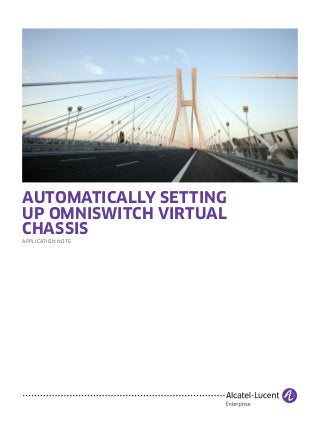
Automatically setting up OmniSwitch Virtual Chassis
- 1. AUTOMATICALLY SETTING UP OMNISWITCH VIRTUAL CHASSIS APPLICATION NOTE
- 2. Automatically Setting Up OmniSwitch Virtual Chassis ALCATEL-LUCENT ENTERPRISE APPLICATION NOTE 2 INTRODUCTION The Alcatel-Lucent OmniSwitch® operating system (AOS version 7.3.4.R01) introduces the ability for OmniSwitch devices to automatically form a virtual chassis (automatic VC). This feature, as a part of the Intelligent Fabric technology, speeds up the deployment of OmniSwitch-based networks and eliminates configuration errors. Automatic VC works “out-of-the-box” by default so that no user intervention is needed to build a virtual chassis beyond connecting the switches together.
- 3. Automatically Setting Up OmniSwitch Virtual Chassis ALCATEL-LUCENT ENTERPRISE APPLICATION NOTE 3 AUTOMATIC VIRTUAL CHASSIS OVERVIEW Automatic VC allows two or more switches to automatically form a virtual chassis without user intervention; in earlier versions, the chassis ID and designated Virtual Fabric Links (VFLs) must be set manually. On startup, each switch detects whether any compatible neighbor switches are connected on the ports enabled for automatic VFL. Then, if eligible partners are detected, each switch selects a master unit. The master unit then assigns a chassis ID to all chassis members and all member units restart. After the switch startup and initial VC formation, the ability to detect VFL ports automatically can be used to add new units to a VC with minimal configuration effort. After a VC is formed automatically, the other Intelligent Fabric features are executed. The automatic VC does not change existing VC operations beyond the new discovery features. AUTOMATIC VIRTUAL CHASSIS REQUIREMENTS The following rules apply to automatic VC formation: • Only a supported number of compatible devices, can be connected to a virtual chassis. ¬¬ OmniSwitch 10K can only form a VC with another OS10K. ¬¬ All models OmniSwitch 6900 models (X20, X40, T20, T40, Q32 and X72) can form a VC of up to six units with any combination of models. • All devices must have AOS 7.3.4.R01 or later firmware installed. ¬¬ If a device has an older version, it must be upgraded to 7.3.4.R01. • The devices must not have any configuration files. However, the vcsetup.cfg file that enables automatic VC is acceptable for automatic VFLs. • Devices must be connected to supported ports. The supported ports are specific to each platform: ¬¬ For OmniSwitch 10K, use the first port on each line card. All ports must connect between the same two chassis. In this case, only 10Gb and 40Gbp connections are supported. ¬¬ For OmniSwitch 6900, use the last 5 ports (highest numbers) on all models, regardless of the media type inserted. In addition, the 10Gbase-T ports on the T20 and T40 models are not valid for VFL use. The following rules apply for the QSFP ports of the Q32 and X72 models: ¬¬ Ports with a 4x10G splitter cable inserted are counted as four ports. ¬¬ Port with a 40G QSFP+ inserted is counted as one port. ¬¬ Port with no SFP/QSFP (empty cage) is counted as one port. • A software license is required for the automatic VC feature. By default, OmniSwitch devices have a demo license activated that is valid for 30 days from the initial startup of the device. This license enables all features at all license levels, including virtual chassis. After the demo license is expired, the advanced license is required to use the virtual chassis feature. The license must be purchased for each unit in the VC. However, a restart is not required if the license is installed before demo expiration.
- 4. Automatically Setting Up OmniSwitch Virtual Chassis ALCATEL-LUCENT ENTERPRISE APPLICATION NOTE 4 DEPLOYING AUTOMATIC VIRTUAL CHASSIS Deploying automatic VC for the first time is simple and requires no user intervention beyond plugging in the cables and turning on the power. To deploy automatic VC: 1. Place and power on the devices. As there is no existing configuration, the devices start searching for compatible devices connected to the ports with automatic VFL enabled. 2. The appropriate ports can be connected to the other members of the virtual chassis. One unit is defined as the master unit (with chassis ID 0) and the other units are restarted when they join the VC. 3. After the automatic VC runs, it saves the current configuration in the vcsetup.cfg file on each device. 4. You must install the advanced software license to continue operation after the demo license expires. AUTOMATIC VFL FORMATION By default, automatic VFL formation can only be run on specific ports depending on the platform and the cards or media inserted. To specify, which ports are to be used as automatic VFLs after the initial startup of the system through Command Line Interface (CLI), use the virtual-chassis auto-vf-link-port <chassis/slot/port> command. The following rules apply to automatic VFL formation: • Fixed VFL port configuration, while still supported in 7.3.4.R01, is incompatible with automatic VFL formation. Both chassis on each side of a link must be in the same VFL mode. The virtual-chassis vf-link-mode {static | auto} command switches between two modes and can convert the configuration of one mode to the other. • If two or more automatic VFL ports are connected between the same two chassis, they are automatically combined into an aggregated connection. • If automatic VFL ports are connected to more devices than supported by the platform for a VC, the extra devices are still able to join the VC. • Automatic VFL ports remain in their automatic detection state unless removed by the no form of the creation command. The automatic VFL ports are not available for other uses, and CLI commands for normal functions are blocked on them unless they are removed from the automatic VFL configuration state. EXTENDING THE EXISTING VIRTUAL CHASSIS As discussed, the automatic VFL ports remain active until disabled. This allows a new VC to be added to an existing system at any time, provided the system does not already contain the maximum number of units for the platform. The following rules apply to virtual chassis extension: • If more than a default number of VFL ports are required, they can be created at any time. • A new chassis being added to the system must be in the automatic VFL mode either by being configuration or by default “out-of-the-box” operation. • New chassis being added becomes a non-master member and is restarted. • New chassis must have a valid software license, or be in the demo license mode.
- 5. enterprise.alcatel-lucent.com Alcatel-Lucent and the Alcatel-Lucent Enterprise logo are trademarks of Alcatel-Lucent. To view other trademarks used by affiliated companies of ALE Holding, visit: enterprise.alcatel-lucent.com/trademarks. All other trademarks are the property of their respective owners. The information presented is subject to change without notice. Neither ALE Holding nor any of its affiliates assumes any responsibility for inaccuracies contained herein. (April 2015) UPGRADING THE EXISTING VIRTUAL CHASSIS AOS version 7.3.4.R01 is backwards compatible with existing virtual chassis commands in the vcsetup.cfg file. By entering the virtual-chassis vf-link-mode auto command, the existing configured VFL ports that are turned into automatic VFL ports. However, the chassis ID does not change. The automatic VC is not run completely with master selection unless the configuration files are removed. New configurations must be saved by using the write-memory command. PREVENTING AND REMOVING AUTOMATIC VIRTUAL CHASSIS To prevent a VC from being formed for an OmniSwitch that is in the “out-of-the-box” state, do not connect any devices to the default automatic VFL ports. The switch is still in a VC state and the auto-fabric admin-state disable no-vc-reload command must be used. The command disables Intelligent Fabric features, removes the automatic VC configuration, and reloads the box with the vcsetup.cfg file. Any feature can be enabled afterwards. However, to re-establish a VC, the device must be reconfigured. CONCLUSION A virtual chassis allows multiple switches to act as a single manageable entity. This reduces the complexity of configuring redundancy settings for topology protocols, such as SPB, OSPF, BGP and Spanning Tree, and the spatial redundancy for such an entity. An Alcatel-Lucent Enterprise engineer timed the setup of a virtual chassis. Even though he is experienced and knows the commands, it still took him about 30 minutes to from a virtual chassis after the initial power-up and connecting the units. When he set up the system using the automatic VC function, it only took a 10-minute coffee break to have the virtual chassis up and running without even touching the keyboard.
