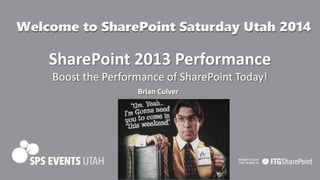
SPSUtah 2014 SharePoint 2013 Performance (Admin)
- 1. SharePoint 2013 Performance Boost the Performance of SharePoint Today! Brian Culver SPSUtah 2014
- 2. Special Thanks to our Platinum Sponsor …and our Gold Sponsor SPSUtah 2014
- 3. About Brian Culver • SharePoint Solutions Architect for Expert Point Solutions • Based in Houston, TX • Author • SharePoint 2010 Unleashed • Upcoming SharePoint 2013 Workflows • Various White Papers • Speaker and Blogger SPSUtah 2014
- 4. Session Agenda • • • • • • Software Boundaries What is Performance? Infrastructure Performance Hardware Performance SharePoint Performance Testing Performance SPSUtah 2014
- 5. Software Boundaries • Understand the tested (by Microsoft) performance and capacity limits of SharePoint • General recommendations for average hardware and usage • Many come from MSIT • > 150,000 employees and vendors • Very large amounts of content • Globally accessed • Meet various goals including: • Backup and restore to meet standard SLAs • Ensure good performance early on with low hardware standards and low knowledge requirements • Allow configuration to scale and maintain decent performance • SharePoint 2013 Software Boundaries • http://technet.microsoft.com/en-us/library/cc262787.aspx • SharePoint 2010 Software Boundaries • http://technet.microsoft.com/en-us/library/cc262787(v=office.14).aspx • SharePoint 2007 Software Boundaries • http://technet.microsoft.com/en-us/library/cc262787(v=office.12).aspx SPSUtah 2014
- 6. What is Poor Performance? • Increased end user response time • Reduced overall system throughput SPSUtah 2014
- 7. Infrastructure Performance • Active Directory • Exchange • Desktops • Network Topology • WAN Optimization • SharePoint Farm • Web Front Ends • Application Servers • Database Servers SPSUtah 2014
- 8. SharePoint Farm Performance • 3-4 Web Servers per DC • 8 Web Servers per SQL Server • Bandwidth and Latency<1 ms • 10 Application Pools per web server • 20 web applications per farm • Search: Indexing • iFilters • # of servers • Scheduling and throttling of crawling • “Boundaries” vs. “Supported” SPSUtah 2014 Test, Measure, and Re-test
- 9. Search Performance • Crawl Time: How long does the overall time the crawl takes? • Corpus Size: How big is the corpus size? • Indexing Speed: How many documents are being indexed per second? SPSUtah 2014
- 10. Search Performance • Grouping content sources by speed • Tuning crawling • Protocol • Authentication • Choosing multithreaded iFilters • Proper infrastructure • Dedicated Query Apps vs Distributed Query Apps SPSUtah 2014
- 11. SharePoint Farm Performance • Authentication Performance • # of round trips • Processing speed of provider • Fastest to Slowest • Anonymous • Claims Authentication • Kerberos • NTLM (Classic Windows Authentication • Basic • Forms and WebSSO • ADFS SPSUtah 2014 In 2013, Claims is the default. Avoid Classic Authentication.
- 12. SharePoint Farm Performance • Which Machines cause the bottleneck? • Watch • CPU • Memory • Disk I/O • Network SPSUtah 2014
- 13. SharePoint Farm Performance • Requests per Second (RPS): How many requests you can service? RPS is used for measuring how many pages are delivered. It can measure how many searches are executed. • Requests per Hour (RPH): Average user requests in an hour. • Page Time (TTLB): How long it takes to deliver a page back to the client? Used in conjunction with RPS. • For example, our farm needs to deliver 100 RPS and pages should reach the client within 5 seconds. SPSUtah 2014
- 14. SharePoint Farm Performance • Understand SharePoint workload • Use RAID 10 over other RAID ## • And yes, RAID 10 for SharePoint is better than RAID 5, 50, 60, etc. • Separate your database files • ** TempDB ** is the most heavily used DB ** • Create a TempDB per proc • Usage database is very busy • Search database is very busy • Log files separate from data files • Place different databases on different volumes • SQL Server files separate from other uses (e.g. OS files) • Separate your files according to I/O workload. • A single volume may be fast enough to handle several databases. SPSUtah 2014
- 15. Common Performance Problems • Large Lists • Lots of Web Parts importing non-cached data from various places • Cross-List queries and CBQ Web Parts • Too Deep Site Structures • Too many sites in a site collection • Too many site collections in a Content DB • Too many ACLs SPSUtah 2014
- 16. SharePoint Performance We will discuss the following: • Large List Control • Performance Throttling • Developer Dashboard • Great for IT Pros and Developers alike • Caching • IIS 7.0/8.0 • Content Query Web Part SPSUtah 2014
- 17. Large List Control So what is new? • Lists and Libraries hold 50,000,000 items • Recommended List View • Size: • Why 2000 or 5000? • Server Overload • Solution: • List View Throttling SPSUtah 2014
- 18. List View Throttling • Limits the number of list items returned per view. • Operations that exceed this limit are prohibited. • Recommended to configure at the Web Application level. • Default List View Threshold values: • 5000 for Users • 20000 for Auditors and Administrator SPSUtah 2014
- 19. List View Throttling • List can be configured individually via API • Daily Time Window for Large Queries: Turn off Throttling during a daily window • Comes with a Warning • List View Lookup Threshold: How many complex fields are allowed • Lookup, Person/Group, or workflow status fields • Result in JOINs SPSUtah 2014
- 20. Performance Throttling • HTTP Request Monitoring and Throttling: Throttle Performance during high server load • SharePoint monitors performance counters and uses threshhold values • Get 503 request errors • Timer Job fails to start • PUT request still allowed • Search can trigger performance throttling and cause issues SPSUtah 2014
- 21. Performance Throttling • Protects the server during peak loads. Monitors: • Available Memory • CPU % • ASP.NET Queue • Wait time in queue • Checked every 5 seconds • 3 over limit start throttling, logs events • 1 below limit stop throttling • Configure via PowerShell and Object Model • Add/Remove counters via Object Model SPSUtah 2014
- 22. Demo List View Throttling and Load Performance Throttling SPSUtah 2014
- 23. List View Throttling SPSUtah 2014
- 24. List View Throttling SPSUtah 2014
- 25. List View Throttling SPSUtah 2014
- 26. List View Throttling – Gone in SP2013 SPSUtah 2014
- 27. List View Throttling SPSUtah 2014
- 28. Caching • Page Output Cache: for generated HTML markup for future requests • Cache frequently used Lists and reduce round trips to the database • Object Cache: for common objects and query results • Content Query Web Part • List Views • Disk-Based (BLOB) Cache: for commonly requested files on WFE disks • Automatically cache BLOBs and reduce round trips to the content databases SPSUtah 2014
- 29. Object Cache Settings • Configure caching via the Site Settings • Configure caching via web.config for Web Applications. • Web.config overrides the Site Settings. SPSUtah 2014
- 30. Output Cache Settings • Configure caching via the Site Settings • Configure caching via web.config for Web Applications. • Web.config overrides the Site Settings. SPSUtah 2014
- 31. Publishing Site Output Cache (Site Output Cache) • Now configurable per Site/Web • Use the Publishing Images Library (Images) • Use Pages Publishing Library (Pages) SPSUtah 2014
- 33. IIS 7.0/8.0 Performance • Design pages for fast downloading and rendering • Lazy loading of large JavaScript files • Clustering images • Reduce image requests • Reduce the number of secured items in pages • Each secured request results in two roundtrips • Validate credentials • Enumeration of groups the user belongs to • Leverage IIS Compression • Static Compression • Dynamic Compression SPSUtah 2014
- 34. IIS 7.0/8.0 Performance • Reduce amount of data sent to client and reduce the number of trips a browser makes. • View State Caching and Reduce Payload. • Cache View State to be used in subsequent post-backs • Minify JavaScript • Remove redundant white spaces and new lines • Reduce File Requests • Merge multiple JavaScript/CSS files in one request • Microsoft didn’t get the memo on this one in SP2013 SPSUtah 2014
- 35. IIS 7.0/8.0 Performance • Increase static compression level to 9 and dynamic to 9 APPCMD.EXE set config -section:httpCompression [name='gzip'].staticCompressionLevel:9 -[name='gzip'].dynamicCompressionLevel:9 • Change dynamic compression CPU utilization threshold range from 100100% (This effectively disables it) APPCMD.EXE set config –section:httpCompression /dynamicCompressionDisableCpuUsage:100 APPCMD.EXE set config –section:httpCompression /dynamicCompressionEnableCpuUsage:100 • Enable caching before insertion into page output cache APPCMD.EXE set config –section:urlCompression /dynamicCompressionBeforeCache:true SPSUtah 2014
- 37. Content Search Web Part • Powerful web part for searching, aggregating and rolling up information from literally any source. • Best Performance period! • Security Trimming • Cross Site Collection scoping • Very flexible • Use Display Templates to customize output. SPSUtah 2014
- 38. Content Query Web Part • Powerful web part for aggregating and rolling up information from various sources. • Designed to leverage the object cache by caching the query results. • In MOSS 2007, Disabled by default • In SP2010 and SP2013, Enabled by default • Best performance when content shares the same permissions and doesn’t change often. SPSUtah 2014
- 39. Custom Code • Common cause for poor performance • Custom inefficient features SPSUtah 2014
- 40. Testing Performance • SharePoint Load/Performance Testing • Population tools, performance tuning techniques SPSUtah 2014
- 41. Developer Dashboard • Allows monitoring page loads and performance • Information: • Times to render page • Page checkout level • DB query info • Web part processing time • Any critical events or alerts SPSUtah 2014
- 43. Developer Dashboard ON • Always ON for all users OFF • Completely OFF for all users NOTE: Ondemand is only available in SP2010 $csvc = [Microsoft.SharePoint.Administration.SPWebService]::ContentService; $devdash = $csvc.DeveloperDashboardSettings ; $devdash.DisplayLevel = "On“; $devdash.Update(); SPSUtah 2014
- 45. Visual Studio Test Suite • Test throughout your testing lifecycle of planning, testing and tracking your progress • Use with TFS to automate builds, deployments and testing SPSUtah 2014
- 46. Fiddler • Great, light weight tool. Provides quick overview of the website performance. • Free (still …) • It can also record scripts that you can use in Visual Studio Test Suite. • neXpert: Fiddler Add-on that checks for classic performance best practices and produces a HTML report on the issues found in a Fiddler capture. SPSUtah 2014
- 47. YSlow • Analyzes web pages and suggests ways to improve their performance based on a set of rules for high performance web pages. • Grades web page based rulesets. • Suggests performance improvements, summarizes page components, statistics for the page, and provides tools for performance analysis. SPSUtah 2014
- 49. Constructive Feedback Is Appreciated Brian – Your presentation was … Thanks! Good Demos! SPSUtah 2014 Great information, but would like to have learned more about [Insert Topic]
